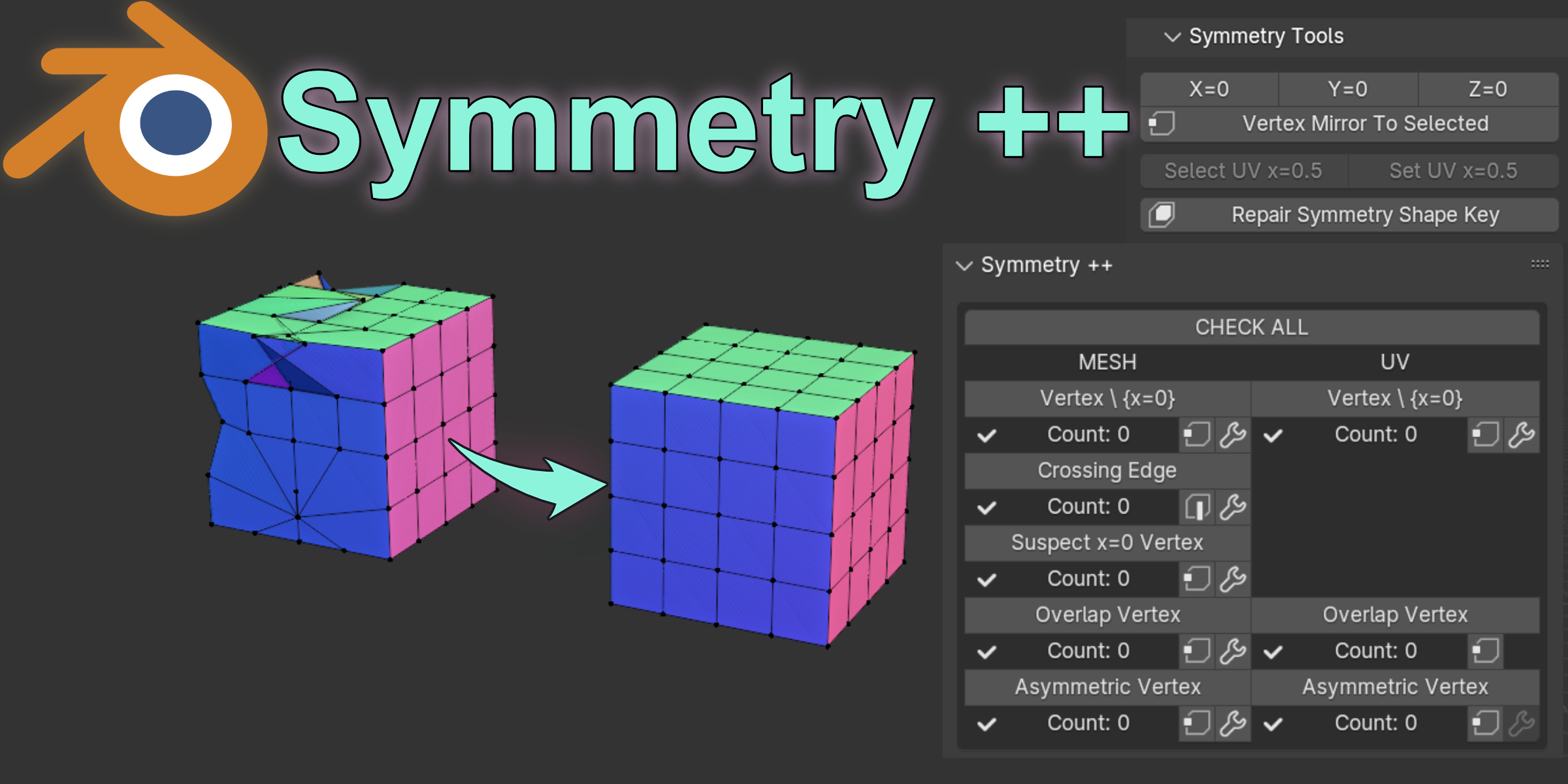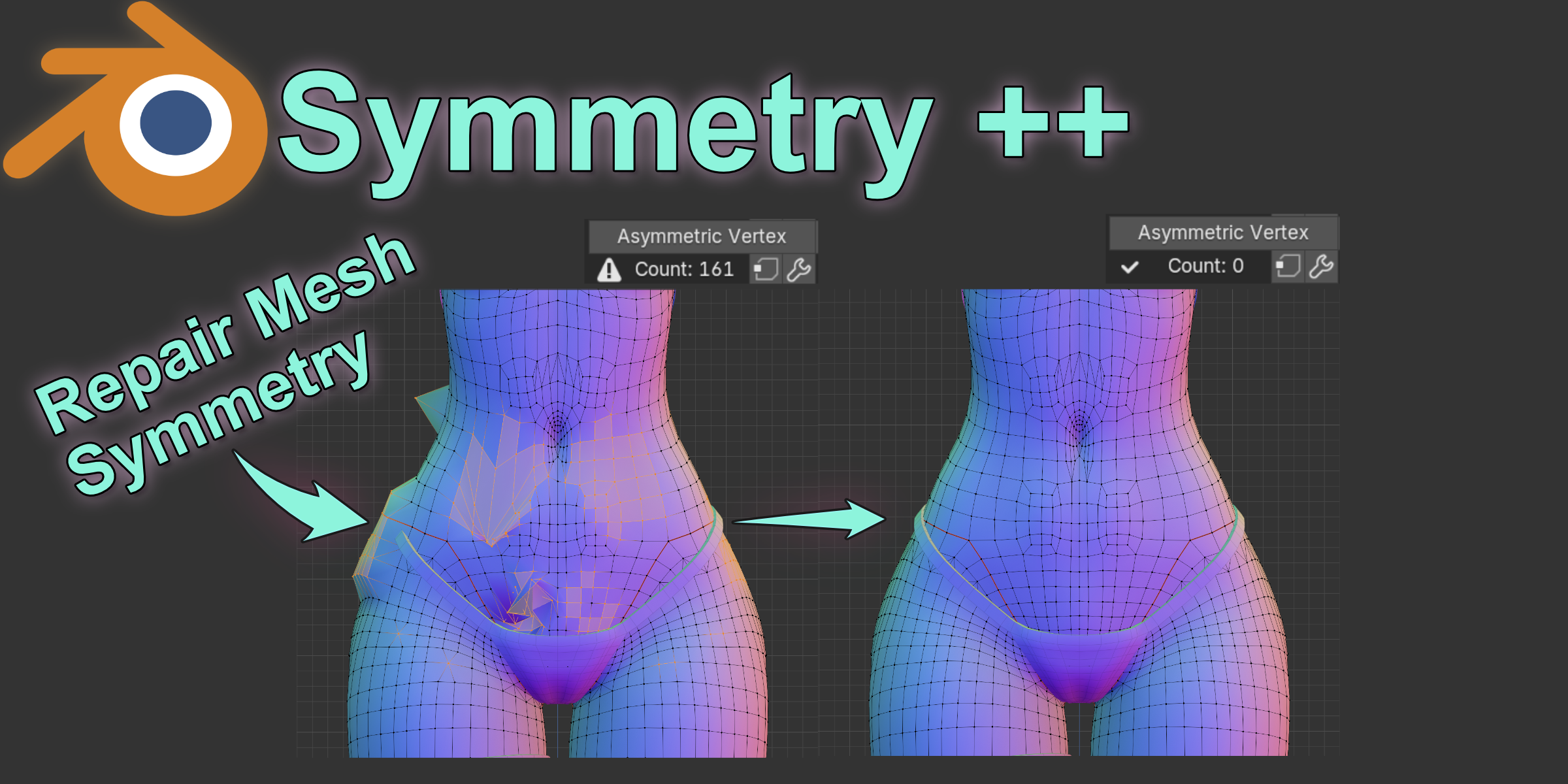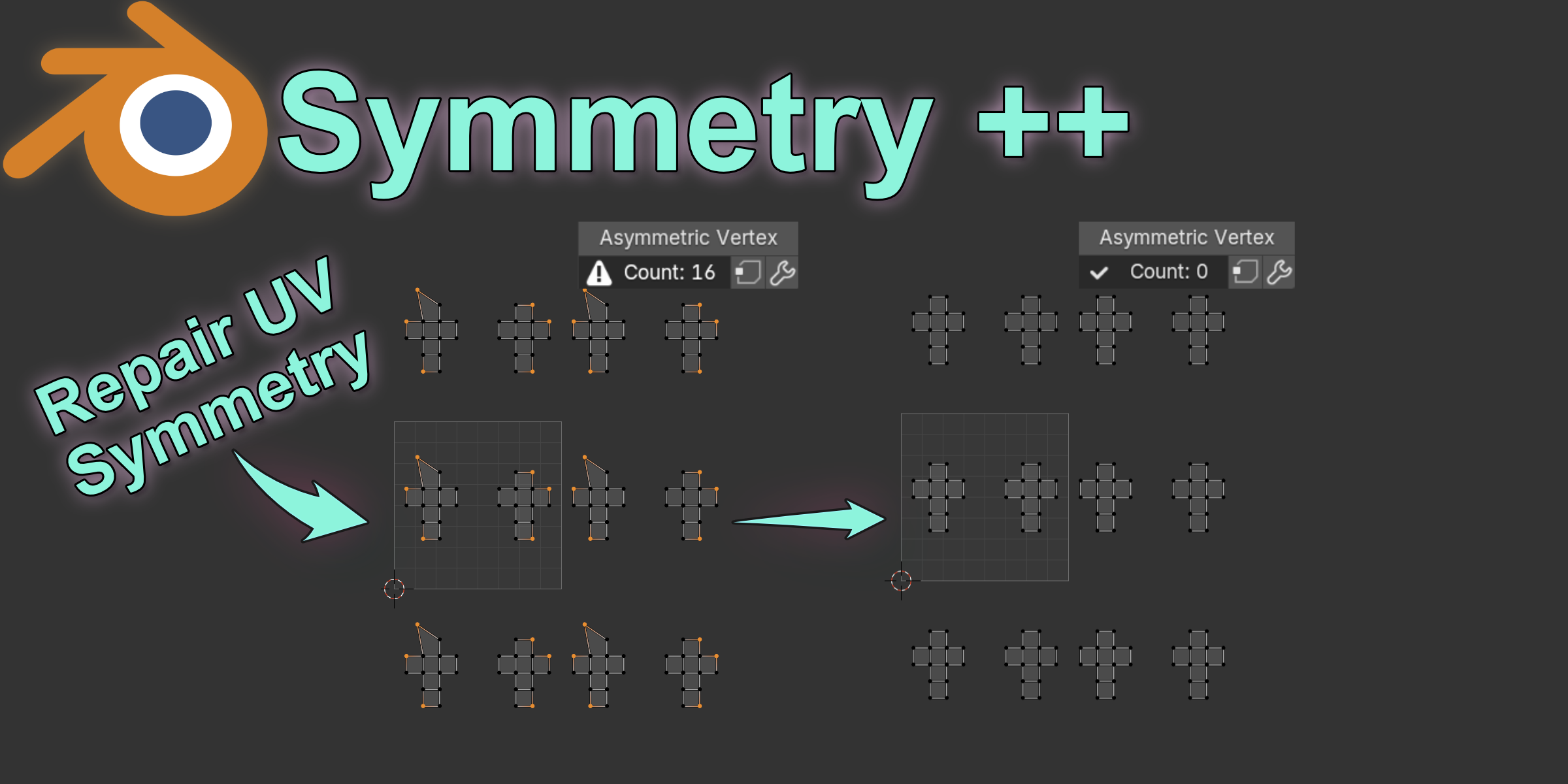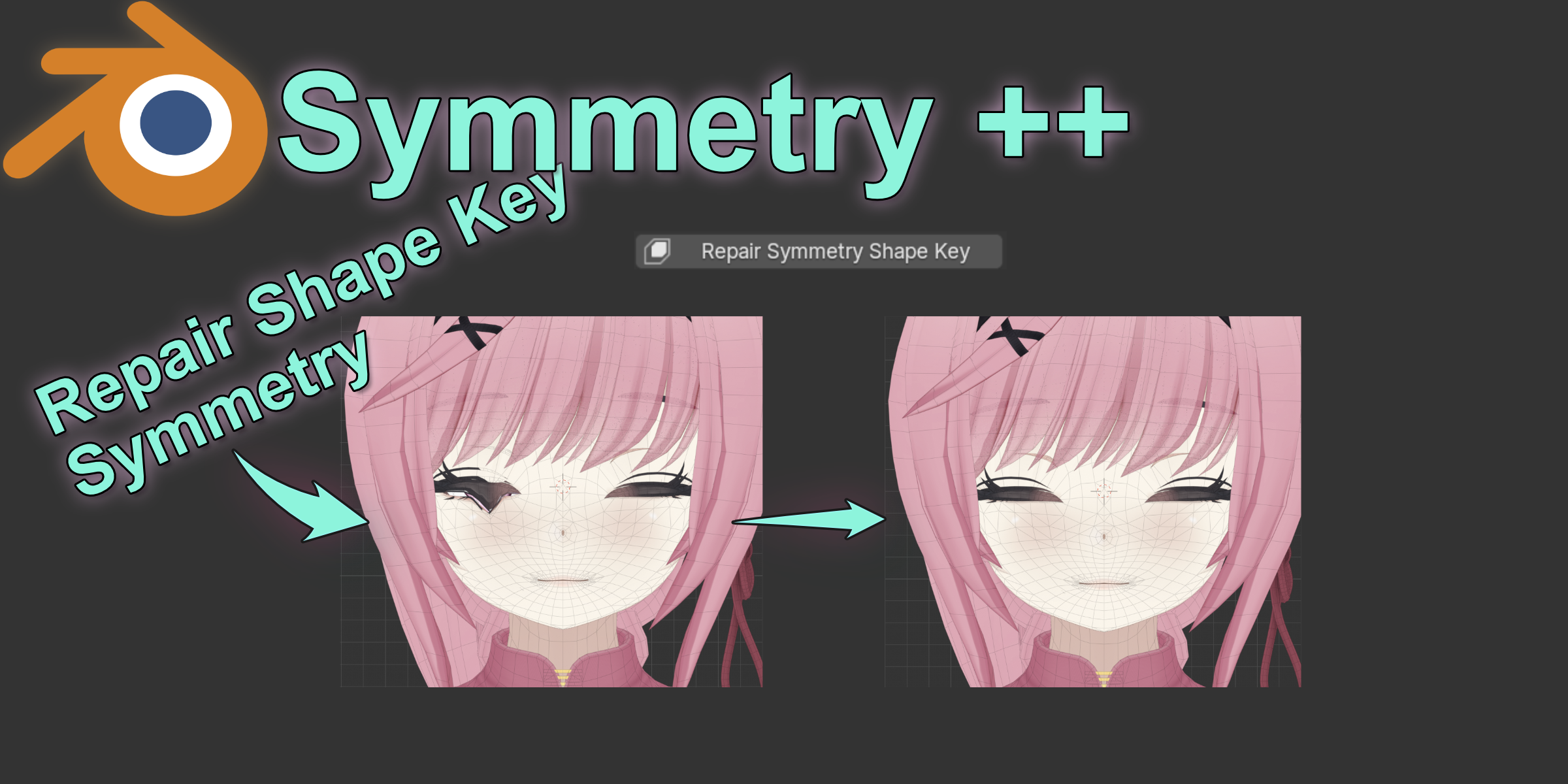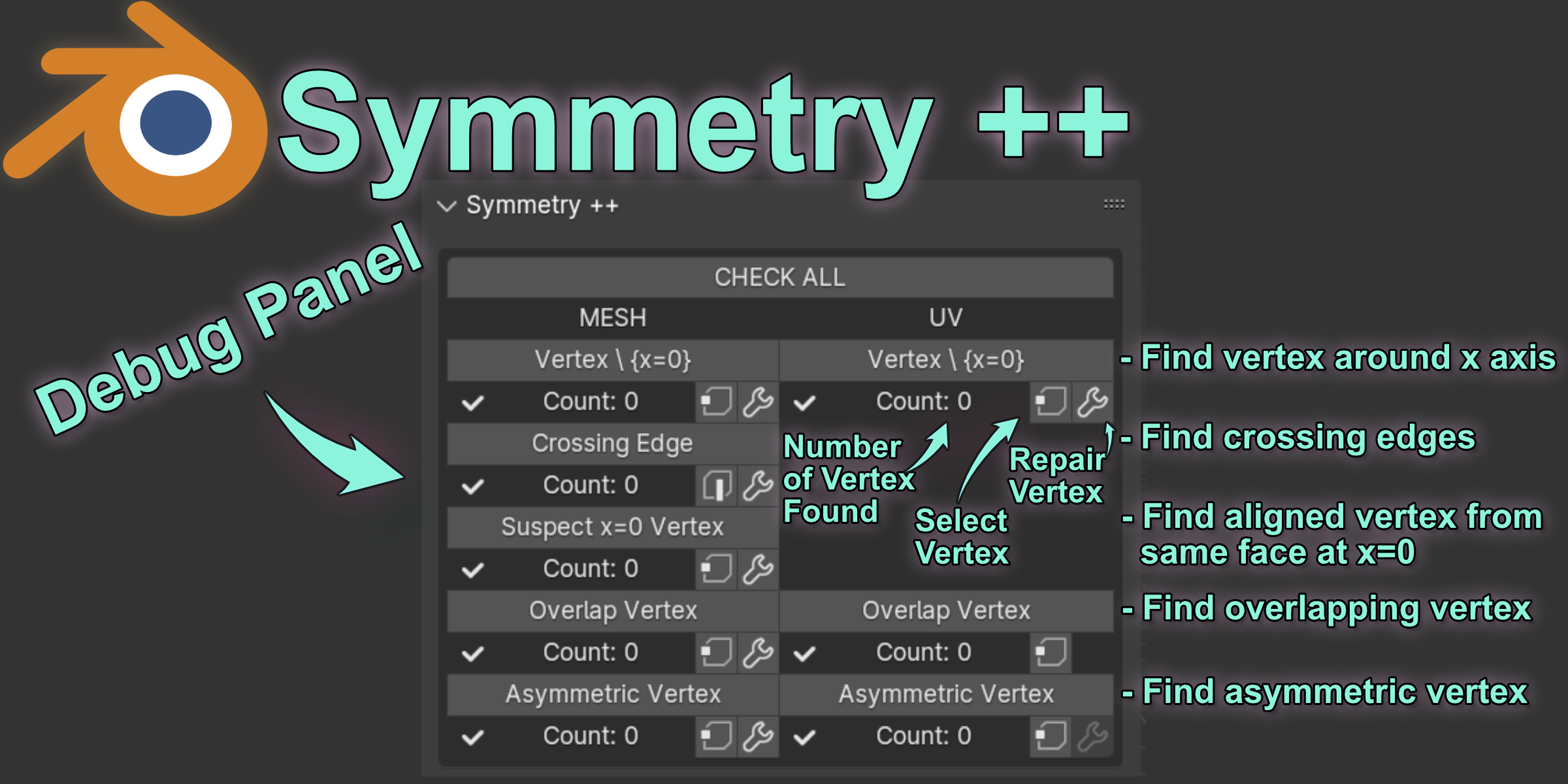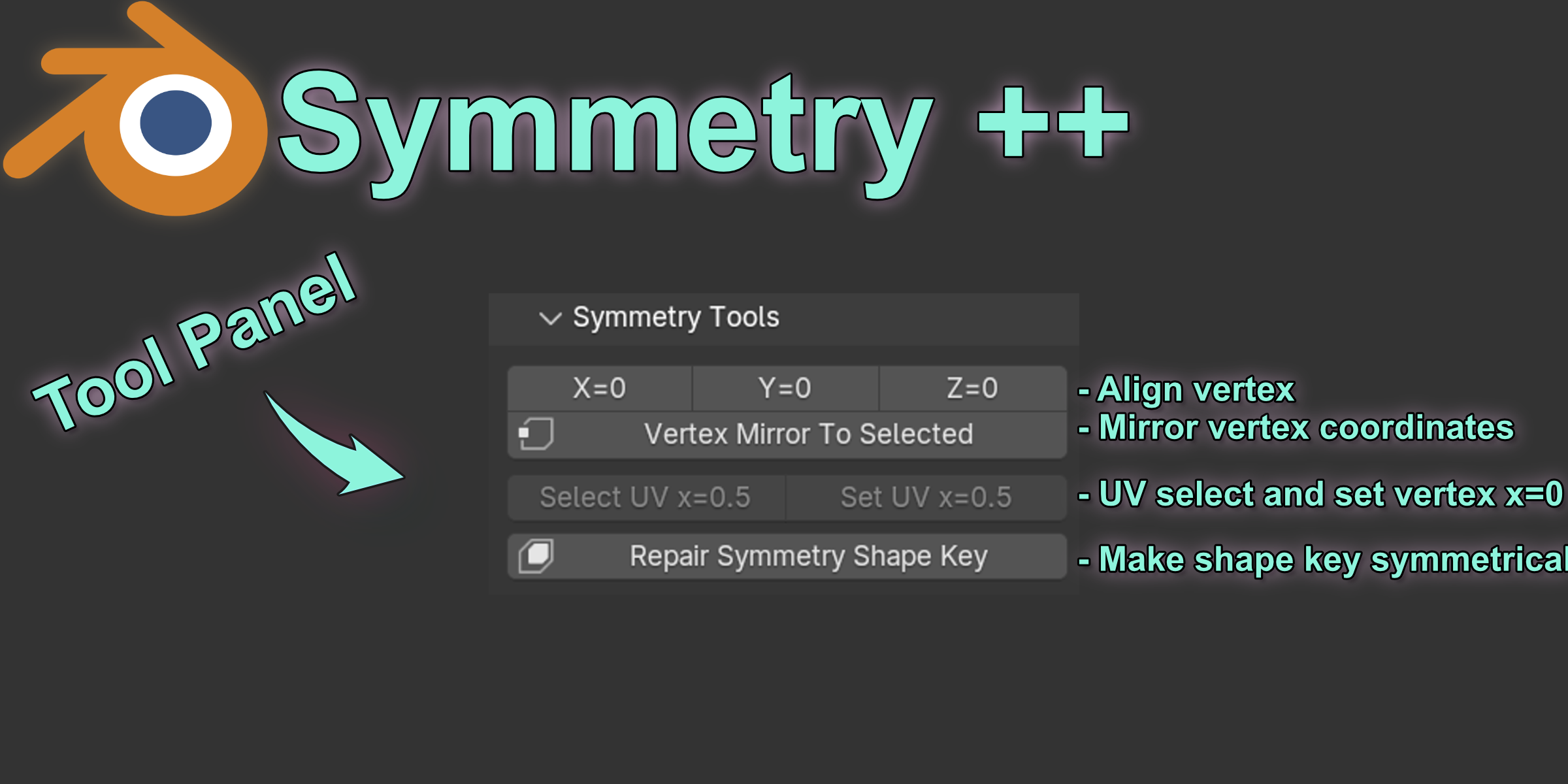Symmetry ++
I'd greatly appreciate a rating!
- Debug panel
- Useful repair tools
- Symmetry repair tools for Mesh, UV and Shape Key
Want to add more features? Don't hesitate to contact me!
I created Symmetry++ because I was frustrated with the tedious process of finding and fixing asymmetric vertices. Before this tool, I constantly had to go back and forth to correct small mistakes. I also often found myself in situations where I wanted to use the mirror modifier but couldn't because of shape keys, leading to the dreaded "Cannot apply mirror modifier on mesh with shape keys" error.
Symmetry++ has completely changed this for me. In just a few seconds, it highlights everything that could cause symmetry issues in my mesh. Additionally, Symmetry++ offers a wide range of tools to repair and resolve symmetry-related issues in my mesh, UVs, and shape keys. I can no longer work without Symmetry++; it’s become an essential part of my workflow. Now, I can work on my meshes with the confidence that everything will be perfectly symmetrical.
Installation
- Go to the top menu bar and click
Edit(orBlenderon macOS). SelectPreferences.
- In the Preferences window, click on the
Add-onstab. - Click the
Install...button at the bottom of the Add-ons tab.
In Blender 4.2 click the drop down arrow on the top right then clickInstall from Disk... - Navigate to your addon zip file, select it, and click
Install Add-on. - Check the box next to the installed addon to enable it.
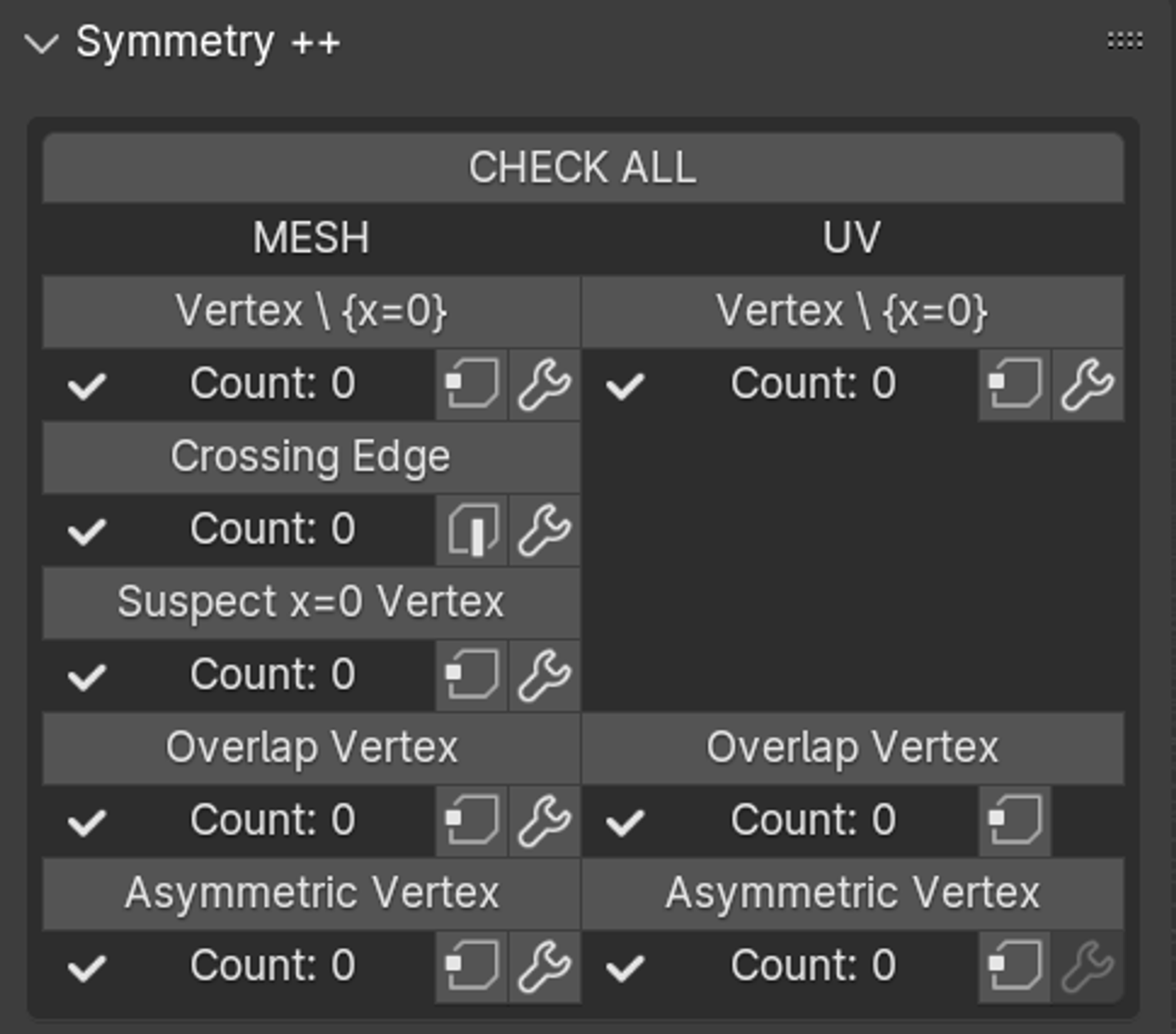
 Select Vertex \ {x=0}
Select Vertex \ {x=0}
 Make x=0 for all the selected vertex (or x=0.5 for first tile in the UV)
Make x=0 for all the selected vertex (or x=0.5 for first tile in the UV)
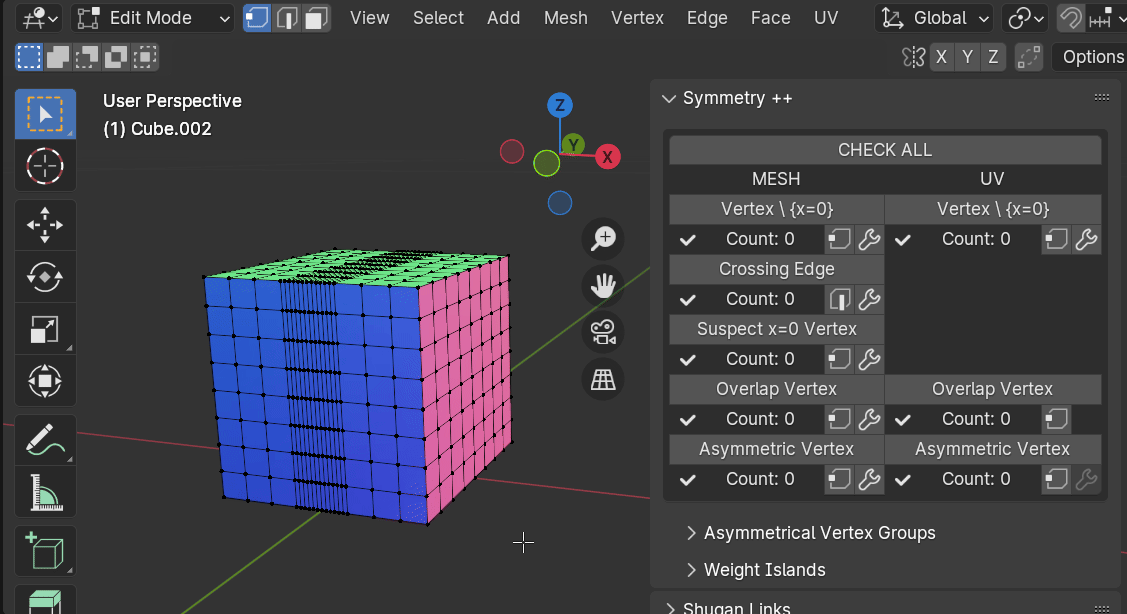
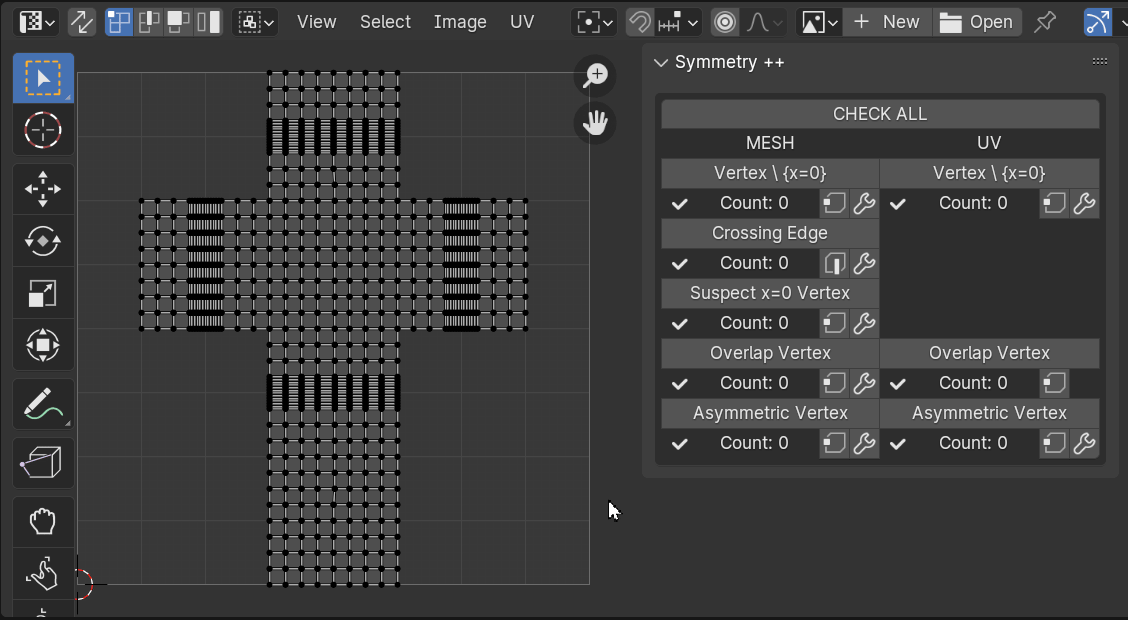
Crossing Edge : Find edges bisected by the YZ plane (at x=0) The goal is to check if some vertex are in the wrong side of the mesh
 Select Crossing Edges
Select Crossing Edges
 Attempt to repair selected crossing edges by moving their vertices on the other side
Attempt to repair selected crossing edges by moving their vertices on the other side
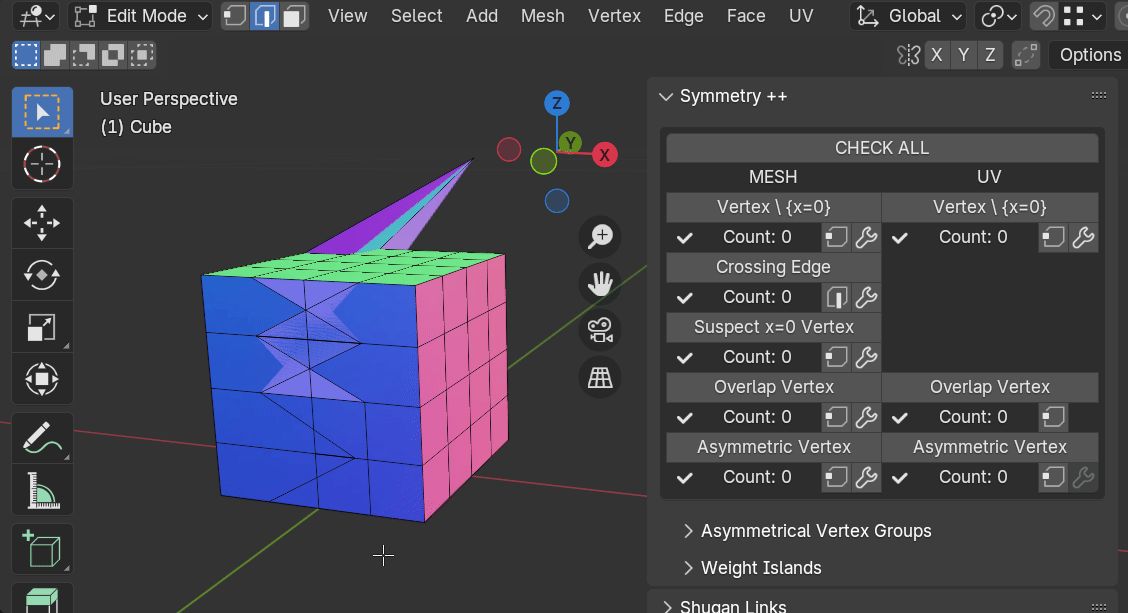
Suspect x=0 Vertex : Suspicious Vertex in Faces With More Than 2 Vertex With x=0 The goal is to check if some faces have sides with 3 or more vertex forming a straight line at x=0
 Select Suspect x=0 Vertex
Select Suspect x=0 Vertex
 Relax selected vertex
Relax selected vertex
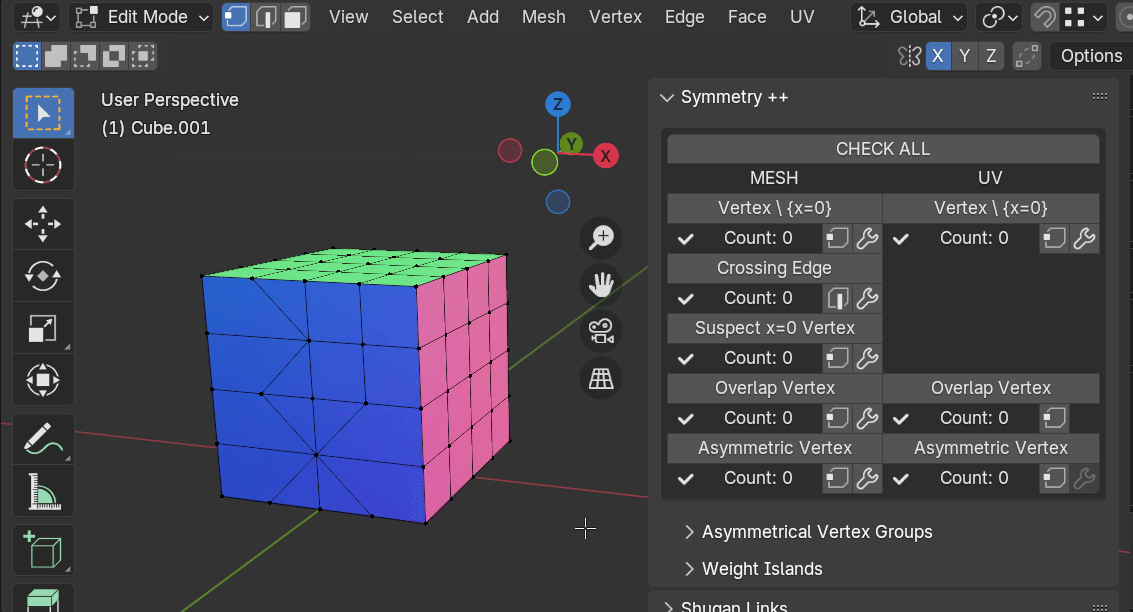
Overlap Vertex : Find Overlapping Vertex The goal is to be able to see and select overlapping vertex
 Select Overlap Vertex
Select Overlap Vertex
 Merge Vertex by Distance
Merge Vertex by Distance
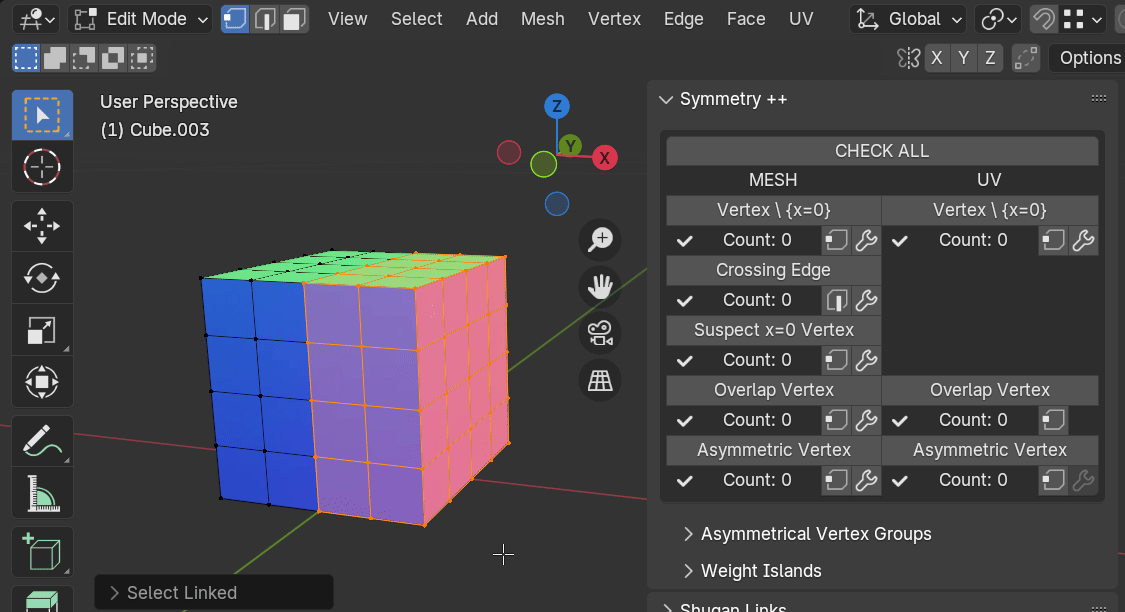
Asymmetric Vertex : Find Asymmetric Vertex Pairs The goal is to be able to see and select asymmetric vertex and repair them without the need of a mirror modifier or symmetrize
 Select Asymmetric Vertex Pairs
Select Asymmetric Vertex Pairs
 More robust way to repair the symmetry of the pairs of selected vertex. The topology must be symmetrical (edges connections between vertex must be the same on both sides close to the selected pair of vertex).
The UV symmetry repair tool support UV tiles.
More robust way to repair the symmetry of the pairs of selected vertex. The topology must be symmetrical (edges connections between vertex must be the same on both sides close to the selected pair of vertex).
The UV symmetry repair tool support UV tiles.
DISCLAIMER : Expect the operation to last 2 seconds for 10 vertex selected for a mesh with 50 000 polygons. Using this tool on meshes with significantly more polygons and selecting more vertex will make the operation slower and could cause Blender to freeze for an extended period until the operation is finished.
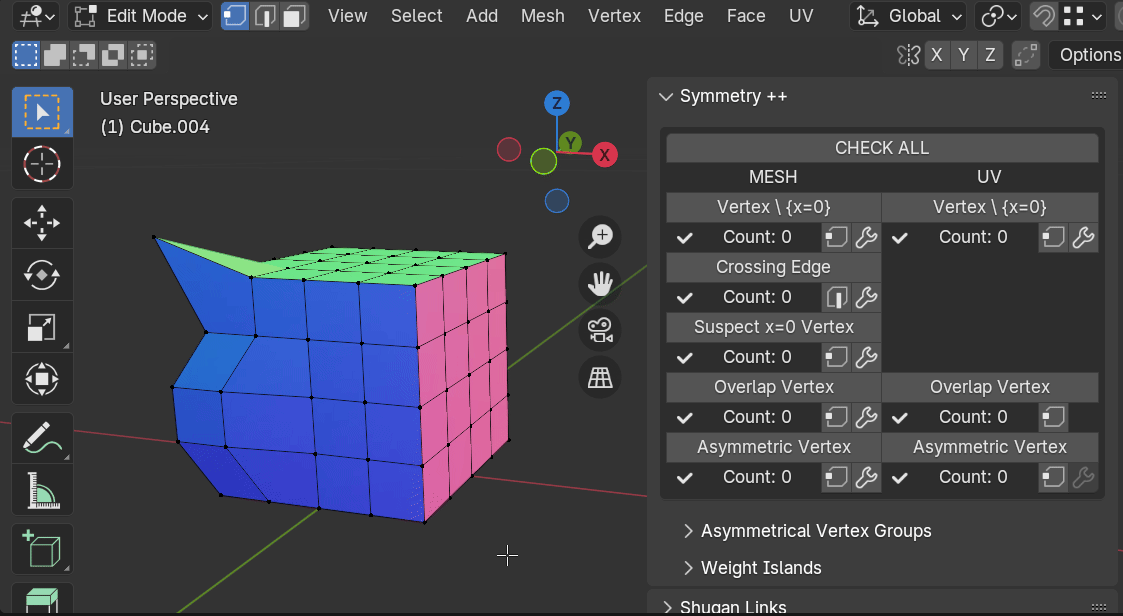
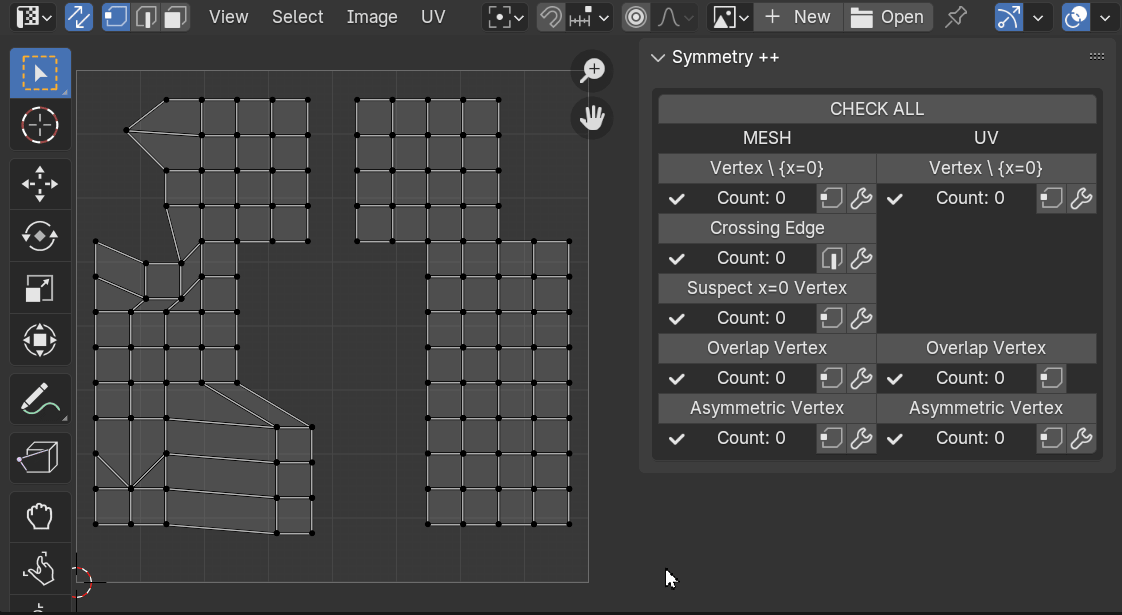
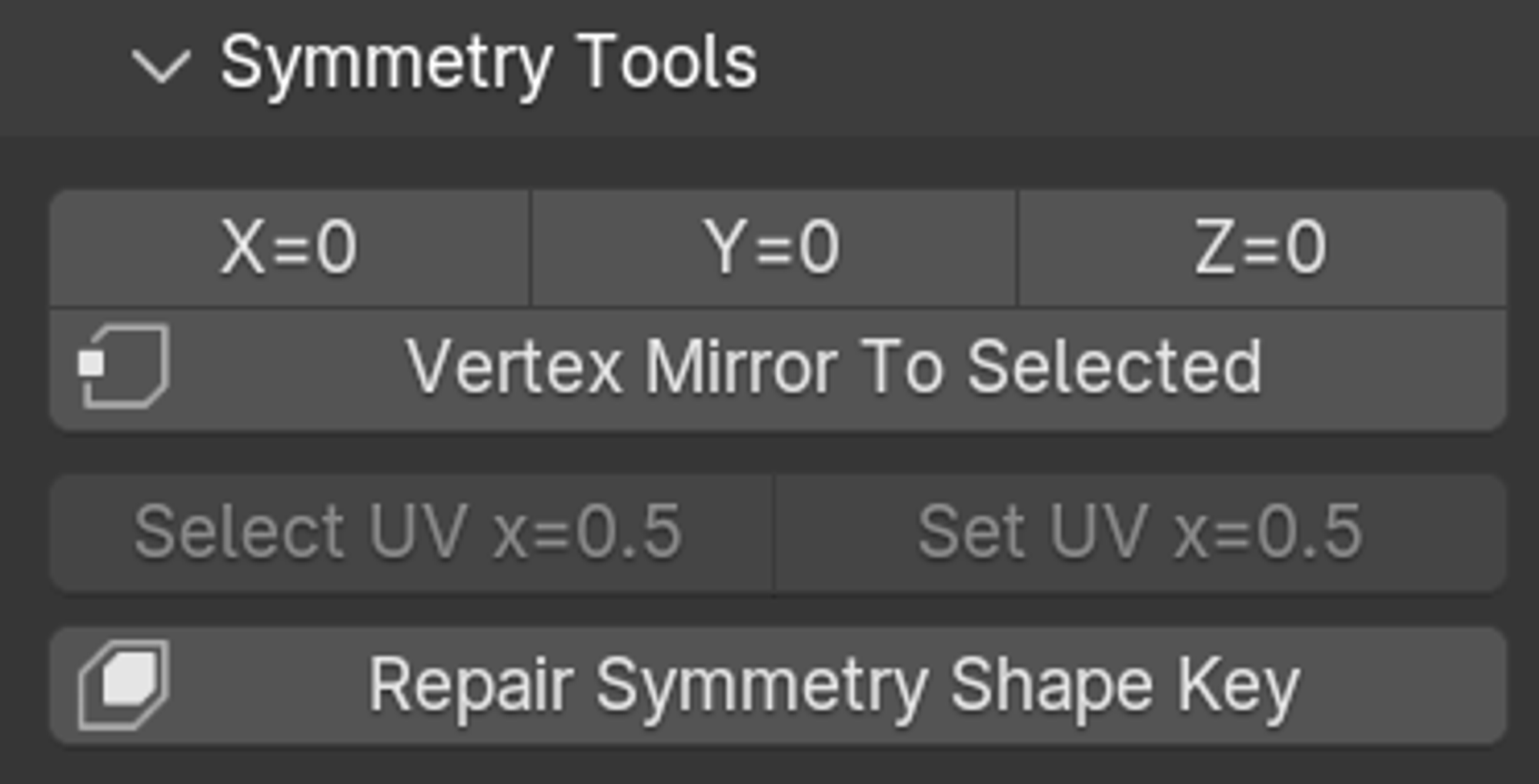
X=0, Y=0, Z=0 : Set the selected coordinate value to 0. Works on vertex and object.
Vertex Mirror Too Selected : Select the original vertex then select the vertex to mirror the coordinate to. This will copy vertex coordinate from original to the last selected vertex and will invert the sign of the x coordinate.
Select UV x=0.5 : In the UV Editing window, select the vertex at the center of each tiles along x axis coordinate (0.5, 1.5, 2.5, ..). UV Sync selection must be turned OFF.
Set UV x=0.5 : In the UV Editing window, set the selected vertex coordinate x axis in the center of the x axis of the UV Tile where the vertex is present. (0.5, 1.5, 2.5, ..). UV Sync selection must be turned OFF.
Repair Symmetry Shape Key : Attempt to repair the symmetry of the selected shape key. Basis shape key must be symmetrical for Repair Symmetry Shape Key to work. Side Right to repair is Negative x axis vertex. Side Left to repair is Positive x axis vertex.
Credits
Symmetrize Uv Util : I used the Symmetrize operator for the repair UV symmetry button and modified it to make it works on multiple UV tiles
Changes
Ver. 0.1.1 (Aug. 28, 2024)
Removed console warning bug