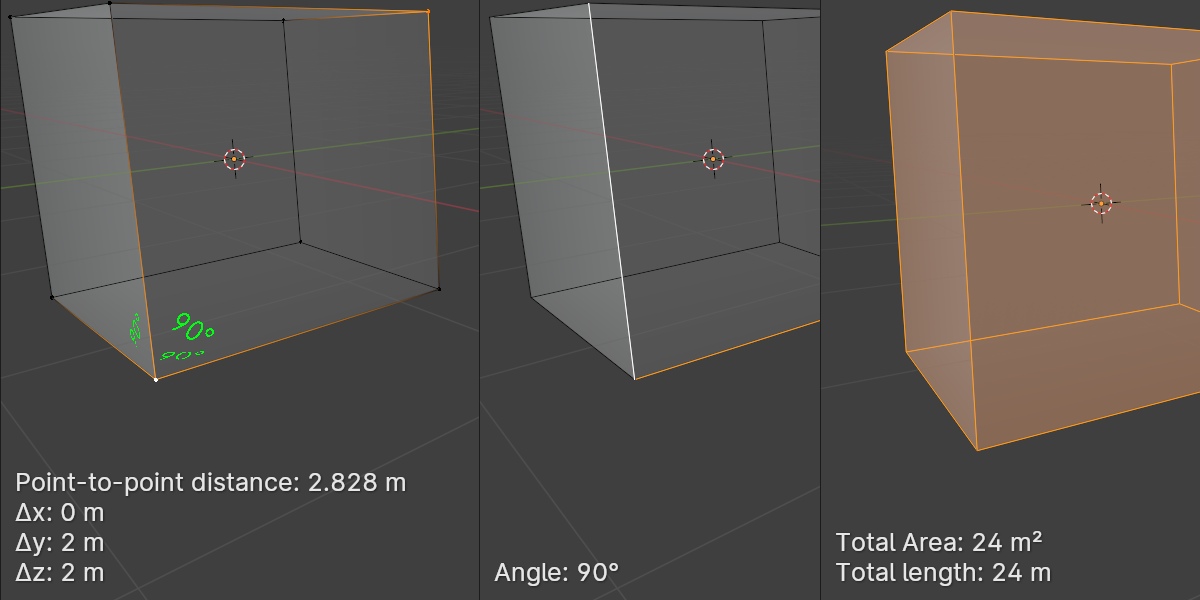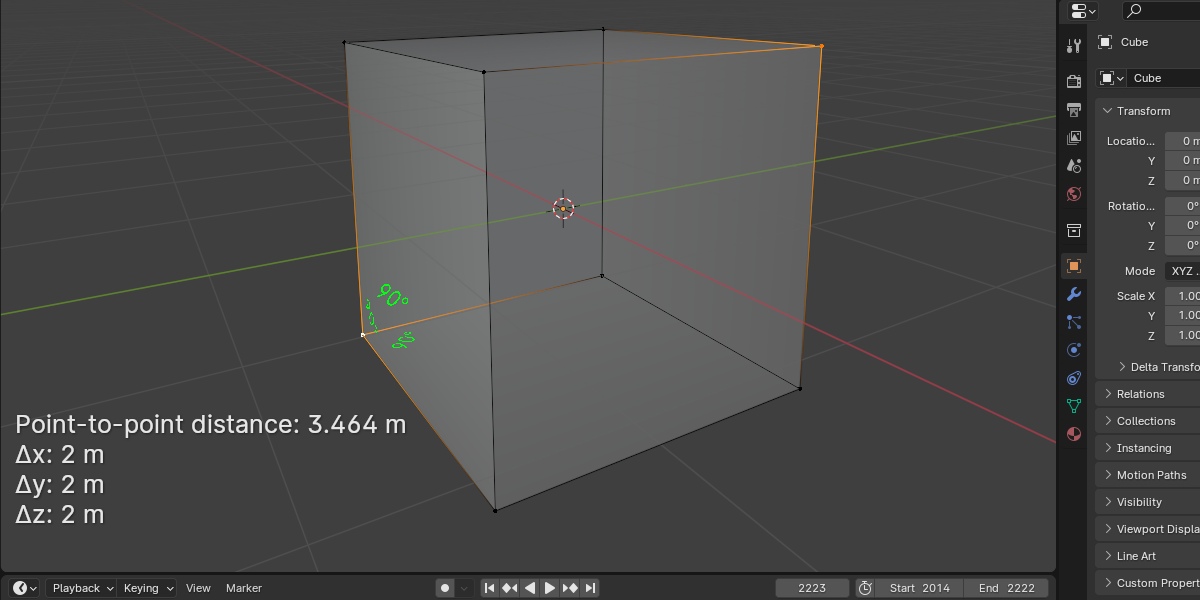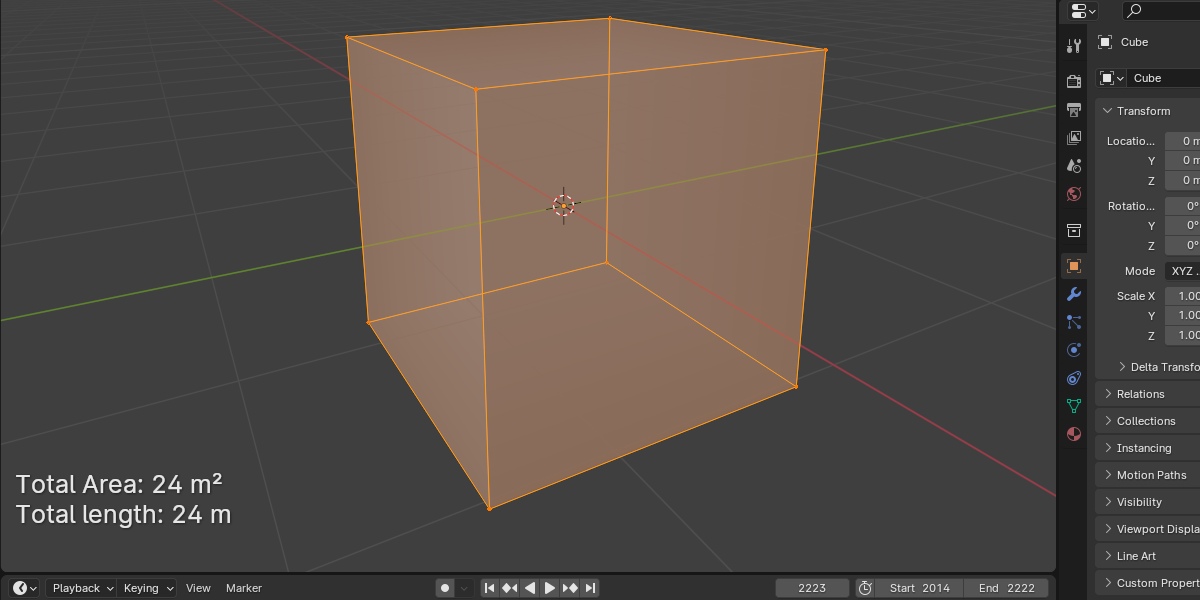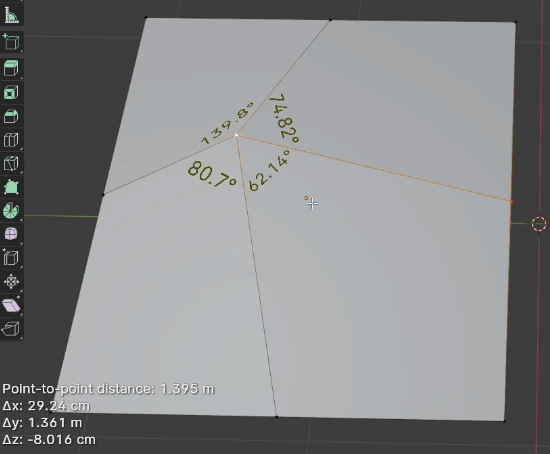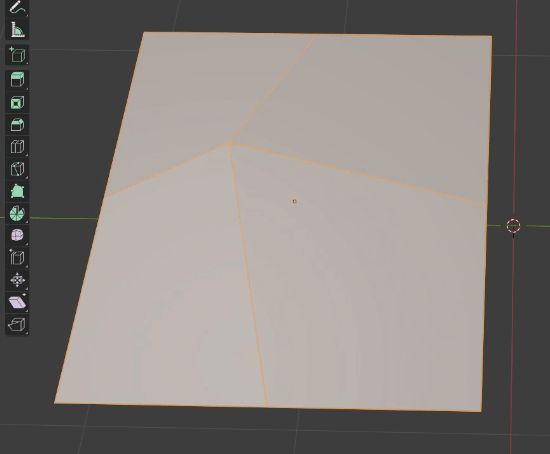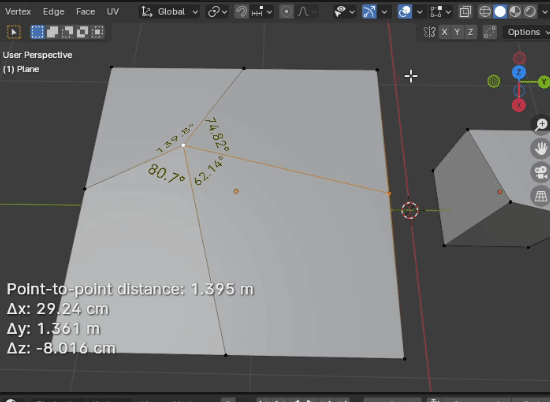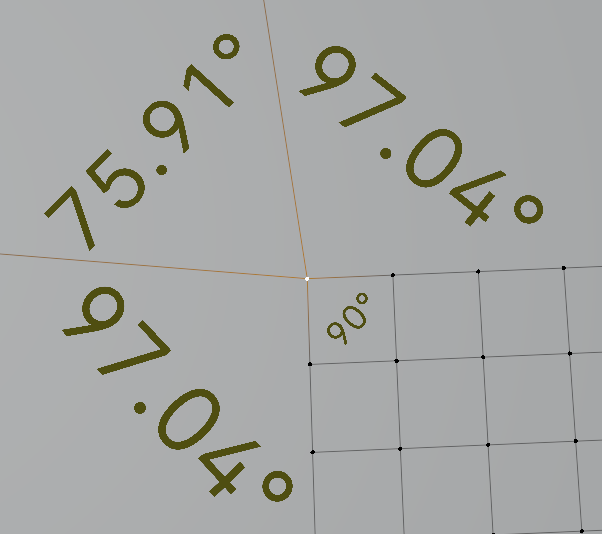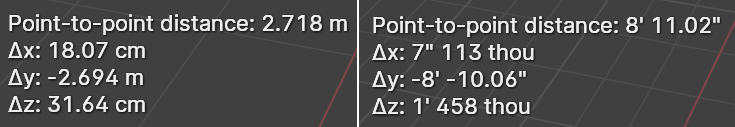Styriam Quick Measure
Styriam Quick Measure
An interface utility that draws area, volume, length and angles in 3D viewport.
Measurements try to take object scale into consideration. Multiple objects can be measured at once in multi-object edit mode.
Find Quick Measure panel in viewport overlays to enable the overlay (make sure that text overlays are enabled).Changes:
- 1.1.2
Bugfix: Possible Blender crash during disabling the addon
- 1.1.1
Bugfix: Display Length/Area of selection; wrong handling of multiple objects with different scales
- 1.1.0
Added volume calculation
- 1.0.0
Initial release
Features:
|
Selection |
Result |
| Vert |
Corner angles of faces
|
| Edge/two vertices |
Distance, delta x/y/z
|
| Two edges/four points |
Angle between edges. Edges can be disconnected.
|
|
Multiple edges Multiple faces |
Combined length of selected edges and area of selected faces when "Display Length/Area of selection" operator is used from context menu. Values are displayed until selection changes.
In version 1.1.0 volume calculation has been added.
|
|
Additional Features |
|
| Size of text can be adjusted |
|
| Size of 3d text is adjusted automatically to fit face size |
|
World scale multi-object measurements |
|
| Blender unit settings supported |
|
| Adjustable colors of texts |
Colors respond to 3D Viewport theme colors: Edge Length Text, Text and Text Highlight |
Discover more products like this
engineering area angle addon 3dviewport 3d viewport distance 3d-user-interface blender-utility Add-on