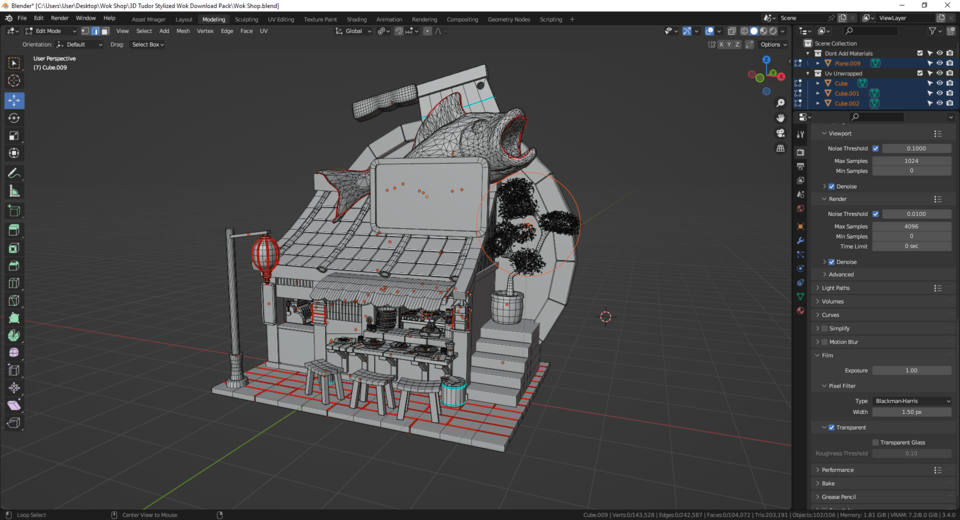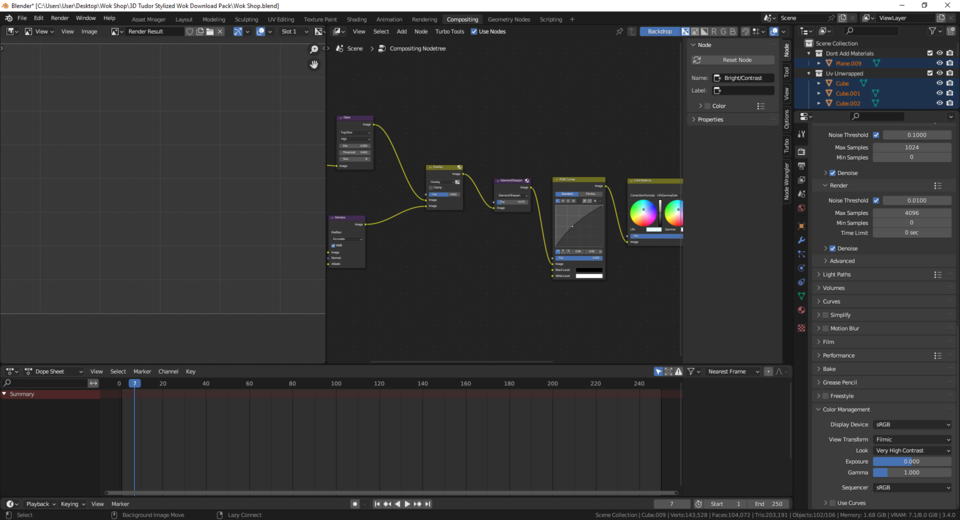Stylized Wok Kitchen Step-By-Step Tutorial & Blender 3 Download Pack
Stylized Wok Kitchen Step-by-Step Tutorial & Blender 3 Download Pack
In this step-by-step tutorial, 3D Tudor uses Blender 3 and Substance Painter to create a stylized wok kitchen. We begin by modelling the kitchen in Blender 3. We then take the model into Substance Painter and create textures for the various elements of the kitchen. Finally, we import the model into Blender and apply the textures to the model. The tutorial takes you through the entire process from start to finish and provides helpful tips and tricks along the way. Whether you are a beginner or an experienced 3D artist, you'll be able to follow along with this tutorial and learn how to create your own stylized wok kitchen using Blender 3 and Substance Painter.
This pack includes:
The complete Blender file which is packed with all of the atlas textures used in this build. All the lighting is set up and ready to hit that render button. What's more the compositor will do some work in the background to take a nice render and turn it into a beautiful Stylized Scene.
Pack Contains:
packed blend file
21 texture maps
render & compositor setup
Discover more products like this
BeautifulScene spring24 TextureCreation adjustments compositor RenderAndTurn ModelCreation FinalCompletion StylizedKitchen Workflow youtube WokKitchen blender3 TipAndTricks bfcm23 substancepainter TexturesApplication summer23 StepByStepTutorial BlenderApplication Experienced3DArtist RenderButton 3DModelling LightingSetup SceneSetup bfcm24 summer24 RenderOutput winter24 AtlasTextures 3dtudor ModelImport TextureImport StylizedScene ModelVisualization beginners CompleteBlenderFile BuildingProcess spring23