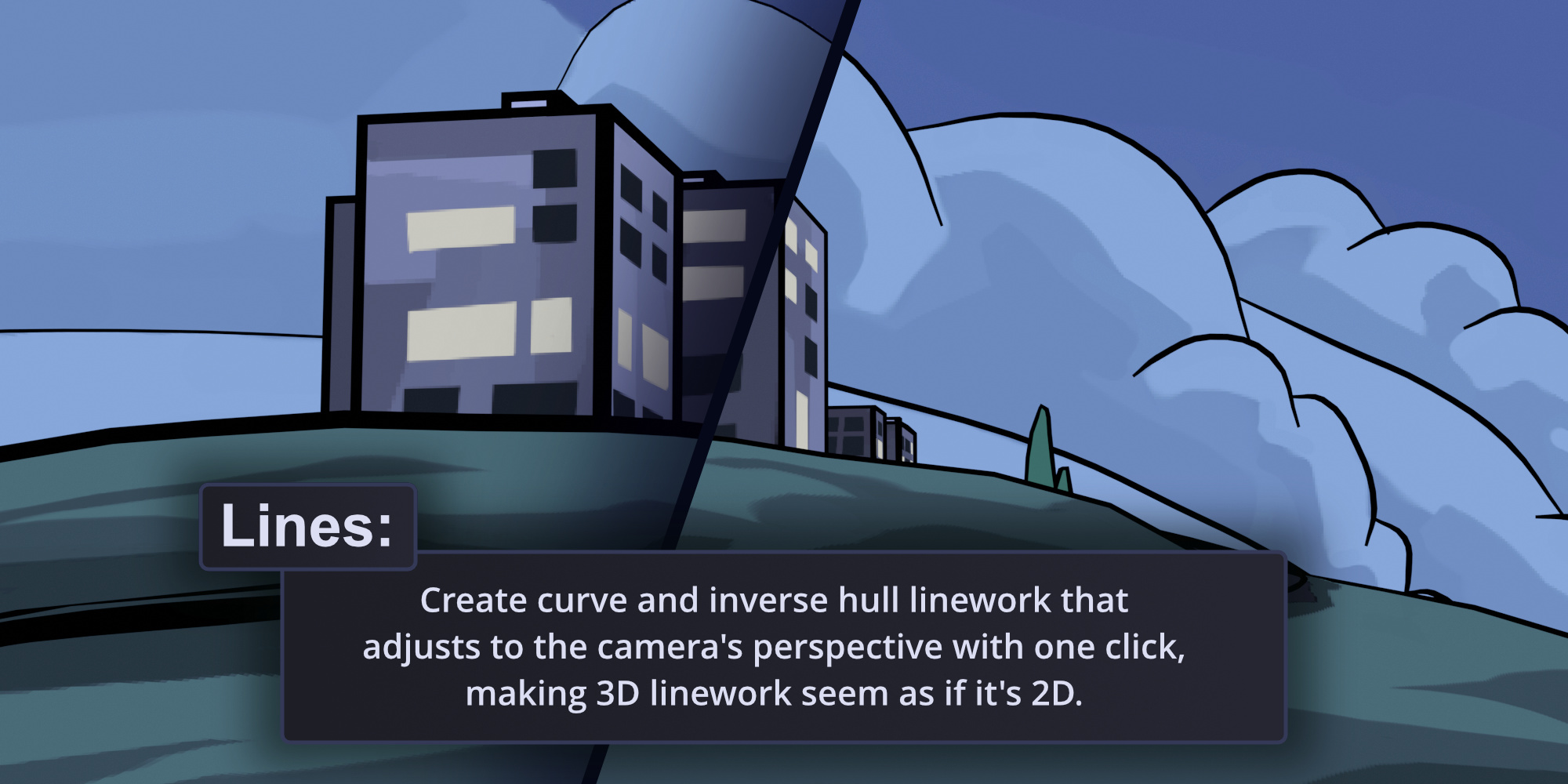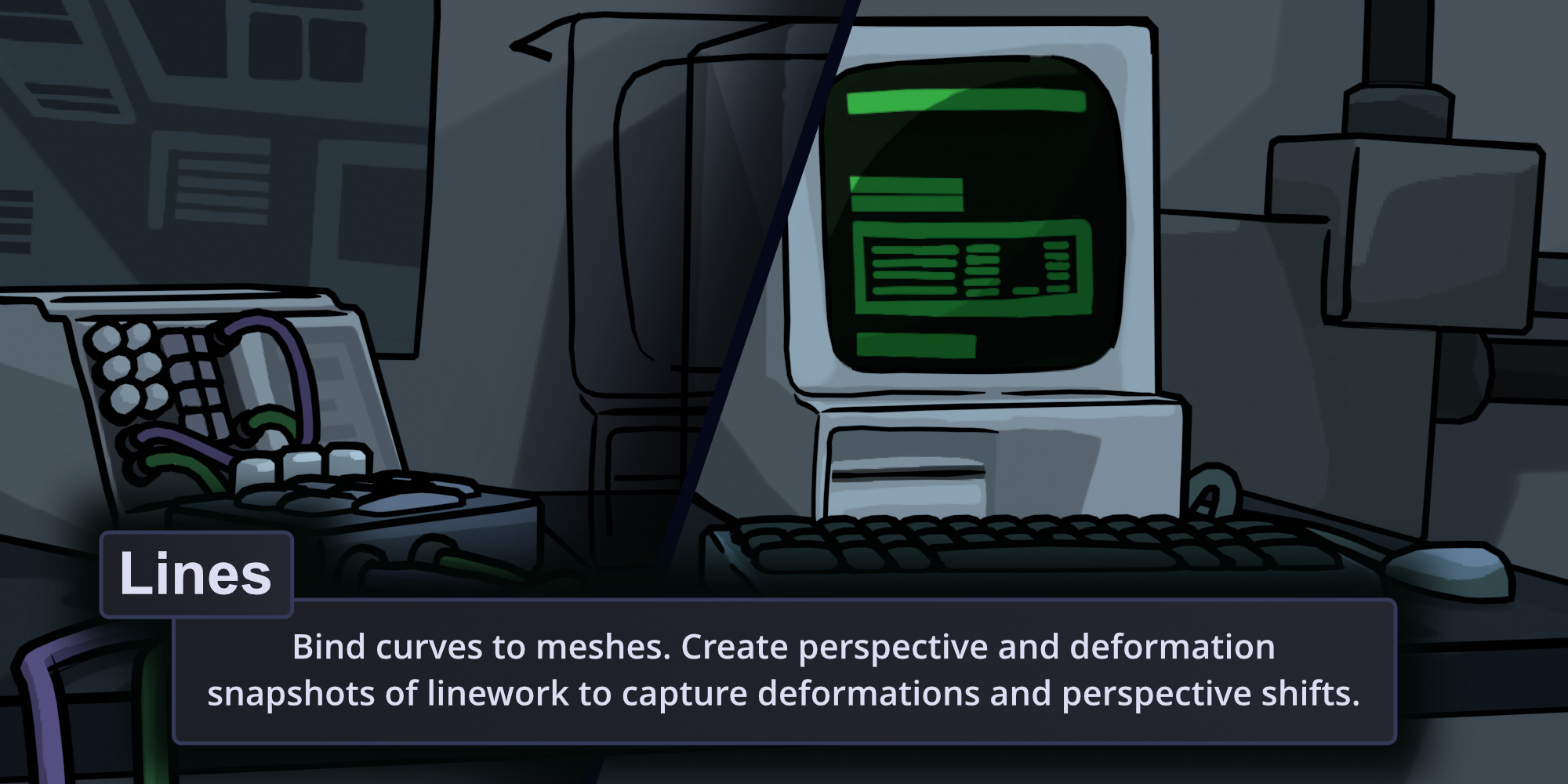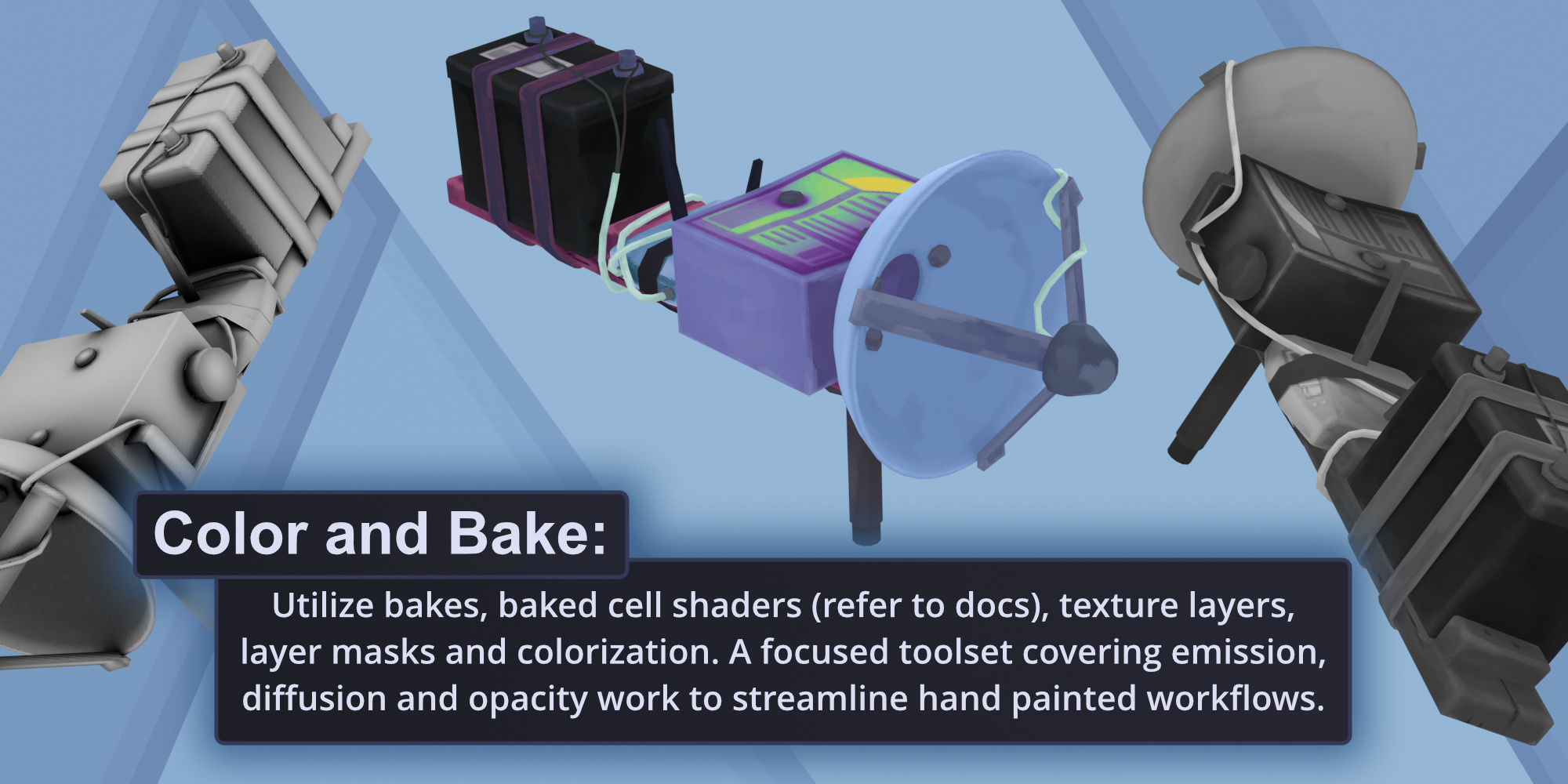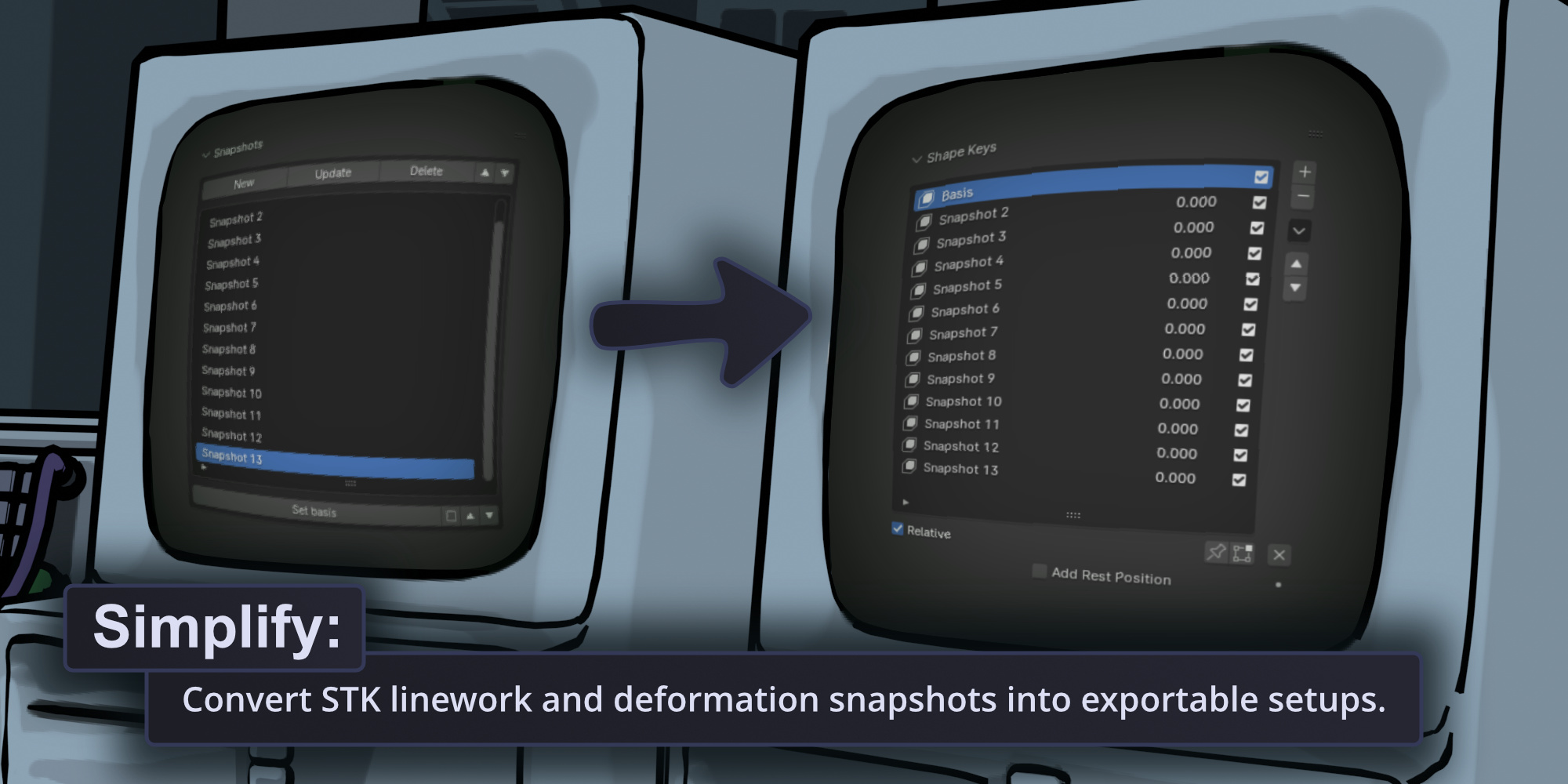Stylized Toolkit: Create
Documentation
https://www.projectrootproxy.com/stkcreateThe following tools are included: STK Lines, STK Color, STK Bake and Simplify, and STK Normal Map. This is a workflow and style toolset for comic, cartoon, hand painted and other artistic, retro and non-photoreal styles.
License
All artwork that you create with the addons in this bundle can be for commercial, personal and educational use. The addons themselves are licensed under the GPL.
STK Lines
STK Lines provides tools for creating 3D geometry line work suitable for comic or cartoon line work that must appear to be 2D from the camera's point of view.
The addon adjusts the width of the lines relative to the depth of the object in relation to a camera, relative to the distance of the closest point on the object to the camera, and also to the camera's focal length. The algos used are the work of custom data collection, data analysis and algo creation used to discern what it takes to get the most consistent line width possible at any distance from the camera up to around 7 - 8 kilometers or Blender units.
STK Lines has a binding system that allows curves made with this add-on to be bound to a mesh. Once the mesh is moved or deformed, the curves can be re-contorted to the mesh with one click. There is a snapshot feature that captures perspective and deformation states. They can be recalled, updated and converted into shapekeys.
The binding workflow and 3D as 2D effects are "per click" operations, so this workflow is appropriate for static environments and objects. The snapshots feature was used to create the animations played on the documentation site linked above.
STK Color
STK Color is a cell shader baking and texture layer system. The diffuse, emission and transparency channels are handled. Layers can be masked and colorized. Layers can either be for displaying images and painting on them, or they can function as adjustment layers.
STK Bake and Simplify
The STK Bake panel is for creating diffuse, ambient occlusion, depth, edge and texture bakes. STK Simplify converts surface materials made with this addon into simplified materials with nothing but the emission, diffuse and opacity textures plugged into a Principled BSDF shader. The result is applied to a duplicate object.
STK Simplify has a feature for unpacking textures, and it has a feature that transfers either a grayscale image or the Principled BSDF alpha slider value into the alpha channel of an image texture plugged into the "Base Color" input of a Principled BSDF shader. This makes textures compatible with other 3D apps that have shaders which lack independent alpha channels. It also has features for converting multiple objects to shapekeys inside of a basis object, and for converting linework snapshots into shapekeys, which is handy for saving the 3D as 2D effects from multiple camera angles in your objects. It has a feature for applying modifiers and converting curves to mesh while preserving shapekeys. With Bake and Simplify, materials and linework made with this plugin are made ready for export and use in other software, or for use with other features in Blender easily. Export is handled entirely by Blender.
STK Normal Map
This is a separate addon which handles normal map baking. It requires that the target object (usually a lower poly object than the source object) has a material with a Principled BSDF node setup. The addon will automatically set up the normal map once baked.
STK Lines
Setup. Snap to faces and camera management

Create. Create and manage inverse hull outlines on mesh objects. Create curve lines, bind them to meshes and convert them between Poly curves and Bezier curves.
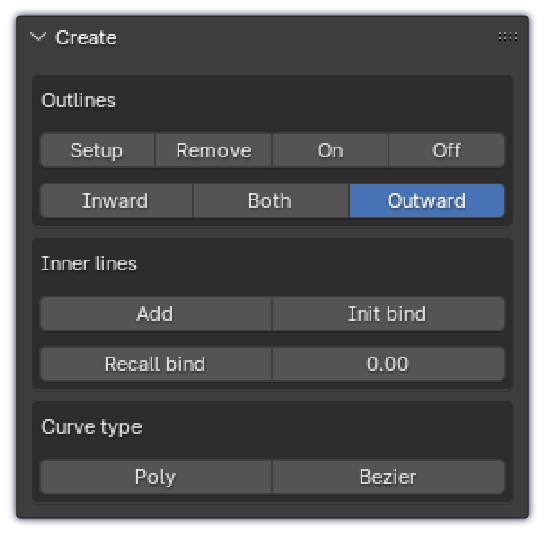
Fine Tuning. Adjust line width independently of the 3D as 2D effect for styling curve and inverse hull lines. Adjust widths of ends of lines simultaneously to add an inked look quickly.
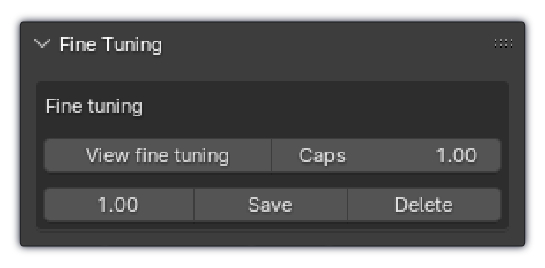
3D as 2D. Algorithmically update widths of curve and inverse hull lines to make the lines appear as if they are 2D, by making lines thicker and thicker the farther they are from the camera. Set global line width. Set unique line width as a percentage of global line width. Adjust randomness and other characteristics.

Snapshots. Create snapshots of the 3D as 2D effect and vertex deformations. Including vertex deformations is optional, it is recommended to keep the checkbox unchecked if you are using armatures.
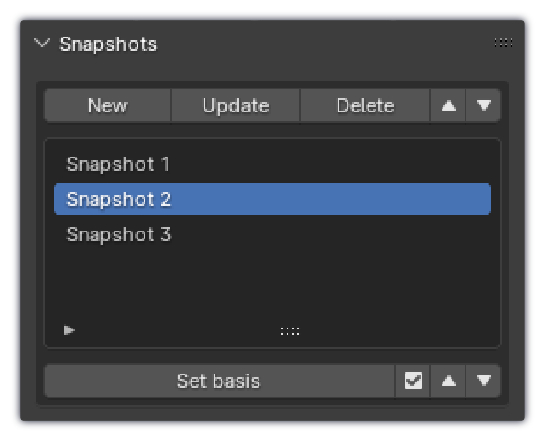
STK Color
Select Materials. Iterate through materials (in the palette) that are on selected objects. Select all objects that use active material swatch.

Material Setup. Create basic materials with emission, diffusion and opacity. Create them for surfaces and for linework. Manage materials in a palette. Register materials that have been appended from external files. Create materials from a line separated hex color list text file. Create line separated hex color text file from palette.
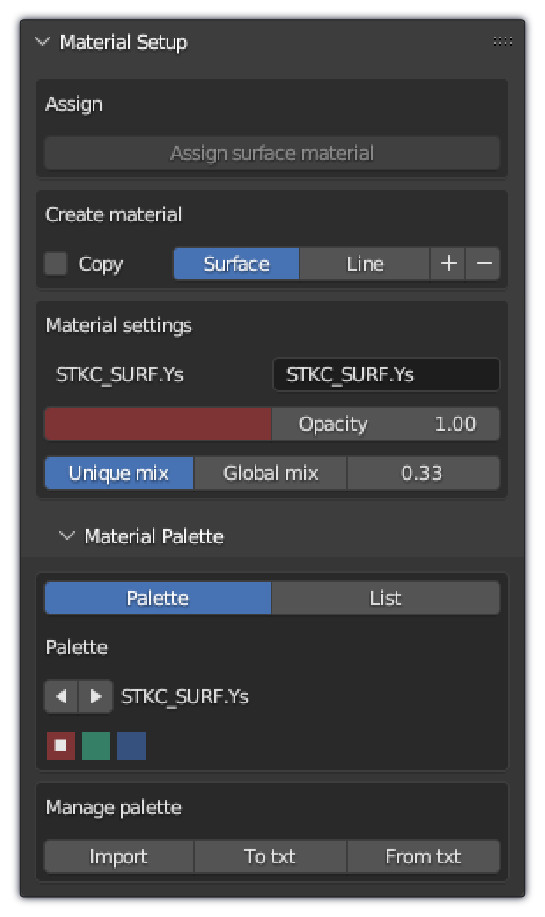
Cell Shader. Use a live Eevee cell shader (cannot be baked), or use a baked cell shader which is made in the "Create cell bakes mode." Place cell shader above or below texture layers and adjust blending and blend mode if placed above texture layers.

Cell Shader - Create cell bakes. Create baked cell masks for "Use baked" setting on "Edit / apply cell shader" mode.

Texture Layers. Manage image texture layers of bakes, imported images and hand painted textures.
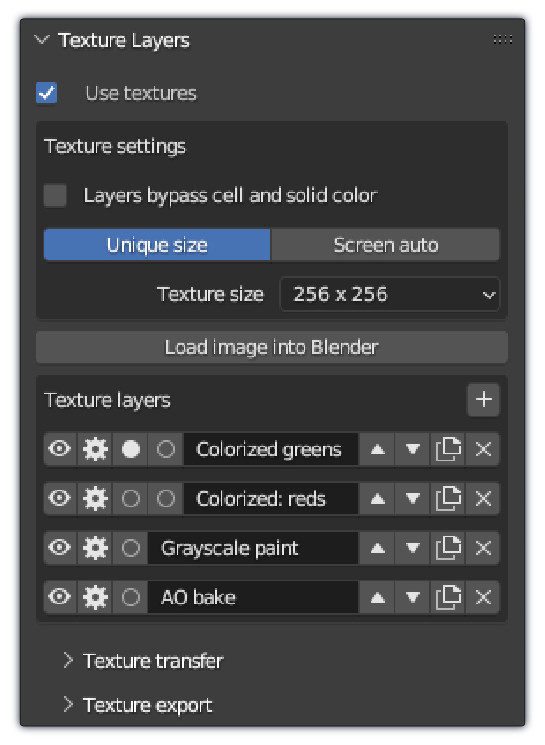
Texture transfer: Layers marked as "S" (Source) will be baked into a single texture (the largest source texture size is used), and it is distributed to all layers marked as "T" (target). This is useful for cases where the source layers are painted in grayscale, and the target layers utilize one source image (the baked source layers image) that is used in multiple layers (the target layers) for colorization and masking.
Texture export: Any Diffuse, emission and opacity textures are exported into a folder labeled "textures" in the directory of the .blend file. There is an option to transfer the alpha into the exported textures.
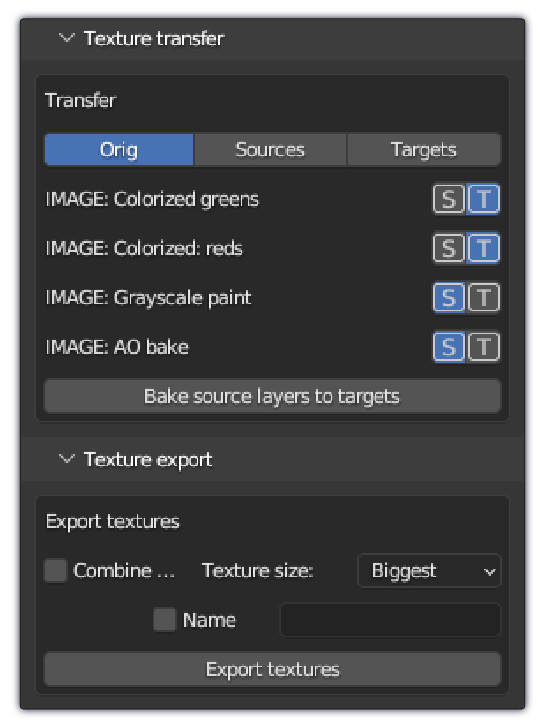
Layer Options: Image layer. Manage per-layer options. Adjust layer opacity. Use the layer as a colorization layer by setting a color ramp. Set a layer mask. Set a boxmap.
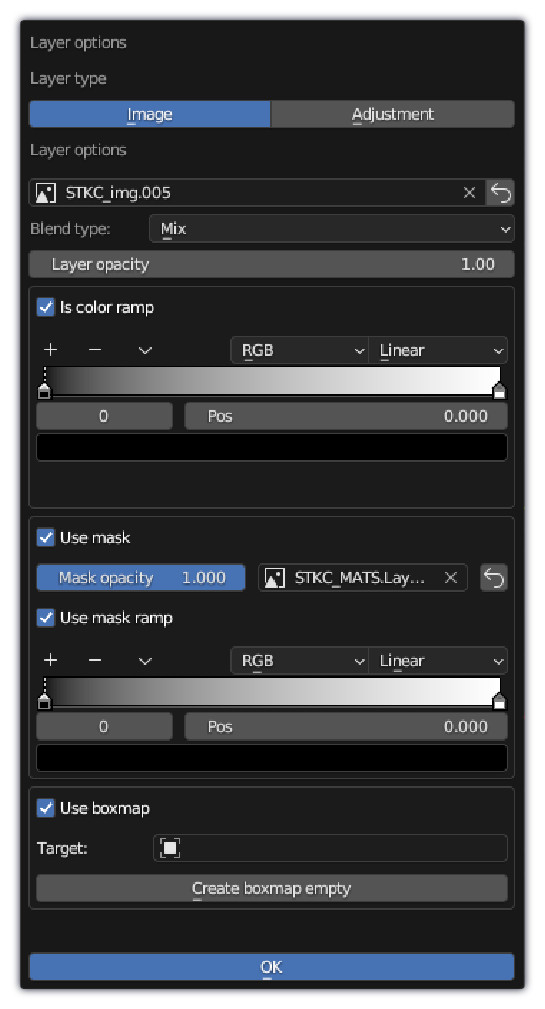
Layer Options: Adjustment layer. Apply Brightness / Contrast, Curves, Ramp, HSV and Gamma which effects every layer below the adjustment layer.
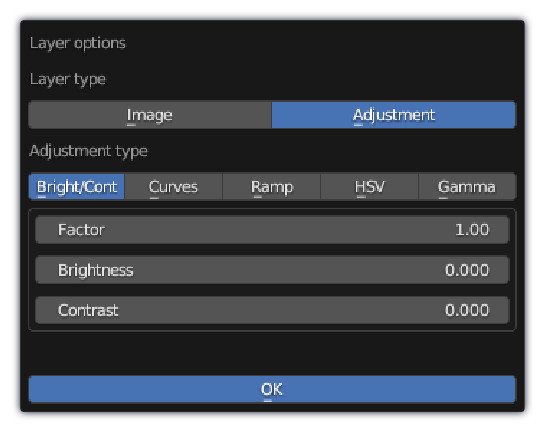
STK Bake and Simplify
Bake. Create diffuse, ambient occlusion, depth, edge and texture and opacity map bakes. Bake to the active object alone, or bake from another object to the active object.

Simplify. Create simplified duplicate of a material, applied to a duplicate model. Textures are automatically baked. Diffuse, emission and opacity maps are automatically plugged into a Principled BSDF for export preparation. Transfer an alpha source to the alpha channel of the texture image of the Base Color input of a Principled BSDF. Unpack textures to a "textures" folder in the folder the .blend file is in. Apply modifiers and convert curves to mesh while preserving shapekeys. Merge multiple copies of curves and meshes into shapekeys on active (last selected) object. Convert linework perspective state and deformation snapshots to shapekeys for export preparation.
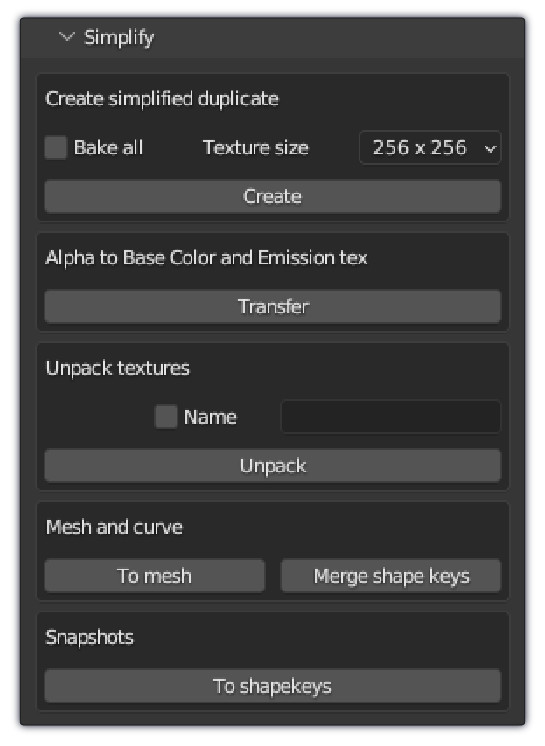
STK Normal Map
This is a separate addon that bakes and applies a normal map to the active mesh object while handling the bake settings in Cycles. The Target material slot selected must have a material with a Principled BSDF. The active object (which is the lower poly target for the bake) must have an unwrapped UV. It is recommended to set the Extrusion to somewhere above 0.0. Once baked, the normal map image is applied by the addon to the selected material. The STK Normal Map addon works independently of the STK Create addon, and the STK Create addon does not detect and handle normal maps made by the STK Normal Map addon.
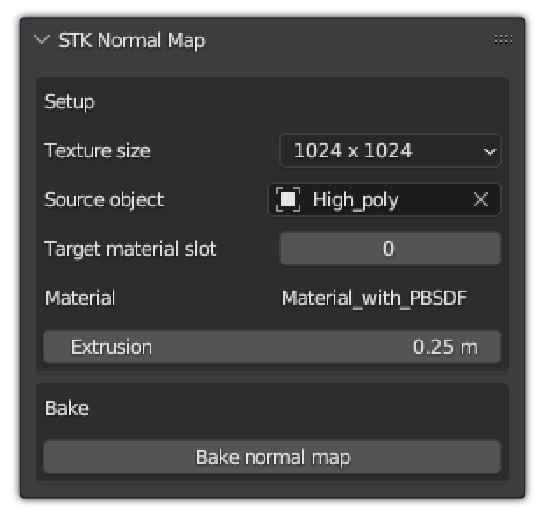
Changelog
V1.0.15, 27-11-2024
- Updated addons for Blender 4.3.
- Fixed a bug where duplicating a layer other than the first layer would result in malformed layers, or in some Blender versions this would crash the operator.
- Fixed a glitch in Blender 4.0+ where the combine alpha features would skip the emission texture.
- Fixed a bug where exporting textures while in texture paint mode caused an operator crash.
V1.0.14, 14-11-2024
- Fixed a glitch in the material list view where a different material would be selected after changing the description text via the list item.
- Included a control for margin bleed on the "Create simplified duplicate" feature.
- Modified script imports.
V1.0.13, 01-11-2024
- Fixed a glitch where a newly created material, when created in the searchable list view, was not selected.
V1.0.12, 28-09-2024
- Added a "Texture transfer" panel. Layers marked as "S" (Source) will be baked into a single texture (the largest source texture size is used), and it is distributed to all layers marked as "T" (target). This is useful for cases where the source layers are painted in grayscale, and the target layers utilize one source image (the baked source layers image) that is used in multiple layers (the target layers) for colorization and masking.
- Added a "Texture export" panel. Any Diffuse, emission and opacity textures are exported into a folder labeled "textures" in the directory of the .blend file. There is an option to transfer the alpha into the exported textures.
- Added an optional searchable list view of all materials created by this addon. Note: when opening .blend files made in previous versions of this addon for the first time with this new addon version, initialize the materials for the new addon version's List view by selecting any material swatch in the Palette view. After that, the list view is independent of the Palette view.
- Added "Biggest" and "Smallest" texture size options for "Create simplified duplicate" and the new "Texture export" operator. The biggest or smallest texture size of the source will be chosen for the bakes.
- Updated the alpha transfer operator to transfer alpha texture or alpha slider value to both emission and diffusion textures.
- Added a subtractive "Factor" for the "Screen auto" texture sizing setting, this is for fine tuning the screen relative texture sizing. Updated the tool tip to explain that the object must be selected when generating a texture this way, otherwise the "Unique size" will be used.
V1.0.11, 16-09-2024
- Fixed operator crash when deleting image layer that is the bottom layer, while active, that is in a layer stack that includes an adjustment layer.
V1.0.10, 14-09-2024
- Fixed operator crash when duplicating an image layer. Issue has been present since adjustment layers were introduced.
V1.0.9, 16-07-2024
- Blender 4.2 introduced breaking changes to its Python API, both addons were updated to include compatibility for Blender 4.2.
V1.0.8, 27-03-2024
- Updated both addons so that as long as the Blender Python API does not change significantly prior to Blender 5.0, the addons will still work. Note: if updating either of the STK addons from any addon versions released prior to 27 March 2024, they must be uninstalled from Blender and Blender must be restarted prior to updating.
- Added "Space" and "Line" brush setting convenience buttons that appear under the "Texture settings" section while in paint mode.
- Fixed situation where "Merge shape keys" would crash the operator when attempting to merge multiple versions of a curve as morph targets into a new mesh.
V1.0.7, 09-03-2024
- Fixed error when attempting to recall a non-existent binding of a curve and gave it an info message explaining what to do in that case.
V1.0.6, 05-03-2024
- Added new adjustment layer feature. Texture layers can now be converted into adjustment layers, where everything below an adjustment layer is effected by it. The available adjustments are Brightness / Contrast, Curves, Ramp, HSV and Gamma.
- Set the "Create simplified duplicate" feature to differentiate between objects with one material and objects with multiple materials. It will now create simplified duplicate bakes with few to zero Blender bake speckles for objects with one material, and objects with multiple materials have had the Blender bake speckles mitigated to a reasonable degree.
21-02-2024
- Added new STK Normal Map addon. This is a separate addon which handles normal map bake settings, normal map generation and application.
V1.0.5, 17-02-2024
- Set Picker, Brush and Eraser buttons to be highlighted blue when active.
- Fixed situation where default values were being used instead of given values when baking alpha from an HSV node instead of an image node.
- Future-proofed for Principled BSDF node API changes.
V1.0.4, 08-02-2024
- Fixed crash when cleaning baked images list of non-existent images prior to delete of baked image.
V1.0.3, 07-02-2024
- Added options for the 3D as 2D update features. The 3D as 2D overall line width (Width factor) and obj depth perspective shift (Perspective factor) can now be applied to models independently of each other, or they can be applied together by default. Applying the 3D as 2D effect with only the Width factor enabled (using the new "Width only" option) results in inner line curves and inverse hull outlines that will have uniform 3D as 2D width on a per-model basis, but, they will still get wider the farther they are from the camera. This comes in handy when baking inner line curves to surface materials via AO bakes. It also means that shapekeys can be created by hand, where the two factors can be kept separate for more dynamic usage in other apps or with other features in Blender. Note, the obj depth perspective shift (Perspective factor, as isolated with the new "Persp only" option) is more pronounced the closer an object is to the camera, and the more depth the object has in relation to the camera's point of view. Also, the focal length effects both factors.
- Set the 3D as 2D "Update" button to ignore the camera, if the camera is the only object selected when clicking the button. The update will then occur on all hull and curve lines.
V1.0.2, 05-02-2024
- Added an info label that indicates when an object needs a surface material added in order to access bake features.
- Fixed situation where options of copied layers were on but not applied to the layer.
- Fixed crash that occurred when saving all images, or using any feature that saves all images while "area" attribute was none.
V1.0.1, 31-01-2024
- "Alpha to Base Color alpha" transfer feature added. Transfers an alpha source to the alpha channel of the texture image plugged into the Base Color diffuse channel of a Principled BSDF shader. Alpha source can be from the Alpha slider of the Principled BSDF, or from the RGB values (Color output) of a grayscale image plugged into the Alpha input of the Principled BSDF. If the Principled BSDF has either of these alpha sources and does not have an image plugged into its Base Color input, a new image and node will be made using the color value of the Base Color. This makes exportables compatible with other 3d apps that do not have shaders with separate alpha channels. New images are automatically saved internally as .png.
- Set "Non-Color" to be set automatically for some of the bake images.
- Fixed crash that effected the addon in Blender 3.4 - 3.6 which prevented the "Create simplified duplicate" feature from baking alpha images when the "layer bypass cell and solid color" is checked.
Discover more products like this
stylized summer24 hand painted Workflow pixelated commercial linework pixel bake handpainted normal artistic styles Cartoon psx non-photorealistic comic NPR retro style ambient occlusion style bfcm24 curve ps2 toon depth painterly 3d normal map ps1 retro ao Painted painterly outline drawn lines winter24 edge non photo layer Commercial use paint spring24