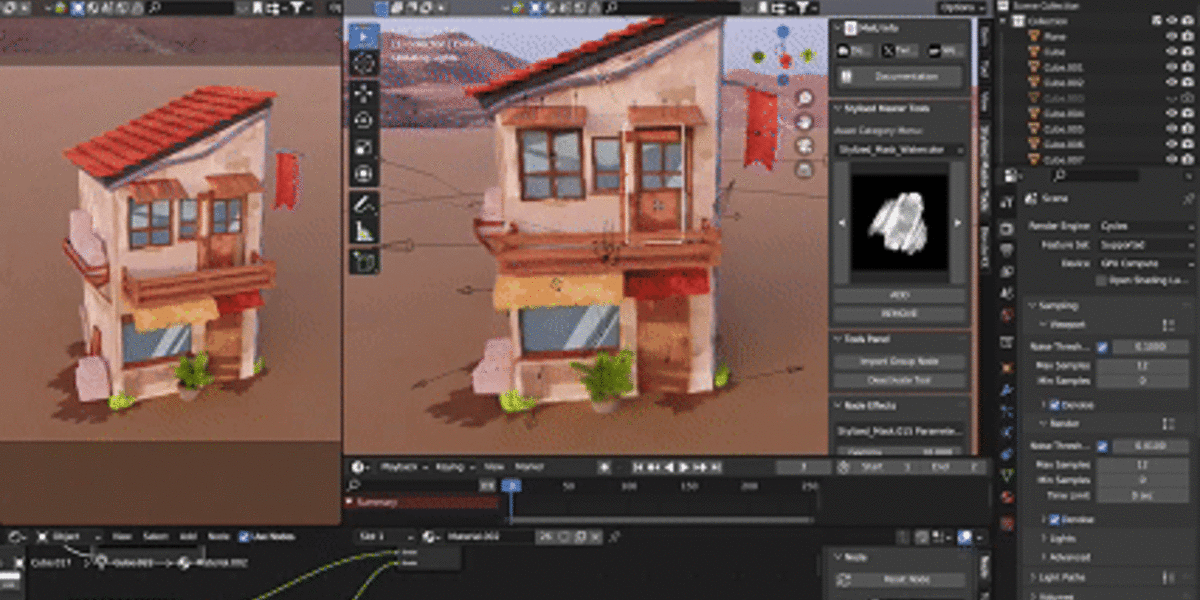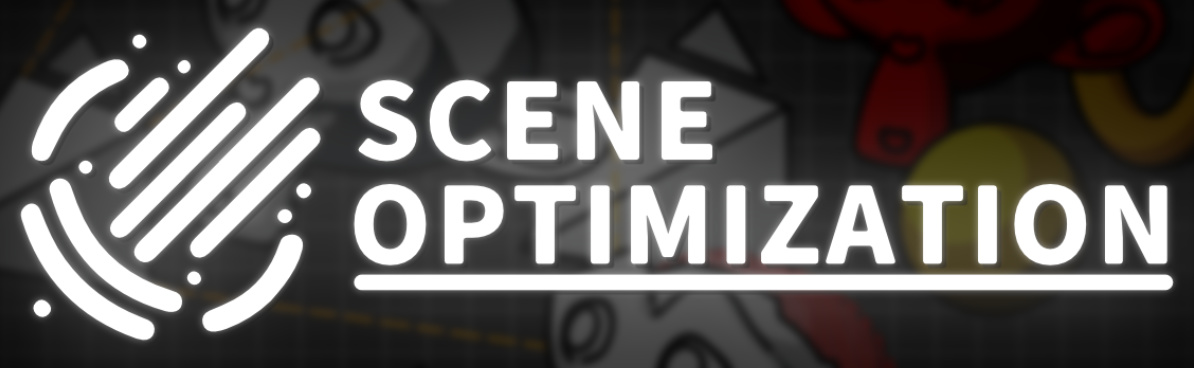Stylized Master Tools - Craft Beautifully Stylized Renders In Minutes
What is Stylized Master Tools?
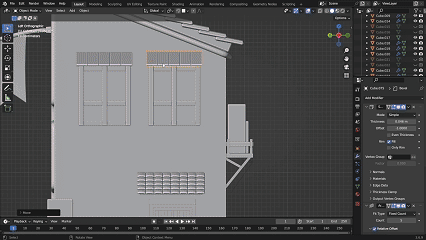
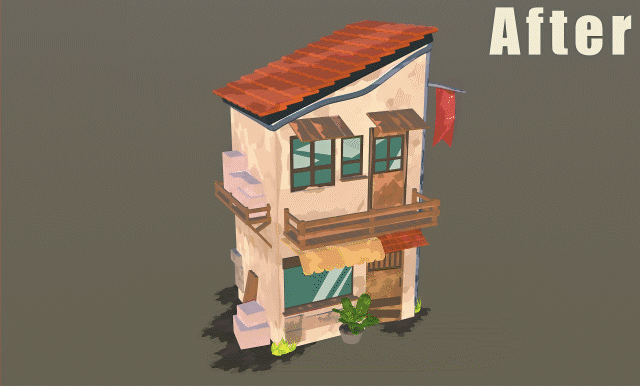
With Stylized Master Tools, select a texture,
click the ADD button to apply it to your model, and then adjust the placement in the 3D view.
Once satisfied with the settings, simply bake the texture to finalize your stylized model.
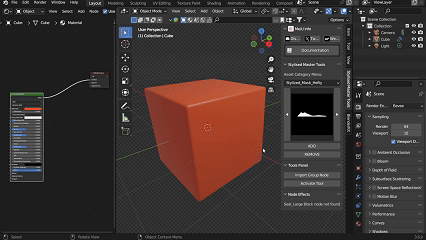
Comprehensive Texture Collection
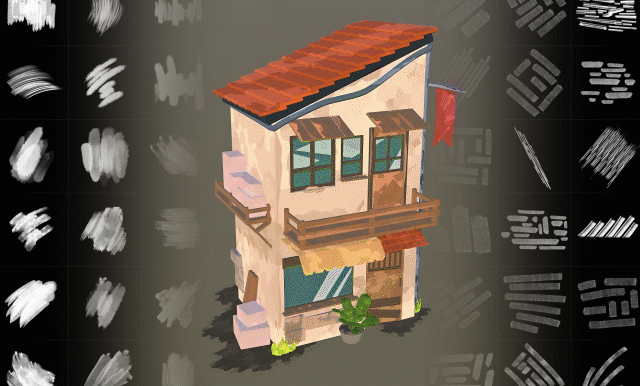
Intuitive 3D View Adjustments
Stylized Master Tools lets you adjust texture mapping and shader effects directly in the 3D view,
giving you full control over how your model looks in real time.
This makes it easy to ensure everything is in place and styled just right.
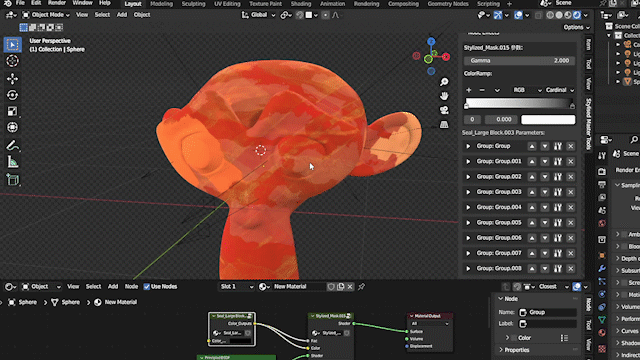
Auto Parent Stamp to Object
Stamps are automatically parented to the object for seamless interaction.
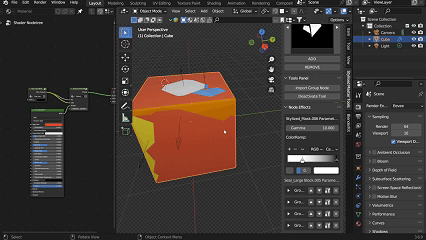
Organized Node Group
Well-organized node groups for easy navigation and customization.
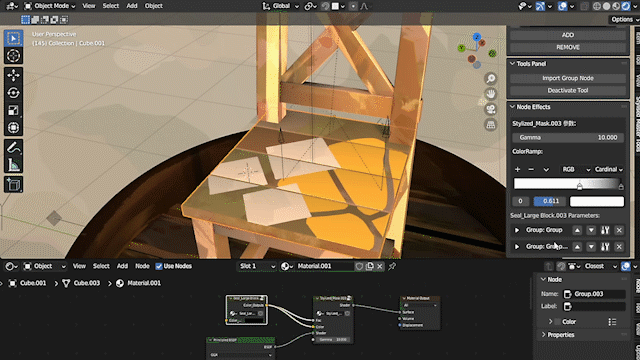
Stamp Layering
Manage layers of stamps intuitively within the addon, allowing for easy adjustments and precise layering.
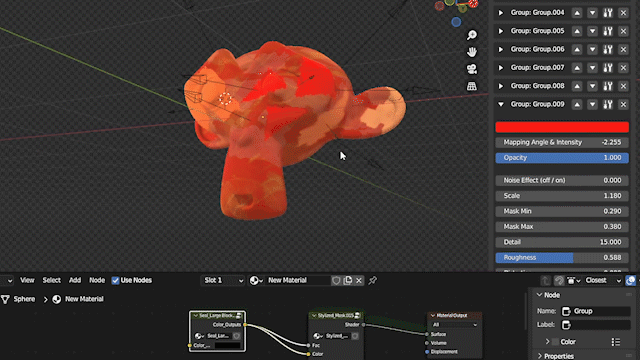
Stamp Opacity Slider
Easily adjust the opacity of stamps for finer control.
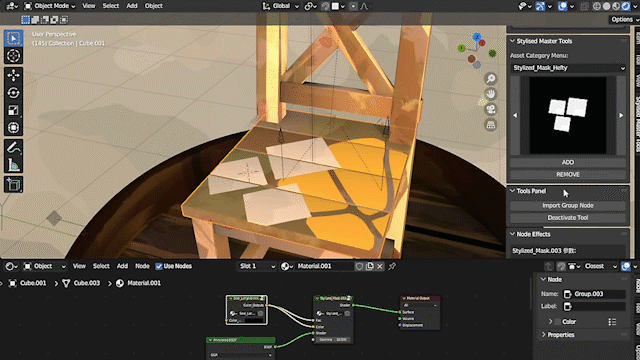
Stamp Textures to Objects
Easily apply stamp textures directly onto objects.
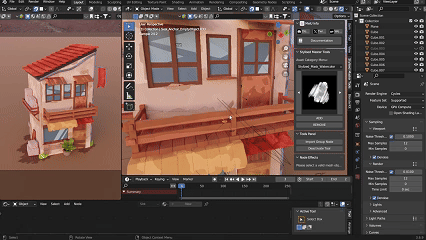
Auto Link Nodes
Automatically links nodes for a streamlined workflow.
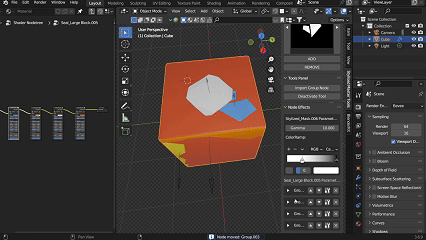
Automatic Surface Sticking
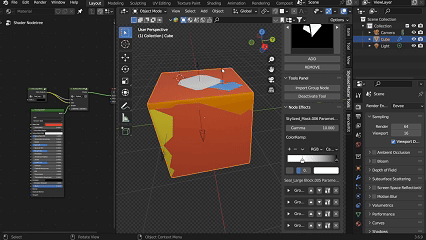
Example Scenes Included
Pre-built example scenes are provided to help you get started quickly.
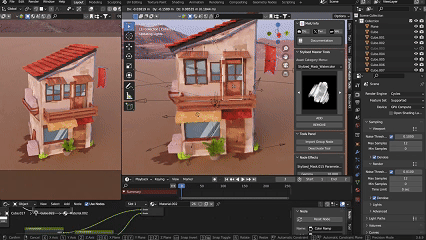
SOME ARTWORK
Created Using Stylized Master Tools

Discover more products like this
Stylized Master Tools Cartoon Rendering toon shading cyber24 stylized assets Texture Stylized stylized Stylized Render addon Visual Effects Tools