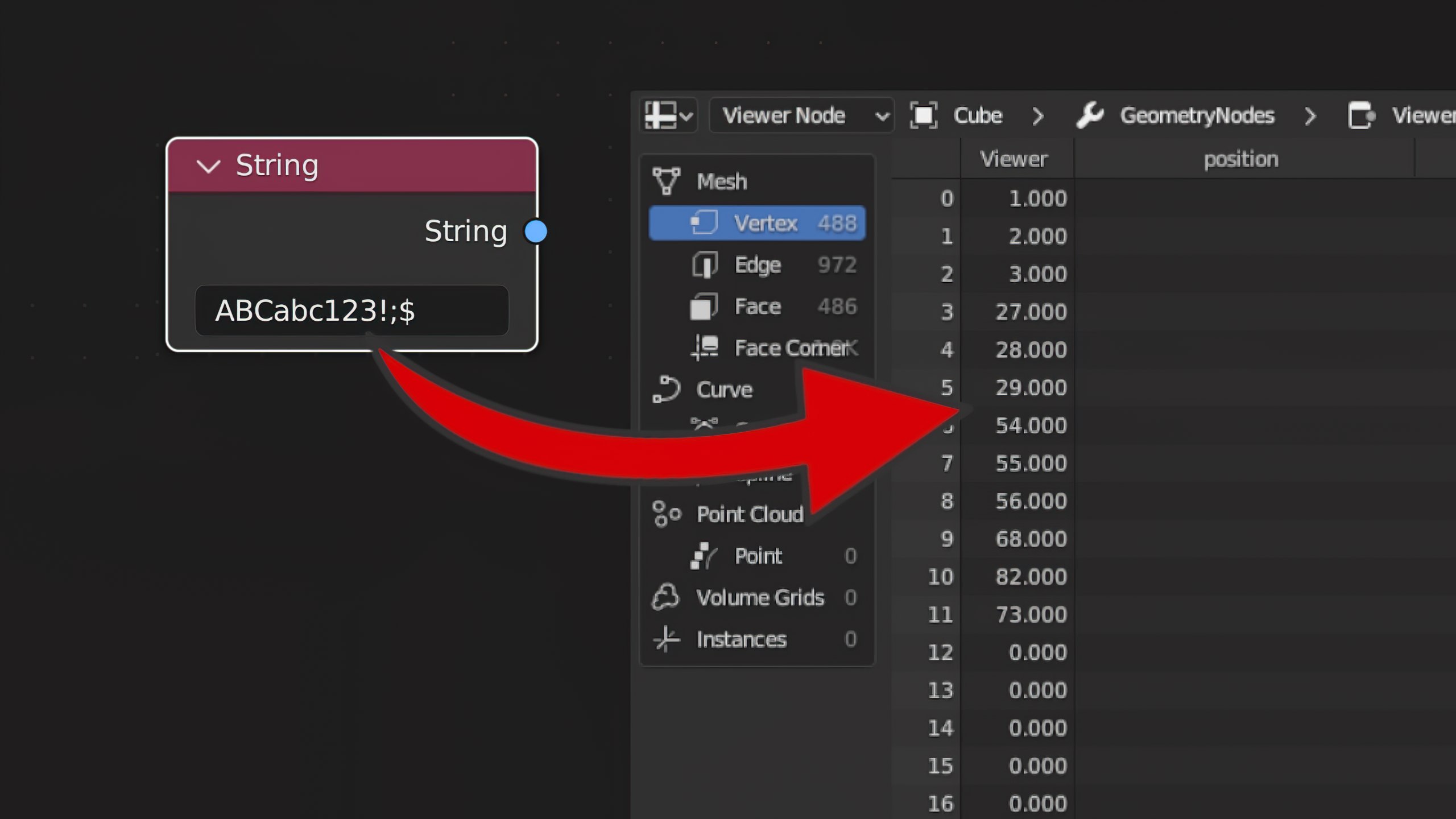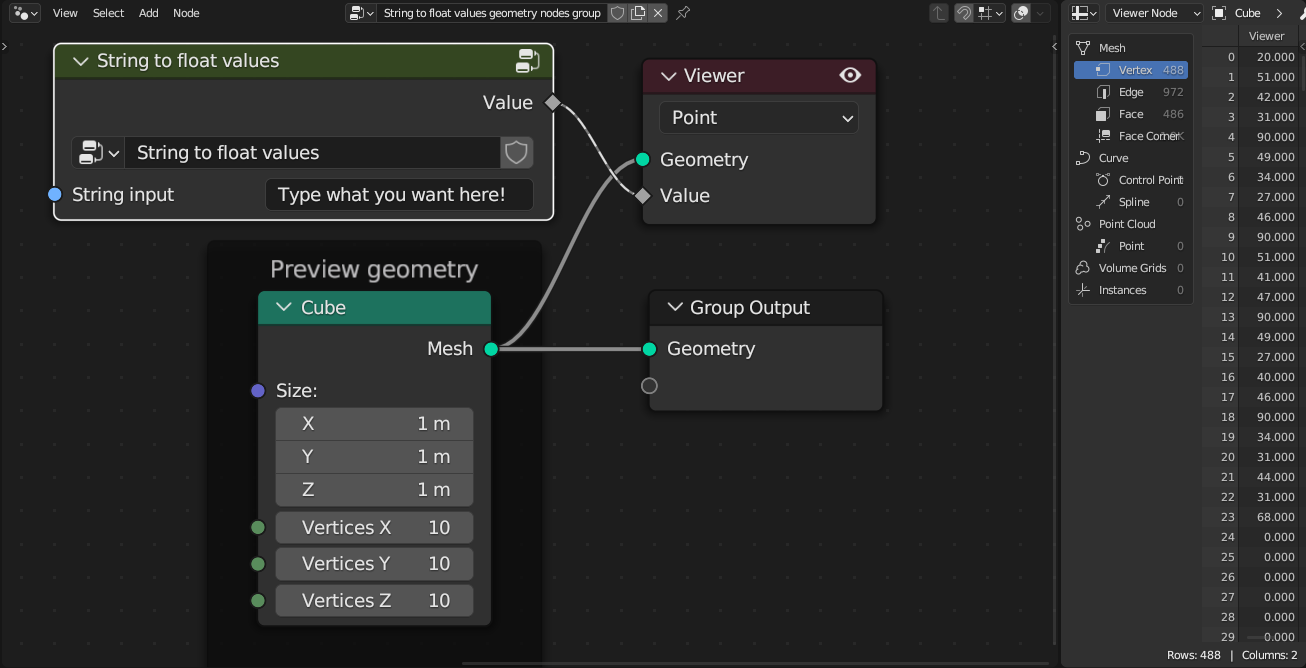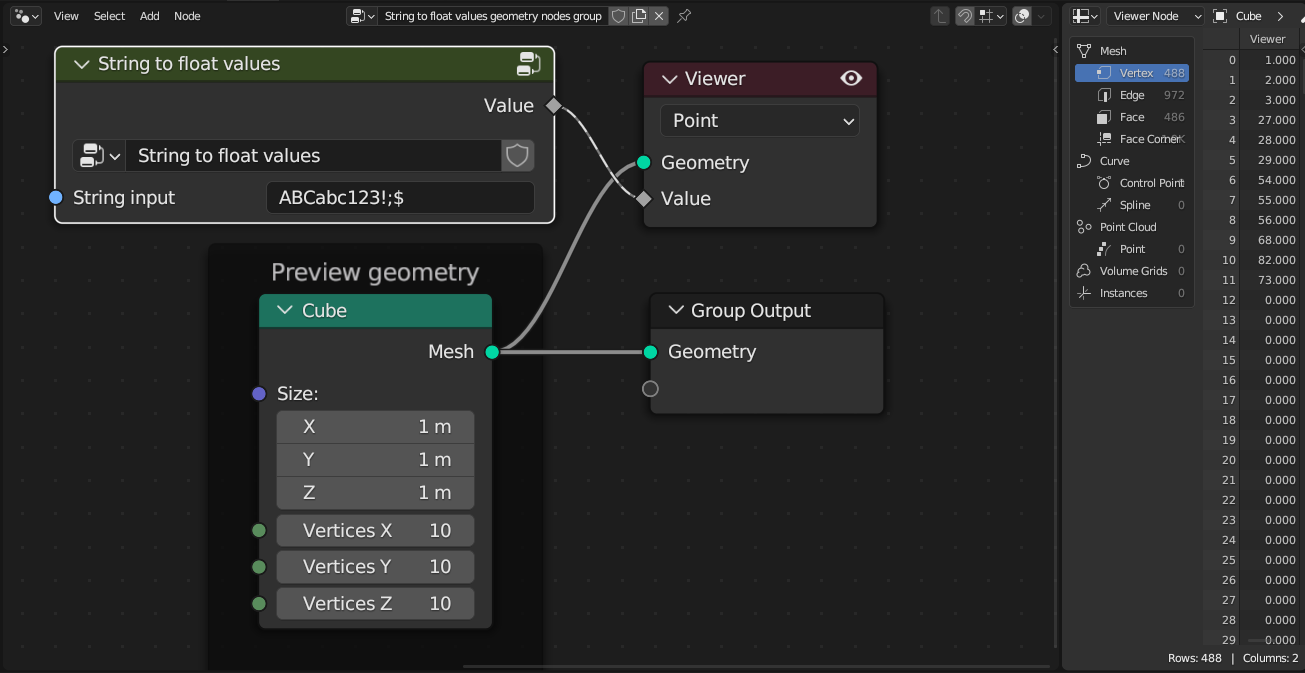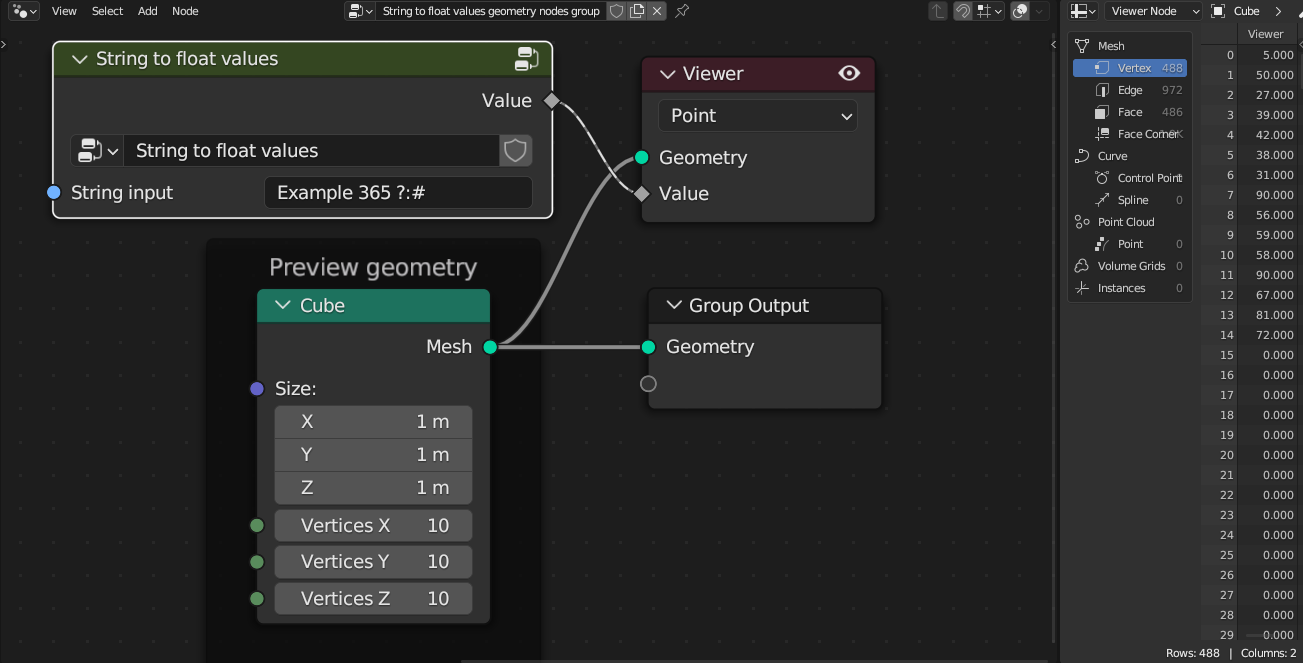String To Float - Geometry Nodes Group
string to float values: control animations and object properties with text
How can this be useful? -check out these projects I have made with this concept
Any text displayed on split-flap display
Text to keyboard typing animationHow does it work?
This takes a string input and using a string to curve it turns it into splines. and using a custom-made font each character is one spline with a unique length.
so then the input is compared and each input character is given a set value which is placed at the index that is equal to the order that character was typed.
The output is a unique value for each character at the index which is the typing order
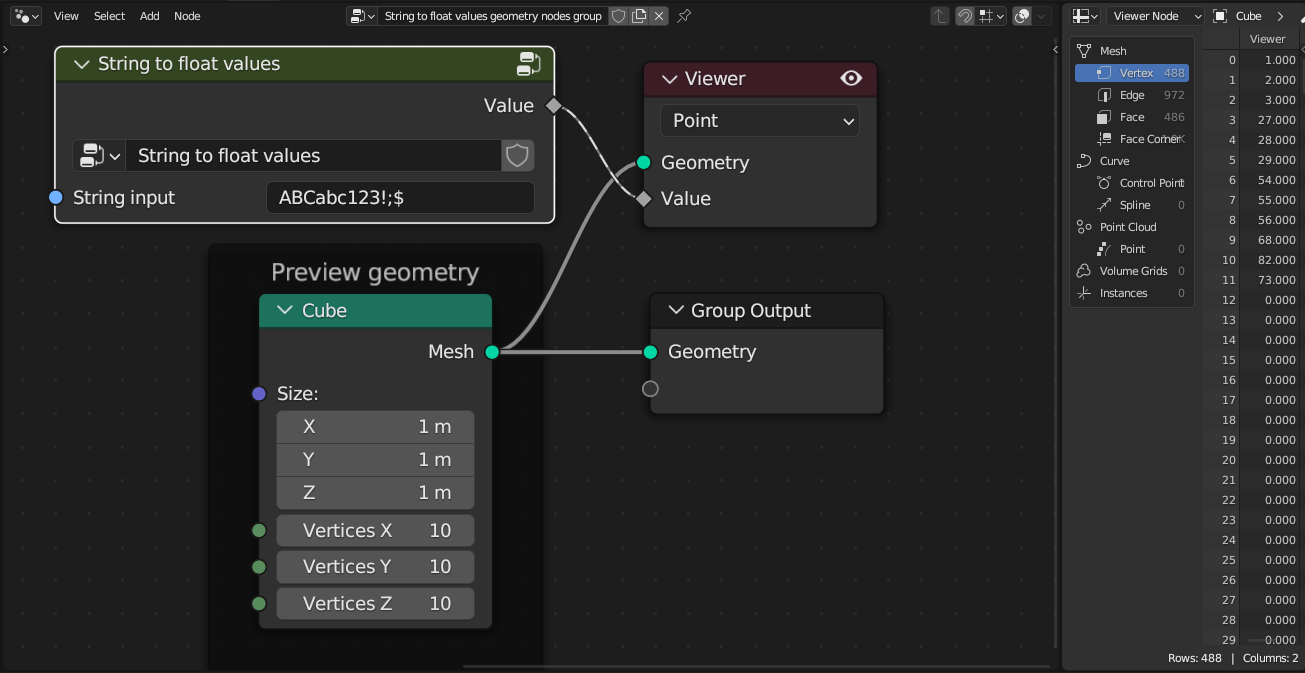
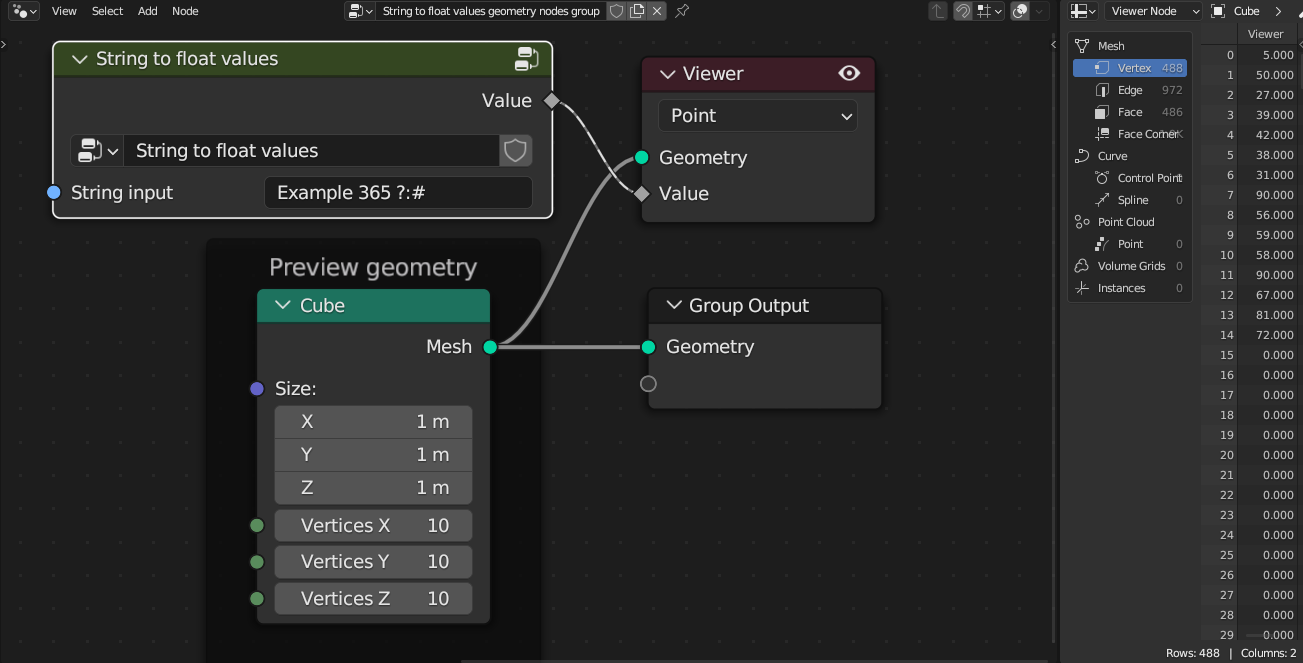
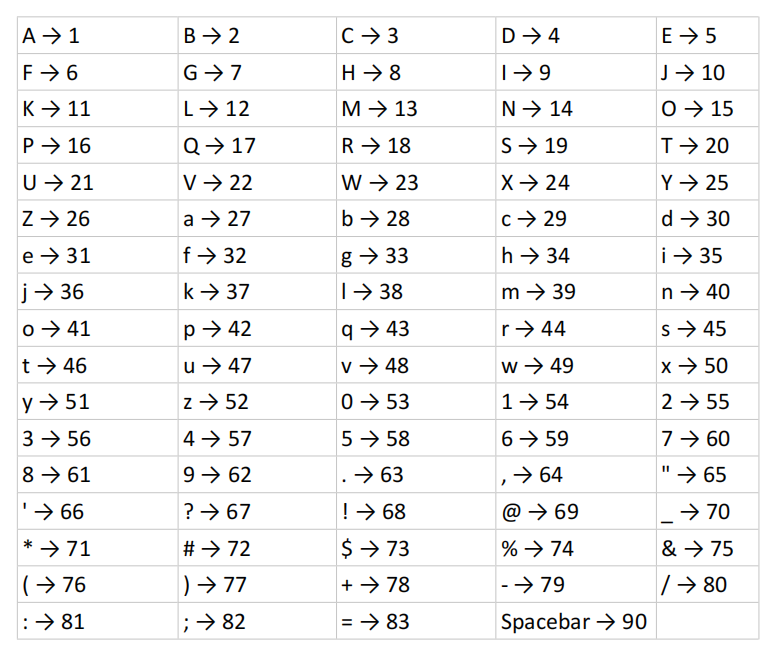
You get the blender file which has the custom font packed into it. you also get the custom font.
There is no limit to how many characters you can type.
If you type an unsupported character into the string input it will not cause any issues. it will be automatically deleted in the calculation and therefore ignored in the output float value.
The version "string to float lite" includes only a font with the lowercase letters
If you support me and get the full version it includes all 84 letters and characters you see in the image preview.