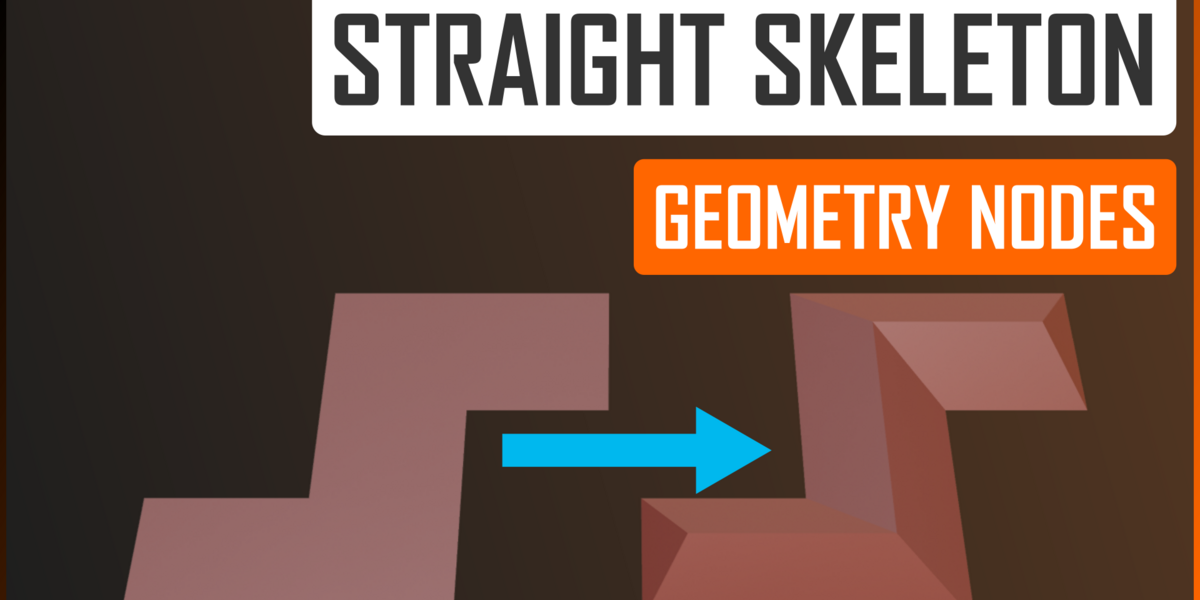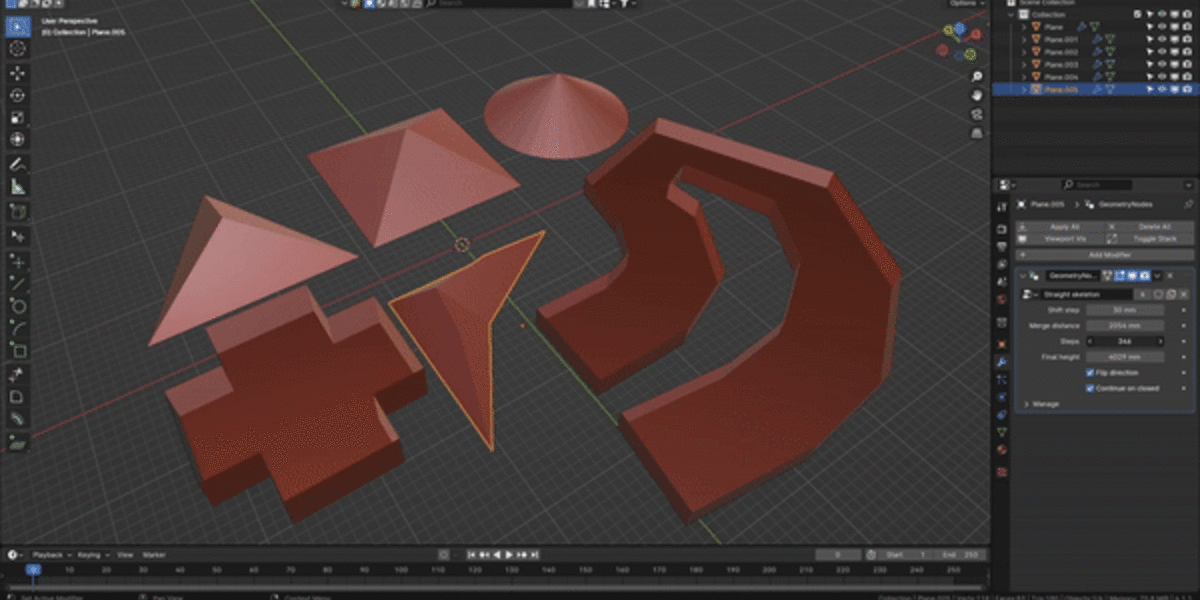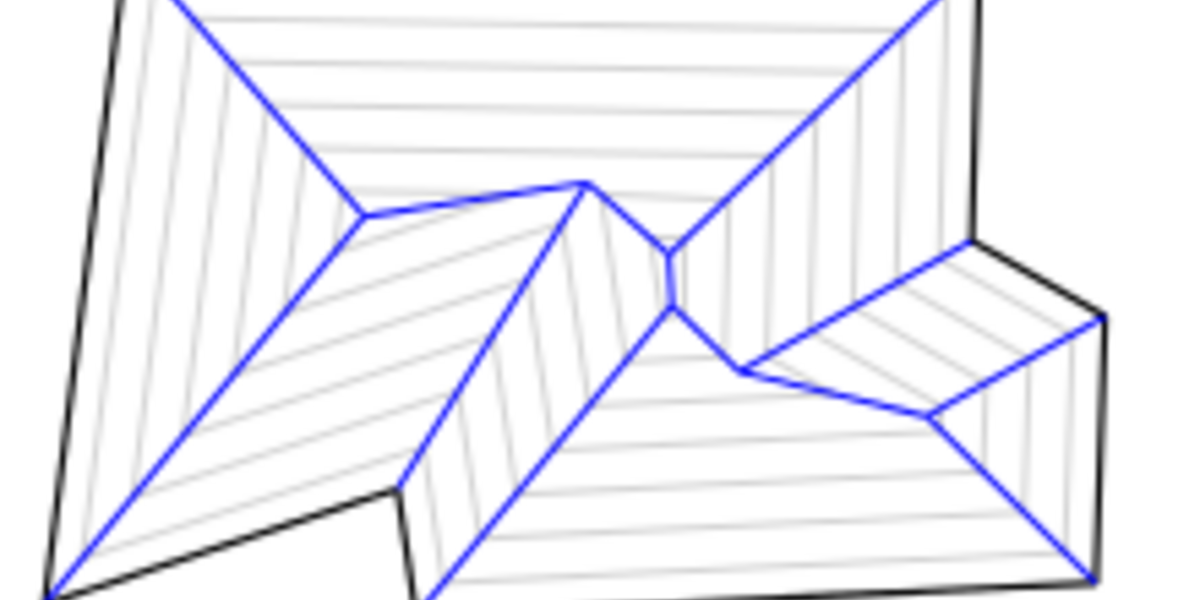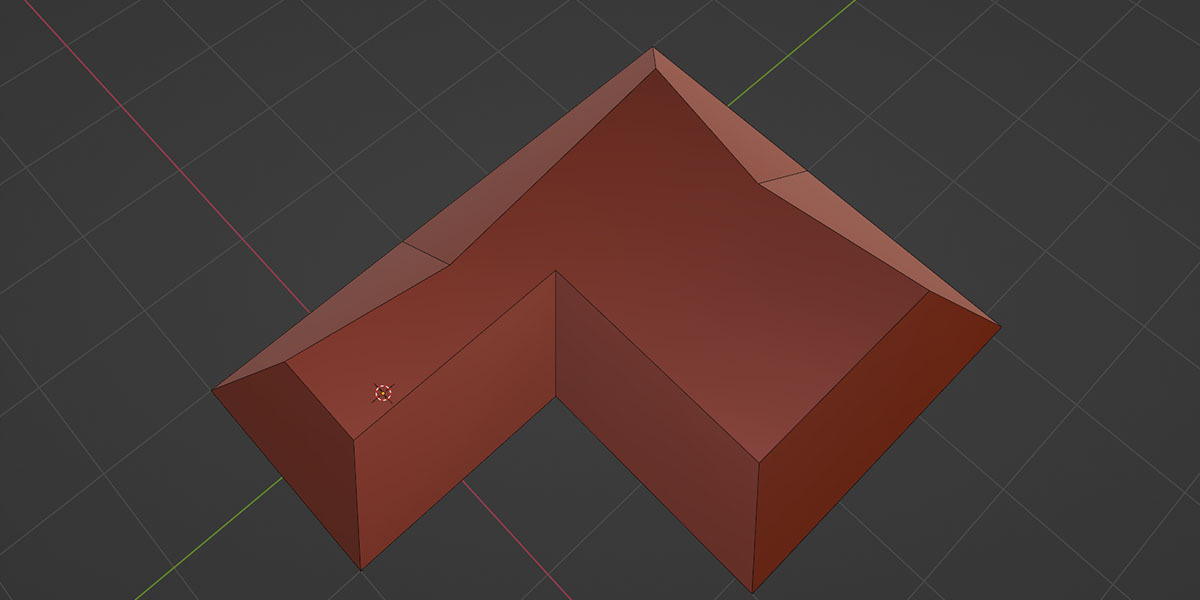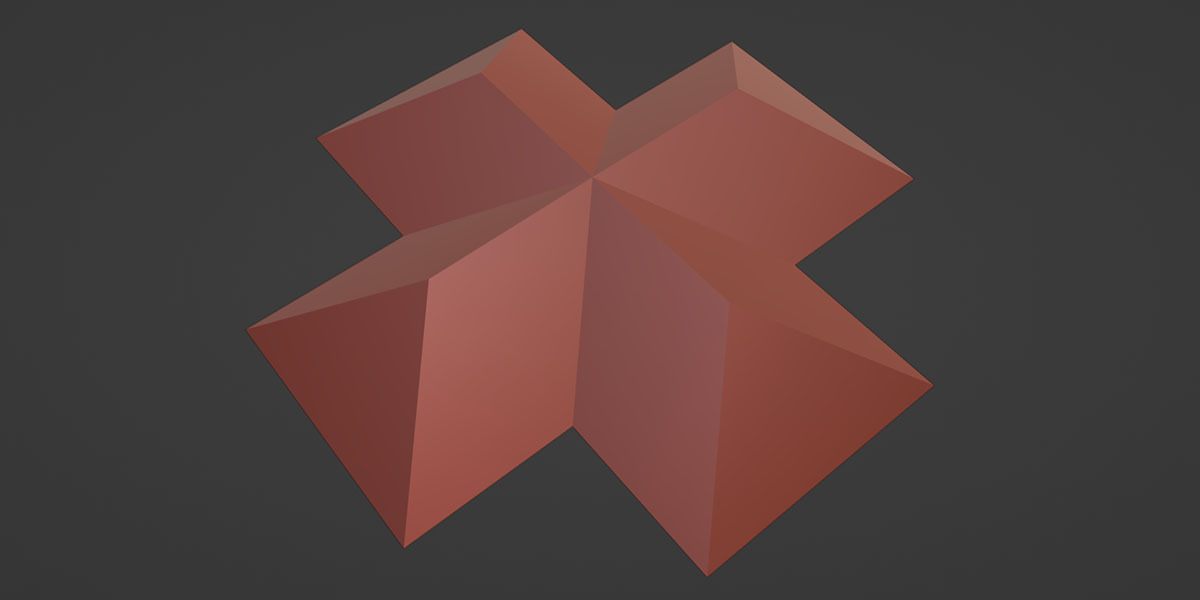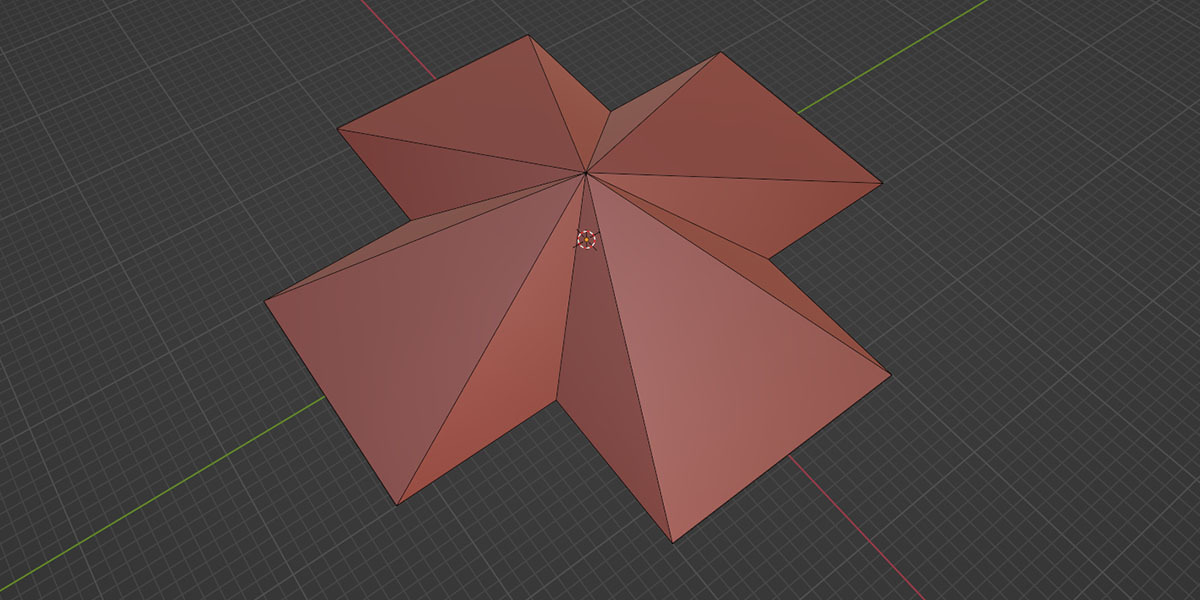Straight Skeleton
This is a very simple technique to implement the straight skeleton feature. Useful for roof generator or similar needs.
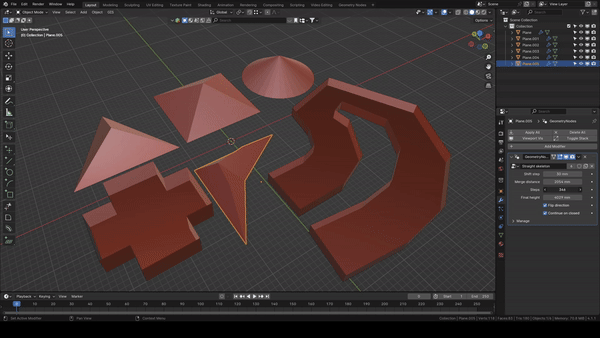
Features
With this asset you'll be able to apply this algorithm on your meshes.
In addiction you'll be able to manage these parameters in the Geometry nodes:
- Shift step: for each step of shrinking the system will move the points inward by this amount of length
- Steps: Number of steps for the shrinking operation. I suggest to use a relative lower number of shift step and higher number of steps in your workflow to have more control of the final result.
- Merge distance: If you have some vertices that don't collide, tweak this parameter to help you merge them and close the hole of the mesh.
- Flip normal: Depending on the initial mesh, the shrinking operation can turn into an expanding operation. To avoid this you can use this check.
- Final height: With this parameter you can set a positive or negative height of the final extruded and merged vertices of the mesh.
- Continue on closed: When a hole is closed you can decide to let the merged vertices continue to shrink following the interpolated result of the last merging operation. With or without this check the final mesh can be different depending on what you need to get.
Uses
To use this node in your project you can just use the downloaded file as is or open your project, use the Append menù of Blender, selecting this file, then NodeTree and then Straight skeleton. After the append you will be able to add the group node inside any geometry node workflow.
An alternative is save this file in the paths of your asset browser set in your preferences and use the geometry node as an asset (its name will be Straight skeleton).
Tutorial
If you want to learn how i made it check the video below, have fun and if you like what i'm doing please subscribe on my YT channel checking the bell icon to be notified on the new posted videos! :-)
License
Discover more products like this
shrinking fill hole filling roof close hole holes straight skeleton fill mesh close holes shrink