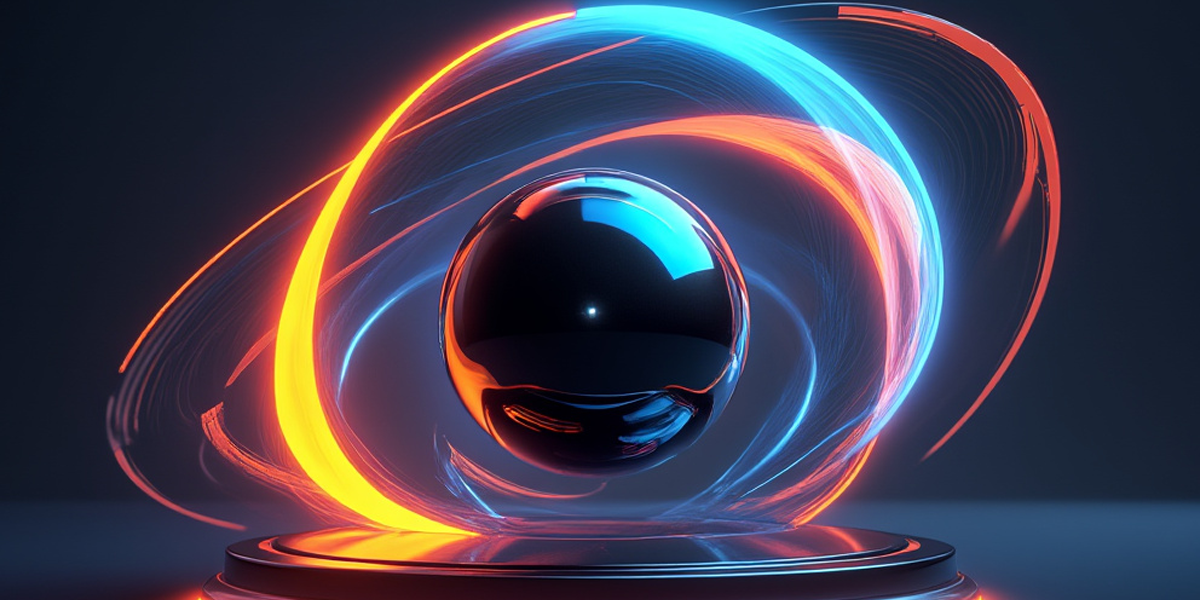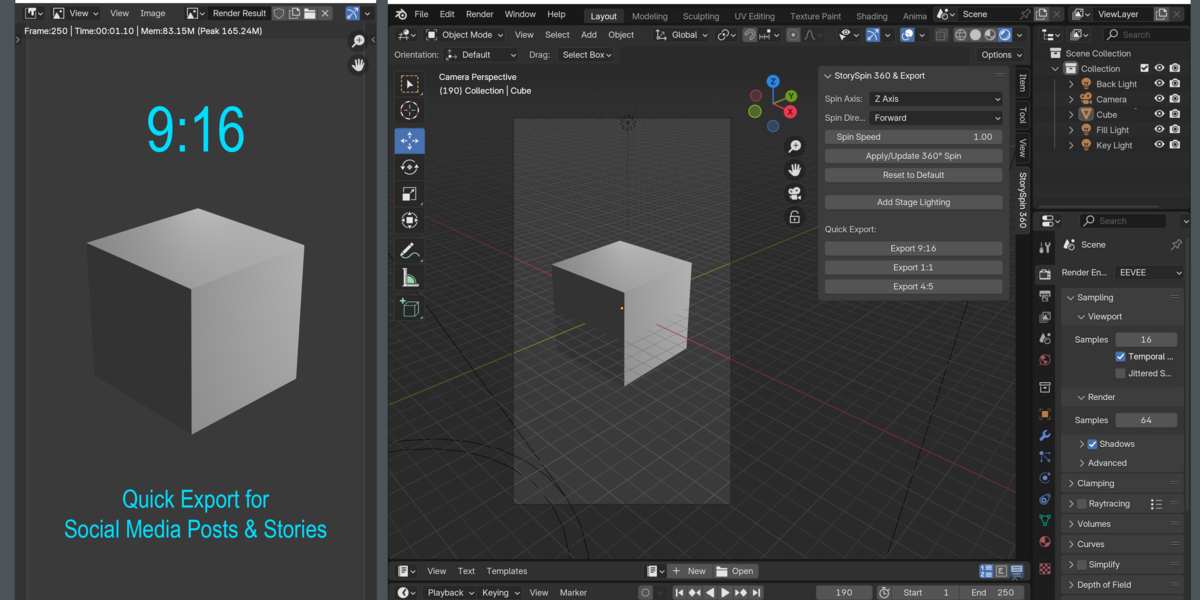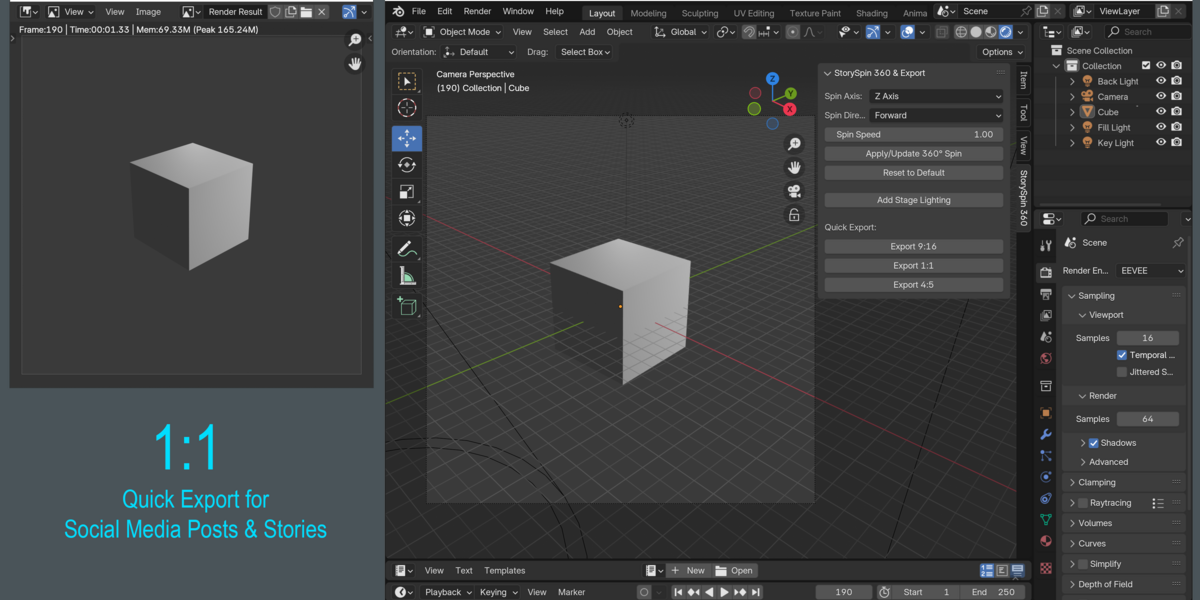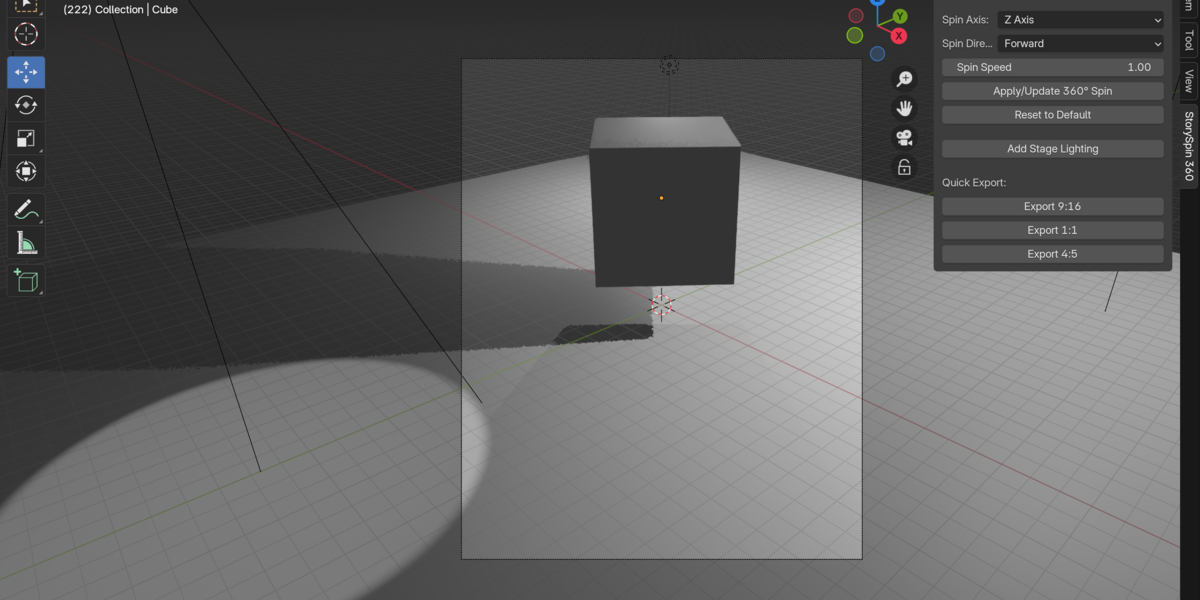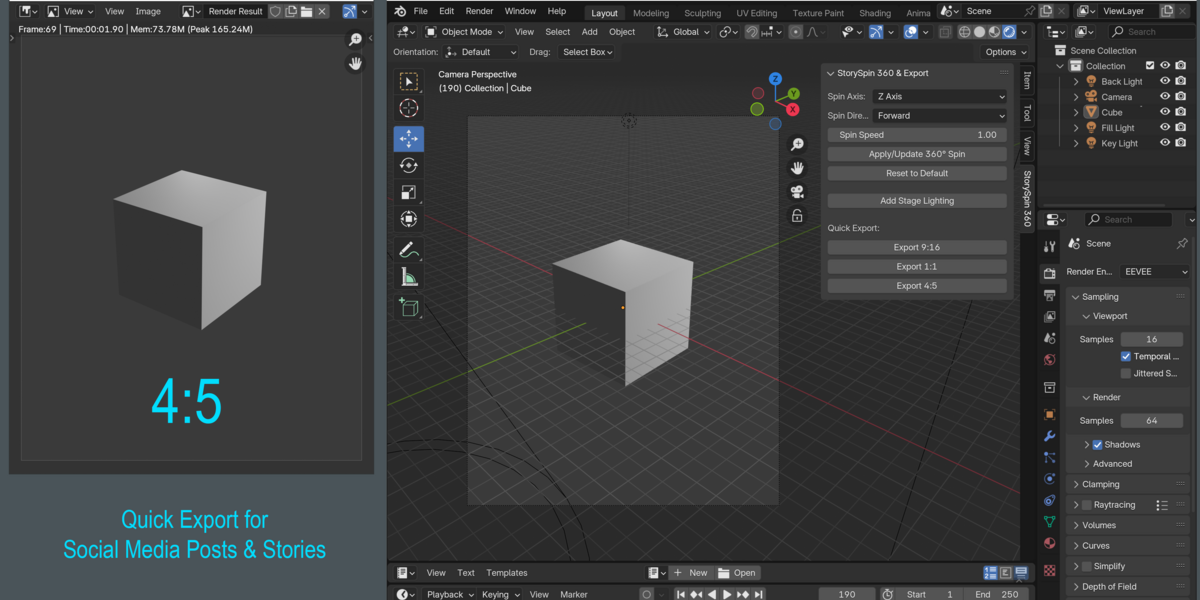Storyspin 360
StorySpin 360
The Ultimate Tool for Dynamic 360° Animations, Lighting, and Social Media Exports!
Description:
Take your Blender projects to the next level with StorySpin 360, the all-in-one toolkit for creating stunning 360° animations, professional lighting setups, and seamless social media exports. Whether you’re crafting Instagram reels, story animations, or portfolio showcases, StorySpin 360 makes it fast, easy, and efficient.
Features:
✅ 360° Object Spin Automation
Effortlessly create smooth, customizable rotations with a simple setup.
✅ Stage Lighting Setup
Enhance your scenes with a single click. Instantly add Key, Fill, and Back lights to give your objects professional-grade lighting.
✅ Quick Social Media Exports
Export your animations in the most popular aspect ratios:
9:16 (Reels/Stories)
1:1 (Square Posts)
4:5 (Portrait Posts)
✅ Progress Tracking
Stay in control with real-time export progress updates directly in Blender.
✅ User-Friendly Interface
Accessible from Blender’s UI, making it a breeze to set up your scenes and export high-quality content.
Who Is It For?
Content Creators
Social Media Managers
3D Artists
Product Designers
What’s Included?
Blender Addon: StorySpin 360
Access to Future Updates
Requirements:
Blender 3.0 or higher
Basic understanding of Blender’s interface
Pricing:
🚀 Launch Price: $10
Includes updates and support!
Download & Installation Instructions:
Download the .zip file after purchase.
In Blender, go to Edit > Preferences > Add-ons.
Click Install, select the .zip file, and enable StorySpin 360.
Start spinning and exporting!
Get StorySpin 360 Now and Elevate Your Content Creation!
Discover more products like this
blender addon 360 Spin Animation Blender Automation lighting setup Progress Tracking object rotation 3D Export Presets animation tools Social Media Export Stage Lighting