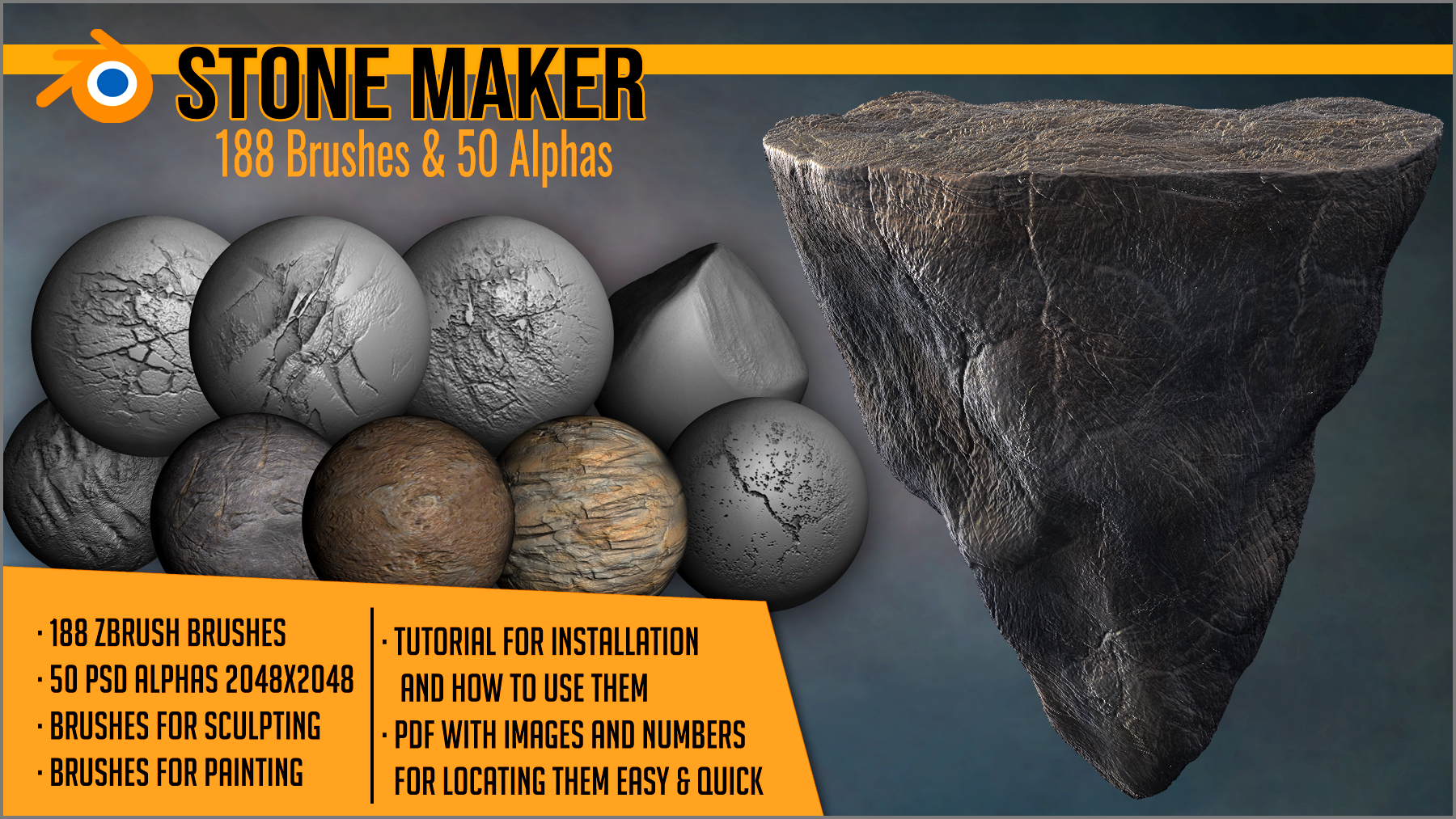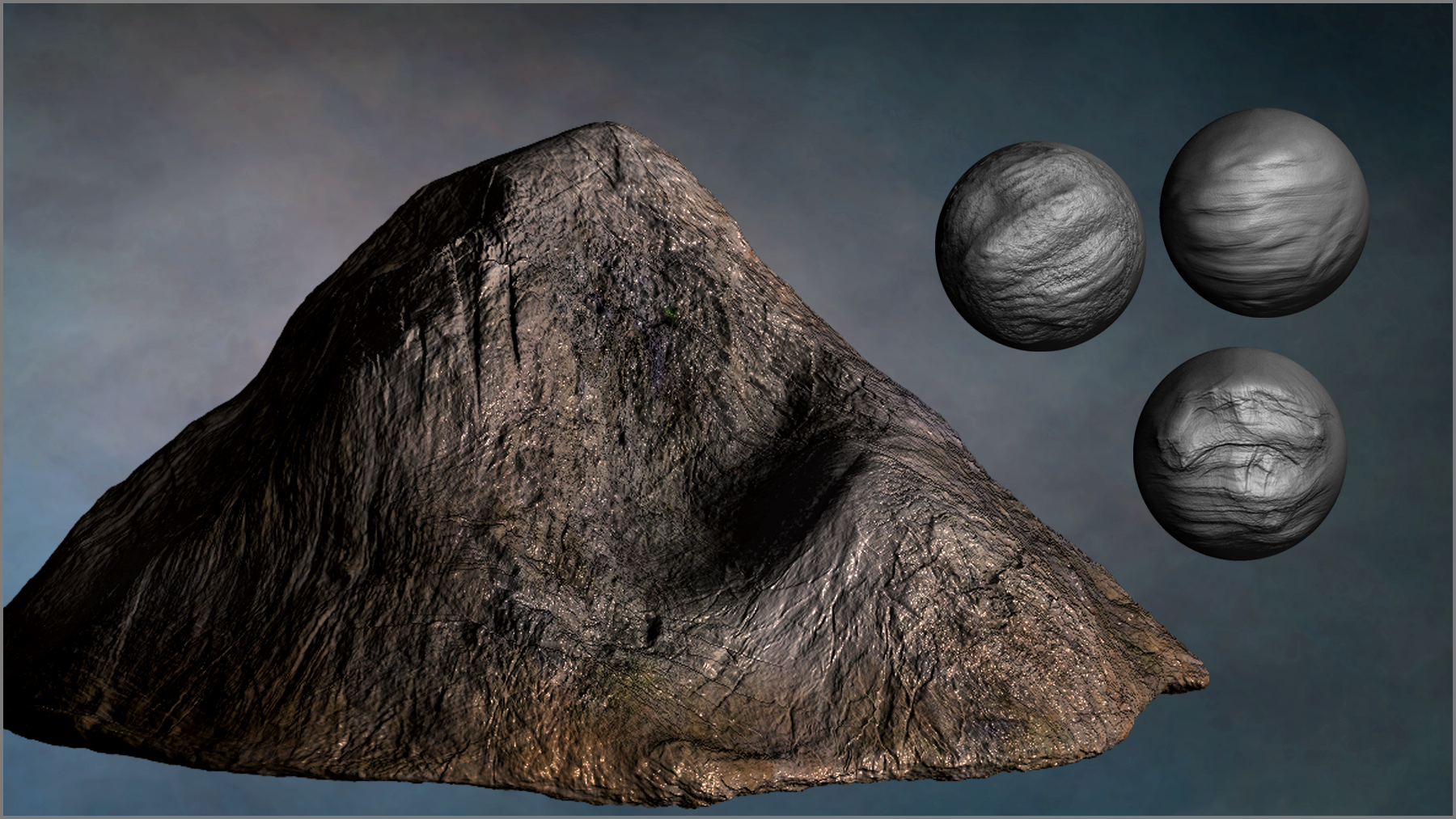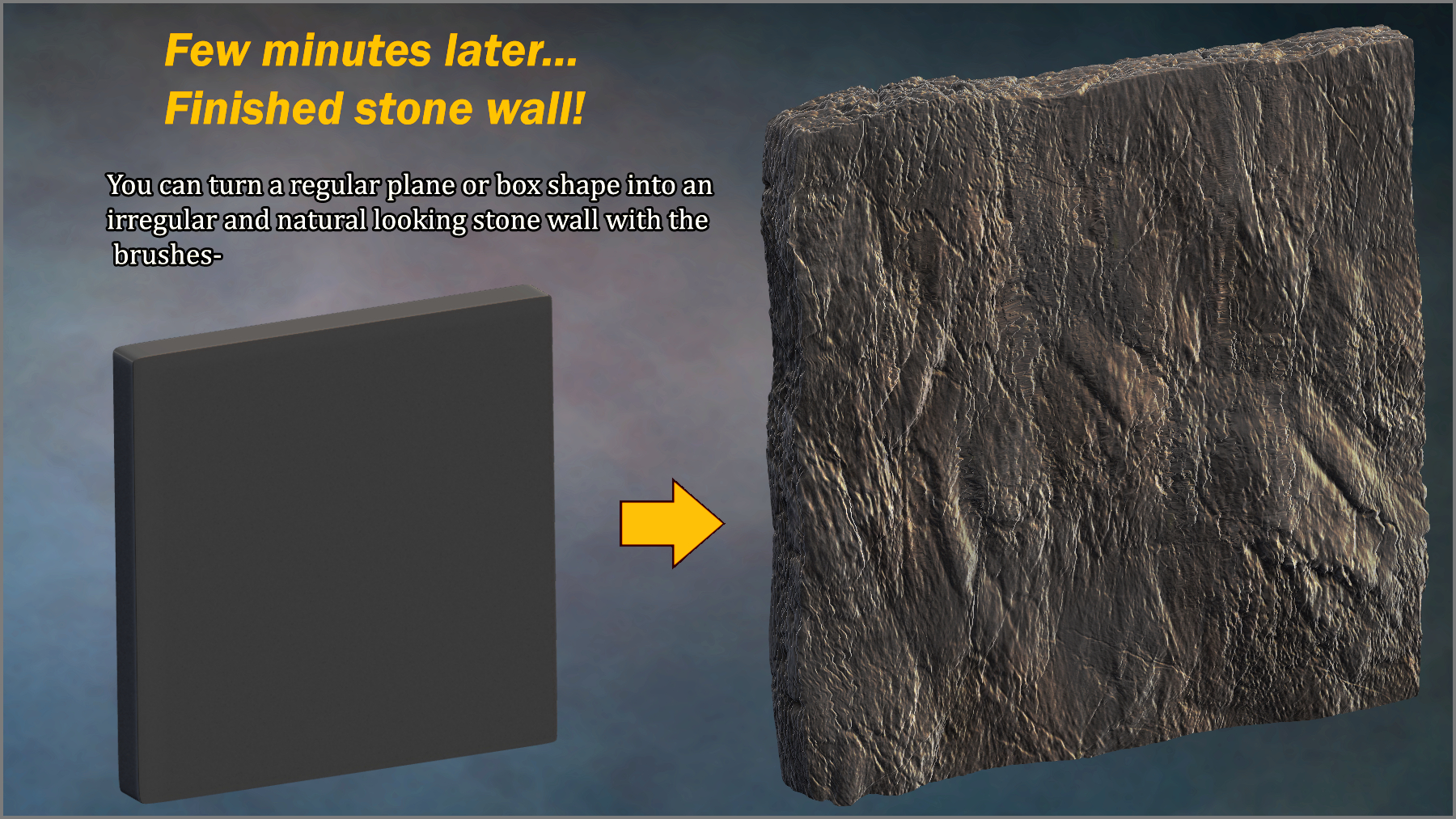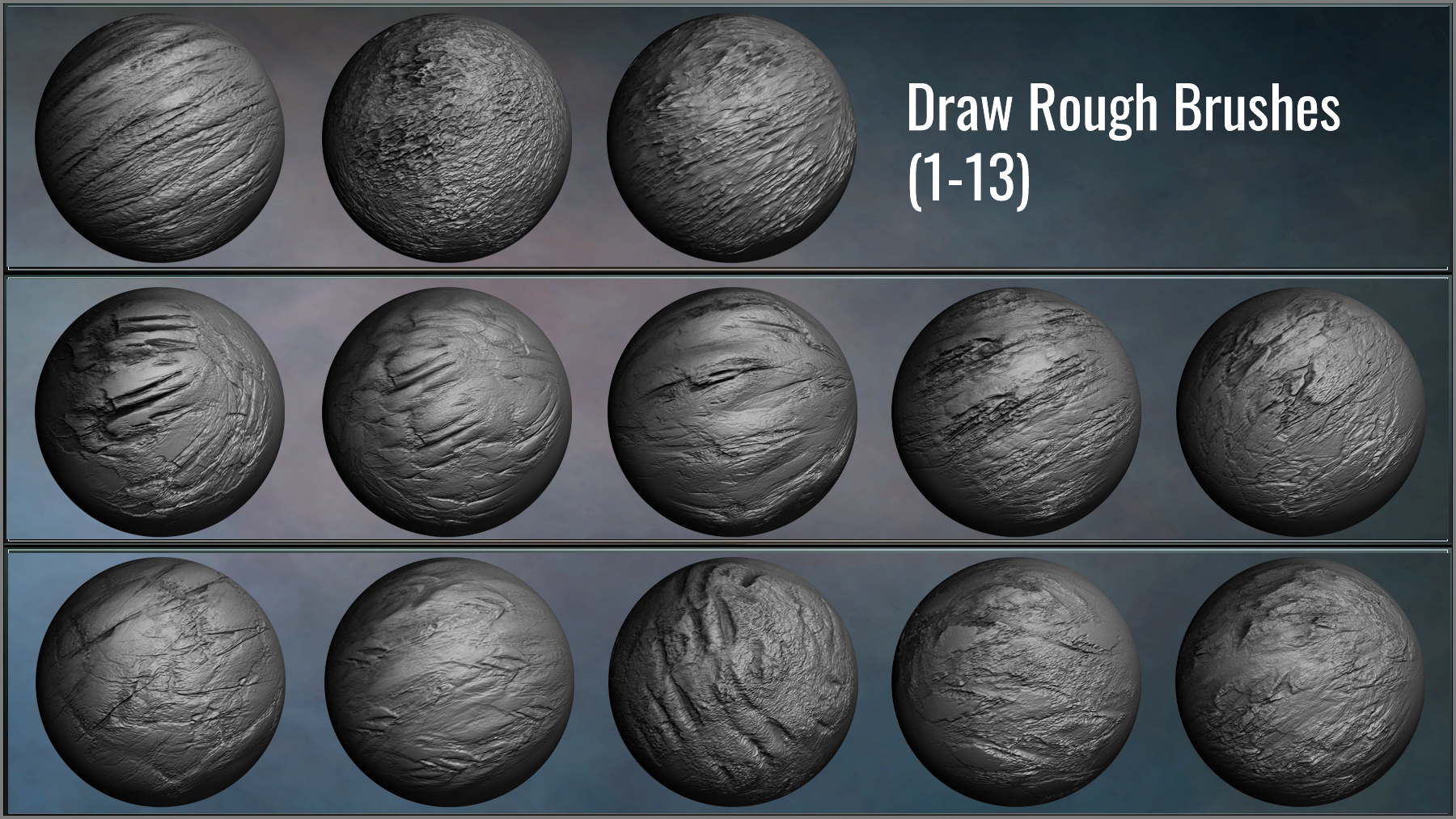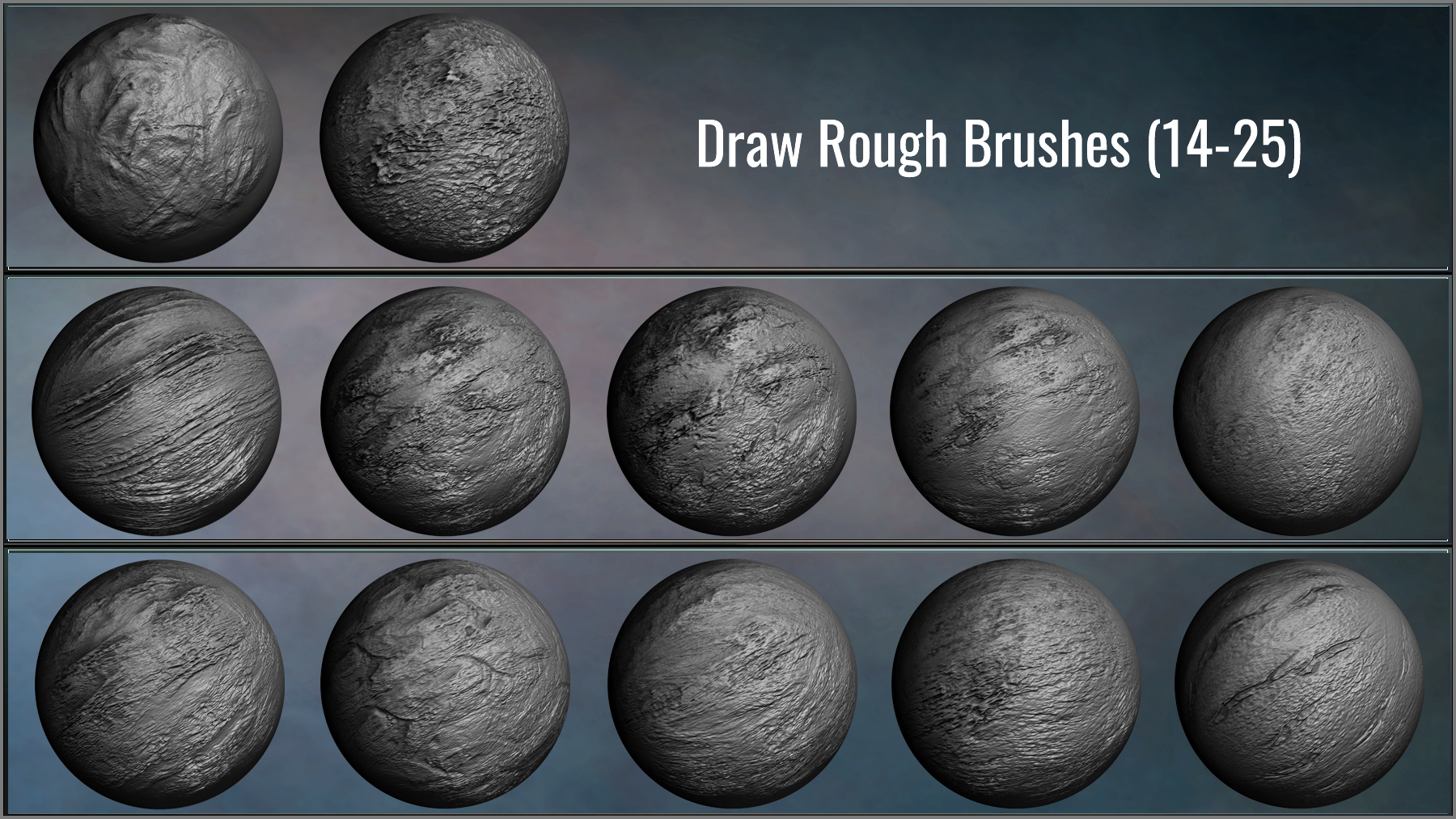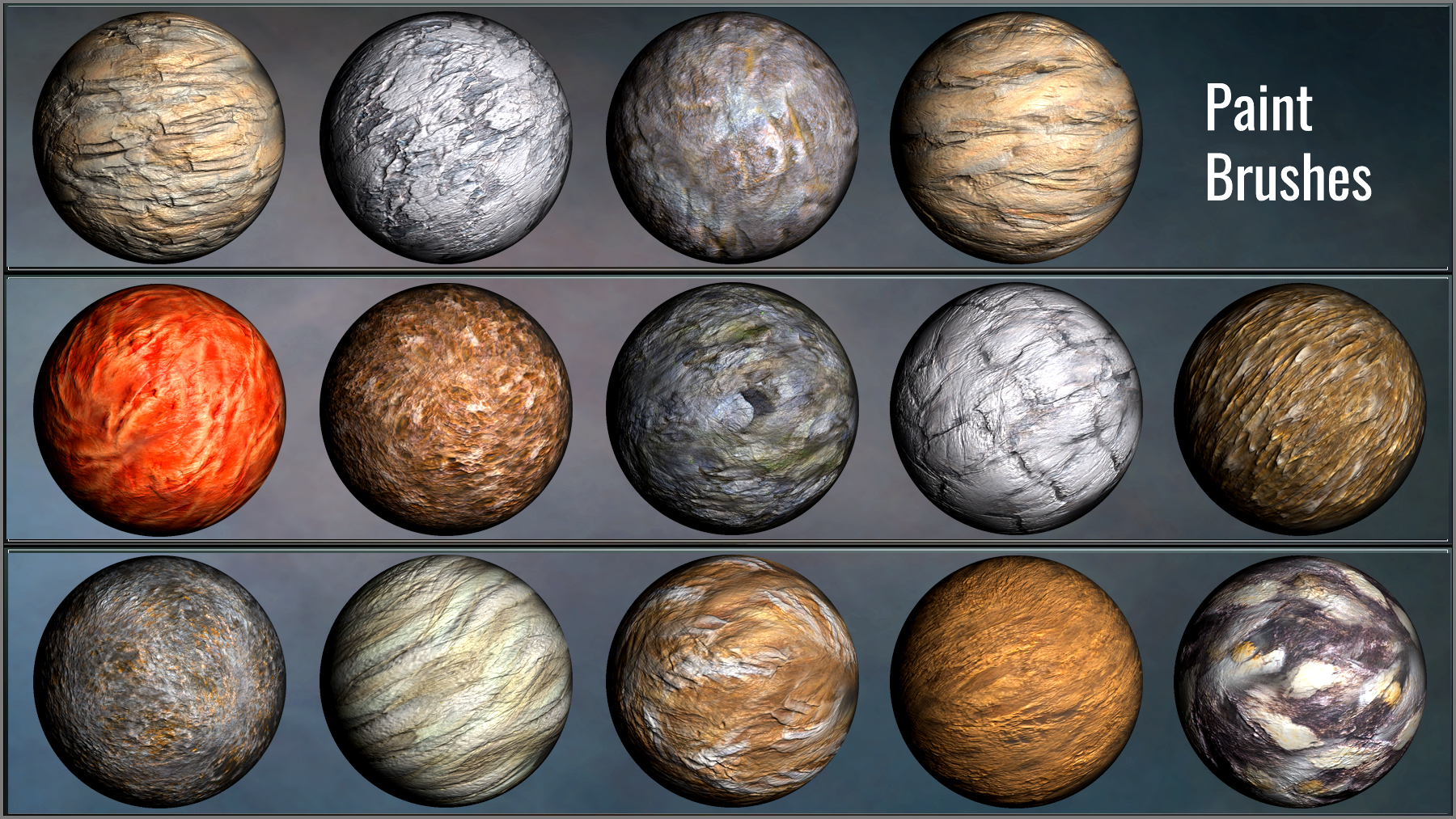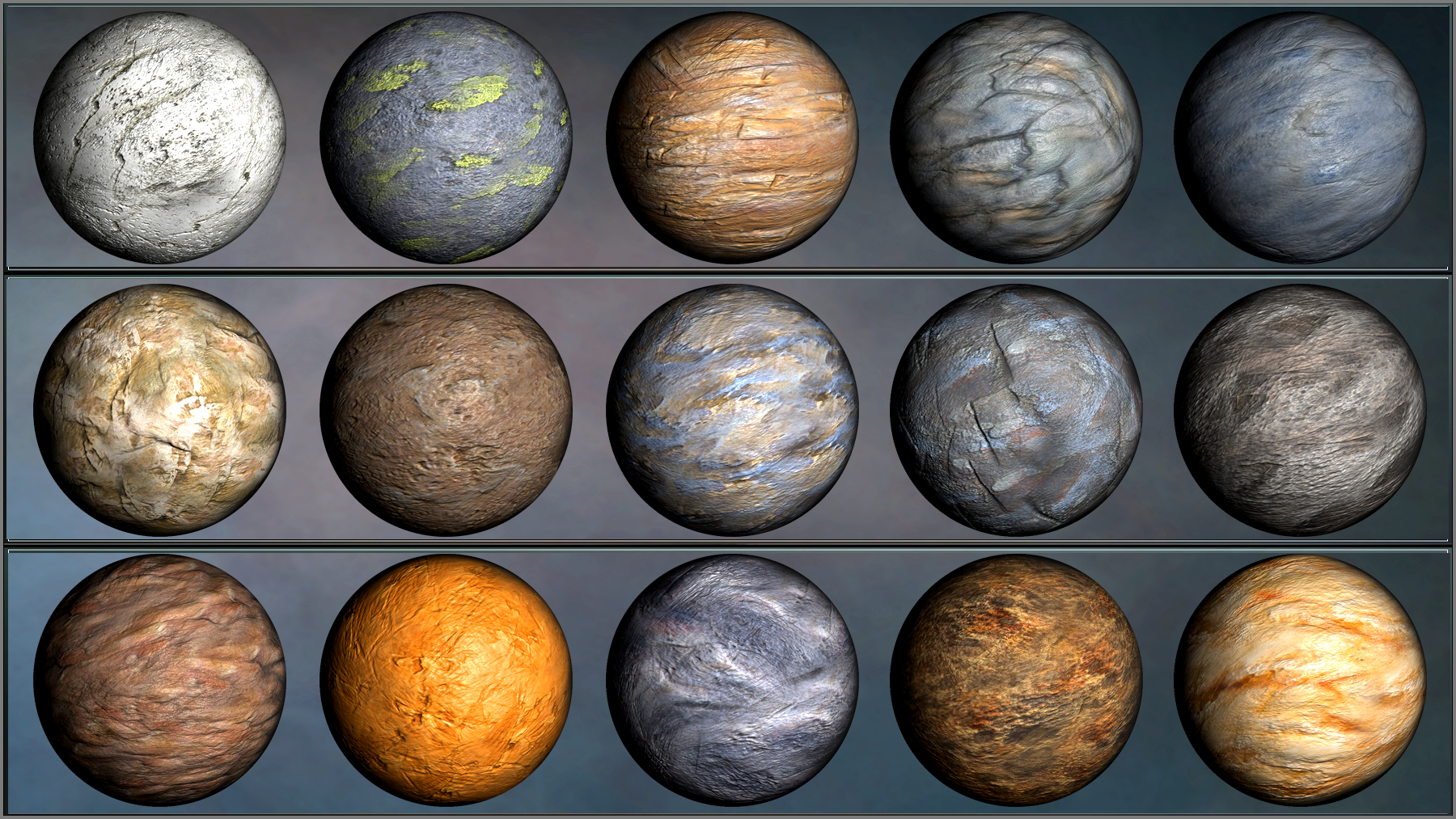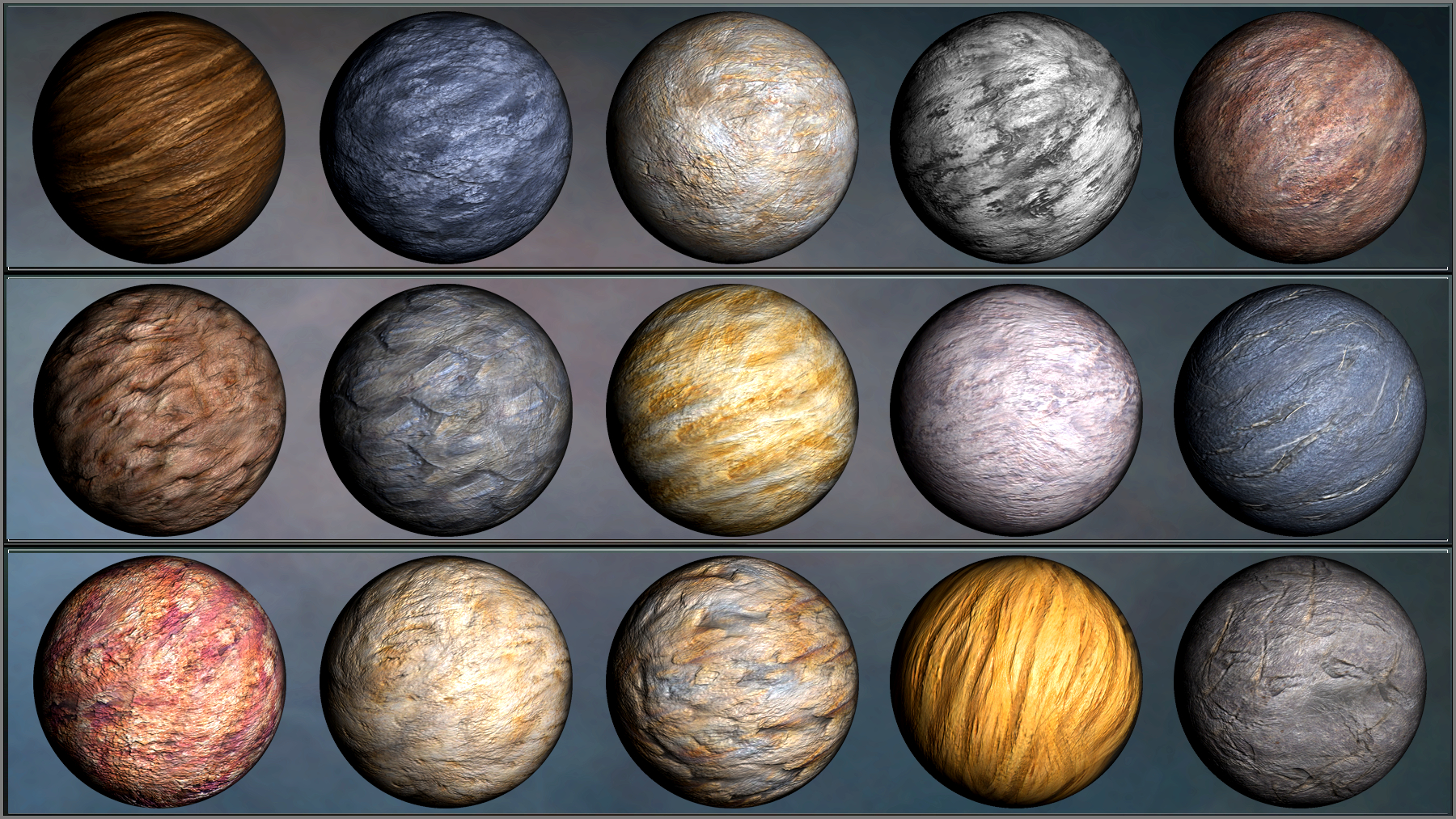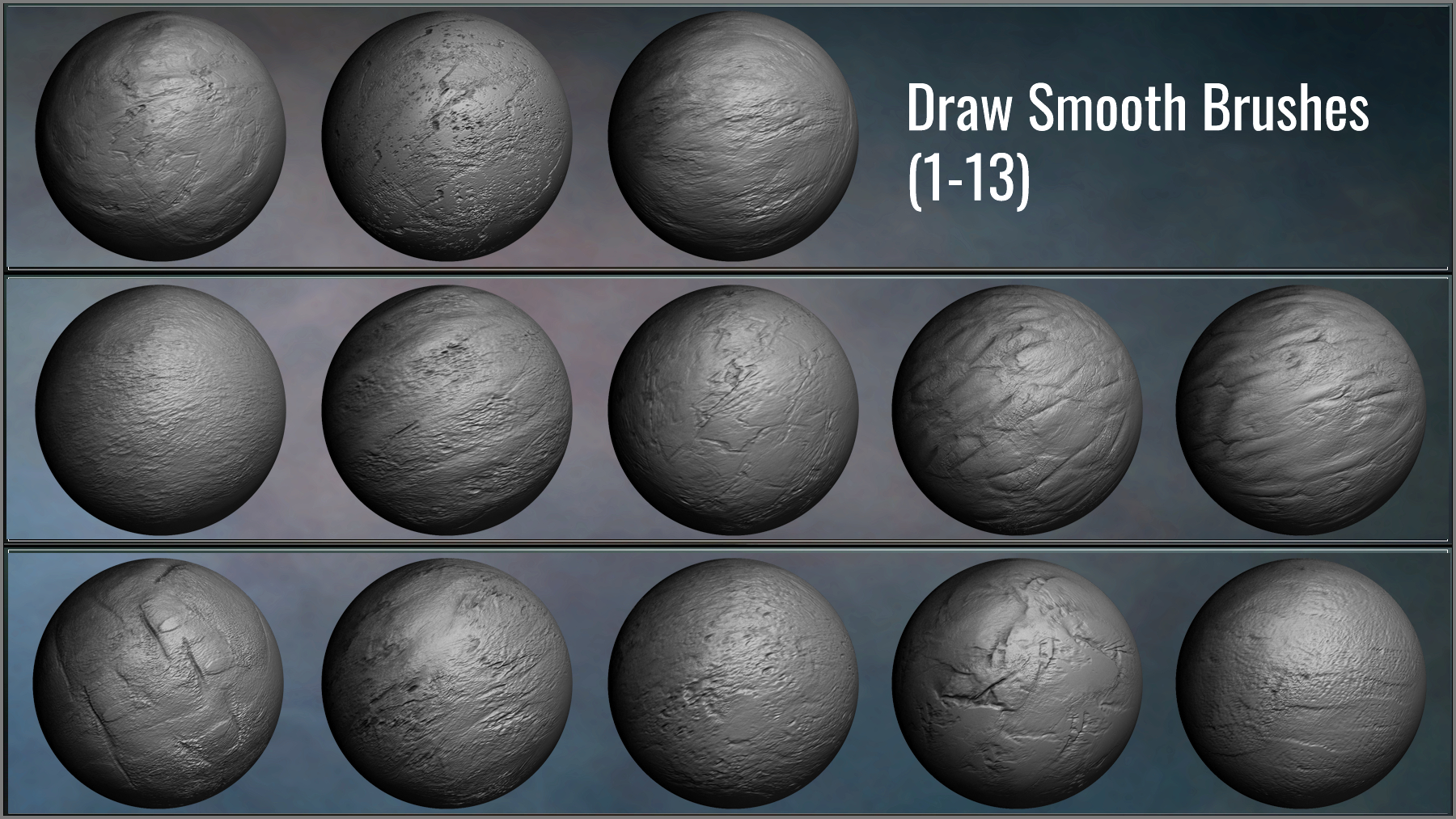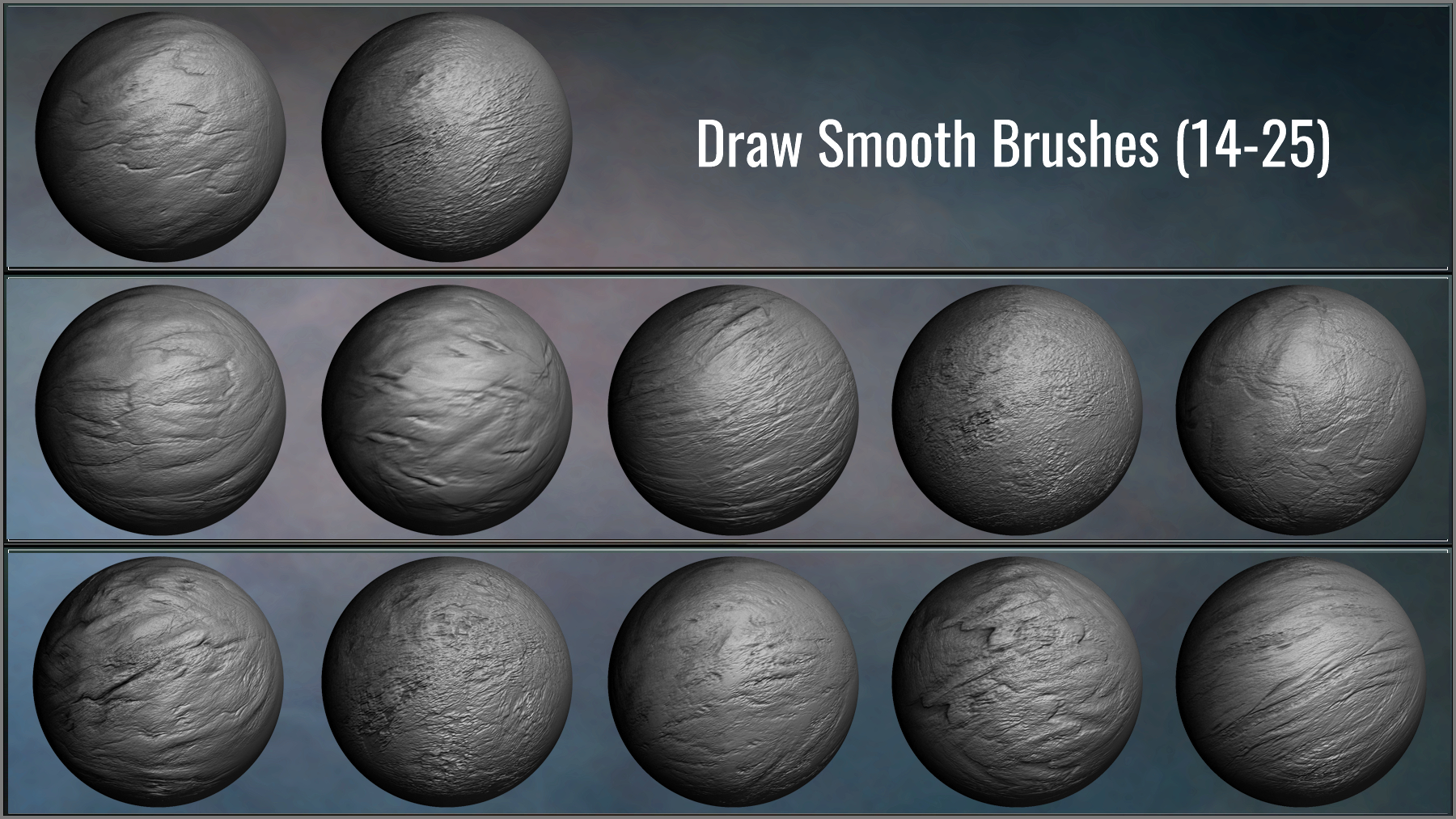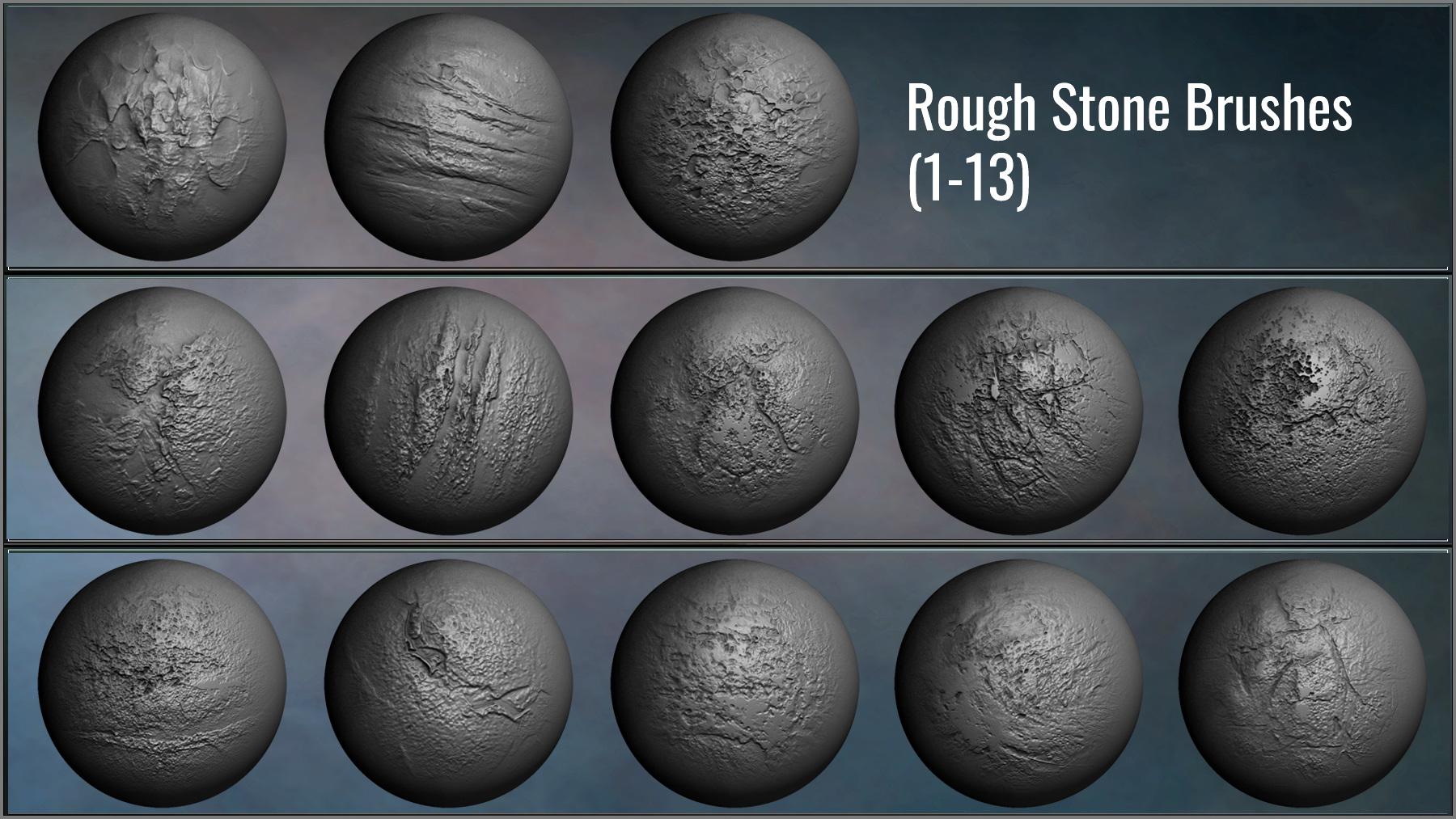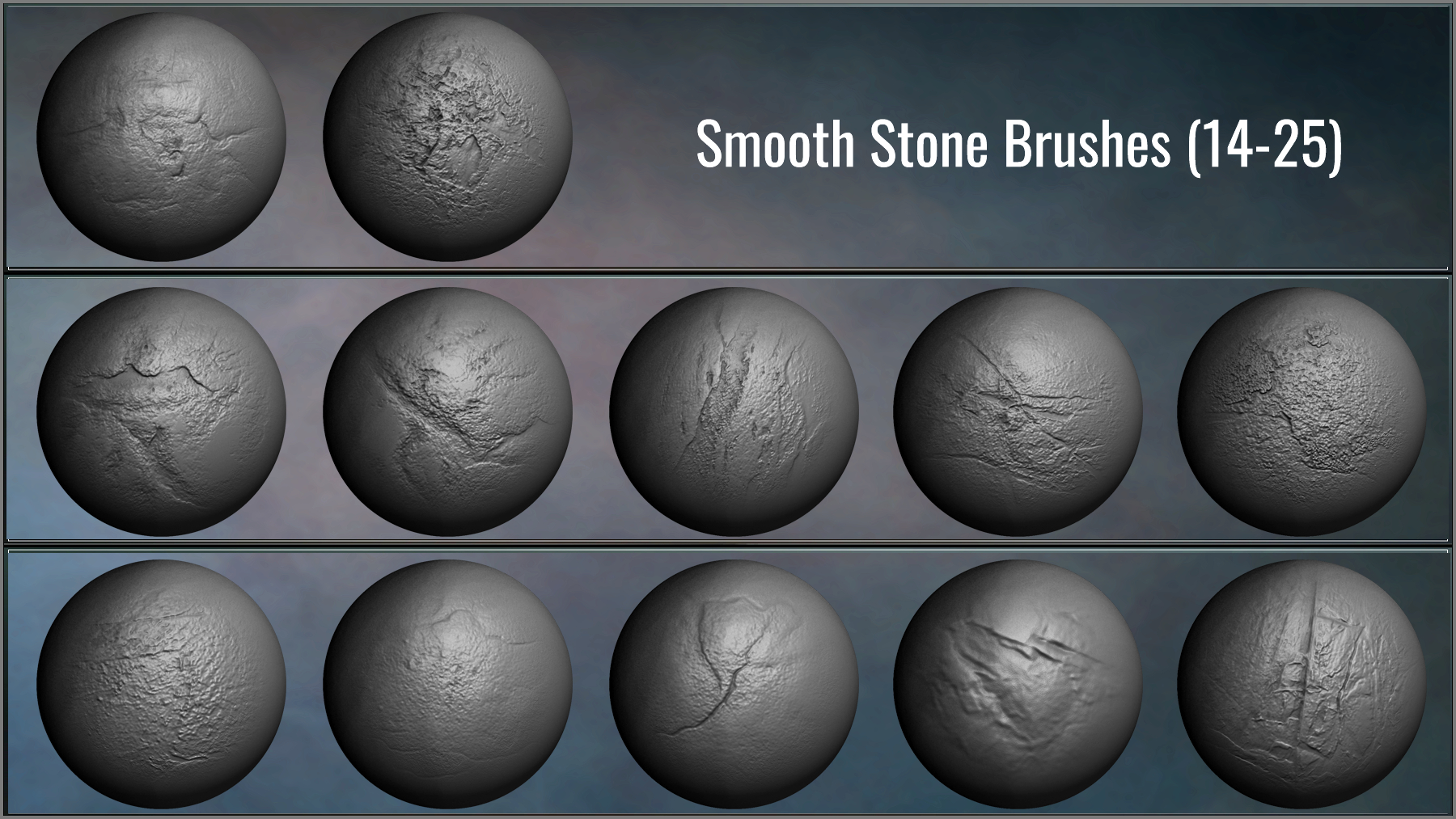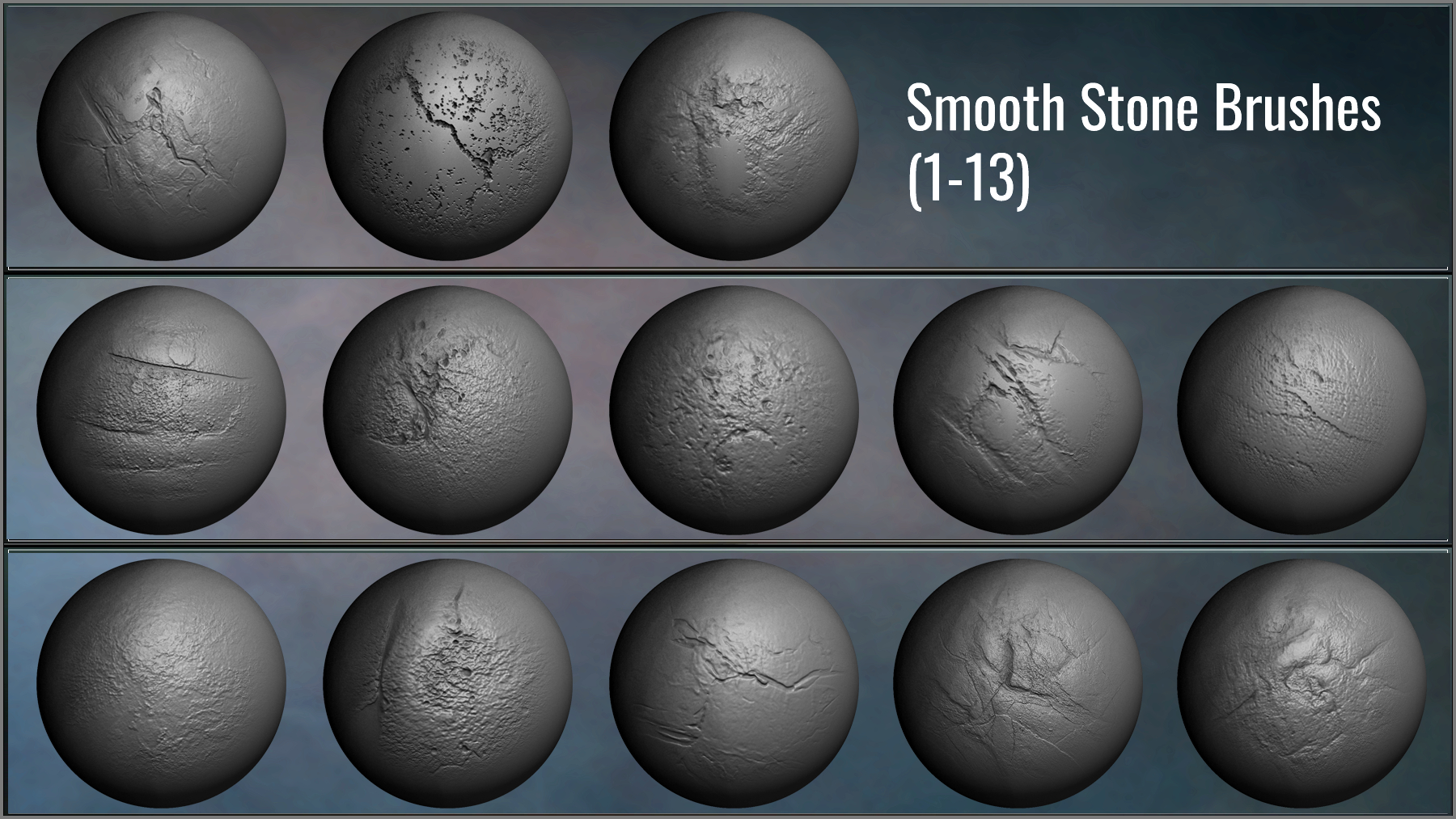Stone Maker For Blender 188 Brushes And 50 Alphas
Stone Maker is the best way to make stones in Blender, and save time in your projects, no matter if you are a beginner or an expert.
With this product, you can build stones from simple shapes like a cube or a sphere, and detail and paint displacement and/or textures over a 3d model so it looks like built of stone. Very useful for stone bridges, buildings, megaliths, mountains, cave walls, stone stairs and towers, and anything made of stone.
You can also use them to detail and paint your architectural models, or turn something into stone (a character killed by a basilisk, or turn them into a statue, or turn a wood throne into stone, etc).
Every detail in your Stones made easy and quick! A must have for many of your scenes!
Features:
- 180 Blender brushes: they use the 50 alphas and textures in several kinds of variations for faster working, so you don't have to move the settings, just use them.
- 50 Alphas that you can use in Blender, and other 3D apps that use alphas. 2048x2048 pixels, 16 bits, grayscale, in PSD and JPG, for all 3D applications.
- A PDF tutorial for Blender.
- Video tutorial on how to load and use the sculpting brushes.
- Video tutorial on how to load and use the painting brushes.
- A PDF index of the brushes so you can choose them easily.
- Now included an extra tutorial for loading the brushes on Blender 4.3 and above.
Includes these kind of brushes:
- DragRect and DragDot brushes that you can click and drag to set the position and size of the detail.
- Special Draw brushes that have settings to allow you to paint the details in an artistic way, as if you were drawing them. This way they have direction and uniqueness, and look natural. You just have to set the angle from time to time.
- Paint brushes that paint texture on your model.