Stemcell V2 Validator
How It Works:
- Download and install the addon via Blender’s preferences panel.
- Choose the rules you want to check and optionally auto fix in the N-Panel of your 3D Viewport by activating the Check / Fix options. You can select or deselect all at once using All Checks / All Fixes
- Open a Text Editor Window next to your 3D Viewport
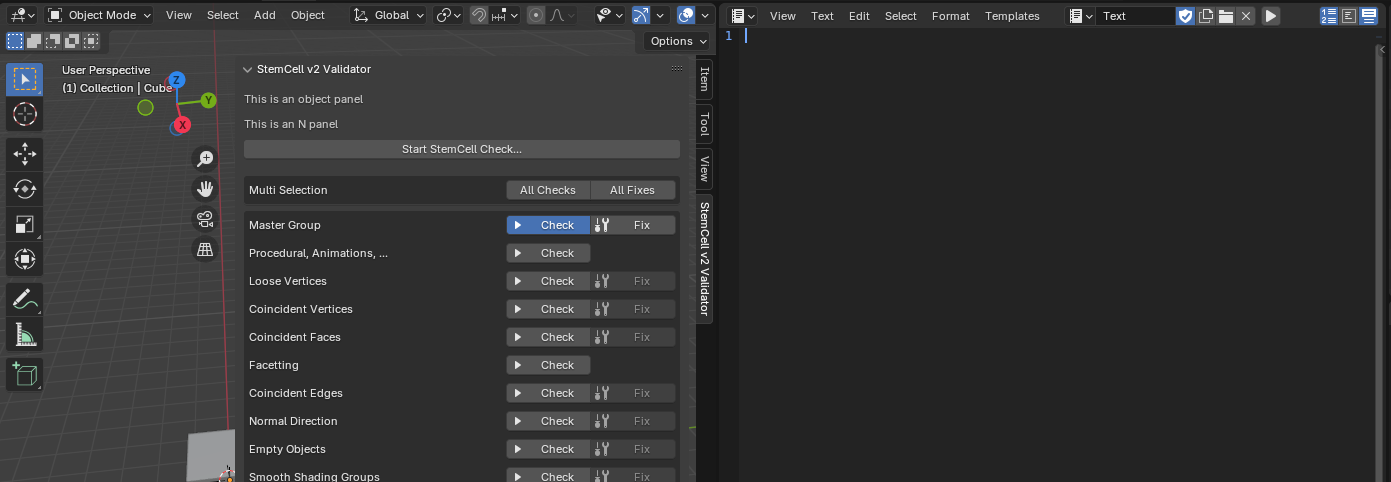
- Launch by pressing Start StemCell Check... - your scene is getting checked for compliance with the StemCell V2 Specification.
- The addon generates a report detailing any issues found in the text editor window. You can review the results there.
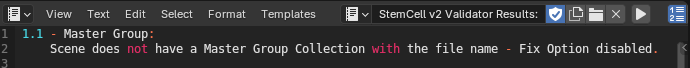
- If the option
Fixis enabled, the addon will attempt to fix certain issues automatically. - Fix everything manually which the addon is not able to solve automatically.
- Run the check again until no more issues arise.
- You’ll now have a model that complies with the StemCell V2 Specification, ready for submission to TurboSquid.
Discover more products like this
pbr-workflow TurboSquid modelling auto-fix StemCell model validation 3D validation Stem Cell V2 3D quality assurance. 3D Artist Tools 3D compliance 3D asset optimization texture validation