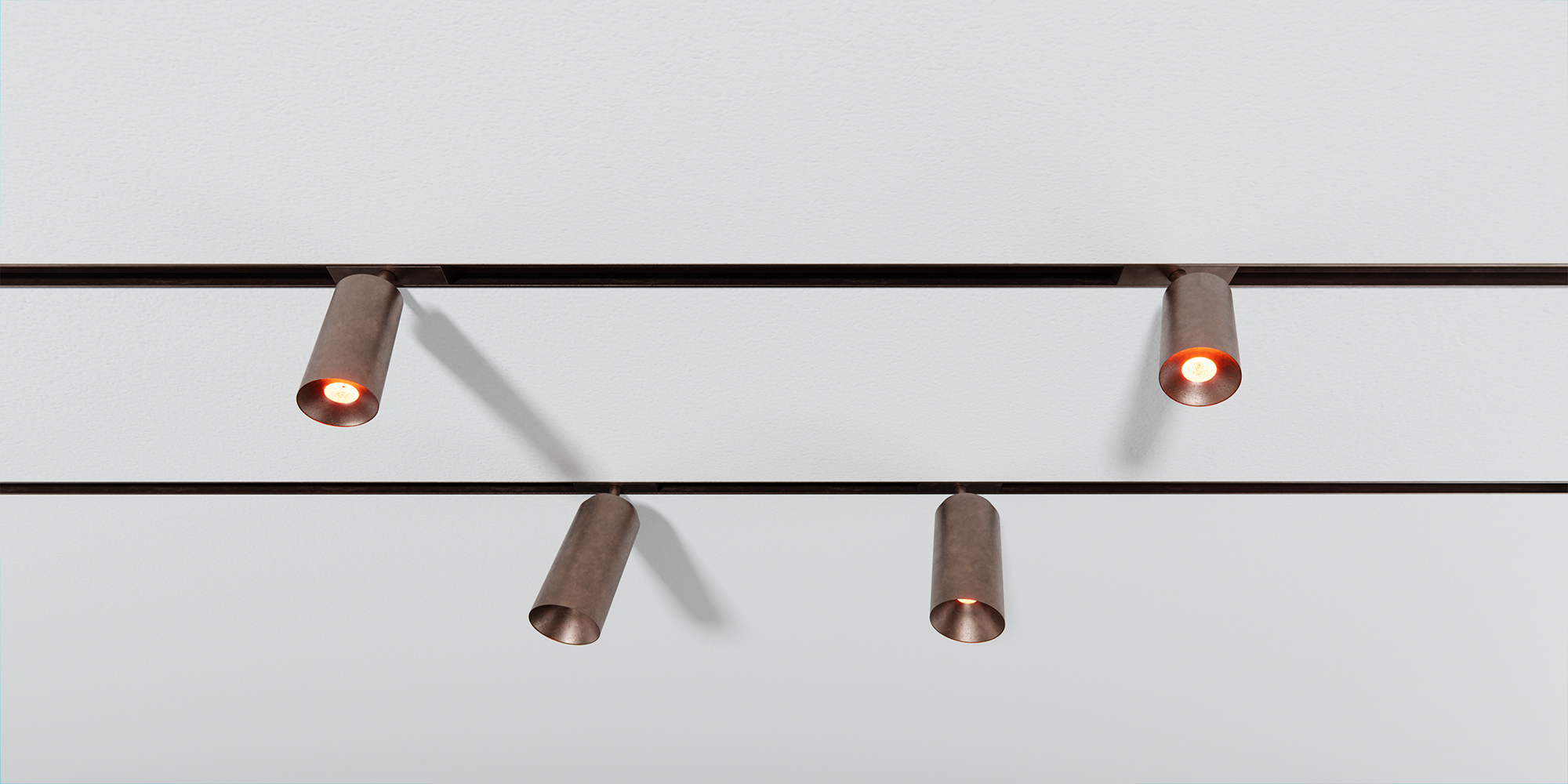Spotlight Collection - 27 Models Easy To Use
Hi Guys !
We make some photorealistic archviz assets to integrate to your scenes.
Don't waste time creating on your own and bring details and realism into your scenes.
We present you those 9 different models of spotlights in 3 different finishes by Prado ready to use with the Asset Browser.
You'll also find in the files all the different parts to compose your own switches plates.
How to use:
- To import in your scene:
- You juste need to append the collection you need from the file.- If you use the Assets Browser, it does not allow to append a collection, it create a link.
So the trick is here:
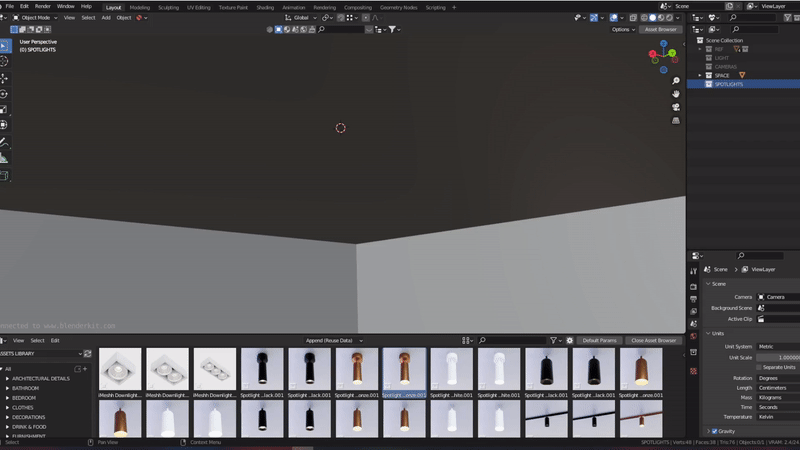
Now you can move the articulated assets by moving the empty to the direction you need.
- To duplicate your spot:
1 - Select the arrow empty that allows you to move the all asset.2 - Select all the children with Shift+G and don't forget to check "extend" to keep the arrow selected
3 - Duplicate with Alt+D to share the data with the linked models or with Shift+D if you don't need to share data
For the rails, the spots can only move along the rail so you don't need to lock to an axe.
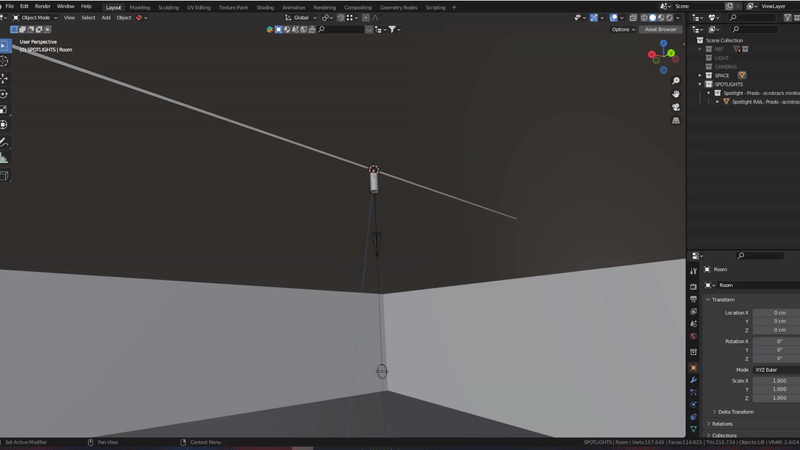
- Use the boolean model pour make cuts in the ceiling:
1 - Select the boolean mesh and place it in a separate collection.
2 - Select the ceiling and add a boolean modifier, using the collection mode.
3 - Hide the collection with the boolean meshes form render and viewport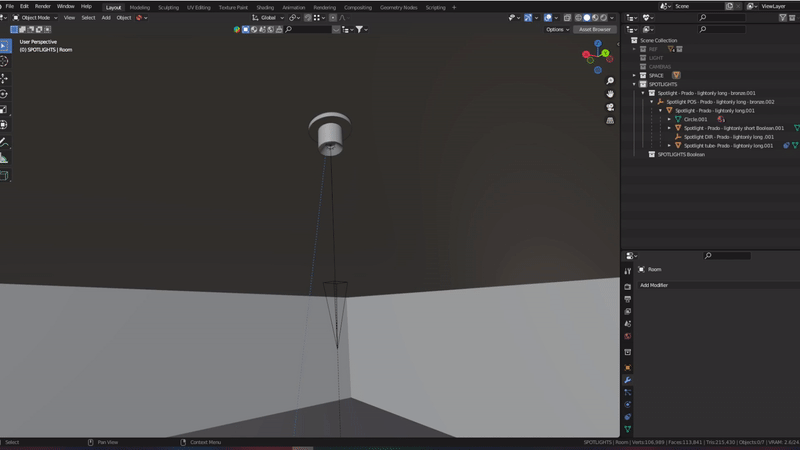
- Duplicate spot with boolean:
Don't forget to unhide the boolean mesh when you want to duplicate you spot.
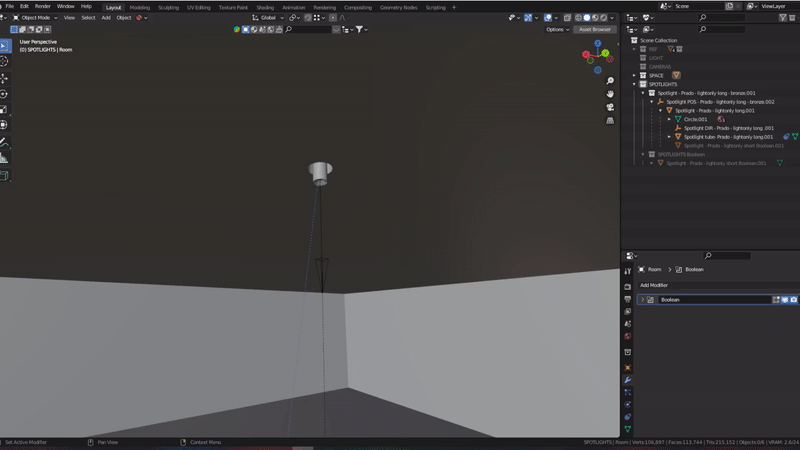
-
What's Inside ?
-
The Asset:
- .blend
- .obj
- .fbx
- The textures are packed in the files
- The thumbnails
- All the assets are ready to use in the Asset Browser in Blender 2.8+
For Cycles or EEVEE
Principled BSDF material shader used.
Made with Blender 2.9
You can also find each asset independently and more on my store.
You can contact us for specific demands. -
The Asset:
Discover more products like this
lamp spot Articulated Lighting ArchViz spotlight Interior light architecture