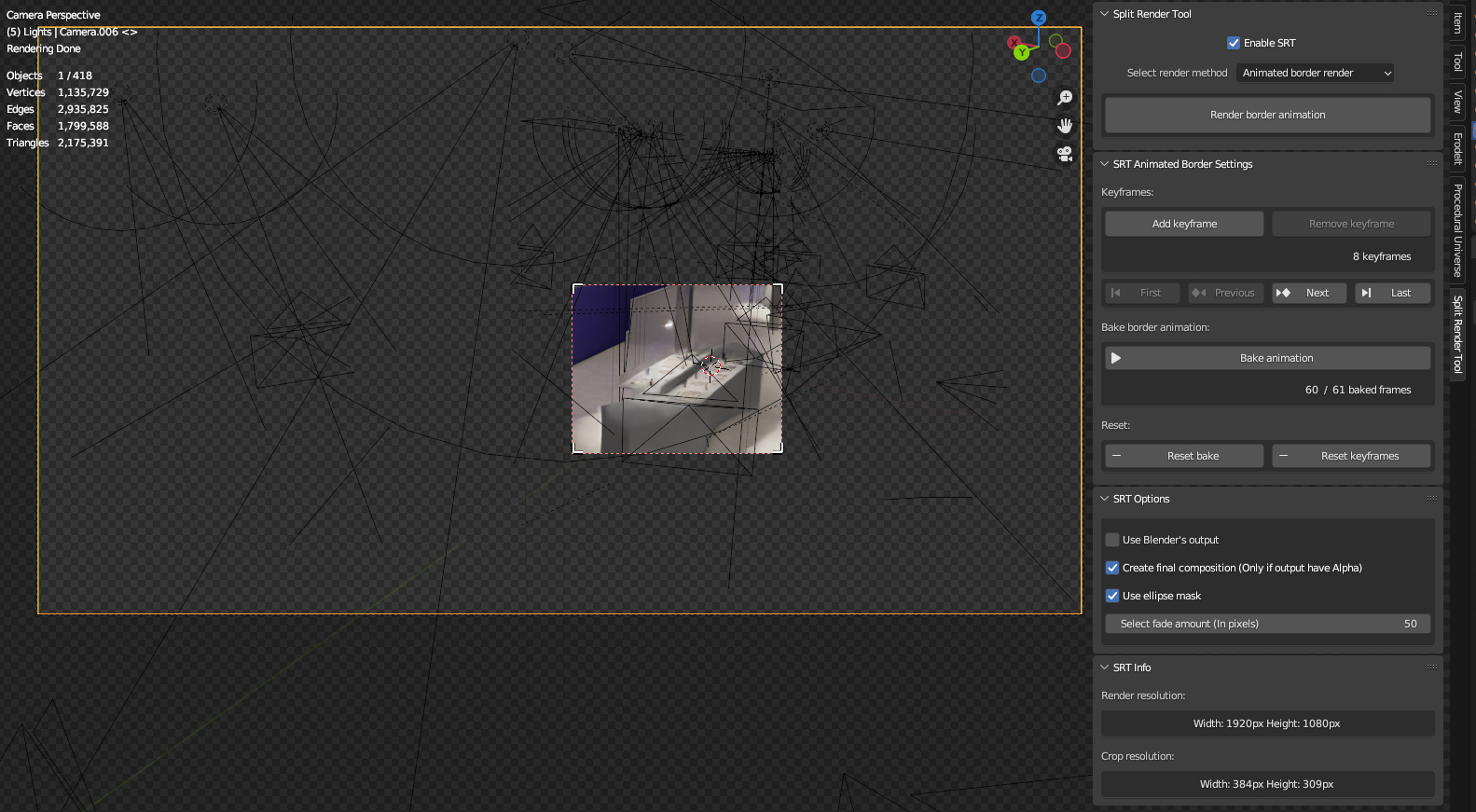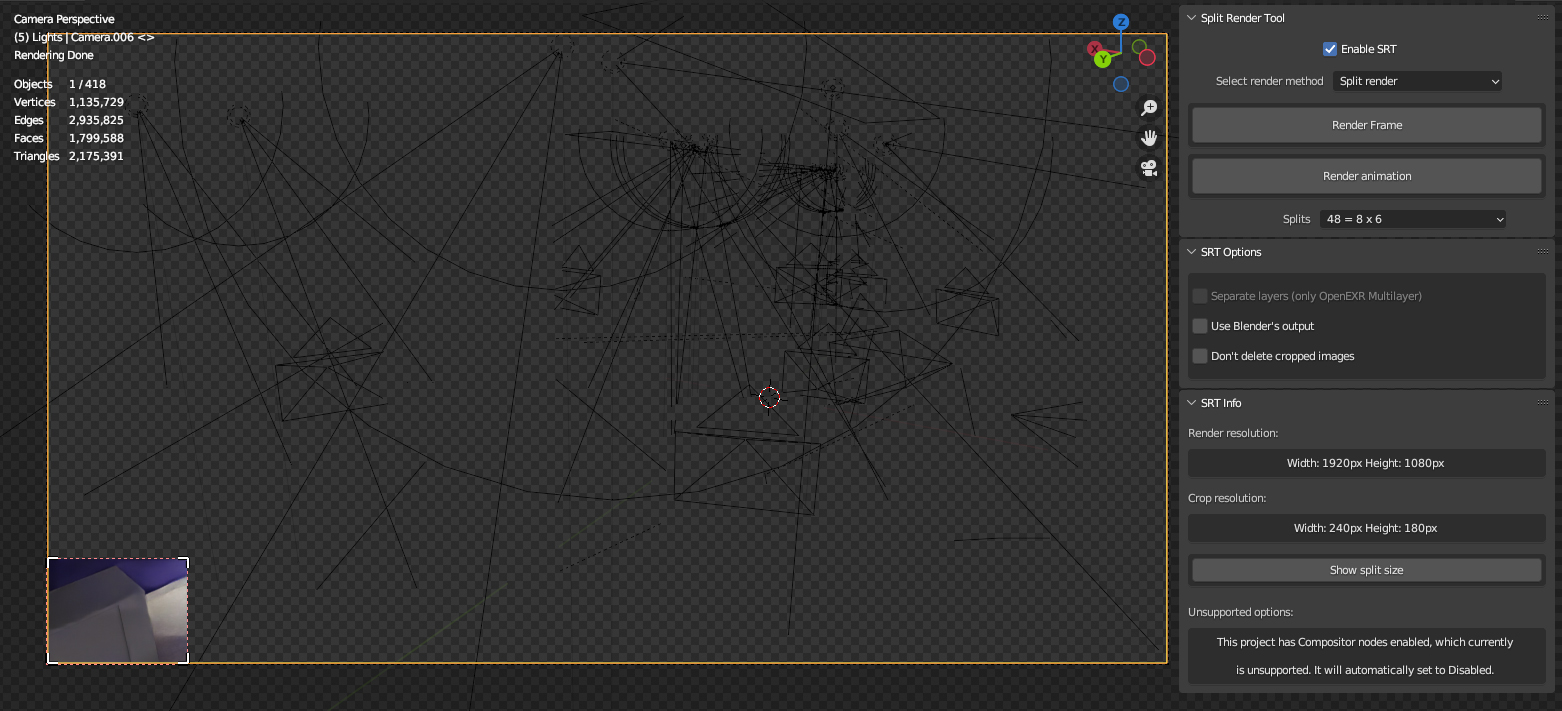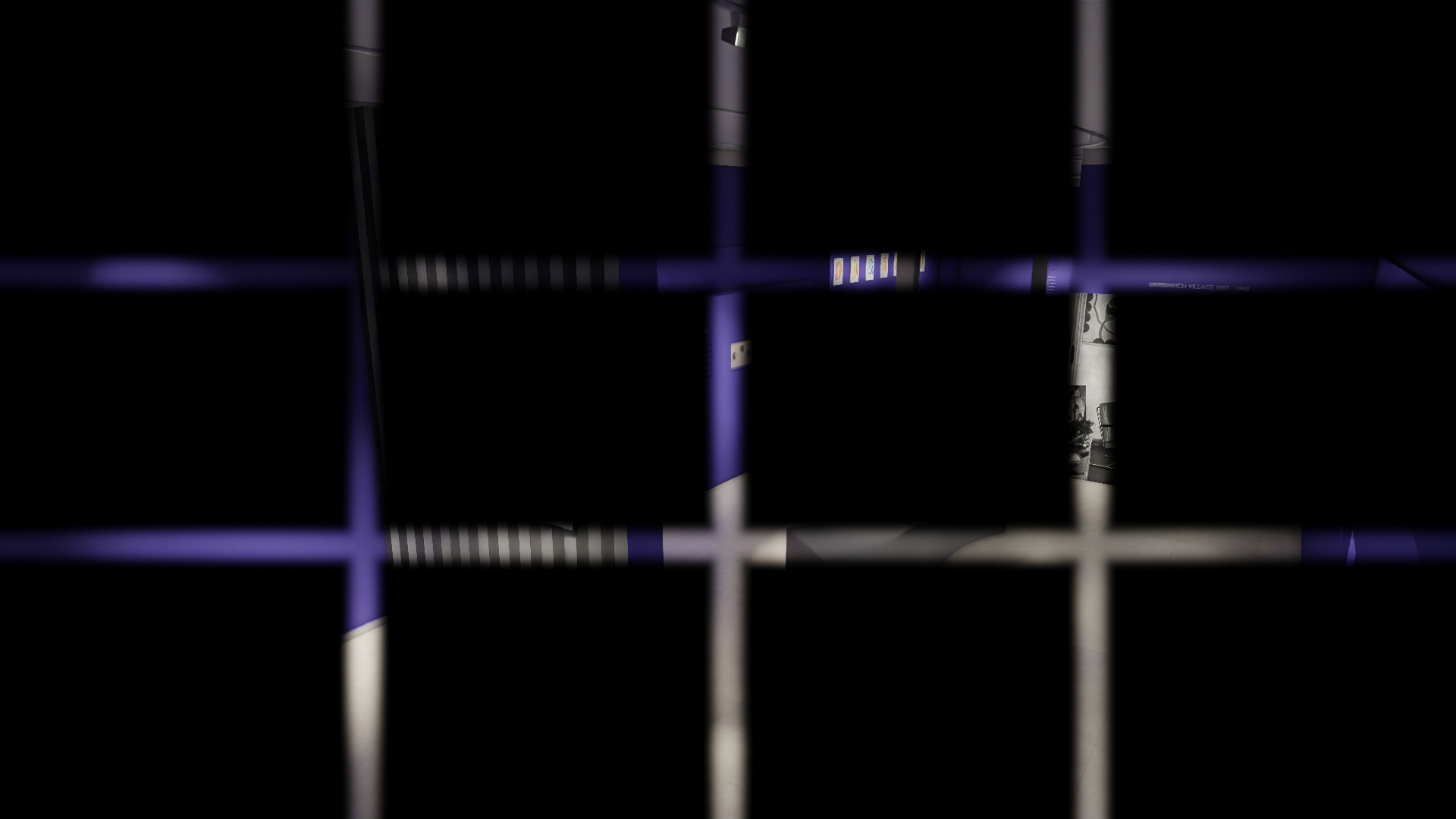Split Render Tool
DEVELOPER NOTE:
SRT has evolve to Split Render Tool 4
Please do not buy this product unless you want compatibility with old Blender versions (2.93 - 4.1), instead visit Split Render Tool 4.
Total rewrite from scratch, now includes: View Layers support, Cycles and Eevee support, Command line render support, progress updates, 50% faster than SRT, and new options!!!
THIS ADD-ON IS OUTDATED!!!
Old SRT buyers can pay an additional $2 to have access to SRT4!
_________________________________________________
Are you getting "System is out of GPU memory" error? Do you want to render a 32K image? Did you render a sequence in which one object is wrong, but you don't want to render the whole sequence again? Do you have some older graphics cards (2GB, 4GB, etc) that can't process any of your projects?
Split Render Tool is the add-on you need.
UPDATED for Blender 4.1+
SRT brings 2 different functionalities to you: On one hand, you will be able to animate Blender's crop area frame by frame, bringing the ability to render any part in your scene. This way you don't need to render the whole frame, saving you a lot of time. Also there is Object Border method, which does the same, but based on selected objects. And on the other hand, it claims to be able to render any file size and any project, on any hardware using your GPU (NOTE: 512 and 1GB GPUs will not be able to render large files resolutions YET, like 8K +). It will split the render into small pieces, and merge them later. User interaction is not needed at all to merge split files.
SRT goes far away from other similar add-ons, being able to render single frames, and animations. Render in any file format, being able (in OpenEXR Multilayer format) to separate passes into different files.
IMPORTANT NOTE:
When Blender renders with GPU, it sends all the data (textures, meshes, modifiers, etc) to the VRAM. There are nothing to do if you send 8GB of data to a 4GB GPU. There is no space for that data. That’s it. But there are some things we can do to avoid that issue. And that is the reason of SRT add-on, to help render those scenes. Is like a box, you can put things inside of it, but sooner or later it will be totally filled.
Split Render feature:
- Render single frames or animations.
- Split final image into small pieces, and merge them automatically.
- Fix the split borders issue in final image (only in Combined pass).
- Option in OpenEXR Multilayer format to separate passes into different files.
- System failure detector. If anything goes wrong, SRT detects it and offers you the option to fix it with one click.
Animated Border feature:
- Animate render border like any other object.
- Keyframe options to add and remove them.
- Bake system to animate border.
- Preview crop region while scrolling the timeline, like animating any object property.
- Option to create a new Blender file with a composition that blurs the edges of the image.
- Option to blur edges based on ellipse mask.
- Option to control the blur size.
Object Border feature:
- Render region based on selected objects.
-
Bake system to animate border.
- Preview crop region while scrolling the timeline.
- Option to create a new Blender file with a composition that blurs the edges of the image.
- Option to blur edges based on ellipse mask.
- Option to control the blur size.
Common features:
- Option to use Blender's output file instead of the same folder as Blend file.
- Information about resolution and border sizes.
- Information about render times (Splits of a frame and frames).
- All image file formats.
Documentation: https://github.com/OlyDJ/SplitRenderTool/wiki
Video tutorial: https://youtu.be/YtLWObFs2yU
Because of the way SRT works (at least yet), there is no preview while rendering, and Blender UI gets locked. Unfortunately to cancel the render process you need to kill blender app manually. (Something I'm trying hard to solve)
GPUs with 512, 1GB and 2GB might not be able to render big resolutions (8K +). This limitation will be removed in the future.
By default the output is set to a new folder in Blender' s file folder, called as the Blend file. And the images names start with "srt_" followed by frame number (ex: srt_0012.xxx)
CHANGELOG
v1.0:
- Initial release
v1.1:
- Added new feature: Object Border. Crop render based on selected objects. You just need to select the object/objects you want to render, then press Bake button and render. Support for ALL MODIFIERS including, of course, Geometry Nodes.
(NOTE: Bake has no preview if any object has a modifier. Bake time depends on final geometry. Geometry Nodes bake time is longer than any other modifier)
- Fixed bug: Animated Border. If "Crop to render region" option is enabled, final image position is wrong.
- Fixed bug: Animated Border. Removed fade while crop region is near final image borders.
V1.2:
- Added option to Add-ons Preferences to disable Info panel.
- Create Final Composition (Animated and Object Border) now creates a Group node, instead of having all nodes in the editor (so you can import the group into your own composition project).
- Create Final Composition now creates keyframes to disable image before and after Start and End keyframes.
- Fixed bug: Z Buffer error.
- Fixed bug: Animated Border. If image contains alpha, the crop node affects that alpha too.
- Fixed bug: Object Border. If image contains alpha, the crop node affects that alpha too.
- Fixed bug: Object Border. Frames Start and Offset are wrong in the final composition.
- Fixed bug: output names in Object Border.