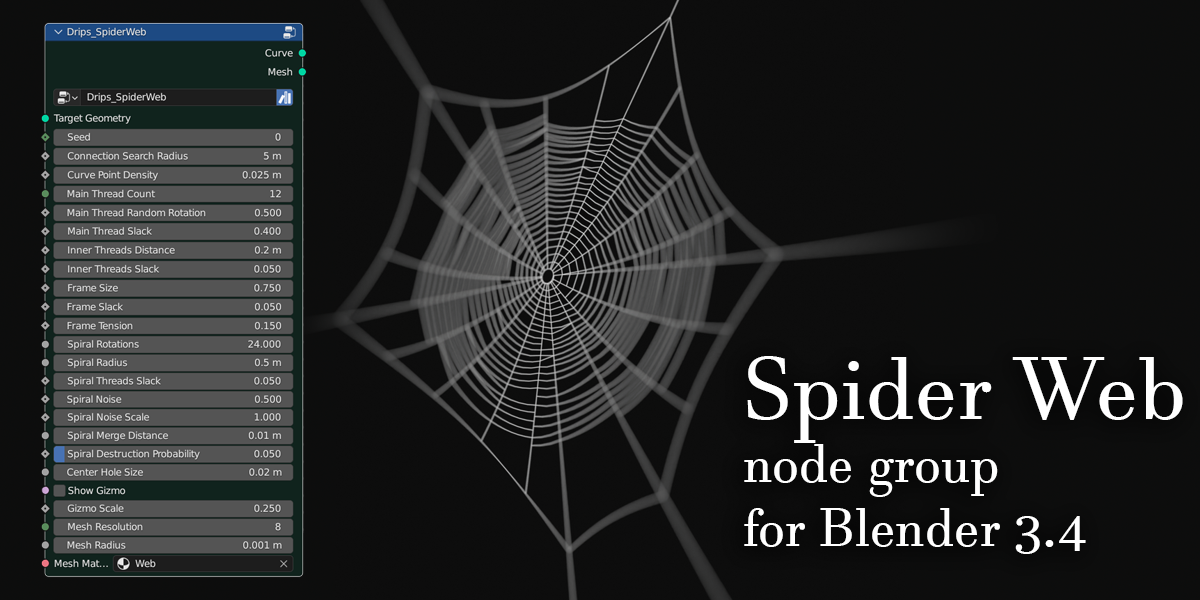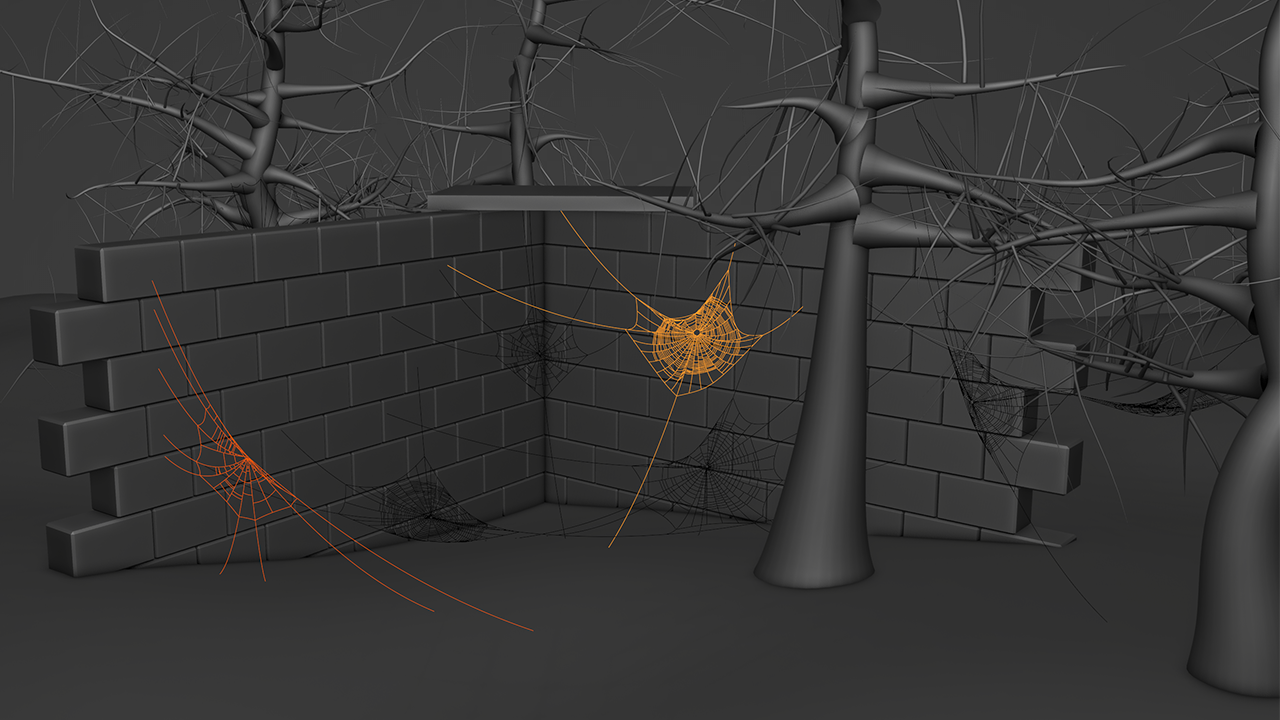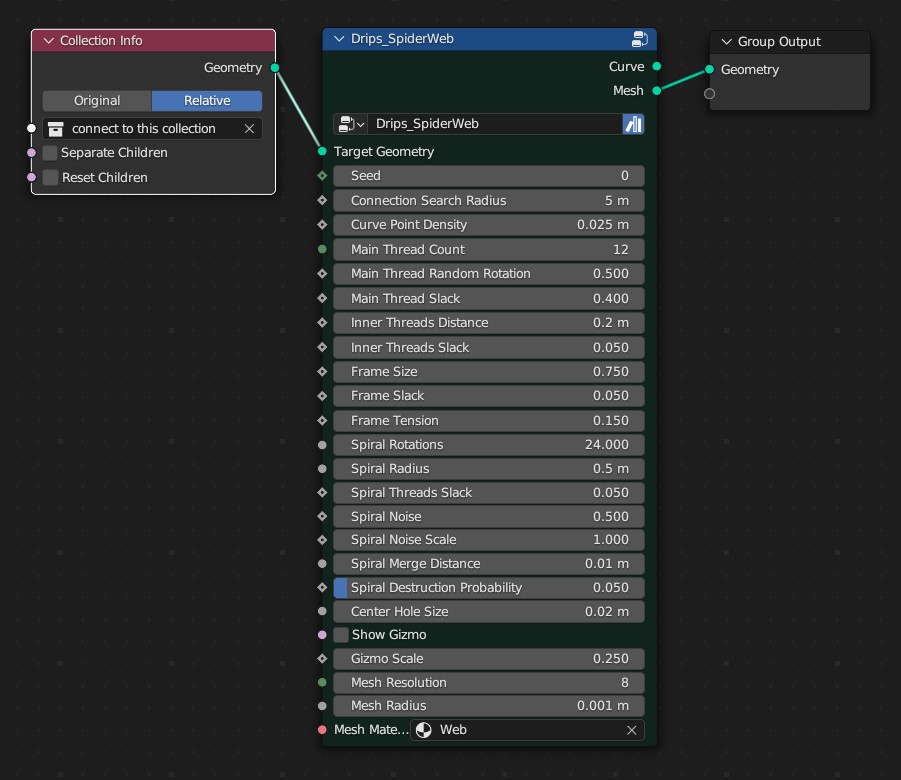Spider Web Geometry Node Group For Blender 3.4 And Up
Spider Web geometry node group for Blender 3.4 and up
Creates a spider web, which dynamically connects to surrounding objects (for example, single meshes or collections).
The node group outputs either a mesh or a curve object, which you can manipulate to your own preference.
Setup as an asset library.
Contains two blend files:
A base setup, which includes the asset library, and an advanced example.
How to use:
Open an Asset Browser window. Add geometry nodes to an object and simply drag the "Drips_Spiderweb" node group from the Asset Browser in your node tree.Alternatively use the Add-Menu in the Node Editor (Add > "Drips SpiderWeb" > "Geometry Nodes" > "Drips_SpiderWeb")
The input "Target Geometry" must be connected to a mesh object, on which the spiderweb can connect to.To connect it to a single object of the scene, you can do that with the "Object Info" node (Set to "Relative").To connect it to multiple objects, all these objects need to be placed into a collection and referenced via a "Collection Info" node (Set to "Relative").
-
The node group outputs either a mesh or a curve object, which you can manipulate to your own preference.
Video Tutorial:
Known issues:
While being very flexible in multiple scenarios, it is unavoidable that errors might appear in individual situations:
-
It is important to place the spider web, so it can find enough objects to connect to:
By default, the search radius for connections is set to 5 meters. If your scene uses a very large real world scale, you need to increase this value.
If it can't find enough objects to connect to, the result may seem illogical/incomplete. Besides finding a good postion of the spider web, try increasing the "Main Thread Count" or try another "Seed" value.
If it can't find any meshes to connect to, no spiderweb will appear. To help see the object if no spider web is displayed, you can toggle "Show Gizmo" to display the current position and orientation.
When using extreme amounts of slack, some errors may appear in the spiral of the spider web
When messing too much with the values, it might happen that the generation of the spider web is faulty. In this case, it is recommended to reset every input of the node group to its original value.
In some cases the center hole might show some minor errors which are only apparent on macro shots. In this case, try another seed value.
- When you're duplicating the spider web, all the duplicates will use the same values. This is because they are all referencing the same instance of the node group. To give each duplicate distinct values, a simple method is to create inputs for the desired values with the "group input" node. This way, you can access the values via the modifier tab of the object and each value changed here, will be individual for this object. See video tutorial at minute 4:05 : https://youtu.be/RPza7ADrFbI
Only for Blender 3.4 and up!
Note: Because of a bug present in Blender versions 3.61 and 3.62, a slightly different setup was required to ensure the node group functions correctly. To address this, a special version has been included specifically designed for these Blender versions. If you are using an earlier version or Blender 3.63 and above, you can disregard this information and simply use the standard version.
__________________________________________________________
Update 1.1:
- Added mesh output and created corresponding value inputs
- New gizmo style
- minor clean up and optimizations
Update 1.2 (only for blender 3.4 and up!):
- Created an asset library
- removed the "Neutral Object" input, as it in not needed anymore with Blender 3.4
Update 1.3 (blender 3.6.1 fix):
- Due to a bug in the "Split Edges" node in Blender version 3.6.1, a redesign of the node group was necessary
Update 1.4 (blender 3.6.3 rollback):
-
The “Split Edges” node was fixed with Blender version 3.6.3. As a result, the changes made in the previous update have been reverted. However, please note that the files for Blender versions 3.61 and 3.62 are still included in the download section.
Discover more products like this
web loveblender node groups Cob web node group blender-node spider web geometrynodes Cobweb spring24 geometry nodes custom node spider geometry_nodes