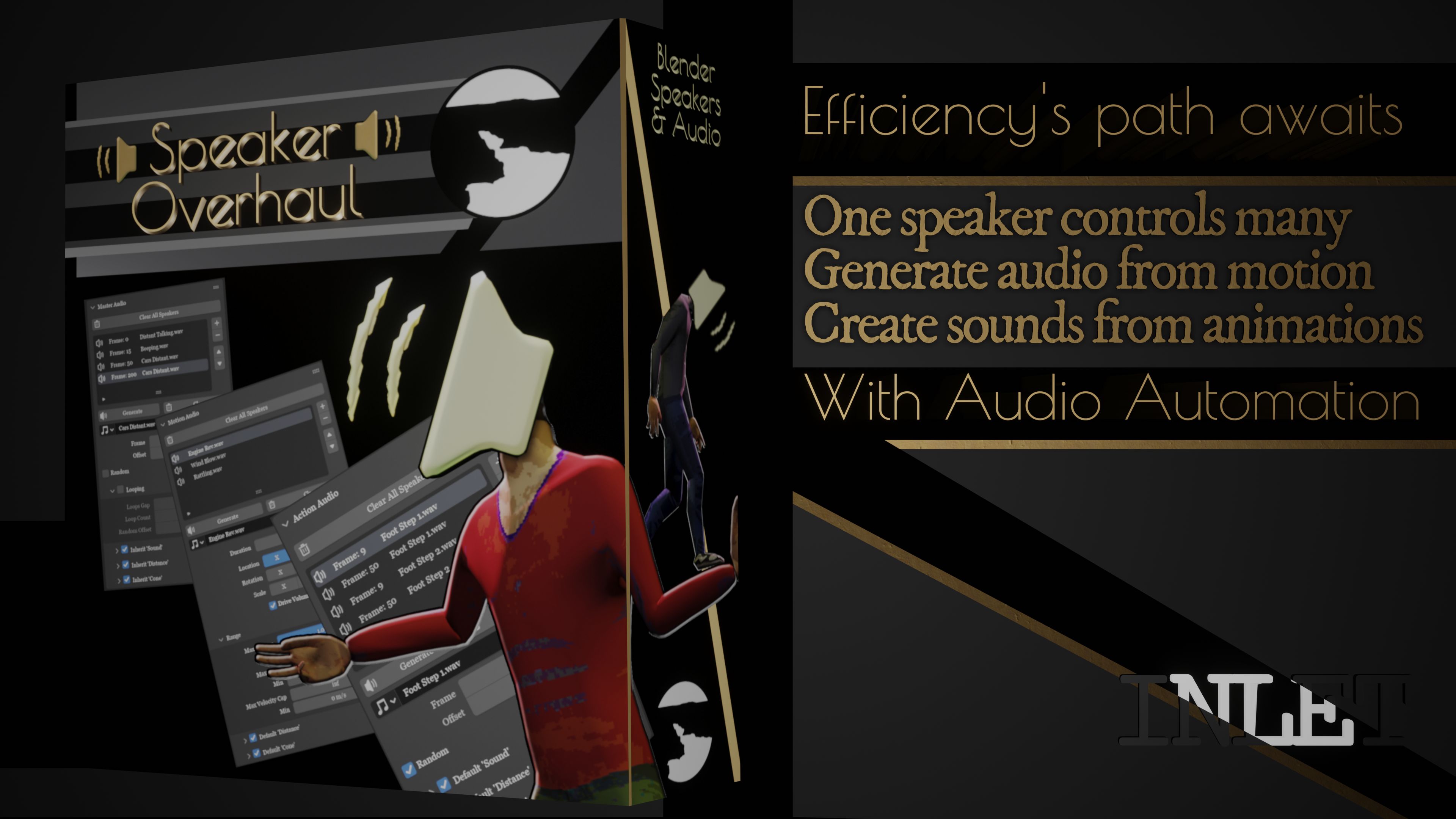Speaker Overhaul - Automated Sound Design
The speaker is supposed to be an invaluable tool for sound design and animation, curtailed to a token gesture, a promise of features yet to come, with no tools that are realistically useful outside the most basic functionality.
This is where the Overhauled Speaker addon comes and saves the day with its advanced functionality and opportunities for speeding up your production process, while also making it sound more realistic and accurate. This addon is separated into 3 sections.

Master Speaker
This speaker’s use is for ambience on your scene, like the urban chatter outside or the light wind going through the forest’s crowns, or the croaking frogs around the lively mountain pond.
You can have as many variations or sound effects play in different locations at different frames, pitch, volume and so on.
Motion Speakers
This speaker is triggered by the motion of an object on its X, Y, Z axis for all types of locations. For instance you have a character dragging a box. Designing that sound takes tricky time, while here you can add the sound to the motion of the box moving, and it will self-correct the speed and pitch in a timely manner.
Based on motion you can simulate startups of engines, increase in speed like wind, water or an object passing by (car, plane, train).
Animation Speaker
With an animation in place, like a walking animation, you can bind footstep sounds every time the character goes through that specific frame, and that can be repeated as many times you’d need to, while reacting dynamically to you changing that animation’s speed.
Based on specific frames of an animation you can set the sound to play on the frame of a footstep or the rustle of cloth or accessories; the splash of water on every droplet.

CHANGELOG
Speaker 1.2 (full version)
- Presets have been introduced to the different audio types as well as the defaults (which all share the same presets). The presets are saved to the addon so they’ll be available in any Blender project once added.
- Fixed a crash caused by setting the “audio sample duration” to zero when using looping, by preventing a value of zero being set in the first place (since an audio sample of no length is impossible anyway).
- Removed the misleading ability to animate attenuation and distance. These were left by mistake and would never actually affect the audio if they were animated.