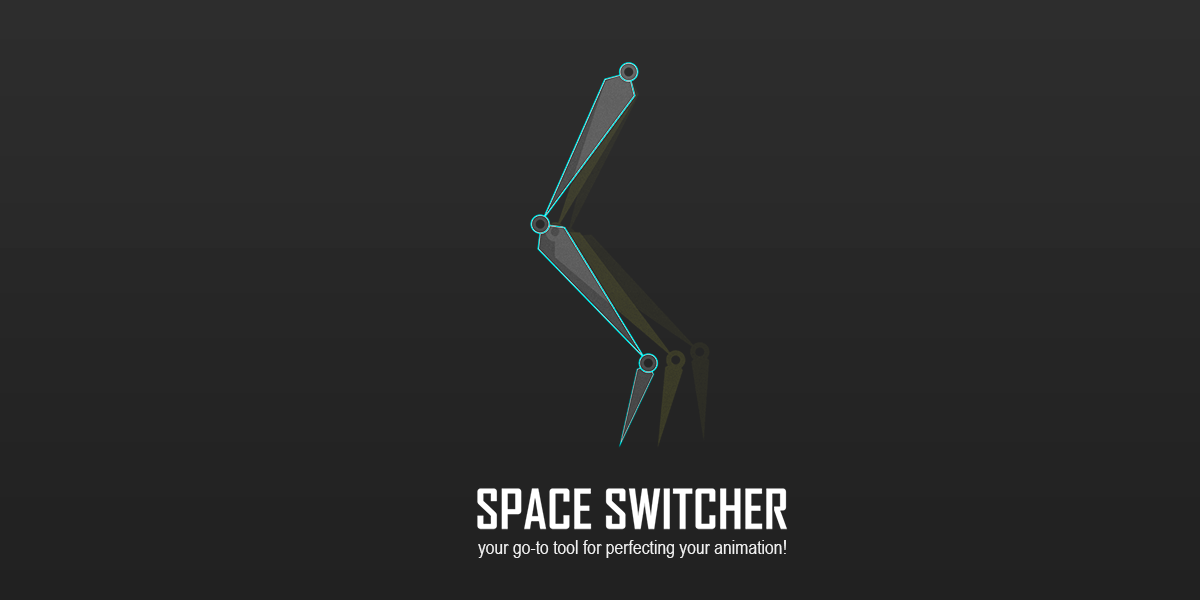Space Switcher
Introducing the Space Switcher Addon for Blender
The Space Switcher Addon is a powerful animation tool for Blender. With its various features, you can easily offset the animation of selected bones, toggle it on and off, clear constraints after space switch removal, show or hide manipulation proxies, and specify a baking range. These features allow you to streamline your workflow and save time when animating in Blender. The Space Switcher Addon is suitable for Blender users of all levels, from beginners to experienced professionals. Its user-friendly interface and powerful features make it an essential tool for creating professional-quality animations efficiently. Whether you're just starting out or an experienced Blender pro, the Space Switcher Addon is a valuable resource that can help you take your animations to the next level.
Breathe life into your animation
|
Before |
After |
Are you tired of manually offsetting the animation of bones in your Blender projects? Look no further! Our Space Switcher Addon simplifies the process by providing a set of tools to easily manipulate bone animation in Blender.
Offset bone's animation with ease
The Space Switch tool makes it easy to offset the animation of selected bones in Blender. Simply select the bones you want to offset and use the tool to add a proxy at the same location and orientation as the selected bone. The proxy is given the same name as the selected bone, allowing you to easily offset the animation without the need for manual keyframing.
Enable and disable constraints with the Space Switcher Addon

Additionally, our Addon provides the ability to enable or disable the space switch. This can be useful if you want to temporarily disable the constraint while making adjustments to the animation.
Clear constraints and restore original animation with a single button

Need to remove the constraints and restore the original animation? No problem! Our Clear Constraints button removes only the constraints created by the Space Switch tool.
Show or hide proxies to improve visibility in the 3D view

Sometimes the empty objects created by the Space Switch tool can get in the way while working on your animation. That's where our Show/Hide Proxies button comes in handy. With it, you can easily show or hide the empty objects in the 3D view.
Specify a baking range and adjust empty object sizes for optimal results
In addition to these features, our Addon also includes the ability to specify a baking range. The baking range property allows you to specify the number of frames to bake the animation for the selected bones.
Streamline your workflow with the powerful Space Switcher Addon
Overall, the Space Switcher Addon is a valuable tool for anyone looking to streamline the process of animation in Blender. Give it a try and see the difference it can make in your workflow!
Discover more products like this
blender addon best blender addons animation motion fluid animation blender motion graphics Motion design offset animated-character 3danimation switch space switch space-switching