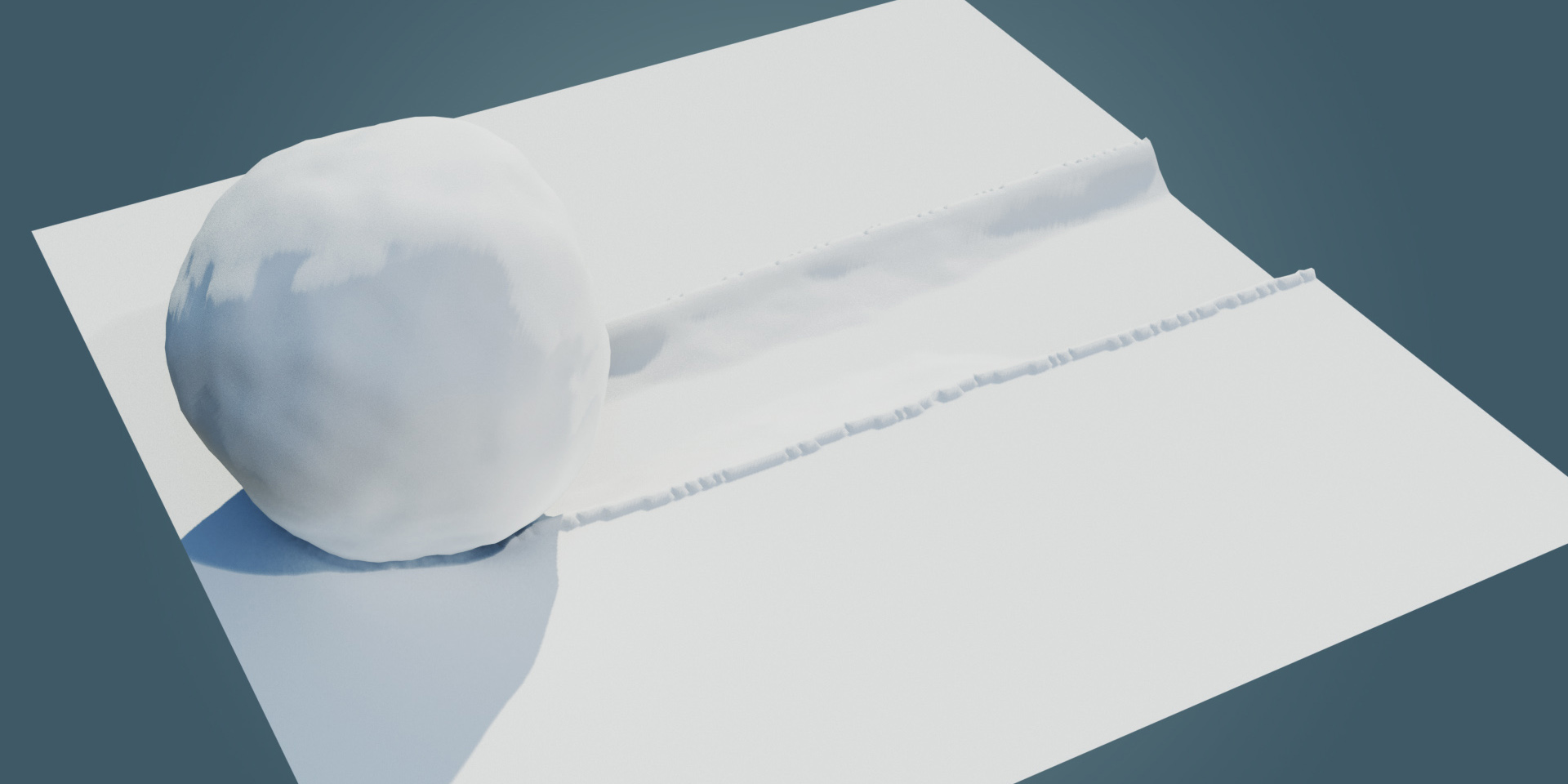Snow And Ice Generator Kit
Transform your 3D scenes into immersive winter environments with the Blender Ice & Snow Toolkit. This powerful toolkit empowers you to create stunningly realistic snow and ice effects with unparalleled control and customization.
Snow Generator:
Functionality: Cover your base meshes with a thick layer of customizable snow, perfect for creating snowy landscapes, rooftops, or even wintry textures on objects.
Parameters:
• Snow Coverage: Adjust the extent of snow coverage on your base mesh.
• Segment Optimization: Control the number of polygons for efficient rendering.
• Snow Mesh Subdivide: Set the level of detail for your snow mesh.
• Distance for Clusters: Determine the spacing between snow clumps.
• Thickness: Define the depth of the snow layer.
• Snow Material: Select and customize the material for your snow.
Ice Needle Generator:
Functionality: Add stunningly realistic icicles and frozen needles hanging from your geometry, bringing a touch of frost and winter magic to any scene.
Parameters:
• Random Seed: Control the random distribution of needles.
• Density: Adjust the number of ice needles generated.
• Length of Needles: Set the average length of ice needles.
• Length Randomness Amount: Introduce variation in needle length.
• Noise Multiplier: Control the intensity of noise for natural variations.
• Noise Seed: Customize the specific noise pattern for your ice needles.
• Needle Radius: Determine the thickness of the ice needles.
• Ice Segments Amount: Adjust the polygon count for smooth ice surfaces.
• Ice Coverage Balance: Control the distribution of ice on your geometry.
• Ice Thickness: Set the depth of the ice formations.
• Preserve Base Mesh: Choose whether to blend the base mesh with the ice.
• Ice Material: Select and customize the material for your ice needles.
• Base Mesh Material: Choose the material for your base mesh.
Footprint Generator:
Functionality: Create dynamic footprints in the snow as objects move across your scene, adding realism and depth to your winter landscapes.
Parameters:
• Input Object Picker: Select the object that will leave footprints in the snow.
• Edge of Snow Generated Hole Bump Height Amount: Adjust the height of the raised edge around the footprint.
• Clamp Depth of the Snow Hole Checkbox: Control whether to limit the depth of the footprint.
• Clamp Level Amount: Set the maximum depth of the footprint.
Snow Shader:
Functionality: Effortlessly mask your base color and add snowy textures with a packed shader group, enhancing the realism of your snow effects.
Parameters:
• Raw Base Color/Texture: Input your base color or texture for the scene.
• Input Normal: Provide a normal map for precise detail in your snow.
• Amount: Control the threshold for snow coverage.
• Decrease: Adjust the amount of snow coverage.
• Displacement Scale: Set the strength of the displacement effect for snowy areas.
Output:
• Snow Masked Basecolor/Texture: Get a masked base color or texture that blends snow seamlessly.
• Displacement Vector: Create realistic displacement effects for a natural snow look.