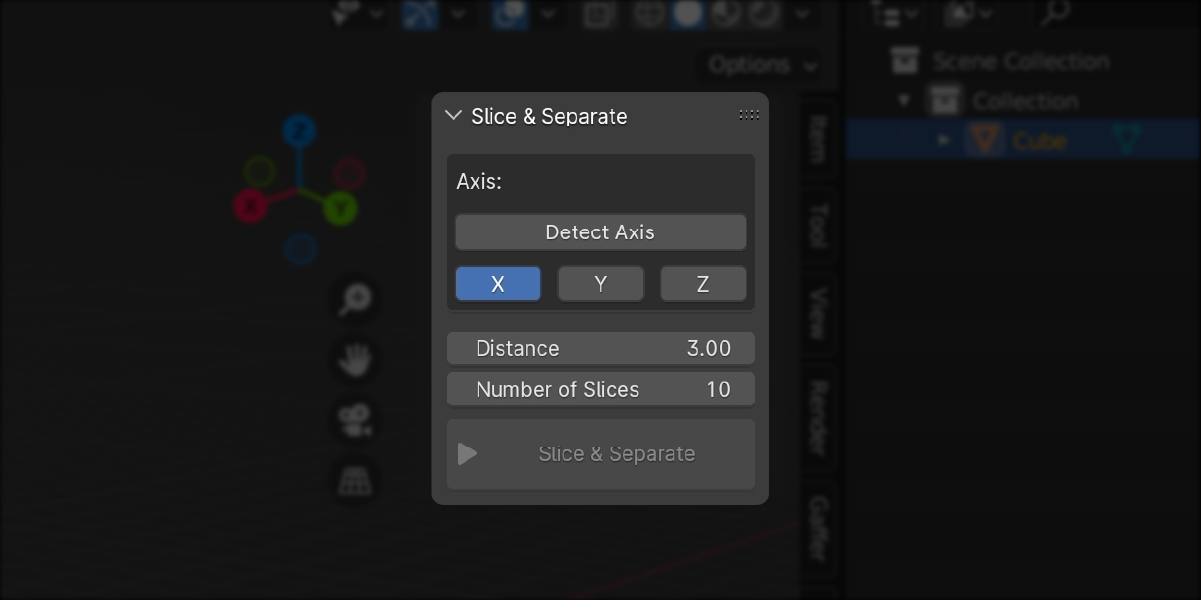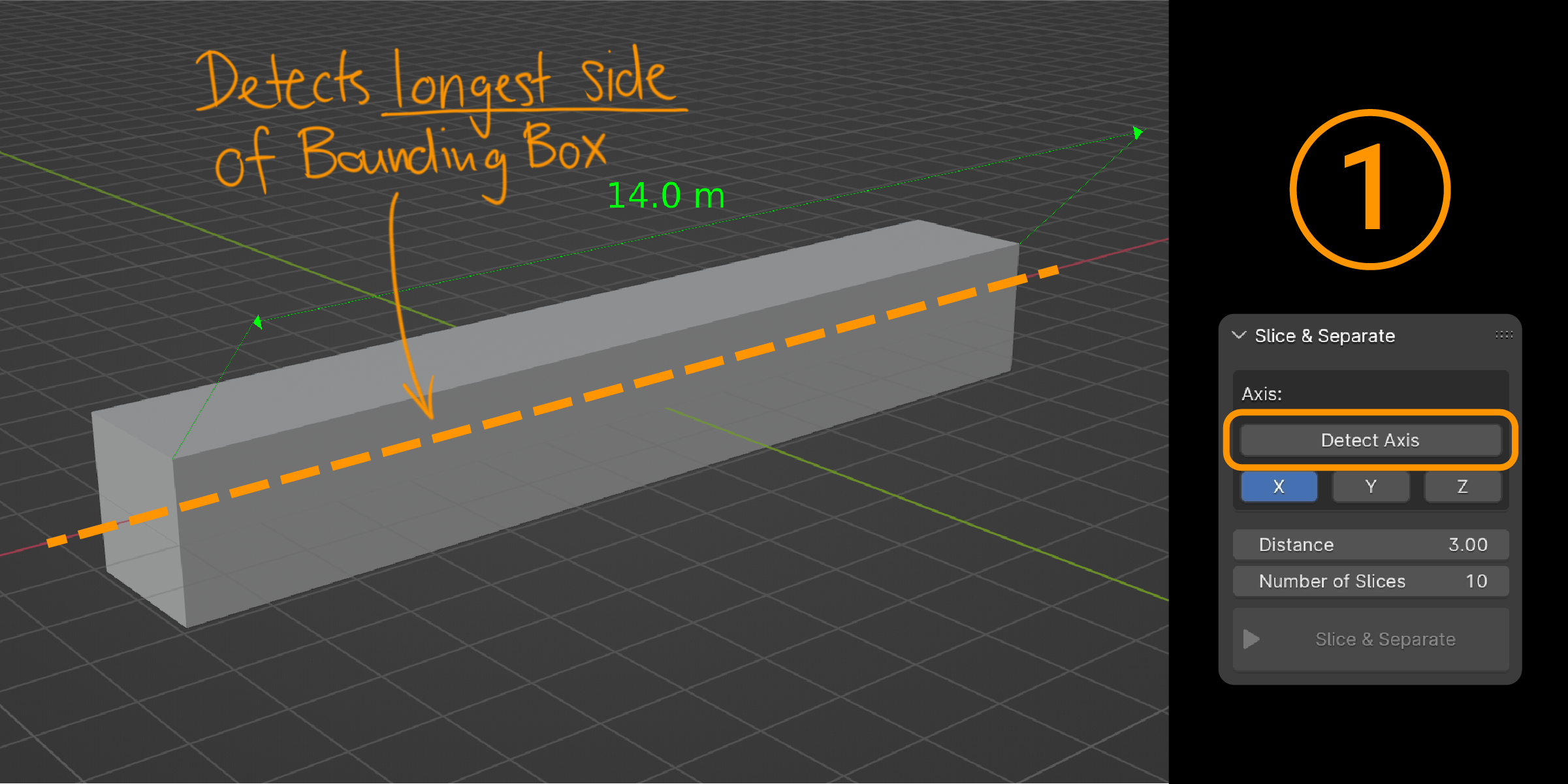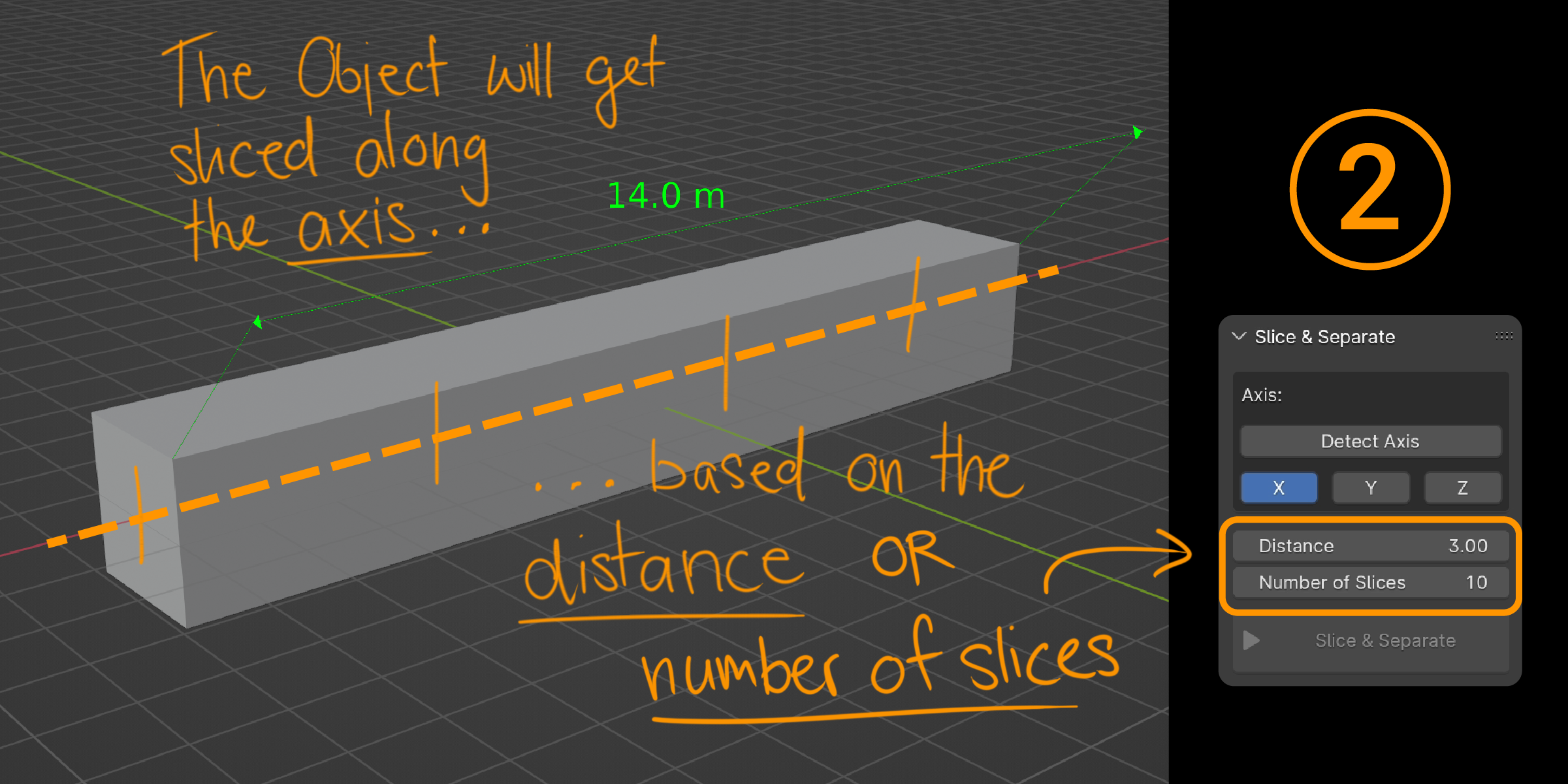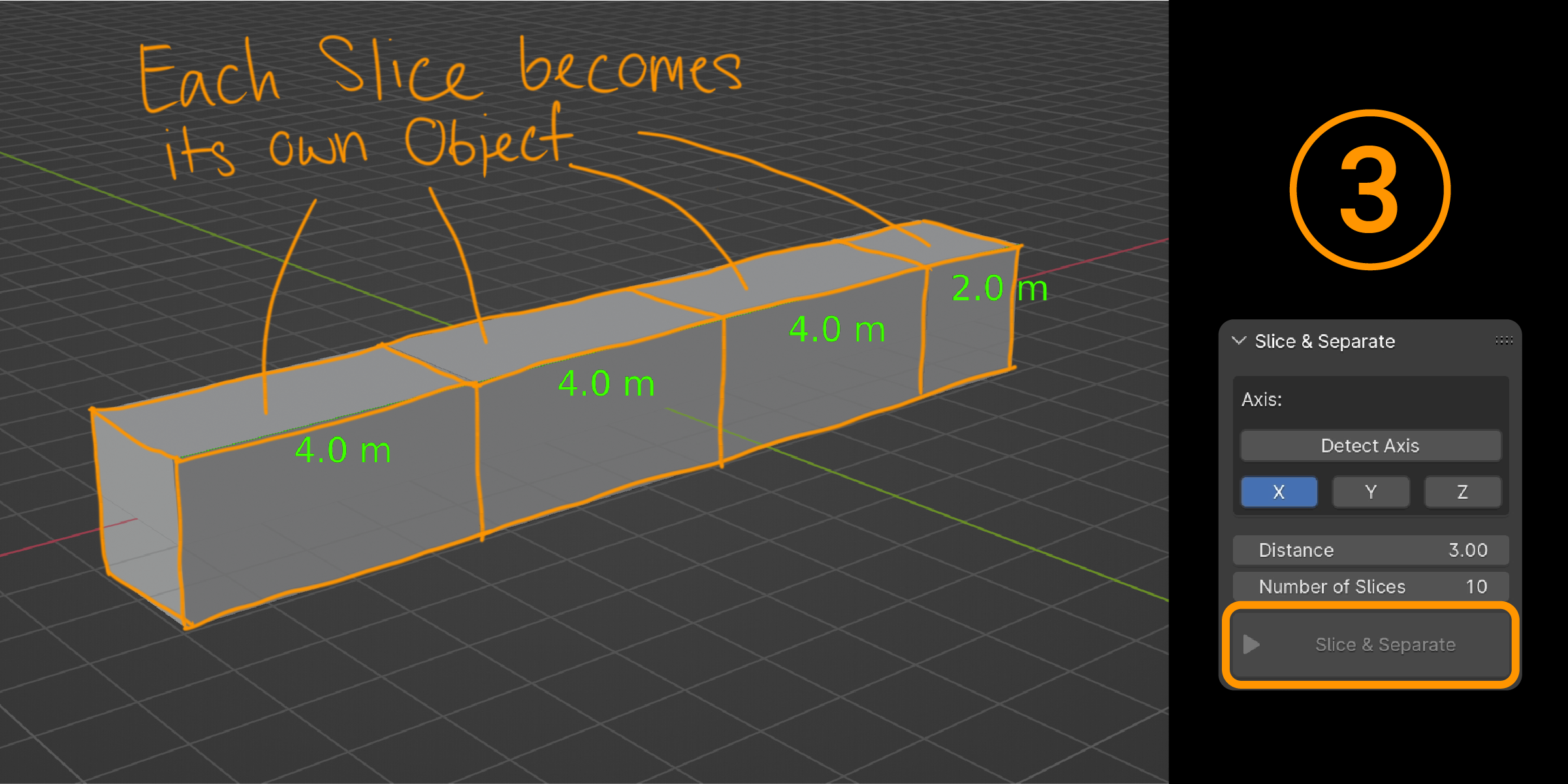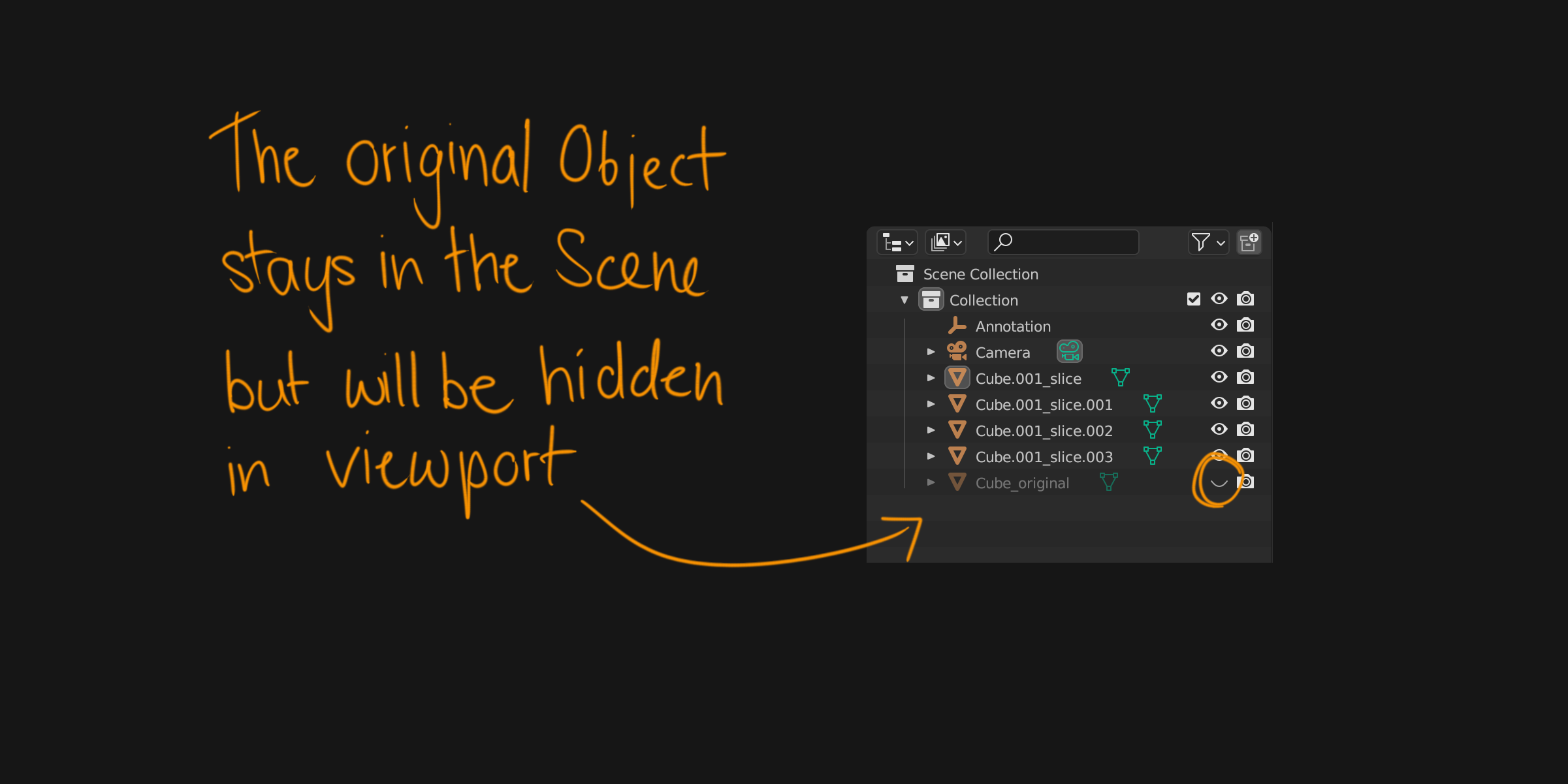Slice & Separate
Slice & Separate
Update! https://youtu.be/kVdyopwQVIw
Version 1.0.1 now includes:
• Set default slicing method, distance and number of slices in the preferences
• Additional slider for number of slices
• Some bugfixes
This can be especially useful when using light baking / the GPU Lightmass in Unreal Engine. So instead of having one big mesh that will then require a very large lightmap texture, you can work with smaller meshes and smaller lightmap texture resolutions.
After the installation, there will be a new side panel named "Slice & Separate".
Steps
1. Select Object (Mesh)2. Set axis (... or detect the axis - axis will be parallel to the longest side of the object)
3. Set slicing distance or number of slices
4. Hit the button!

Future
I am already working on Version 1.0.2 (Free Update) - which will include:
• Slice multiple objects at once
Feedback and new ideas are always welcome! So please, hit me up :)