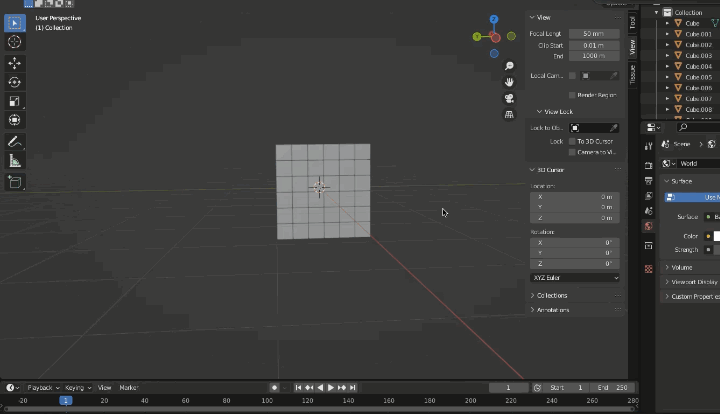Slice And Dice
Slice and Dice - Blender Addon
A tool for Art. A tool for Chaos
Updated: 24/5/22: Version 1.1
- Added support for Blender 3.0
- Bug fixes for Italian and Spanish language in Blender
Ever wanted to slice up your mesh into tiny little pieces, or convert your models into a Minecraft style geometry.
Whether it be for an artistic style you are looking for or you just want to make some awesome rigid body simulations in Blender, this is the add on for you.
This add on lets you take any mesh object and slice it up anyway you want to. You can slice it up into evenly sized cubes, rectangles or just hack a mesh to pieces by adding randomised slices. You can separate the broken pieces and then apply rigid body physics and watch your masterpiece collapse into a satisfying pile of entropy.
Unlike the Remesh modifier in Blender which only voxelizes the exterior geometry of your mesh, Slice and Dice will convert your mesh into separate cubes enabling you to deconstruct and reconstruct your meshes block-by-block, enabling you to live out your Minecraft dreams inside Blender.
How can you use this addon?
-Make voxellized/cubed meshes from any object, made of individual cubes. Stack them, collapse them, admire them
-Want to display your model as a cut-away or slice it up to see the interior, look no further.
-Need to make your mesh look like it faced off against Wolverine? Watch out, those claws are sharp!
-Had a stressful day at the office and deleting the default cube just isn’t going to cut it. (no pun intended). This add on is for you.
-Make awesome abstract art in ways which were previously too tedious to do manually.
-Dominoes or Jenga anyone? Line up some dominoes or build a giant Jenga tower in seconds with this add on.
-Cooking skills not up to scratch? Practice dicing an onion in a safe, Blender environment.
Tool Options
Slice Width
Choose the width of the slices which cut through the mesh.
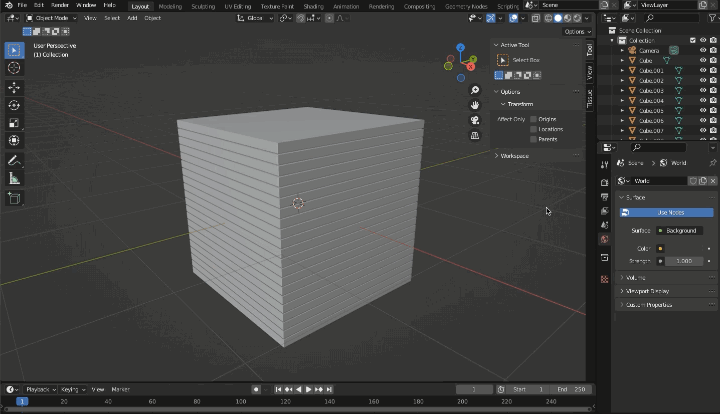
Number of Cuts in X,Y and Z Axes
Select the number of slices you want cut through your mesh in each axis. To make a stack of cubes, select the default cube, select 10 slices in each of the x, y and z axes and press Slice and Dice. Voila!
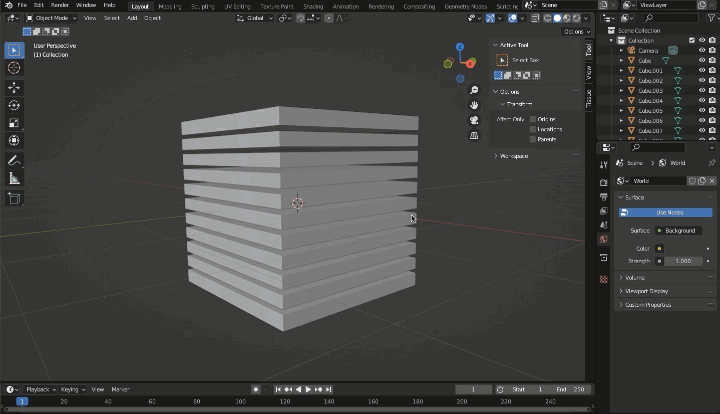
Slice Angles
Why delete the default cube when you can hack it to pieces like a Samurai. Just add a small angle to one of the axes, add a few cuts in the z-axis and boom! That pesky default cube will think twice before appearing next time.
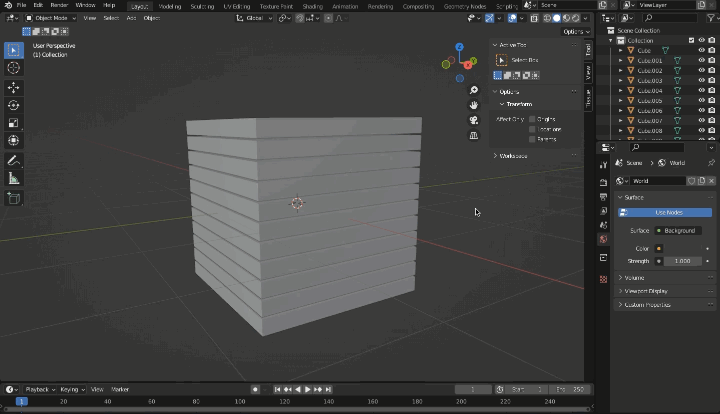
Split Cubes
Whether you are looking for a new artistic approach or want to make cool destructive physics simulations, we’ve got you covered. Activate “Split Cubes” to separate all the sliced up geometry into individual objects or leave unchecked to just add some nice details to your model.
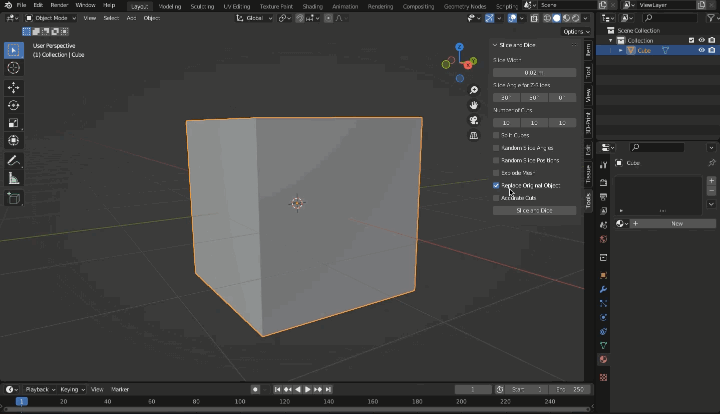
Randomised Slice Angles/ Randomised Slice Positions
Regular, ordered, precise cuts not your style… Slice your mesh to pieces like a madman with randomised slice angles and slice positions. You won’t recognise your mesh after this tool is done. Tick on Randomised Angles and/or Randomised slice positions, set your maximum slice angle in the slice angle property and press “Slice and Dice”. This add on will rip your mesh to pieces.
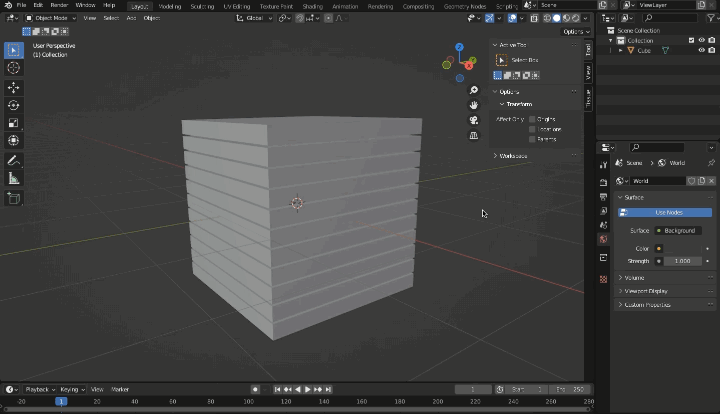
Replace Mesh
Want to option to destroy your meshes over and over again in lots of crazy ways, just disable “Replace Mesh” for a non-destructive workflow.
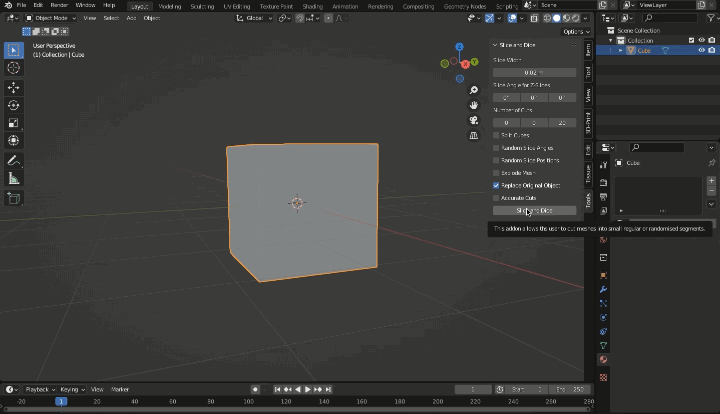
Accurate Cuts
Nobody likes waiting an eternity for their meshes to be turned into guacamole, but sometimes avocado takes a bit of extra work. If you are getting some funny looking sliced up meshes, press “Accurate Cuts” to make sure those complicated meshes are destroyed the right way.
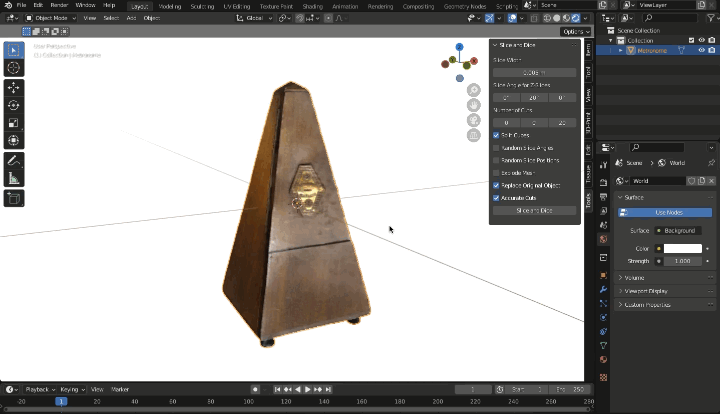
Explode Mesh
For that final touch, click explode mesh and select a style to scatter your pieces in a variety of interesting ways:
In this version of Slice and Dice, select from the following explode styles:
Random - Move all the broken pieces wherever that random number generator feels like
Lateral - Move all the pieces away from the original mesh along the x and y axes only
Vertical - Move all the pieces away from the original mesh along the z-axis
Radial - Move all the pieces away from the original mesh in a direction away from the origin point