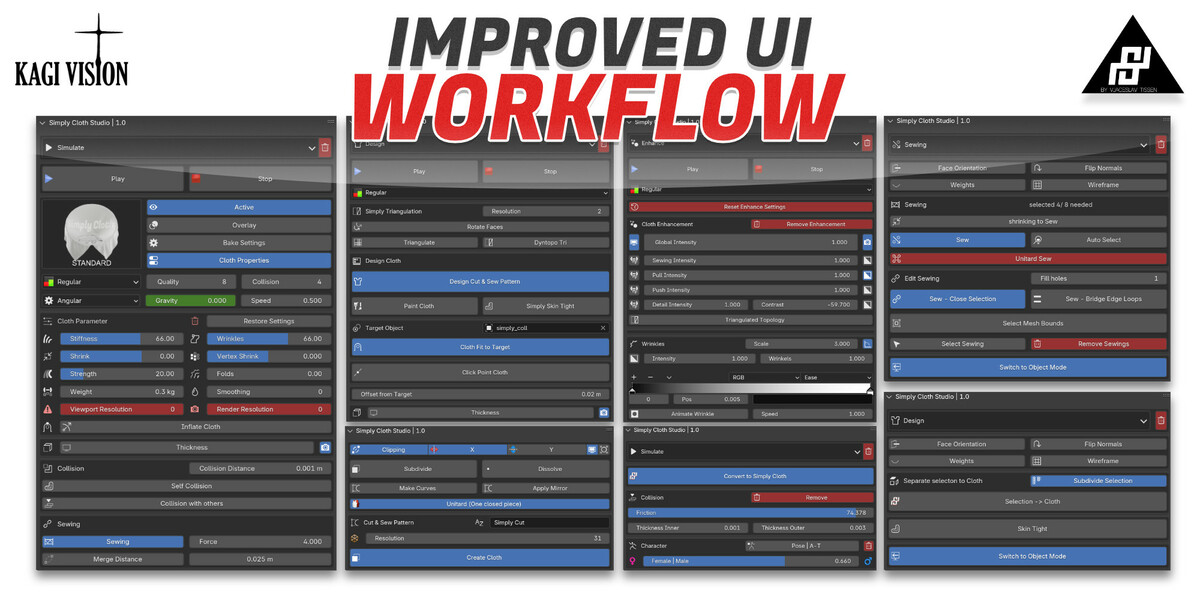Simply Cloth
Simply Cloth Studio – Cloth Simulation Addon for Blender
Simply Cloth Studio is the must-have tool for streamlining cloth-related tasks in Blender. Whether you're an experienced user or just starting out, this addon simplifies the setup process, ensuring a quicker and more user-friendly workflow. With our powerful presets, you can customize effortlessly—no extensive knowledge of cloth physics settings is required.
For a smooth onboarding experience, all necessary information, including how to install and use the addon, is available in our comprehensive documentation , beginner tutorials, and FAQ section. Plus, we offer excellent customer support via email and our active Discord community. We’re always ready to assist with any questions you have, ensuring you get the most out of Simply Cloth Studio.
This addon is designed to optimize your workflow, making it an invaluable tool for quickly setting up and testing cloth objects in Blender. While a basic understanding of Blender is recommended, Simply Cloth Studio provides a smoother, more efficient experience for users of all skill levels.
Key Features:
-
Easy Cloth Simulation: Create cloth objects in seconds and simulate realistic behaviors with built-in physics and wind settings.
-
Cut & Sew: Design clothing patterns from scratch or use predefined templates to quickly create custom garments.
-
Advanced Pin System: Precisely control how and where your cloth interacts with other objects by pinning specific parts of the mesh.
-
Collision & Self-Collision: Manage how your cloth interacts with itself and other objects to avoid penetration issues.
-
Sewing System: Seamlessly sew separate cloth pieces together in Blender using edge or vertex combinations.
-
Dynamic Presets: Choose from a library of preset cloth types like silk, denim, and cotton.
-
Customizability: Fine-tune every aspect of your cloth simulations, from wrinkle settings to gravity effects.
-
Over 200+ assets included in the asset libraries: Access a wide variety of pre-made patterns and assets to accelerate your workflow.
Full In-Depth Walkthrough
Beginner Tutorial
Pricing Options:
Simply Cloth Studio is available in four different versions to suit different needs and budgets:
1. Simply Cloth Lite - $9
- Basic Functionality
- Ideal for users who need basic cloth simulation tools. This version offers limited functionality but still provides an easy way to create cloth objects and run basic simulations.
2. Simply Cloth Studio - $36
- Full Functionality
- The full version of Simply Cloth Studio. This version includes all cloth creation and simulation tools, including advanced features such as pinning, sewing, and the full range of cloth presets.
3. Simply Cloth Studio + Cut & Sew Asset Library - $63
- Full Addon + Cut & Sew Patterns Library
- This version includes everything from the $36 Studio version and adds the Cut & Sew Asset Library, giving you access to a library of 200+ pre-made garment patterns that you can instantly apply to your projects. This is perfect for users who want to jump-start their clothing creation process.
4. Full Commercial License - $177
- Industry Studio License (3 Seats)
- Designed for professional studios or companies, this version allows up to 3 seats per industry sector and includes both the full Simply Cloth Studio addon and the Cut & Sew Asset Library . This license is ideal for teams working in game design, film, and 3D visualization who need to work collaboratively.
The Difference Between Simply Cut & Sew Asset Library and Simply Clothing Pack
Simply Cut & Sew Asset Library (included in the $63 version):
This library offers 200+ sewing patterns and various accessories. These patterns are specifically designed to work within the addon’s simulation environment, allowing for customization and manipulation during the cloth creation process. They are ideal for users who want flexibility in creating and tailoring garments with full control over cloth simulation inside Blender.Key Features:
- Flat, raw patterns that you can cut and sew to fit any character or object.
- Designed to be fully customizable for cloth simulation.
- Best for artists who want complete control over garment creation, from design to final simulation.

Simply Clothing Pack (Sold Separately):
The Simply Clothing Pack, on the other hand, offers the exact same 200+ assets but in a pre-simulated and finished form. These clothing items are ready-made and don’t require the Simply Cloth Studio addon. They can be used directly with characters inside Blender, making them perfect for artists who want quick, ready-to-use garments without going through the simulation and customization process.Key Features:
-
Pre-simulated garments that are fully modeled and ready for use in your scenes.
-
No simulation or extra customization required.
- Perfect for artists who need to quickly apply clothing to characters for immediate results.

Note:
While both products feature the exact same assets, the key difference is the workflow. The Simply Cut & Sew Asset Library is for those who want full control over the simulation and customization of cloth, while the Simply Clothing Pack is for users who prefer ready-to-use clothing assets with no simulation required.
For more details, view the product pages:
-
Simply Cut & Sew Asset Library: Simply Cut & Sew Asset Library
-
Simply Clothing Pack: Simply Clothing Pack
Watch How to use the asset packs
Simply Cut & Sew Asset Library:
Simply Clothing Pack:
How Simply Cloth Studio Can Help You
Simply Cloth Studio is perfect for artists, animators, and game developers who need detailed cloth simulation and garment creation inside Blender. Whether you're a beginner looking for an intuitive cloth tool or an advanced user needing full control over your simulations, this addon can save you time and increase the quality of your cloth work.
Benefits:
- Save hours in cloth design and simulation time
- Create professional-grade clothing and fabric simulations
-
Access predefined clothing patterns with the $63 version
-
Enjoy commercial rights with the industry license ($177 version)
Frequently Asked Questions
-
Can I use Simply Cloth Studio for commercial projects?
Yes, all versions allow you to use Simply Cloth Studio for commercial projects. However, if you're working in a studio or industry team, the $177 Full Commercial License is required. -
What’s the difference between the Cut & Sew Asset Library and the Simply Clothing Pack?
The Cut & Sew Asset Library is included with the $63 and $177 versions of Simply Cloth Studio and provides customizable garment patterns to be used with the addon. The Simply Clothing Pack is a separate product that contains pre-made clothes and can be used independently from Simply Cloth Studio. -
Can I upgrade to a higher version later?
Yes, if you purchase a lower version (like the $9 Lite version), you can upgrade to a higher version later by contacting us. -
Is there documentation or tutorials available?
Yes, we offer complete documentation and beginner tutorials that guide you through each feature and workflow of the addon. The documentation is also available in Japanese.Documentation
Tutorials
Support and Updates
Our team provides frequent updates and additional features for Simply Cloth Studio . You will have access to lifetime updates with any version you purchase. Feel free to contact us for support, and join our Discord community to get help with any problems and questions related to our products.
Ready to get started?
Choose the right version for your needs and start creating stunning cloth simulations today!
Licensing
Simply Cloth Studio is offered under the GPL (General Public License) . This allows users to freely use the addon for both personal and commercial purposes without any restrictions on the number of projects it can be used in. Once you purchase the addon, you are free to incorporate it into your professional or commercial projects.
For studios and companies requiring multiple seats, we offer a Full Commercial License option ($177 version), which permits use across up to 3 seats per industry sector. This license is ideal for teams working collaboratively in game design, animation, or film production.
Contact (ENG, GER, RUS)
---------------------------------------------------------------------------------------
- email: vjaceslavt@gmail.com
- discord: https://discord.gg/uABYNfQtTk
If you want, support my Dev friends and me!
Kagi Vision 3D | Armors Assets
Automotive - MOUVAL by Damian Mathew
Tracegenius Pro - Image To 3D Tracer
Sanctus | Procedural Materials