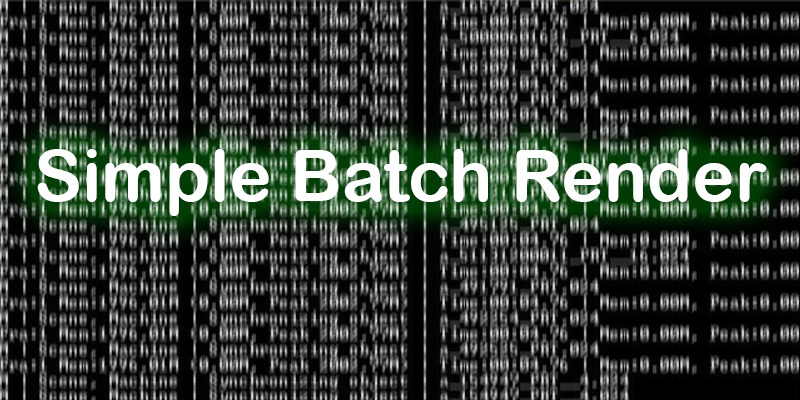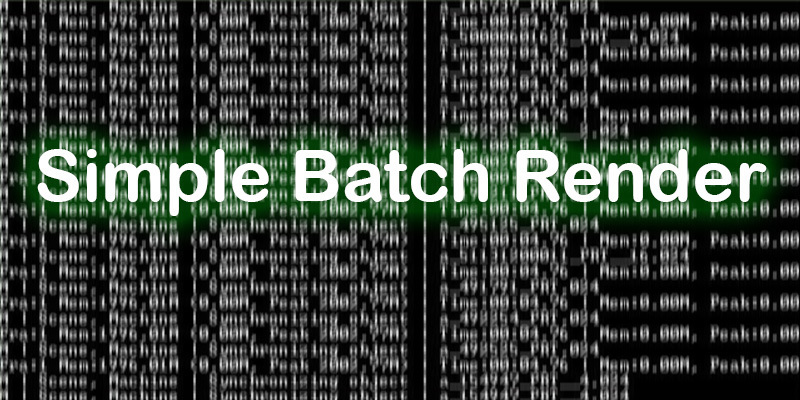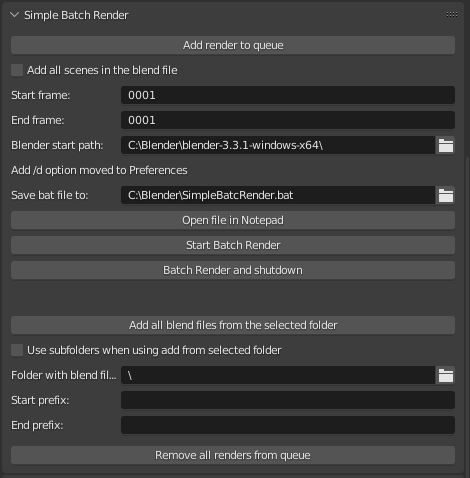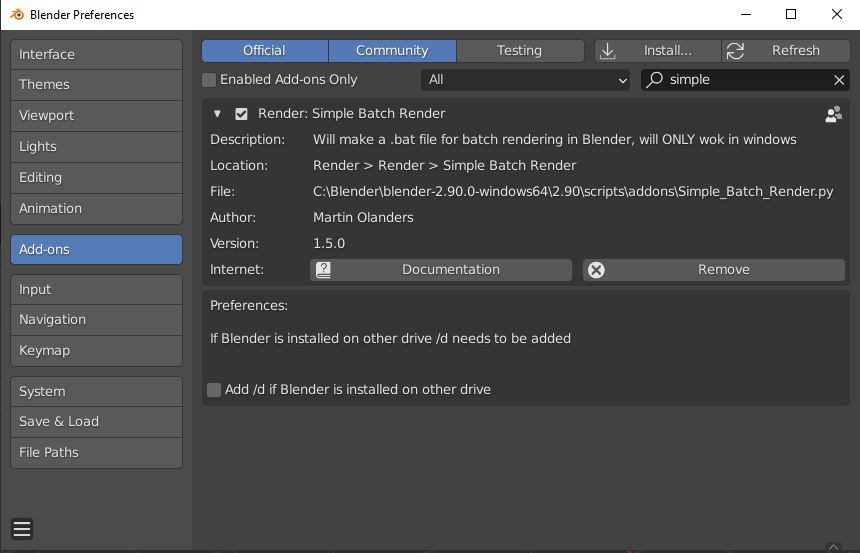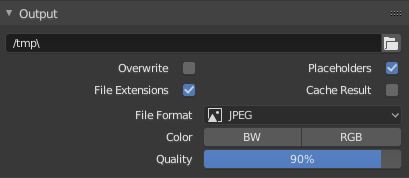Simple Batch Render
Simple Batch Render (works on windows only)
When you need to render out pictures from one or many blenderfiles this addon on makes it very easy to make a .bat file that can be executed from inside Blender or as it separate .bat file started with a click from your desktop without having to open up Blender first.
Works with Blender 3.x 2.9x, 2.8x and 2.7x. If you already have bought the addon you need to download the latest version.
Who is it for?
It is for us that easy want to be able to run one or many different blenderfiles with a .bat file in windows*
With this Addon it is very easy to make this bat file and it is as default saved on your desktop.
*will only work in Windows and not for Linux or OS
Easy batch rendering tool
Since the addon Simple Batch Render as default takes care of where Blender is run** from in Windows and also put the .bat file on the current users desktop** this addon is very simple to use. Also there is no need to know how to make a bat file and what commands that are needed to run Blender from this bat file. All is done by the addon Simple Batch Render.
**Of Course can you change where you want to put the .bat file and also you can change where Blender is installed.
How to use and why
With this addon you can work all day with your blend files, add the rendering jobs from each blend file to the bat file and when you are done for the day simple start the bat file from inside blender or from your desktop. In the addon the only thing that can be changed is what frame/frames is to be rendered. Everything else will be as in the current blend file for each job. There is also a very easy to open up the file in Notepad (from inside Blender) to see what jobs that are added or if changes is to be made. You can remove jobs from the file simple by adding "rem" in front of that job in the bat file and then save the file before closing it.
TIP - Simple Render Farm
If you have more than one Windows machine, you can install Blender on more machines so you can easily set up a simple Render Farm with the .bat file that this addon creates.
1. Make sure to install Blender in the same folder on all computers.
2. The installation need to be in the same folder on all of them.
3. The .blend file need to be on a share folder and available for all the computers.
4. The output folder also need to be on a shared folder and the same for all computers.
5. In the .blend file underneath "Output" - be sure to check the "Placeholder" option and also deselect "Overwrite"
6. Create the .bat file.
7. Copy the .bat file to all the computers and run the file.
Now each computer will open the .blend file. Checks if the placeholder exists or not and start render out the pictures acording to each file.
If you need help, please send me question.
Example on how to set the output to be able to use the .bat file as a simple render farm.
Also with some more .bat files in windows you can copy this Simple Batch Render.bat automatic to each computer and run it over and over again. (Not included in the download for example se below, the folder need to bee changed to our own folders)
**********************************************************************
rem Copy file if changed and then starts batch rendering file.
cls
:start
echo
xcopy "U:\Visualization\Simple_Batch_Render.bat" /y "C:\Blender\Simple_Batch_Render.bat" /d
rem starts the bat file created in Simple Batch Render
Call C:\Blender\Simple_Batch_Render.bat
TIMEOUT /T 60
goto start
*********************************************************************
Copy this and put it in a bat file in windows. You need to shange the folders to our own folders and also make sure to rename the rendering batch file to something without spaces in the filename.
Discover more products like this
blender power off Renderfarm bfcm24 loveblender Render Farm rendering 2.8 addon summer24 spring24 command line automate windows winter24 Blender 2.8 batch simple