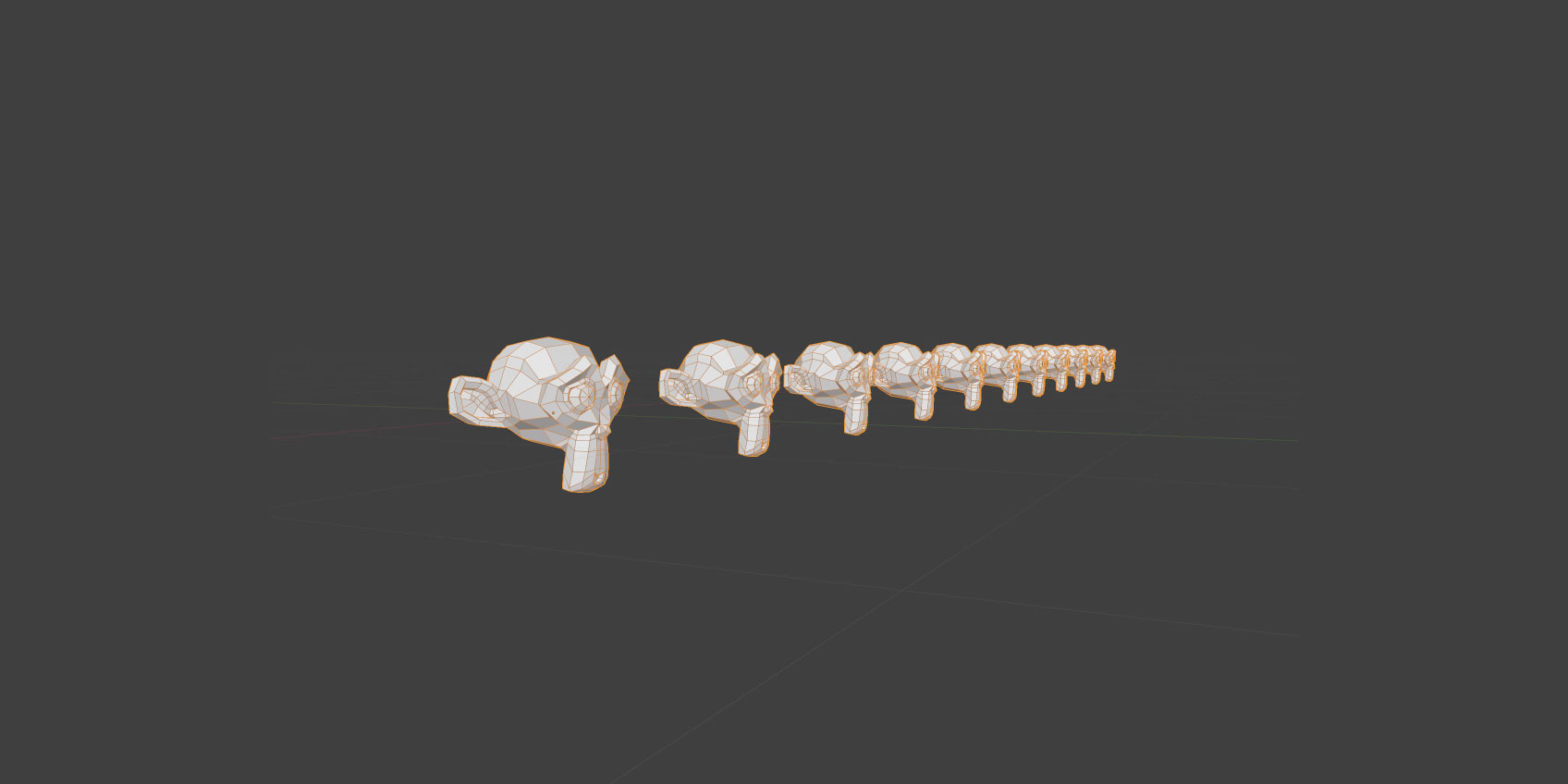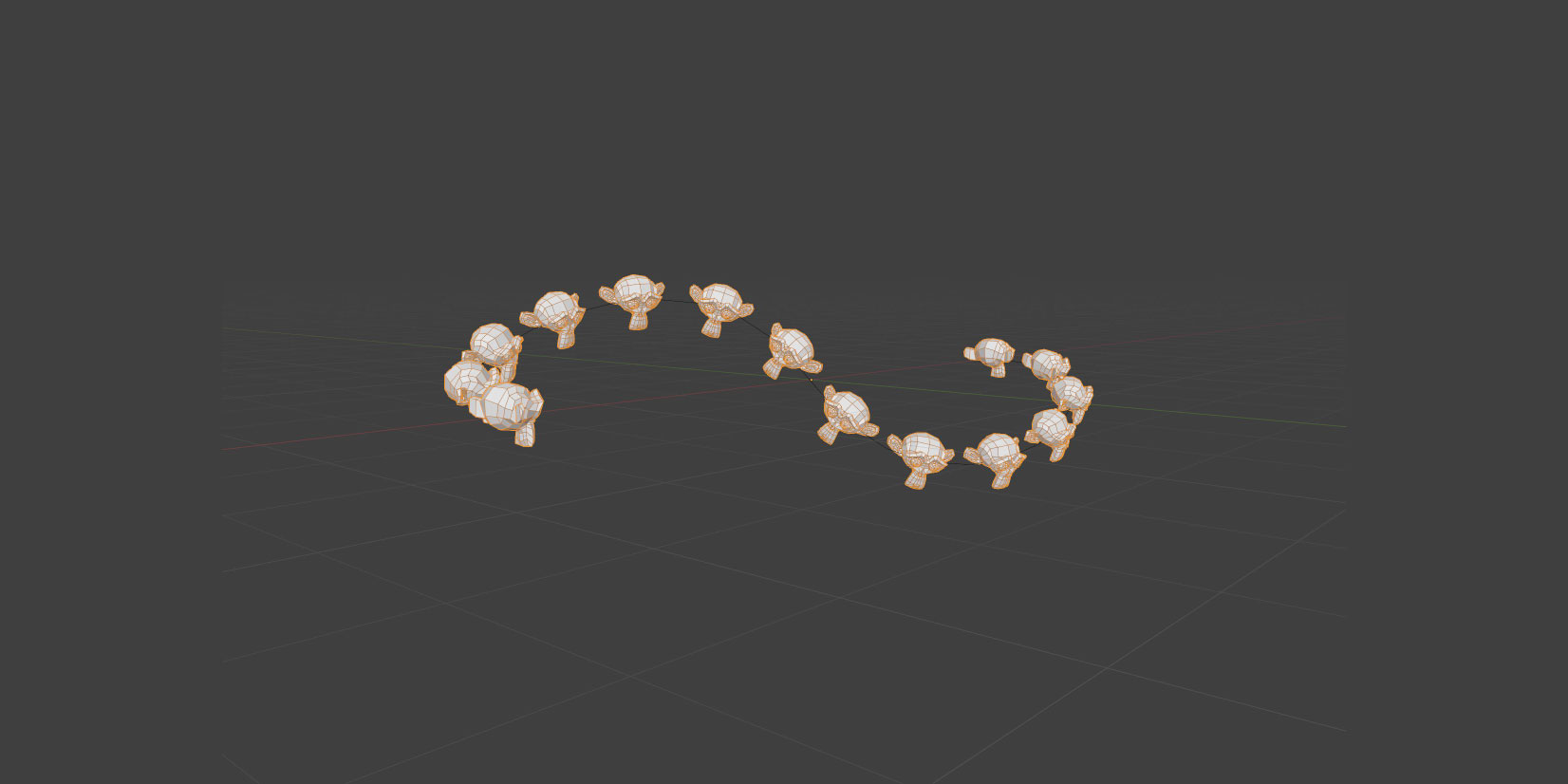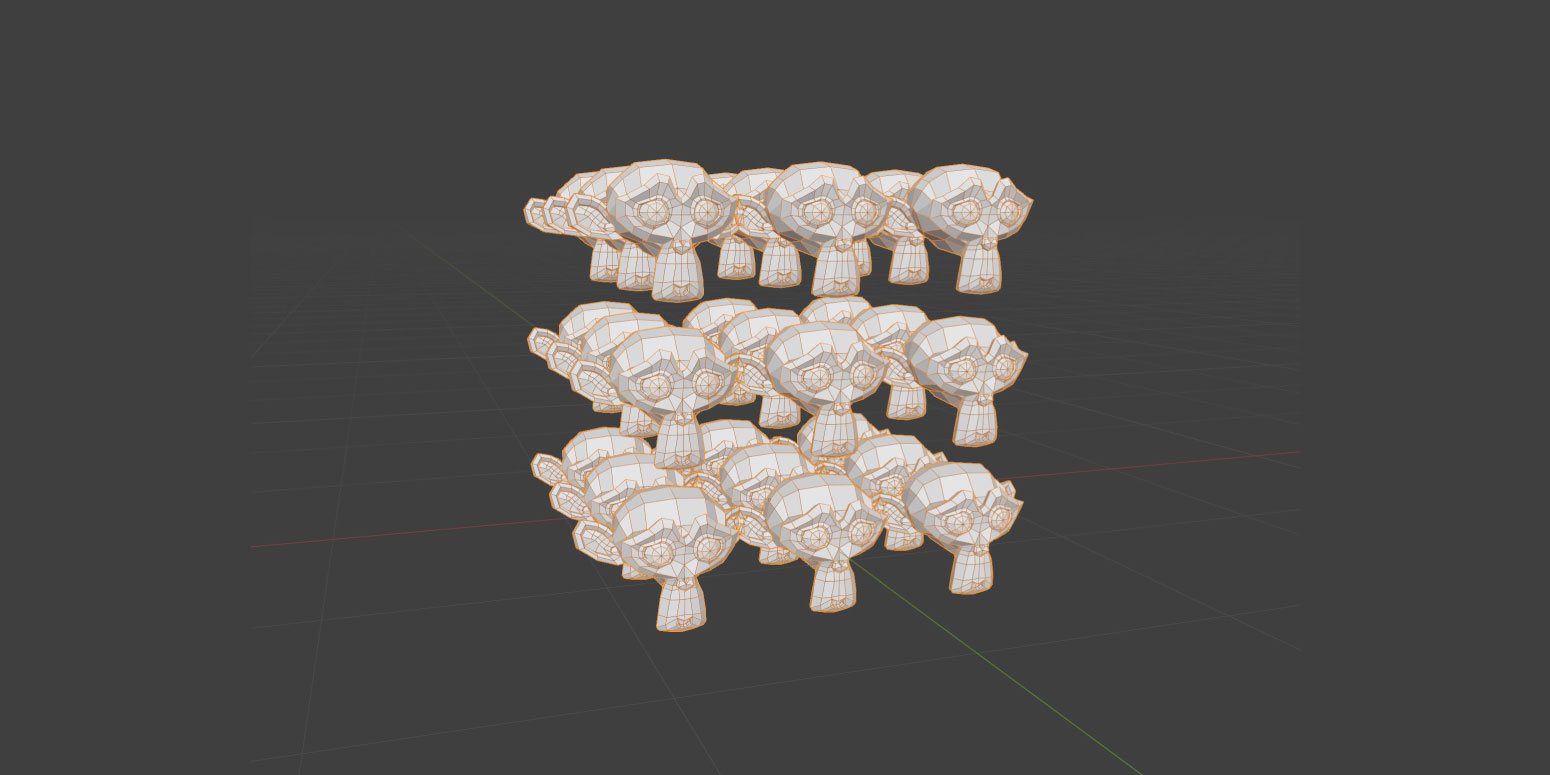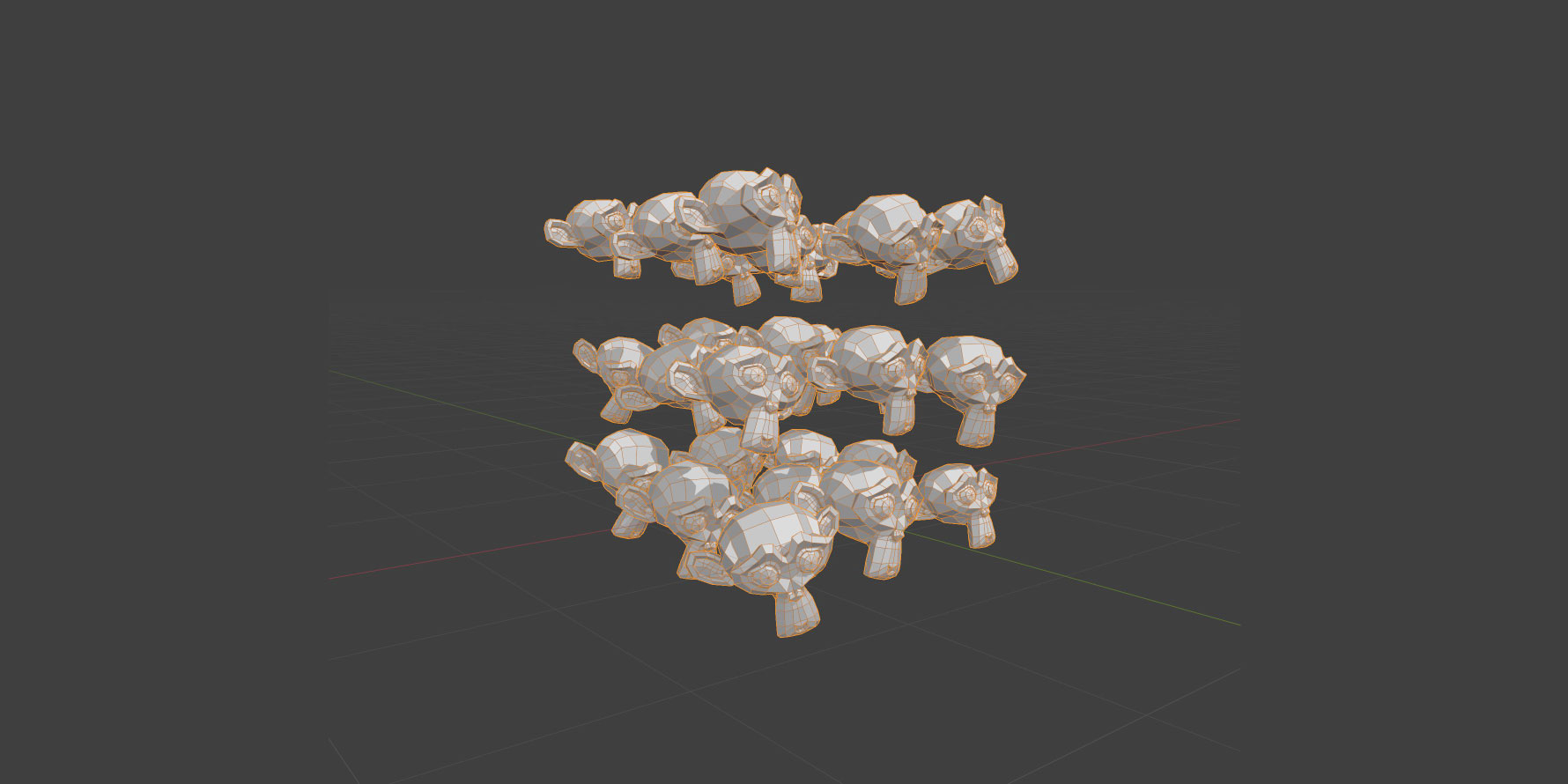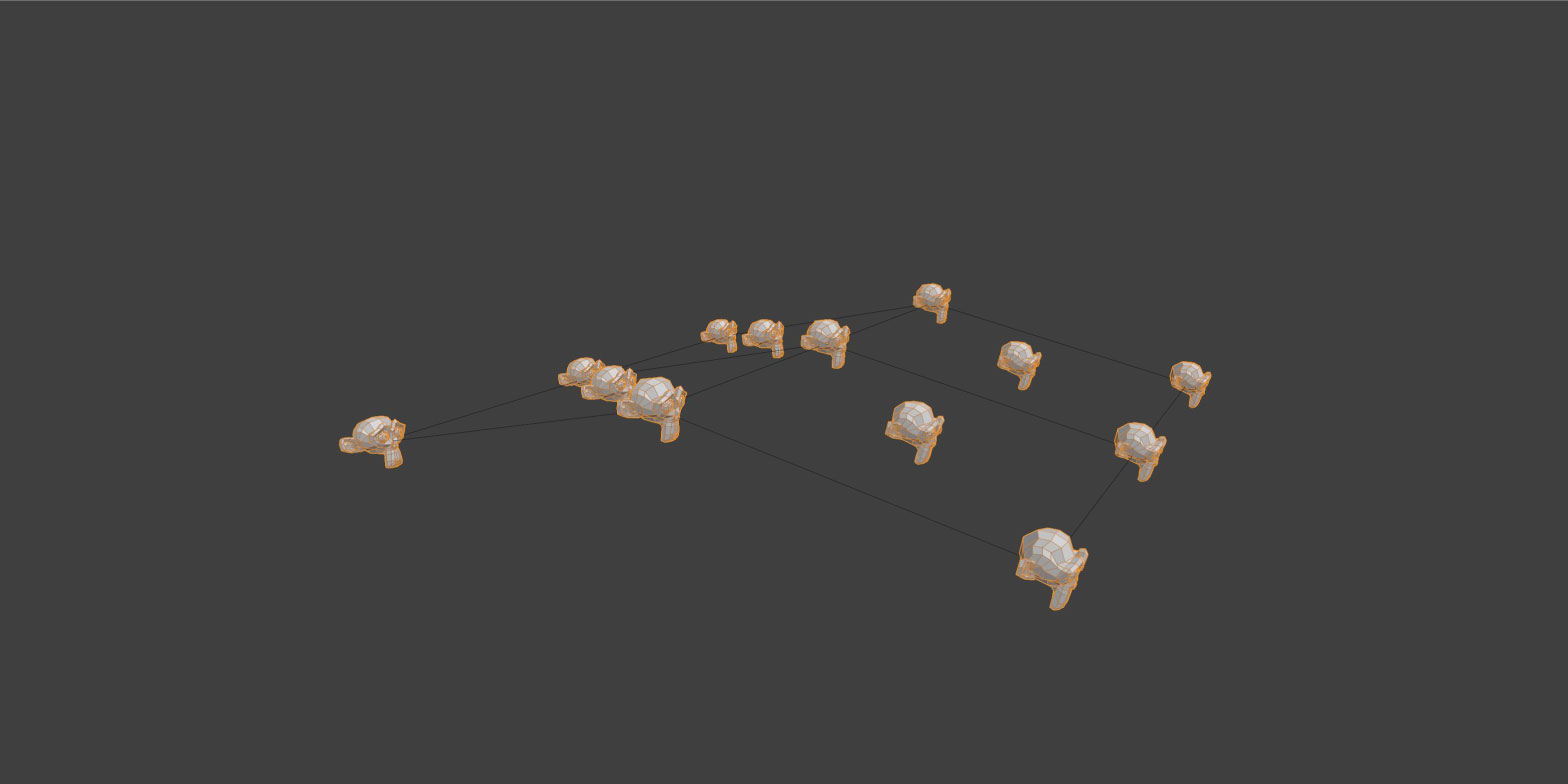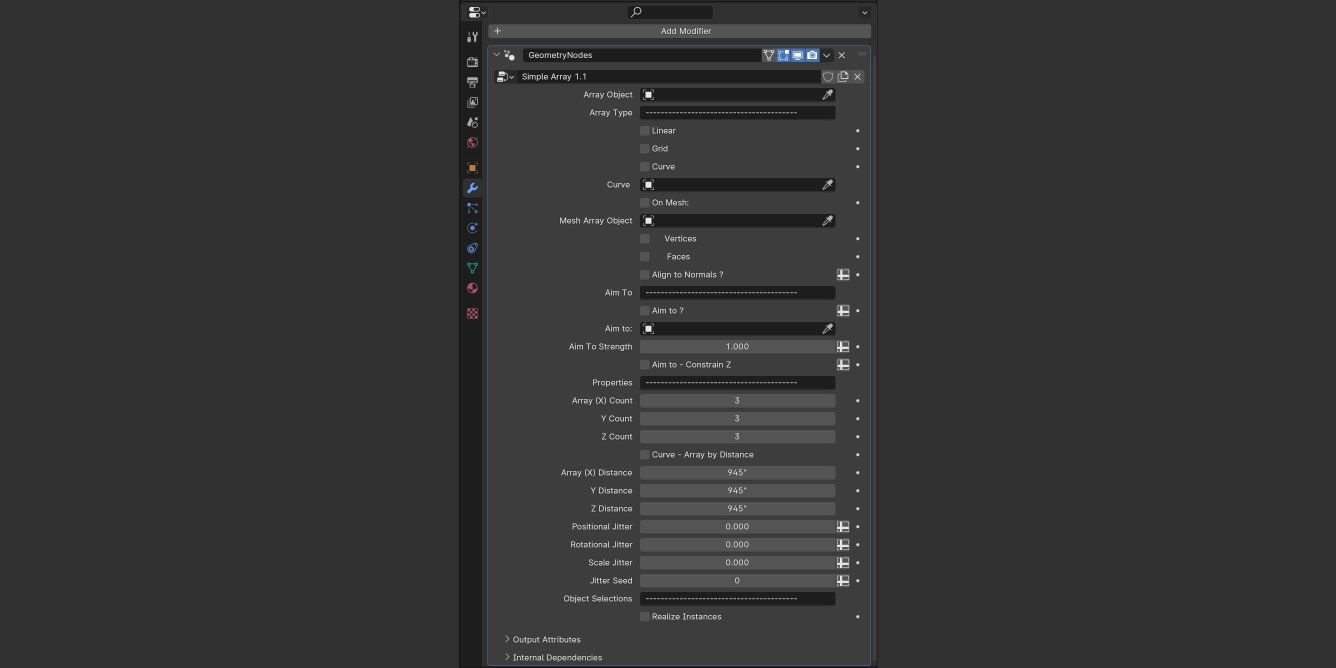Simple Array
Simple Array is a more robust array system for Blender 3.6+ With simple array not only can you still use linear arrays, like Blender's default array tool, but now you can have access to grid arrays, curve arrays with out deformation, as well as instancing to a target meshes vertices and/or faces.
Also, unlike Blender's array system, Simple Array now functions with lights!
Array performance is also enhanced as Simple Array now uses true instances!
Please read through Simple Array's page to see limitations before purchasing!
Simply append the "Simple Array Object" to your scene from the file provided and save it in your default startup file for access in every project!
Grids:
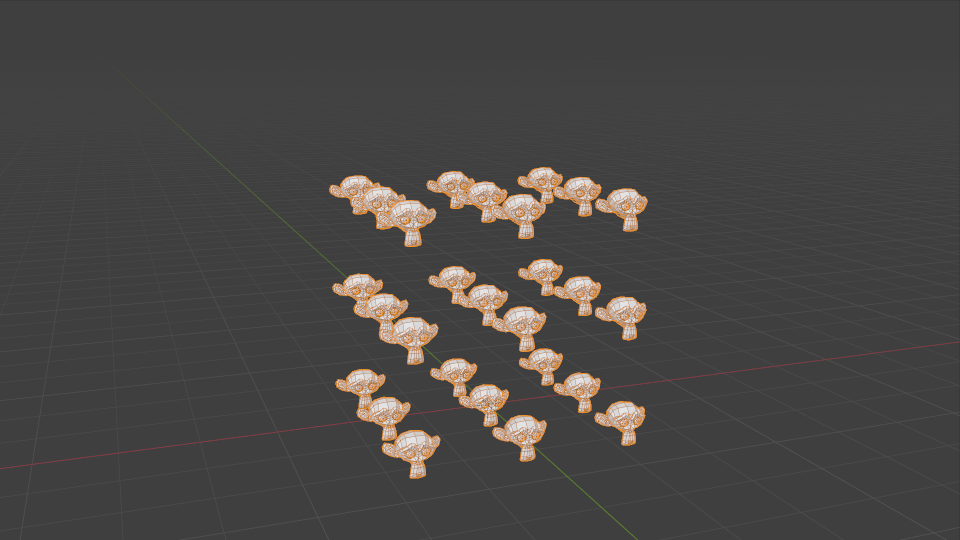
Linear:
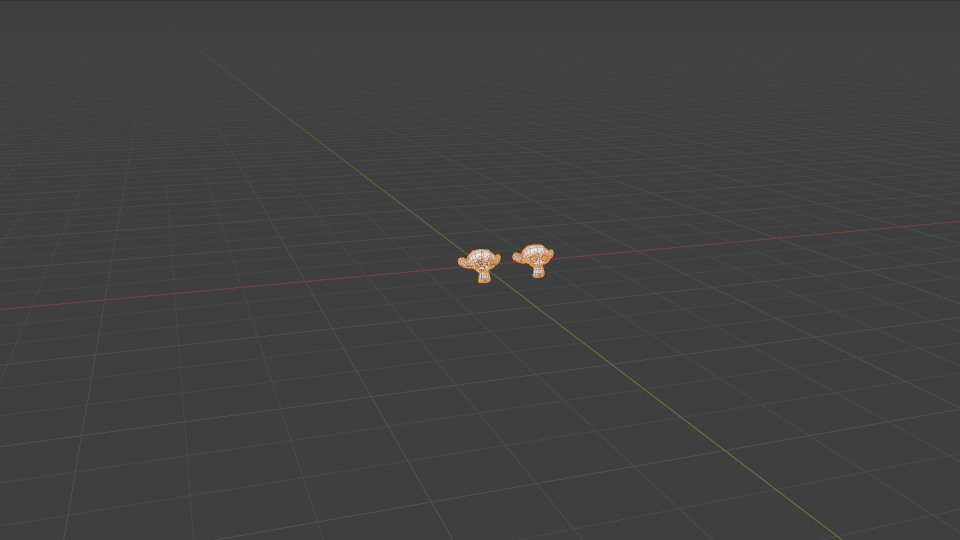
Curve (Now you can array along a curve without deformation!):
Curve Arrays use the same tilt function from blender's native curve system to rotate the array as it progresses along the curve.
Simple Array also allows you to spread instances equally along a curve, or by distance!
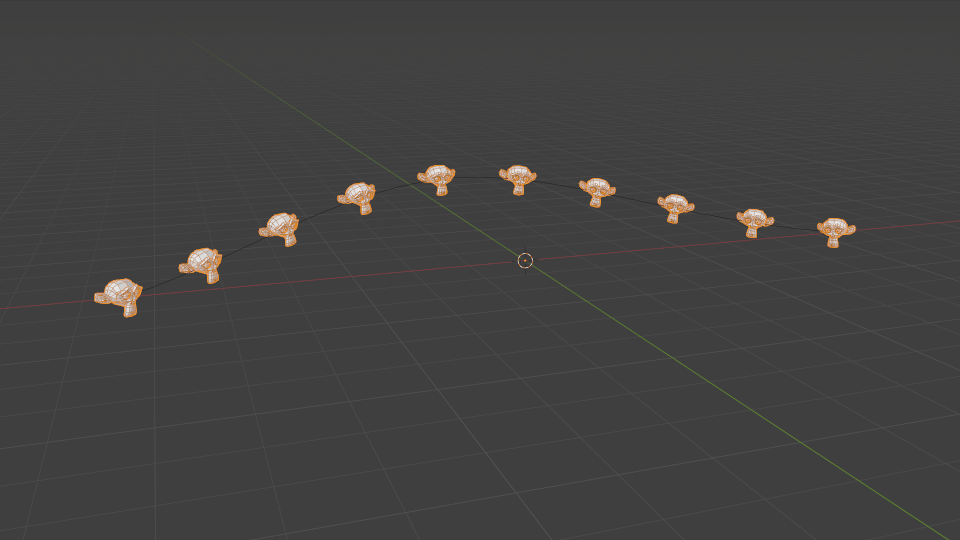
Mesh Vertices:
Use a line and its vertices to control instance array placement!
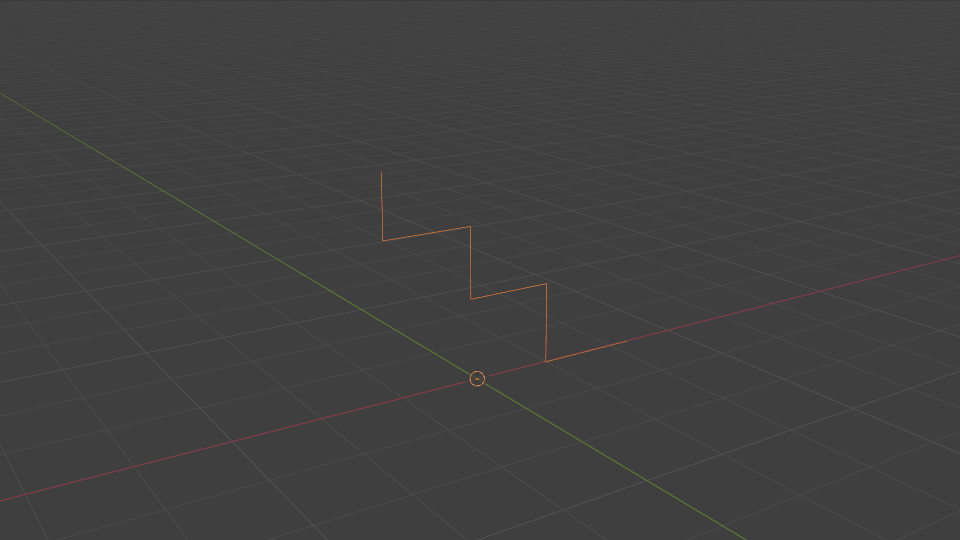
Mesh Faces:
Array on the center of each face! Simple Array now has an "Align to Normals" function for mesh arrays!
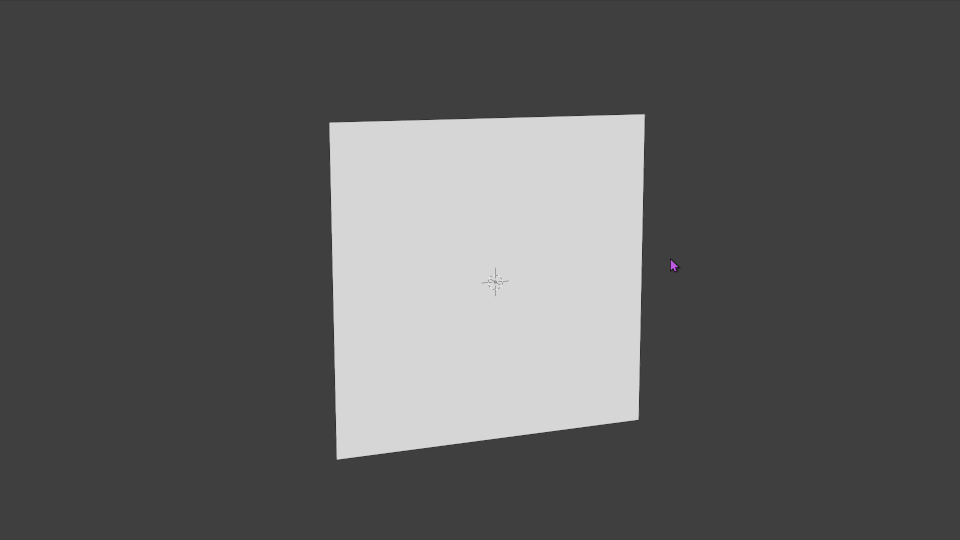
Aim to (Has certain restrictions, see FAQ / Documentation):
The aim to function has certain limitations due to its attempt to constrain every axis at the same time. If you move your aim target behind the array's forward facing axis, all the instances will "roll" as it moves behind. It also fights with curves when it tries to align it both to the curve and aim constraint at the same time. Due to this I don't recommend using Simple Array if either of these are your end goal.
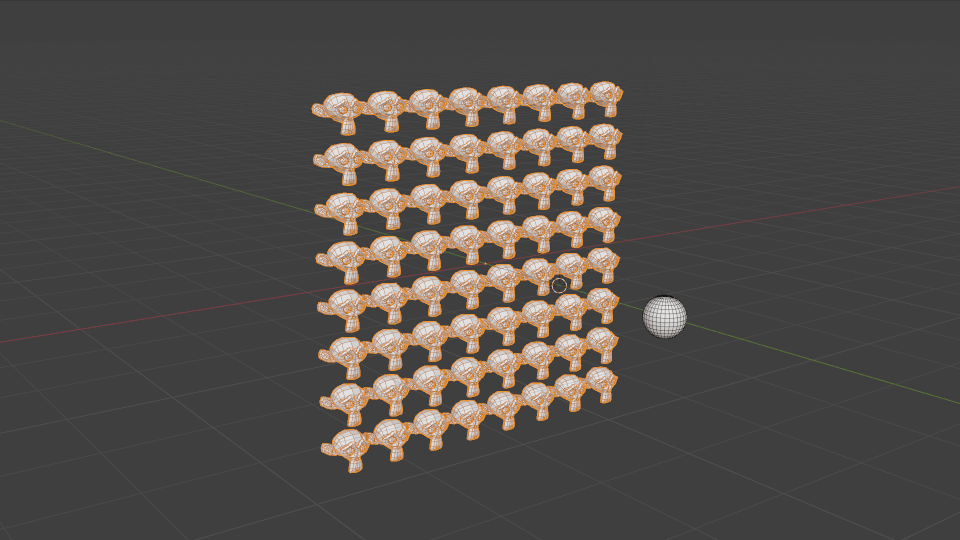
Jitter:
Randomize the Position, Rotation, and Scale of the instances in your array as well as the seed for different variations.
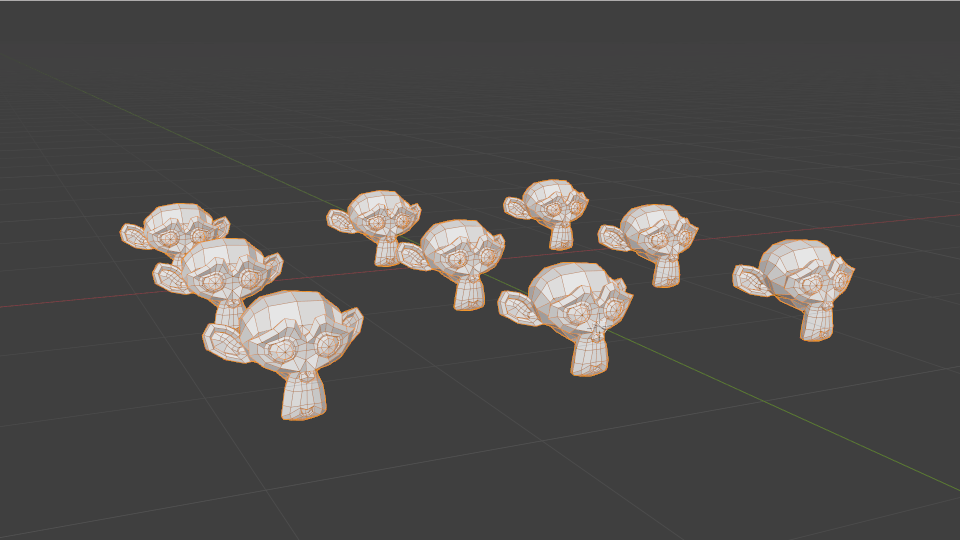
Thanks for looking into Simple Array! Please feel free to reach out with any questions!
Discover more products like this
winter24 array curve array arrays circular array Array modifier mesh array array along curve advanced array tool