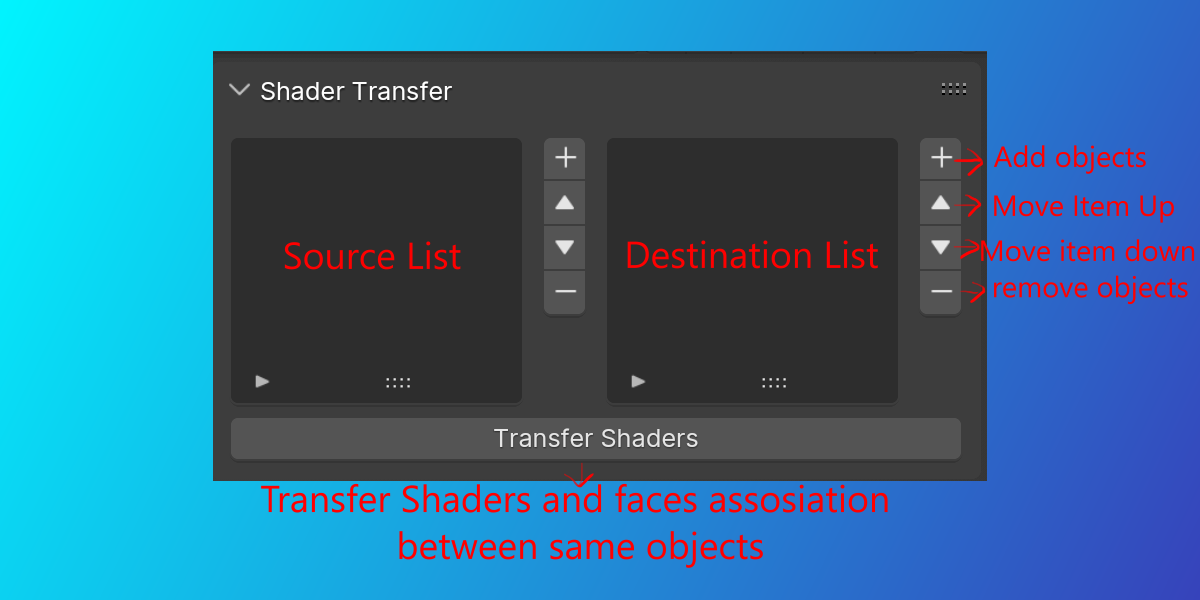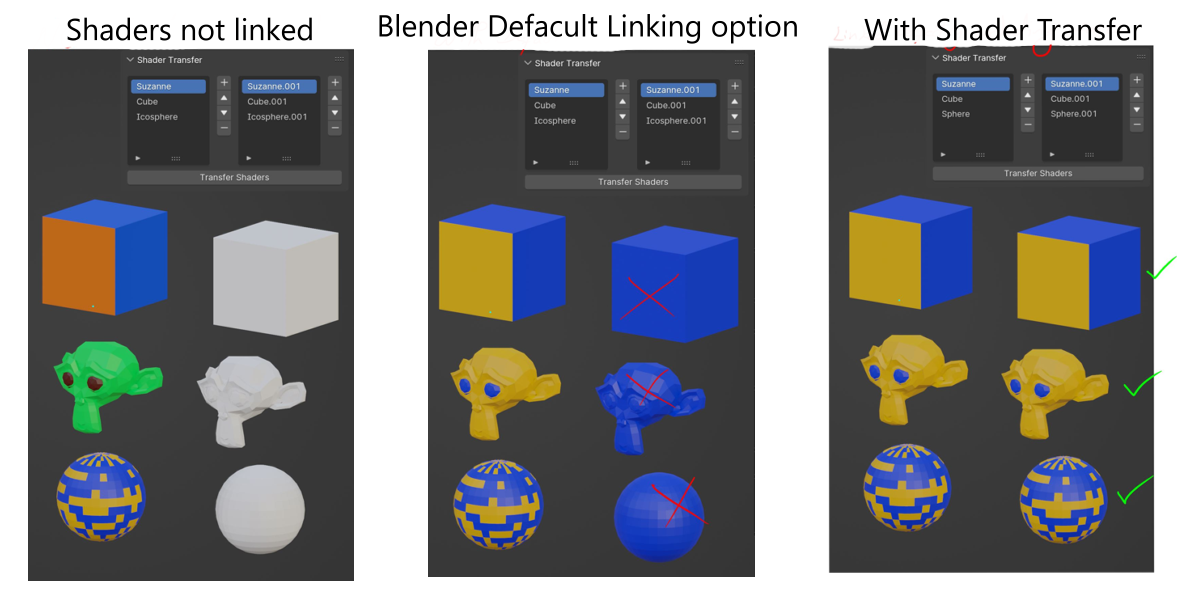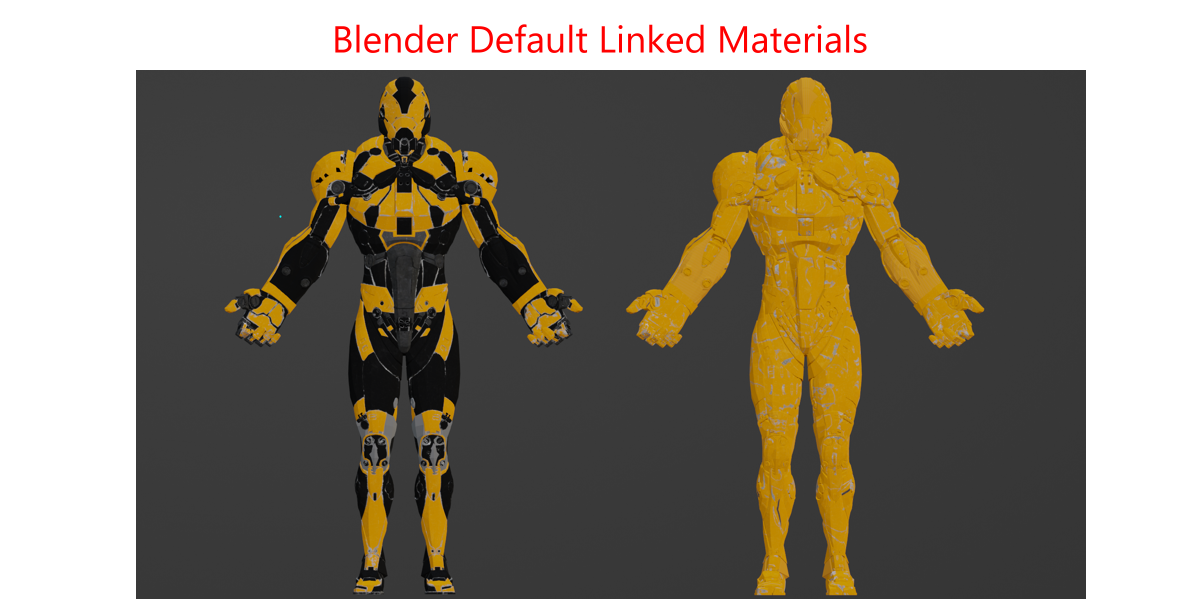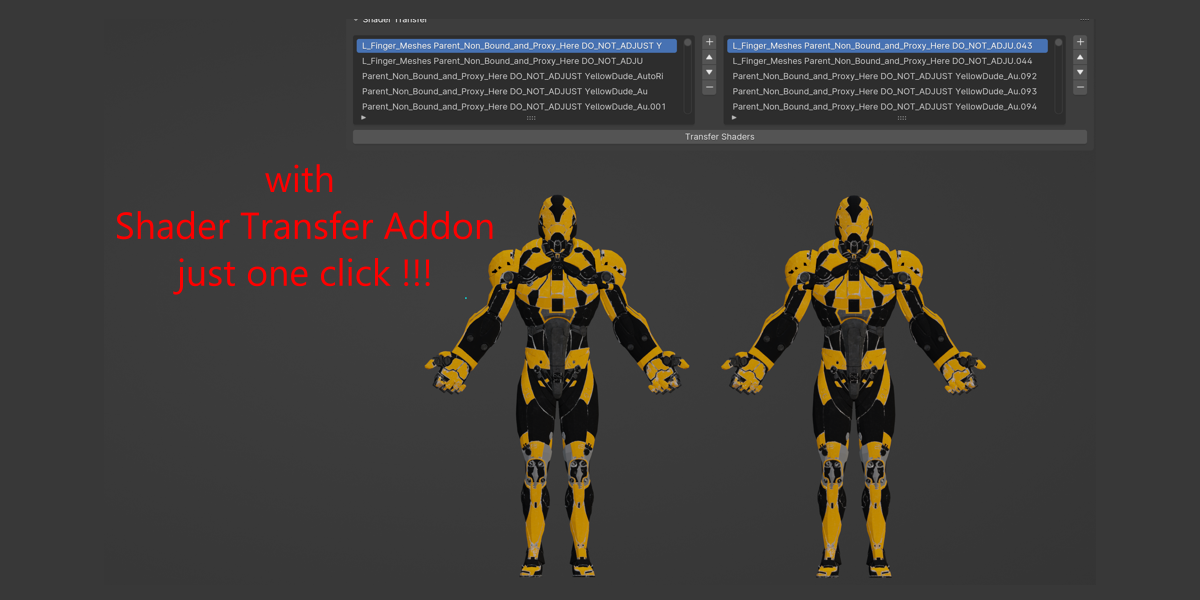Shader Transfer
Shader Transfer Add-on for Blender
Introduction
The Shader Transfer Add-on for Blender allows users to transfer shaders (materials) and their associated faces from one object to another. This tool is especially useful for projects where similar objects require the same shader properties.
Installation
1. Download the Add-on Script: Save the provided Python script to a location on your computer.
2. Open Blender: Launch your Blender application.
3. Install the Add-on:
- Go to `Edit > Preferences`.
- In the Preferences window, navigate to the `Add-ons` section.
- Click on `Install...` and navigate to the location where you saved the Python script.
- Select the Python file and click `Install Add-on`.
Enabling the Add-on
1. In the `Add-ons` section of Blender's Preferences, you will find the Shader Transfer Add-on under the category 'Shader Transfer'.
2. Check the box next to the add-on's name to enable it.
Using the Shader Transfer Add-on
1. Accessing the Panel: Once enabled, you can access the Shader Transfer panel in the 3D Viewport's UI sidebar (press `N` if the sidebar is not visible). The panel is named 'Shader Transfer'.
2. Adding Objects:
- Select the objects in the 3D Viewport that you want to add to the Source or Destination list.
- In the Shader Transfer panel, click the 'Add' button under the appropriate list (Source or Destination) to add the selected objects.
3. Transferring Shaders:
- Make sure you have added objects to both the Source and Destination lists.
- Objects are paired based on their order in the lists (first source object to first Destination object, and so on).
- Click the 'Transfer Shaders' button to transfer the shaders and their associated faces from the Source objects to the Destination objects.
Notes
- Ensure that the Source and Destination objects have matching geometry for accurate transfer.
- The add-on currently only supports mesh objects.