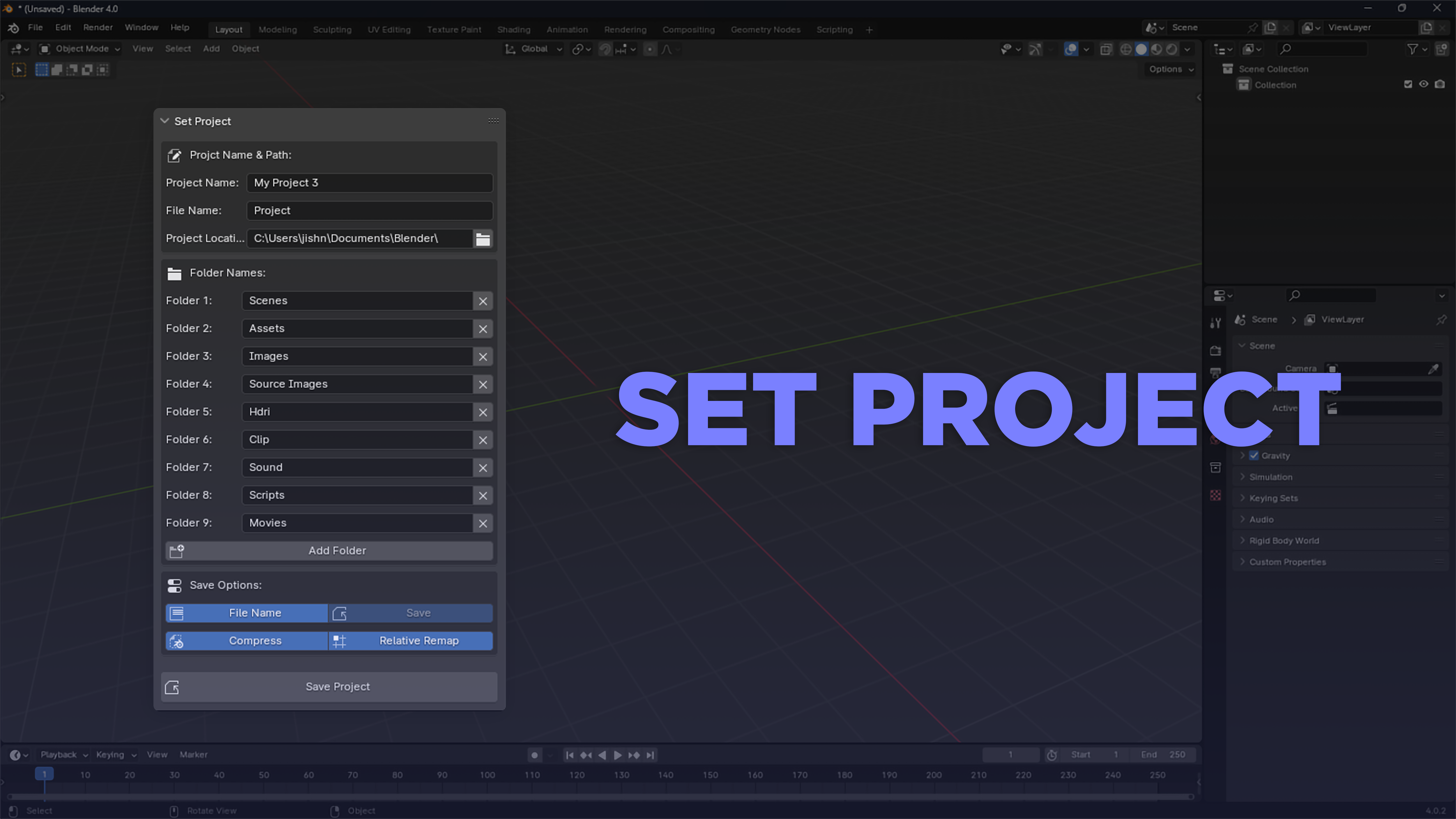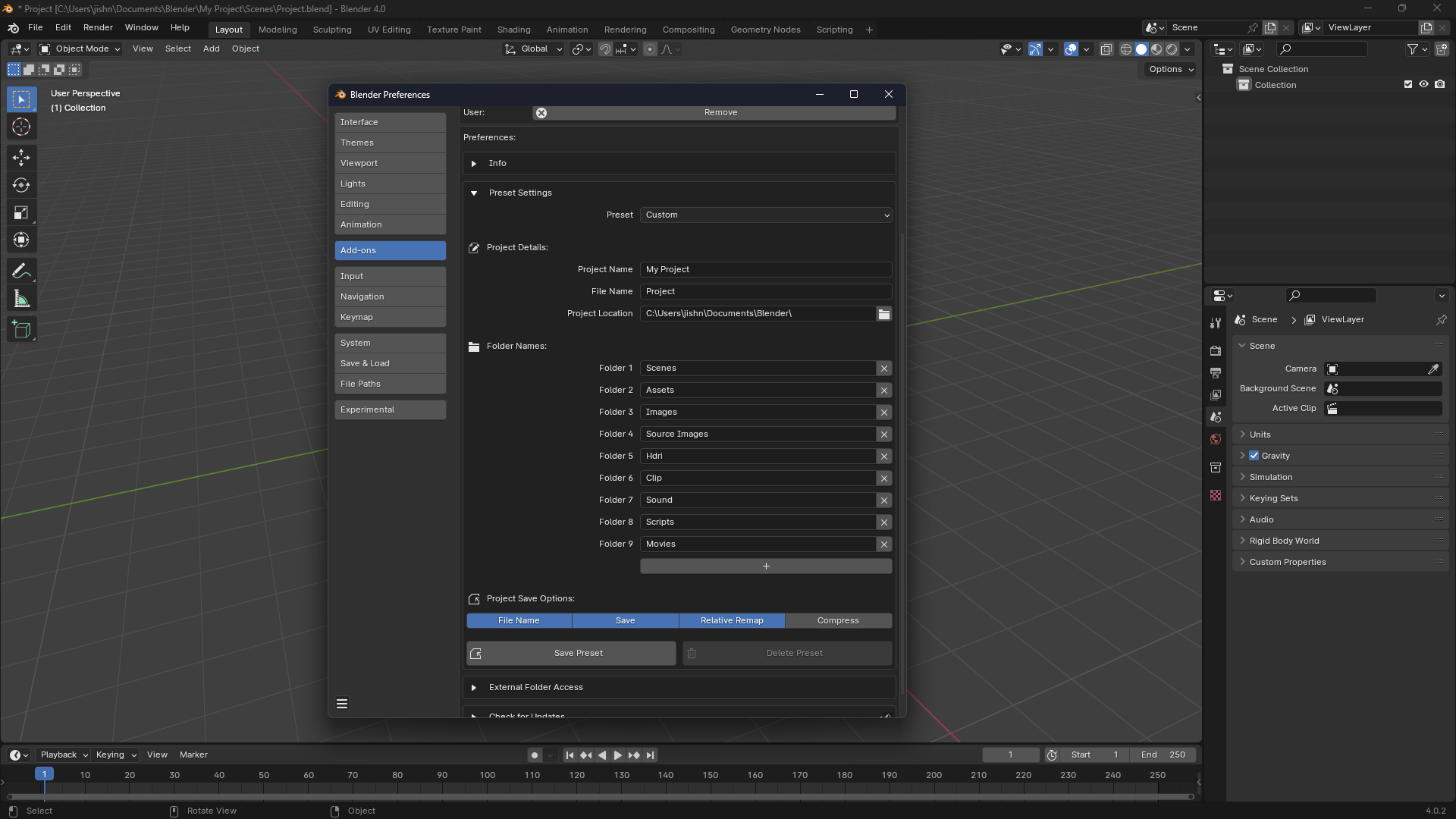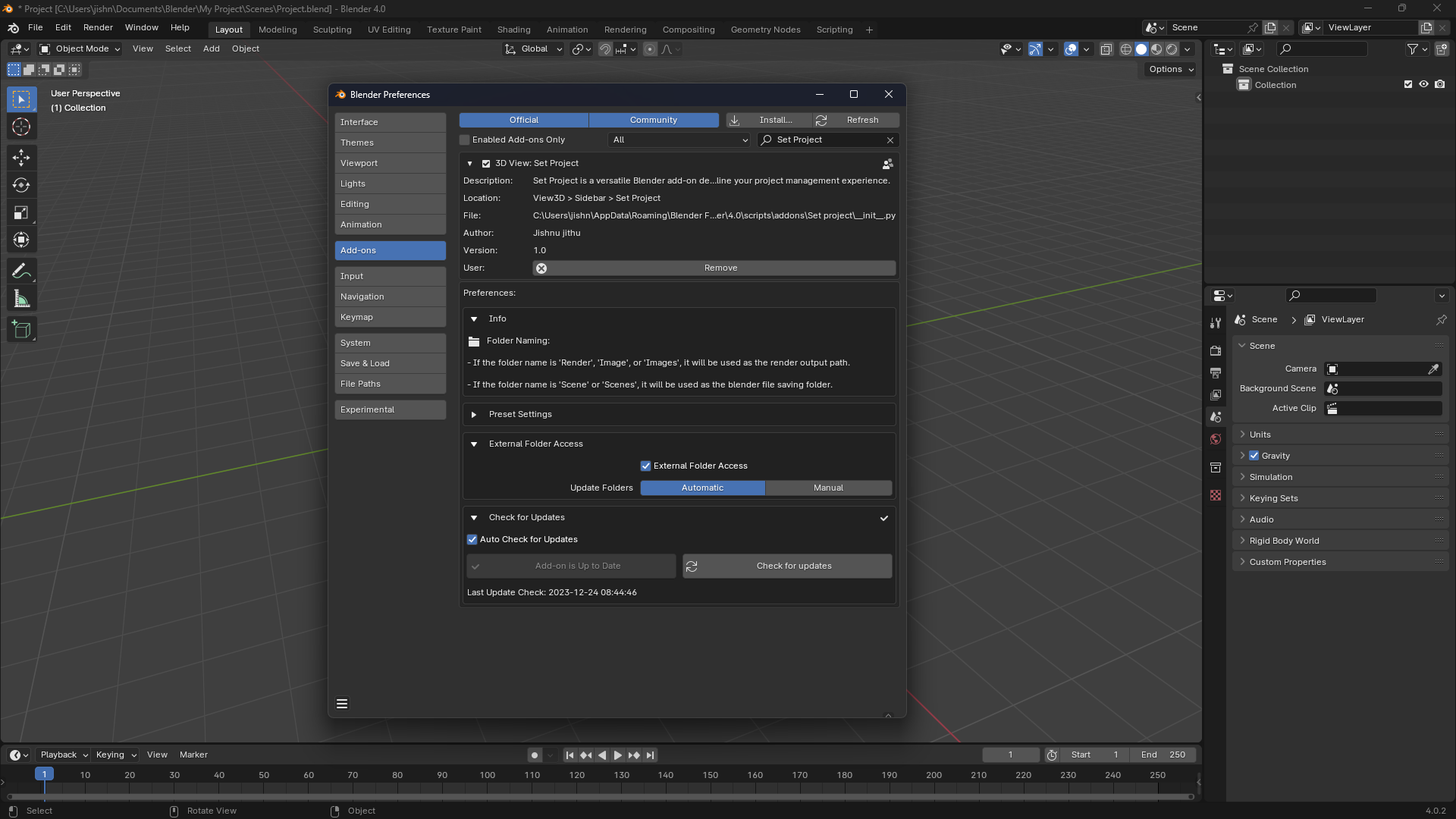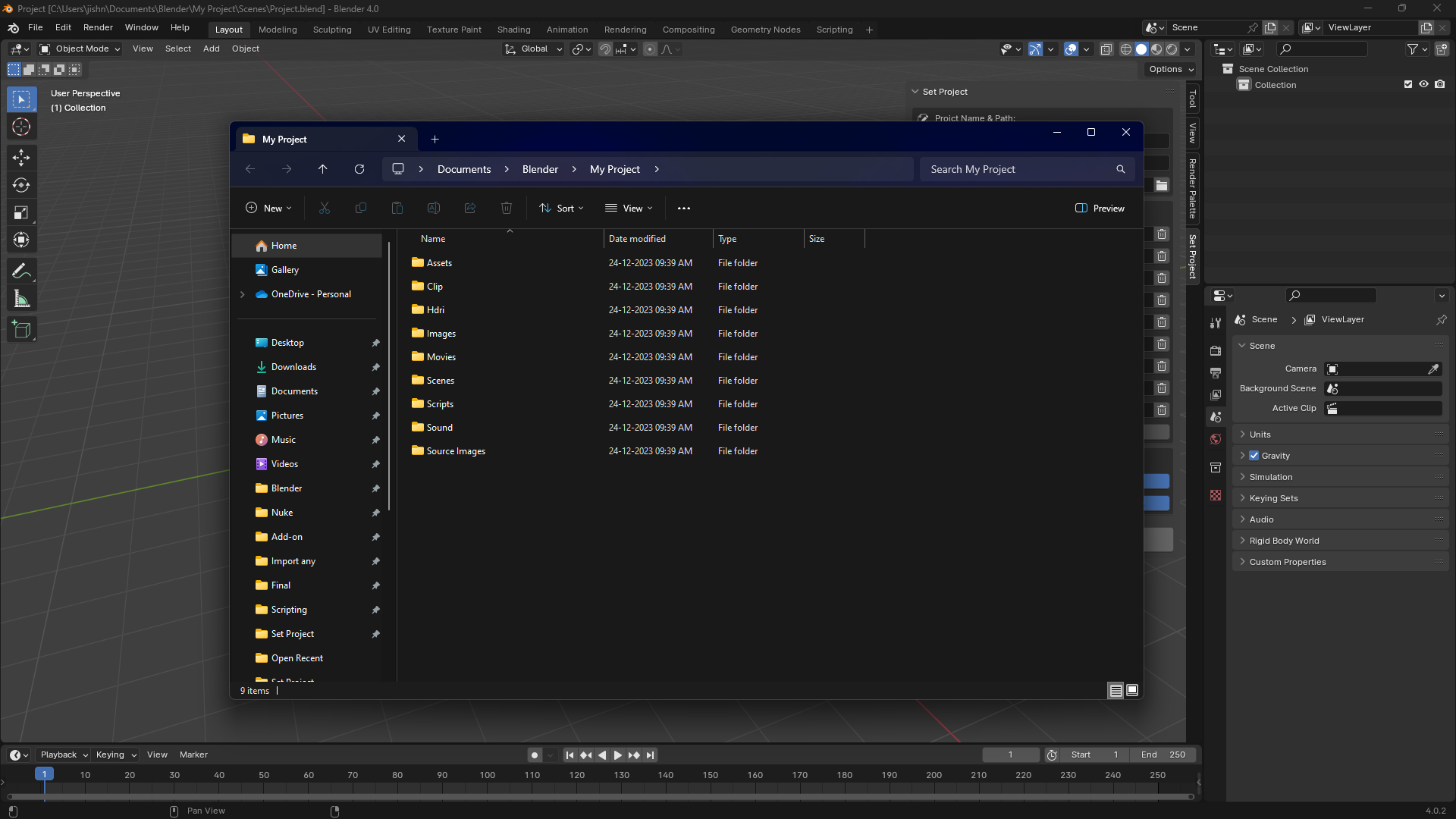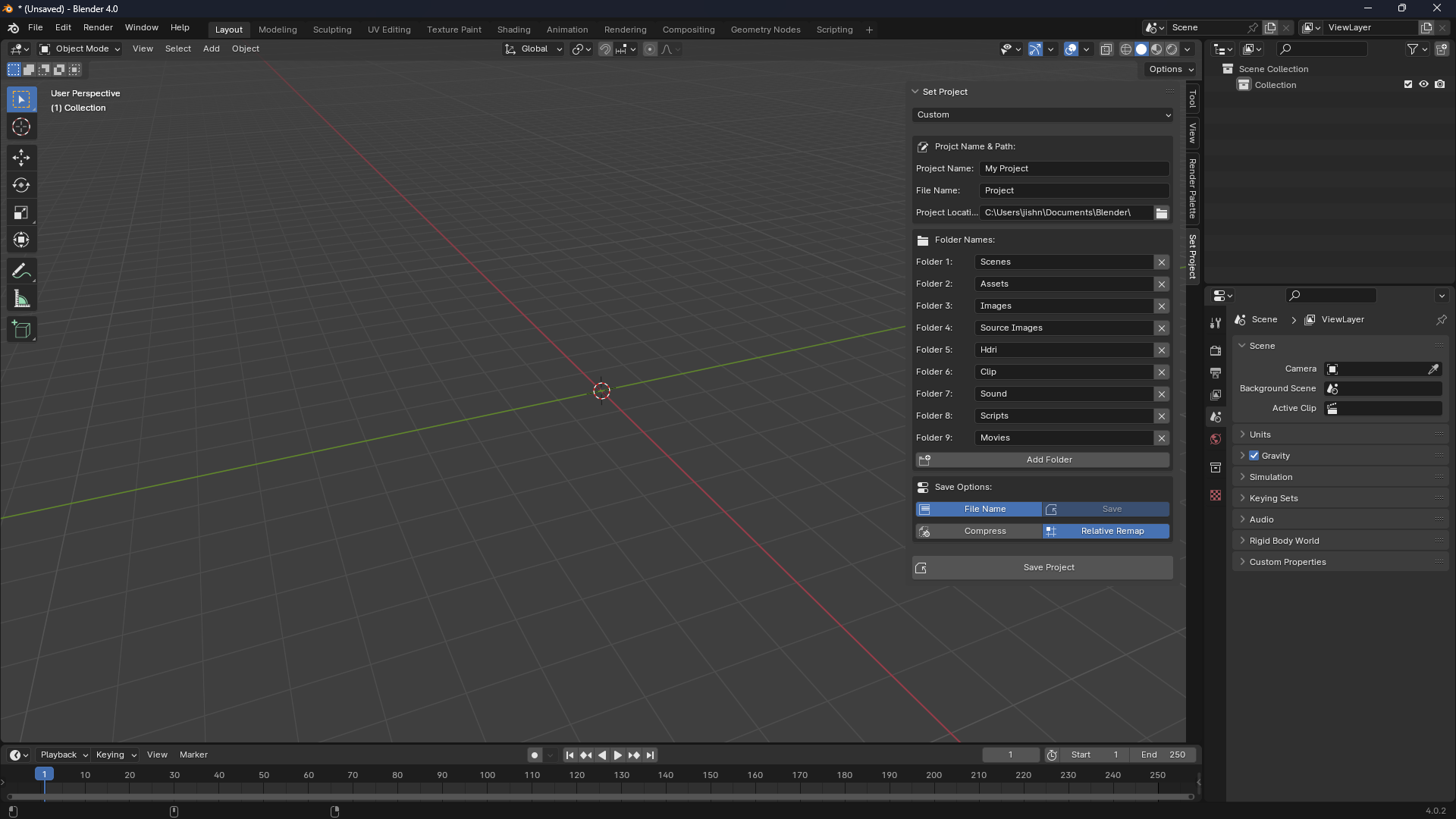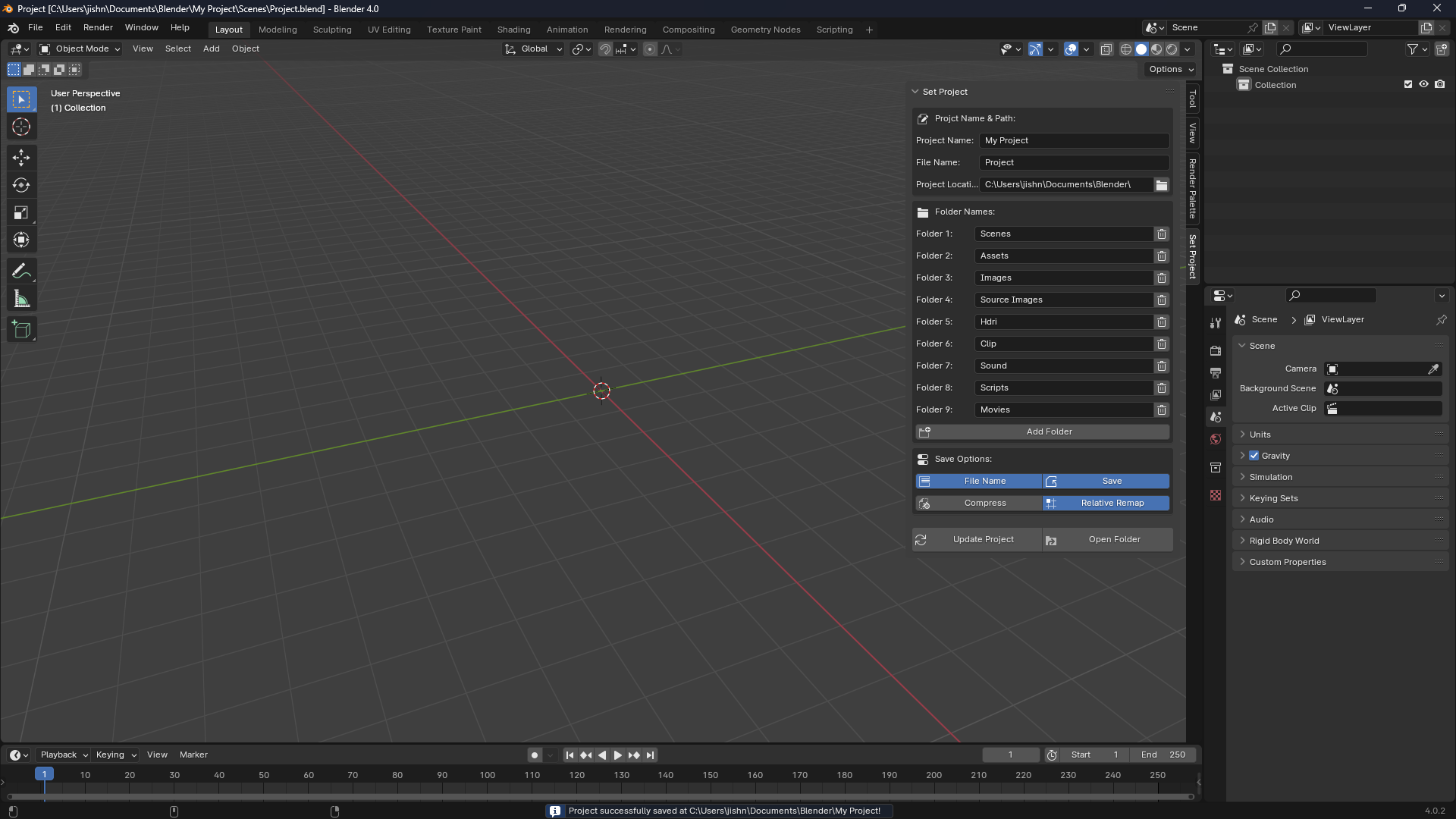Set Project
The "Set Project" is a robust and user-friendly Blender addon designed to elevate your workflow and productivity. Drawing inspiration from the project management features in Maya, this addon introduces an efficient way to set up and organize projects.
Key Features:
- Presets: Choose from default settings or create custom presets for your projects.
- Project Organization: Effortlessly manage project names, locations, and folders.
- Saving Options: Customize file names, compression settings, and path remapping.
- Folder Updates: Keep projects up-to-date with automatic or manual folder refresh options.
- User-Friendly Interface: Intuitive design and simple controls make project management easy.
Simple Workflow:
- Set Project Details: Begin by defining your project name and location.
- Folder Management: Add or delete folders to structure your project effectively.
- Saving Customization: Tailor saving options to meet your specific project needs.
- Save Project: Click the "Save Project" button to finalize your project setup.
Seamless Integration
The add-on seamlessly recognizes folders created outside of Blender using Windows Explorer, ensuring a smooth and intuitive workflow.
Documentation
For detailed usage instructions and documentation, please refer to the Set Project Wiki
Discover more products like this
project-management winter24 set project Blender projects maya blender Blender productivity project spring24