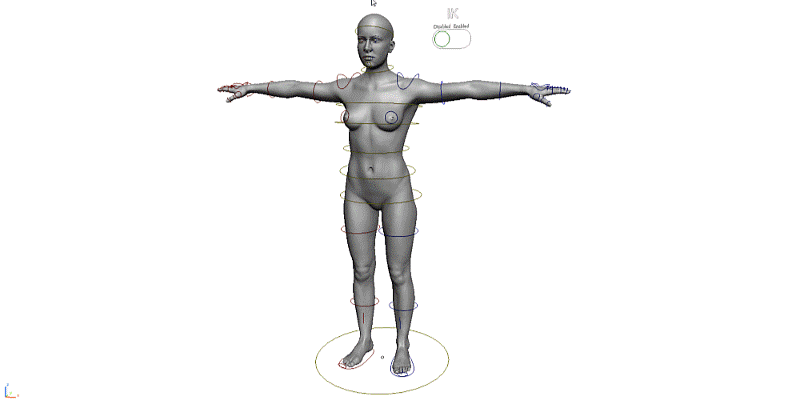Sculptors Toolbox - Basemeshes
Sculptors Toolbox
BaseMeshes
What is Sculptors Toolbox?
Sculptors Toolbox is a new series that is intended to cover several aspects of the sculpting process, from basemeshes to brushes and stamps, the series will consist of high quality content, build for professional use, all content is tried and tested for professional production.
Why did you make this product?
This product is made by request to many artists following my work on social media, if you like this product you can thank them for it. :)
What is this product's function?
Basemeshes are the foundation of any good sculpt, if the starting proportions are off it can cause havoc to the end result, this product is aimed to be your go-to place for functional and professional basemeshes that will improve your sculpts by miles as these are built with the sculpting workflow in mind.
Current BaseMeshes Available
__________
Generic Female
Generic female as the name suggests is very generic, it follows strictly universal standards when it comes to proportions although adding a realistic flair to it as to avoid the 'barbie' effect that many base meshes fall prey to by not keeping to body rules but by instead just following the average proportions blindly.
Disclaimer - this model does not include a rig (see the '+' variant), UVs, shaders or any other internal or external data.
What is the models resolution?
The model has a multires modifier with two subdivision levels active, it has mostly even quads for clean and support for really high detail multires sculpts.
What about the topology?
The model has mostly even quads, the topology is an good mix between even quad topology and deformation guided topology getting the best of both worlds by both keeping even quads as much as possible while maintaining deformation friendly topology.
How detailed is the model?
The model has a multires modifier applied with two subdivision leves already sculpted in, depending on your project you can go lower or even higher the levels as you please, no excessive detail is added as this model is a basemesh not a sculpt and therefore is destined to be modified and details would hinder more than help. Adding further subdivision layers is recommended ones you are happy with the pose and shape of the base model as modifying the model heavily after detailing can cause severe detail distorsion and even severe detail loss.
__________
Generic Male
Generic male as the name suggests is very generic, it follows strictly universal standards when it comes to proportions although adding a realistic flair to it as to avoid the 'He-Man' effect that many base meshes fall prey to by not keeping to body rules but by instead just following the average proportions blindly.
Disclaimer - this model does not include a rig (see the '+' variant), UVs, shaders or any other internal or external data.
What is the models resolution?
The model has a multires modifier with two subdivision levels active, it has mostly even quads for clean and support for really high detail multires sculpts.
What about the topology?
The model has mostly even quads, the topology is an good mix between even quad topology and deformation guided topology getting the best of both worlds by both keeping even quads as much as possible while maintaining deformation friendly topology.
How detailed is the model?
The model has a multires modifier applied with two subdivision leves already sculpted in, depending on your project you can go lower or even higher the levels as you please, no excessive detail is added as this model is a basemesh not a sculpt and therefore is destined to be modified and details would hinder more than help. Adding further subdivision layers is recommended ones you are happy with the pose and shape of the base model as modifying the model heavily after detailing can cause severe detail distorsion and even severe detail loss.
__________
Generic Female+
Generic female+ is almost identical to the generic female model, however, compared to it's cheaper counterpart, this one has an advanced rig build for posing into position before a sculpting session. Keep in mind that this is not designed to be for animations and can break in extreme poses, it's miles ahead of anything on the market but with that said it is far from being fool-proof or perfect.
Disclaimer - this model does not include UVs, shaders, poses or any other internal or external data.
What is the models resolution?
The model has a multires modifier with two subdivision levels active, it has mostly even quads for clean and support for really high detail multires sculpts.
What about the topology?
The model has mostly even quads, the topology is an good mix between even quad topology and deformation guided topology getting the best of both worlds by both keeping even quads as much as possible while maintaining deformation friendly topology.
How detailed is the model?
The model has a multires modifier applied with two subdivision leves already sculpted in, depending on your project you can go lower or even higher the levels as you please, no excessive detail is added as this model is a basemesh not a sculpt and therefore is destined to be modified and details would hinder more than help. Adding further subdivision layers is recommended ones you are happy with the pose and shape of the base model as modifying the model heavily after detailing can cause severe detail distorsion and even severe detail loss.
__________
Generic Male+
Generic male+ is almost identical to the generic male model, however, compared to it's cheaper counterpart, this one has an advanced rig build for posing into position before a sculpting session. Keep in mind that this is not designed to be for animations and can break in extreme poses, it's miles ahead of anything on the market but with that said it is far from being fool-proof or perfect.
Disclaimer - this model does not include UVs, shaders, poses or any other internal or external data.
What is the models resolution?
The model has a multires modifier with two subdivision levels active, it has mostly even quads for clean and support for really high detail multires sculpts.
What about the topology?
The model has mostly even quads, the topology is an good mix between even quad topology and deformation guided topology getting the best of both worlds by both keeping even quads as much as possible while maintaining deformation friendly topology.
How detailed is the model?
The model has a multires modifier applied with two subdivision leves already sculpted in, depending on your project you can go lower or even higher the levels as you please, no excessive detail is added as this model is a basemesh not a sculpt and therefore is destined to be modified and details would hinder more than help. Adding further subdivision layers is recommended ones you are happy with the pose and shape of the base model as modifying the model heavily after detailing can cause severe detail distorsion and even severe detail loss.
What About the Generic Rig?
The rig is one of the best on the market when it comes to quality and form, although it may not create 100% accurate deformations it does what it is intended to do, it will give you the best starting base for sculpting realistically possible, there is currently nothing out there in the blender sphere that comes close to this level of quality regarding basemeshes period.
Those are bold words, can you demonstrate?
Allow me...
Dead easy to use - Simple to use FK bone structure
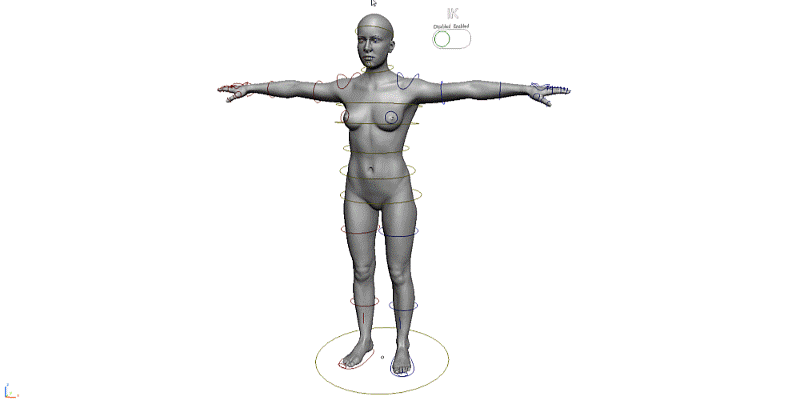
IK and IK Spline Support - Although I personally prefer FK for posing, the rig supports IK and IK Spline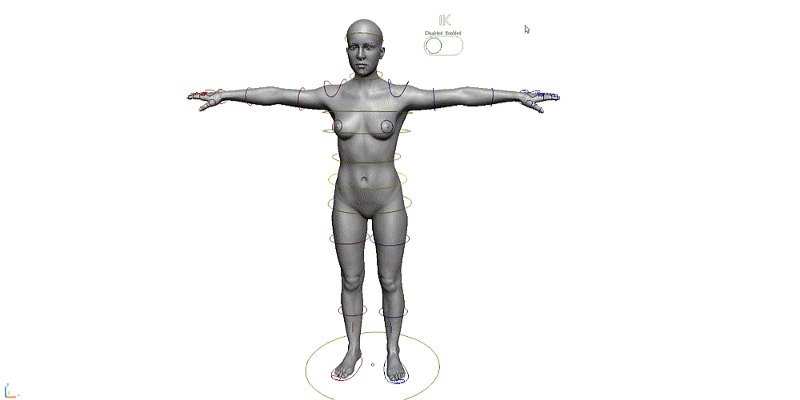
High quality deformations - Extremely high quality deformations, great for posing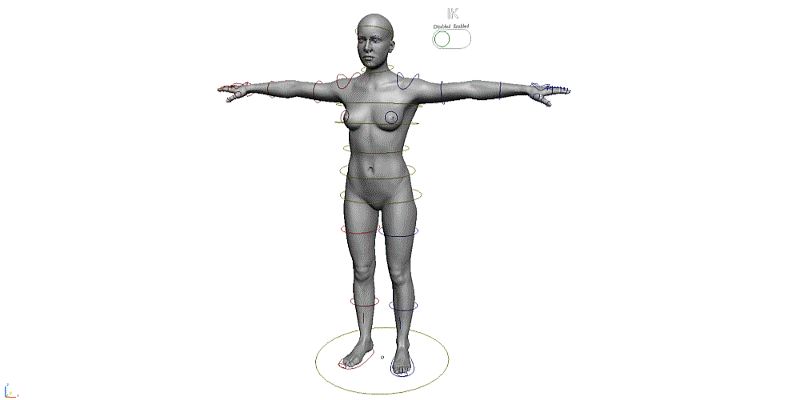
Easy to Install (in these 3 baby steps)
Step 1: Find a cool place on your PC to install your new awesome brushes
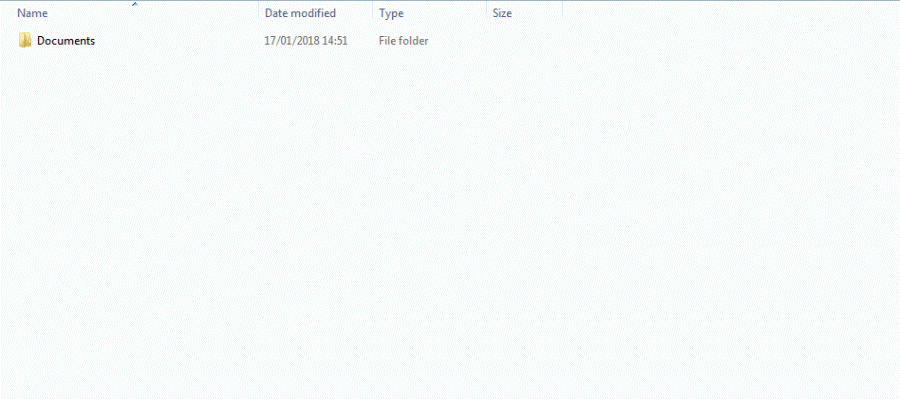
Step 2: Extract your downloaded zip files there
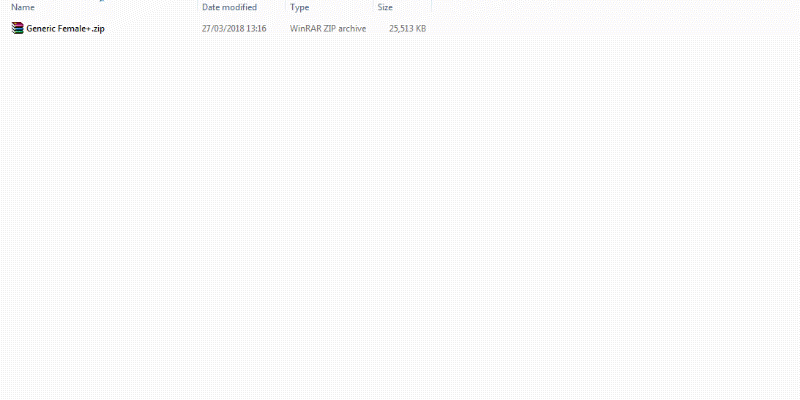
Step 3: Append the mesh from the blend files you extracted (NOTE: Step 3 doesn't work if you skip step 1 and/or 2)
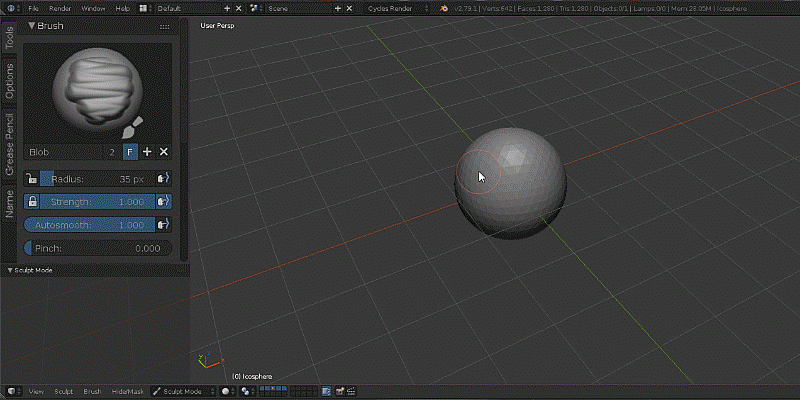
How to Use (Pretty straight forward if you ask me)
Step 1: Append the desired basemesh (NOTE: your not going crazy, it's the same gif as the installation "step 3" gif)
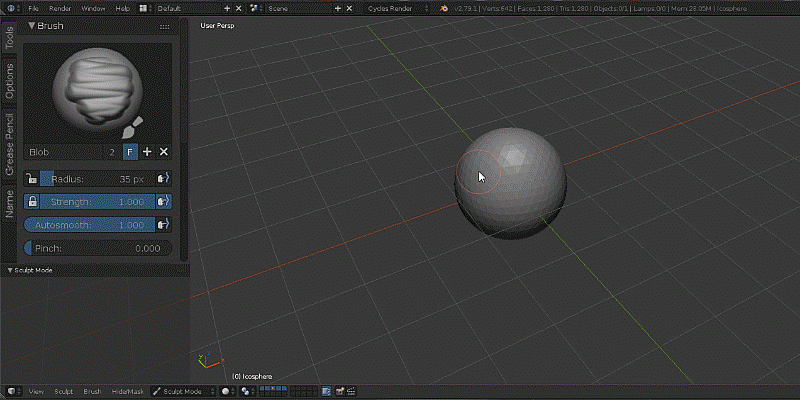
Step 2: Pose the basemesh (NOTE: if you do not have the '+' version, move straight on to STEP 4)
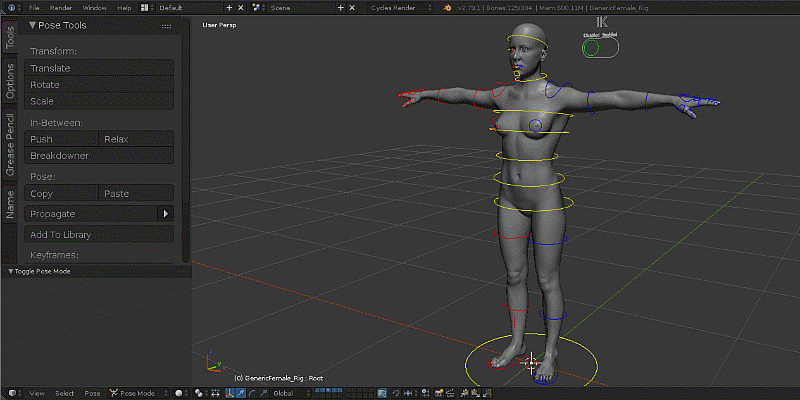
Step 3: Apply the pose (optional)
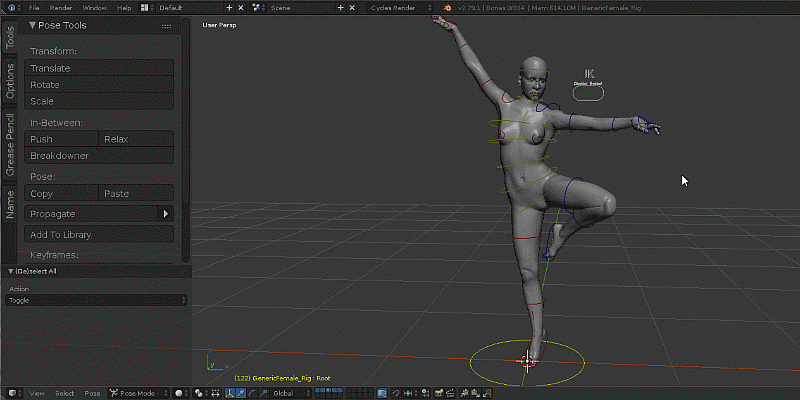
Step 4: Start Sculpting!
Choose a product version:
-
$25 Generic Male+ and Female+
Generic Male and Female [Rigged]
-
$10 Generic Female Basemesh
Generic Female [Model Only]
-
$15 Generic Male and Female
Generic Male and Female [Model Only]
-
$10 Generic Male
Generic Male [Model Only]
-
$15 Generic Male+
Generic Male [Rigged]
-
$15 Generic Female Basemesh+
Generic Female [Rigged]
| Sales | 500+ |
| Customer Ratings | 6 |
| Average Rating | |
| Published | over 6 years ago |
| Blender Version | 3.1, 3.0, 2.93, 2.92, 2.91, 2.9, 2.83, 2.82, 2.81, 2.8, 2.79, 2.78 |
| License | Royalty Free |
Have questions before purchasing?
Contact the Creator with your questions right now.
Login to Message