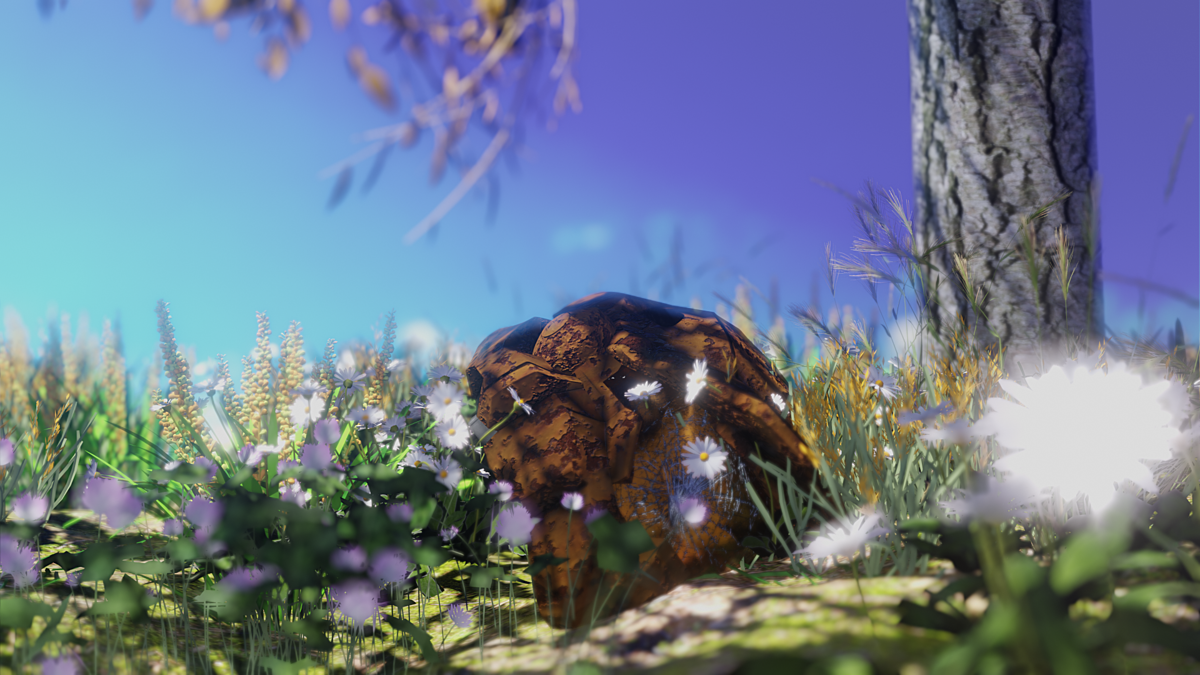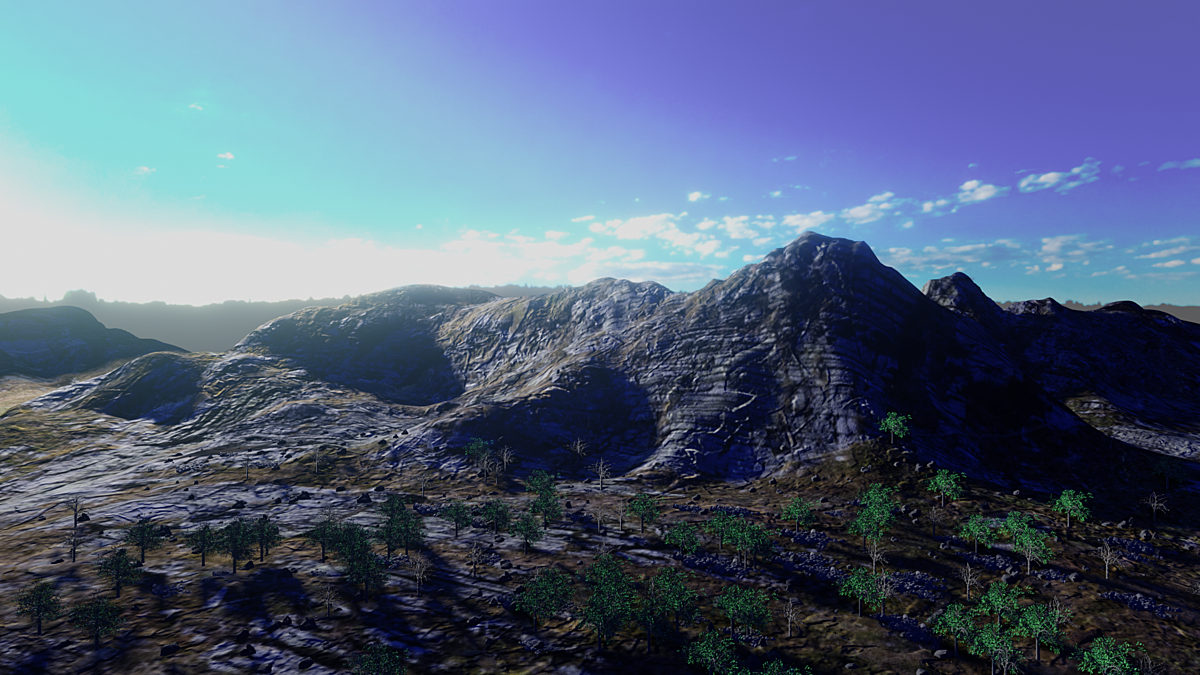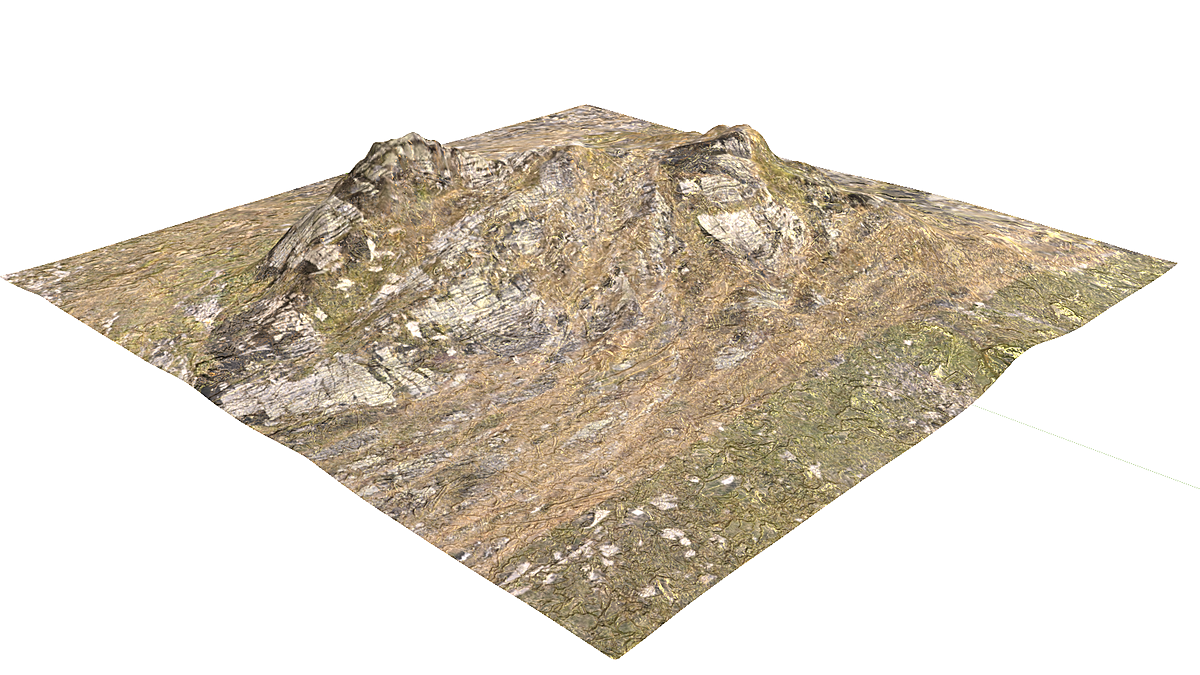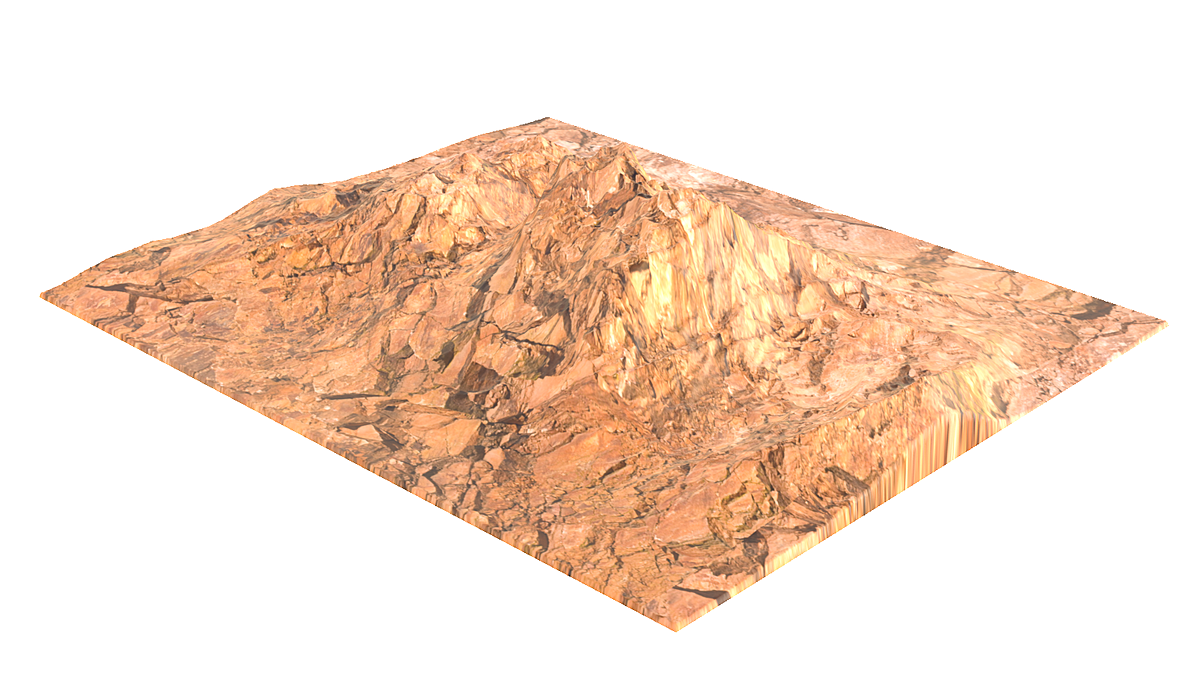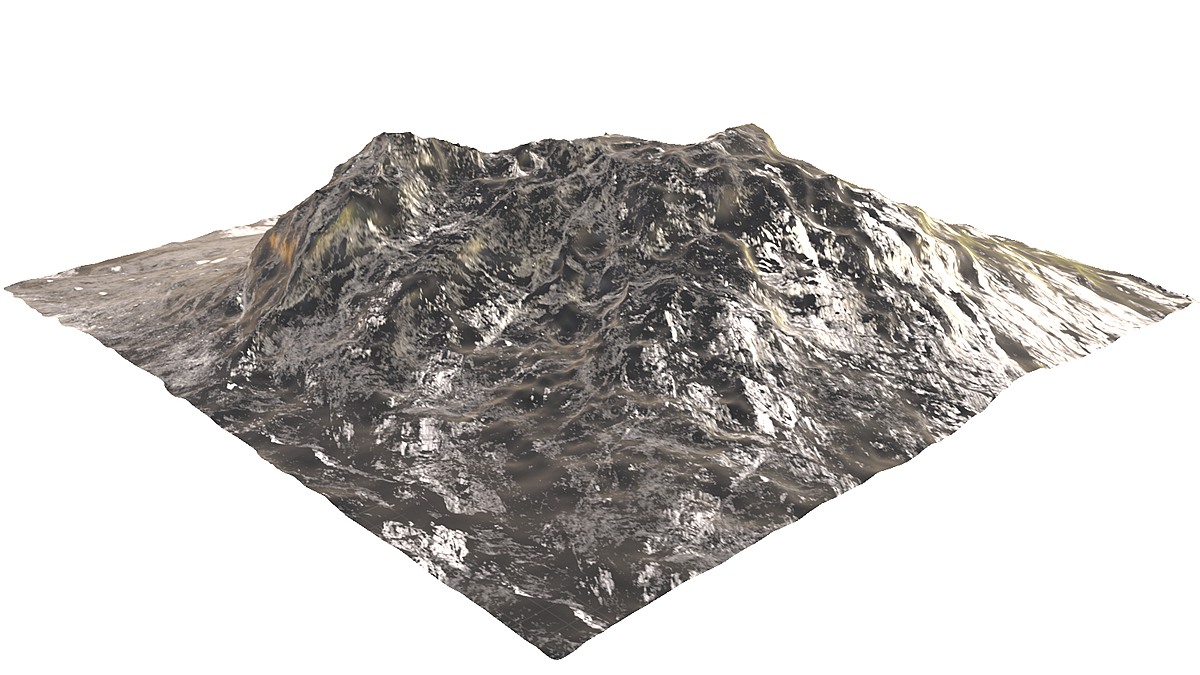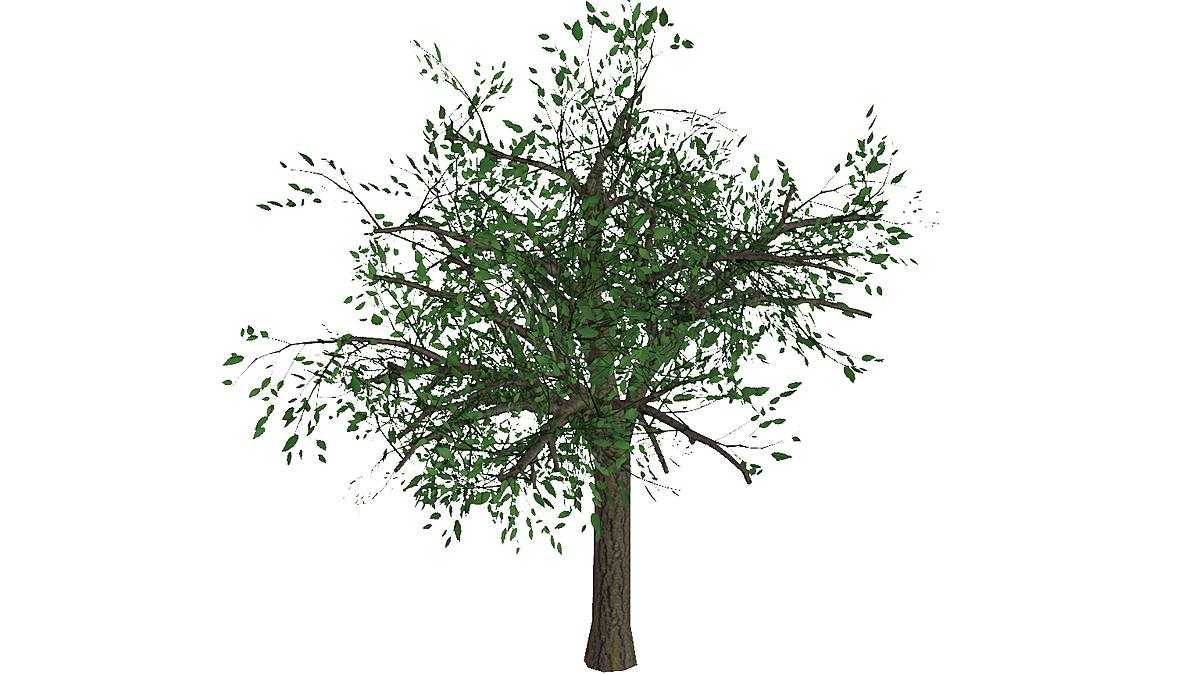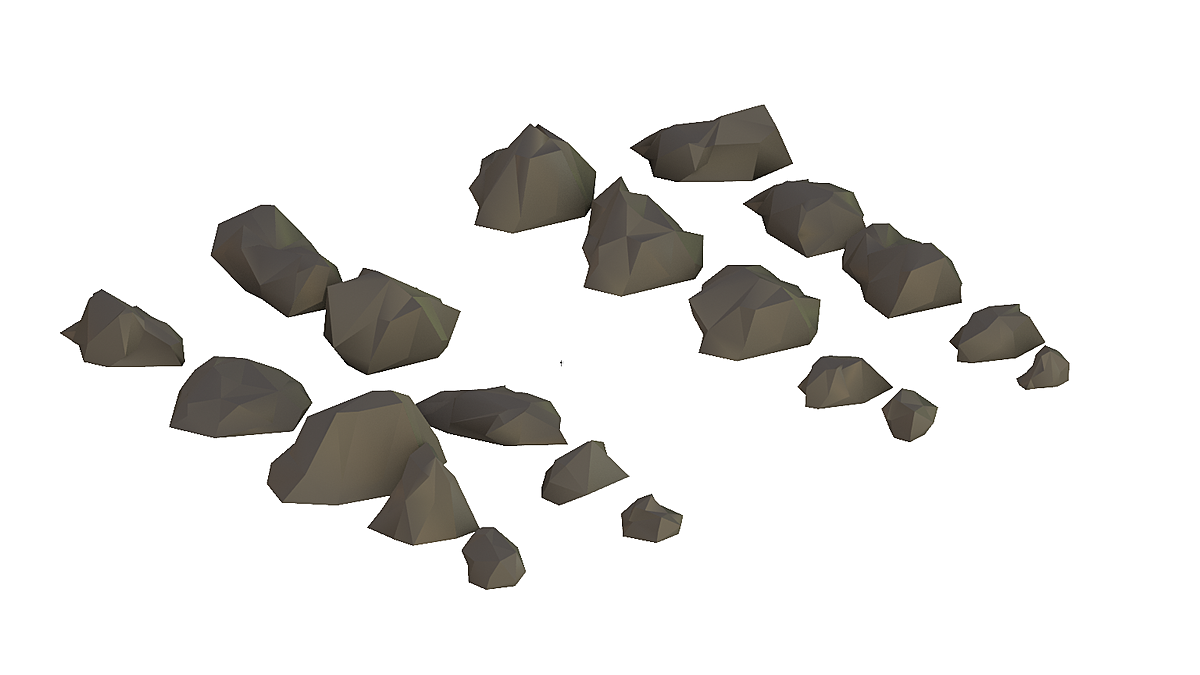Scatter Beta-Assets Tool
- EN: SB-AT is an Add-on for blender that allows you to perform the Scattering task much faster, also incorporating +21 new assets! At a single click! (These assets were made by me).
- ES: SB-AT es una Add-on para blender que te permite realizar la tarea de Scattering de manera mucho más rápida, incorporando además +21 assets nuevos !a un solo click! (Estos assets fueron realizados por mi).
EN: FREE VERSION
In these links you can download the Add-on for free (v0.7.6), however also you can buy the lastest version here (Blender marketplace) if you want to support my work and motivate me to make more tools like this.
ES: VERSIÓN GRATUITA
En estos enlaces puedes descargar de manera gratuita el Add-on, sin embargo también puedes comprarlo acá (Blender-market place) si deseas apoyar mi trabajo y motivarme a hacer más herramientas como esta.
LINKS:
- Gumroad: https://gum.co/KdCfz (previous version v.0.7.6)
- GitHub (If you decide to download for here, please contact me to send you the assets file): https://github.com/BETAPANDERETA/Scatter-BETA-Assets-Tool
UPDATE V0.7.6:
- Now the Add-on is completely in english!
- Bugs fixed.
UPDATE 0.7.7 Now available!:
- Now you can Scatter the imported lands!
- New Grass assets incorporated.
- Now you can Scatter the amazing Grass assets!
- Support with Blender 2.9 and 2.8x.
- Bugs v0.7.6 fixed.
- UI updated (Compatible with Blender 2.9)
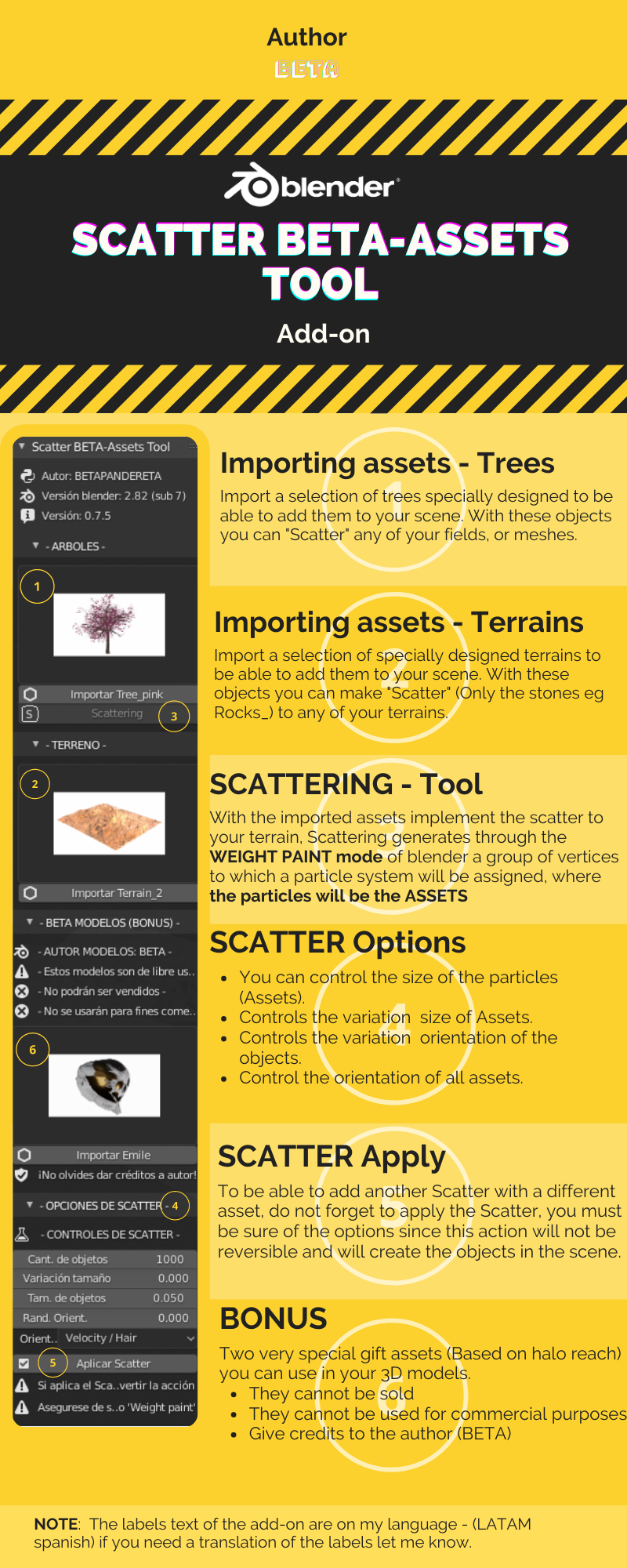
How to make the Scatter?
1. Import a Three or any object that enables the scatter button. For example:
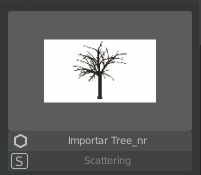
The button to scatter is (Scatter button):
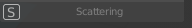
2. Select the mesh that you want apply the scatter to enable the scattering button. When you select a mesh after importing an object , you will see that the scatter button turn on (enabled):
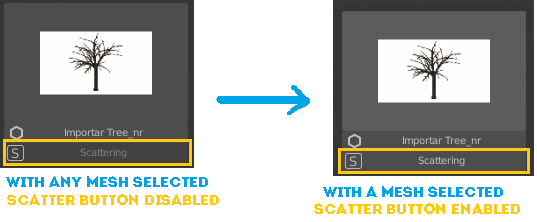
3. When you clicked the scatter button you will see that the OBJECT MODE switch to WEIGHT PAINT MODE. Paint the zones that you want add the imported object, for example:
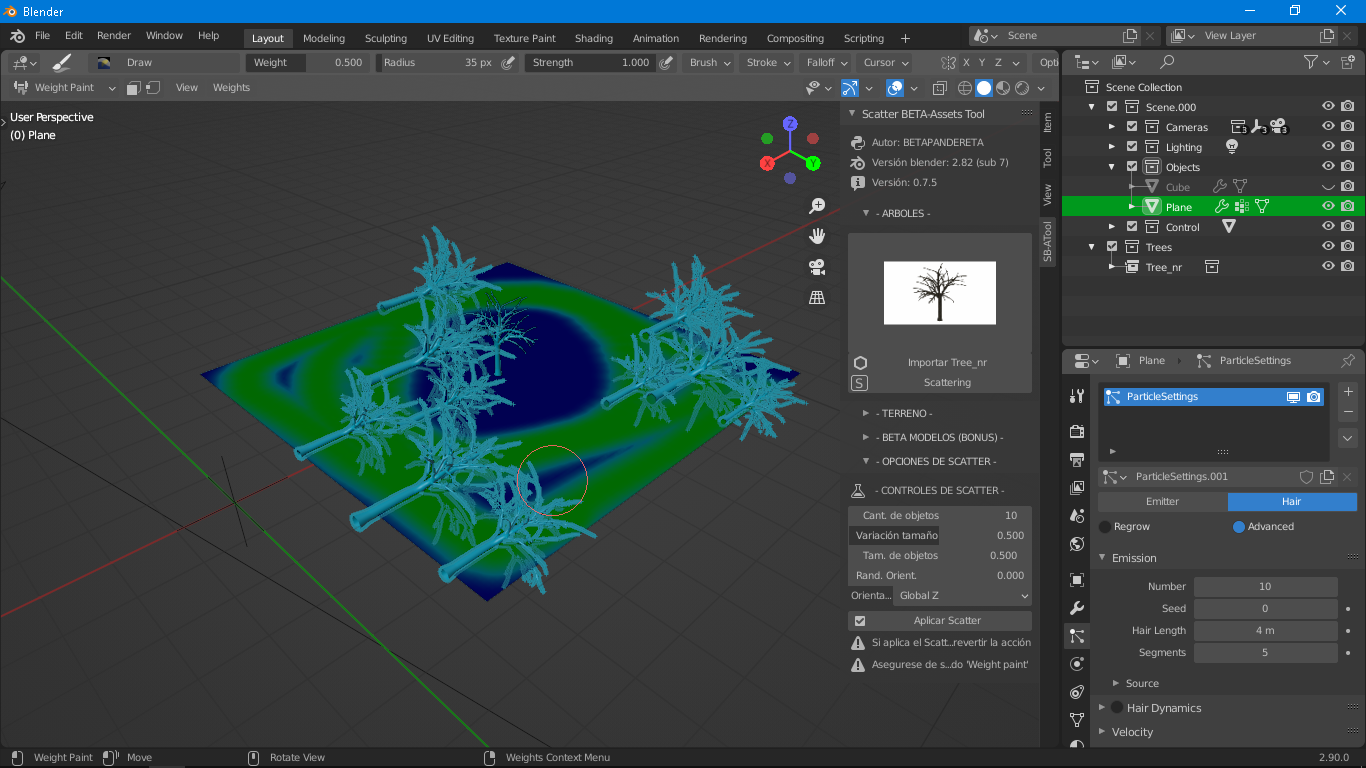
To change the orientation of the objects go to - SCATTER OPTIONS - panel (here you can change and modify the Scatter options : Number of objects, variation in the size of objects, variation in the orientation of objects, etc. )
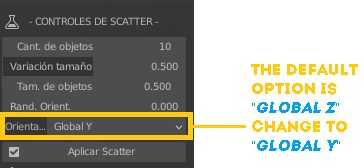
When you change the orientation to GLOBAL Y you will see this:
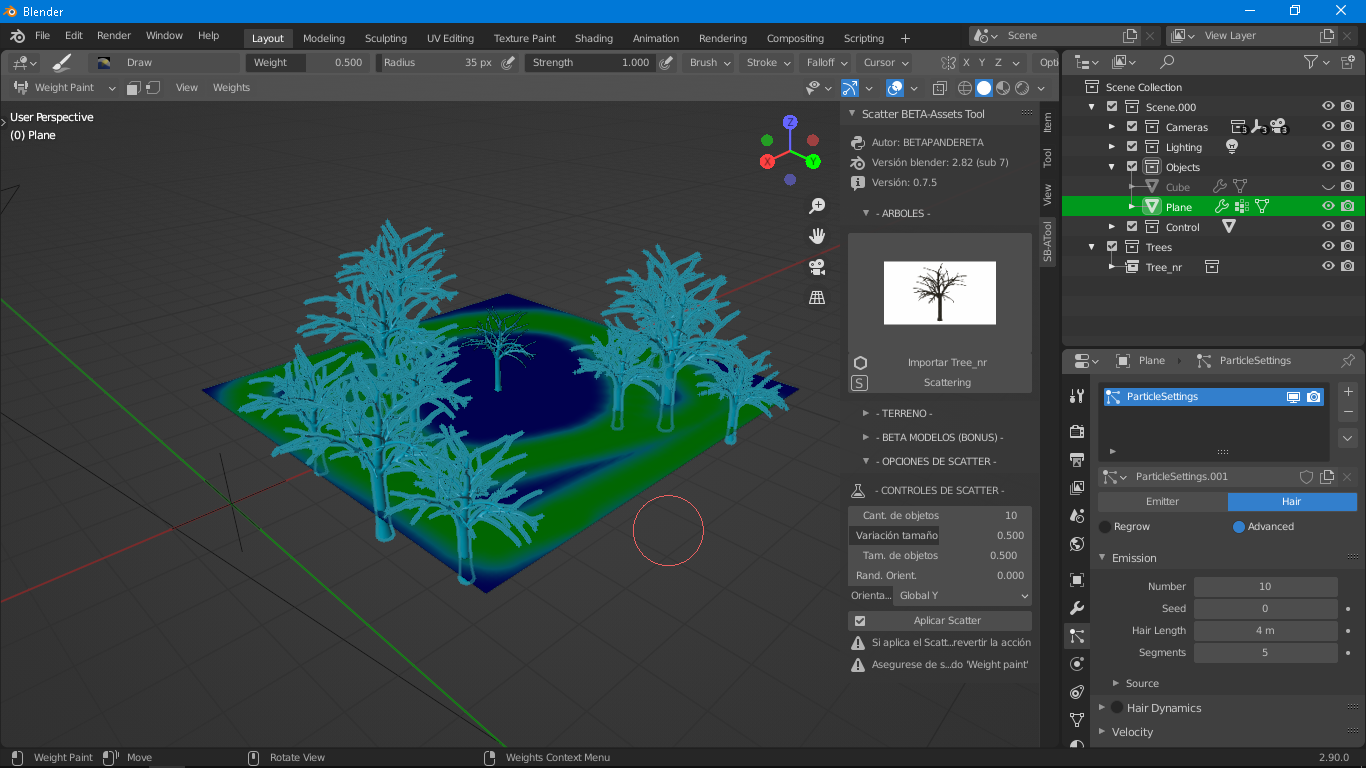
5. Modify the scatter options in - SCATTER TOOLS - panel:
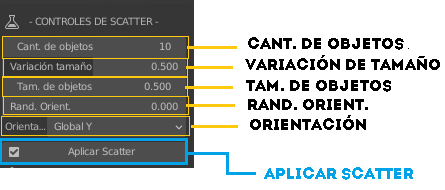
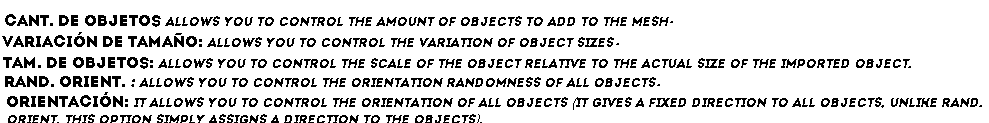
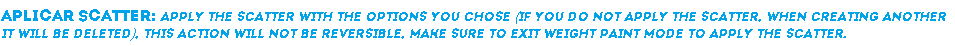
6. When you are sure of the scatter options, apply the scatter with APPLY SCATTER button:
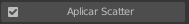
I made this example to show you how to make the scattering. Playing with some scatter options, I got this result:
Before applying the scatter:
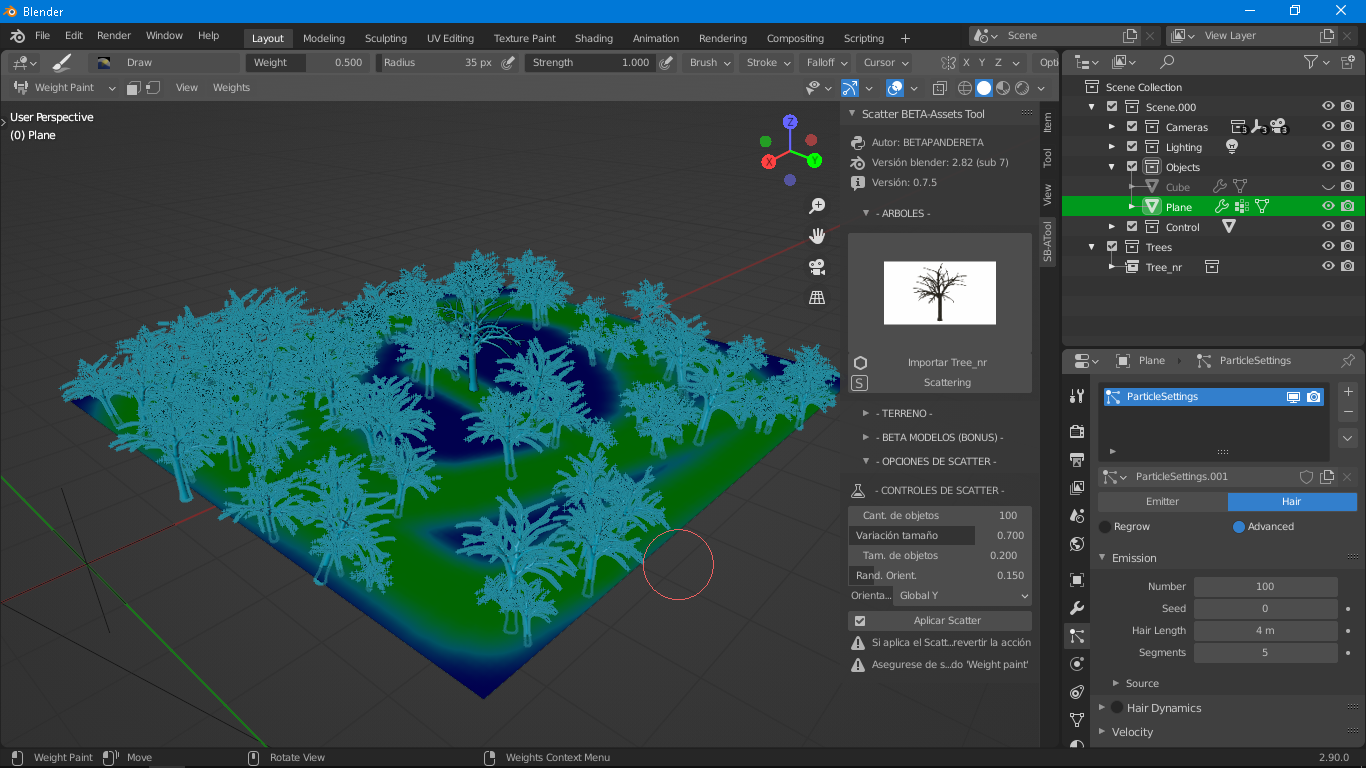
After applying the scatter:
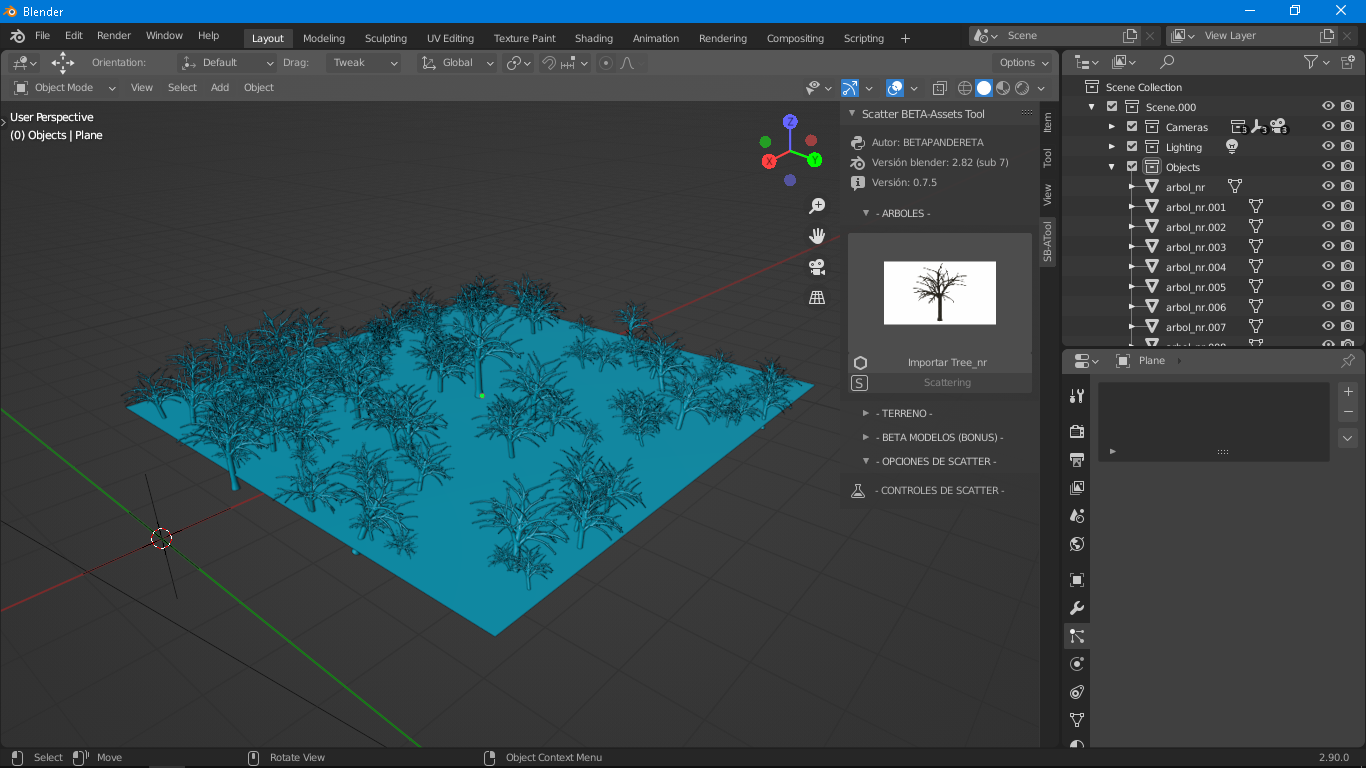
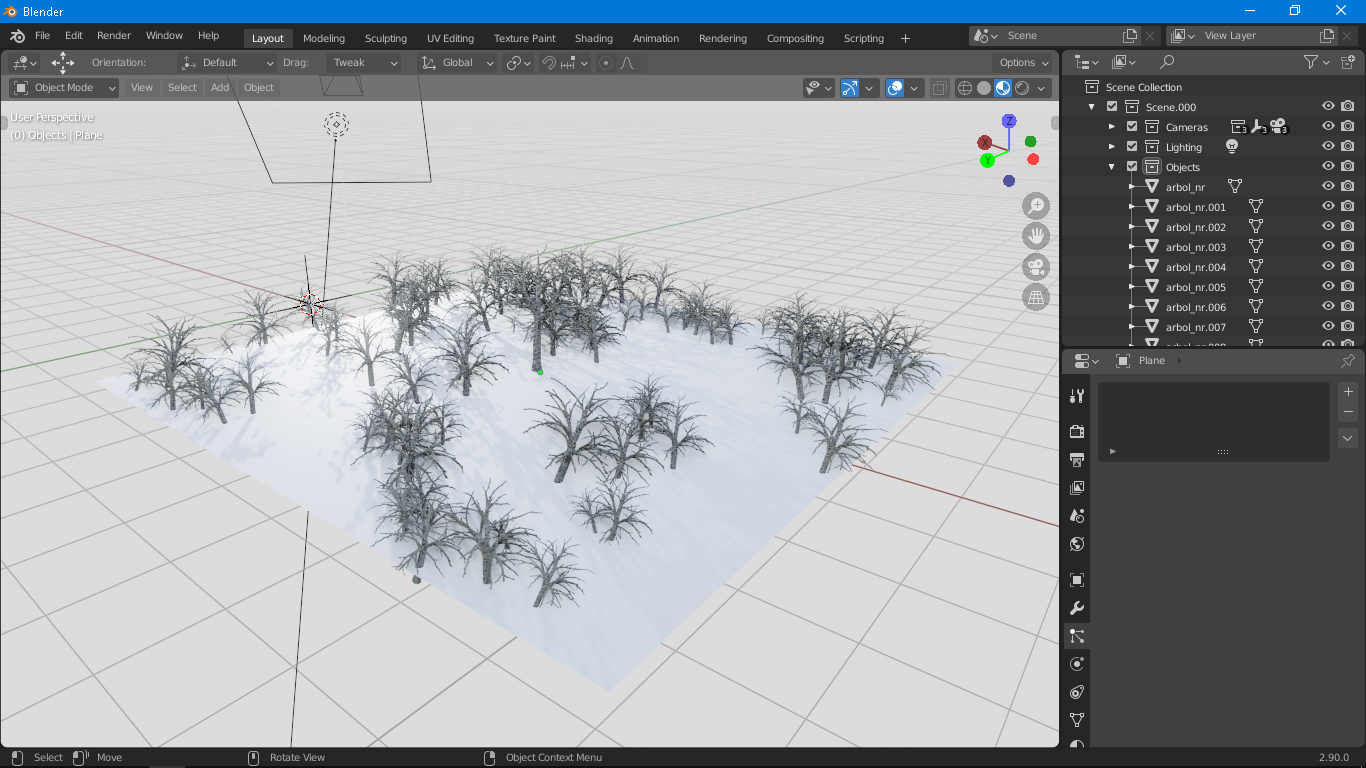
I hope this guide is useful for you, If the use of the scatter tool is still not clear to you, let me know, and I will make an explanatory video.
Discover more products like this
asset Add-on addon blender2.8x blender scatter scattering Asset Manager