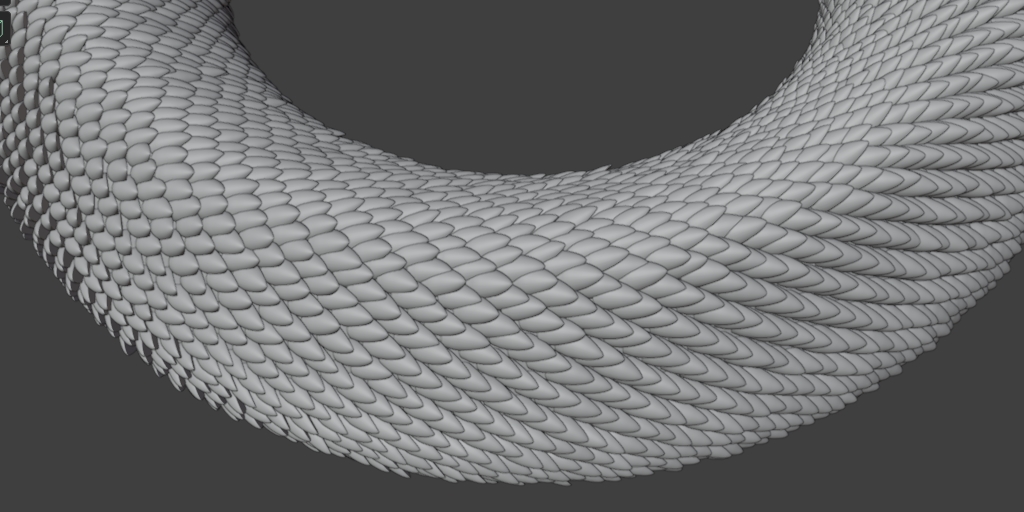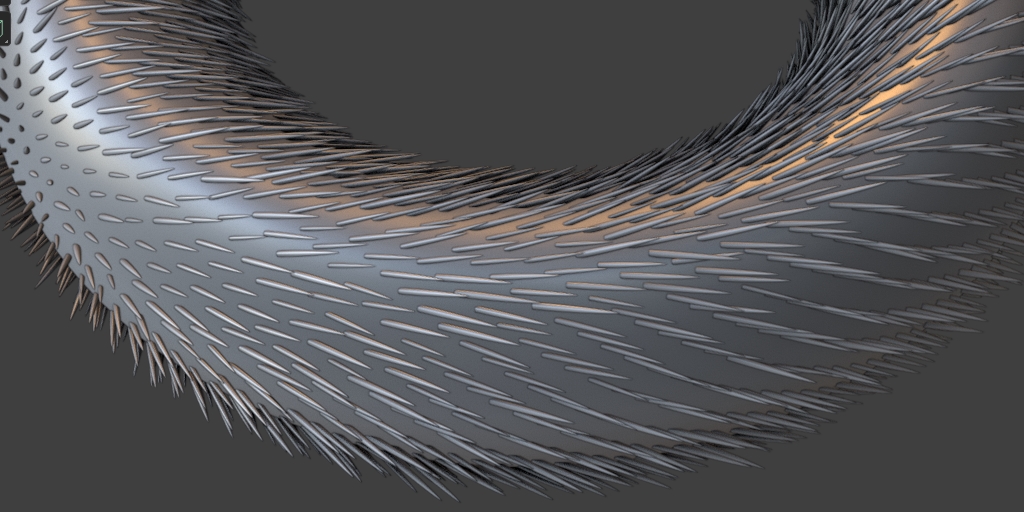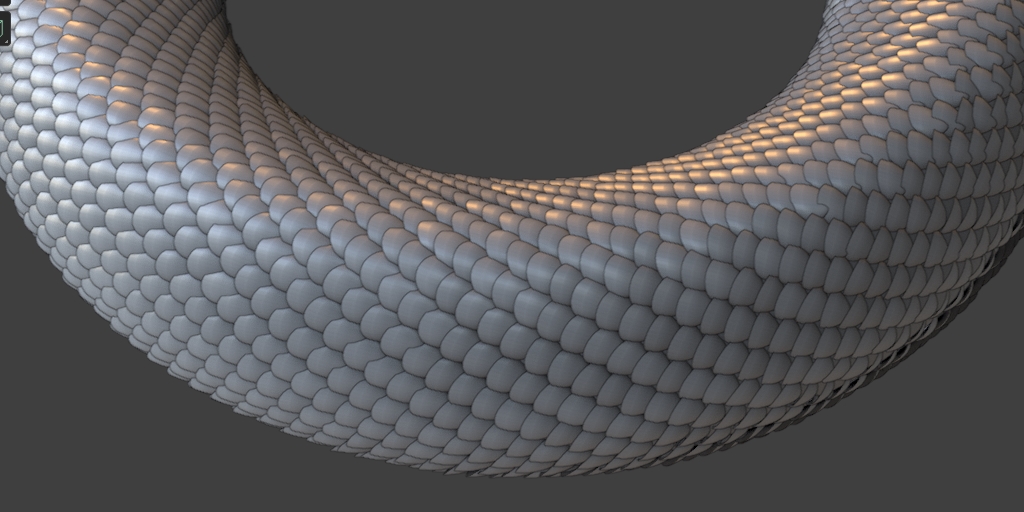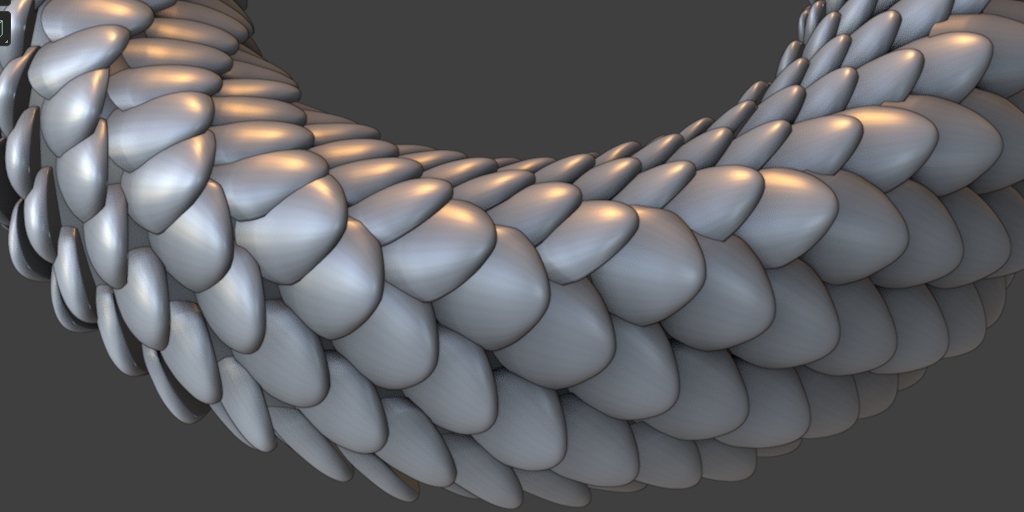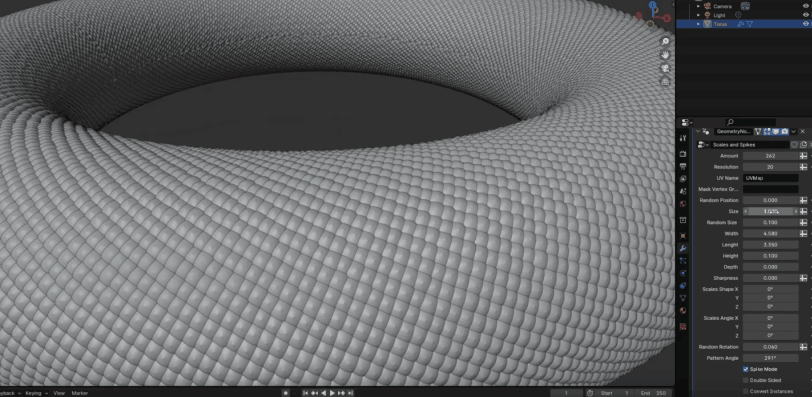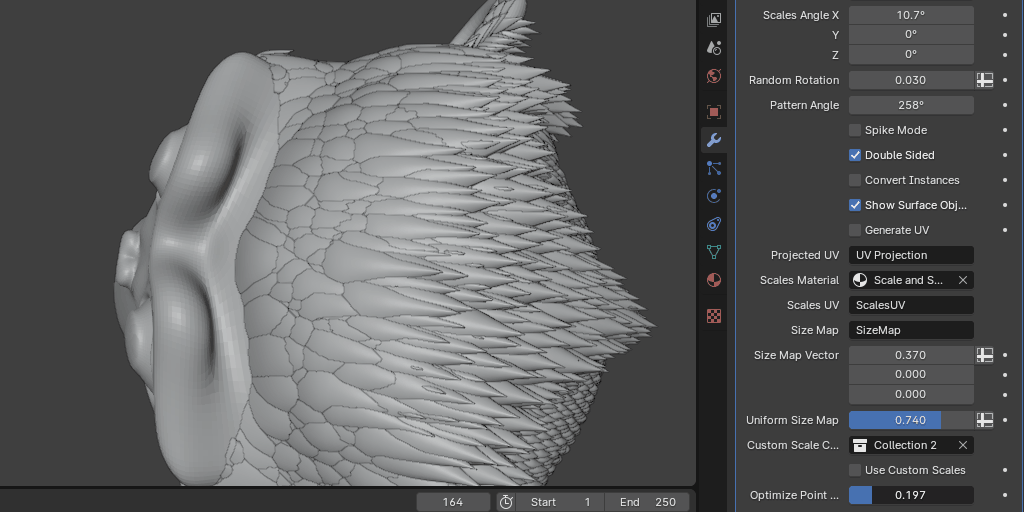Scales And Spikes
This tool allows you to generate spikes and scales on the surface of an object.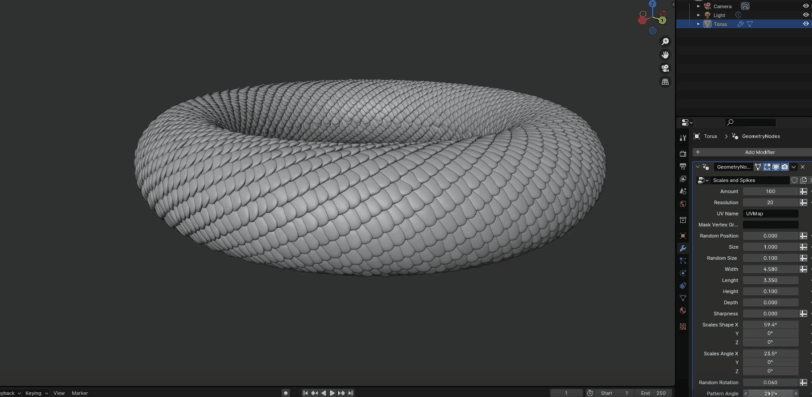
You can also use your own custom scale objects with this too.
As it uses instances, you have full control it in real time
You can fully customize the shape of the meshes, with controls for: length, width, randomization, tiling.
You can use vertex weight to control the size of the scales and optimize the scales distance based on it's size.
The meshes also have 2 generated UVs. One with the projection of the surface UV and another one for each individual scale.
To use that you just need to Append the .blend file that you just downloaded to your scene, selecting the "Scales and Spikes" inside the "NodeTree" folder.
After that you must select an object with good topology and UVs(the UV islands cannot overlap and must be uniform).
Add a Geometry Nodes modifier to it and load the "Scales and Spikes".
Now just set the "UV Name" according to the name of the UV of your mesh.
To convert that to a mesh you must check the "Convert Instances" checkbox after applying the modifier.
You can watch the video bellow to see how to use that.
Discover more products like this
winter24 spikes animal blender procedural fish texture reptile advanced sculpting Scales 3d character spring24