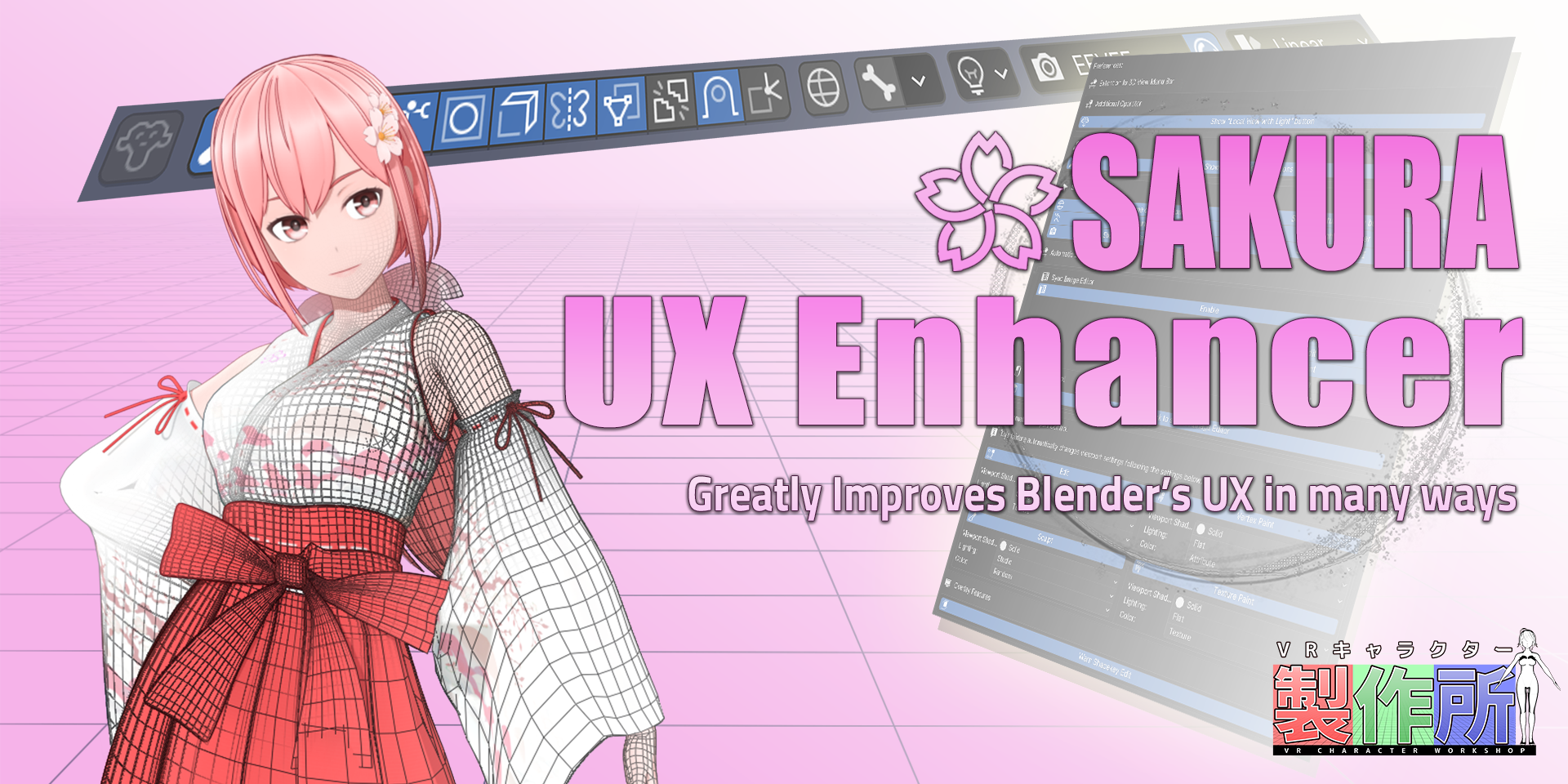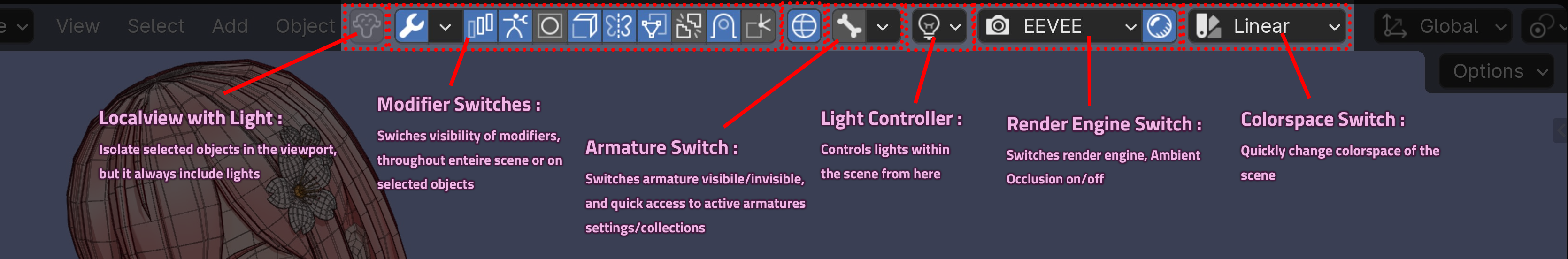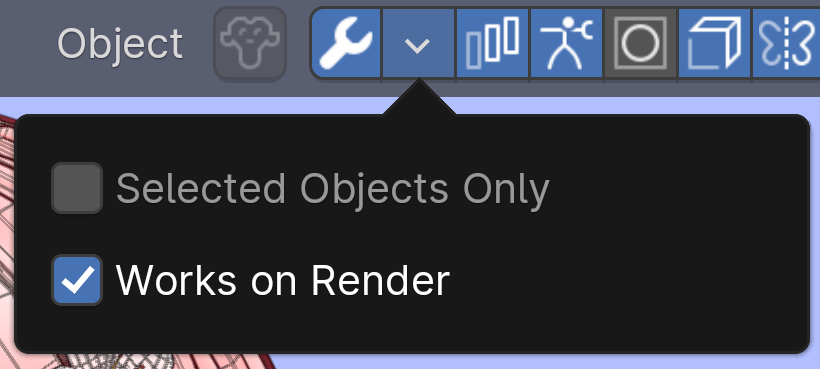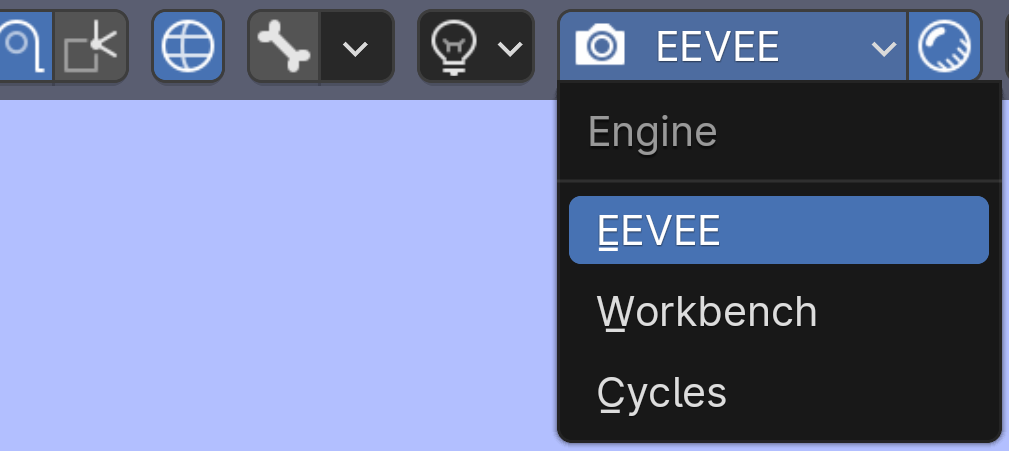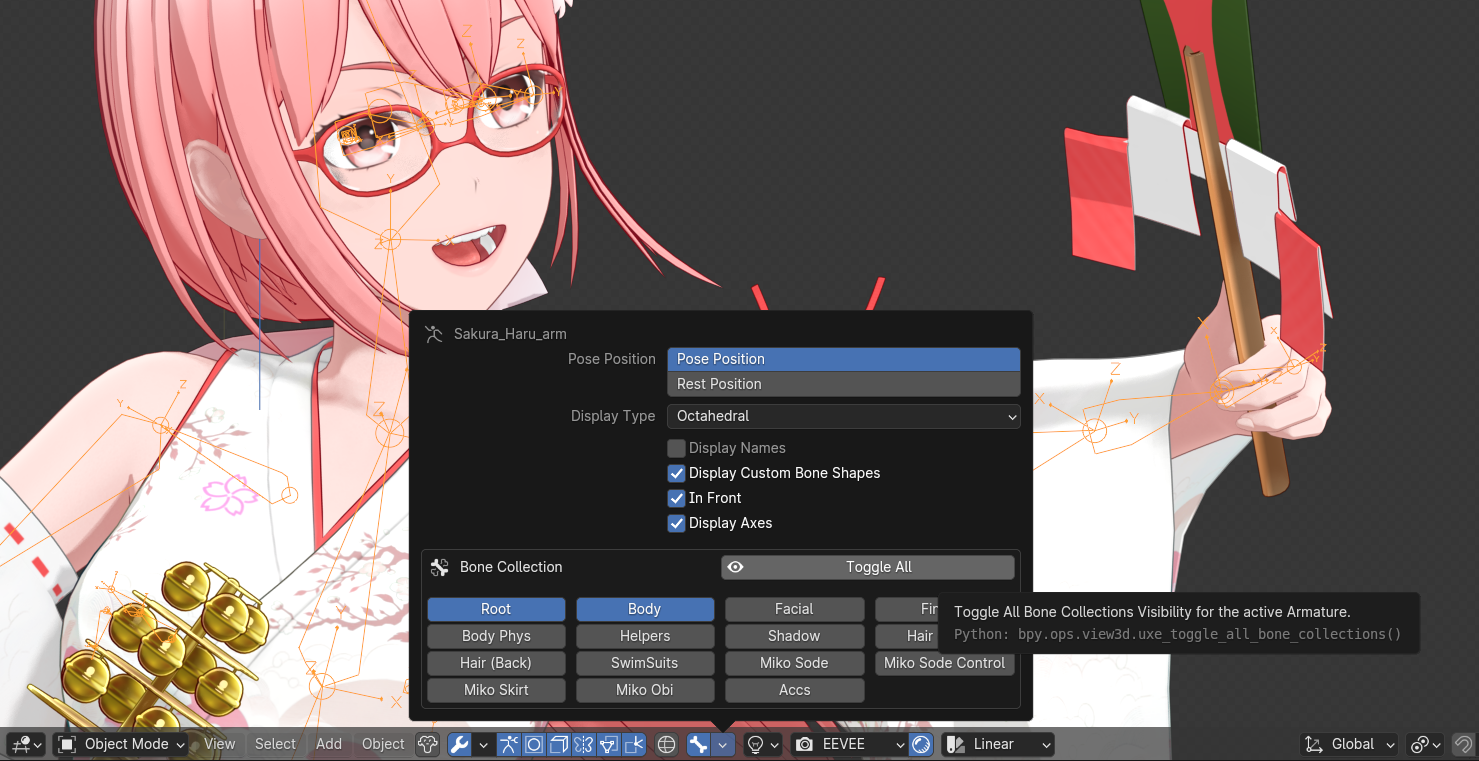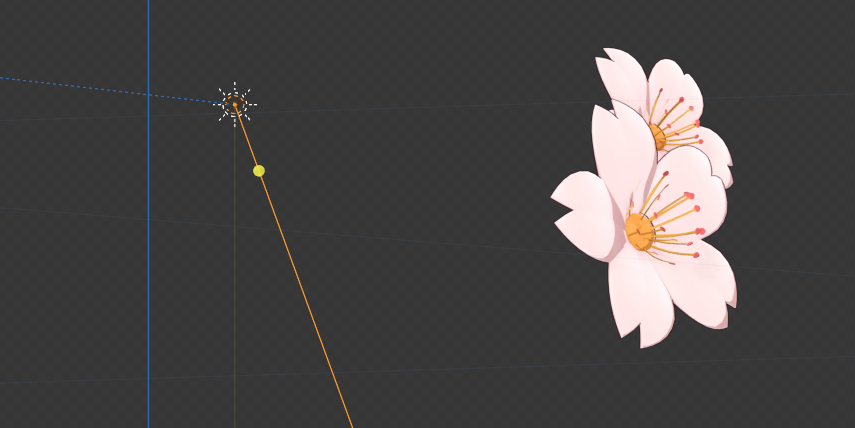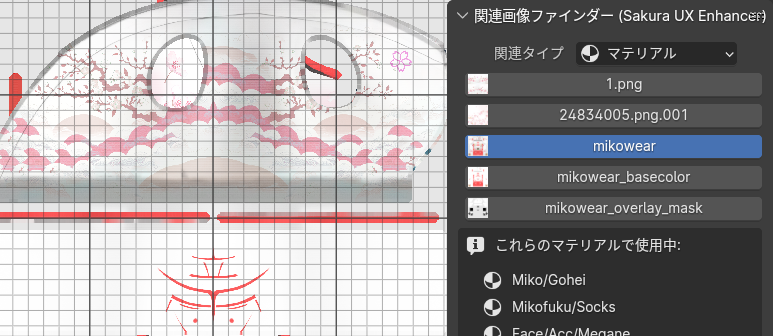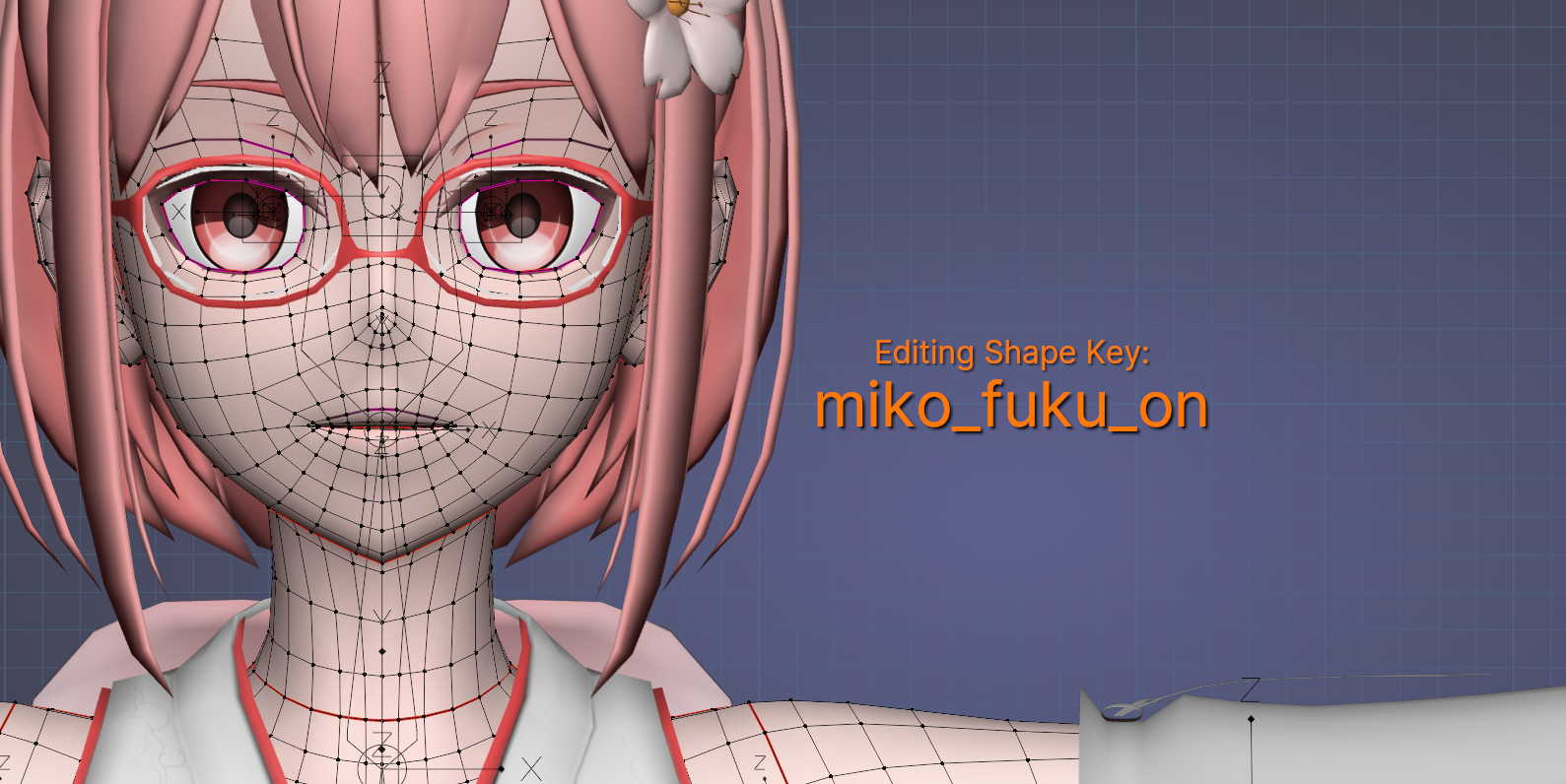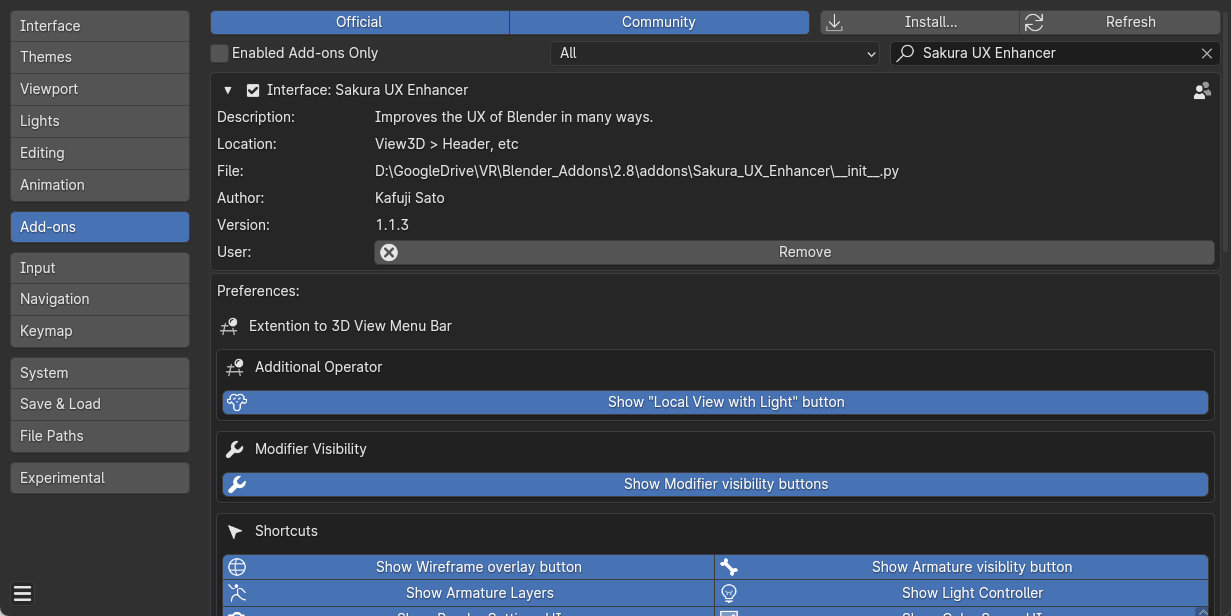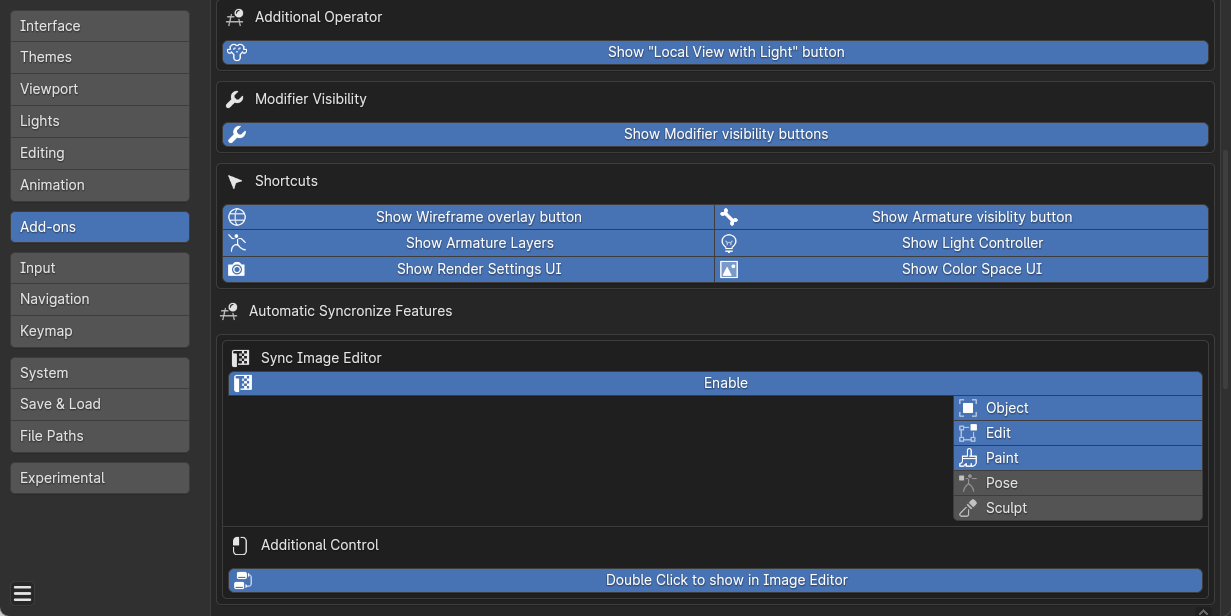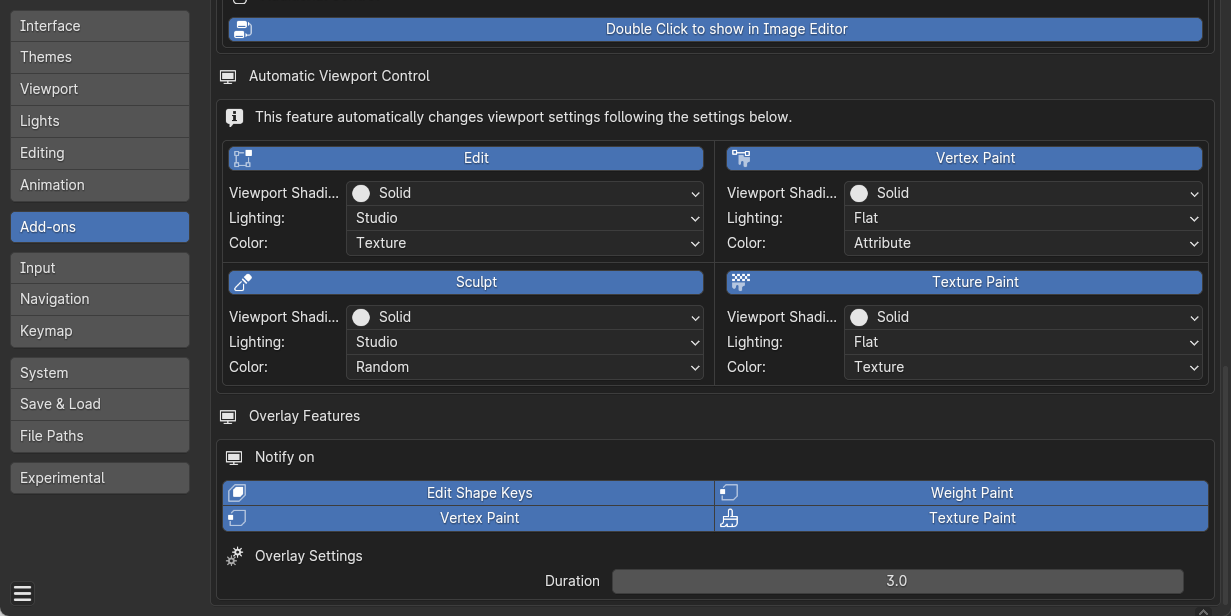Sakura Ux Enhancer
🔥🔥🔥 Handful Shortcuts and Viewport/Image Editor Automations, etc!!! 🔥🔥🔥
Improves your Blender experience in many ways -
This add-on introduces intuitive shortcuts and toggles to streamline your workflow, making it easier than ever to switch modifiers or other things and manage your scenes efficiently.
Tailored for artists seeking a more fluid and efficient creative process, it's the perfect tool to enhance your productivity and bring your Blender projects to life with ease.
Customizable Shortcuts on Top Bar:
Quickly toggles All/Each Modifiers within the scene.
Quick access to Armature settings and Layer/Collections.
Control Lights from Top bar.
Quickly witch render engines, color spaces.
And more!
Insane Viewport Automation:
Automatically switches viewport settings when you enter specific modes!
Heavily customizable.
Extensive Image Editor Automation and Extension:
-
Automatically show active image in the Image Editor, when you select object, material, or faces in edit mode.
Double Clicking Image Node in Node Editor will also show the image.
Image Finder Panel: Show relatives of active image by Material / Object / Model.
Notify when you are unintentionally editing Shape Keys!
It really helps!
🔥🔥🔥🔥And MORE!!🔥🔥🔥🔥
Change Log
- 2024/12/02: v1.2.2
- Added `Simplify Interval` option to the preferences.
- It defines the minimal interval between switching Simplify mode consecutively, to prevent reacting to mode changes too frequently.
- Default is 0.1 sec.
- Improvement: Simplify state is now be kept while the user perfroming UNDO/REDO.
- The system reverts all changes on object,modifier,etc when the user performs UNDO. This was causing the Simplify state to be out-of-sync while Simplify flag is still enabled. With this improvement, this problem is solved.
- `Sculpt` mode removed from the default target modes.
- `Mesh` and `Viewport` Simplify targets are now disabled by default.
- 2024/11/26: v1.2.1
- Added blender_manifest.toml to working as an Extension for Blender 4.2 or later.
- Minimum supported Blender version is now 2.93 LTS.
- 2024/11/27: v1.2.5
- Fixed: Removed unnecessary separator from the head of modifier switches.
- Modifier switch target default changed to 'VISIBLE' from 'SCENE'.
- 2024/11/26: v1.2.4
- Added blender_manifest.toml to work as an Extension for Blender 4.2 or later.
- Modifier Switcher:
- Added the 'Distinguish by Node Tree' option for Geometry Node Modifiers (default: Disabled).
- When enabled, Node Modifiers with different Node Trees are treated as distinct types.
- Geometry Node Modifiers are now always displayed at the end of the button list.
- 2024/11/12: v1.2.3
- Fixed Local View with lights was not properly include editing object if they are not selected.
- 2024/08/03: v1.2.2
- Modifier Switcher: Changed defaults for Object Filter to 'SCENE', Works on Render to 'True'.
- 2024/07/26: v1.2.1
- Fixed: LocalView with Lights were not including lights when in Edit mode.
- Modifier Panel: Updated object filter options. Now it is enum ("SCENE","VISIBLE","SELECTED") to filter objects.
- Viewport Handler: Added 'Works on All 3D Views' option to make it work on all 3D Views by user's choice.
- Internal: Fixed Viewport Handler related code to make it more stable.
- 2024/07/21: v1.2.0
- General: Improved compatibility with Blender 4.2.
- Menu bar Extension:
- Light Controller:
- Added Eevee Next related properties for Blender 4.2 or later.
- Improved support for various light types.
- Viewport Handler:
- Added Weight Paint and Pose mode settings.
- LocalView with Lights:
- Fixed an error which occurs when exiting Local View after all visible objects were deleted.
- 2024/06/14: v.1.1.6
- Fixed: Settings for viewport handler was always reset to default when loading the addon.
- 2024/04/08: v1.1.5
- Hotfix: Translation not loaded in MacOS/Linux due of dirname handling.
- Hotfix: Fixed Bone Collection related code which was causing error when loading addon in Blender 3 series.