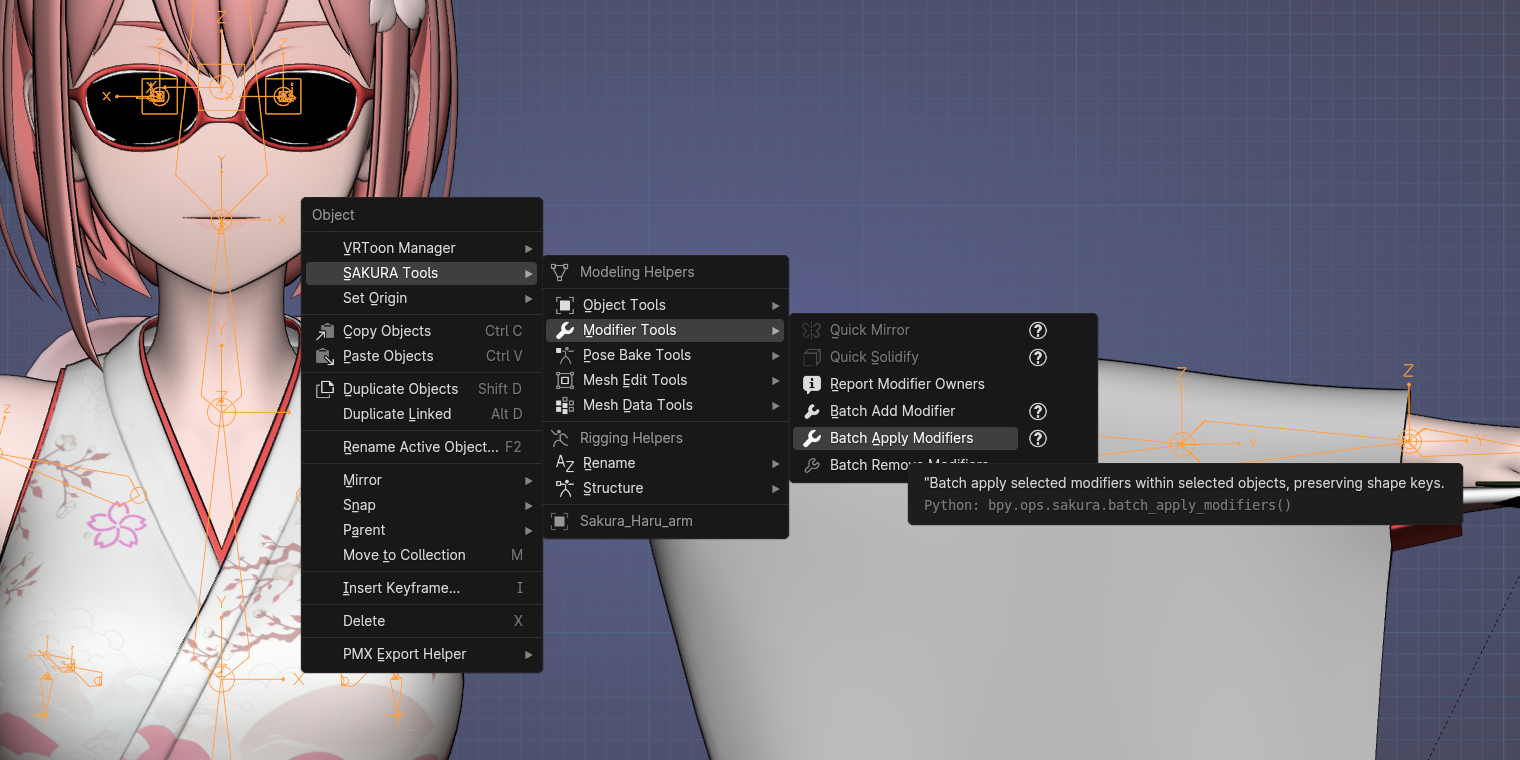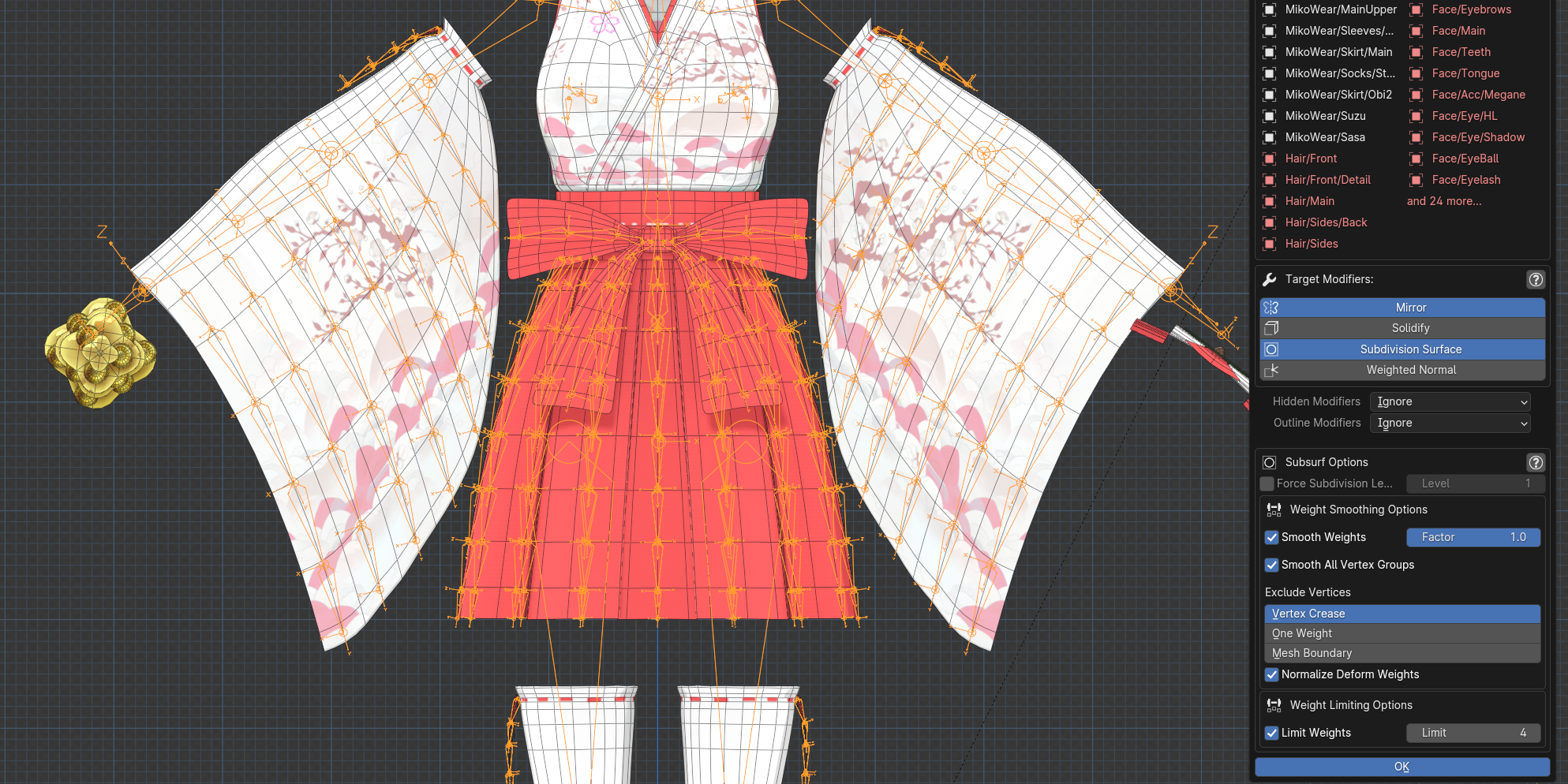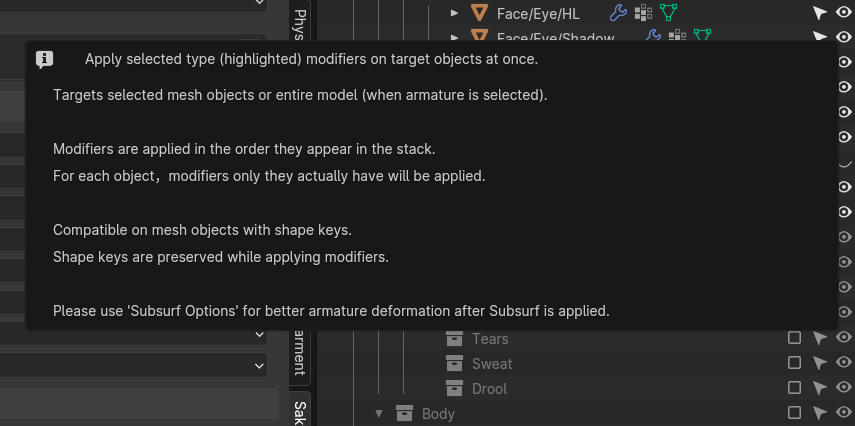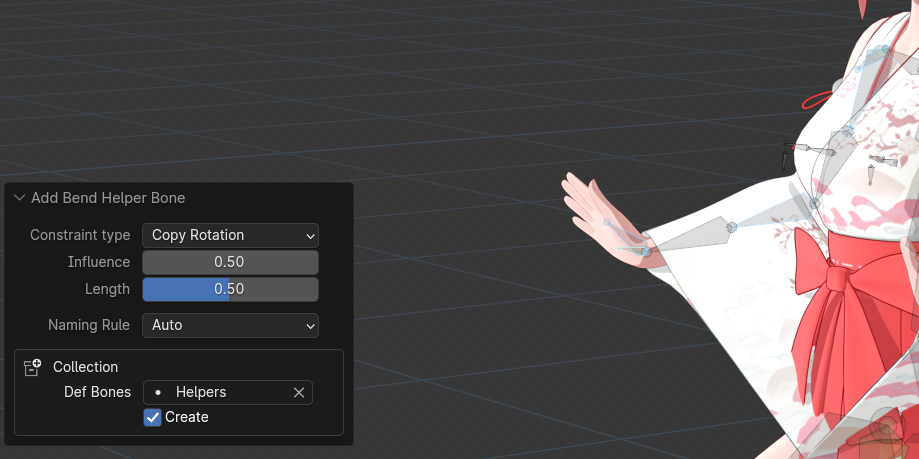Sakura Tools
🔥🔥🔥A Huge Collection of State-of-Art Batch Operators🔥🔥🔥
Finalize your model with tons of modifiers within a few seconds!
Bake pose of your model made from may objects at once!
With batch operations and comprehensive help system, Sakura Tools enhances your entire workflow!
Highlights
-
Process entire of your "model":
Most of functions in the Add-on supports batch processing on multiple objects, as well as your "model (armature and relative objects)" entirely.
-
Apply entire modifier stack / selected modifiers at once:
Let you apply complex modifier stack at once, no matter how many modifiers on your object, or objects, or your model.
-
Preserve Shape Keys:
All operations on mesh objects are compatible with Shape Keys. No worries about losing/corrupting them!
-
Wide variety of handful tools:
From renaming, manage modifiers, pose baking, to armature editing, rigging. This add-on empowers entire workflow of character modeling!
-
Manage your model and workspace:
Originally invented "model change checker", Image Manager, Zombie Data cleaner, keeps your workspace clean and visible.
-
Comprehensive Help System:
-
All of special elements within this add-on has original Help System. Let you know what will be done by these operators
-
All of special elements within this add-on has original Help System. Let you know what will be done by these operators
-
Multi Language Support:
- All UI elements, including help texts are available in English and Japanese.
----
For more information, please visit Sakura Creative Suite site.
ーーーー
Changelog
- 2024/12/05: v1.2.0
- New Feature: Added "Transfer Shape Keys" operator in Mesh Data tools.
- Transfers shape keys from the active object to selected objects.
- The best results are obtained when all vertices of the target object correspond 1:1 to different vertices on the source object.
- Works even if the target object has more vertices or completely different topology.
- Only valid shape keys in the target object area are transferred.
- Like other operators, redo mode is available when selecting a single object for re-execution.
- New Feature: Added "Smooth Seams between Objects" operator in Mesh Data tools.
- It makes the seams less noticeable by averaging the boundary normals between two connecting objects.
- For example, when separating the head, torso, and limbs from the base mesh into separate objects, it can be used to reduce shading artifacts at the boundary.
- Decal Creation and Rearrangement:
- Greatly improved decal creation and adjustment for objects with shape keys.
- Decal objects are always placed based on the base shape of the target object.
- Shape keys on the target object are also created on the decal object.
- Added a feature to synchronize shape keys when rearranging.
- Only shape keys that are effective in the area on the decal object are created and synchronized.
- Does not affect shape keys unique to the decal object.
- Temporal Shrinkwrap and Quick Shrinkwrap:
- Adjusted the internal code to achieve more reliable operation.
- Quick Shrinkwrap:
- Temporarily turns off non-mirror modifiers on the target object during processing.
- Improved the option UI to visualize which shape key to operate on.
- Batch Apply Modifiers:
- Improved the feature to reduce situations where the number of vertices changes due to specific shape keys (separation of merged vertices on the mirror axis) on objects with Mirror modifiers and shape keys, achieving more reliable operation.
- Batch Add Modifiers:
- Fixed an issue where the "Prevent Duplicates" option was not displayed on the panel.
- Fixed an issue where the modifier was not placed as intended when specifying 'BEFORE'/'AFTER' of modifier type in placment options.
- Internal:
- Enhanced context management when executing operators to ensure that the editing state of objects and the selection of objects are reliably restored after execution.
- Image List, Material List, Shape Key List: Renamed to Image Checker, Material Checker, and Shape Key Checker, respectively.
- Image Checker: Improved the automatic update process and reduced the load.
- Material Checker and Shape Key Checker: Added automatic update process. Not fully automatic for performance reasons, manual update is often required.
- 2024/12/02: v1.1.5
- Batch Renamer: Completely rewritten for more reliable operation.
- Refine the target selection method to allow "Selection" and "Workspace" selection.
- Selection: Targets only selected objects or models.
- Workspace: Targets all objects in the workspace.
- Removed the "Rename Bones" option when target type is Vertex Groups.
- Improved the information window display.
- Name conflicts are left to Blender to resolve.
- Remove F-curves from the rename target (handling is special and will be supplemented by other tools)
- 2024/12/01: v1.1.4
- New Feature: Added "Model Checker" subpanel to the Scene Data Utility.
- Displays the number of objects in the active model.
- Show warnings for objects that are controlled by armature but not children of the armature.
- Lists the shape keys present in the active model.
- If there are multiple objects with the same name shape keys, you can check them together or check the owner objects.
- Material List:
- Added a feature to show whether the material is actually assigned to polygons.
- Fixed to remove material slots from the user object when deleting materials.
- Internal: Improved the way to foce show hidden objects.
- 2024/11/28: v1.1.3
- Temporal Shrinkwrap: Fixed to process only the active shape key when the object has shape keys.
- New Feature: Added `Quick Shrinkwrap`. In Mesh Edit Mode, quickly wrap selected vertices to the target object. Internally uses the Shrinkwrap modifier. Only affects the active shape key, and does not affect other shapes.
- With the `Propagate to Shape Keys` option, changes to the shape are propagated to the shape keys as if you manually edited the Basis shape (Only when the Basis shape is the target).
- With the `Preserve Modifiers` option, the Shrinkwrap modifier remains after the operator
- 2024/11/26: v1.1.2
- Batch Modifiers generic: The operator distinguishes geometry node modifiers by node tree. You can specify which node tree modifier to process on the option panel.
- This feature is common to `Batch Apply Modifiers` and `Batch Remove Modifiers` and `Report Modifier Owners`.
- 2024/11/19: v1.1.1
- Added support for Blender Extension format
- New Feature: Added Material List Panel. Lists materials included in the target of a workspace, scene, model, or object, making it easy to manage.
- Currently provides basic functionality only. Expansion planned.
- Create Dual Joint: Fixed an issue where the parent of the child bone of the target bone was set to the reverse bone in situations where it was not desired.
- Bake Pose: Added a way to check the list of deforming bones, asymmetry reasons, deformed meshes from the help buttons.
- Internal: Expanded the help dialog function to allow flexible help display.
- 2024/11/12: v1.1.0
- Mesh Data Tools:
- Added "Normal Transfer" operator. Transfers normals from active to selected objects. Option to transfer to selected faces only.
- Useful when you want to blend contact surfaces between objects, such as detailed strands at the roots of hair, or seams between the neck and head.
- Added Sakura Tools submenu to the Material Context Menu.
- "Duplicate Slot": Duplicates the selected material slot.
- "Duplicate Slot and Material": Duplicates the selected material slot and material.
- These features are useful when you want to quickly derive materials within a mesh.
- "Resolve Duplicates": Resolves duplicated materials.
- When the contents of duplicated materials (.001, .002, ...) are exactly the same, the duplicates are resolved.
- If the contents are different, the differences are reported.
- Forced resolution is also possible with an option.
- Internal: Added node group processing functions for future feature expansion.
- Node Editor: Added serialization/deserialization functions. Accessible from the Node Editor context menu.
- Create/Rearrange Decal Mesh Objects: Added "Use Geometry Node" option. When enabled, mesh offset is performed non-destructively. Suitable for complex/detailed meshes. Default is disabled.
- Rearrange Decals: Redo mode is available even if target object is lost. User can re-select target object manually on the operator option panel.
- Create Decal Mesh Objects: Added an option to specify the object name to be created.
- Temporal Shrinkwrap: Fixed an issue where the offset value was not saved and returned to the default when re-executed.
- 2024/09/12: v1.0.22
- Weight Transfer related fixes:
- Fixed an issue where a new vertex group that was not set to vertices outside the selection was created when transferring to selected vertices. This occurred when the selection range was narrow, the map distance was large, and there was a difference in the vertex group configuration between the source and destination.
- Fixed an issue where non-target weight groups were created on the target object. This prevents unnecessary vertex groups from being created, for example, when using the "Rearrange Decals" weight sync feature.
- RIg Creation Operators: Fixed poll() function cause error in certain situations.
- Add Bend Helper Bone:
- Fixed an issue on updating existing bone, existing constraints had not be removed in some situations.
- Create Dual Joint: Changed default to not create bend helper bones.
- 2024/08/31: v1.0.21
- Bake Pose: Fixed an issue where an error occurs when any bone has scale 0 and has child(ren)
- Context Menu: Bake Pose Tools can be called from Pose Context Menu
- Select Deforming Bones: Add Bone Collection support for Blender 4.0 or later. 'force_show_layers' option now works correctly.
- Rearrange Decals: In "Sync Weights", only deforming weights are transferred.
- Create Dual Joint: Changed the suffix of the tip bone name from "_tip" to "_rev_tip".
- 2024/08/27: v1.0.20
- Quick Lattice: Fixed an issue where an error occurs when setting a lattice to a target that includes objects in the excluded layer collection.
- Switch Bone Name Scheme: Added support for processing selected bones. In Object Mode, all bones are processed, and in Pose/Edit Mode, only selected bones are processed.
- Image Checker: Fixed an issue where an error occurs when the target object contains an empty material.
- 2024/07/27: v1.0.19
- Create Dual Joint: Fixed an issue that the operator causes error if Create Helper Bone or Create Tip Bone is disabled.
- 2024/07/23: v1.0.18
- All of operators which applies Modifiers: Fixed the situation where shape keys are lost or corrupted when applying Mirror Modifiers with vertex merge enabled.
- For example, on a mesh mirrored along the X-axis, if a vertex that is within the merge threshold in the base shape is outside the threshold in the shape key, when the Mirror Modifier is applied, it becomes a new vertex, and the shape cannot be integrated due to the mismatch in the number of vertices. With this feature enhancement, the corresponding vertex on the shape is moved to a position where it is merged, preventing the shape from being lost.
- When this process is performed, a warning is displayed in the information window. If the shape is not as intended, it is recommended to undo the operation and check the shape key's shape.
- For modifiers other than Mirror that cause shape key vertex count mismatch, the shape key content is simply lost, and the process continues. Such shape keys are appended with "_LOST" after the name after processing.
- For example, modifiers such as Solidify (with vertex merge enabled) and Remesh are prone to shape key vertex count changes, making shape keys easily lost.
- 2024/07/20: v1.0.17
- Insert_Parent_Bone: Fixed where new bone's name was based on parent's name. It now properly named after target bone's basename + LR suffix.
- 2024/07/15: v1.0.16
- Create Dual Joint: Fixed an issue that causes runtime error when generating and placing helper bones.
- 2024/07/11: v1.0.15
- Object Context Menu: Moved Shape Key Display to a submenu
- 2024/07/09: v1.0.14
- Fixed apply_modifiers_preserve_shapekeys: This function now handles RuntimeError which is rised when processing shapes which has different vert count from basis. Apply Modifier operators now shows report and keeps running.
- 2024/06/03: v1.0.13
- Create_Bones_From_Edges: Fixed error when setting bone layer/collection
- bake_pose: Operator panel now displays help button for showing reasons of pose asymmetry.
- bake_pose and check_pose_symmetry: Ignores base bone checks which have no pose transforms when checking pose symmetry.
- 2024/05/12: v1.0.12
- Create Dual Joint: Changed to make the helper bone a child of the base bone or reverse bone. Removed the option to make helper bone child of base bone's parent.
- Bone/Rig creation operators: Fixed an issue where bone collections were not properly assigned in Blender 4.1 and later.
- 2024/05/11: v1.0.11
- Batch Apply Modifiers: Fixed to properly retain data names for objects with shape keys. Also fixed to properly update the viewport after applying.
- 2024/05/10: v1.0.10
- Following operators are now available from Mesh Edit Mode.
- Weight Transfer
- Check Vertex Group Mirror
- Clean Mesh Data
- Rearrange Decals
- 2024/04/15: v1.0.9
- Bone/Rig Creation Operators
- The operator options for specifying bone collection now displays all collections within the armature (Blender 4.1+)
- Bone's collections will be unchanged when the bones about to create are already exist and bone collection is not specified in the operator options.
- Temporal Shrinkwrap
- When exiting edit mode, the vertex group used for specifying which vertices are wrapped to, is now removed from the object.- 2024/04/08: v1.0.8
- Hotfix: Fixed an issue which causes error on load on MacOS. Fixed path string processing.
- Hotfix: `Attach Custom Normal` now properly work on Blender 4.1.
- 2024/03/31: v1.0.7
- Hotfix: Fixed an issue where Blender crashes when applying Subsurf to many objects at once.
- Implemented the internal apply_modifiers() function in a better way.
- Object Context Menu: Added Shape Key Control for Active Object
- batch_apply_modifiers: fixed typo in the description of the operator
- 2024/03/28: v1.0.6
- Batch Apply Modifiers: Fixed for object appearance properly updated after applying modifiers.
- Batch Remove Modifiers: Support for Armature modifier removal.
- 2024/03/25: v1.0.5
- Support for Blender 4.1
- 2024/03/15: v1.0.0
- Initial Public Release