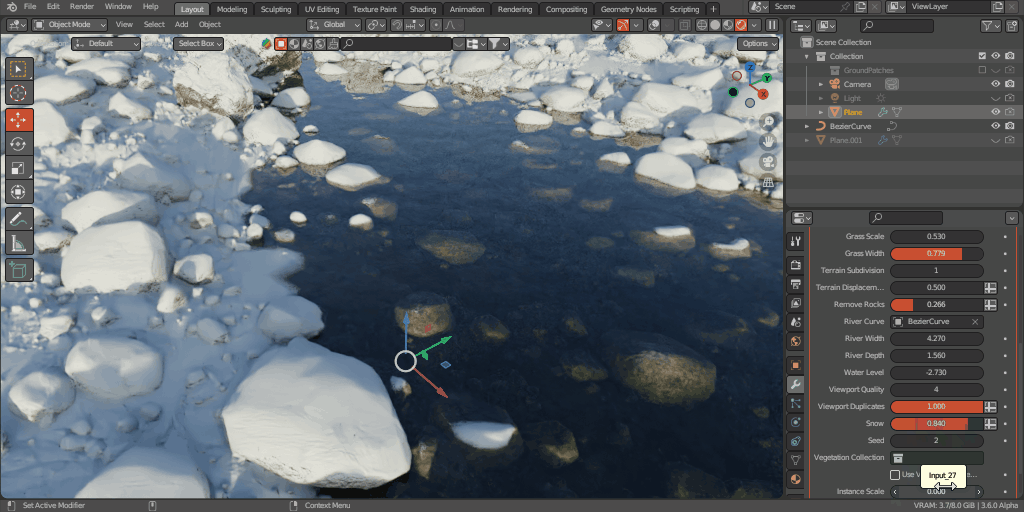Procedural Stones
It's highly customizable, you can even add snow on top of it, add procedural grass or use your own vegetation collection, change the level of the river. This is a nice way of adding a natural ground to your shots.
As it uses mostly instances, you will gonna be able to work with an insane amount of polygons without using too much memory and it also let you to optimize how it's on the viewport in a way that you don't have a big performance hit.
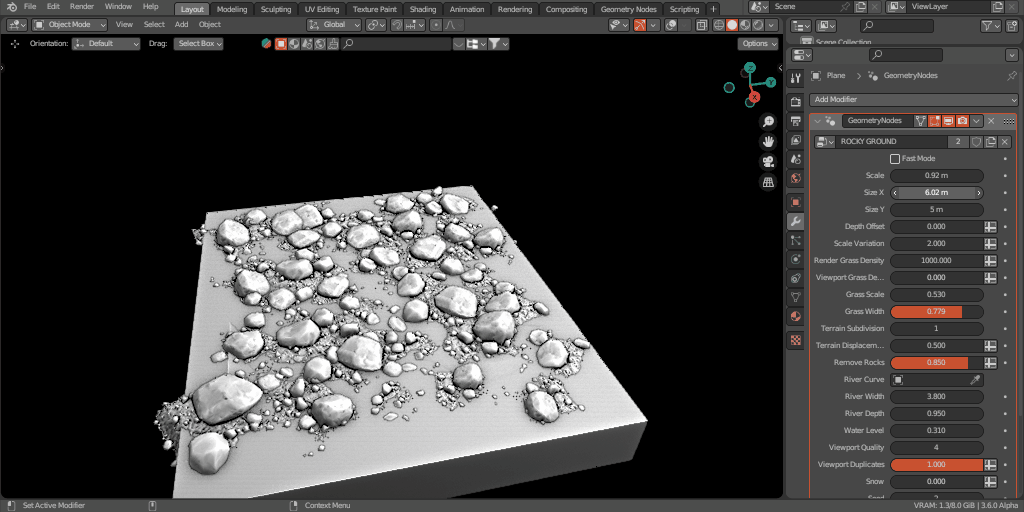
Create a river path from a curve!

Add a snow layer on top!


Add Grass
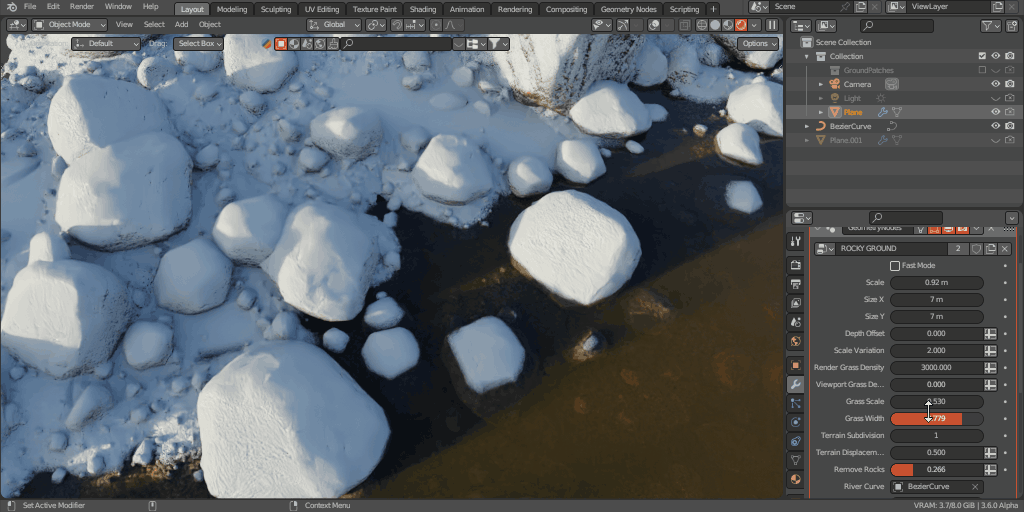
...or use your own Vegetation Collection

>>This vegetation collection is not included but you can get it for free here<<

To use that you just need to Append the "GroundStones.blend" file to your scene selecting "ROCKY GROUND" inside the NodeTree folder.
Create an object, add Geometry Node modifier to it and load the ROCKY GROUND.
Don't scale the object using the gizmo, use the controls on the modifier to do it.
After generating the ground mesh, you can move it whatever you want and draw a curve near to the surface and load int on the "River Curve" input to create a river path.
You can follow this video
Discover more products like this
blender3d 3DRendering blender procedural VisualEffects #3DAssets background asset CGCommunity 3dart VFX ProceduralStones NatureScenes bcfm23 3DLandscape 3denvironment 3dmodeling 3d-model-pbr 3d rock spring24 bfcm23 blenderaddons blendercommunity winter24 3d nature creator cgi digitalart pbrmaterials 3danimation