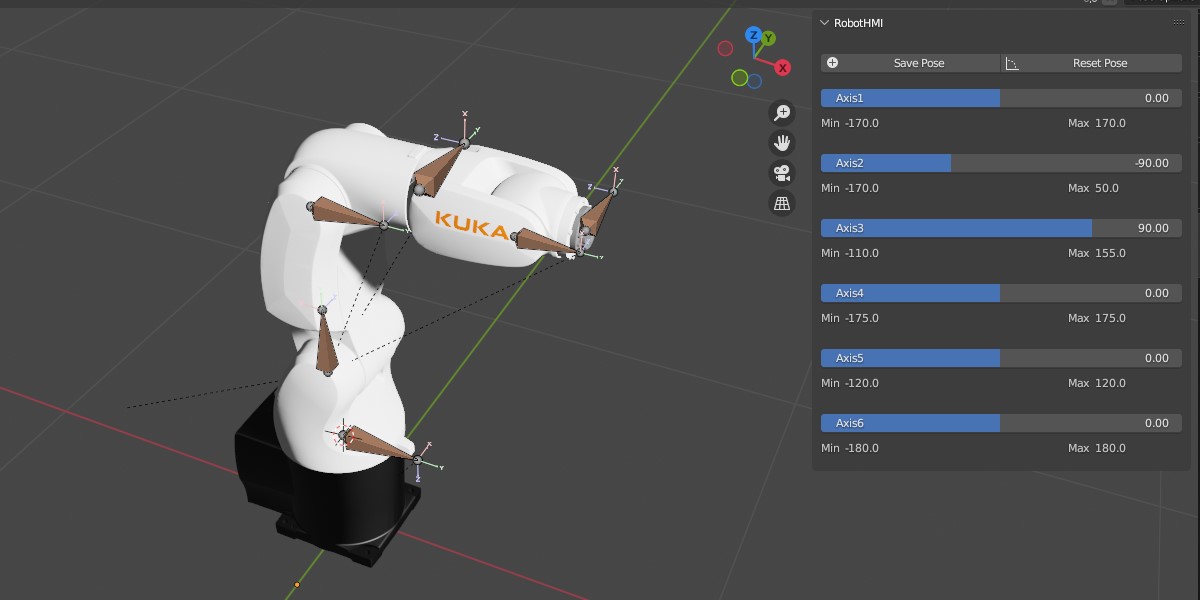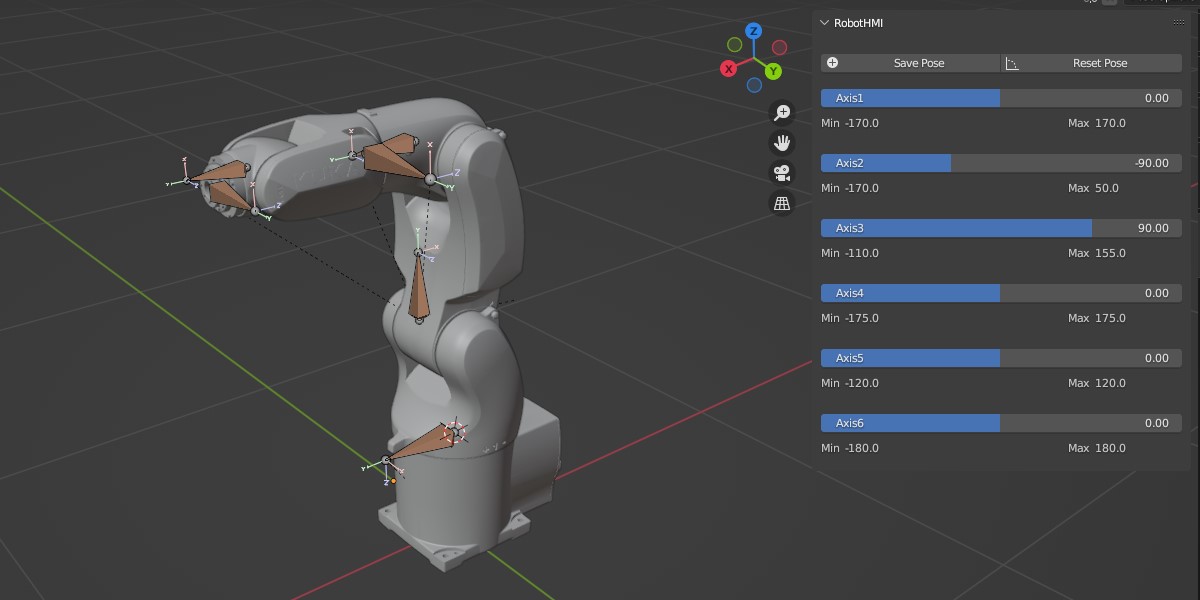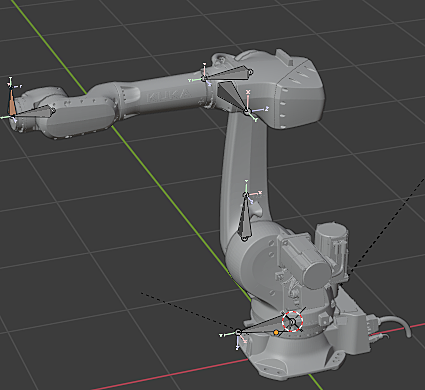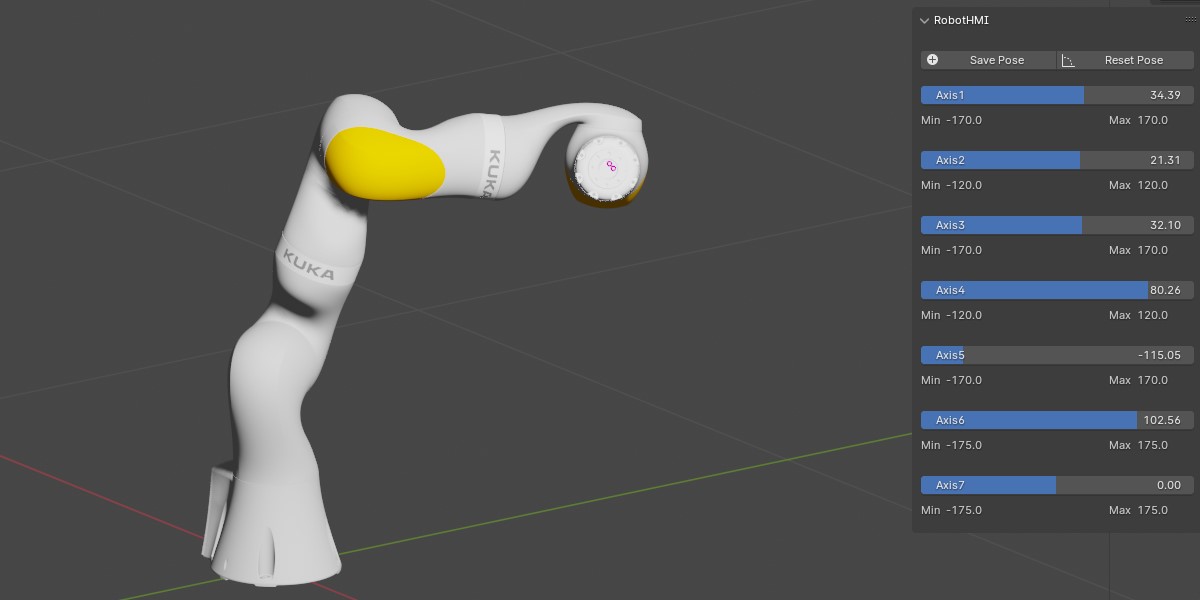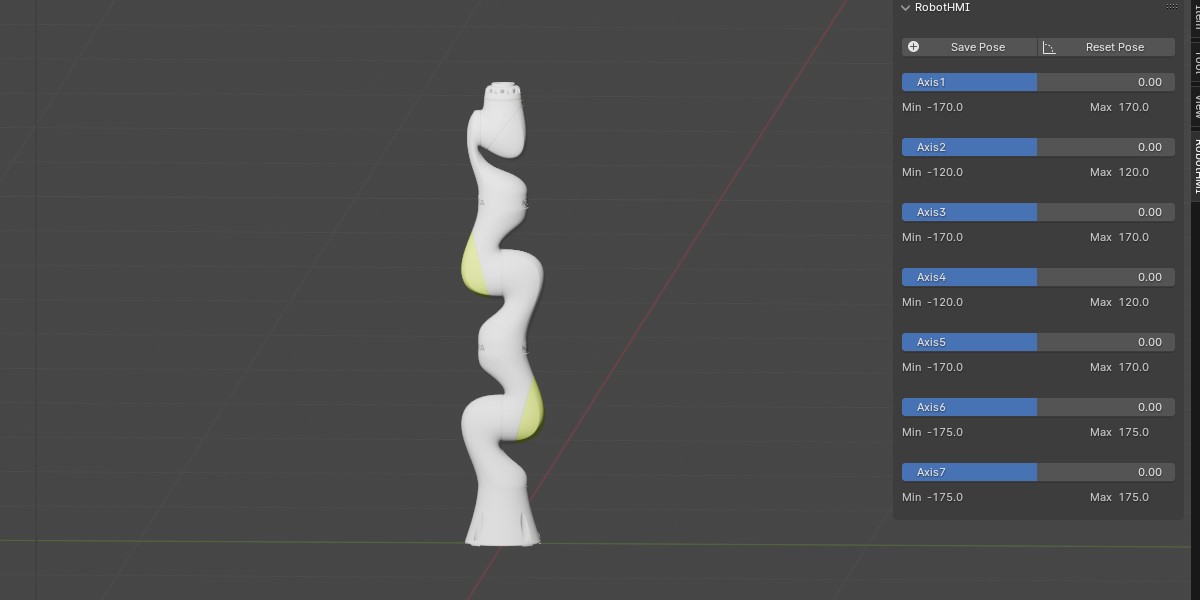Robothmi, Ui Tool For Blender
Introducing RobotHMI: The Ultimate Animation & Simulation Tool for Blender
Unleash the full potential of your industrial robot animation and simulation projects in Blender with RobotHMI. It's not just a UI; it's a complete rigging solution.
RobotHMI Panel Key Features:
Located under View3D > UI > RobotHMI, this panel provides a consolidated interface to control robot animations.
Offers sliders for each axis, giving users granular control over robot movements.
Includes buttons for saving a pose and resetting the pose. The former creates a keyframe for the current robot position, while the latter resets all axes to their default positions.
Dynamic Axis Property Integration:
Axis properties are now dynamically generated based on the number of bones in the selected armature.
Each axis slider is bounded by its respective ik_min_z and ik_max_z constraints, ensuring valid rotations.
Multi axis support, no limit of axis count.
Enhanced Sync Functionality:
The sync feature (sync_robot function) detects the number of bones in the selected armature and adjusts the interface accordingly. This ensures the RobotHMI panel remains relevant to the robot model being used.
Automated Armature Detection:
A handler (my_handler) has been added to automatically detect when an armature is selected in the scene. This triggers the sync feature, ensuring the RobotHMI panel updates in real-time.
Pose Management:
save_Pose Operator: This function allows users to save the current pose of the robot, creating a keyframe for every axis at the current frame.
reset_Pose Operator: Resets all robot axes to their default positions. Certain axes, like Axis2, are reset to special angles like -90° or 90° for a more natural default pose.
Robust Capabilities
Axis Sliders: Effortlessly manipulate each robotic axis with easy-to-use sliders.
Point Saving: Save your key positions to streamline your workflow.
Accelerate Your Work: Achieve faster, more efficient outcomes with our advanced features.
Latest Update - 15.10.2023
Bonus Inclusion:
- KR 1000 Titan
-
KR 30 R2100 IonTec
- KR6 R900
- KR3 R530
- KR20R1810 CYBERTECH
- LBR iiwa 7 R800
Upgrade to RobotHMI today and revolutionize the way you approach industrial robot animation and simulation in Blender.
12.02.2022
Updated with new smooth models
Enhanced IKs: Take advantage of our latest update featuring improved Inverse Kinematics for more dynamic animations.
15.10.2023
Refactored version with the new Feature:
Dynamic Axis Property Integration
Enhanced Sync Functionality
Automated Armature Detection
Fixes:
Efficient Event Handling:
By employing the depsgraph_update_post handler, the addon is more responsive, detecting armature selections more efficiently.
The handler has also been appended to frame_change_post, ensuring the RobotHMI panel updates when changing frames.
Code Optimization:
The code structure has been refined for better readability and maintainability.
Redundant or unnecessary code lines have been eliminated, leading to more efficient execution.