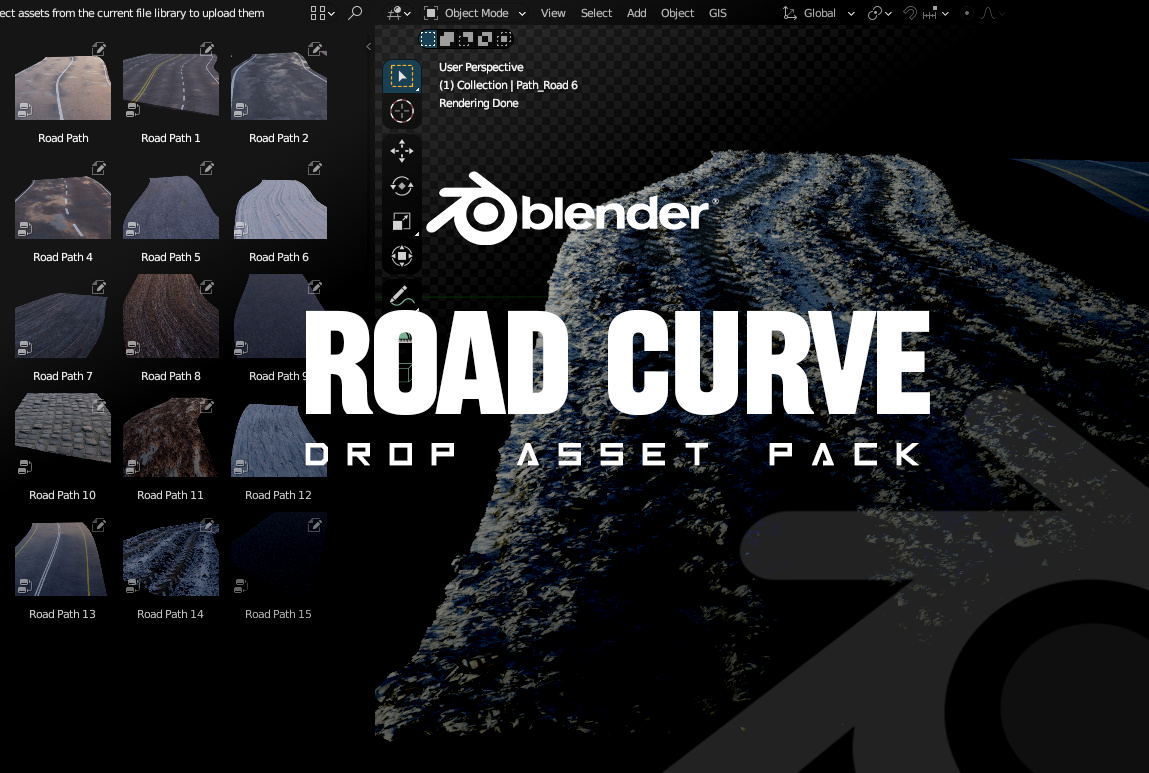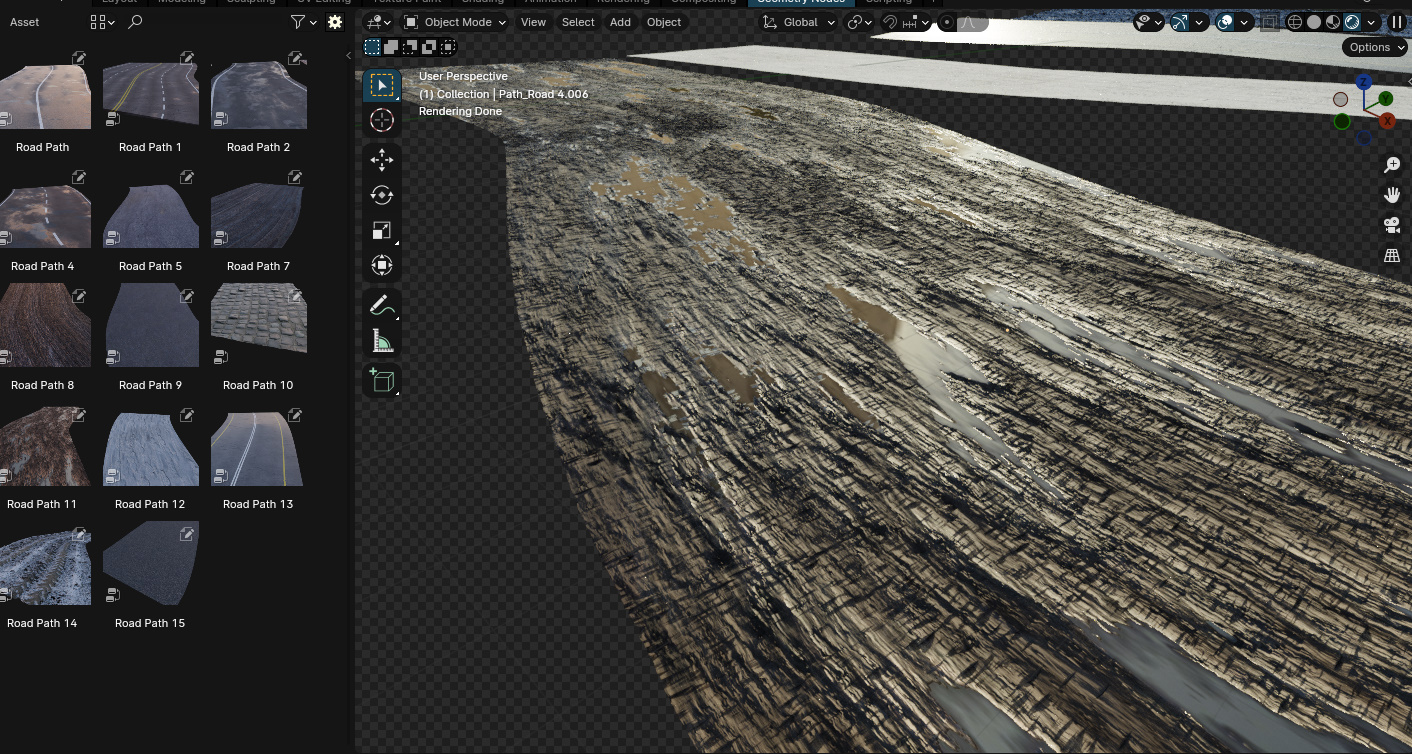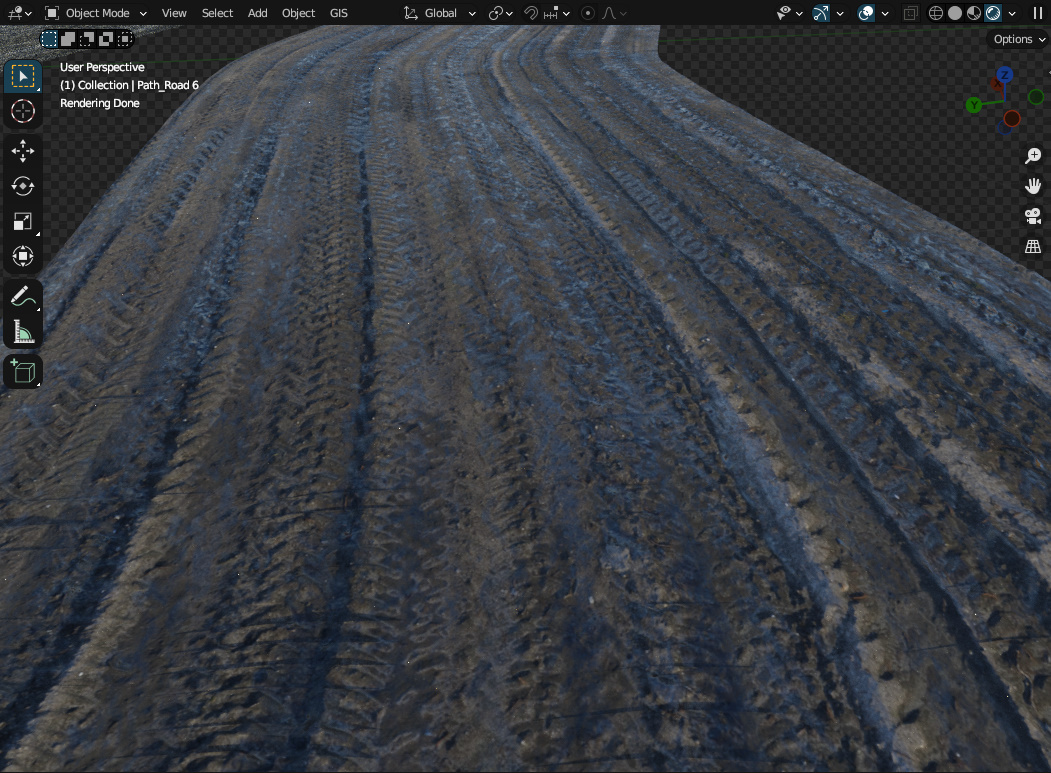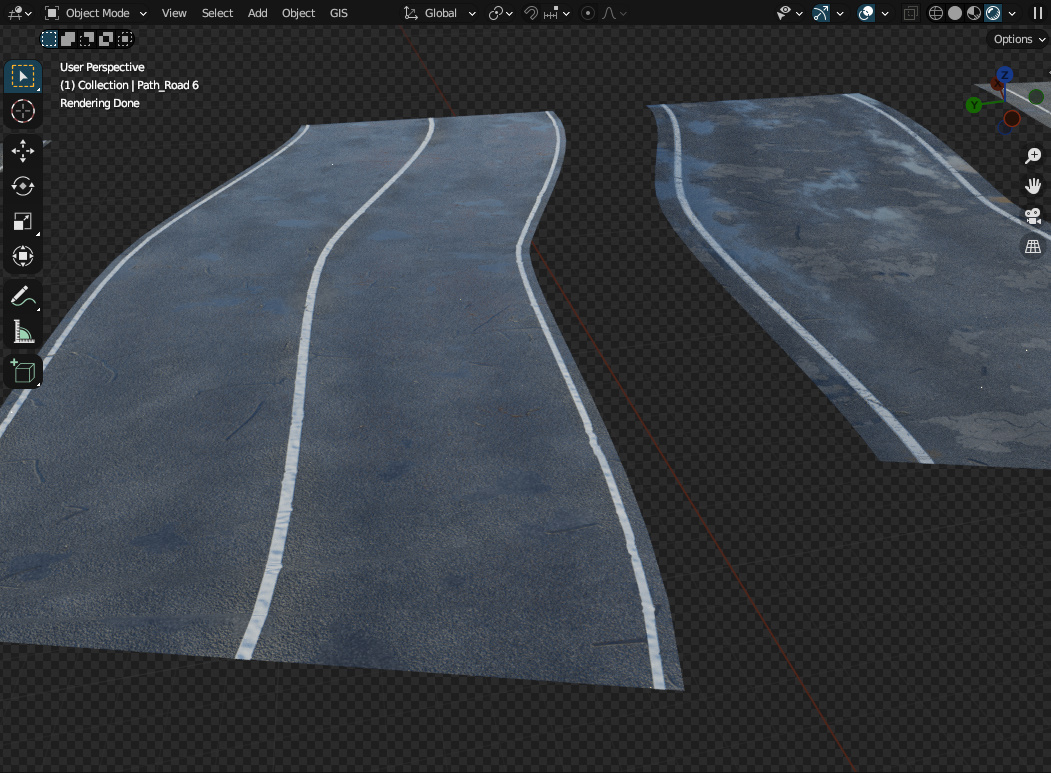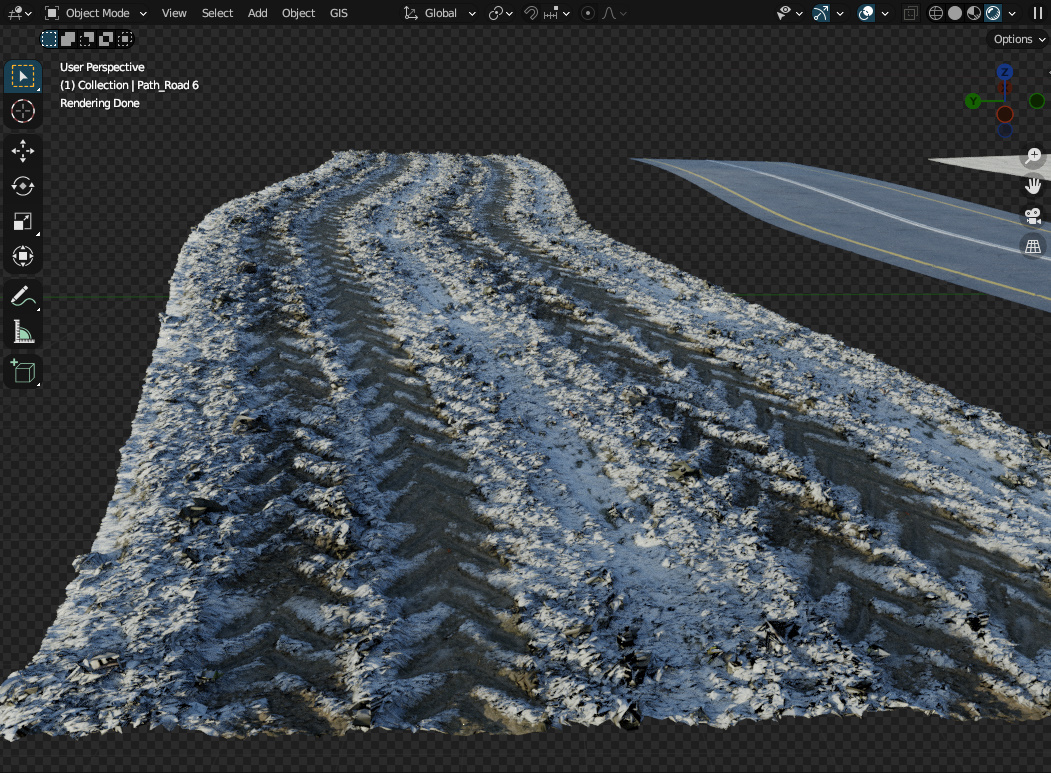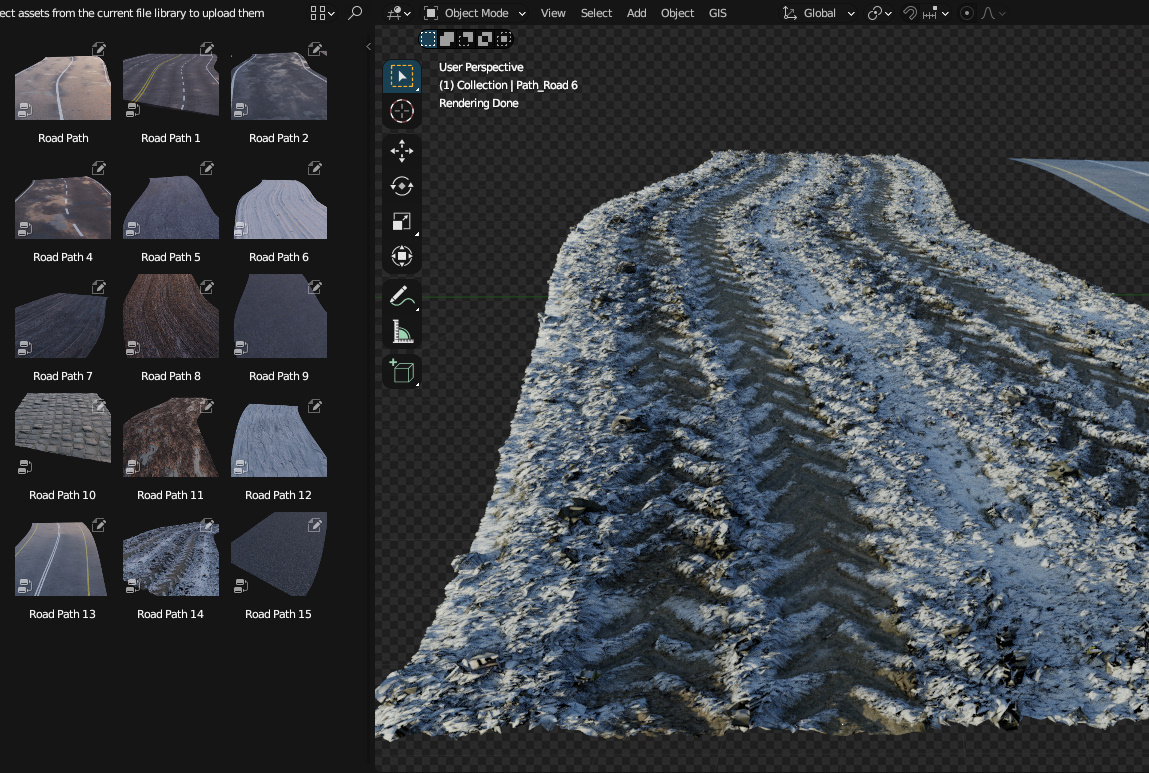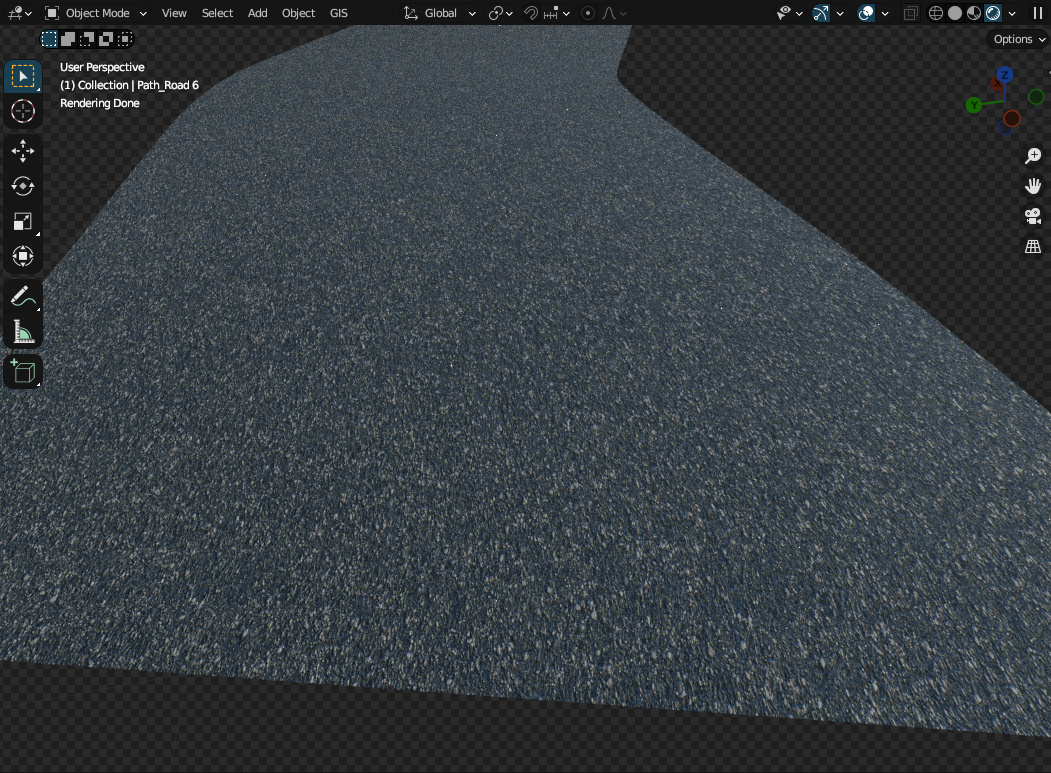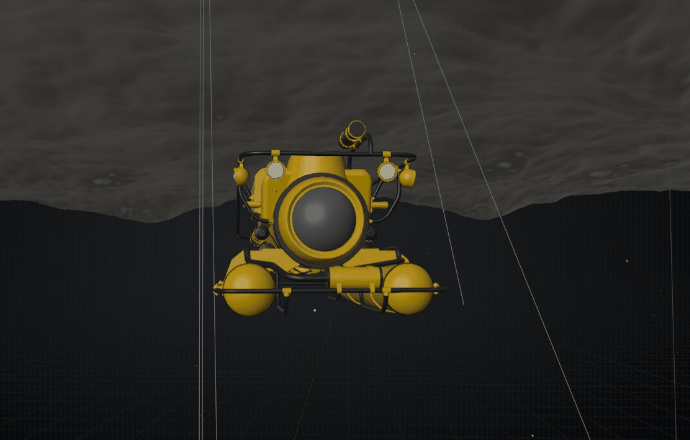Road Curve Drop
This asset pack includes 14 Road Curve node tools that you can use to generate a variety of roads for your Blender 3D project. Simply drop one of the tools onto a curve, and the curve will be transformed into a road with the desired material. simply drop any curve into your scene and witness it transform into a detailed road of your choosing.
Some of these roads come with Displacement That works in Cycles Experimental Feature, For the Muddy Roads, snow, Stone etc, Just Draw your curve and drop your desired preset, use the Resolution Setting to play with the displacement
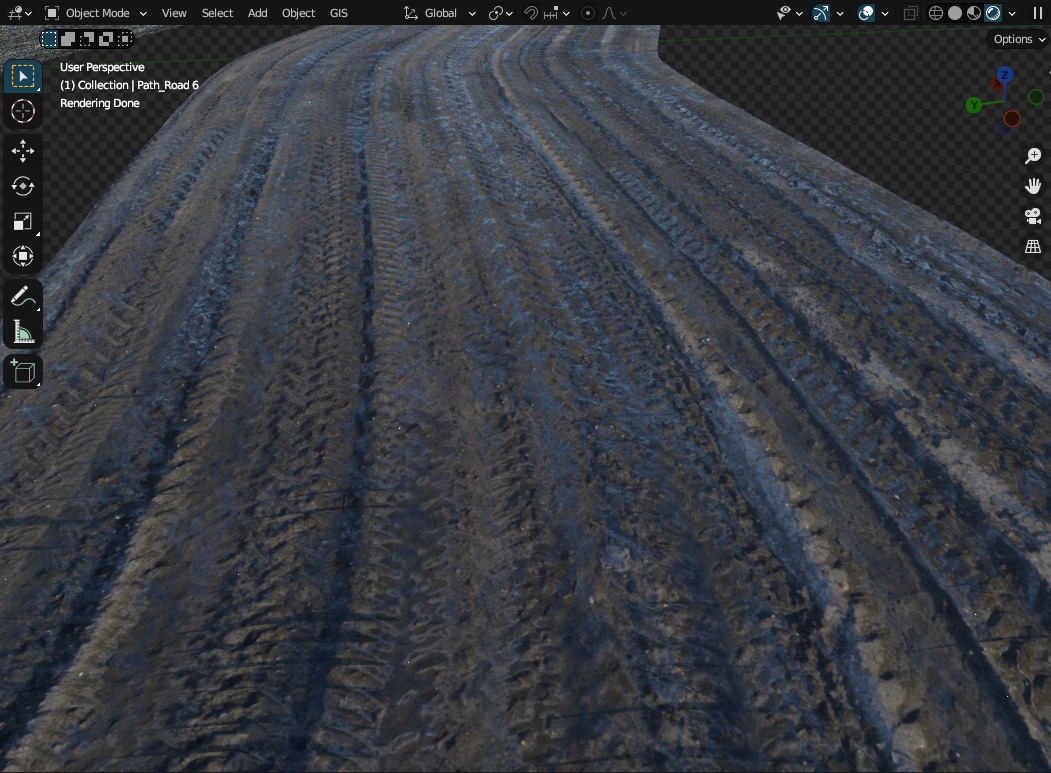
Usage:
Import the asset pack: Begin by importing the asset pack into your Blender 3D project.
Create a curve: Use Blender's curve creation tools to draw the path your road will follow.
Apply node tools: Select the desired node tool from the asset pack and drag and drop it onto the curve.
-
Customize road appearance: Adjust the properties in Modifiers Tab of the applied node tool to modify the road's width, height, texture in Material Tab, and other parameters.
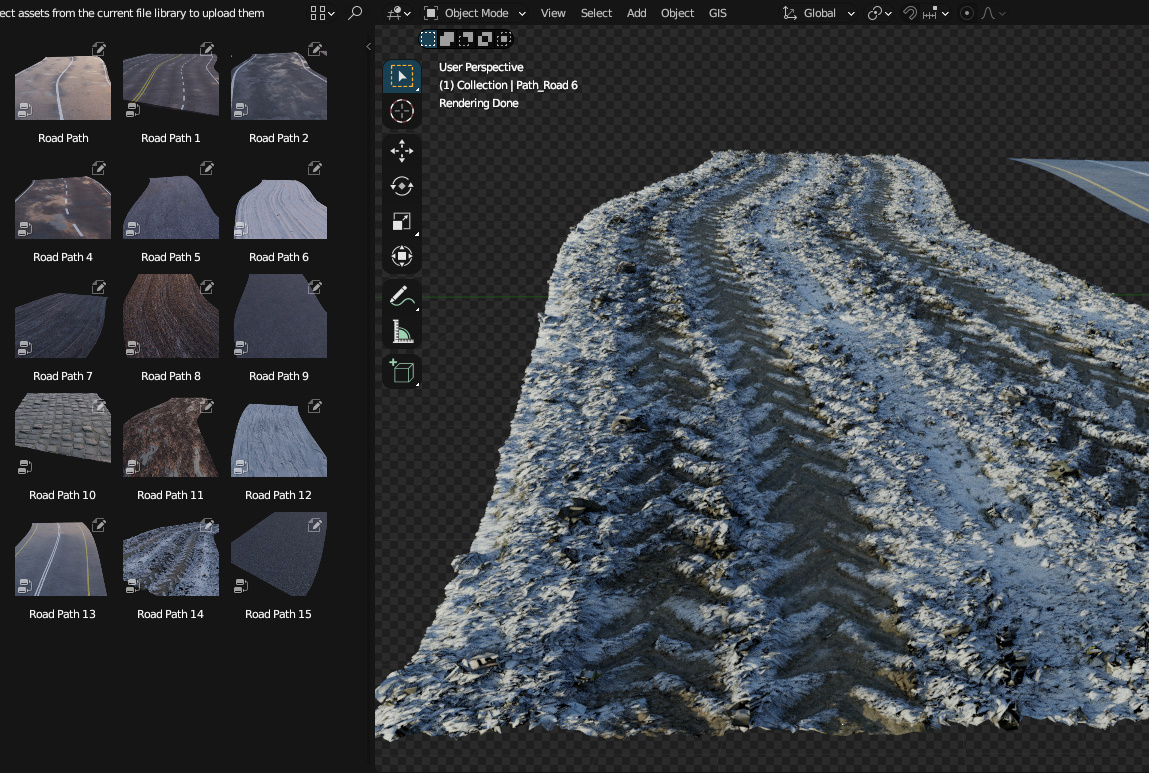
Features:
-
14 Curve Road node tools for generating different types of roads: This comprehensive set of tools covers a wide range of road types, including dirt, gravel, asphalt, snow, and more.

-
Easy to use: With its intuitive drag-and-drop interface, creating roads is a breeze. Simply select the desired node tool, drop it onto a curve, and watch as the road materializes before your eyes.
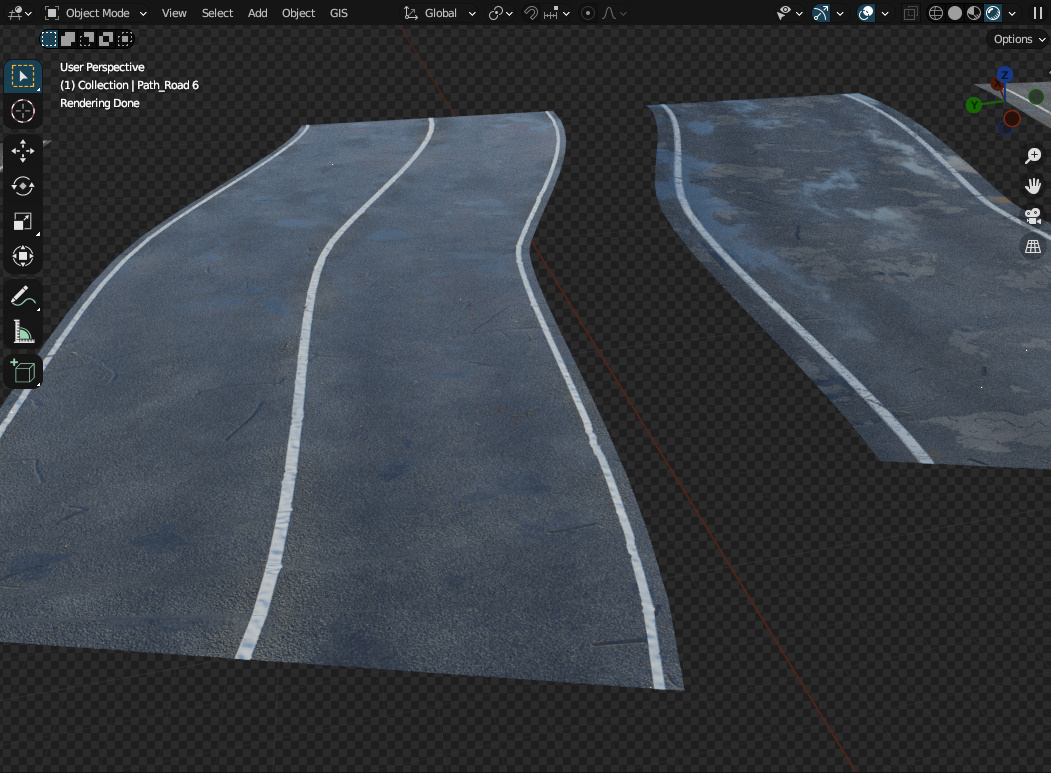
-
Customizable: Each node tool offers a variety of customization options, allowing you to fine-tune the appearance of your roads to perfectly match your vision. Adjust parameters like width, height, and texture to create roads that fit seamlessly into your scene. in the Material Tab and Modifiers Tab
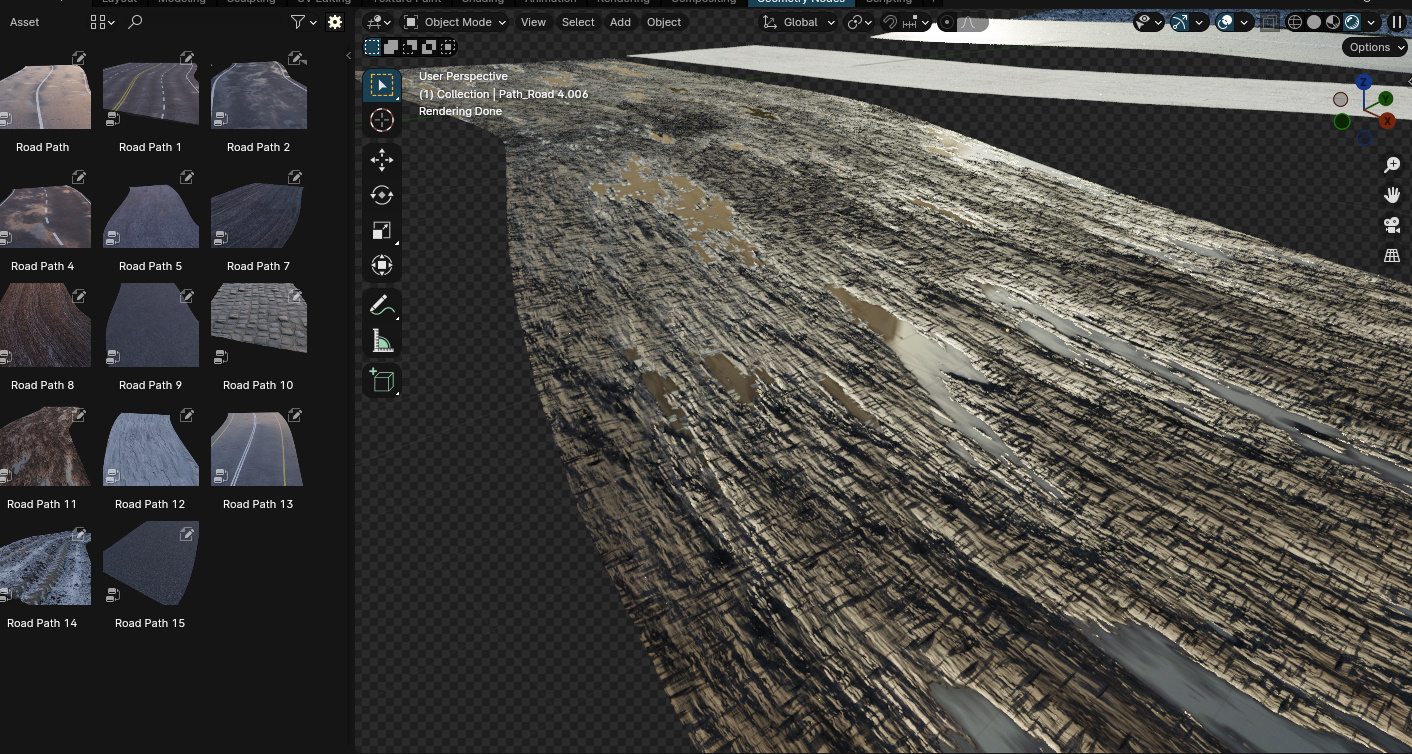
-
Compatibility with various rendering engines: Whether you're using Blender's Cycles or Eevee renderer, your roads will look stunning with the asset pack's support for a range of rendering options.
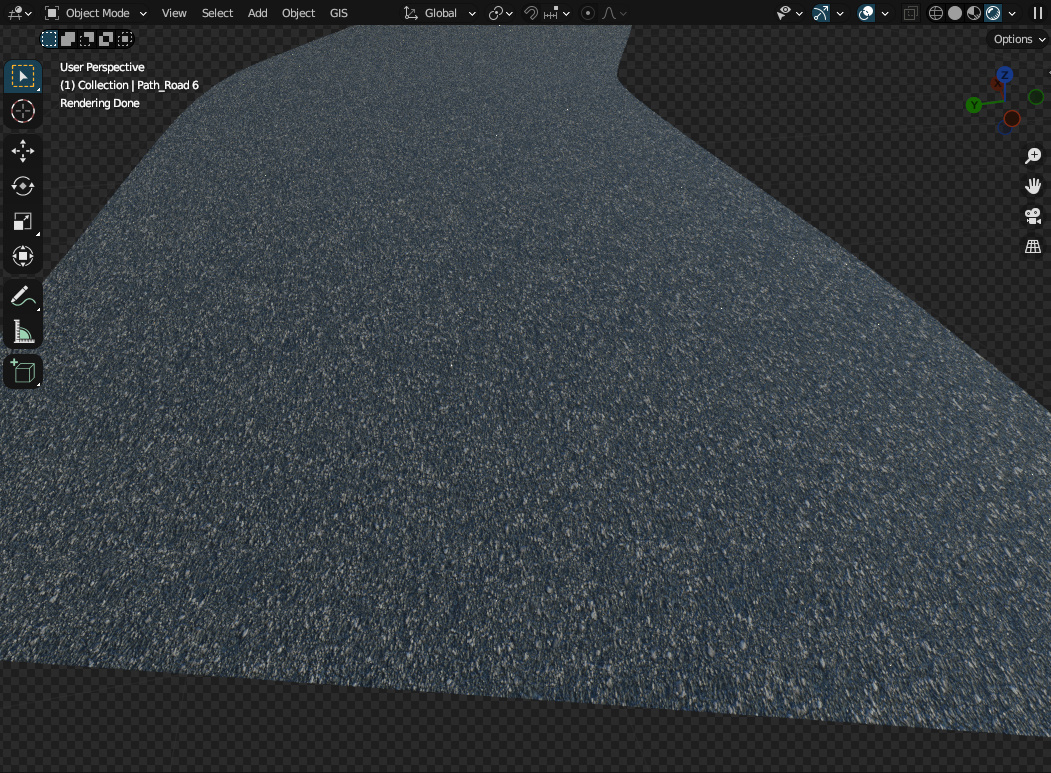
==== FOR MORE ADDONS =====
Moving Skies Addon: Environment Sky Cloudy Lighting tool for Creating Moving Skies

Aqua Under Water Addon for Underwater lighting and creation
Space Elements Addon For Space lighting and creation

Element X Addon for Scifi Element Creation
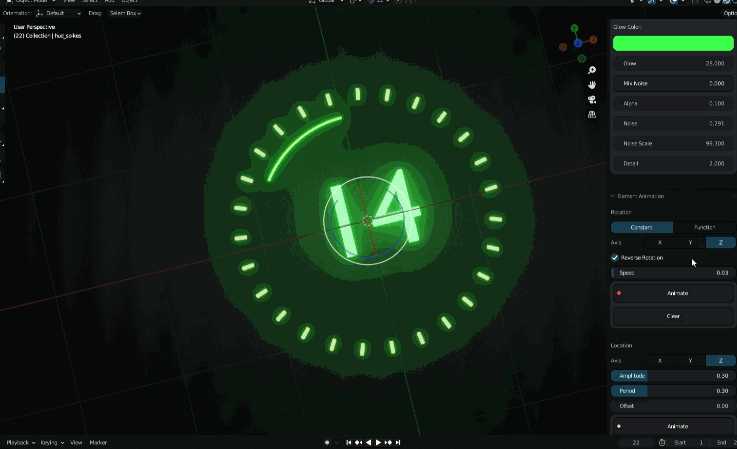
Vera Product Light for Product lighting
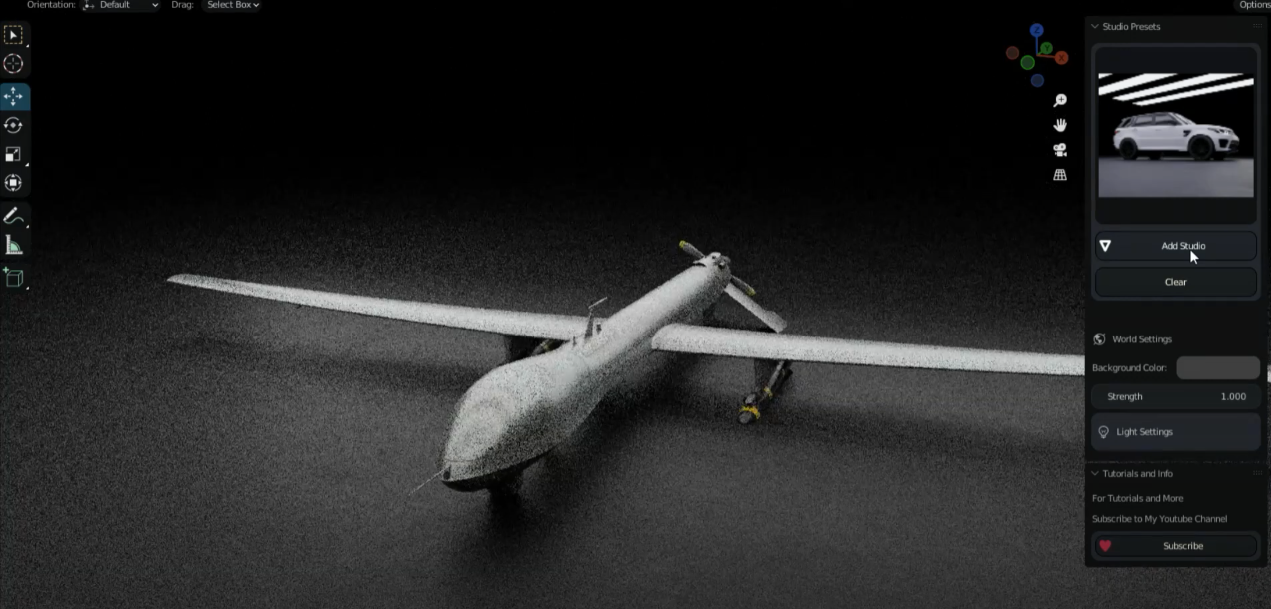
Energy Fx Addon for Effects Presets and creation
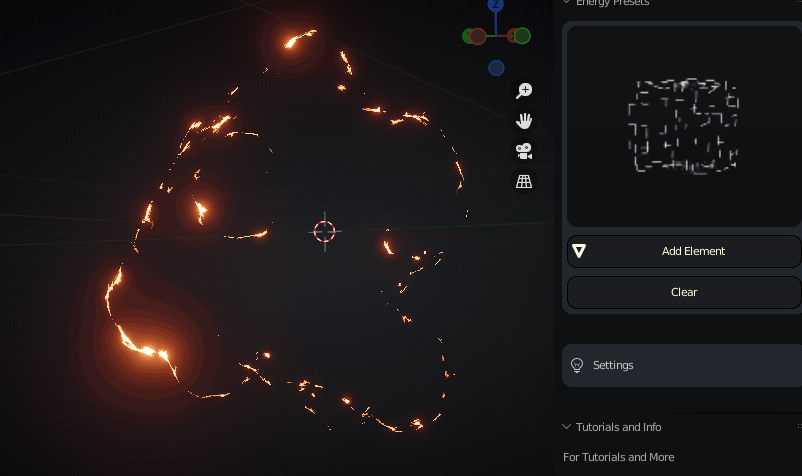
Easy Displacer Addon Blender's Most Advanced Displacement Addon
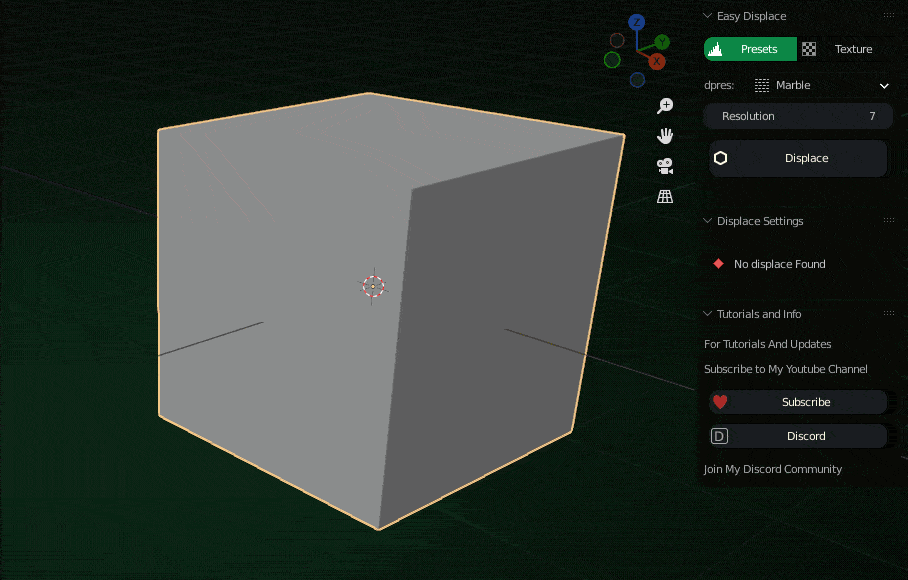
Surface Detail Addon Blender's Most Advanced Hard Surface Tool

City Road Builder, Blenders best city road generator

Quake Animation Tools Blender's Most Advanced Animation Tools

Particles-X Blender's Most Advanced Particle System Extension

Scifi Elements Addon which creates scifi elements in your scene easily

Quake Motion Camera, Blenders best motion camera addon ever created

For more information or Bug Reports, Send me a message on my Blender Market Store, Thank You
Subscribe to My Youtube Channel Raisy Clutch
Follow Me on Twitter
Join Discord Community: Raisy Clutch Discord
Thank You for buying