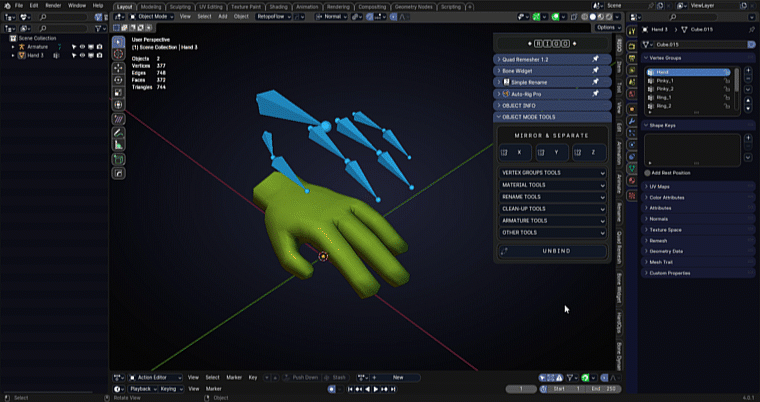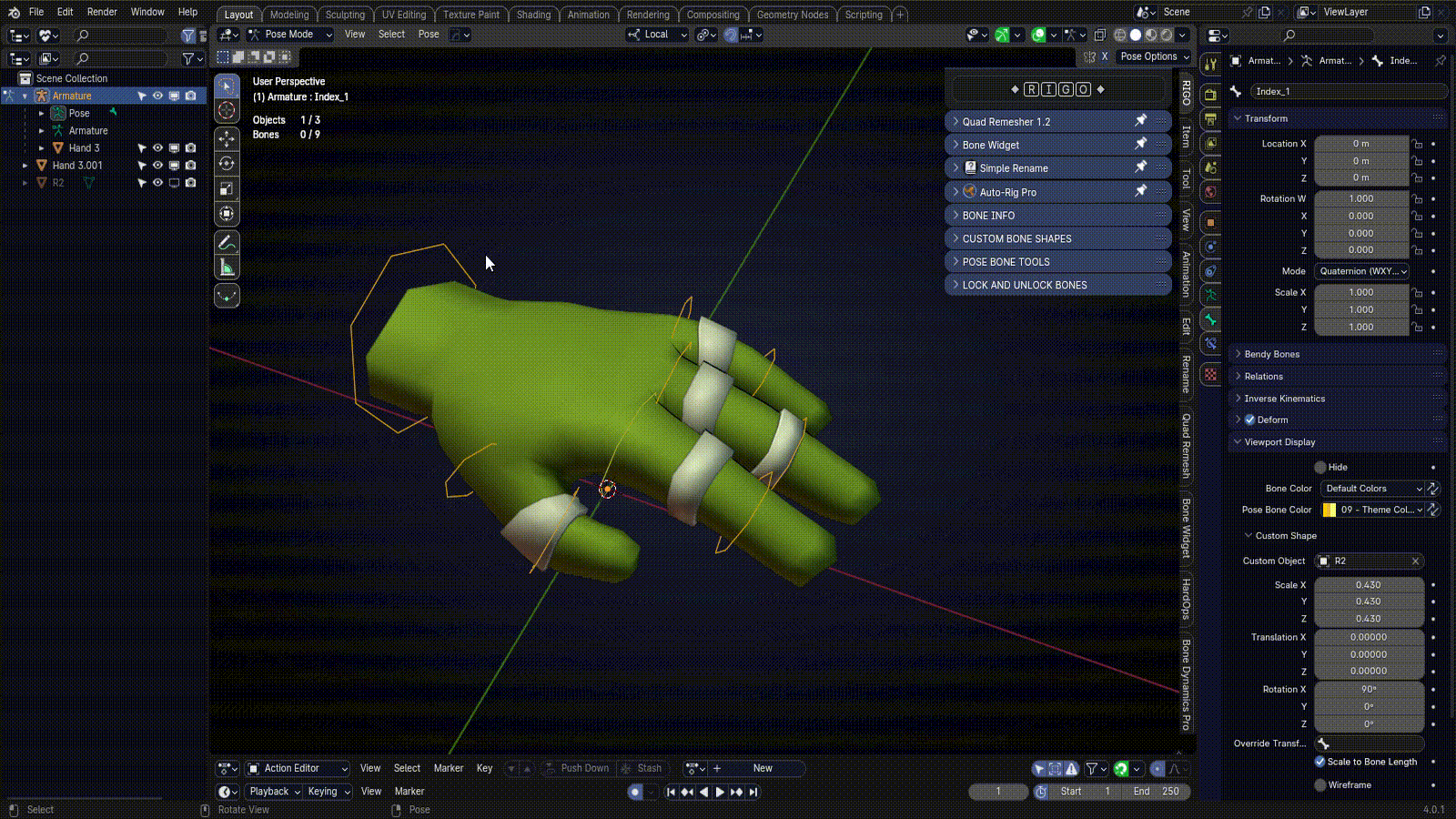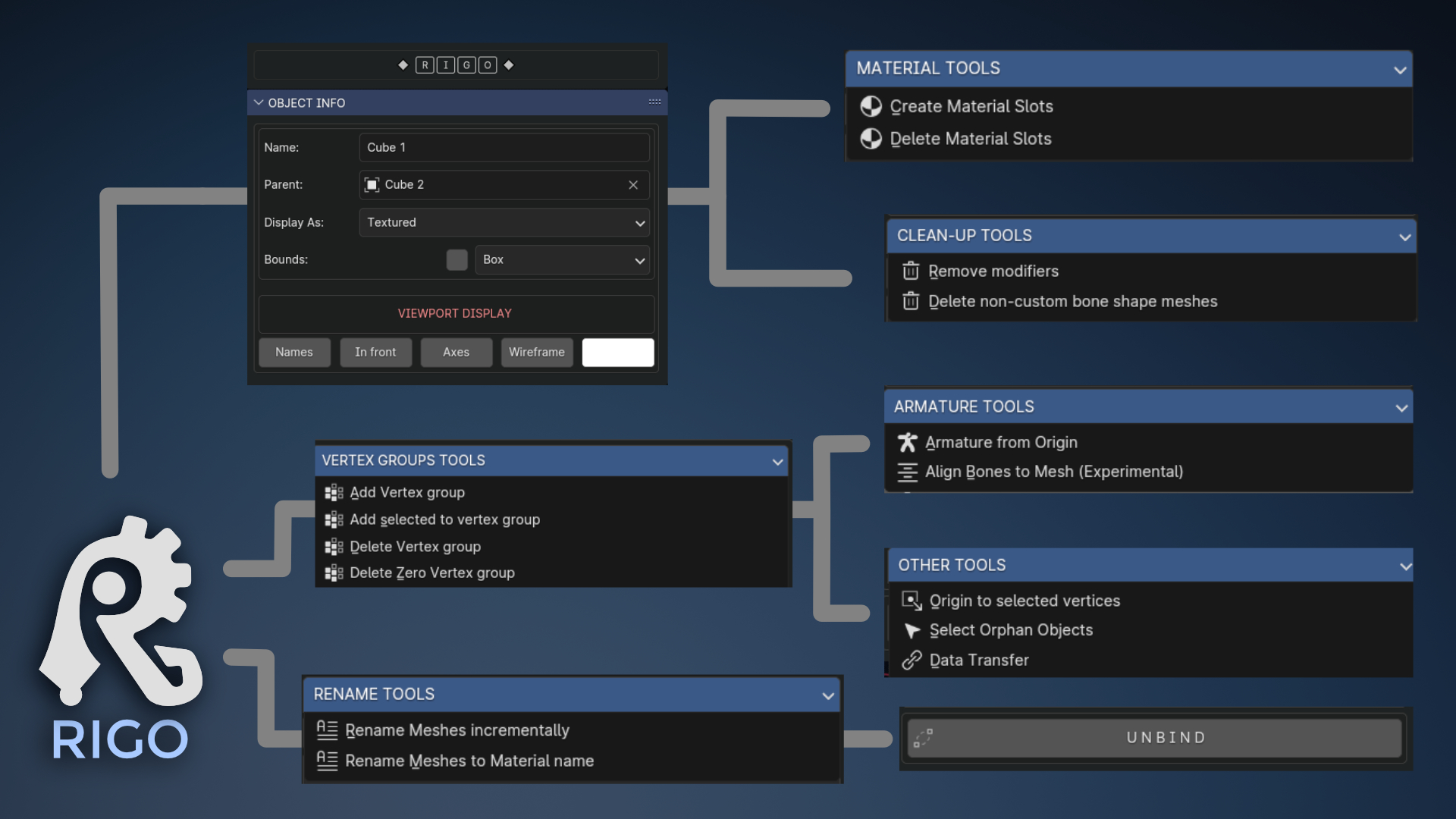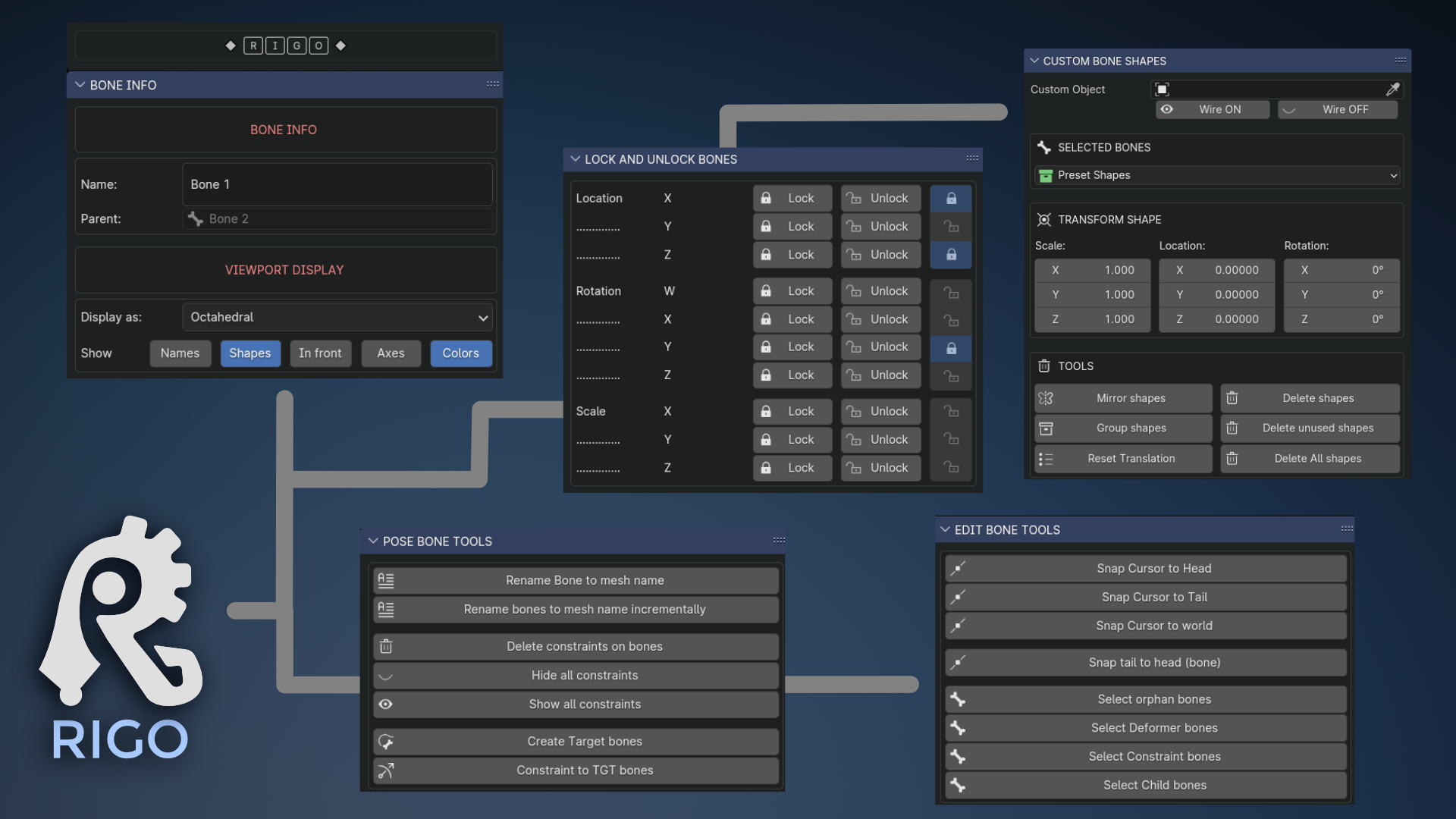Rigo
Attention, Rigging Warriors!
Are you tired of your rigging workflow making you want to yeet your computer out the window? Well, put down the chainsaw and back away from the explosives.
Meet RIGO: The Rigging Sidekick You Didn’t Know You Needed
This bad boy is a set of rigging tools designed to do all the boring, repetitive, mind-numbing rigging tasks for you. It's like having a superpower, but without the spandex (unless you're into that). It doesn’t just stop at rigging, either. Oh no, RIGO’s got tricks up its sleeve for those non-rigging tasks, too. It’s like having an army of tiny minions in your Blender, taking care of business while you sit back and enjoy the show. Whether you’re a seasoned pro or just a poor soul who Googled "What is rigging?" an hour ago, this add-on is about to make your life easier than a chimichanga on Taco Tuesday.
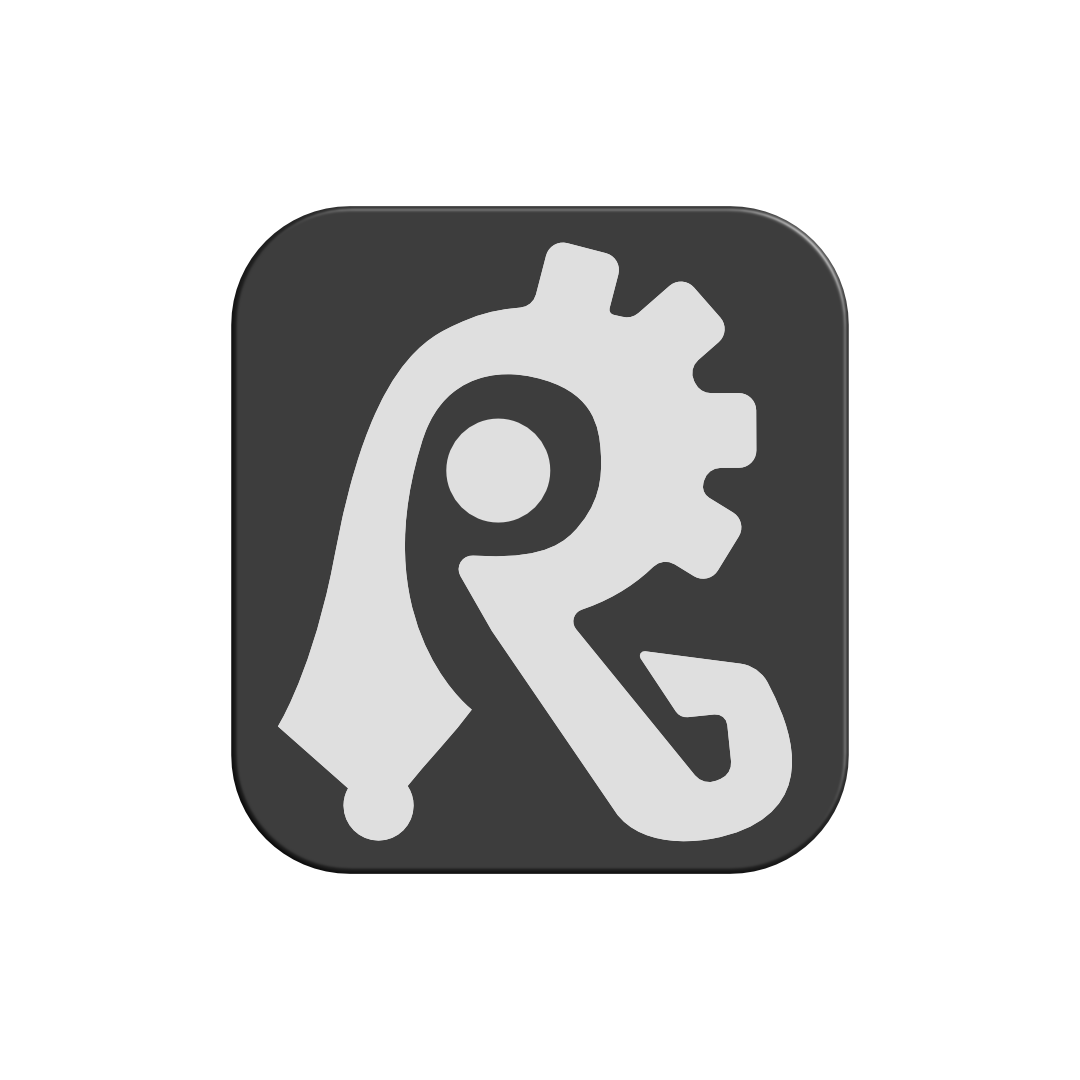
Features That Even a Blind Al Can Use:
1. Auto-Bone Arranger:
Sick of manually dragging bones around like it’s the Stone Age? Let this baby automatically arrange bones on your model using mesh vertex groups with matching bone names. It’s like assembling IKEA furniture, but without the cursing or extra screws.
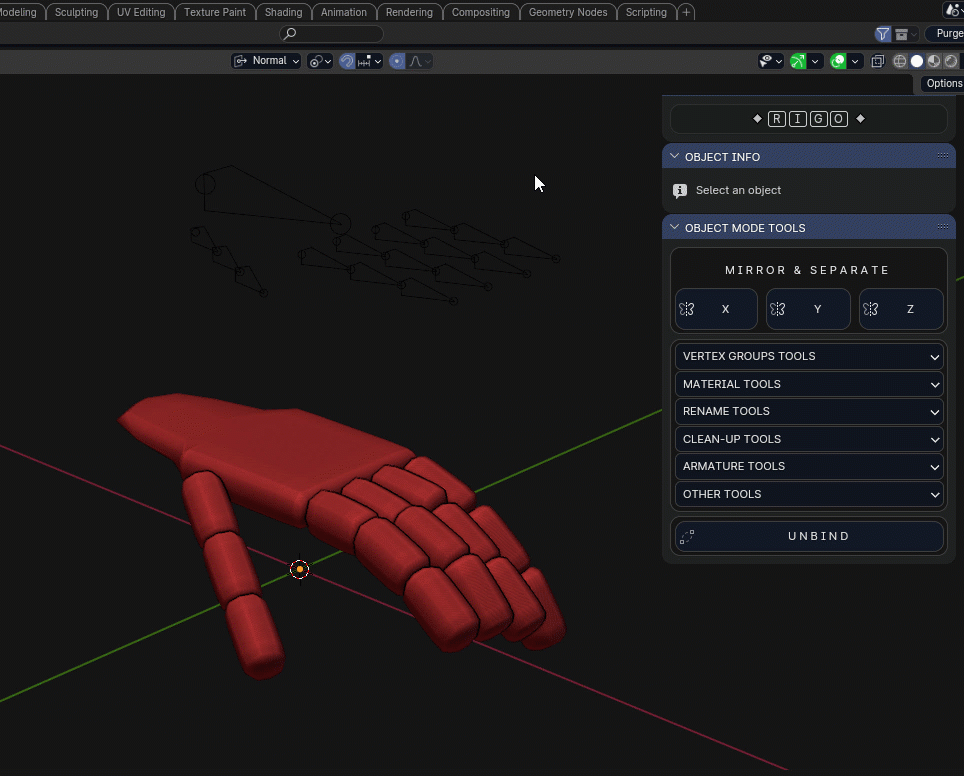
2. Armature from Origins:
Need an armature with bones? Bam! This add-on creates one from the origin points of objects faster than you can say “Manual Rig Pro”. Get it?
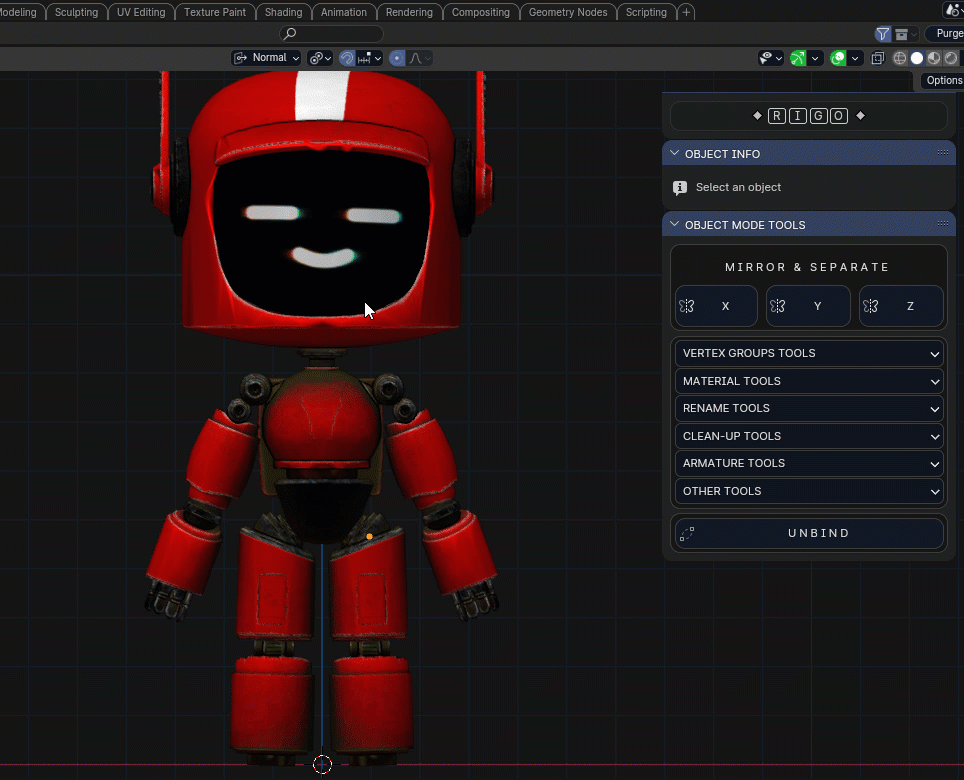
3. Custom Bone Shapes:
Just like dressing up your rigs in the fanciest outfit., assign custom bone shapes to your bones faster than I can crack a joke about weight painting (nobody likes you buddy).
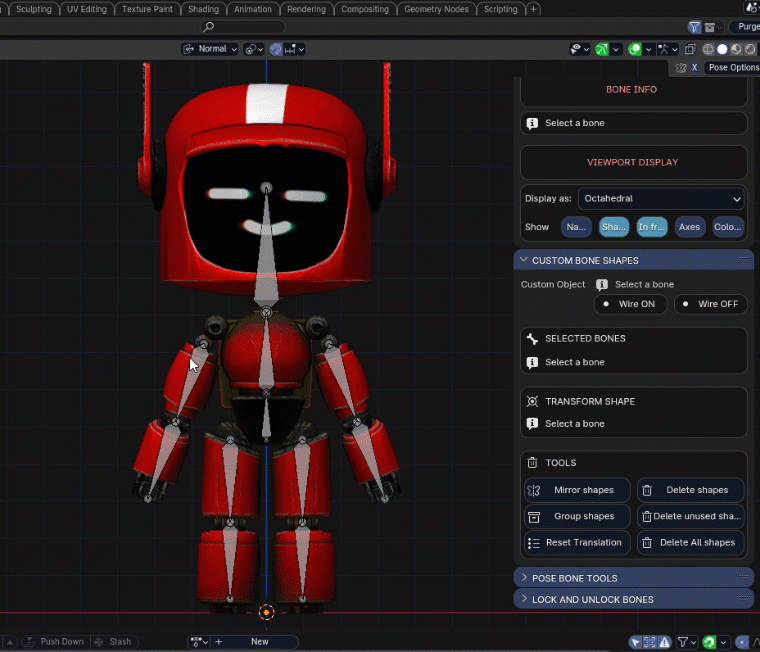
4. Weight Transfer Magic:
Automatically transfer weights from an existing rigged object to another using the data transfer modifier. Imagine body-swapping, but with less identity crisis. Get perfect weight distribution without breaking a sweat.
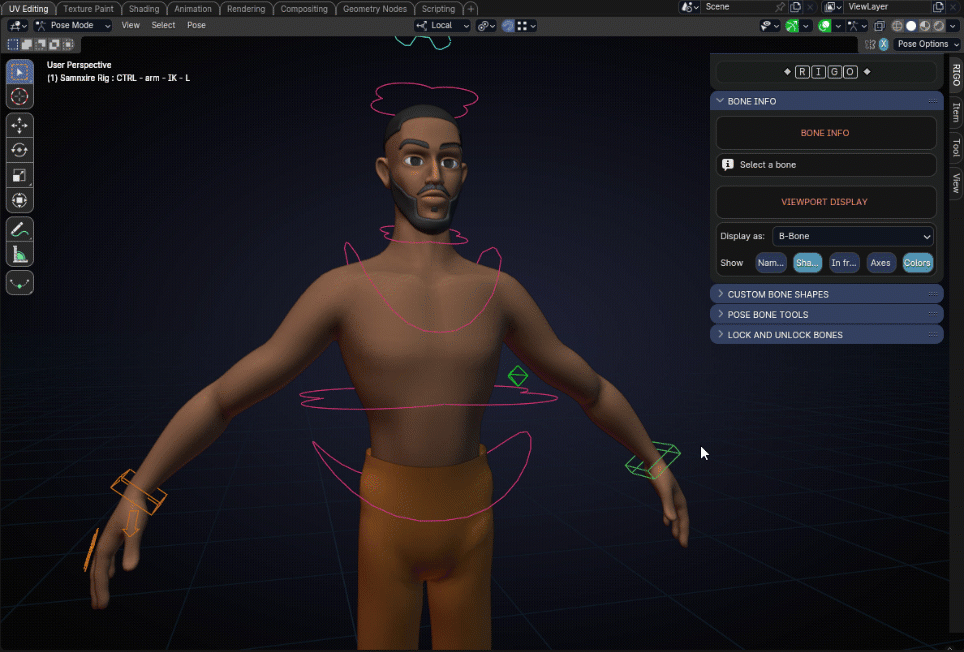
5. Mirror, Mirror on the Rig:
Automatically mirror selected objects, separate them, and rename them with just one button click. Double your pleasure, double your fun.
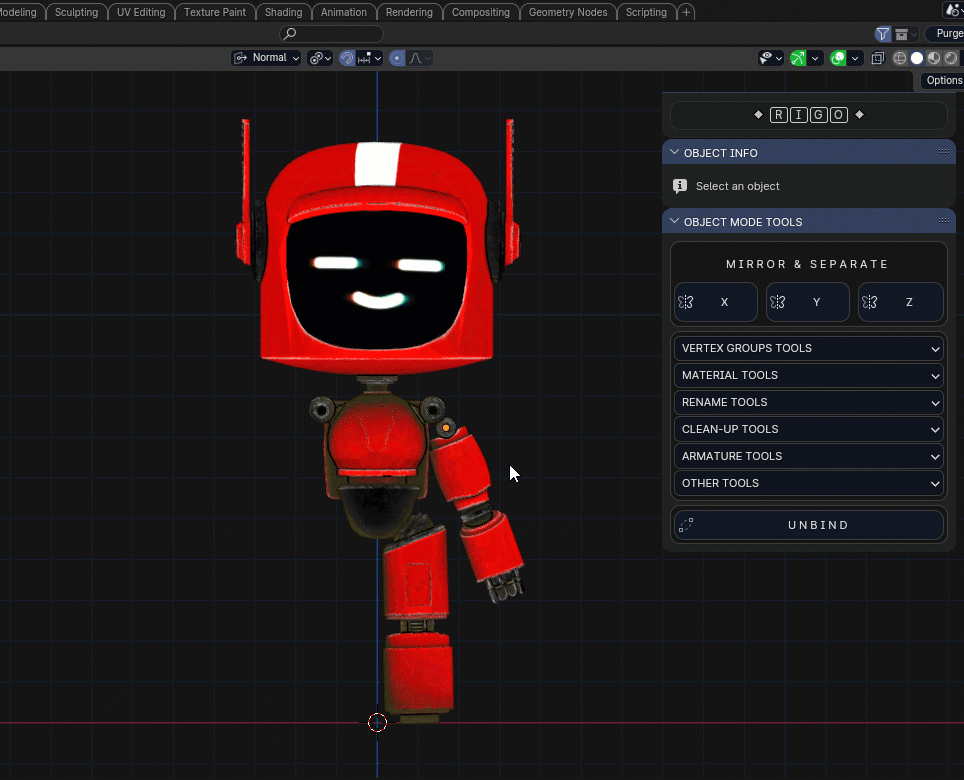
6. Bone Rename Extraordinaire:
Tired of copying and pasting bone names like some kind of rigging pleb? Now, bones automatically rename themselves to the name of the mesh selected.
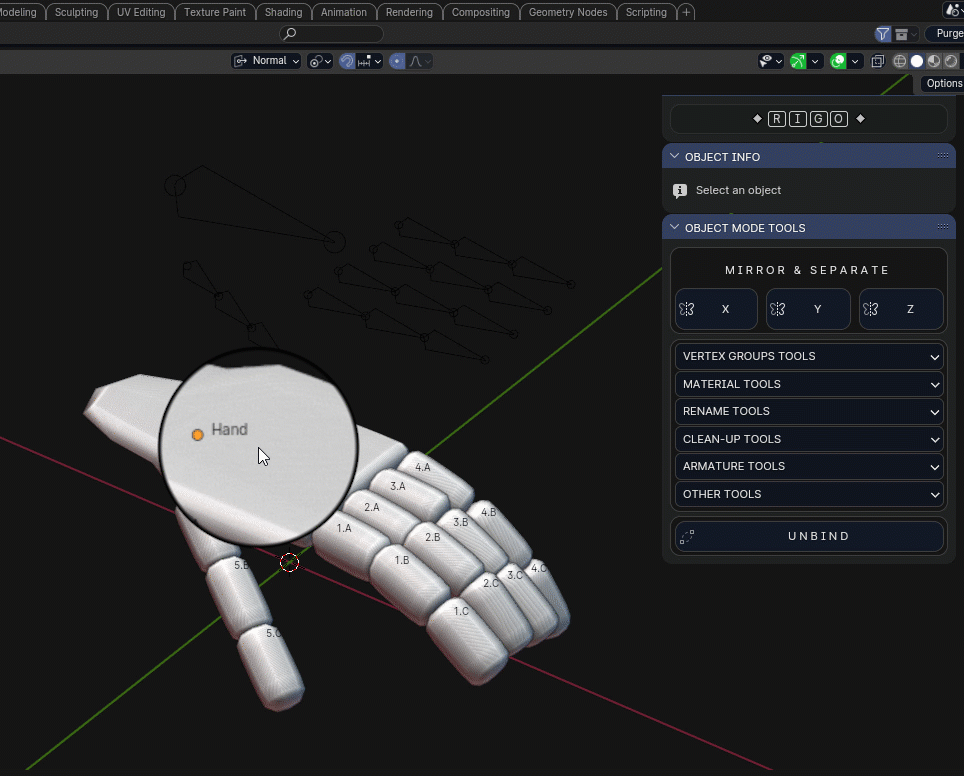
7. Vertex Group Wizardry:
Manipulate vertex groups like a pro—create, delete, and manage them with ease. It’s like having a toolbox filled with vertex group awesomeness, but without the annoying jingling.
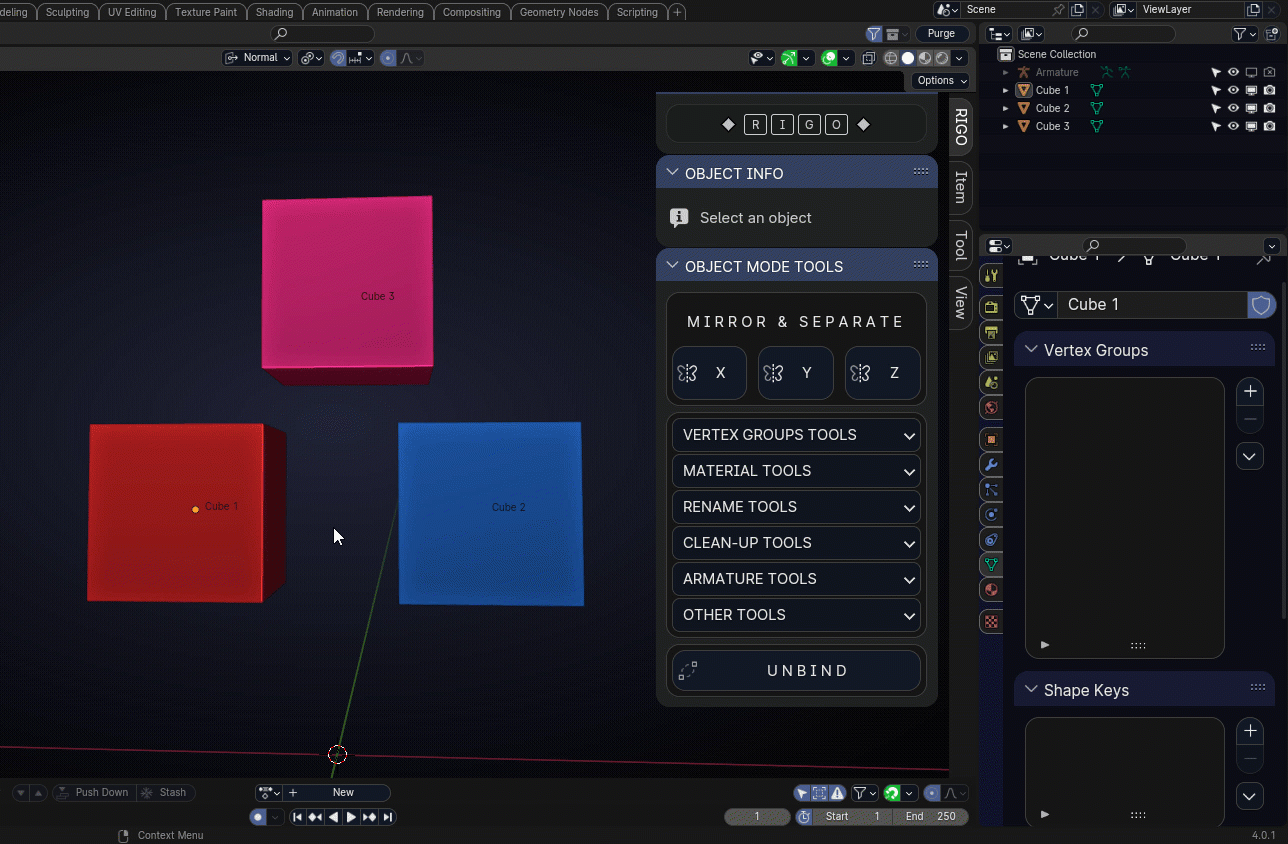
8. Find my bones:
No parent wants to lose their child, right? (Kronos can't relate). This tool helps you find and select the child bones (children) of the selected bone. Zeus to the rescue.
And Much More...: I could tell you, but then I'd have to kick your bucket. Just kidding. Maybe.
Why You'll Love It (And Why You’ll Probably Name Your Firstborn After Me)
1. Time-Saver:
You’ve got better things to do than wrestle with rigs. Like saving the world, or finally catching up on those episodes of Friends you missed.
2. Easy on the Eyes:
Designed to be so user-friendly, even someone who accidentally stabbed themselves in the eye with a pencil (not that I would know) could figure it out.
3. Epic Support:
If you ever run into a problem, just scream my name three times into the night. Or, you know, shoot us a message on our email or youtube's comment section. We’ve got your back, literally.
Still Not Convinced?
Fine, be that way. But remember, if you pass this up, you’ll be the only rigger still crying into their cereal at 3 AM. But hey, I’m not judging (yes, I am).
Get RIGO Now! Because you deserve a rigging add-on that’s as awesome as you are. Or, at the very least, one that won’t make you want to Hulk-smash your keyboard.
Discover more products like this
automation Blender Automation Automation Tools 3D rigged Character Advanced Rigging Advanced Facial rigging 3d rigging blender advance-rigging 3d character rigging rigger animal rigging Animation Rigging animerigged animation-rigged animal rigged elephant Auto-Rigger