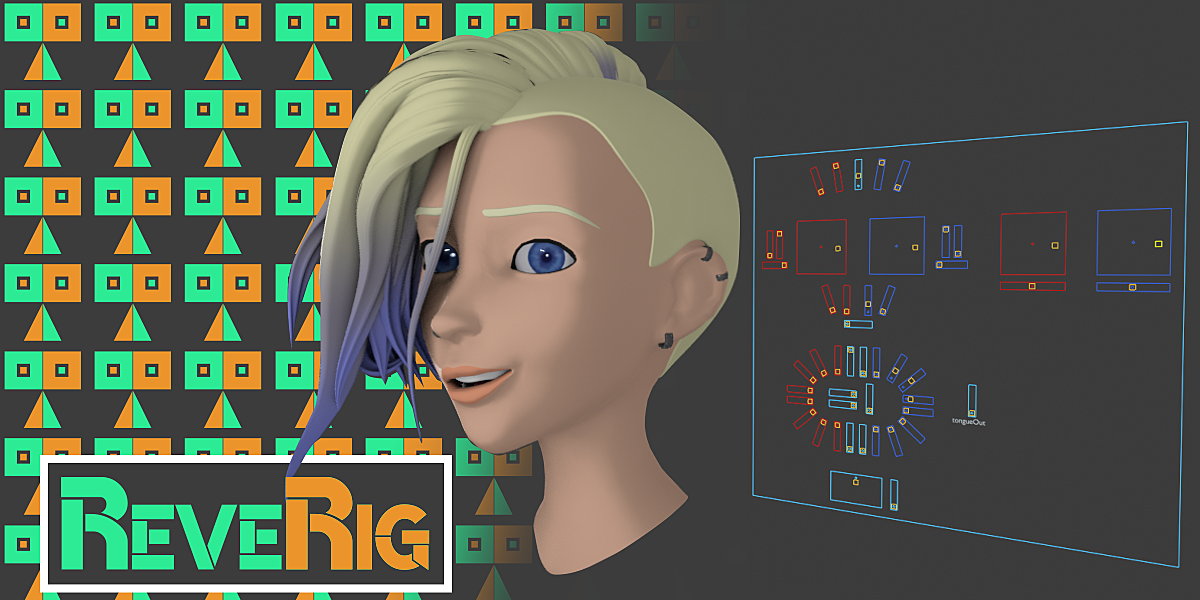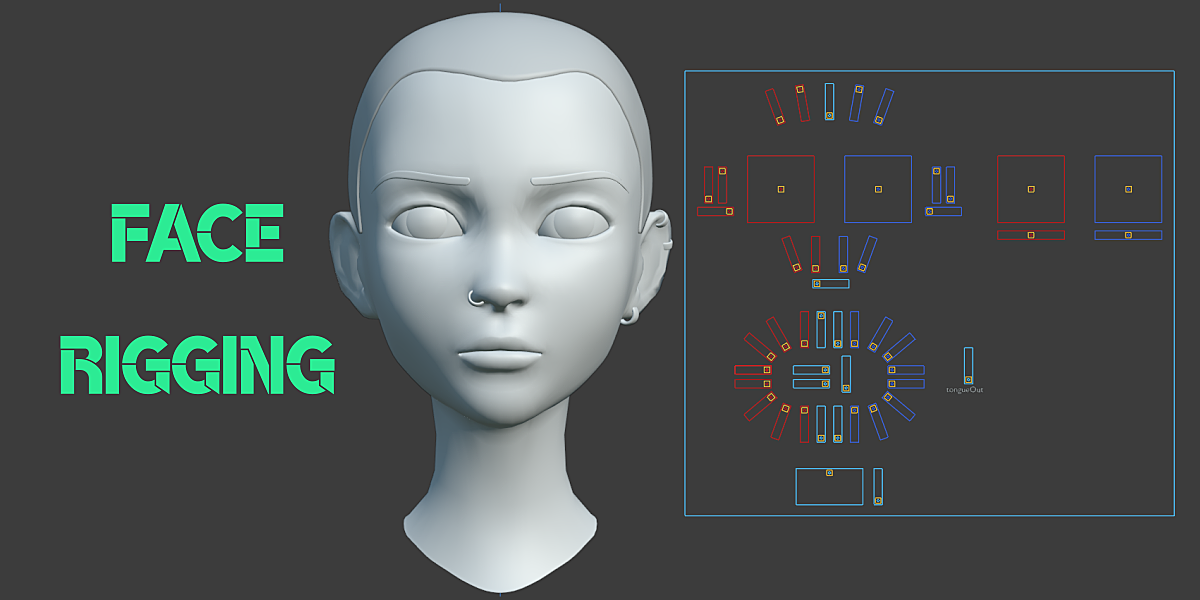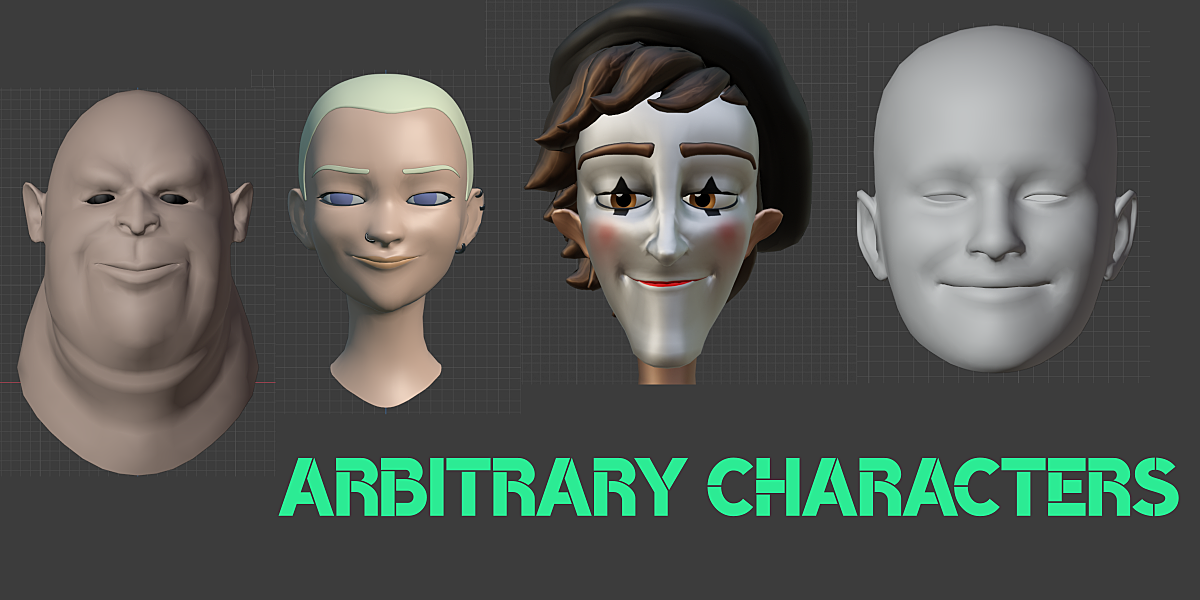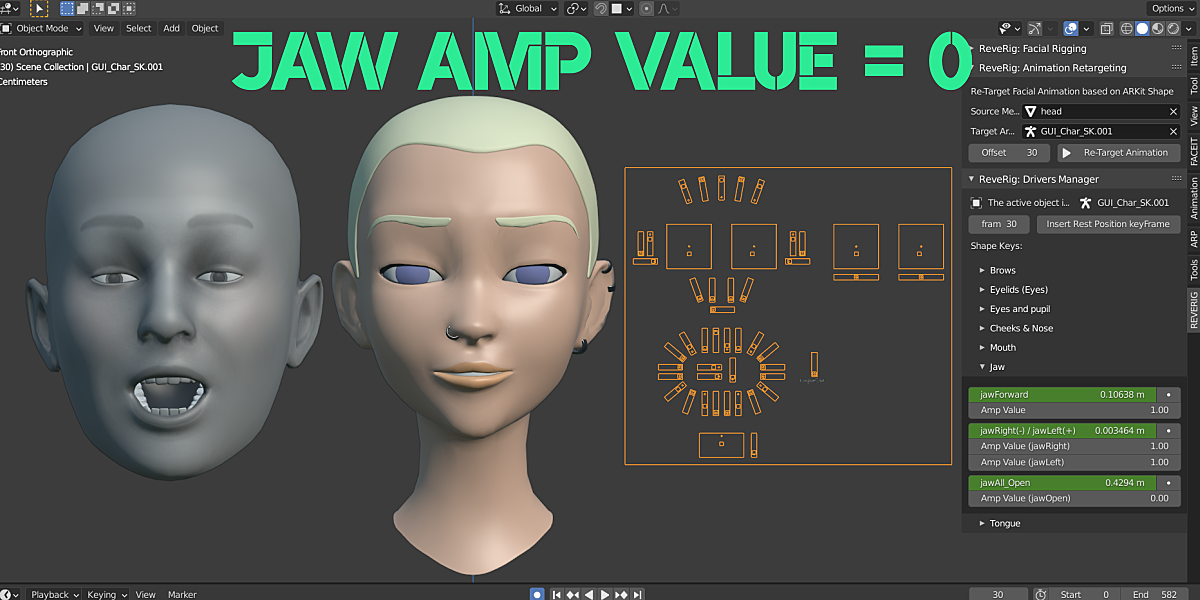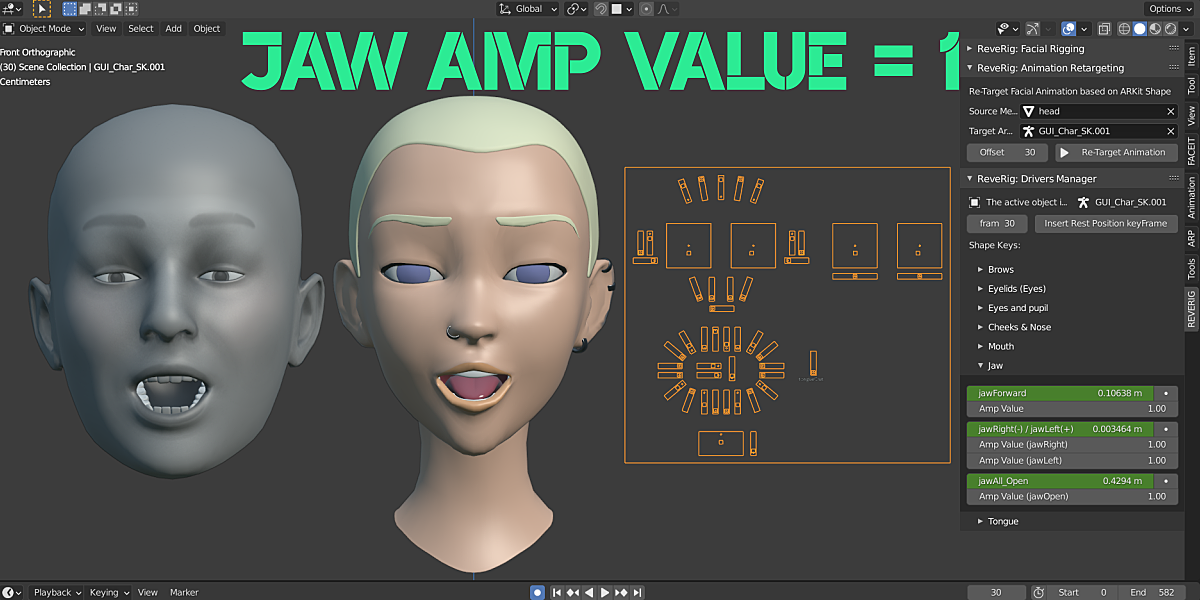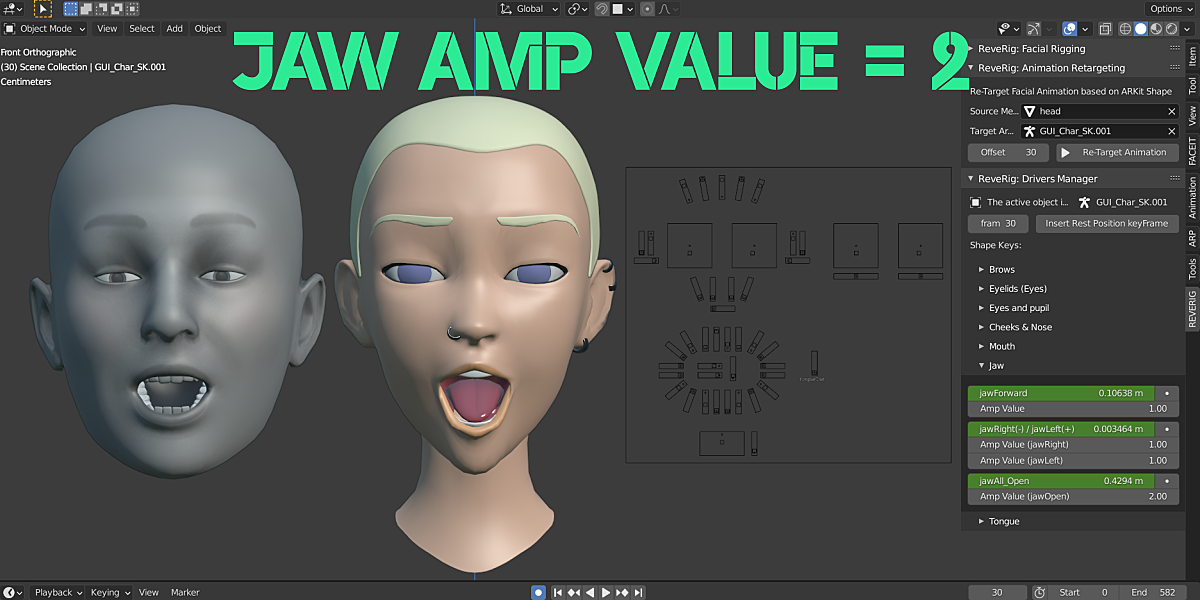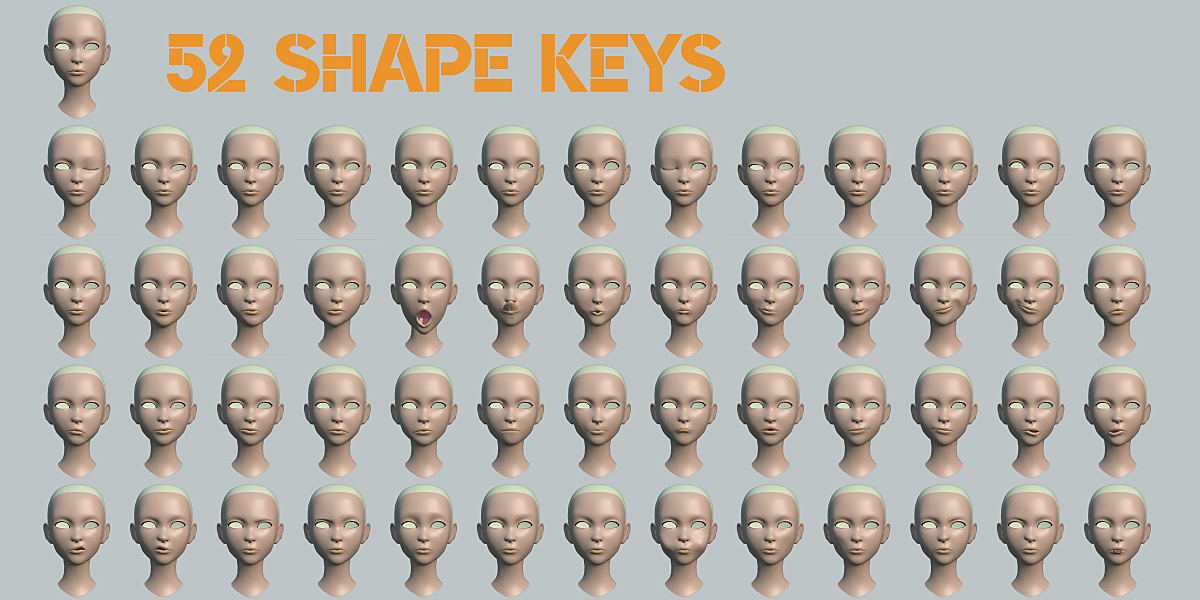Reverig - Take Your Facial Animation To Another Level

ReveRig is a Blender Add-on specially designed to facilitate the facial animation process, from the creation of the face rig to the retargeting phase of the facial animations created with motion capture systems, up to allowing precise management of the facial animation itself.
At the moment ReveRig is specially designed to manage the facial animation of characters with 52 shape keys (blendshape) provided by Apple ARKit. The presence of these shape keys is essential if you want to achieve facial motion capture with iPhone X and other Apple devices.
Although performance capture systems are very good, the captured data is not always up to the required result (especially if the desired result must be Pixar-style). ReveRig has been developed to offer the artist a set of tools essential to be able to manage the facial animation process on Blender in a simple, fast, and precise way. Compared to Faceit, with ReveRig you can retarget multiple animations in a more accurate way and without losing previous keyframes. Improve your workflow with ReveRig now!
ReveRig can be divided into three main steps, a special panel has been created for each step:
- Facial Rigging
- Animation Retargeting
- Drivers Manager (Precise management of animation)
Facial Rigging
The first panel allows you to create a fully automatic 2D viewport facial rig containing all the sliders useful to manage the 52 shape keys of ARKit. Always in this first step are provided the tools to join in a semi-automated way, through drivers, the newly created facial rig, and the character to animate.
Note! The character you want to animate, to get the maximum potential from ReveRig, must be equipped with the 52 shape keys defined by ARKit. You can make them manually or you can use external services that save you a lot of time like polywink and Faceit.
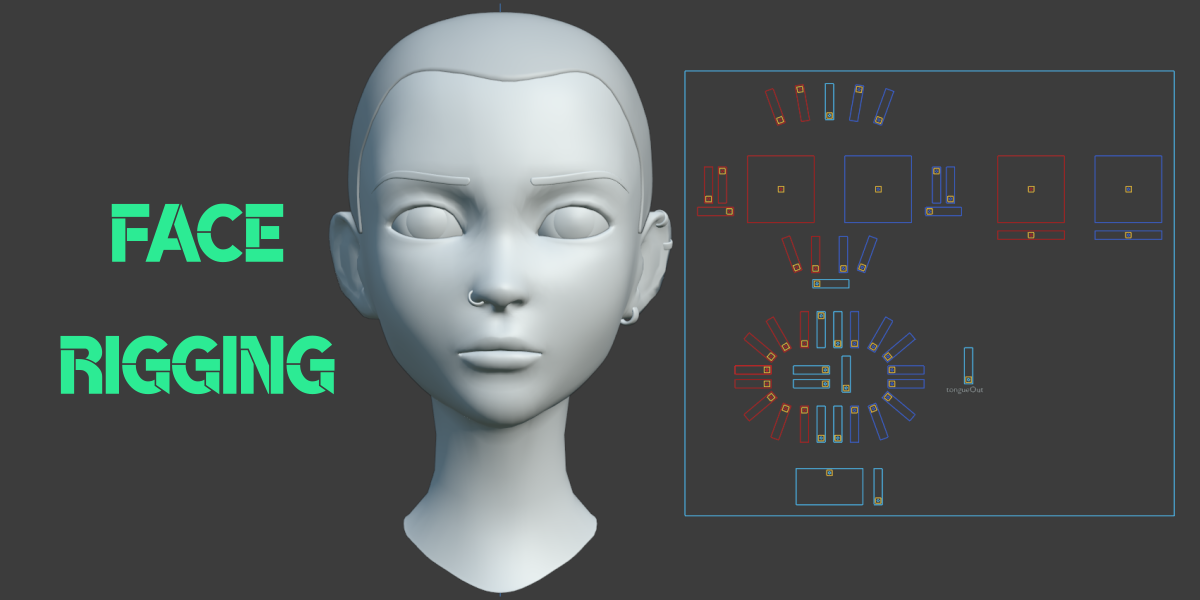
Animation Retargeting
It packs all the tools needed to retargeting facial animation. The user interface offers a simple and intuitive way to indicate source and target for animation transfer. Data transfer is then fully automated. The source object must be a facial model with the 52 shape keys provided by ARKit. Some applications that are recommended to properly perform the facial mocap are Bannaflak’s FaceCap and Rokoko’s Face Capture (for more info about Rokoko).
The target object will be the facial rig previously created with Reverig.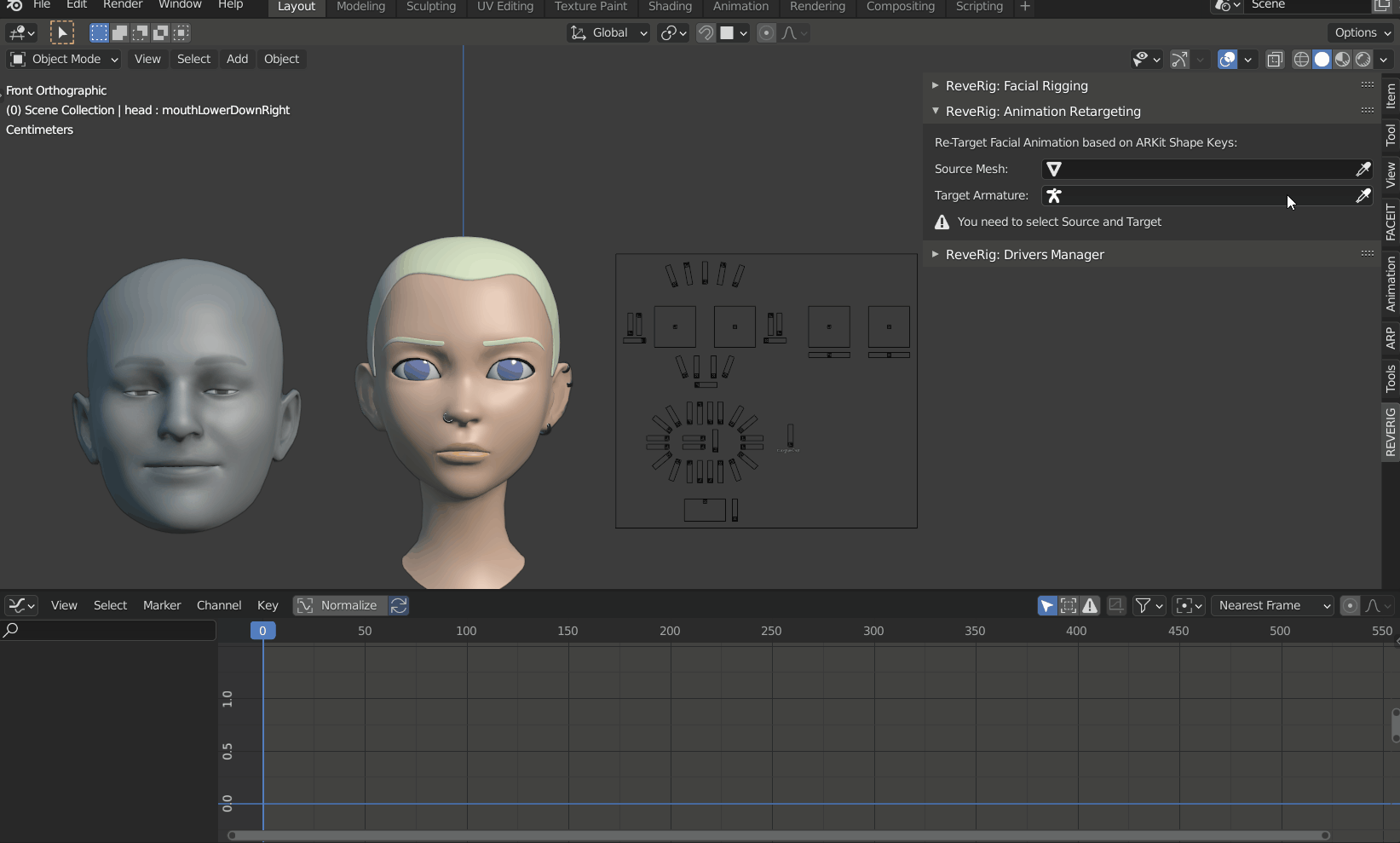
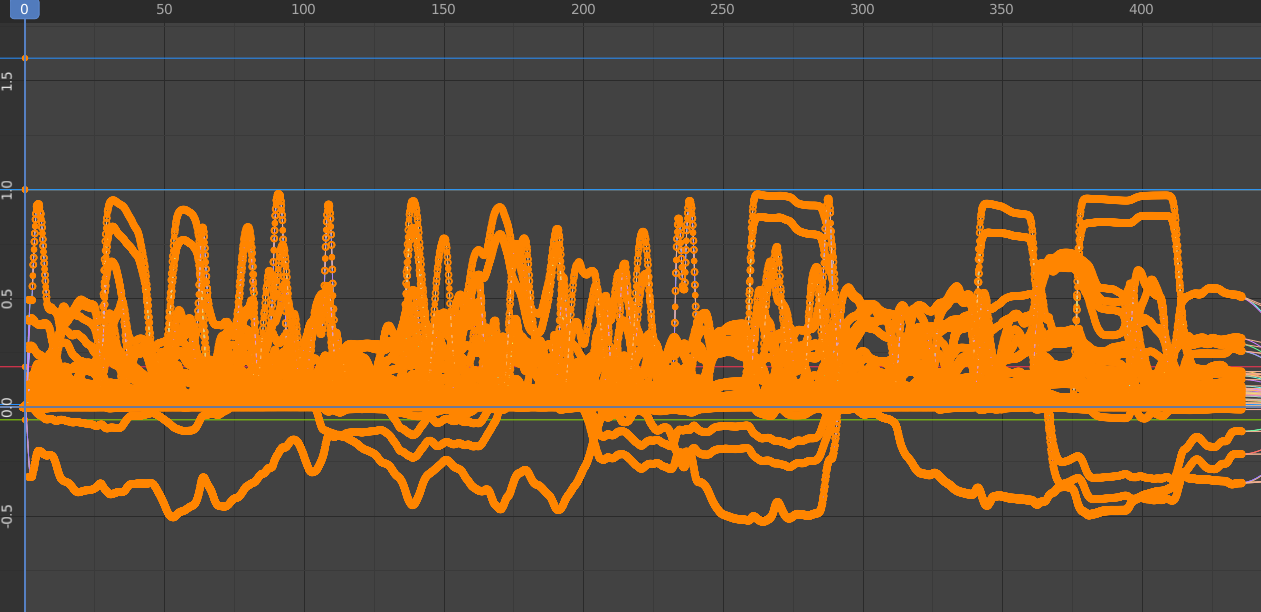 With retargeting you can quickly and easily copy the facial animation keyframes from the mocap model to the facial rig.
With retargeting you can quickly and easily copy the facial animation keyframes from the mocap model to the facial rig.
Drivers Manager
The third and last great section of ReveRig was designed and developed to offer to the user all those useful tools (mainly slider) to manage simply and intuitively facial animation.
To increase the usability the various sliders were divided according to the different areas of influence of the face (brows, eyes, mouth, nose&cheeks, and jaw).
ReveRig, in addition to offering precise control over the character’s various shape keys, introduces an important innovation. Each of the 52 shape keys is assigned a new parameter to define the desired intensity (Amp value). Thanks to this innovation it is possible to satisfy one of the 12 principles of animation (exaggeration). In this way, it becomes easier to create stylized and highly expressive animations.
 Precise control over the expressiveness of each shape key.
Precise control over the expressiveness of each shape key.
(a)The mocap face model. (b) the Amp Value parameter of the jawOpen shape key set to 1 (default), (c) set to 0, (d) set to 2, (e) set to 2.5.
Thanks to the driver manager panel it becomes possible to create facial animation from start to finish without necessarily having to use motion capture systems. This opens up a possibility for the artist.
Support
This is a very important project for us and we want to offer the best possible product, for this reason, your feedback is valuable so if you have any questions, feedback, or requests, we will be happy to hear from you! Simply leave a message here at BlenderMarket under Ask a Question.
We will answer as soon as possible.
❤❤ More than 20% of the proceeds from the sale of ReveRig is donated to the Blender Foundation through the Blender Development Found and to the maintenance of BlenderMarket❤❤
Arbitrary Characters
ReveRig can be used with any type of character as long as it has the 52 shape keys defined by ARKit (human, stylized, humanoid, and other characters).
Reverig works also on characters that do not have all 52 shape keys, but obviously, the achievable result will be partially compromised by the scarcity of facial expressions made. So it is recommended to have a complete 3D model.
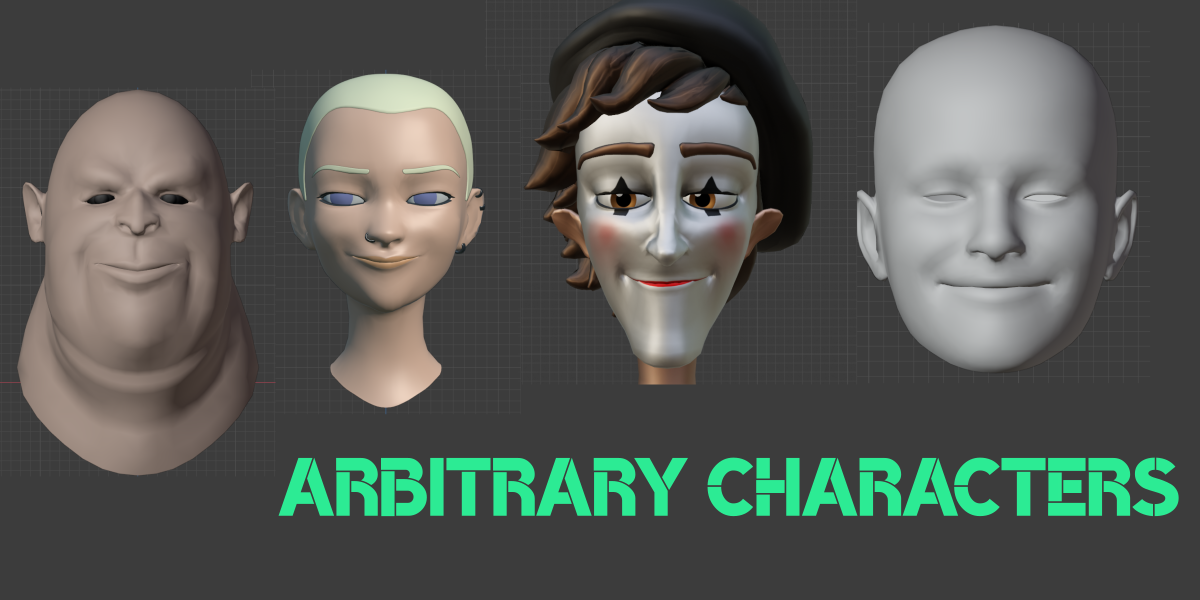
Compatibility
ReveRig creates his facial rig and relies on the shape keys made for the character’s face. For this reason, it is a tool compatible with any type of rig or Armature designed for the character. Can be used with Auto-Rig Pro, Rigify, BlenRig, Faceit, and much more. No particular problems have been highlighted yet.
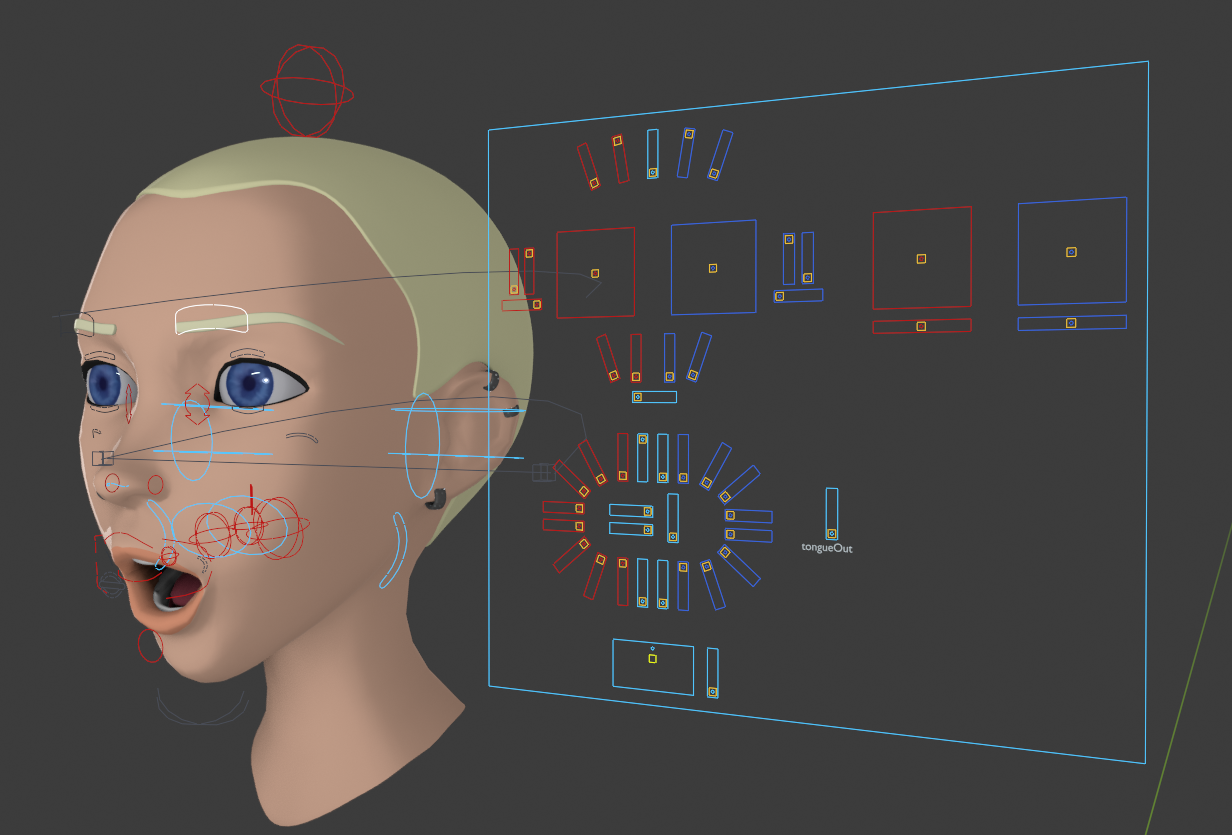
Why use ReveRig?
Nowadays motion capture techniques are more and more advanced and also available for the consumer market. This pushes many professionals to use the mocap in their productions, to speed up and simplify the animation work. One of the most used and accessible technologies even by independent artists is facial motion capture made with Apple devices (iPhone X and others) thanks to the ARKit system.
The facial mocap allows you to make very interesting animations very quickly, however, you are not always able to get the desired result immediately. It becomes necessary to fix any problems manually. Doing this manually without the right tools can be a long and nerve-wracking process. For this reason, we have developed and implemented the ReveRig add-on.
Reverig is designed to offer the animator a series of useful tools to create in a simple, fast, and intuitive facial animation of a character.
First of all with Reverig you can create the facial rig automatically. The facial rig interface is specially designed to facilitate the work of the animator. A slider is created for each of the 52+ shape keys defined by Arkit. To guide the animator in using the rig for each slider different colors, shapes and sizes were used. This makes the facial rig easy to use even for non-professional animators and for those approaching for the first time.
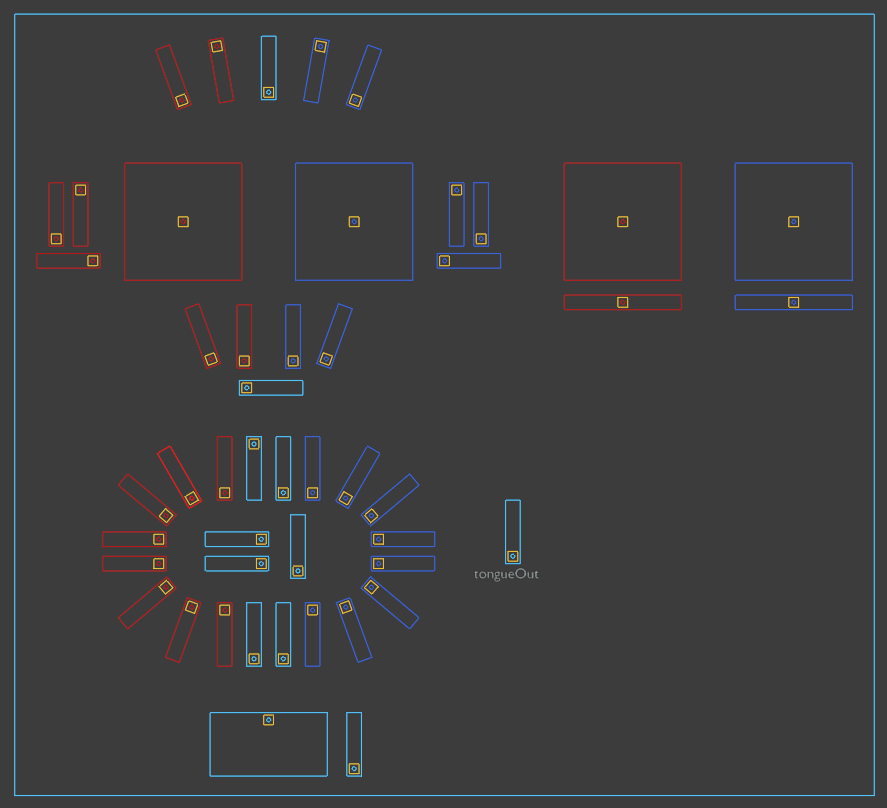 ReveRig face rig
ReveRig face rig
Reverig offers tools for semi-automated retargeting of facial animation, saving you a lot of time and avoiding repetitive and frustrating work. The retargeting operation works by transferring the facial animation from the model (equipped with the 52 shape keys of Arkit) to the facial rig created thanks to Reverig and then to the desired character. Reverig allows you to transfer any facial animation made using applications based on Apple’s ARKit technology. Examples include bannaflak’s FaceCap app and Rokoko’s Face Capture system and others. The important thing is that these applications allow you to create and export an FBX object containing all the animation data of the 52 shape keys.
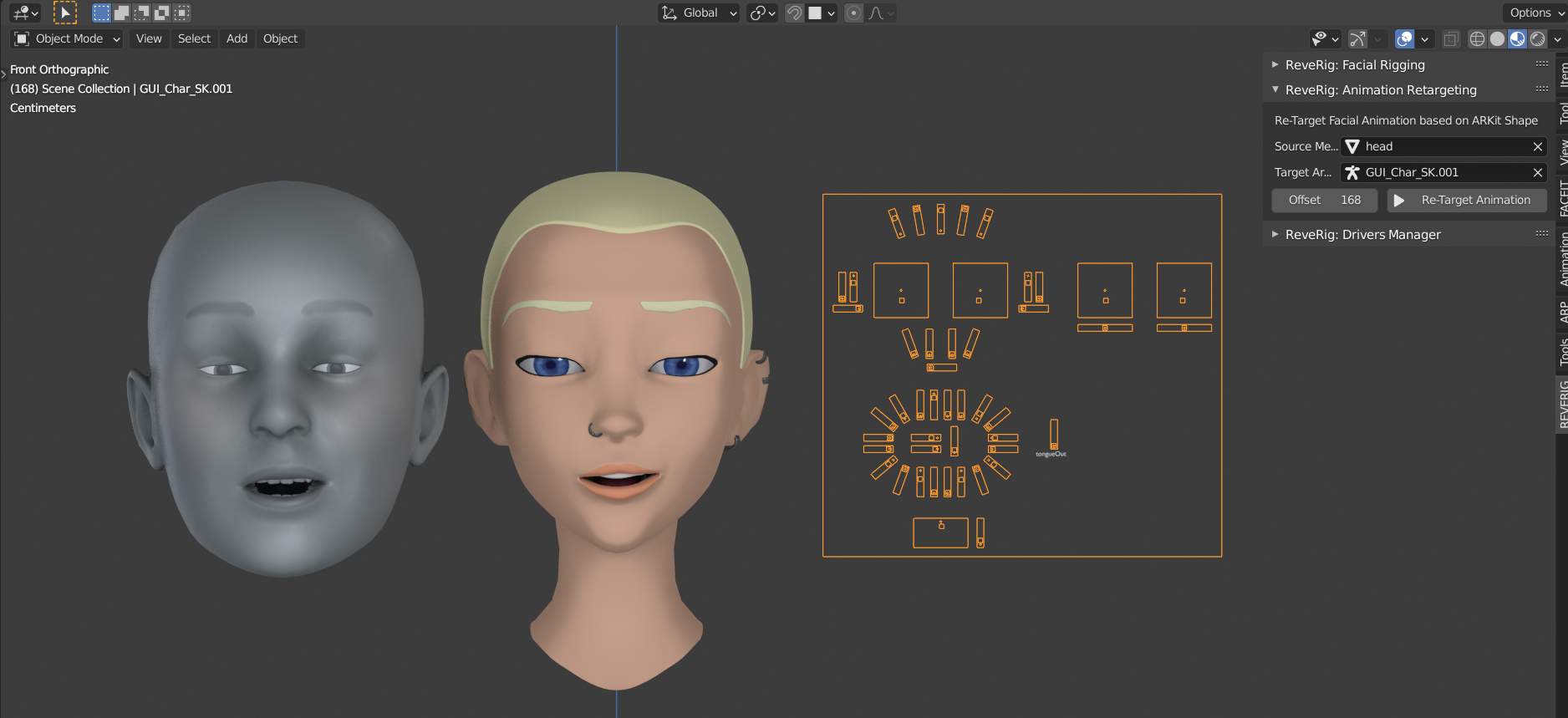
ReveRig offers an interface that allows the animator to manage in a very precise way all the facial expressions provided. It also offers the ability to control its influence in such a way as to create a very expressive animation, a fundamental feature in stylized products ("Pixar style"). Thanks to this feature, you can both adjust the work done with mocap systems but above all you can create a facial animation from scratch, without having to go through the retargeting phase.
Another important advantage introduced with the use of ReveRig is that thanks to the creation of the facial rig it becomes possible to control the shape key related to facial expressions even if the character is inserted in the scene through Append and Link. It is sufficient to use the facial rig as a proxy. Without ReveRig going to animate the shape key of the character would be impossible or otherwise would require hours of work to create the correct controls. The use of Link is very useful in productions where it is required the use of a high average number of assets.
Why choose the Studio version?
We recommend choosing a Studio version if ReveRig will be used in work teams made up of several members.
The development and maintenance of ReveRig have required and still requires a lot of work, so although at the add-on level there are no real differences between the two versions, proceeding with the purchase of the Studio version is the best way to support the development of ReveRig and to maintain and increase the entire community.
The ReveRig community:
-
We are happy to announce that Robin Studio will be using ReveRig for facial animation in the animated series Reverie Dawnfall. We can't wait to see it!😍
- Jimmy Gunawan: see what it says about ReveRig (YouTube video)
- Another amazing creator Atoon3D (Youtube Video)
- Check out these stunning projects from Loïc Bramoullé. The first animation is realized using only ReveRig! In the second one you can see a mix of ReveRig + iClone! (YouTube Video)
Updates:
Make sure to uninstall the current addon before installing the new one and restart blender.
Current Version:
--[1.10]--
New Features:
- Now ReveRig can automatically rename the FaceCap Shape Keys according to the ARKit requirements. It is no longer necessary to rename the shape keys of the FaceCap model manually but it is done automatically with the retargeting operation (ex. FaceCap: eyeLookIn_L -> ARKit/ReveRig: eyeLookInLeft)
Previous Versions:
- 1.00
- 0.94
- 0.93
- 0.92
- 0.90
Discover more products like this
Human Generator summer24 wink facecap rococo facial rig iphonex rokoko faceit rigging linking Virtual Youtuber rigify motion capture open-ai performance capture LOW POLY BLENDSHAPES V-Tube smile expressions iphone 13 drivers Link vtubing persona retargetting rig face capture #infinitejourneys iPhone winter24 iphone mocap face animation sale metaverse real-time discord Facial Action Coding System emoji Human rigging addon meta MetaHuman virtual-avatar Scripts and Addons shape keys facial motion caputre Re-Face! ExPlus VTuber