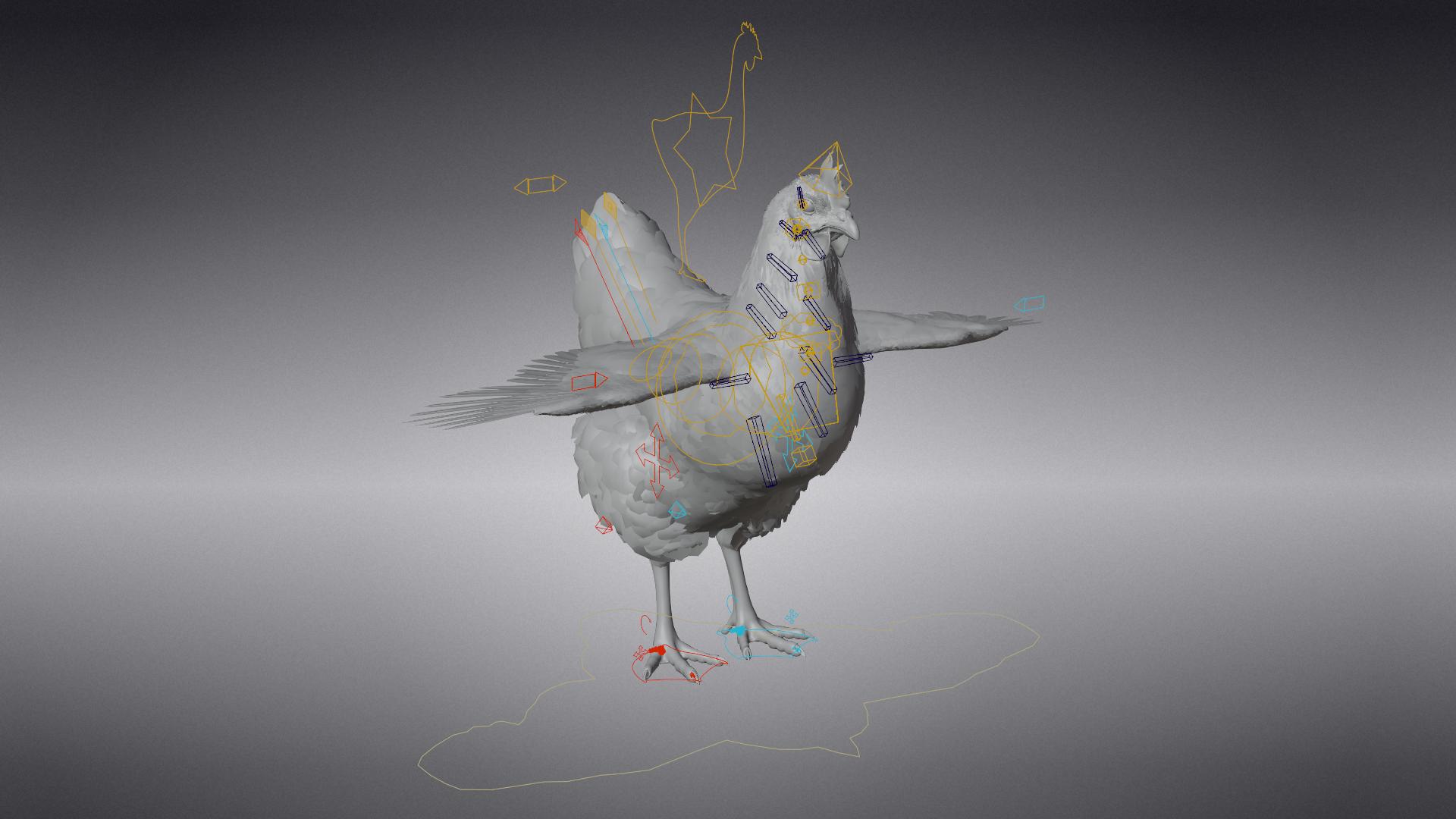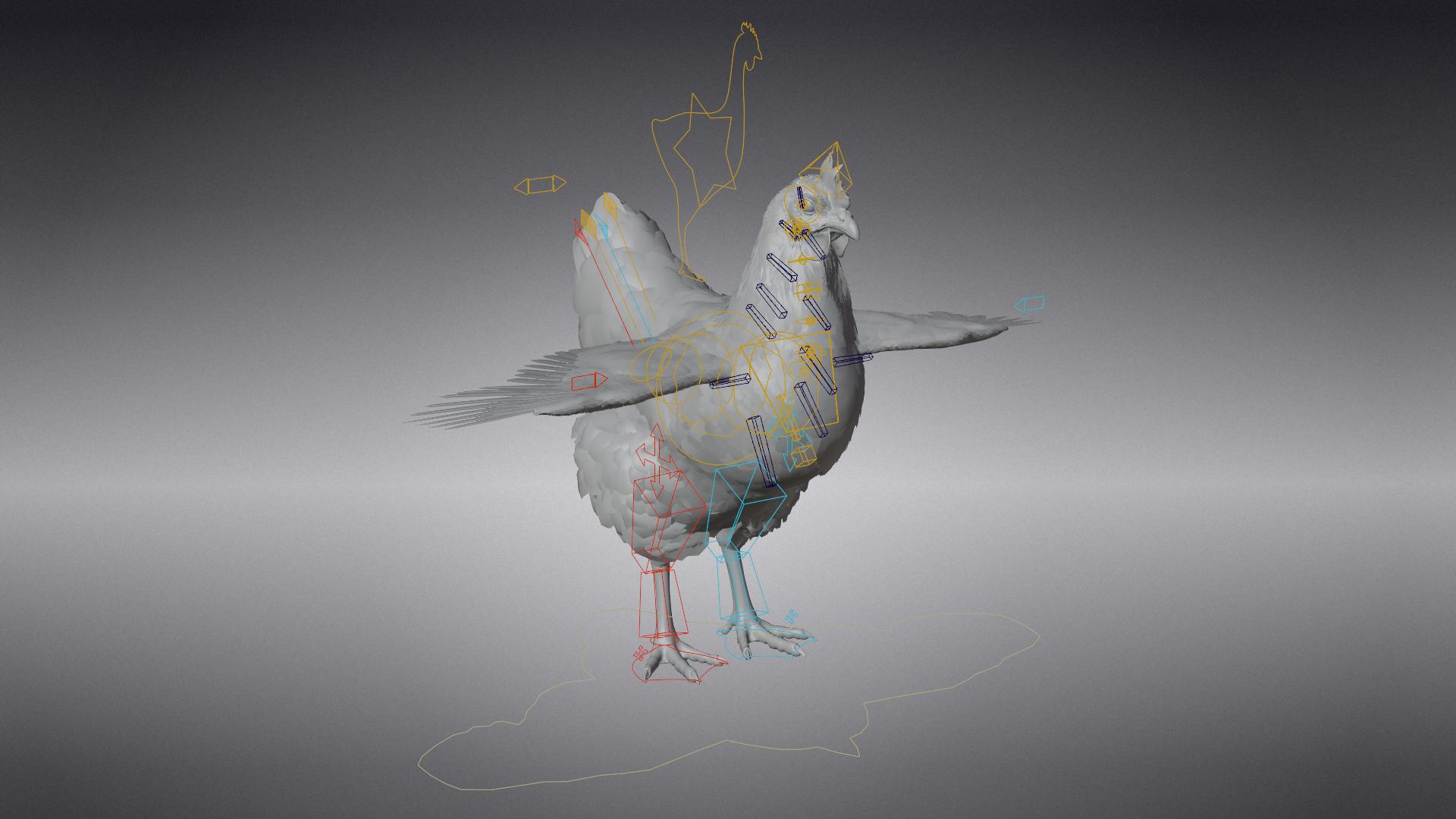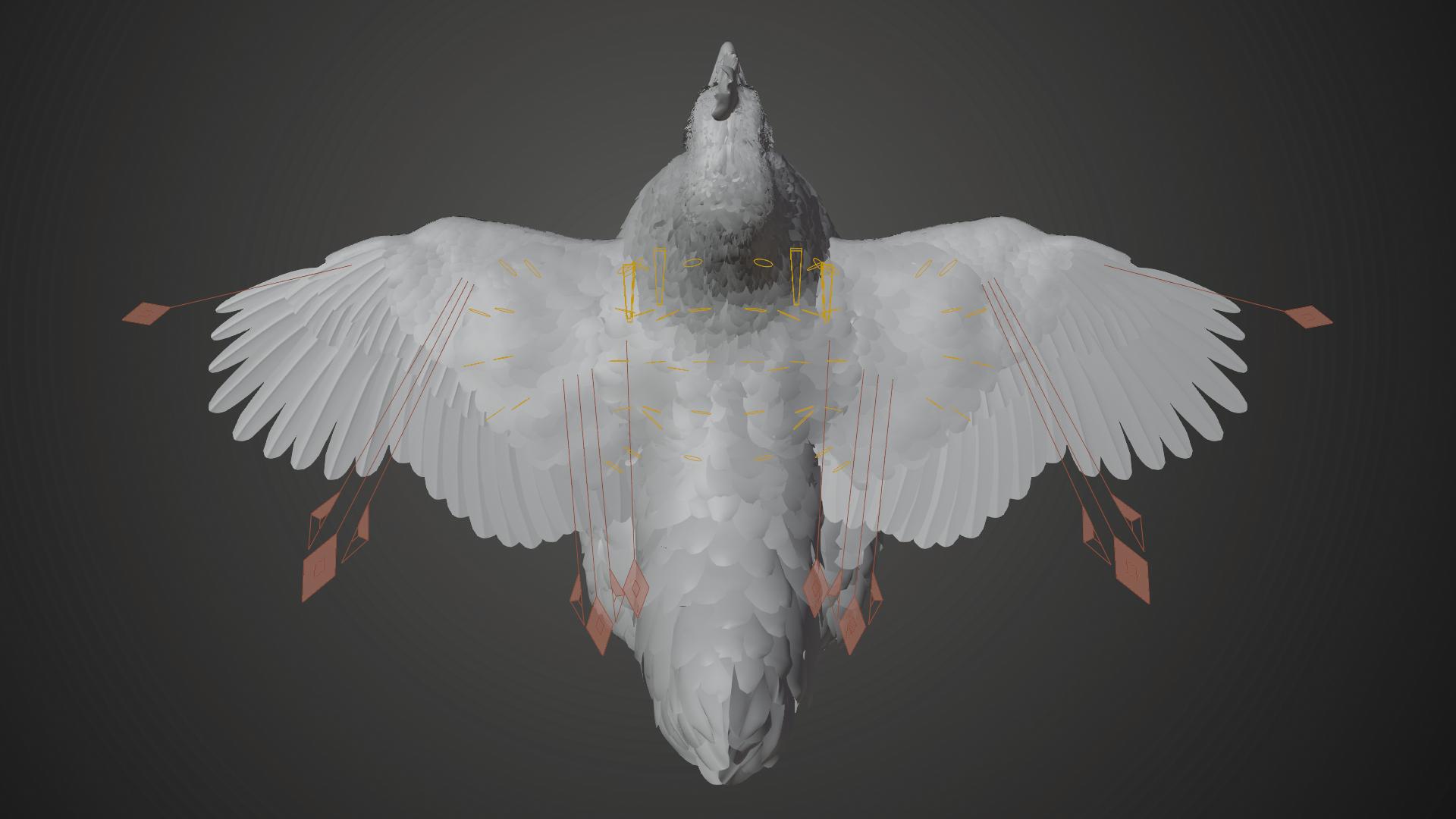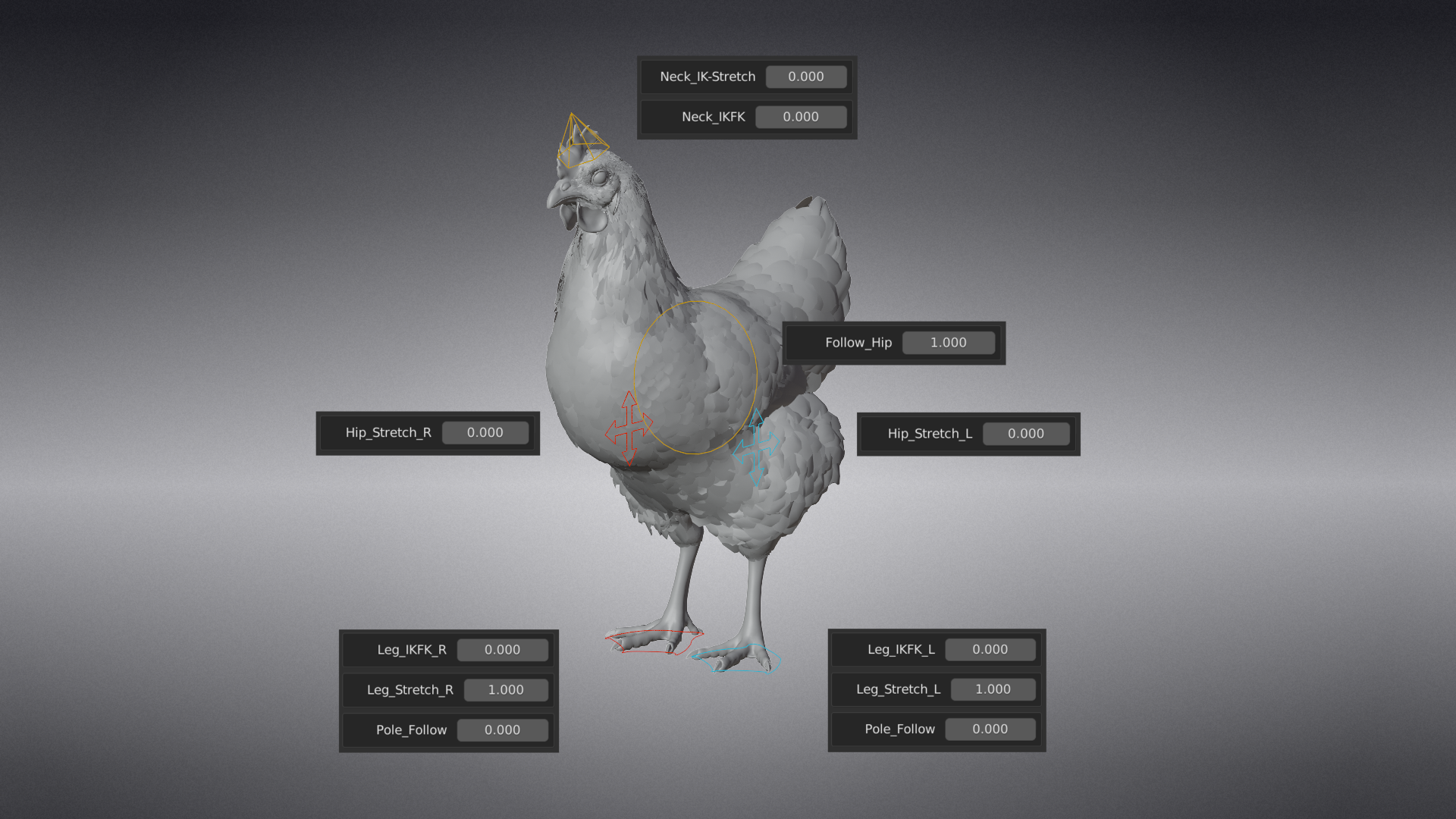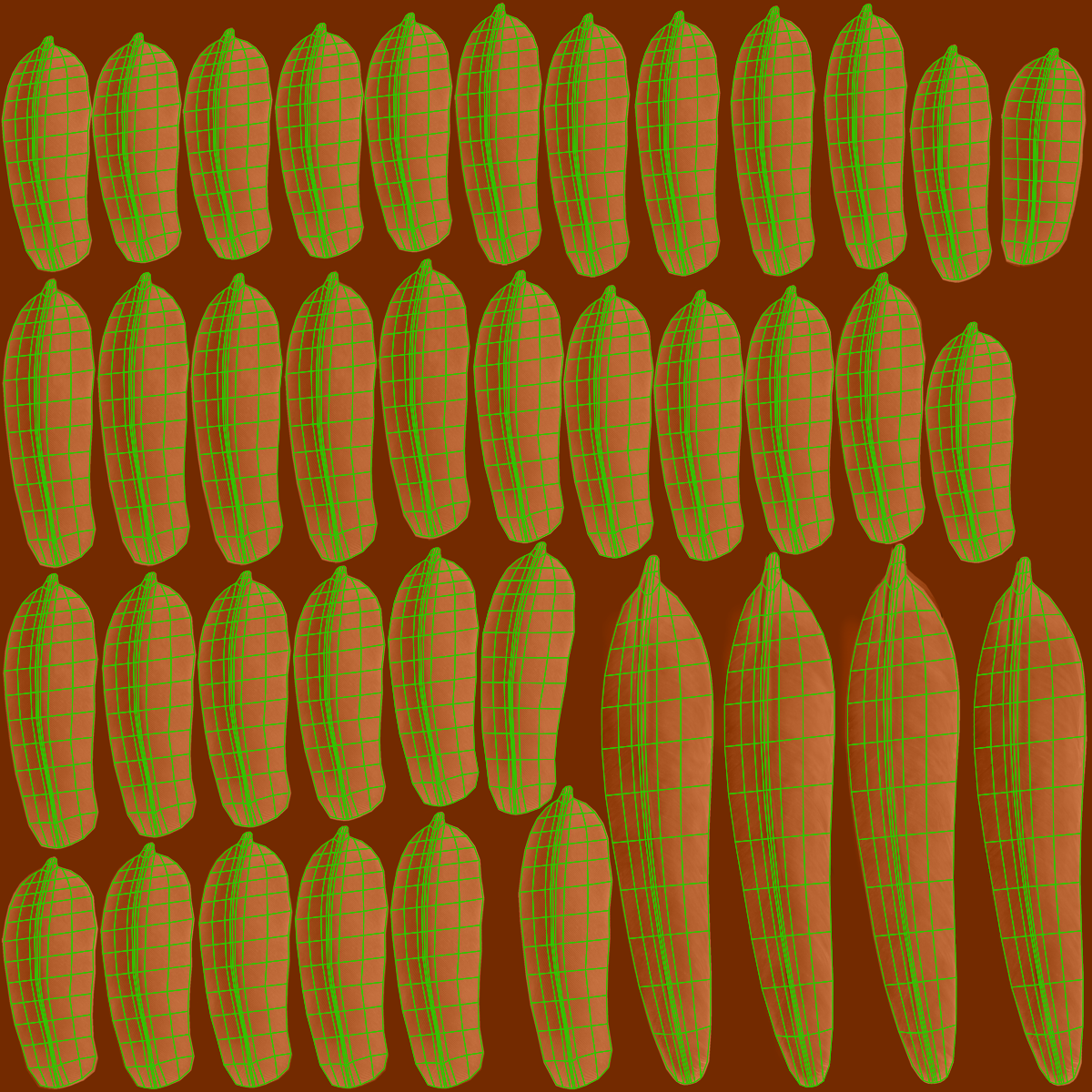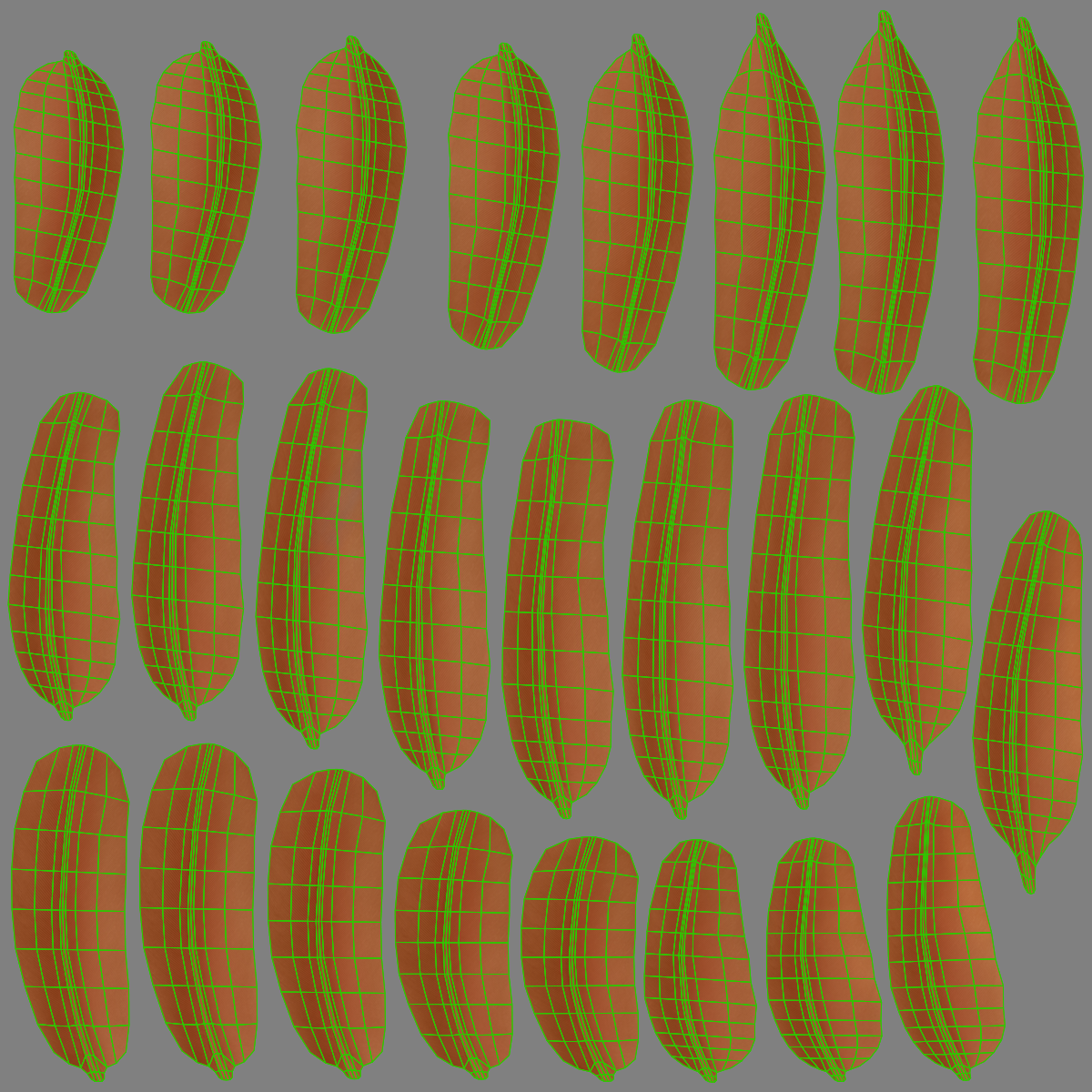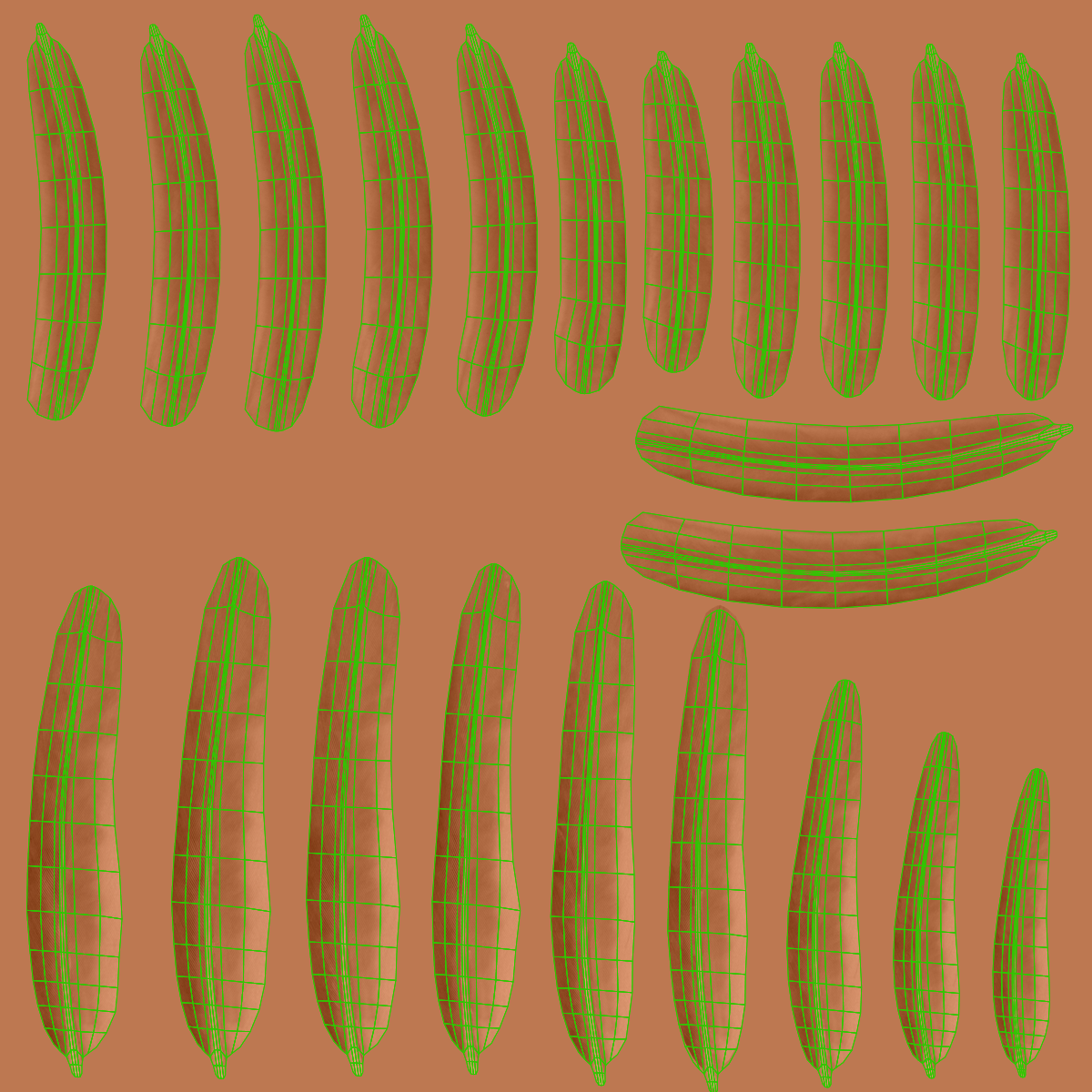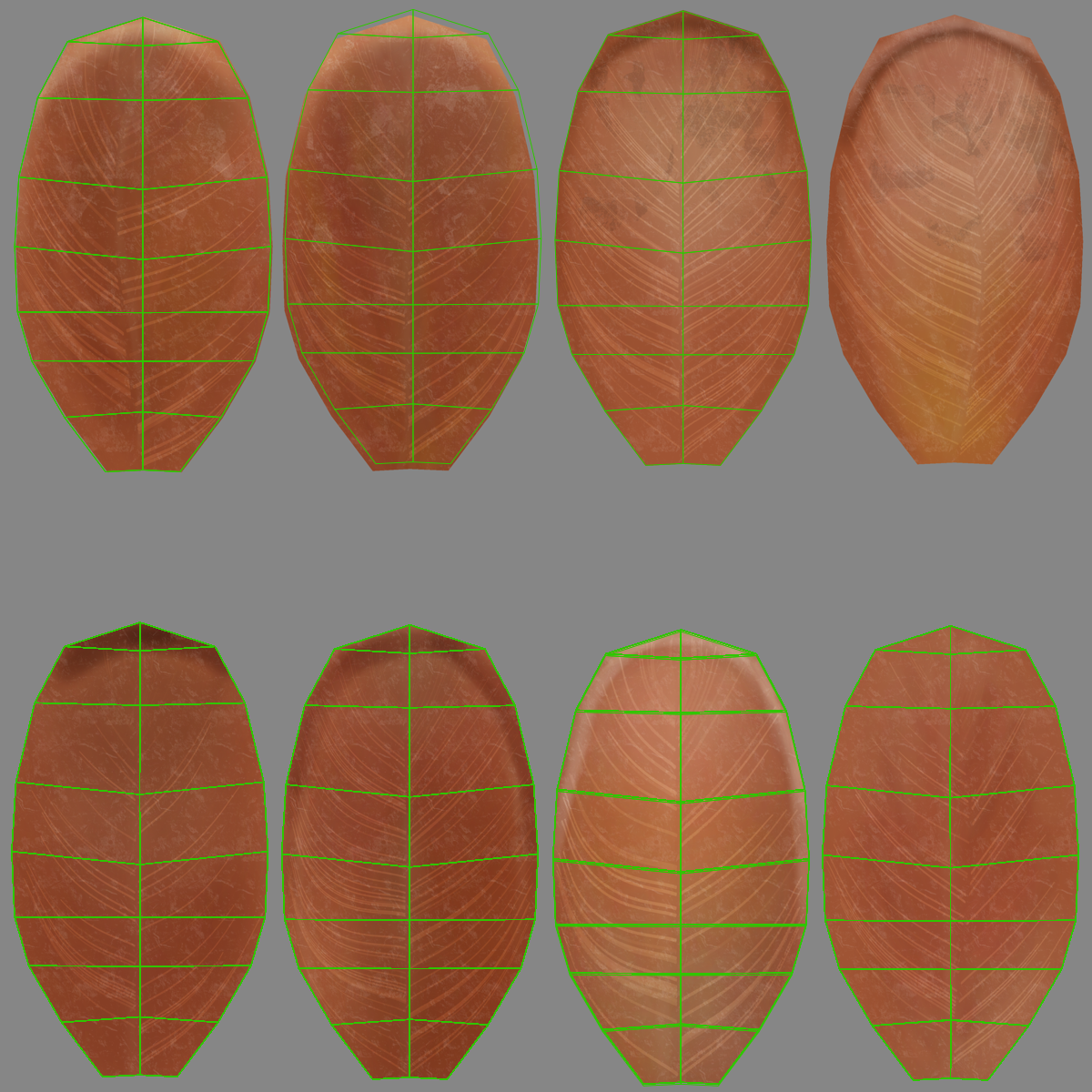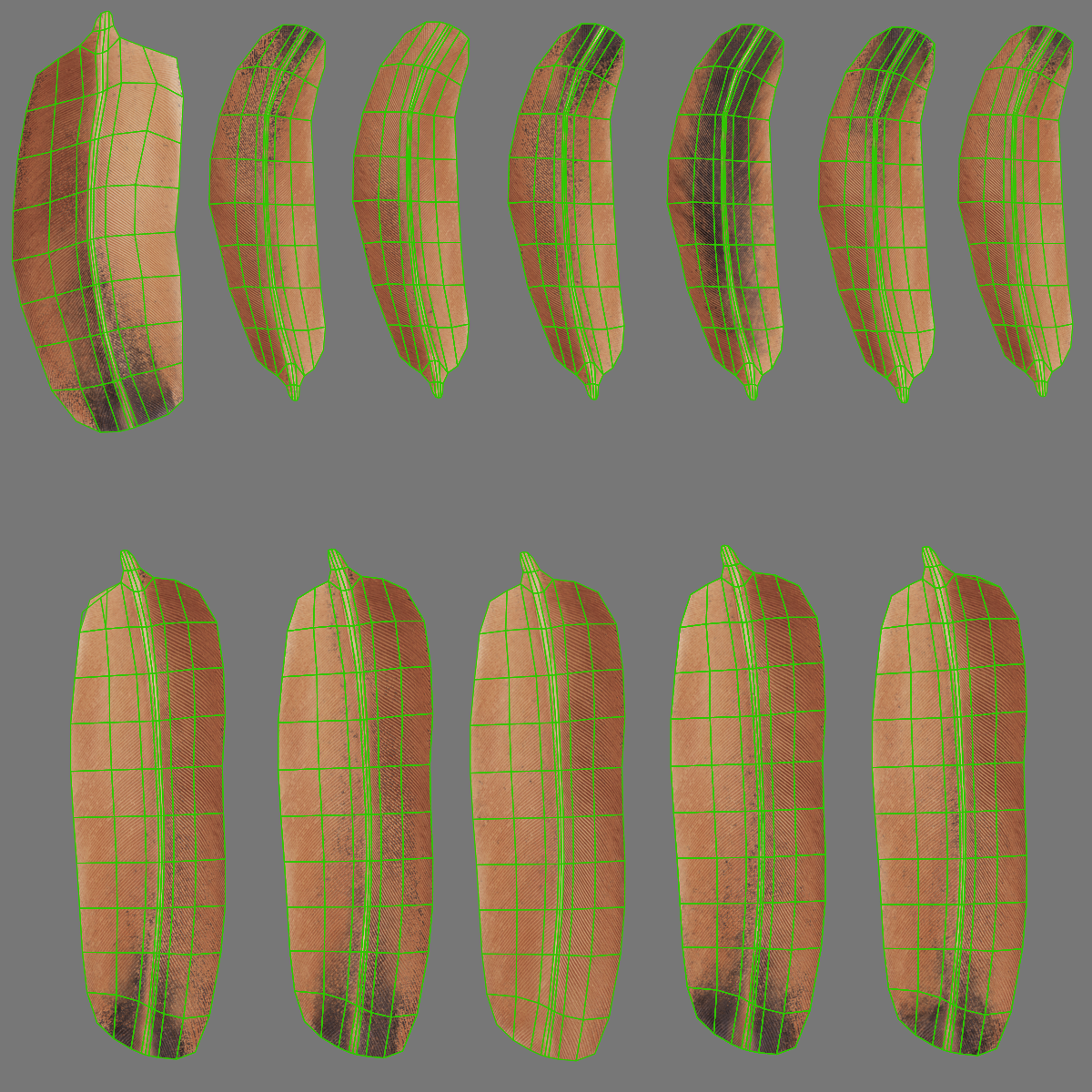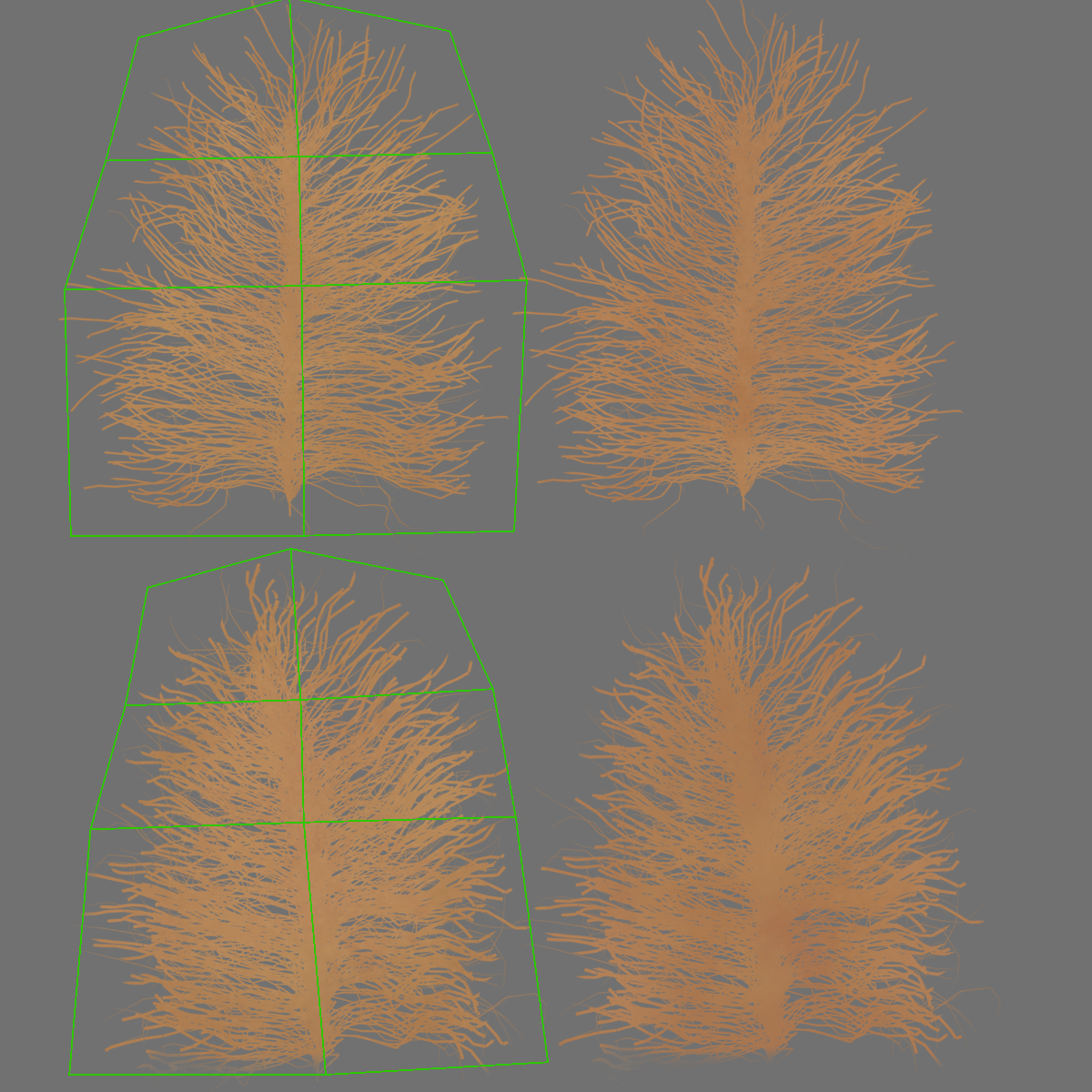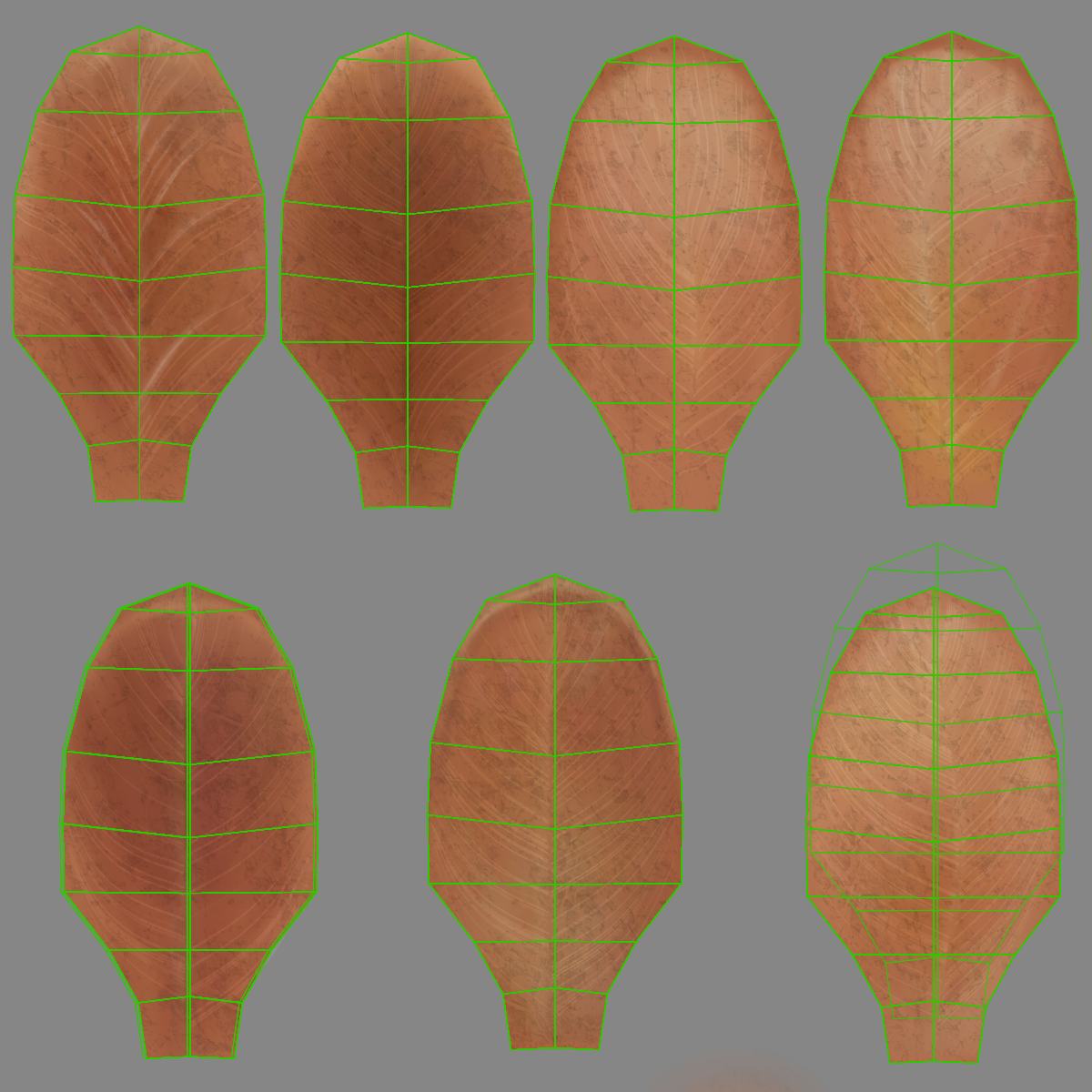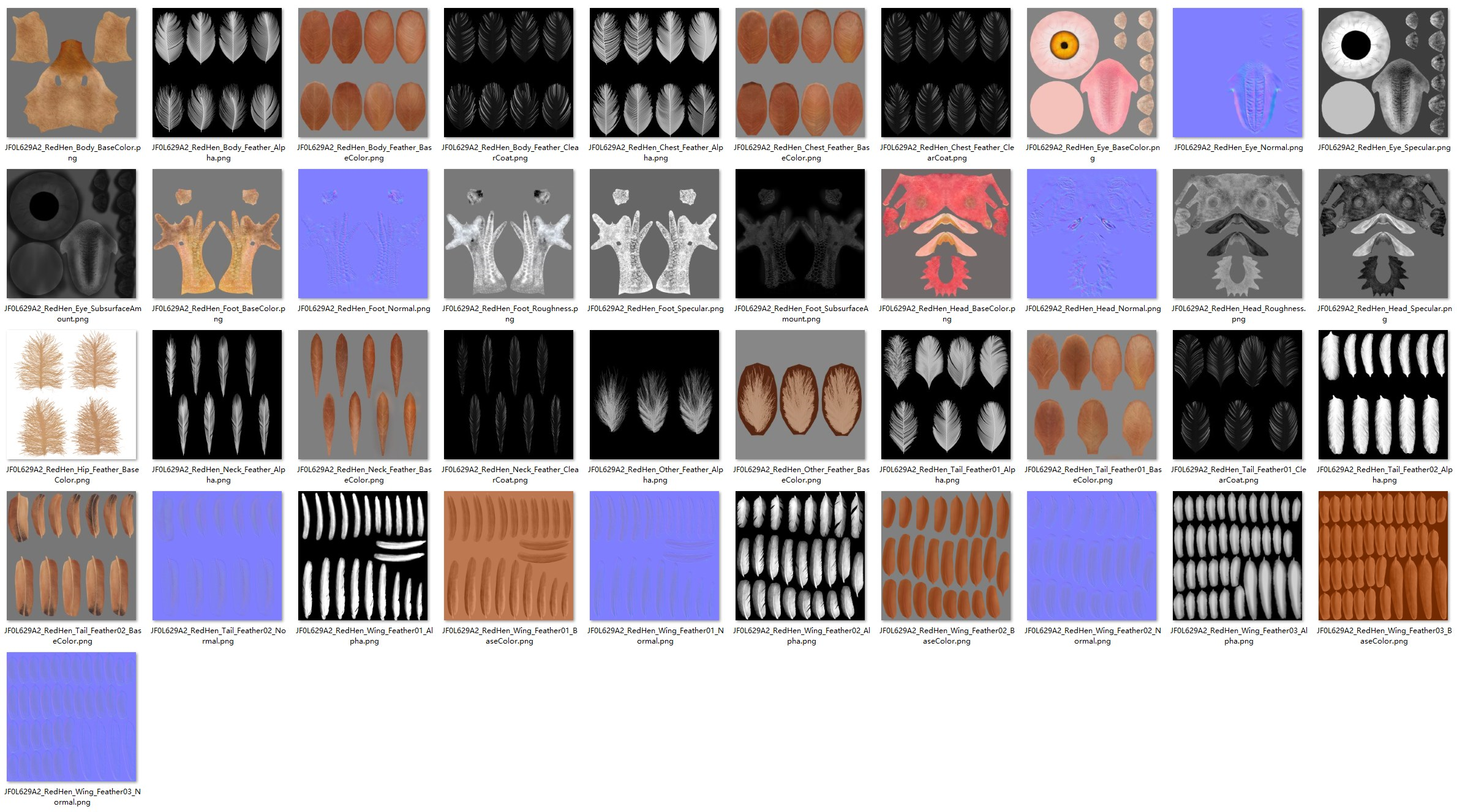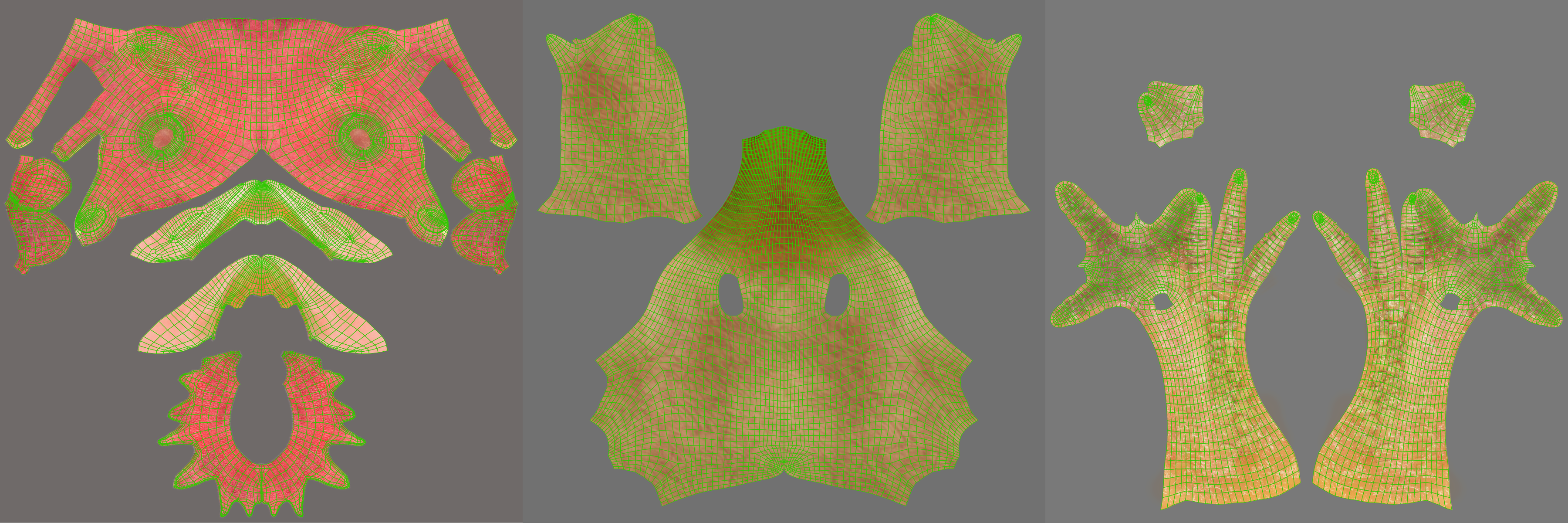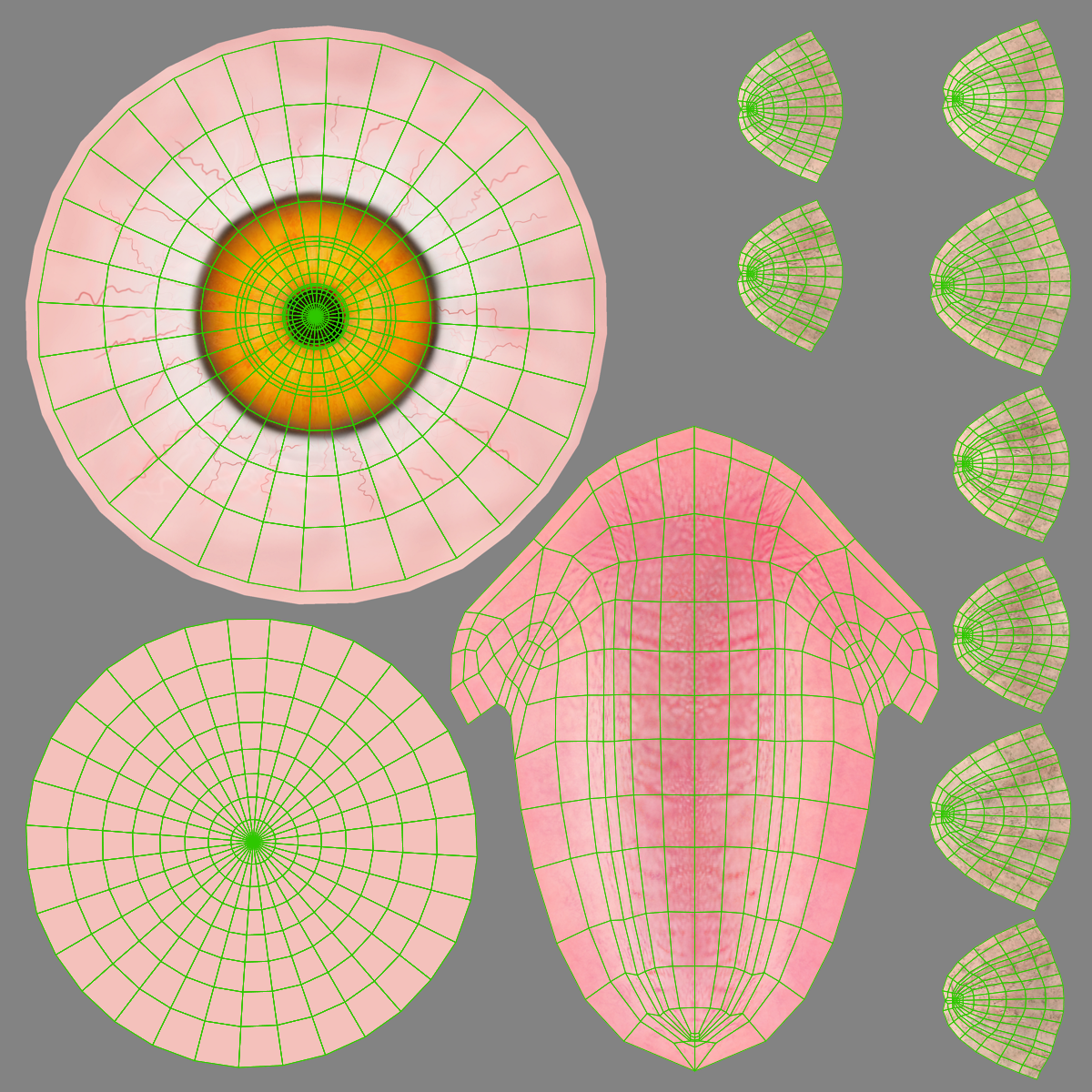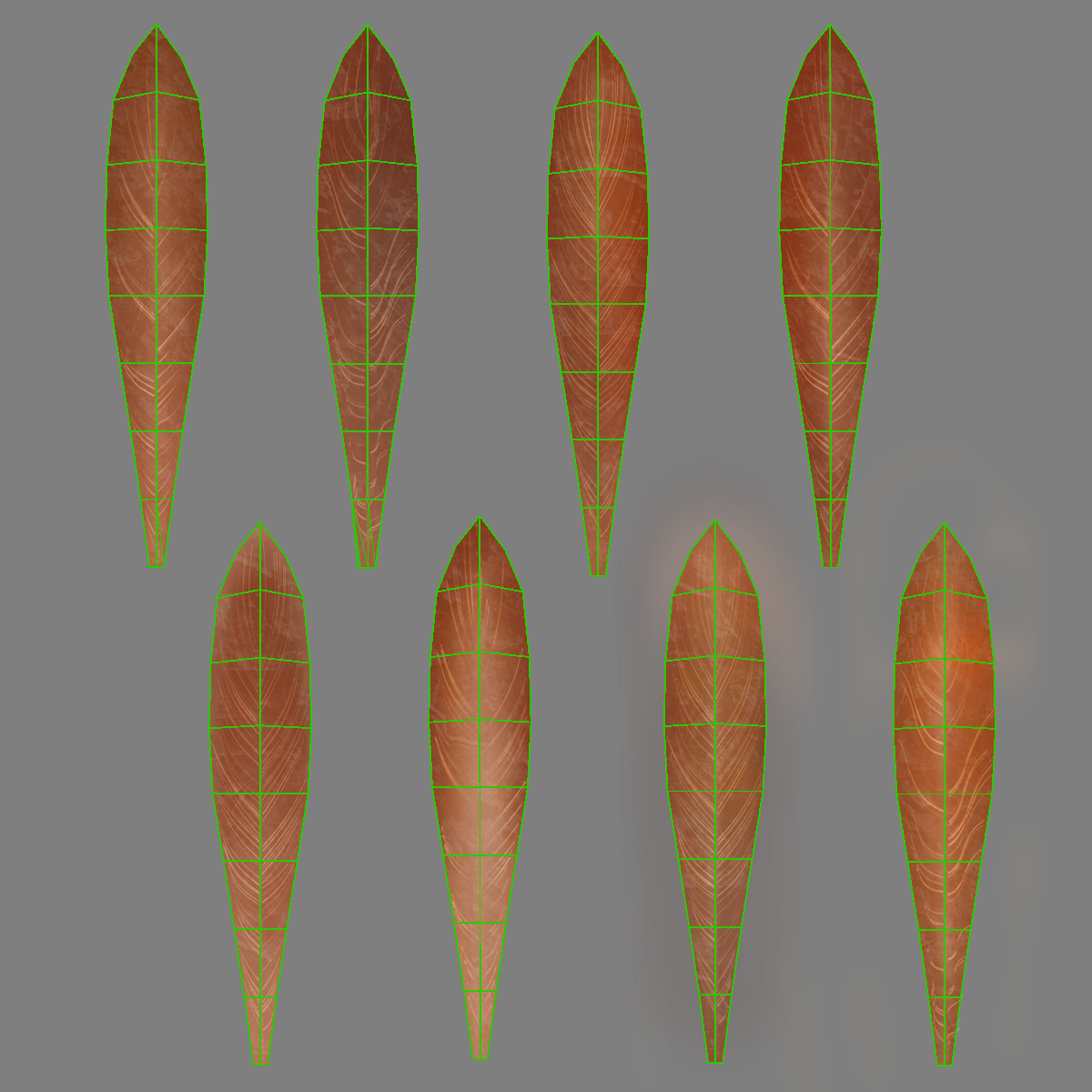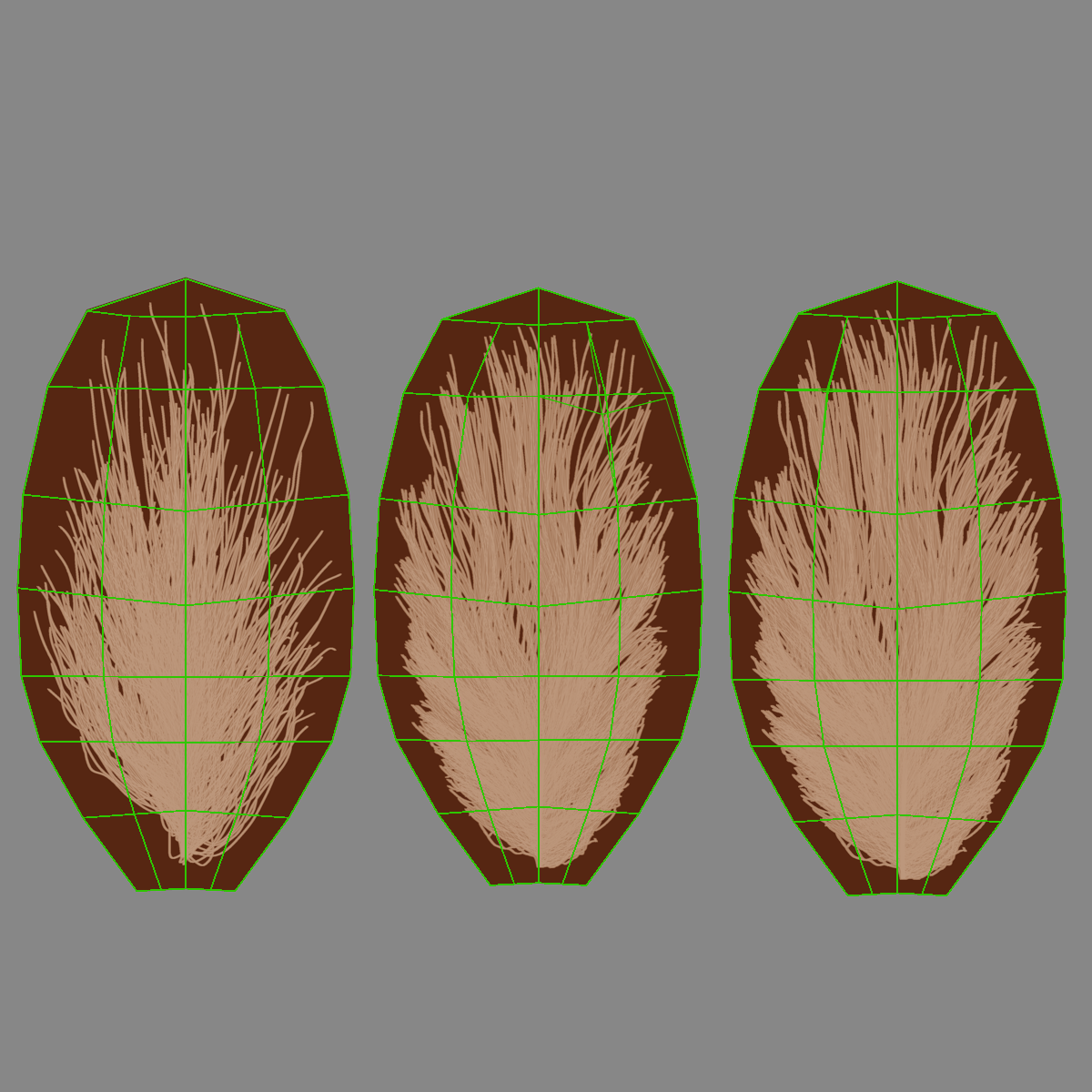Red Hen Animated | Vfx Grace
🔸Please be sure to select the appropriate license before purchasing. Improper license will be deemed invalid and constitute an infringement of the copyright of VFX Grace.
🔸If you have any questions about our licenses, please feel free to contact us, and we are glad to provide any useful information.
Introduction
This is a high-quality red hen model with 4K PBR maps, rigging and three animations. The body feathers are made as facets to speed up the rendering and make operations smooth. The rigging follows real bones. The model is made with Blender and Cycles renderer at real-world scale.
The model consists of body, nails, lacrimal glands, pupils, corneas, third eyelids, tongue, feathers.
RedHen_OtherObjects_grp contains empty objects without textures or maps, which are neither rendered nor included in the FBX file.
Polygons
Body: vertices 15,757; polygons 15,728
Nails: vertices 1,064; polygons 992
Lacrimal glands: vertices 2,634; polygons 2,528
Pupils: vertices 1,348; polygons 1,408
Corneas: vertices 964; polygons 1,024
Third eyelids: vertices 1,028; polygons 1,088
Tongue: vertices 246; polygons 236
Feathers: vertices 348,928; polygons 214,810
Total: vertices 371,969; polygons 237,814
Formats
There is a Blender project and an FBX file without rigging or animation.
Textures
Size of maps
JF0L629A2_RedHen_Body_BaseColor.png, 4096*4096
JF0L629A2_RedHen_Body_Feather_Alpha.png, 4096*4096
JF0L629A2_RedHen_Body_Feather_BaseColor.png, 4096*4096
JF0L629A2_RedHen_Body_Feather_ClearCoat.png, 4096*4096
JF0L629A2_RedHen_Chest_Feather_Alpha.png, 4096*4096
JF0L629A2_RedHen_Chest_Feather_BaseColor.png, 4096*4096
JF0L629A2_RedHen_Chest_Feather_ClearCoat.png, 4096*4096
JF0L629A2_RedHen_Eye_BaseColor.png, 4096*4096
JF0L629A2_RedHen_Eye_Normal.png, 4096*4096
JF0L629A2_RedHen_Eye_Specular.png, 4096*4096
JF0L629A2_RedHen_Eye_SubsurfaceAmount.png, 4096*4096
JF0L629A2_RedHen_Foot_BaseColor.png, 4096*4096
JF0L629A2_RedHen_Foot_Normal.png, 4096*4096
JF0L629A2_RedHen_Foot_Roughness.png, 4096*4096
JF0L629A2_RedHen_Foot_Specular.png, 4096*4096
JF0L629A2_RedHen_Foot_SubsurfaceAmount.png, 4096*4096
JF0L629A2_RedHen_Head_BaseColor.png, 4096*4096
JF0L629A2_RedHen_Head_Normal.png, 4096*4096
JF0L629A2_RedHen_Head_Roughness.png, 4096*4096
JF0L629A2_RedHen_Head_Specular.png, 4096*4096
JF0L629A2_RedHen_Hip_Feather_BaseColor.png, 2048*2048
JF0L629A2_RedHen_Neck_Feather_Alpha.png, 4096*4096
JF0L629A2_RedHen_Neck_Feather_BaseColor.png, 4096*4096
JF0L629A2_RedHen_Neck_Feather_ClearCoat.png, 4096*4096
JF0L629A2_RedHen_Other_Feather_Alpha.png, 4096*4096
JF0L629A2_RedHen_Other_Feather_BaseColor.png, 4096*4096
JF0L629A2_RedHen_Tail_Feather01_Alpha.png, 4096*4096
JF0L629A2_RedHen_Tail_Feather01_BaseColor.png, 4096*4096
JF0L629A2_RedHen_Tail_Feather01_ClearCoat.png, 4096*4096
JF0L629A2_RedHen_Tail_Feather02_Alpha.png, 4096*4096
JF0L629A2_RedHen_Tail_Feather02_BaseColor.png, 4096*4096
JF0L629A2_RedHen_Tail_Feather02_Normal.png, 4096*4096
JF0L629A2_RedHen_Wing_Feather01_Alpha.png, 4096*4096
JF0L629A2_RedHen_Wing_Feather01_BaseColor.png, 4096*4096
JF0L629A2_RedHen_Wing_Feather01_Normal.png, 4096*4096
JF0L629A2_RedHen_Wing_Feather02_Alpha.png, 4096*4096
JF0L629A2_RedHen_Wing_Feather02_BaseColor.png, 4096*4096
JF0L629A2_RedHen_Wing_Feather02_Normal.png, 4096*4096
JF0L629A2_RedHen_Wing_Feather03_Alpha.png, 4096*4096
JF0L629A2_RedHen_Wing_Feather03_BaseColor.png, 4096*4096
JF0L629A2_RedHen_Wing_Feather03_Normal.png, 4096*4096
Rigging
With full controllers, it's easier to create postures and animations. The features are as follows:
CTR_root controls the entire model.
ctr_spine._b.002 comes with a customized attribute Follow_Hip which controls whether the tail rotates following it.
CTR_head is the IK controller of the head, and its customized attribute Neck_IK-Stretch controls whether the neck can be stretched in IK mode; Neck_IKFK controls the non-seamless switch of IK/FK of the neck.
CTR_EyeMembrane.L and CTR_EyeMembrane.R control the third eyelids.
CTR_blink.L and CTR_blink.R control the winkle.
ctr_foot.L is the IK controller of the left leg, and its customized attribute Leg_IKFK_L controls the non-seamless switch of IK/FK of the legs; Leg_Stretch_L controls whether the legs can be stretched in IK mode; Pole_Follow controls whether the pole vector moves following the IK controller in IK mode.
ctr_foot.R is the IK controller of the right leg, and its customized attribute Leg_IKFK_R controls the non-seamless switch of IK/FK of the legs; Leg_Stretch_R controls whether the legs can be stretched in IK mode; Pole_Follow controls whether the pole vector moves following the IK controller in IK mode.
ctr_hip.L is the controller of the hip bone of the left leg in IK mode, and its customized attribute Hip_Stretch_L controls whether the bones can be stretched when moving.
ctr_hip.R is the controller of the hip bone of the right leg in IK mode, and its customized attribute Hip_Stretch_R controls whether the bones can be stretched when moving.
CTR_Toe_bent.L and CTR_Toe_bent.R are assistant controllers of the claws, the Location controls the extension and flexion of the claws.
ctr_fold_tail controls the feathers on the tail.
ctr_fold_wing.L and ctr_fold_wing.R control the folding of the wings by Location.
The wings come with FK controllers, and each feather comes with skinned bones and separate controllers, making it possible to control the overall shape of all feathers or each feather separately.
The body comes with more assistant controllers which fix the deformation of the animations.
And more...
Animations
Unlooped LookAround animation at 30 fps, frame range 0-400
Unlooped pecking animation at 30 fps, frame range 0-300
Unlooped walking animation at 30 fps, frame range 0-430
Features
To get a nice effect, the settings below are required for such thick feathers:
1. Set Total under Light Paths to 12;
2. Set Transparency under Light Paths to 40;
3. Set Transmission under Light Paths to 12;
The model is in meter units at real-world scale.
This model cannot be scaled by controller ROOT. You can put the model into an empty object, and scale the empty object.
The model can be rendered in the current project, without any other adjustment.