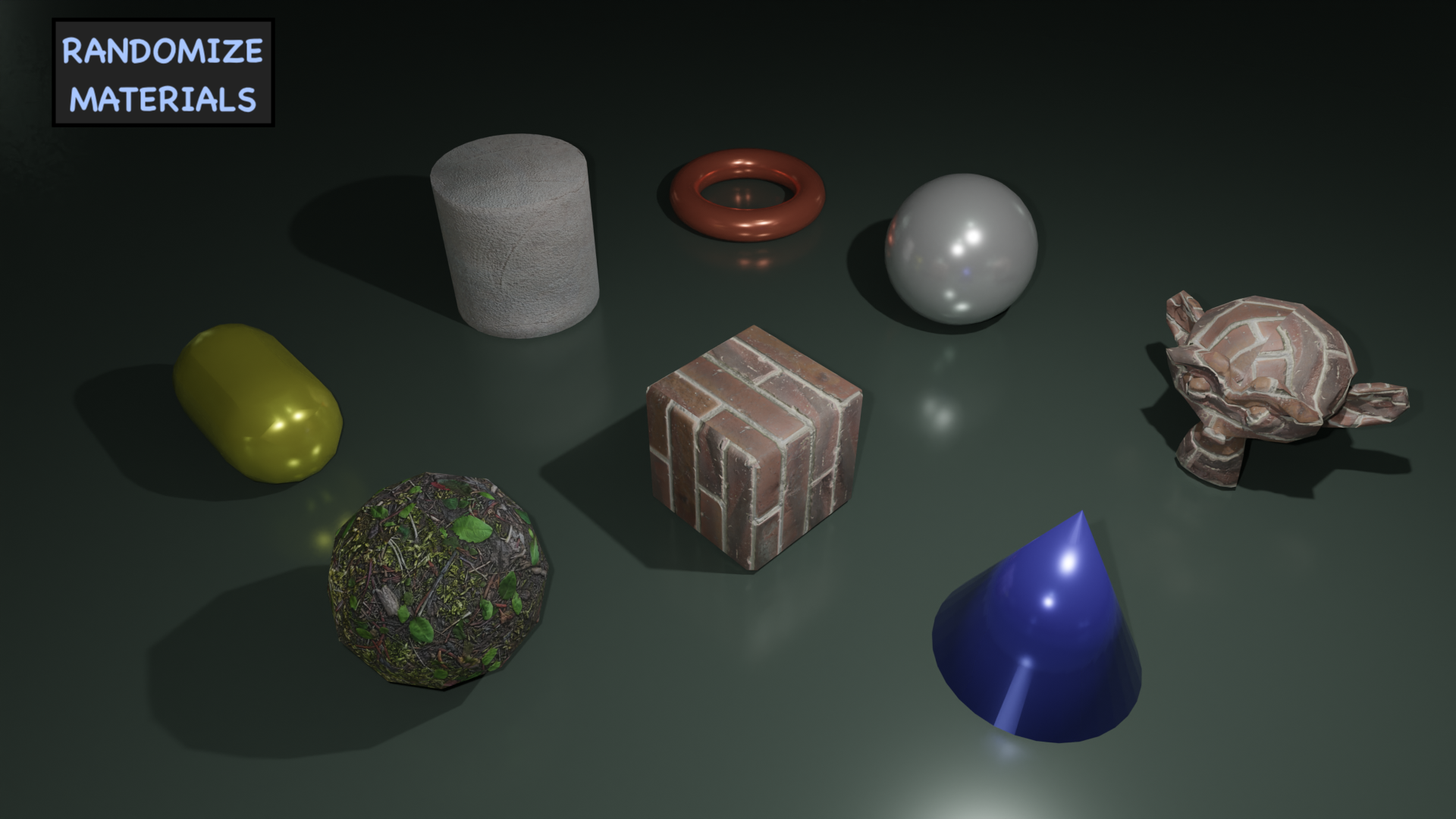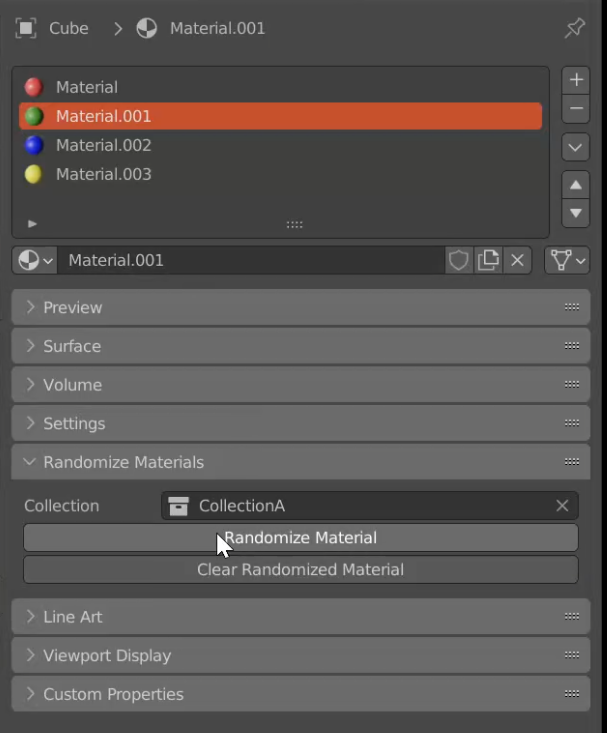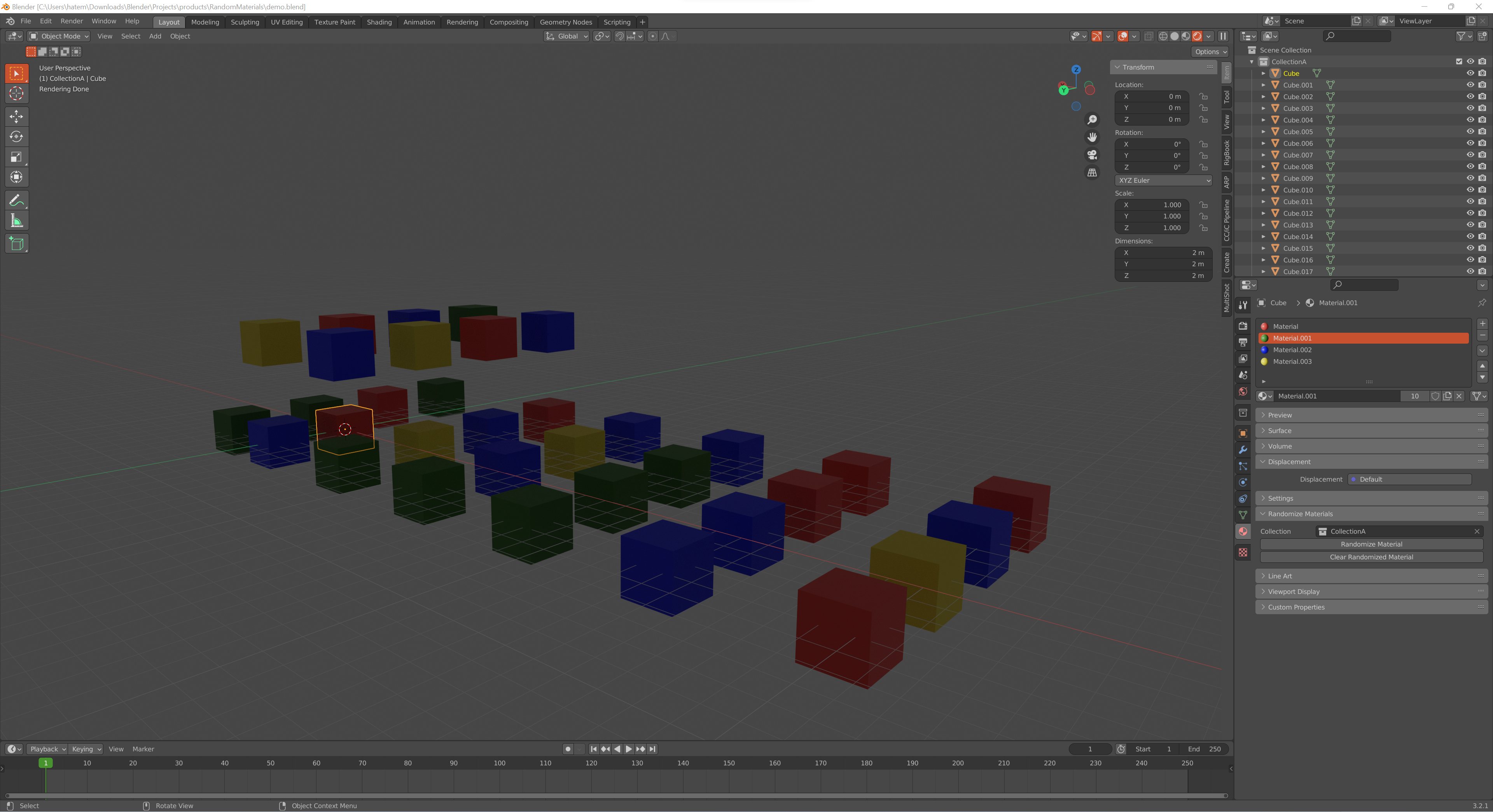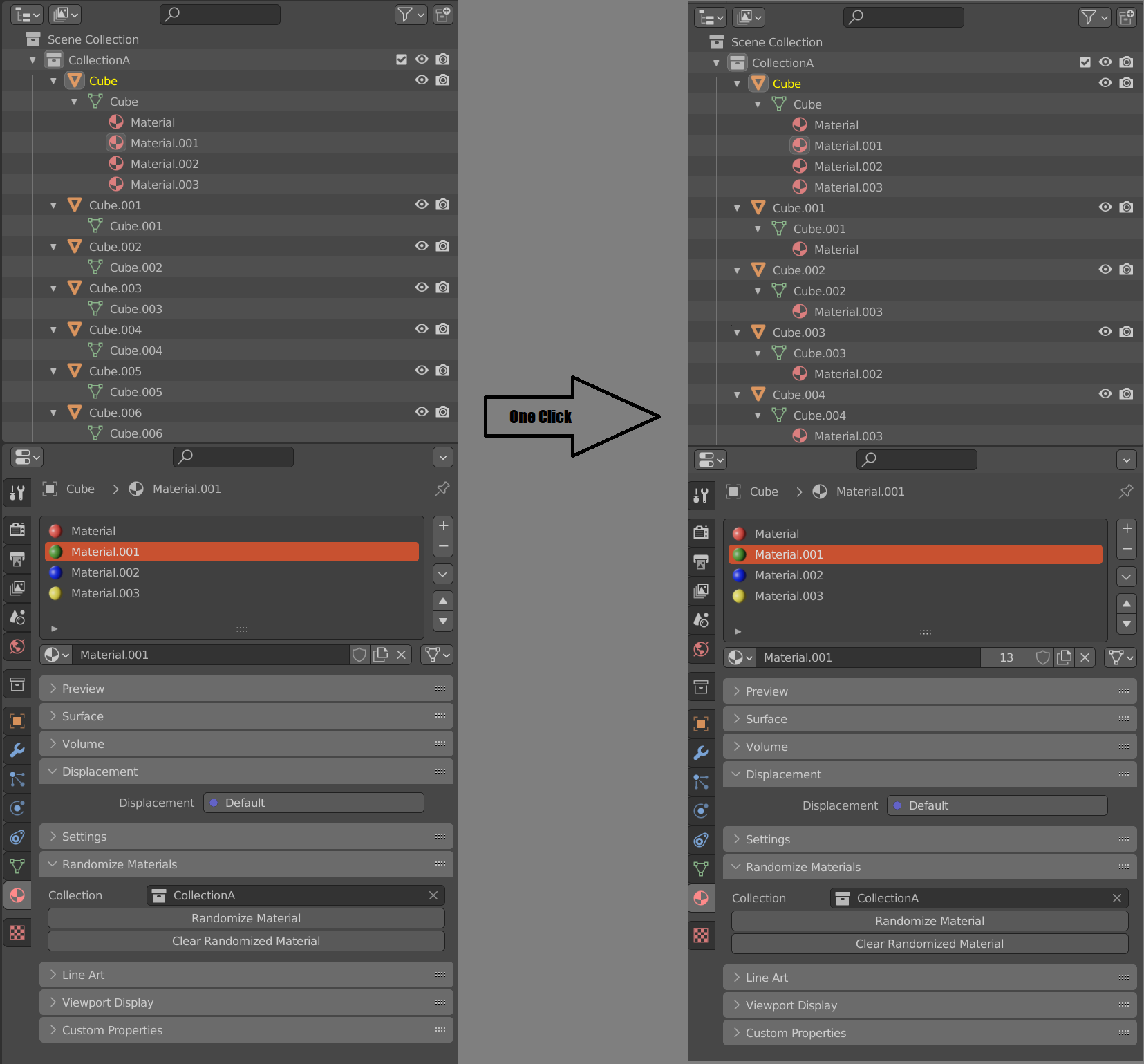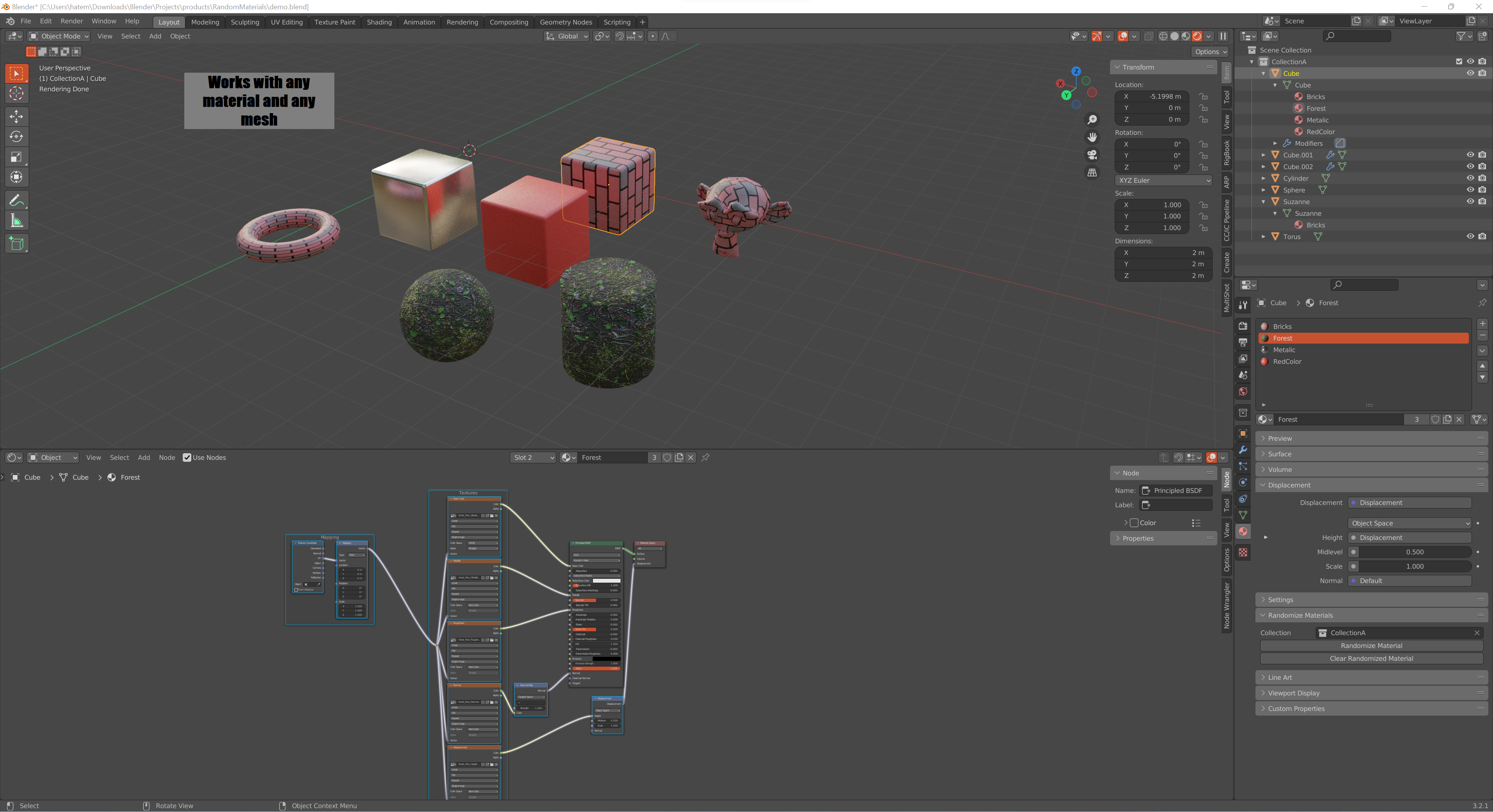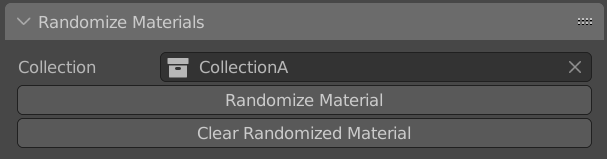Randomize Materials On Collection
This simple addon, allows you to assign a list of materials to a single object in a material, then with a single click it randomly assigns one of these materials to all objects in the given collection. So for example, if you have 100 cubes in a collection called "MyCubes", you choose a single cube (any of them) and add 5 material slots. Then from within the material properties, you go to "Randomize Materials" section, choose "MyCubes" collection and lick "Randomize Material". Magically, all the other 99 cubes in the collection will get assigned a random material out of the 5 materials shown in slots of the main object we started with. If you made a mistake or not happy with the results for any reason, simply click "Clear Randomized Material", all randomly assigned materials will be cleared.