Quick.Highlight
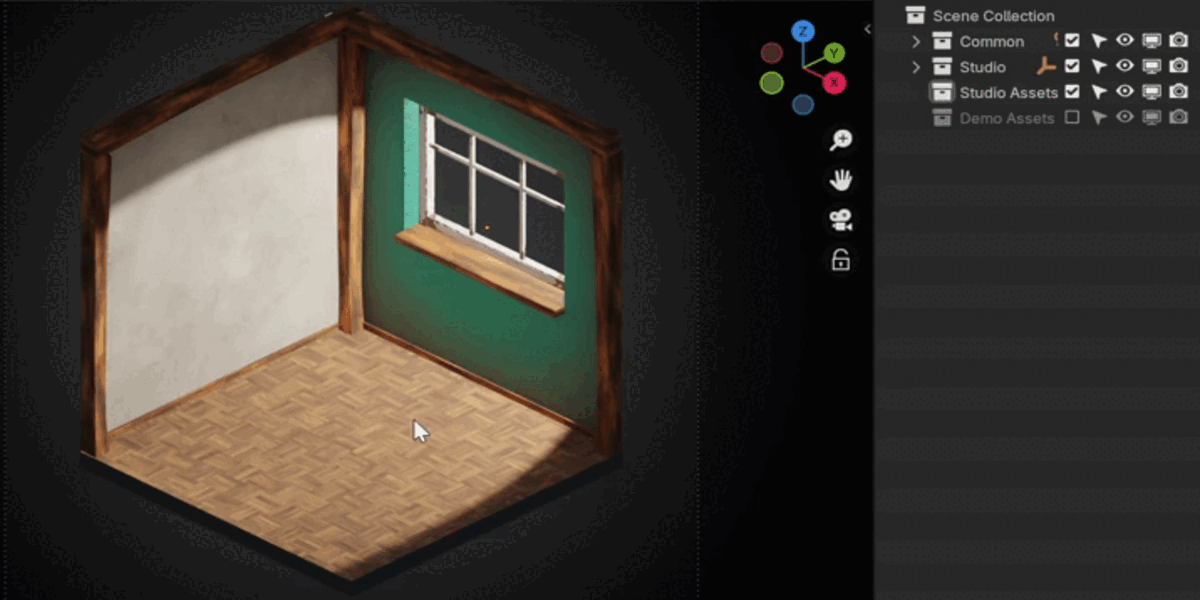
QuickHighlight is an efficient tool for automatically highlighting selected objects in the Blender Outliner. The addon expands objects and bones (in pose mode) only once when the selection changes, ensuring fast performance and minimal system load. It is perfect for users looking to enhance productivity and avoid unnecessary Outliner updates.
Functionality Overview
Automatic Highlighting:
- The addon tracks user selection in the 3D viewport and automatically highlights the corresponding objects in the Outliner.
- The ability to highlight objects that belong to more than one collection.
- Highlighting occurs only once upon selection change, reducing system load and ensuring high performance without unnecessary Outliner updates.
Settings:
The addon includes settings available in the addon’s parameters:
- Expand All Selected: Automatically expands all selected objects in the Outliner.
- Expand Bones in Pose Mode: When this option is enabled and pose mode is active, the addon ensures that selected bones are expanded and highlighted in the Outliner.
- Maximum Number of Objects to Expand: Defines the maximum number of objects to expand to avoid performance issues (default – 10).
Benefits
- Resource Optimization: The addon highlights objects only once upon selection change, reducing system load and improving speed.
- Ease of Use: Automates routine object selection tasks in the Outliner, allowing users to focus on modeling.




