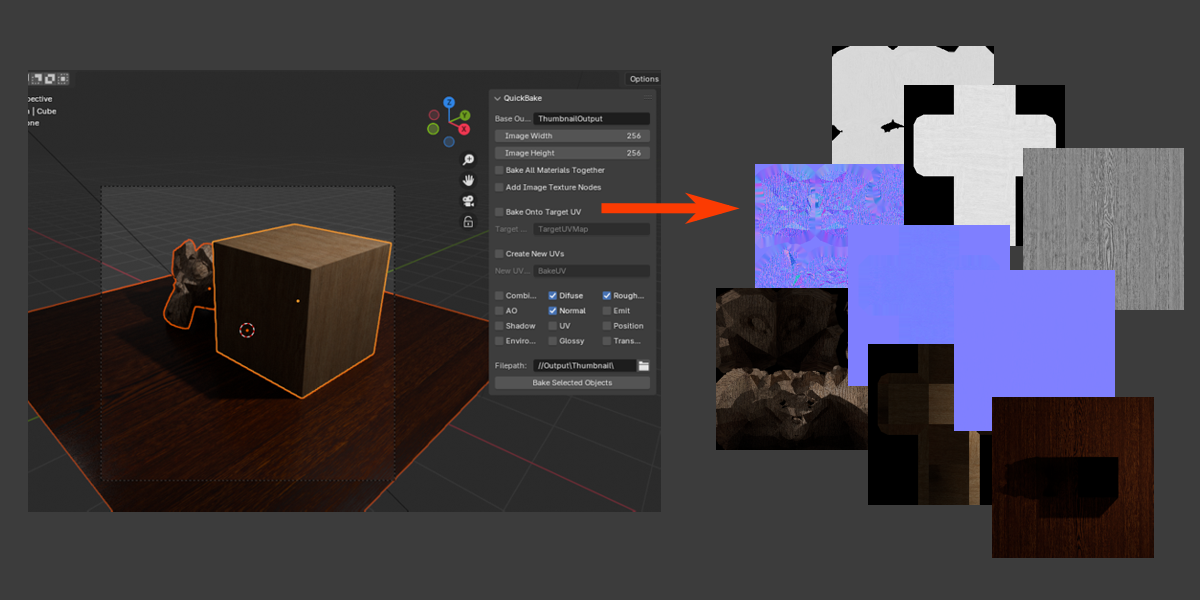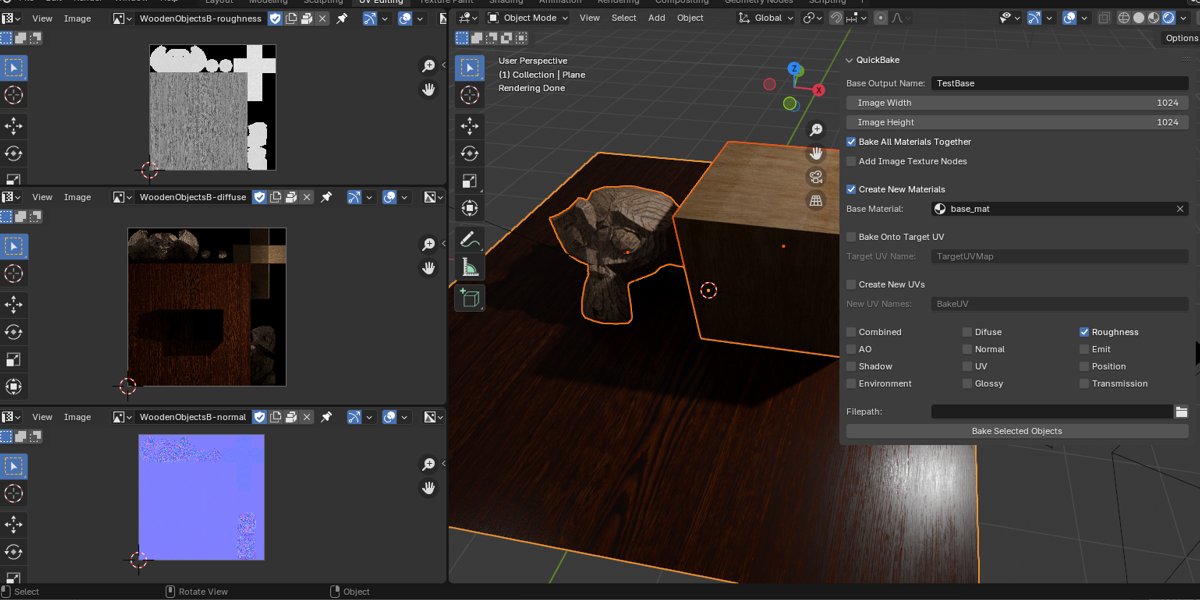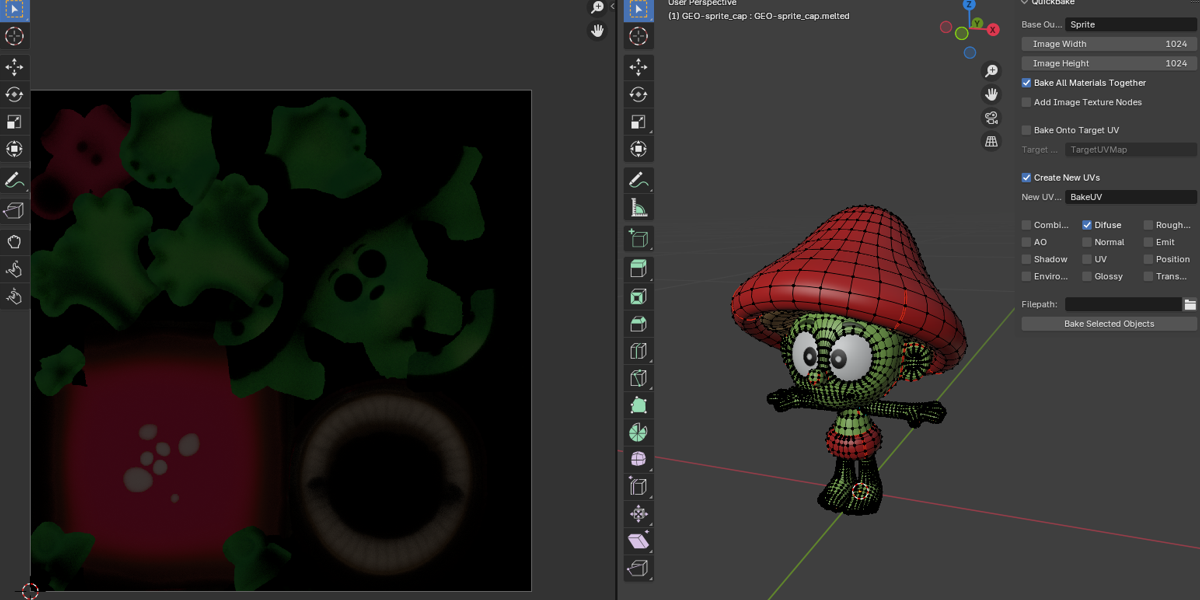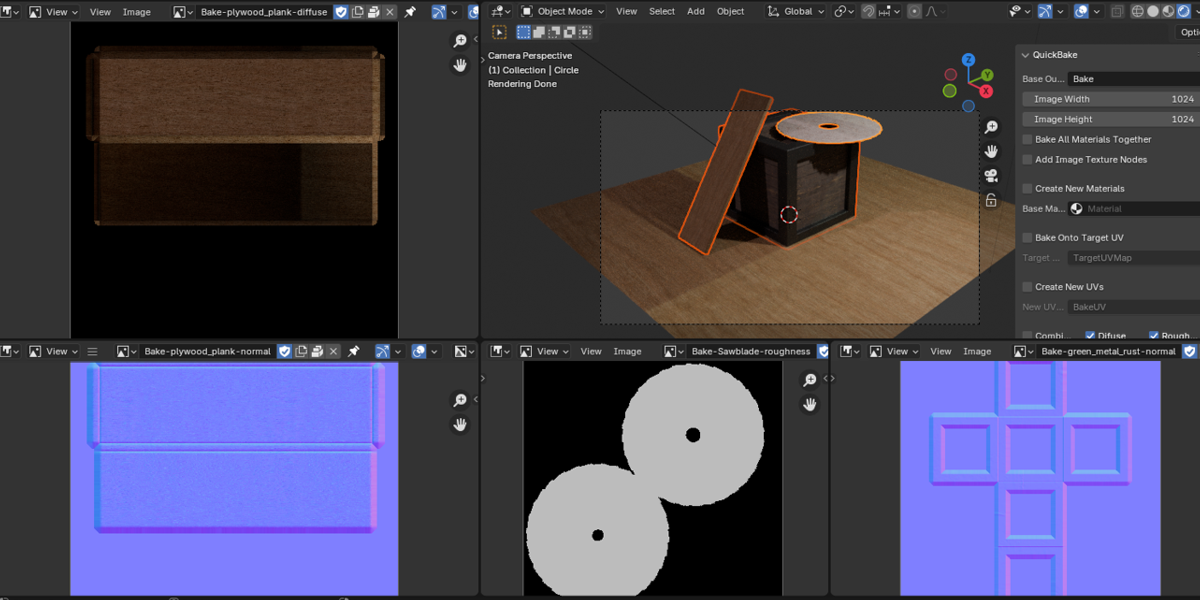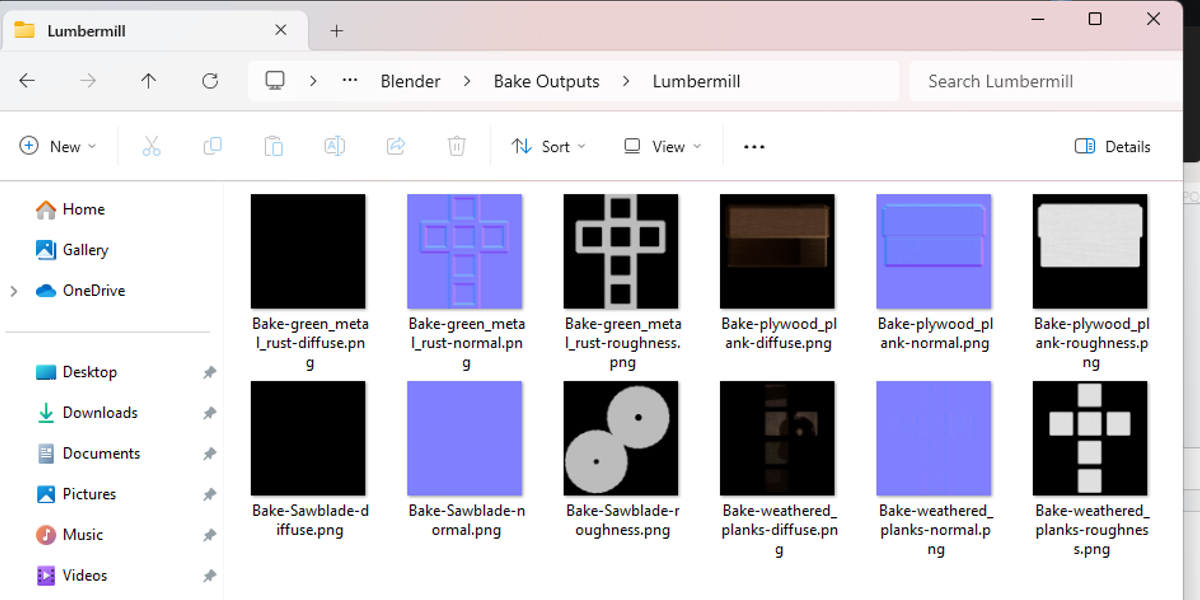Quickbake
Blender features a useful baking system that allows the use of its powerful Cycles render to create striking textures from your models. But it has its limitations, chief of which is that it is cumbersome to use, at the very least requiring you to fiddle with materials to get the output image created at all.
Enter QuickBake, it's based on a simple principle: to get as much baking tasks done with as little set up as necessary. When using QuickBake (in Cycles), it will automatically perform the preparation work required before tasking Blender with baking it, ensuring that you get something out of it, and if you need to change something afterwards it will not be a hassle to redo.
For example, this is what you get by baking the default cube using settings out of the box:
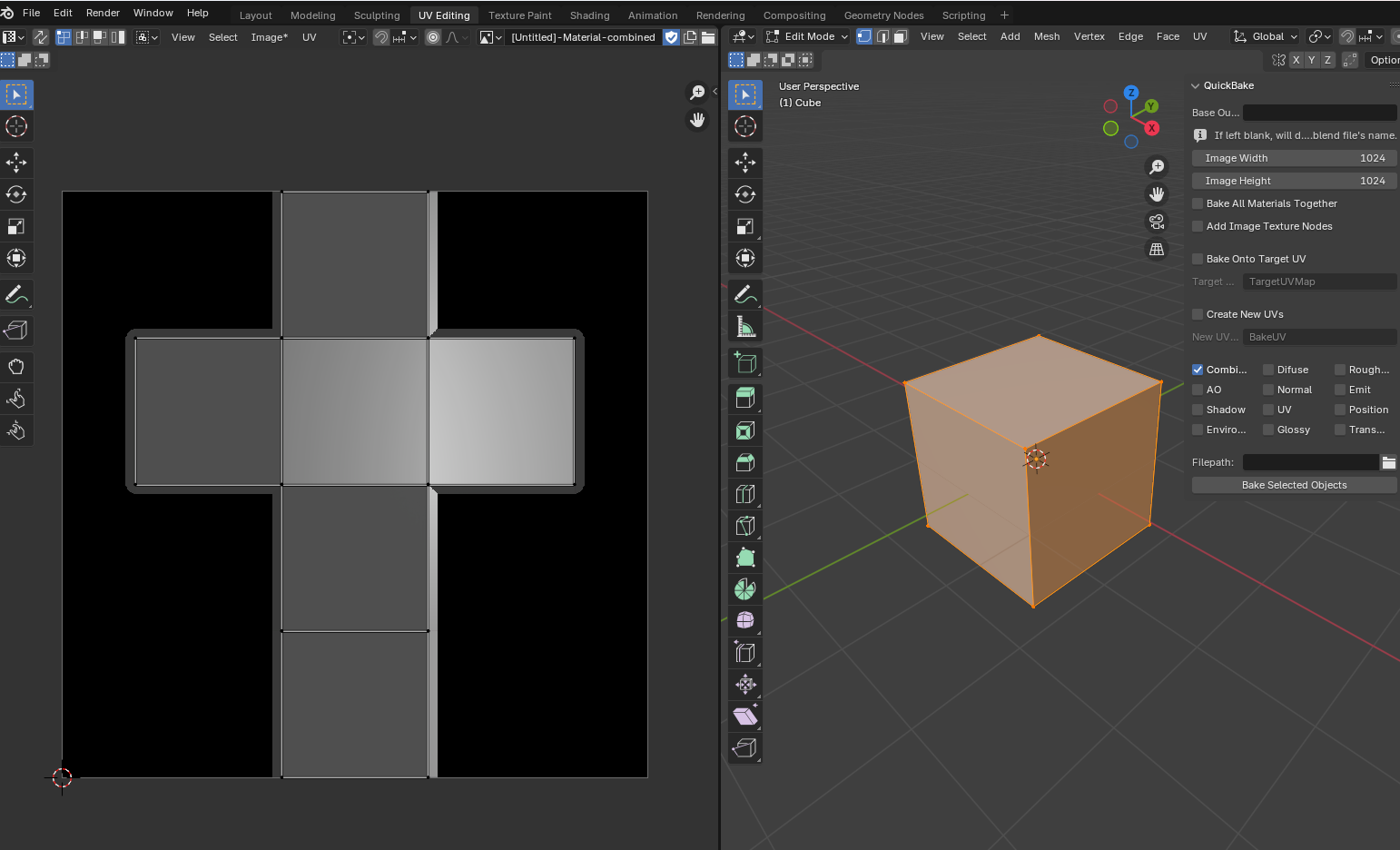
Note that it created a new image set as fake user, no need to save them externally to secure your data (and if you do want to save them externally, QuickBake allows you to do it automatically).
You can do multiple baking modes at once (diffuse, roughness, etc.), as well as bake multiple objects into a single texture (or textures, if baking multiple modes), you don't even need to create new UVs for it, QuickBake can create new ones for you based on the ones already there (although it's always recommended to do it yourself for greater control).
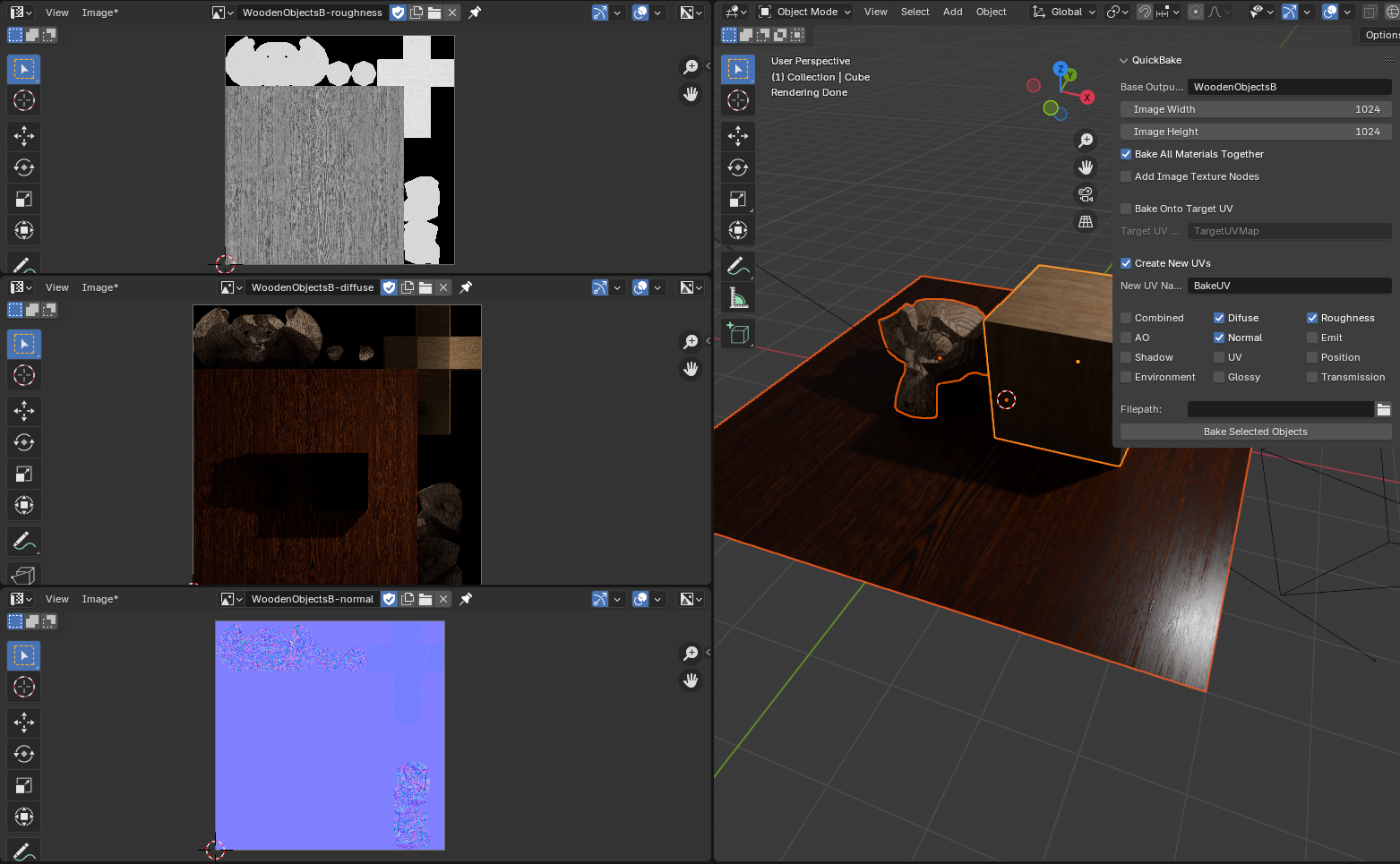
If what you're trying to do is more complicated than baking a single texture (that has already been selected as active) from a single object using a single UV, QuickBake will most likely make the task both faster and easier.
New to version 1.1 - Material Creation:
Now you are able to automatically generate materials:
It works like this: when a bake is done, the material set on "Base Material" will be copied to each of the baked objects with the baked textures assigned to its Image Texture nodes, this assignment will be done depending on the baking mode selected in the dropdown menu available in its Node properties panel.
You can assign a default material through the addon properties menu, with it you select a .blend file that contains only the material you want (with its Image Texture baking modes assigned), and you can load it with the Retrieve Default Base Material button.
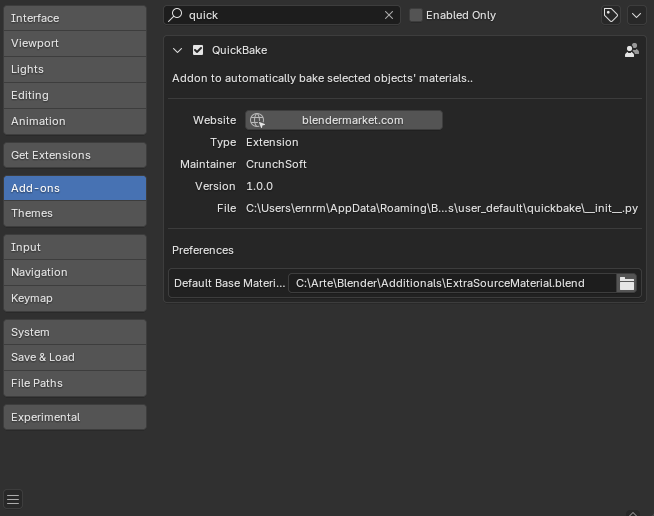
If you haven't assigned any default base material, one will be created that uses a simple diffuse/roughness/normal setup. After it's loaded, you can select it and bake.
How to install:
In Blender, go to Edit → Preferences → Add-ons → (Downward arrow at the upper right corner) → Select the downloaded addon .zip file.
How to use:
The only real requirement is being in Cycles, having at least one baking mode selected and at least one mesh object selected. QuickBake's settings are in the 3D viewport's side tab, but it also uses the usual baking settings in the Render tab. Once you click "Bake Selected Objects" and the baking is finished, the results will be available in the Image Editor, with image names using the Base Output Name property as prefix.
Notes:
- QuickBake works over Blender's baking system, that means it will use the same baking settings as those in the usual Bake panel, with the exception of baking mode ones (Combined, Diffuse, etc.). This also means it only works in Cycles.
- When creating new UVs, what it will do is take the UVs it would normally use to bake, and use them create a new one based on scaled versions of these, using Blender's Pack Islands function in the UV Editor. These are new UVs, they will not overwrite the base one, both will be available in the UV Maps panel in the object's Data tab.
- Sometimes you may get a "Save failed to load image buffer" error, retrying the bake with a different Base Output Name will fix the issue.