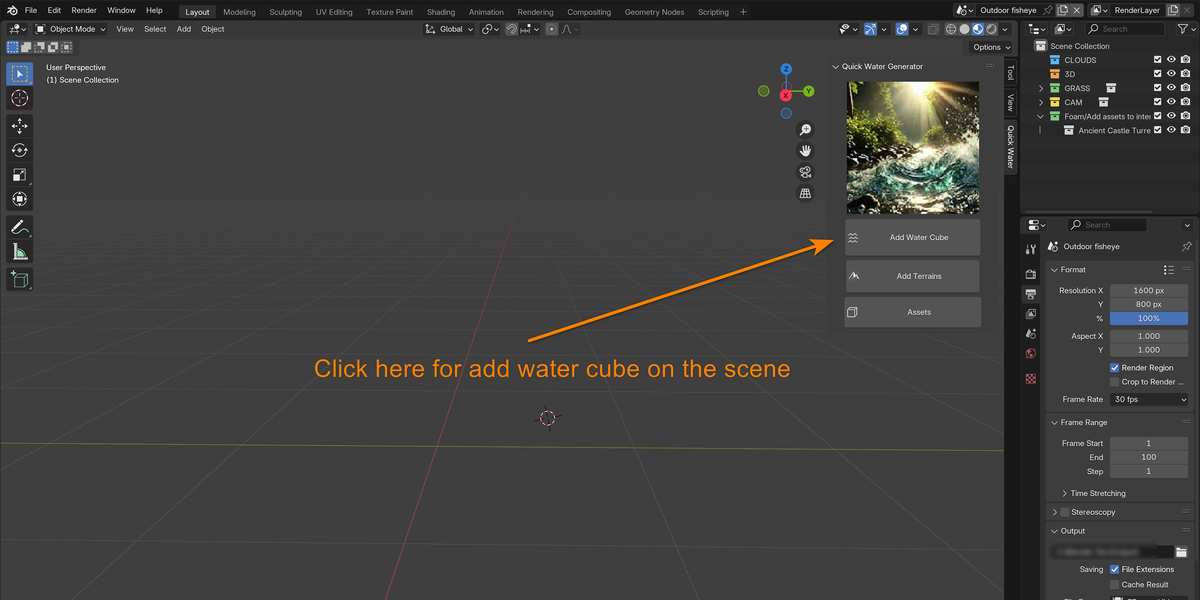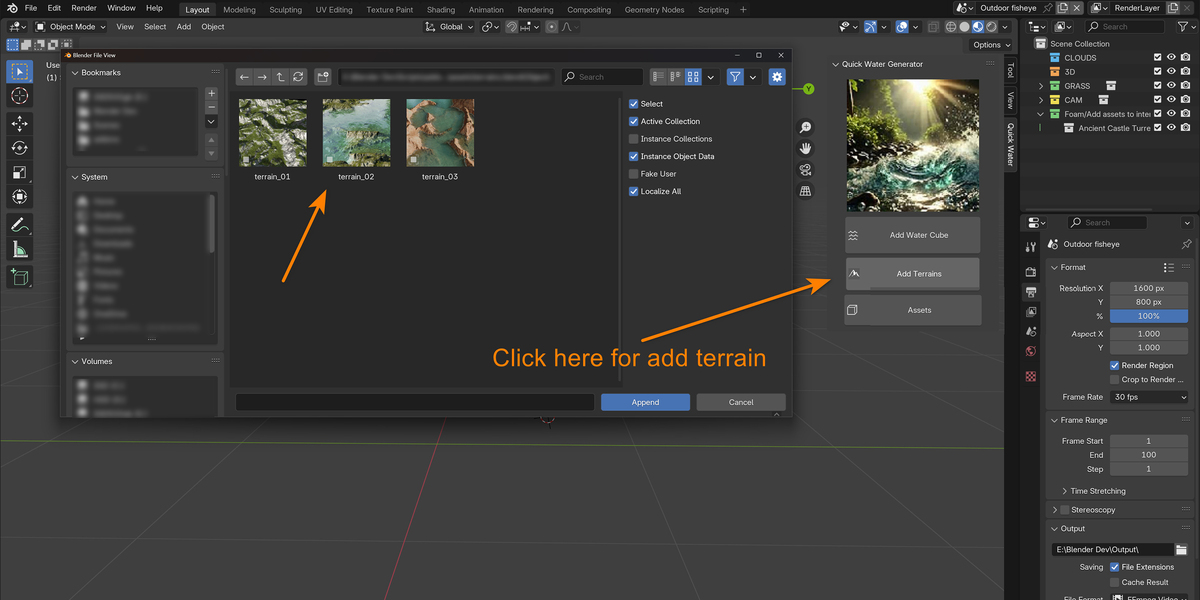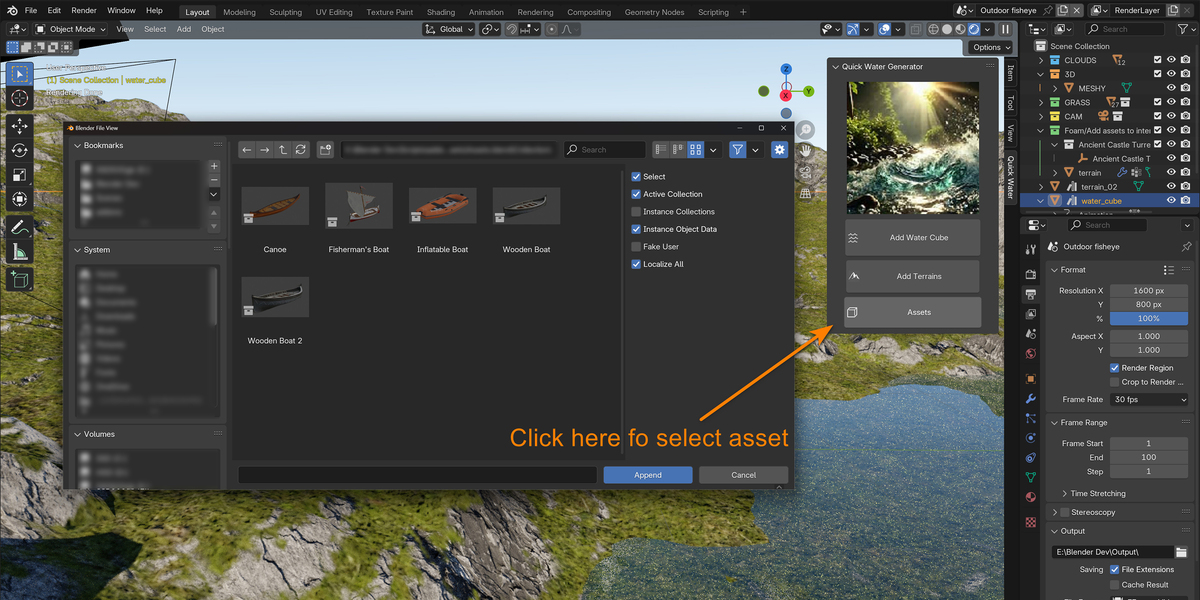Quick Water Generator - 50% Off
Quick Water Generator
The Quick Water Generator is your ultimate tool for creating realistic water effects in Blender with ease. Designed for speed and simplicity, it enables users to add water surfaces, terrains, and assets with just a few clicks. Whether you're crafting stunning visualizations, animations, or game environments, this add-on has everything you need to bring your scenes to life.
Key Features:
-
Instant Water Creation:
Generate water surfaces like rivers, lakes, and oceans in one click. -
Customizable Parameters:
Adjust waves, reflections, transparency, and color effortlessly. -
Terrain Support:
Add landscapes and surfaces to complement your water scenes. -
Built-in Assets:
Quickly populate your scene with pre-designed elements for a professional look. -
User-Friendly Interface:
Simple controls, perfect for all levels of Blender users.
How to Use:
-
Install the Add-on:
- Install the Quick Water Generator like any other Blender add-on.
- Go to Edit > Preferences > Add-ons > Install and select the downloaded file.
- Enable the add-on from the list.
-
Access the Add-on Panel:
- Press N in the 3D Viewport to open the side panel.
- Navigate to the "Quick Water Generator" tab.
-
Add Water:
- Click the Add Water Cube button to insert a pre-configured water surface into your scene.
-
Add Terrain:
- Click the Add Terrain button to create a landscape.
- Choose a preset surface from the options provided.
-
Add Assets:
- Use the corresponding Add Asset button to populate your scene with water-related objects, such as rocks, plants, or other decorative elements.
Install the Add-on:
- Install the Quick Water Generator like any other Blender add-on.
- Go to Edit > Preferences > Add-ons > Install and select the downloaded file.
- Enable the add-on from the list.
Access the Add-on Panel:
- Press N in the 3D Viewport to open the side panel.
- Navigate to the "Quick Water Generator" tab.
Add Water:
- Click the Add Water Cube button to insert a pre-configured water surface into your scene.
Add Terrain:
- Click the Add Terrain button to create a landscape.
- Choose a preset surface from the options provided.
Add Assets:
- Use the corresponding Add Asset button to populate your scene with water-related objects, such as rocks, plants, or other decorative elements.
| Sales | 20+ |
| Published | 23 days ago |
| Blender Version | 4.3, 4.2, 4.1, 4.0, 3.6, 3.5, 3.4, 3.3, 3.2, 3.1, 3.0 |
| Extension Type | Add-on |
| License | GPL |
Have questions before purchasing?
Contact the Creator with your questions right now.
Login to Message