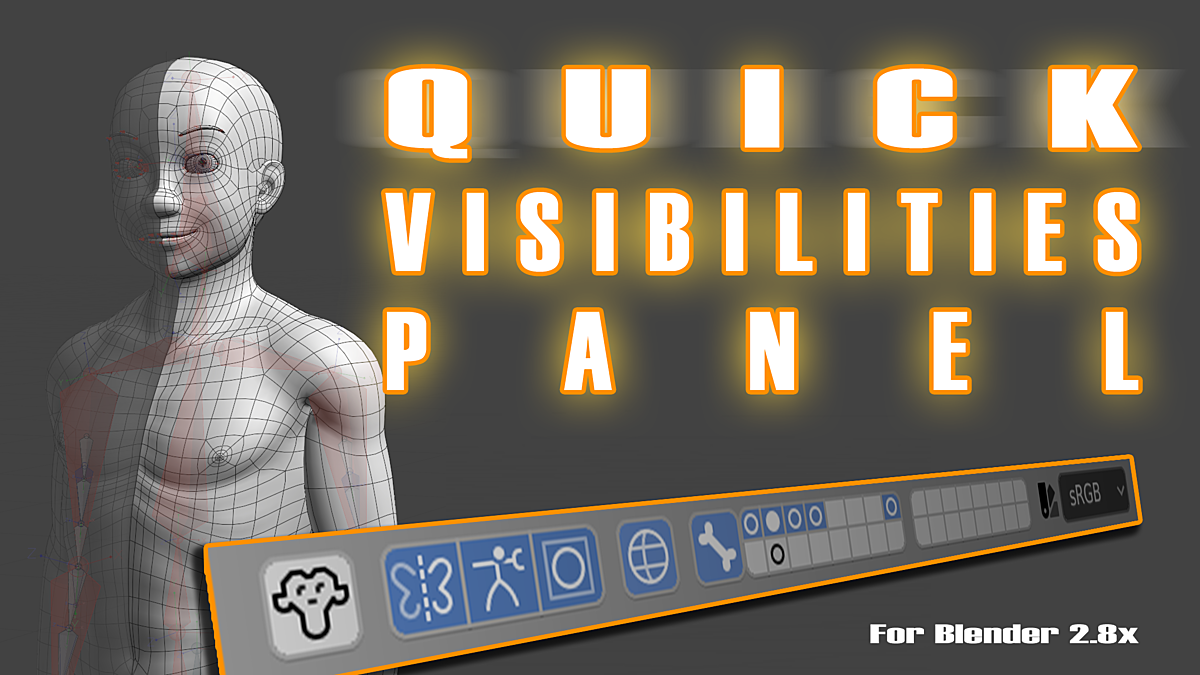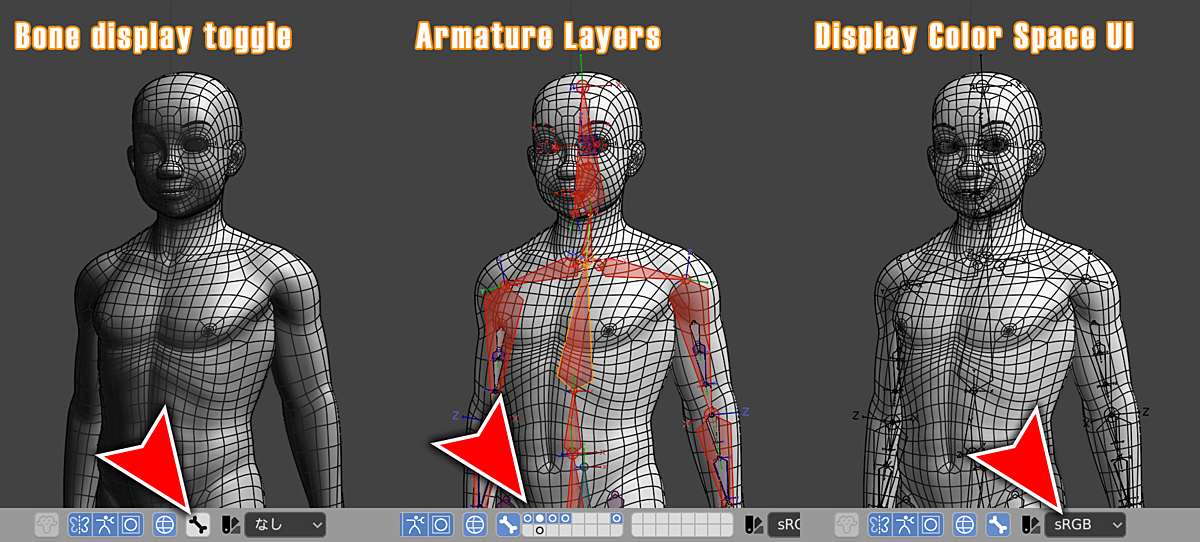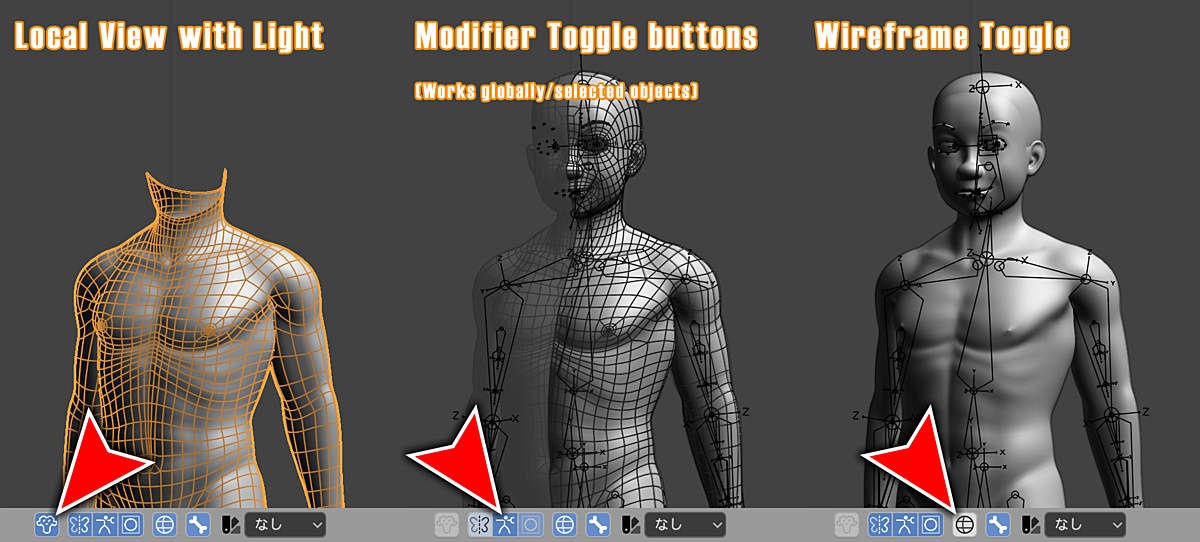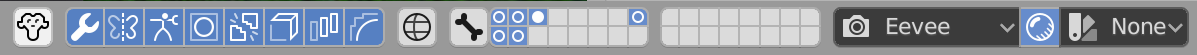Quick Visibilities Panel
Important Product Update:
Please be advised that this product has now reached the end of its support lifecycle.
We are excited to continue serving your needs with our new product, Sakura UX Enhancer.
We appreciate your understanding and are here to assist with a smooth transition.
Version 1.0.2
ABOUT
This Add-on adds some buttons on 3D View Header (right area of menus), and make viewport controls of modifiers, armatures, etc, can be done very quick and easy!
The main goal of this Add-on is to make frequent operations easy and while keeping the UI clean as possible.
FEATUERS
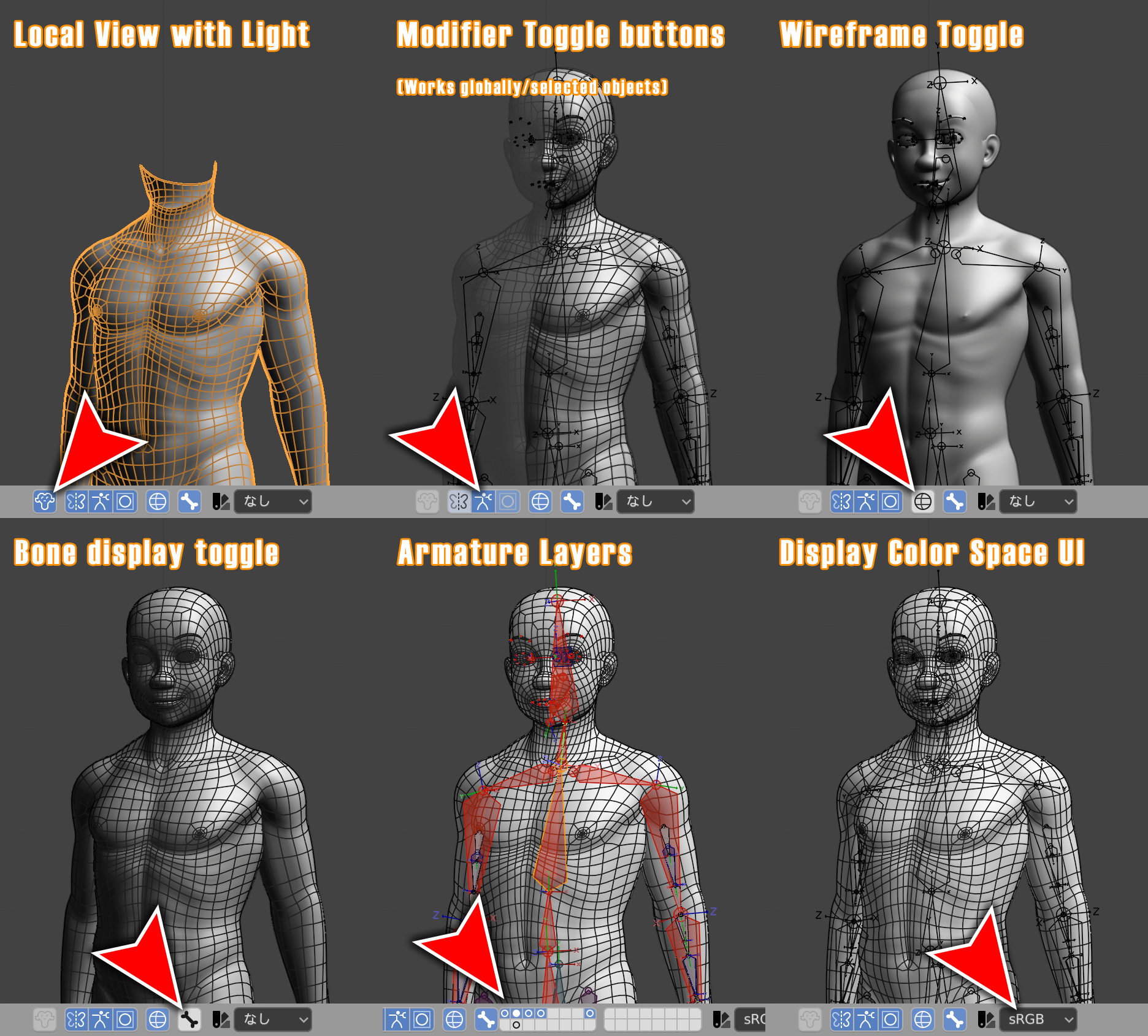
- Better Local View. Automatically include lights and keep viewport camera as is.
- One-Click Show/Hide Modifiers on all/selected objects.
- Modifier buttons are automatically generated and works for all modifiers.
- Onc-Click to toggle Wireframe overlay.
- One-Click to toggle Bones overlay.
- Quick access to Armature Layers.
- Quick access to Render Engine and Coloro Space options.
- All features can be added/removed from user preferences.
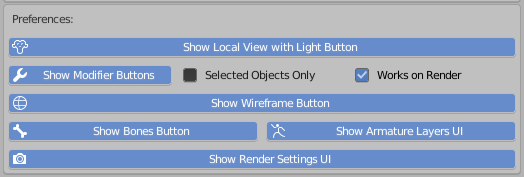
Thank you and happy blending!
HISTORY
2020/08/09 v1.0.2
- "Localview with Lights" also works on all modes
- Added UI for Render Settings (Engine, AO, etc)
- Changed Add-on category from '3D View' to 'Interface'
2020/07/29 v1.0.1
- Added 'Toggle all modifiers' button. Fixed some issues relative to modifier icons.
2020/07/21 v1.0.0
- Initial release.