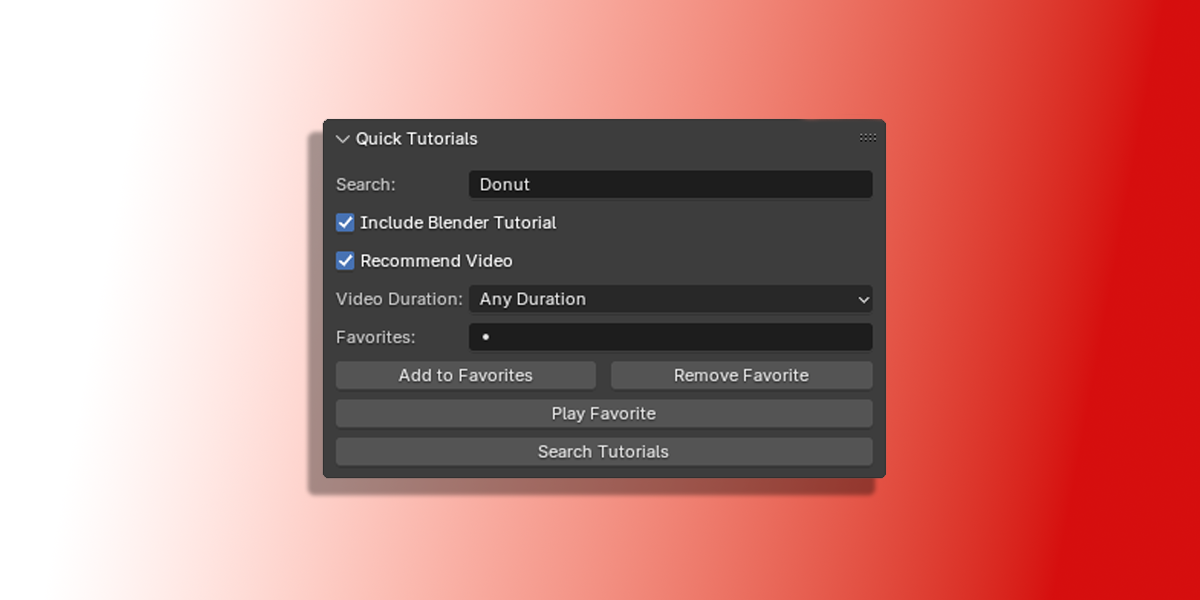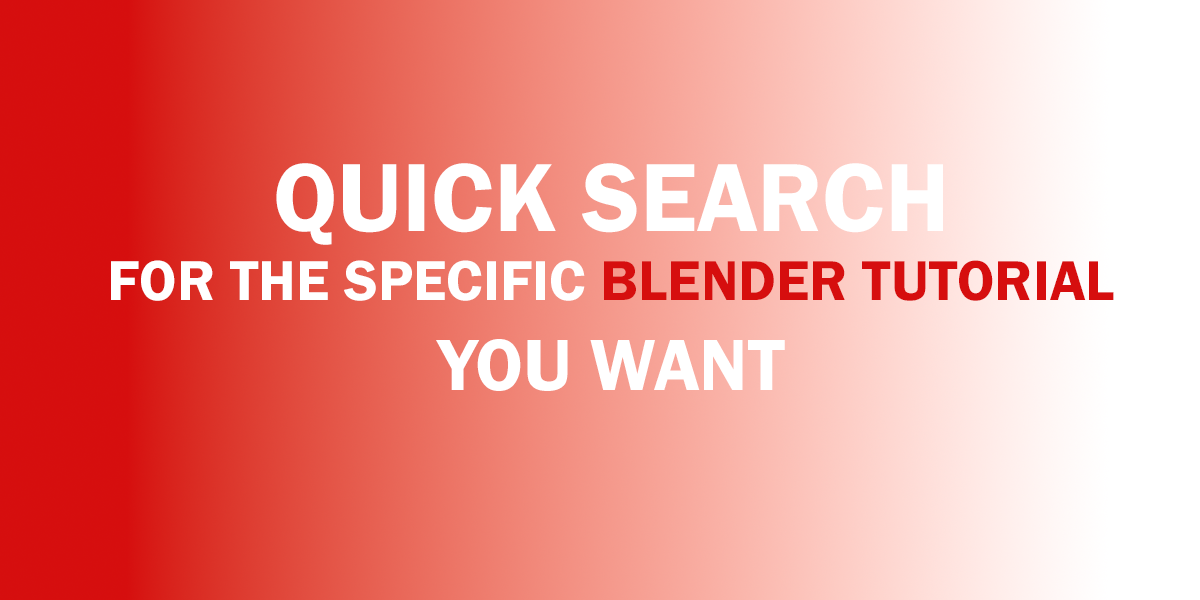Quick Tutorials
🎥 Quick Tutorials: Your Blender Learning Companion!
🚀 Elevate your Blender experience with Quick Tutorials, the all-in-one add-on for learning Blender faster and smarter. Whether you're a beginner or a pro, this tool lets you search, save, and play tutorials—all without leaving Blender.
🌟 Features You'll Love:
- 🔍 Integrated YouTube Search: Search YouTube tutorials directly from Blender with filters for duration and relevance.
- ⭐ Favorites Manager: Save your favorite tutorial queries and revisit them instantly.
- 🎬 Instant Play: Automatically play the top-recommended video for your query with one click.
- 💾 Persistent Favorites: Your saved favorites are always there, even after you close Blender.
- 🖱️ Seamless Sidebar Access: A sleek, easy-to-use panel right inside Blender’s Sidebar.
🛠️ How to Install Quick Tutorials:
-
Download the Add-on ZIP: Make sure you have the
quick_tutorials.zipfile ready. - Open Blender: Go to Edit > Preferences > Add-ons.
-
Install the Add-on:
- Click Install… in the Add-ons tab.
- Select the
quick_tutorials.zipfile. - Click Install Add-on.
- Enable the Add-on: Check the box next to Quick Tutorials to activate it.
-
Access the Sidebar:
- Press
Nin the 3D View. - Navigate to the Quick Tutorials tab.
- Press
🎨 Why Choose Quick Tutorials?
Stop switching between apps or losing track of great tutorials. With Quick Tutorials, all your learning tools are in one place—right where you work! Perfect for artists, hobbyists, and professionals who want to learn Blender the smart way.
📦 Install it now and start your Blender journey today! 🖌️✨
| Dev Fund Contributor | |
| Published | 1 day ago |
| Blender Version | 4.3, 4.2, 4.1, 4.0, 3.6, 3.5, 3.4, 3.3, 3.2, 3.1, 3.0, 2.93, 2.92, 2.91, 2.9, 2.83, 2.82, 2.81, 2.8 |
| Extension Type | Legacy Add-on |
| License | Mit |
Have questions before purchasing?
Contact the Creator with your questions right now.
Login to Message
Tags:
Blender Studio Add-ons, game designers, Blender Community, Organize Learning, Blender Favorites Tool, Creative Blender Add-ons, Blender Community Tools, CGI Tutorials, Blender Scene Management, Save Tutorials, blender helper, Blender Productivity Add-ons., YouTube Integration, Blender Educational Add-ons, Blender Sidebar, blender-utility, Boost Productivity, Learn Blender Faster, Tutorial Manager, Blender Video Manager, Blender Tutorial Finder, YouTube Tutorials, Digital Art Creation, digital-art, motion graphics, Learning Tool, Blender Video Integration, Blender Efficiency Tools, Favorites Management, blender training, Blender content tools, Blender Beginners, Blender Workflow, Blender Search Features, Blender Artists, Blender projects, workflow tools, Blender Beginner Tools, Blender enhancement, Blender efficiency, blender tutorials, Blender Video Tools, Blender Creation Tools, blender learning, Blender Professionals, Blender Professional Tools, Search Tool, Blender Learning Tools, blender tools, Blender Artists Community