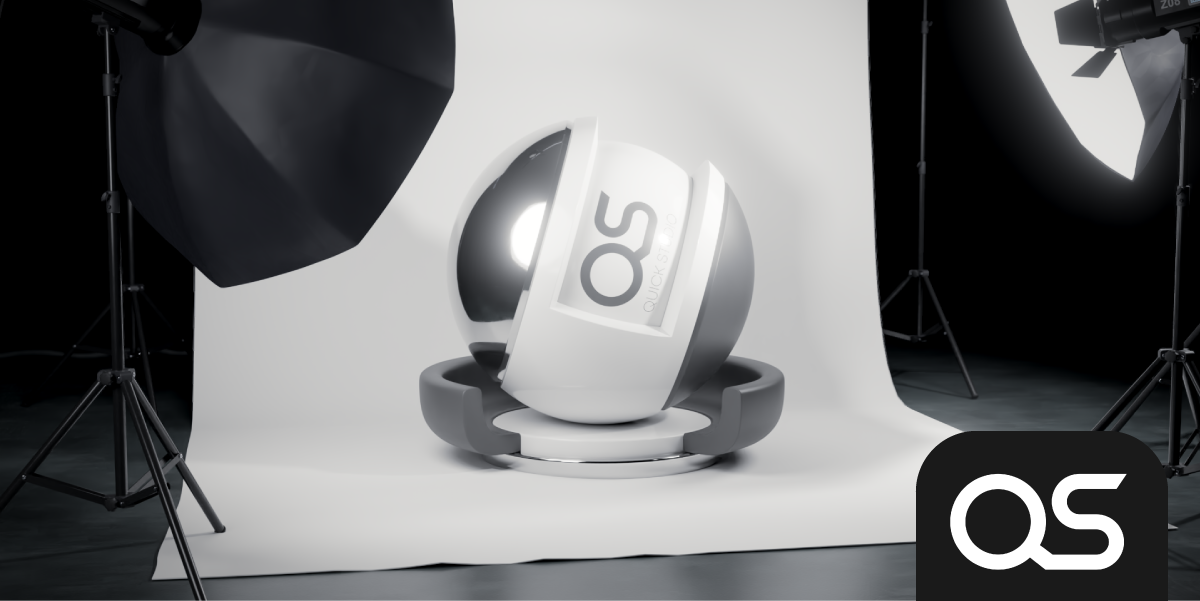Quick Studio
The purpose of Quick Studio is to allow you to create high quality scenes for your renderings and animations in no time. To achieve this, it not only includes the tools but also a full set of editable assets. It is divided into 3 main sections: background, lighting and world. All of them contained in the same panel.
All the assets included are designed to be customizable, easy to use, fast to render and awesome looking.
Backgrounds
The add-on currently includes 16 editable backgrounds.
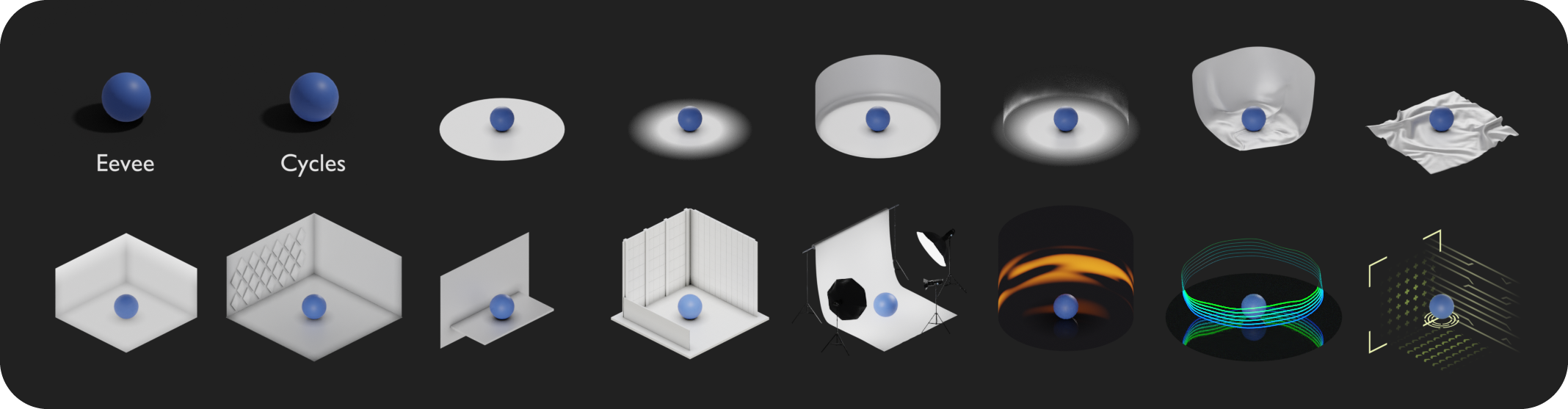
Each background has its own set of parameters so that you can create unique custom scenes.
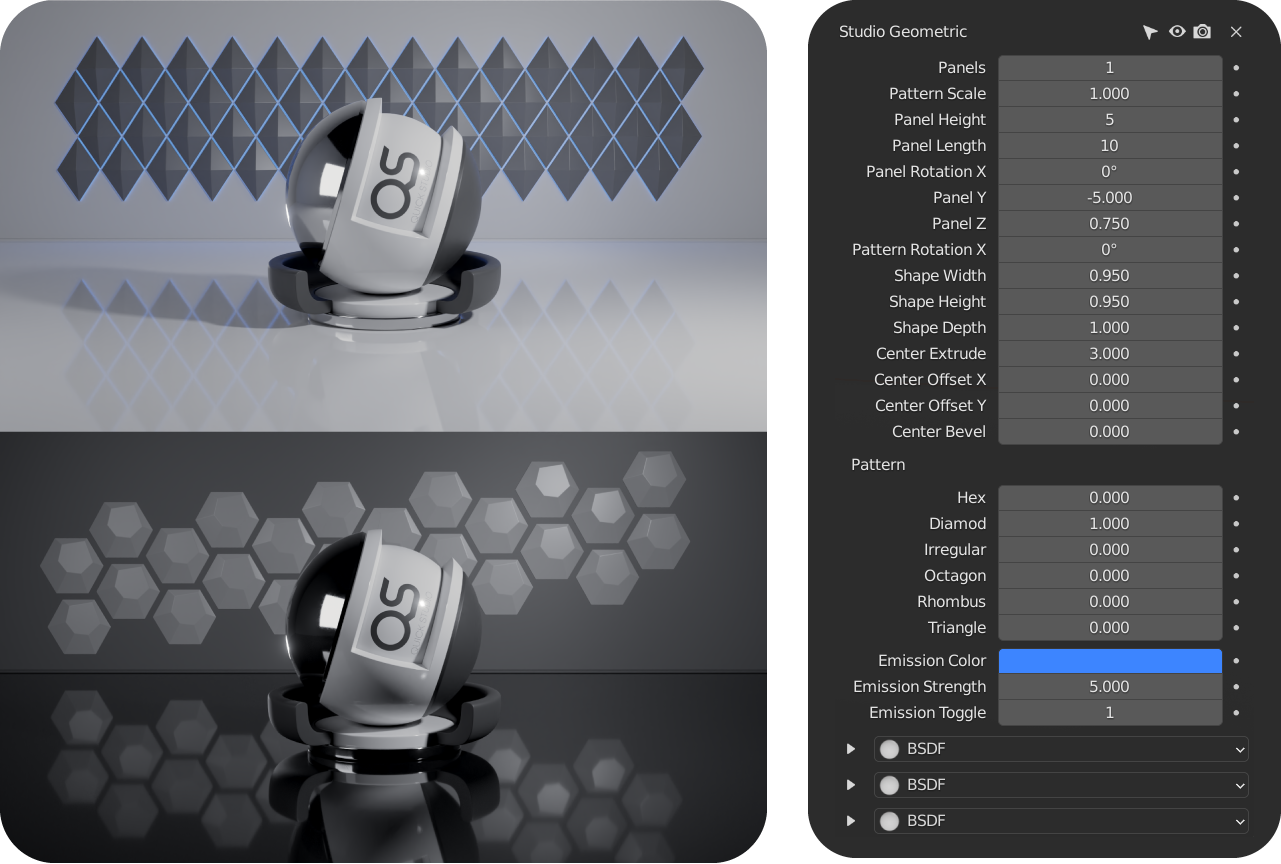
It also includes 16 materials with 4K textures to apply to these backgrounds.
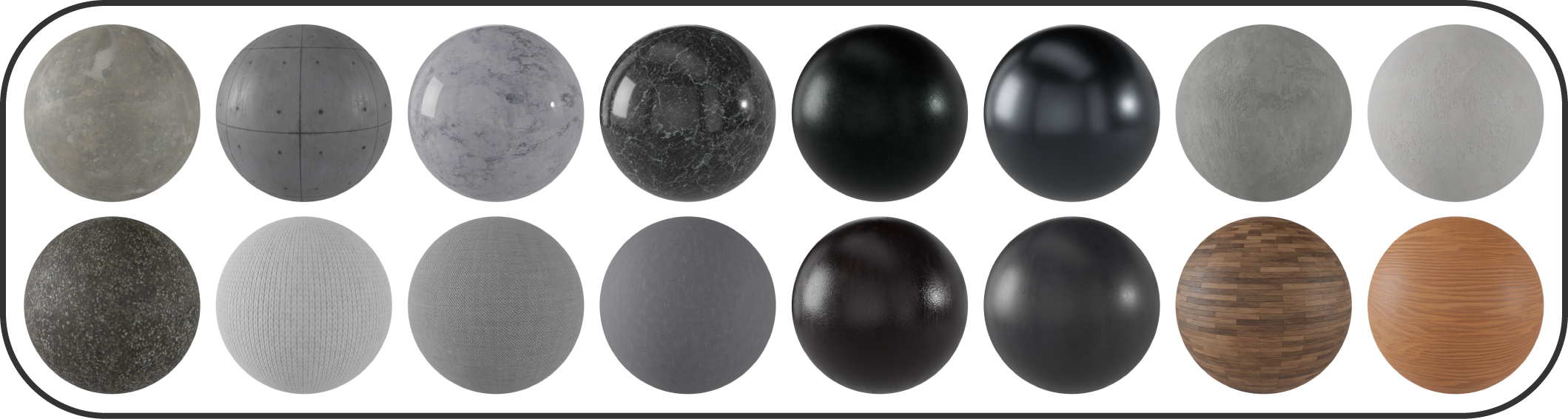
And all of these can be edited with a few key parameters to increase customization.
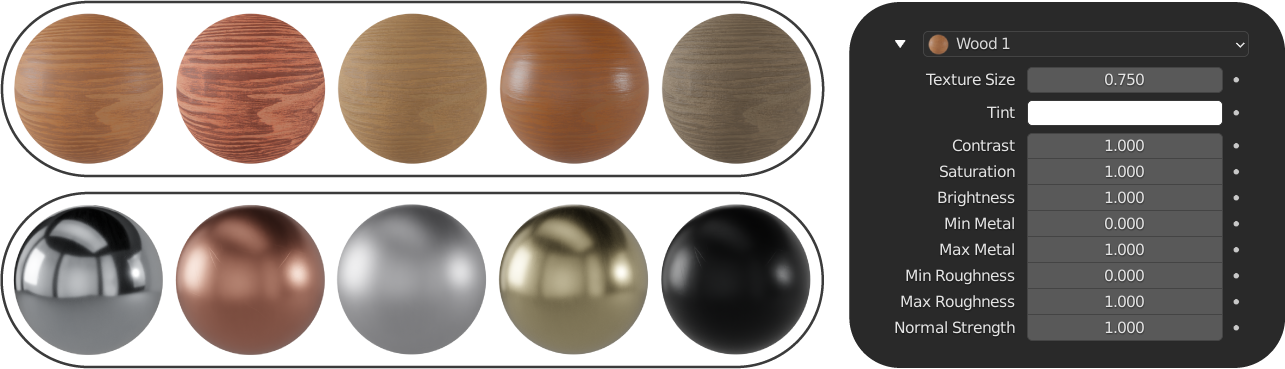
All the textures in Quick Studio come from ambientCG.com, licensed under CC0 1.0 Universal.
Lighting
Quick Studio improves light management in Blender and adds a new type of spot, point and area lights with new features:
- Automatically create lights targeting an object.
- Make the lights visible in the viewport and in render.
- Spread parameter added in 2.8 and 2.9 versions before 2.93 (Cycles only).
Visibility options of the lights make it a lot easier to edit the lighting in the scene, providing a much cleaner view.
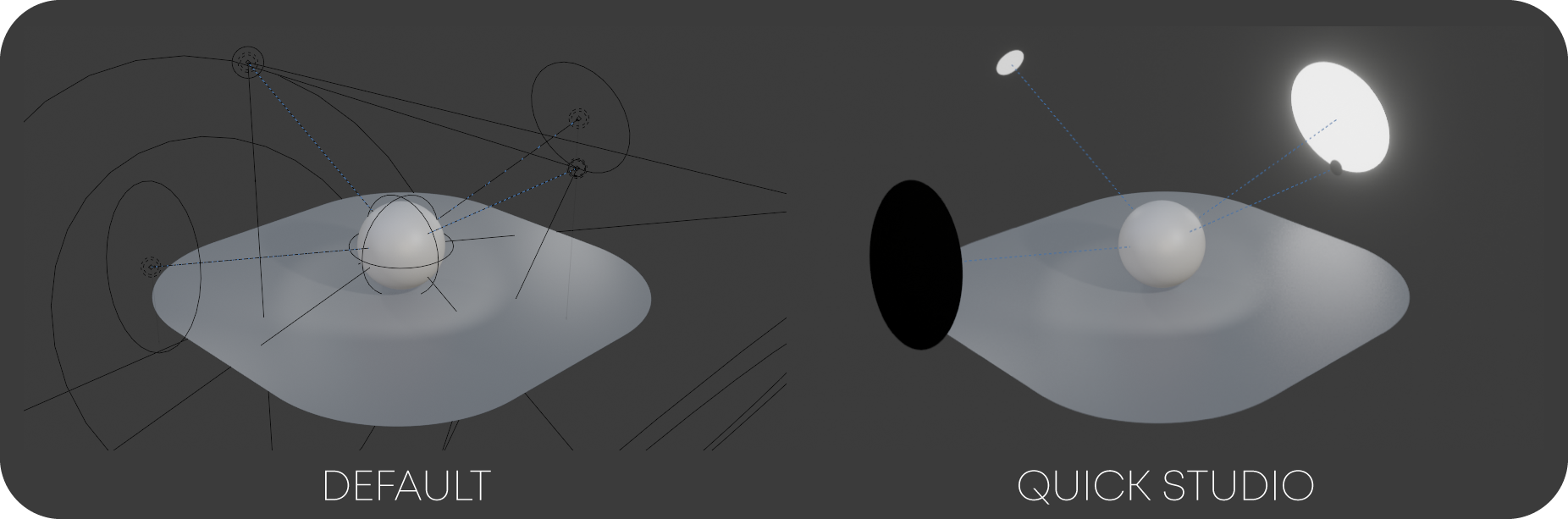
All the lights will be listed in the panel with different UI options to suit your needs. Also, lights can be selected directly from this panel.
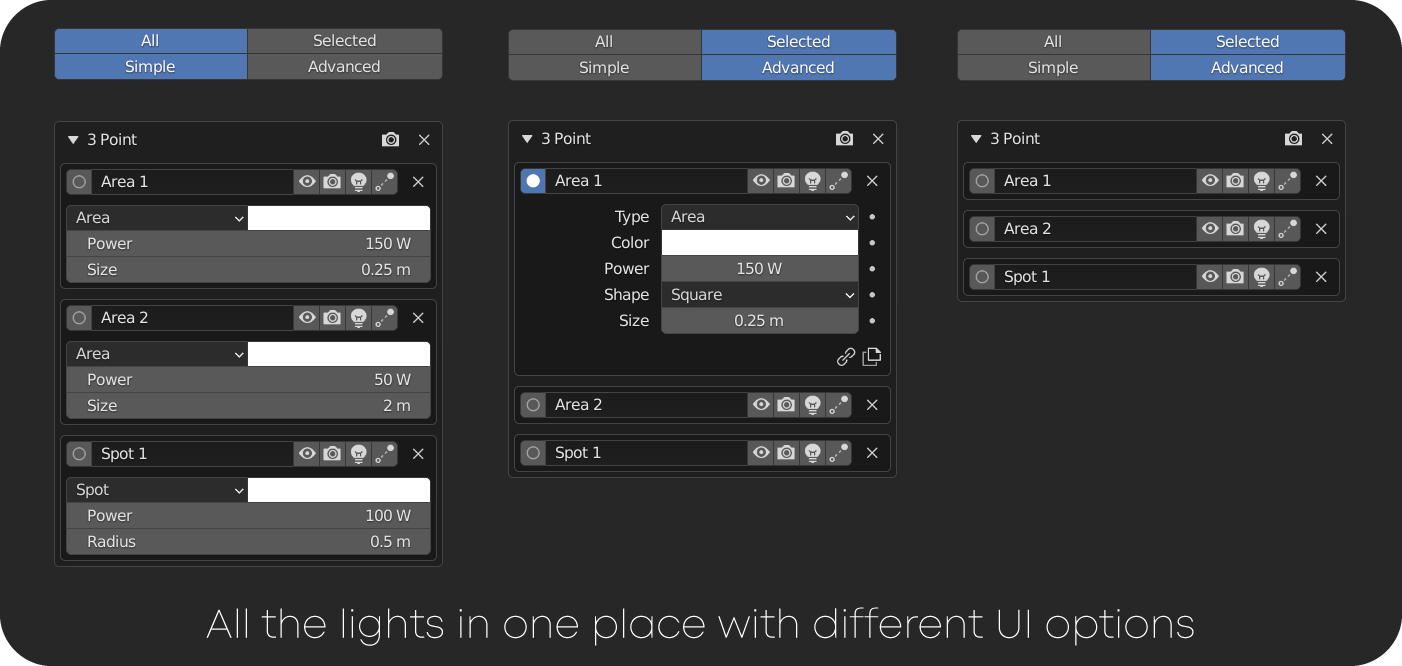
Plus, the add-on includes 16 lighting presets to quickly add to the scene.
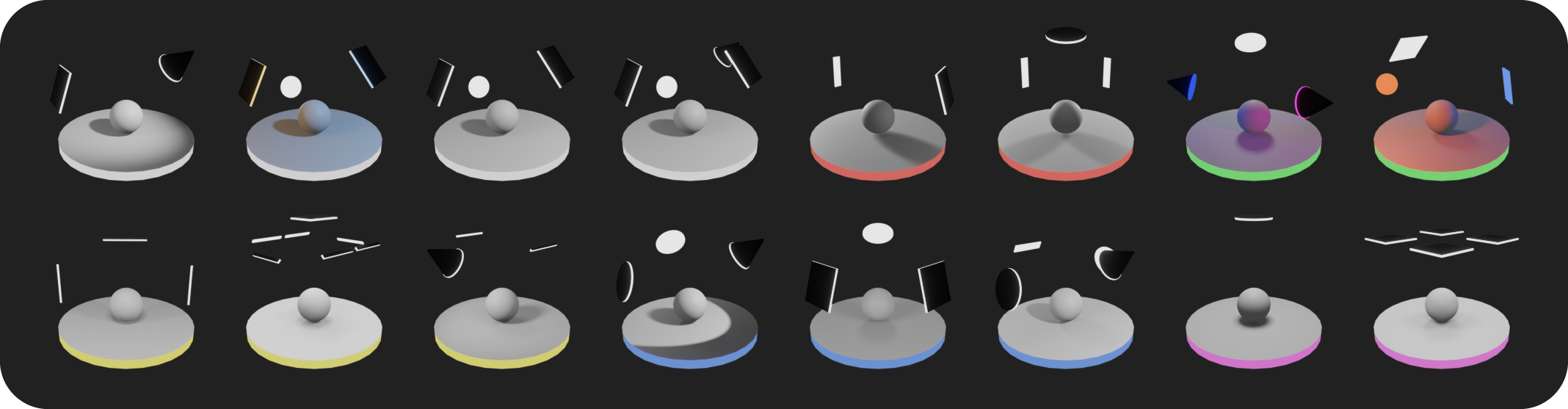
World
Quick Studio allows you to edit separately the world settings for lighting, camera (the world seen by the camera in the background) and reflections. As always, each of them having the key parameters to easily customize the world.
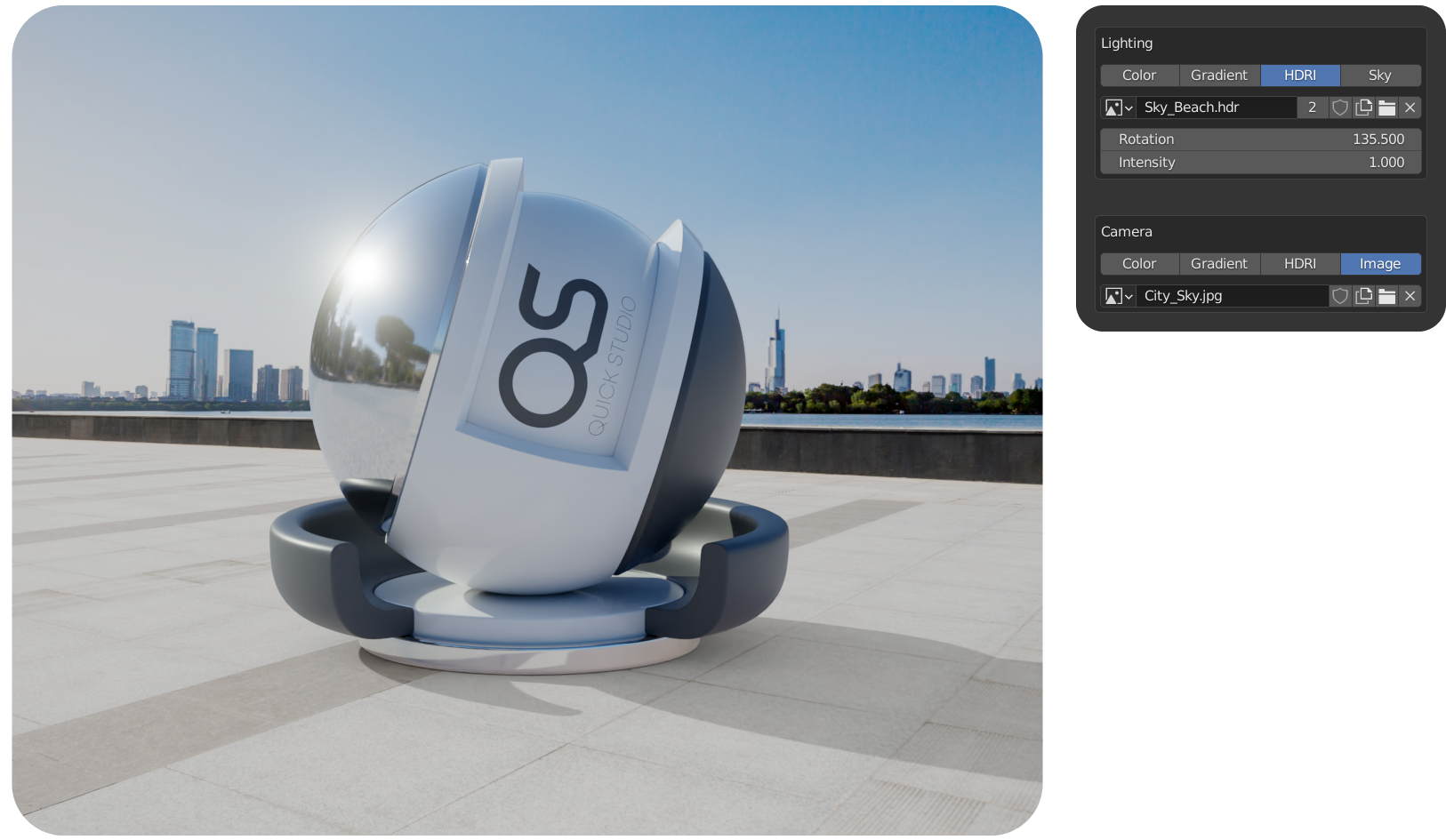
But this is not all! There are more features included in the add-on: presets saving/loading, HDRI rendering tools and compositor tools.
Presets
Save and load the scenes you create with Quick Studio including the background, lights and world with all their parameters in just one click.
Render HDRI
Quickly set up the scene to render it and save and HDRI image.
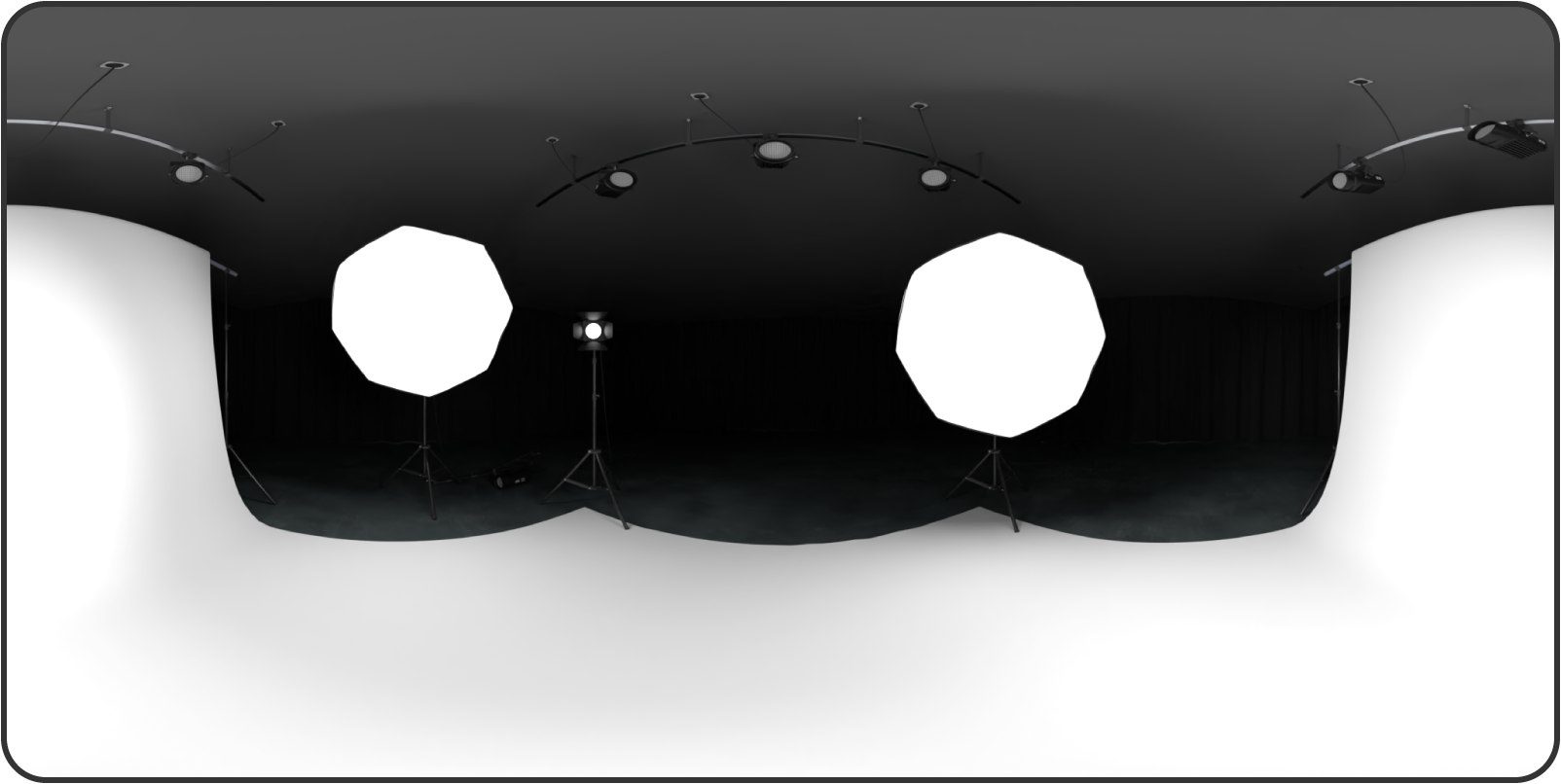
Compositor
Add the Studio Compositor node group to post-process your renderings with a set of key parameters. With just the mist pass you will also be able to add fog and DOF effects. Also, in the compositor side panel you will have the option to save and load the node settings.
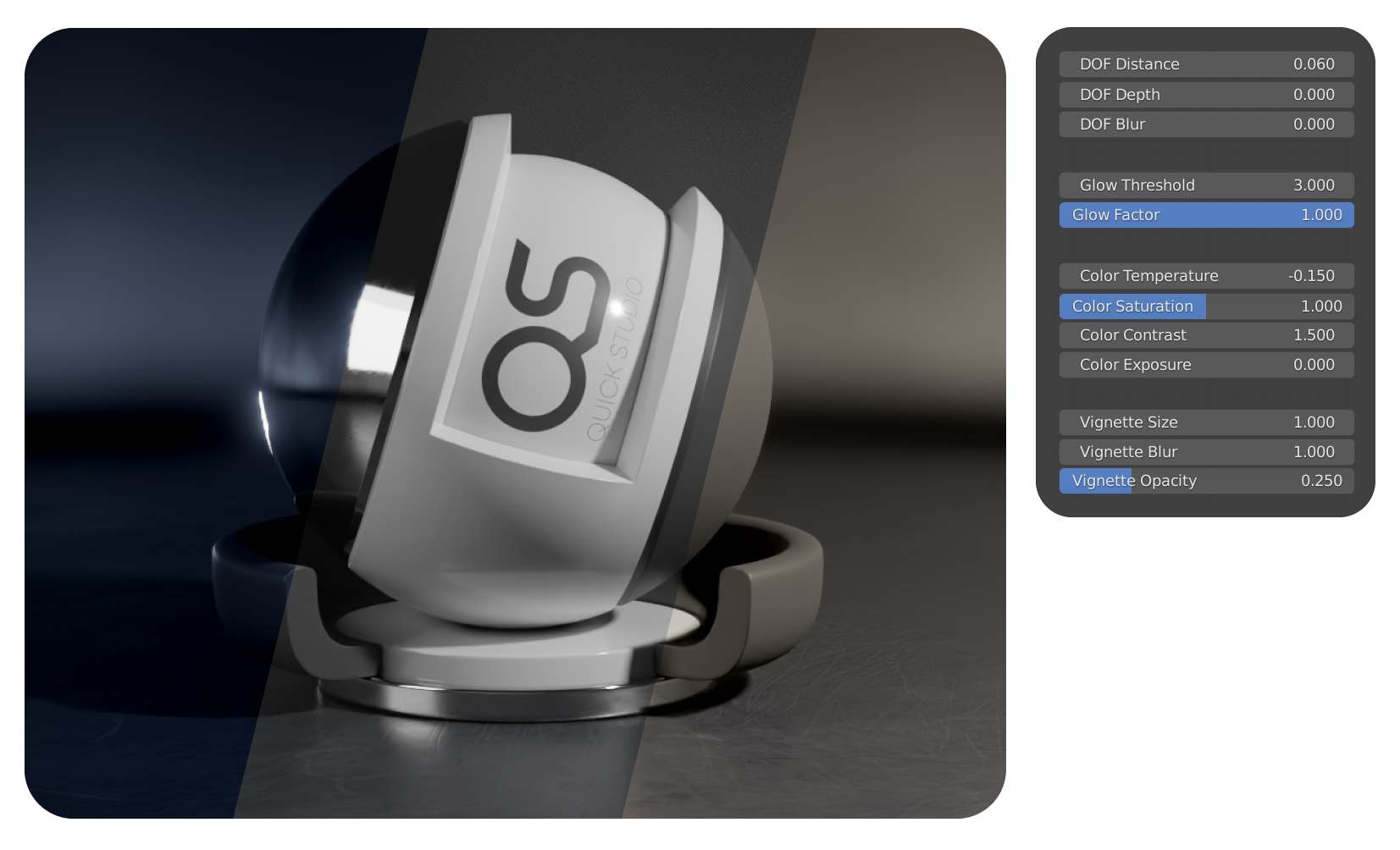
Extra Stuff
The .blend files included contain a lot of node groups, materials and models that you can use, inside or outside the Quick Studio add-on.
For instance, the digital background uses a whole set of node groups to procedurally create patterns and graphics. Feel free to use them as you like!
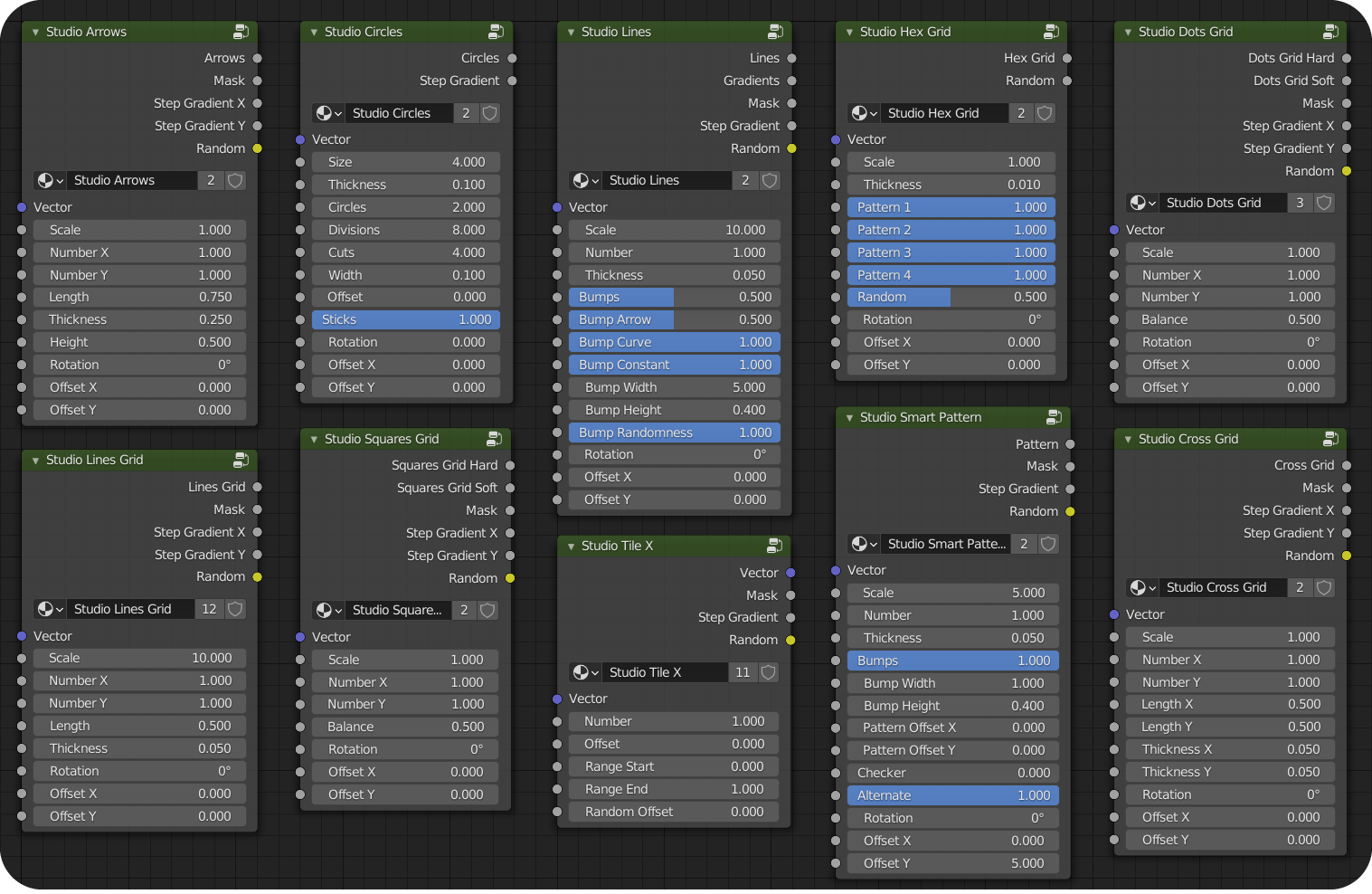
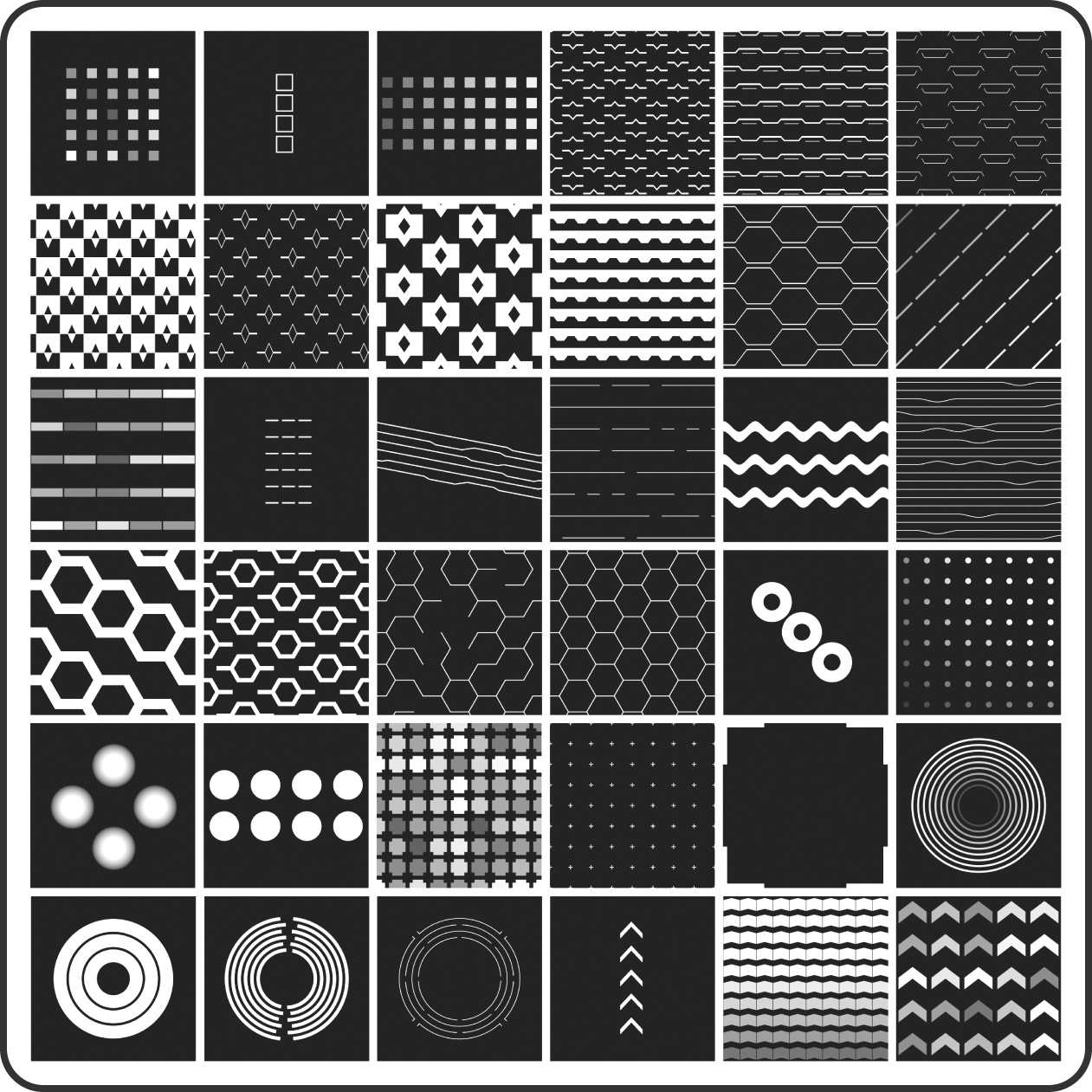
I want to keep this add-on alive, trying to keep up the pace with Blender updates, adding new assets, improving the tools and fixing bugs.
This add-on increases efficiency by automating a lot of tasks in the rendering workflow. I hope it is useful to you as it is to me!
Discover more products like this
scene-presets spring22 Studio Lighting winter24 Lighting rendering rendering-scenes world-setup efficient-workflow summer22 summer24 summer23 render-hdri presets product Design bfcm21 product render bfcm22 compositor node spring23 spring24 loveblender product-visualization summer21 bfcm24 backgrounds bfcm23