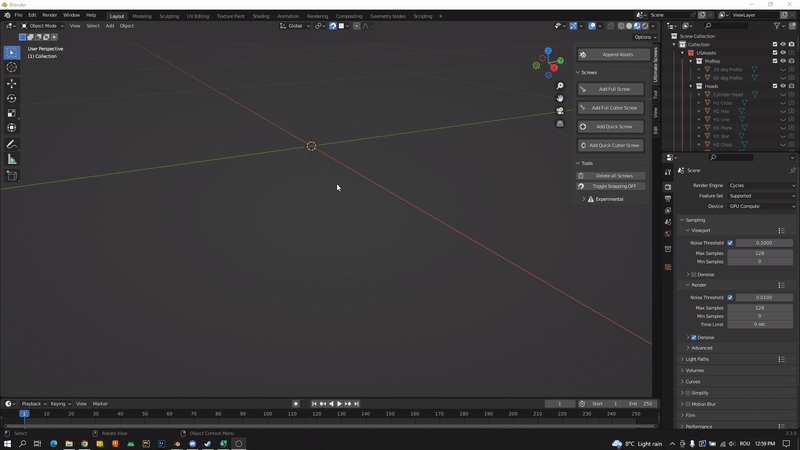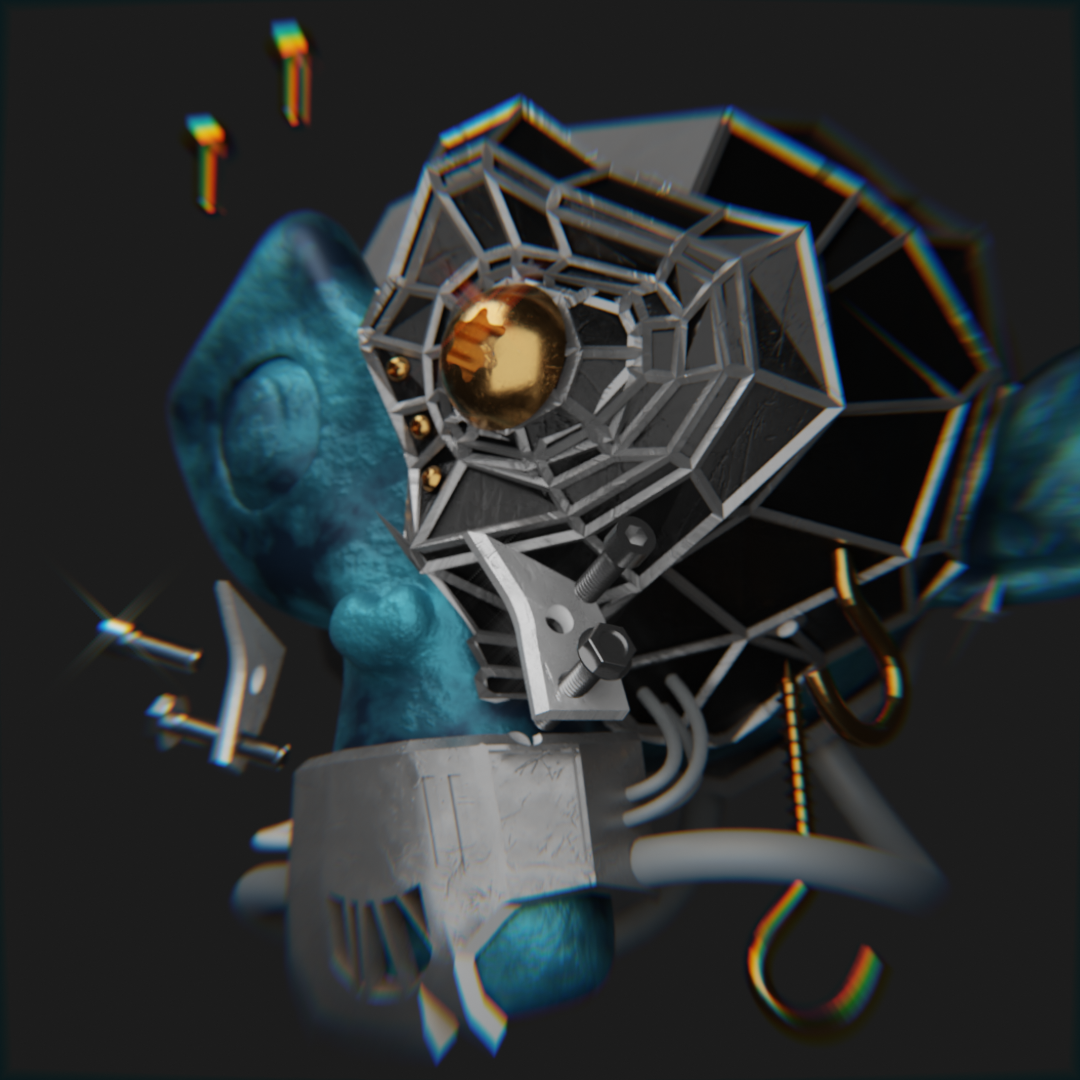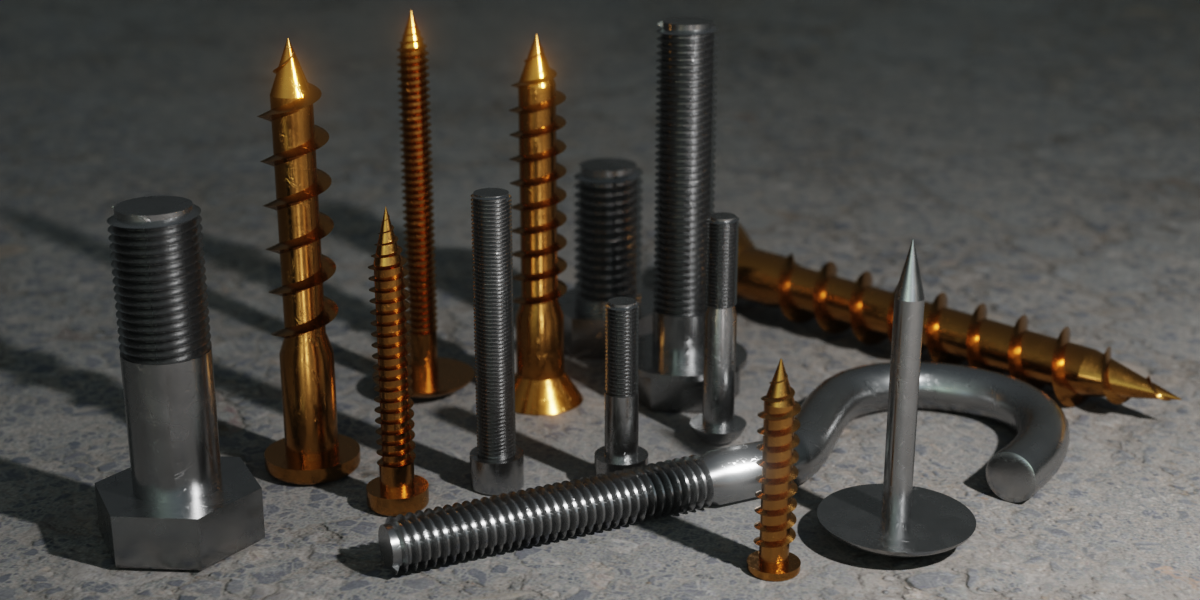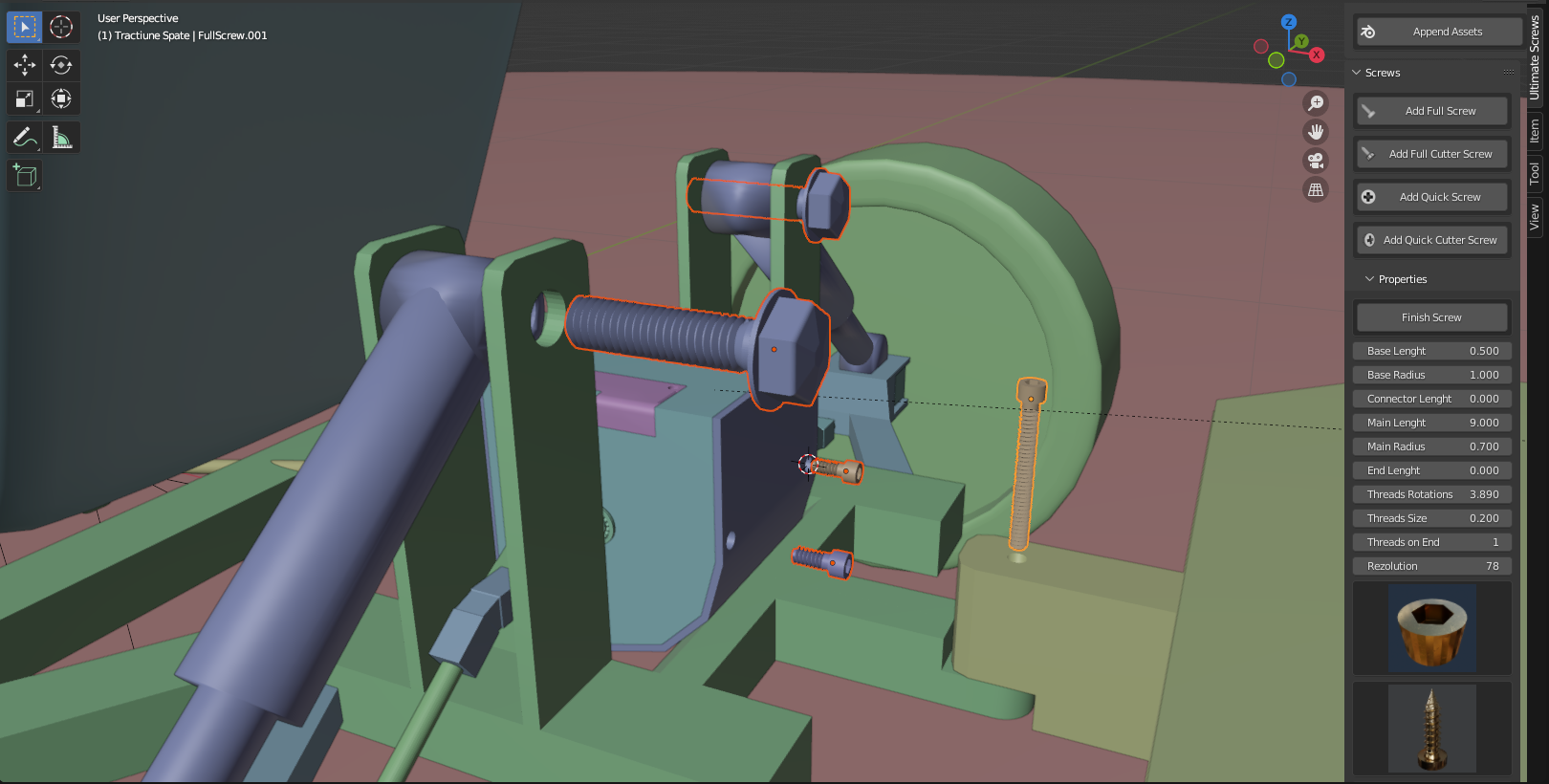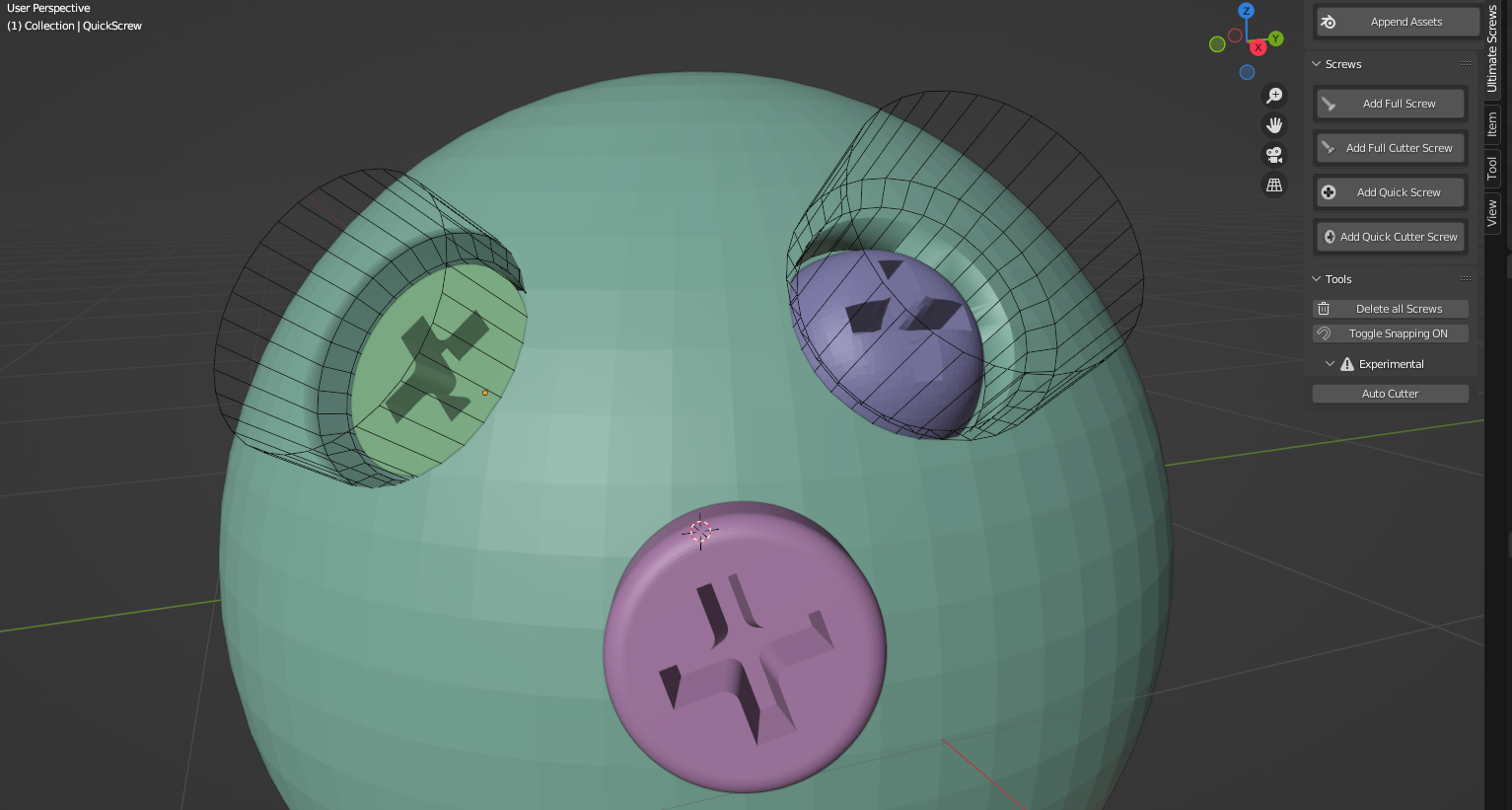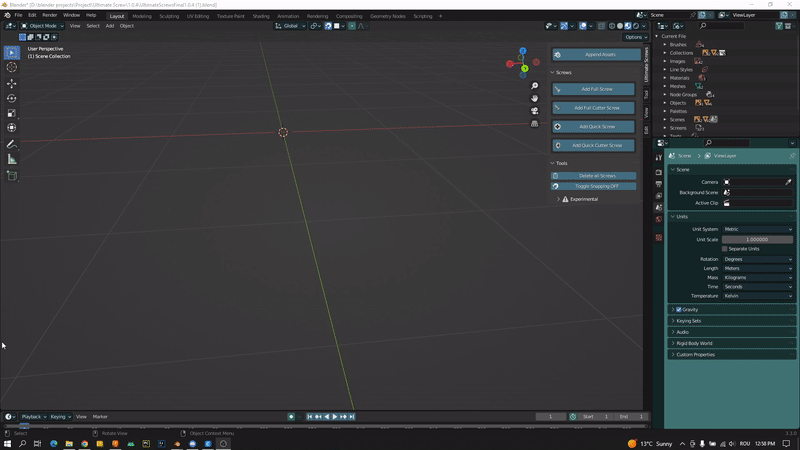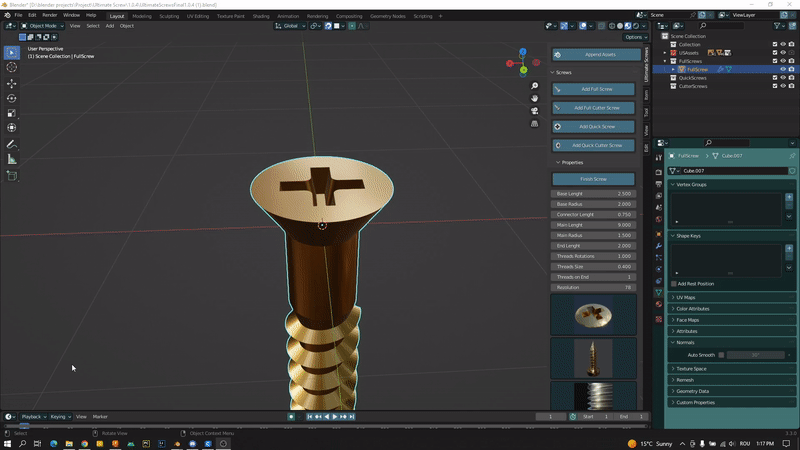Quick Screws
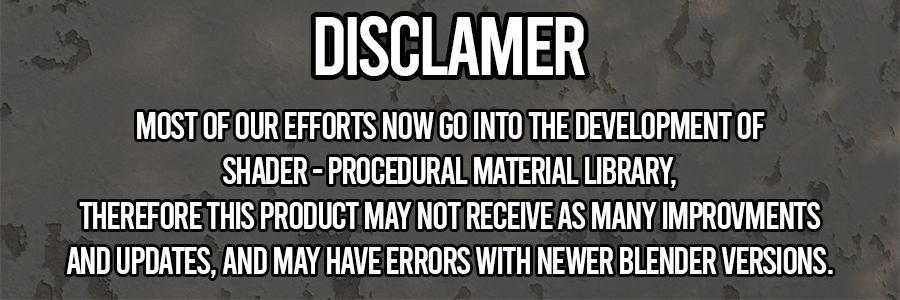

Quick Screws is a powerful tool that lets you add fully customizable, high quality procedural screws.
It's a handy tool for Hard Surface Design, Mechanical Prototyping and many more applications.
The addon comes with multiple features like Full Screw, Quick Screw and Cutter Screw to improve your workflow and save time.
It comes with 33 high quality heads, 2 materials and 2 thread profiles in order to suit your applications.
There are 4 Types of screws you can add:
-
Full Screw - A full procedural screw, with a head and a body
-
Quick Screw - Just the head of the screw. Perfect for adding quick details to your projects
-
Full Cutter Screw - Cutter Screws have a cutter object around the head that cuts into the object the screw is placed on. It is a full screw with the ability to cut into other objects
-
Quick Cutter Screw - A Quick Screw that has a cutter object attached, able to cut into other objects.
You can add screws either from the N-Panel in the 3D Viewport or by pressing the LShift + Q shortcut. If you select a screw you can modify its properties from the "Properties" menu that will appear in the "Ultimate Screws" panel.
The "Finish Screw" button will apply the GeoNodes modifier, clean the geometry and unwrap the screw to increase its quality. After you chose this option you can no longer modify its parameters!!
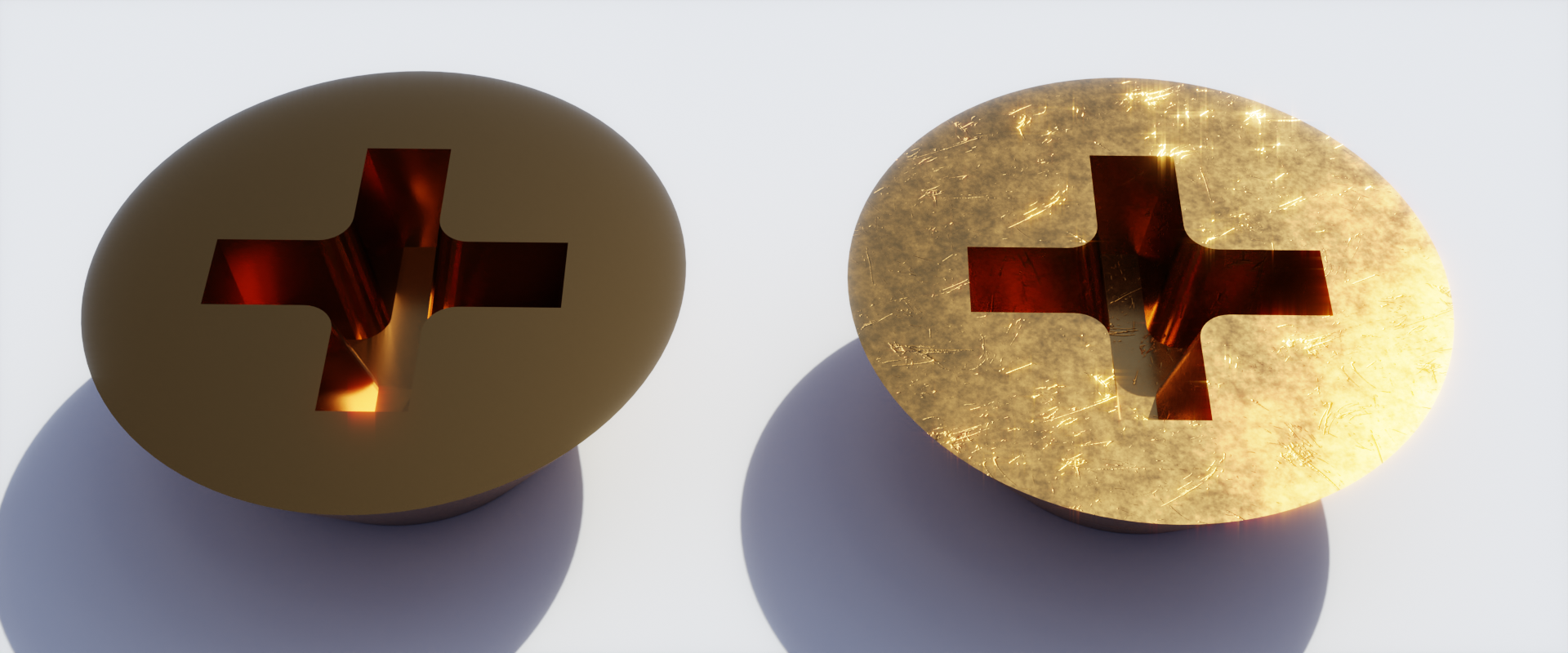
In order to apply the Cutter Screws you can press the Shift + Alt + Q shortcut that will open the Cutter Screw Tools menu. Select all the cutter objects you want to use and then the object you want to cut into and chose "Boolean Screws".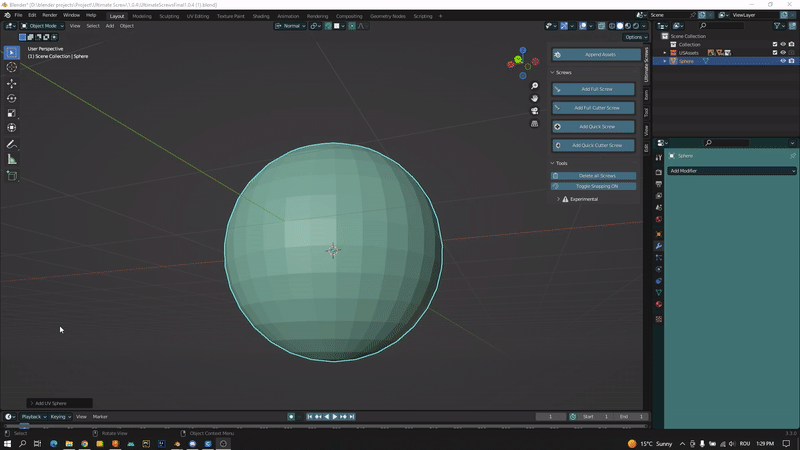
In the tools menu in the Ultimate Screws panel, under experimental there is a tool called "Auto Cutter". By selecting only the object you want to cut into and choosing this option will automatically cut the holes for the screws.
This is an experimental tool and may not perform as intended!!
PRO vs Standard
Standard |
PRO |
|
Fully customizable procedural screws: |
Yes |
Yes |
All 33 head assets, materials and thread profiles |
Yes |
Yes |
Quick Screws |
No |
Yes |
Cutter Screws |
No |
Yes |
Screw arrays (not supporting cutter screws for now) |
No |
Yes |
Versions:
1.0.2- Initial release
1.0.3
- You can now change the cutter properties by selecting the screw object linked
- Array options for Full Screws and Quick Screws, not for Cutters by now (Only for the PRO version)