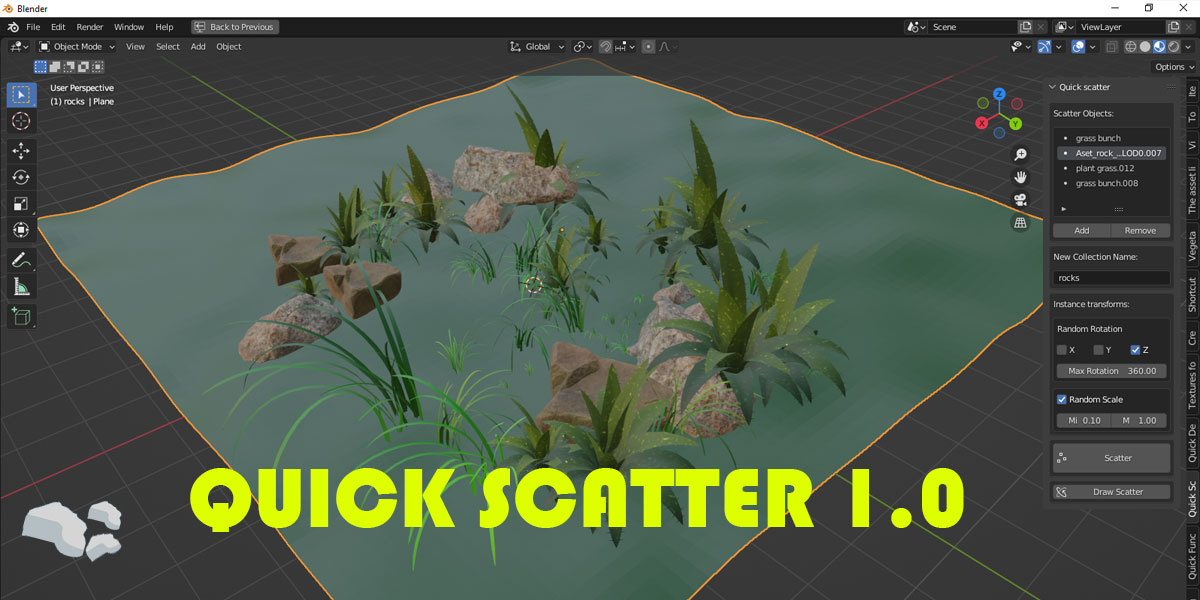Quick Object Scatter
This add-on is one you won't stop using when you get it

scatter objects on a curve path using the draw function
 nt stop using
nt stop using
with a simple, intuitive interface, you just add objects to the add-on,
and the add-on helps you scatter them anywhere you click, randomizing their rotation and scale as you want.
You can also instance along lines you draw using the draw line feature
you can also organize your instances by adding them directly into a collection of your choosing
randomize the X,Y,Z rotation of your objects
the scattered objects are duplicated as instances so they don't add to the overall polycount

How to use the add-on:
- Select the objects you want to scatter and add them to the add-on
- click the scatter button and hold Shift + RMB (left mouse button) to add scattered object at cursor position
- you can randomize the object rotation and scale in the respective panels