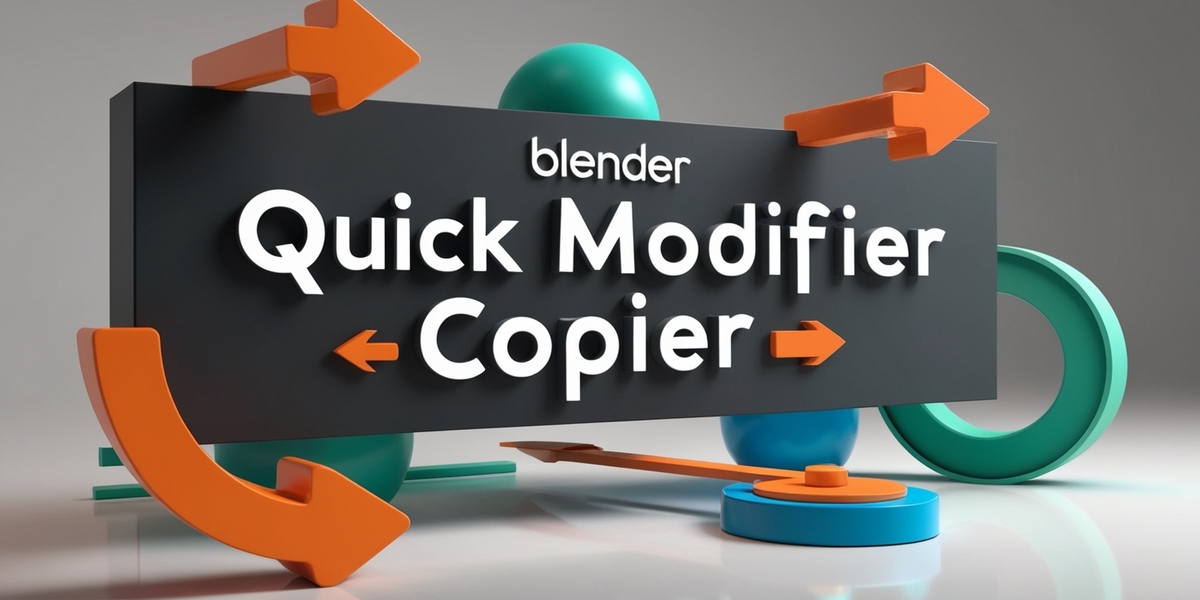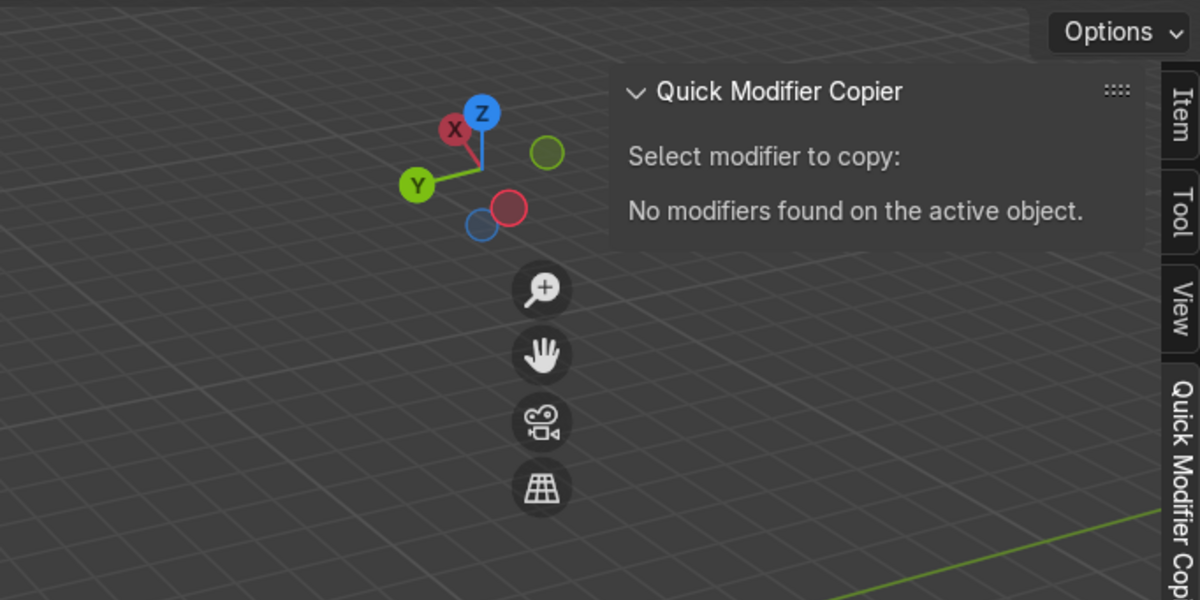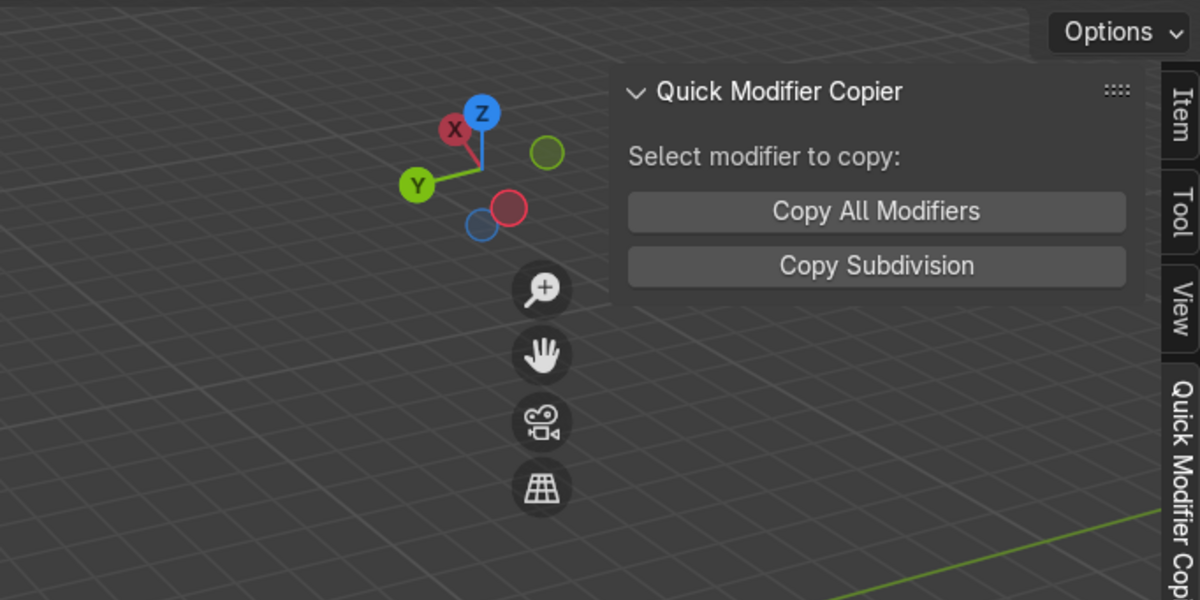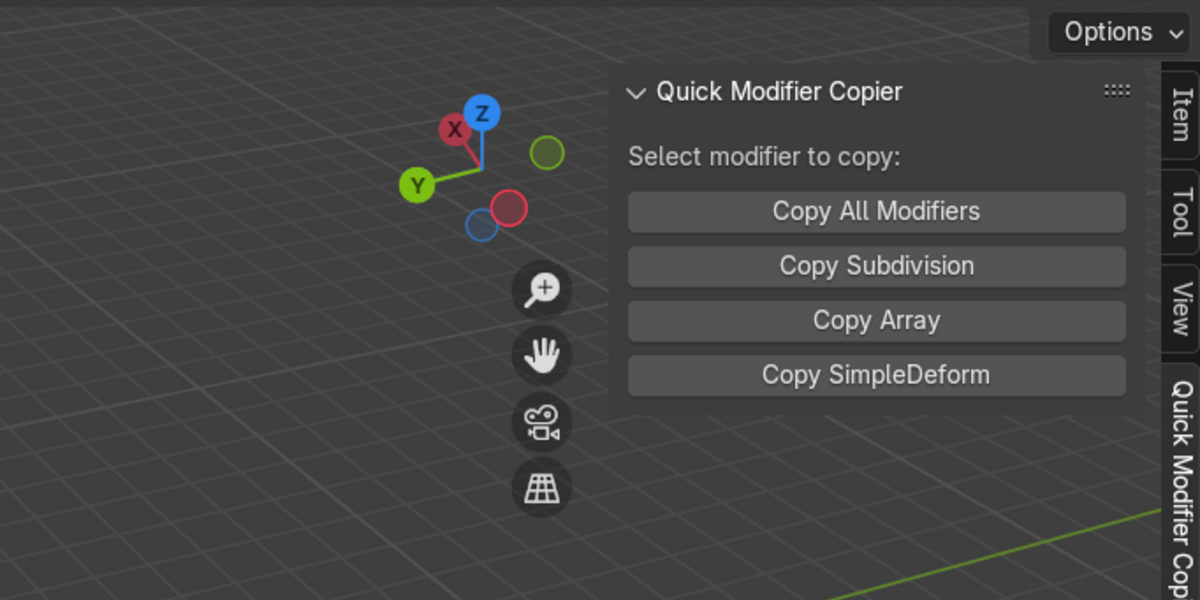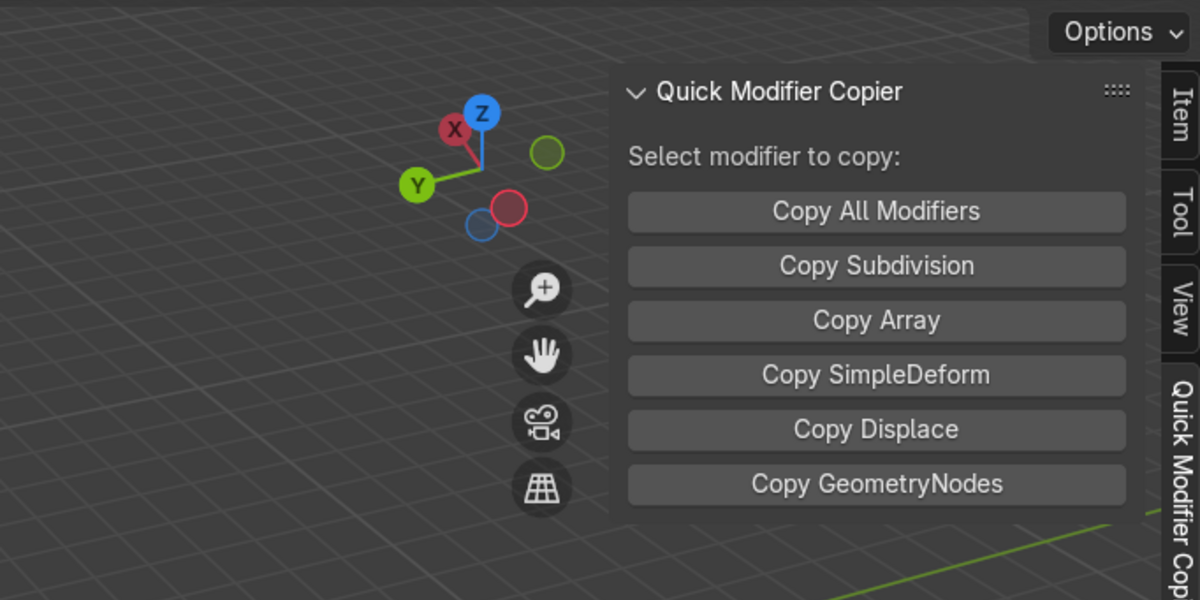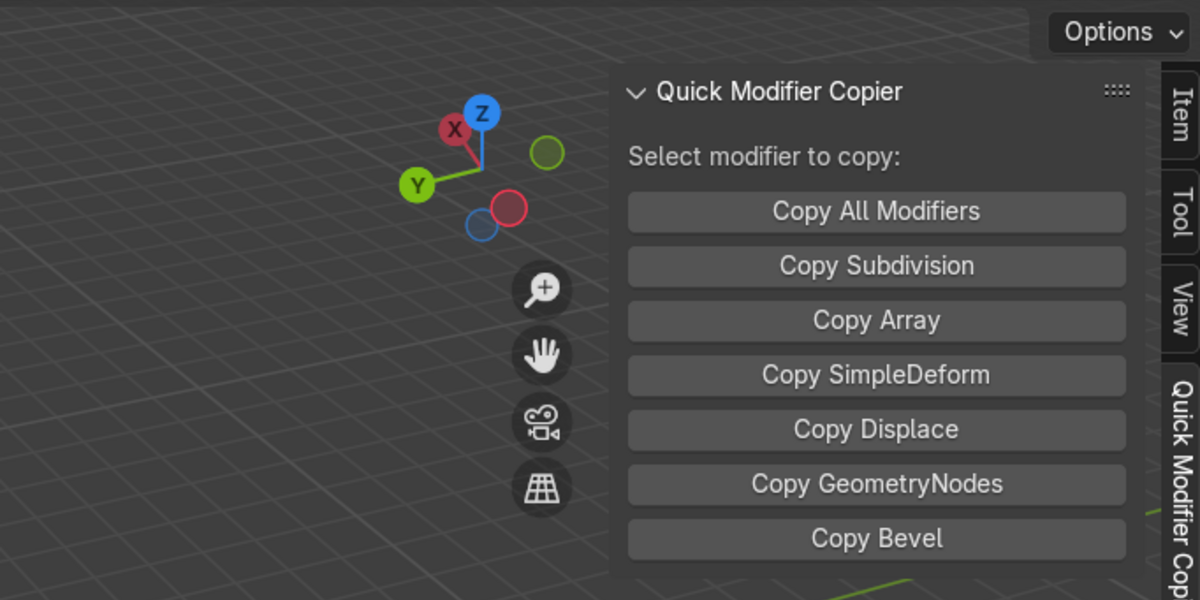Quick Modifier Copier
Quick Modifier Copier – Streamline Your Blender Workflow
Quick Modifier Copier is the perfect tool for Blender users looking to quickly copy modifiers from one object to another. Whether you're working with complex scenes or need to apply modifiers to multiple objects, this add-on saves you time and effort by simplifying the process.
Key Features:
Effortless Modifier Copying
Instantly copy modifiers from one object to another with just a click. No more manual adjustments—simply copy and paste modifiers across your scene.Copy Specific Modifiers
Choose exactly which modifier you want to copy, from the active object to other selected objects. It’s the fastest way to maintain consistency in your scene.-
Simple Workflow
- Select the target object that you want to apply the modifier to (the object that doesn’t have the modifier).
- Select the source object that has the modifier you want to copy.
- Click the "Copy (Modifier name)" button in the add-on’s panel to instantly apply the modifier to the selected target object.
Copy All Modifiers
You can also copy all modifiers from one object to another at once, perfect for batch processing multiple objects in a scene.Quick and Intuitive
Quick Modifier Copier is designed to be as simple as possible, with no complex setups or configurations required—just select, copy, and you're done!
Why Choose Quick Modifier Copier?
- Save Time: Forget the hassle of manually copying modifiers between objects. This tool makes it fast and easy.
- Boost Productivity: Whether you're working on a small project or handling a large scene, this add-on lets you apply modifiers in a fraction of the time.
- User-Friendly Interface: Designed with ease of use in mind, you can copy modifiers with just a few clicks, without interrupting your workflow.
- Perfect for Large Scenes: Quickly apply the same modifier to multiple objects—ideal for artists working on larger scenes or with repetitive tasks.
How It Works:
- Select the Target Object: Choose the object that doesn’t yet have the modifier.
- Select the Source Object: Choose the object with the modifier you want to copy.
- Copy the Modifier: Click the Copy Modifier button for the specific modifier you want to apply (e.g., Subdivision Surface, Mirror, etc.).
- Done: The modifier is instantly copied to the target object.
Perfect For:
- 3D artists working on large or complex scenes
- Modelers needing to quickly copy modifiers between objects
- Blender users looking for an efficient workflow to save time and effort
Get Started Today:
Don’t waste time manually copying modifiers across objects. Download Quick Modifier Copier now and streamline your workflow in Blender.
Discover more products like this
Copy Modifiers blender tools Blender Workflow blender-utility copy modifier to objects 3D Artist Tools 3d modeling productivity tools quick modifier transfer Blender Add-on modifier cloner Time-Saving Tools Blender efficiency batch modifier copy 3D workflow quick modifier copy Modeling tools object modifier blender modifier modifier manager modifier copy