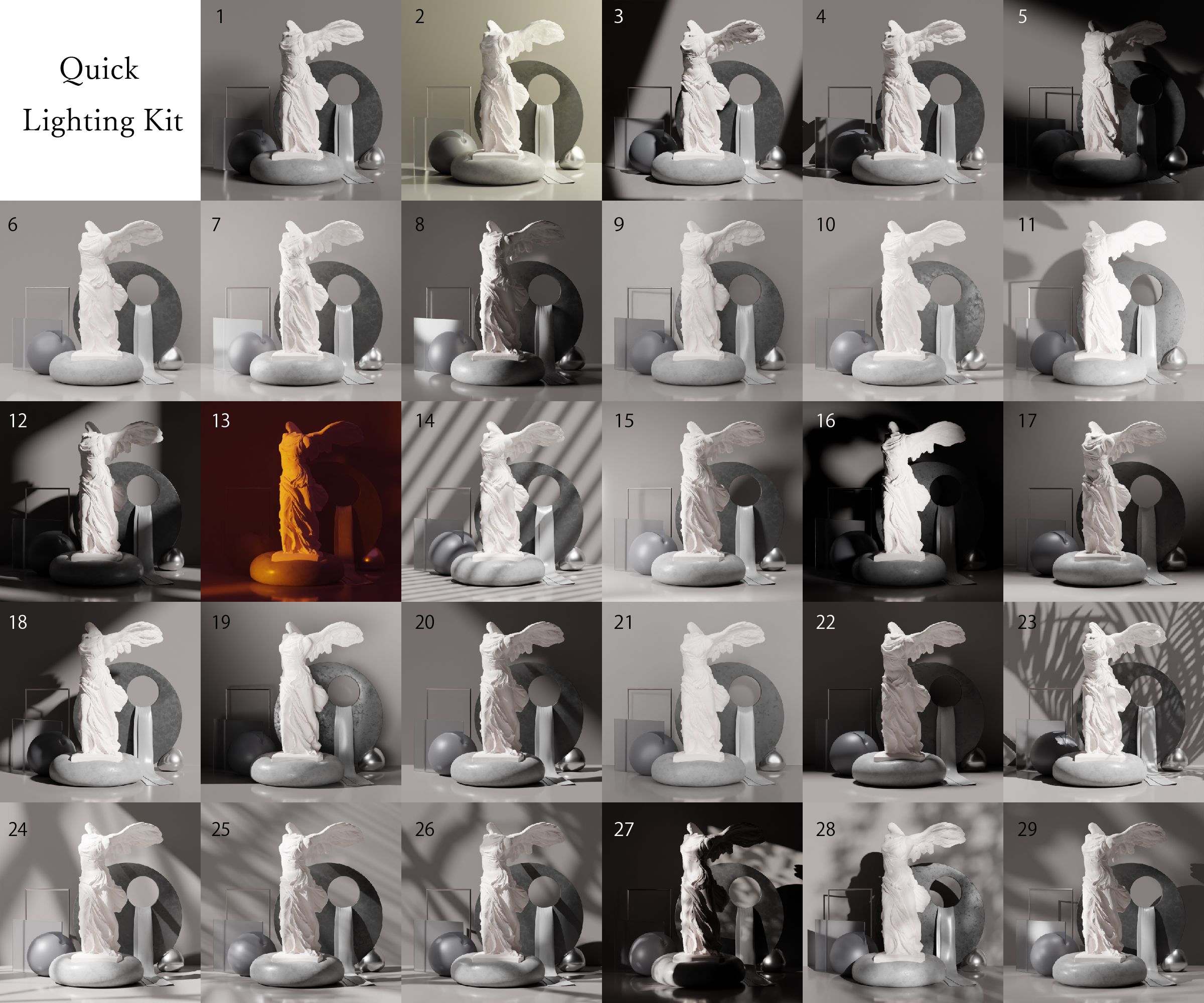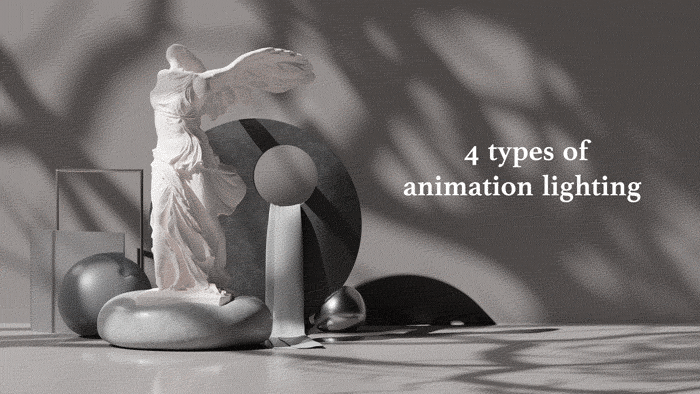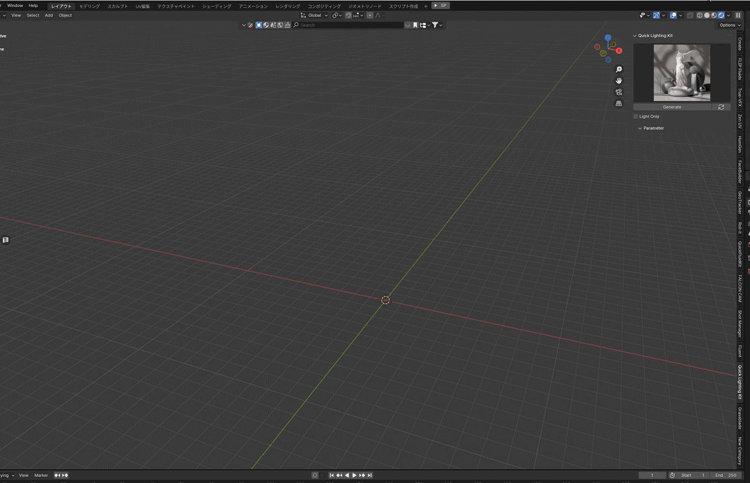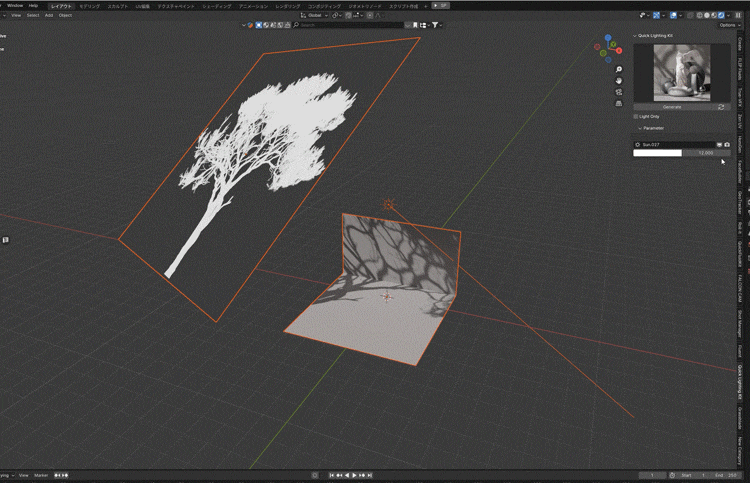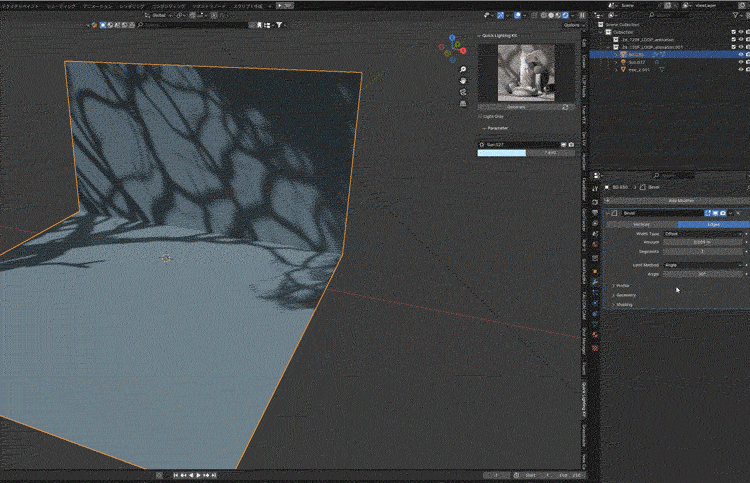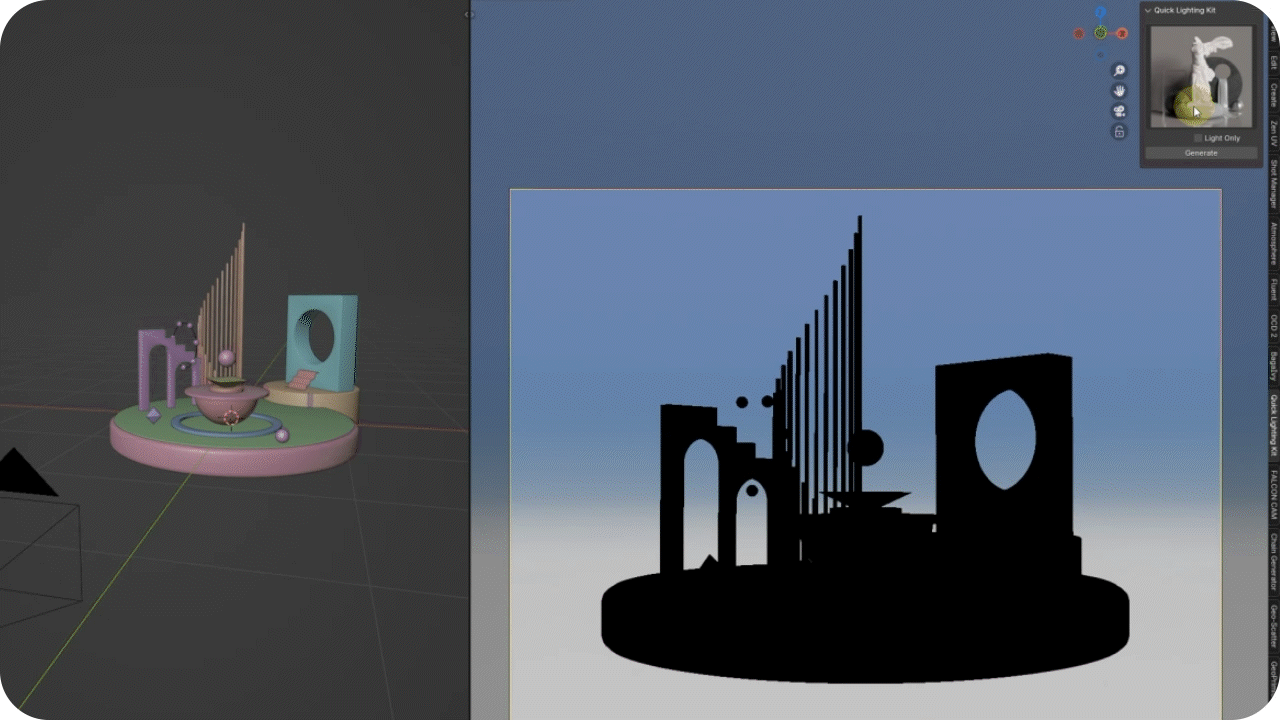Quick Lighting Kit
"Quick Lighting Kit"
29 different lighting collections for easy setup💫
- 29 professional lighting collections
- Five different tree shadow materials
- Three types of tree shadow animations
- Addon support
- Cycles & Eeeve support
Detailed usage instructions are available in the tutorial.
Select the desired light from the sidebar and click the “Create” button to add the light to the scene.
Check the “Light Only” checkbox to add only the light, or uncheck it to add the light and the backsheet together.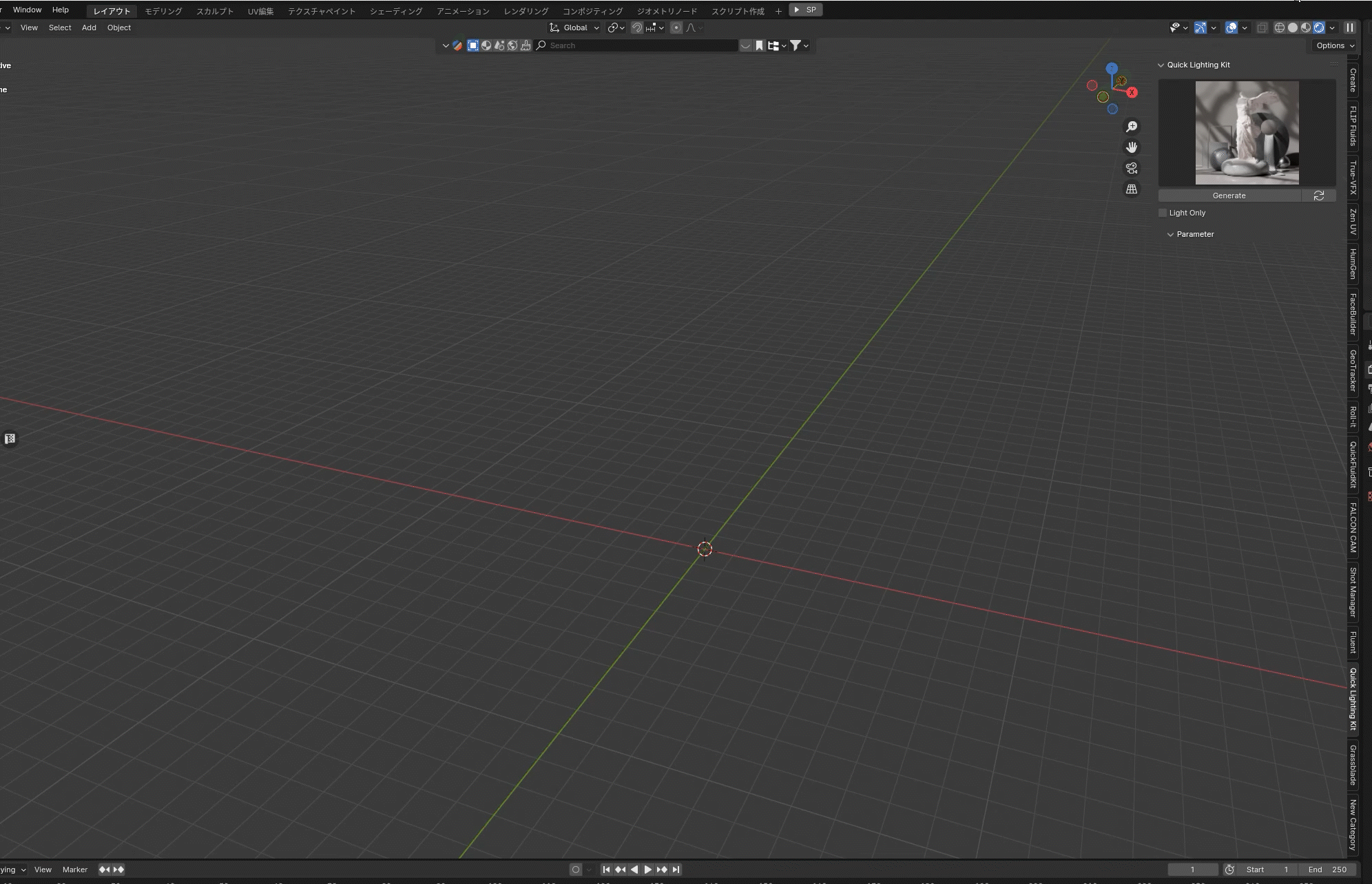
Lights can also be moved individually. For detailed adjustment, please use the light properties.
You can select the intensity and color of the light in the sidebar.
You can also choose to enable or disable viewport and render.
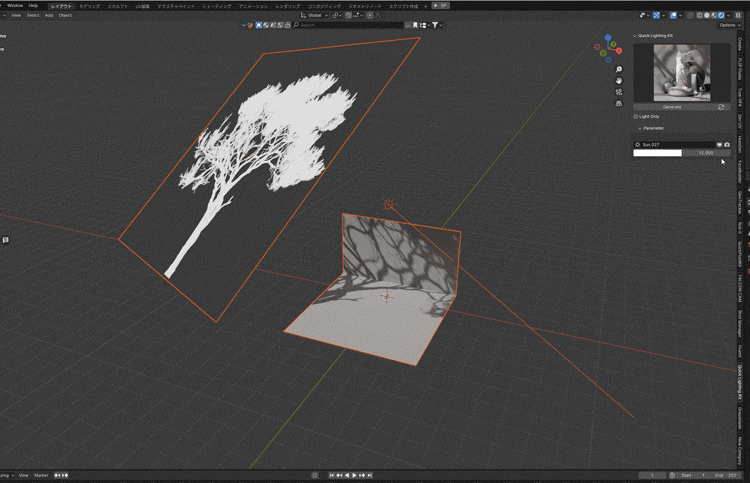
The lighting collection of Nos. 26-29 has a lighting animation that loops at 120F.
Backsheets have adjustable rounded corners with beveled modifier properties.
【Gallery】
Created by Ubaid Twitter:@thehalaldesign
Created by たまかけ Twitter:@tamagouuuuu
Addon's designer is Al-Dezel.
https://blendermarket.com/creators/13lfh3mn4gnlm7q_umj3vf34yueooo8q8
Compatible version : Blender 3.6~
【 Regarding Commercial Use】
Commercial use is permitted for works or creations that utilize this asset. Modifications to mesh data, materials, etc., are allowed. However, redistributing or selling the asset data as-is is prohibited, as this asset is intended to support the creative activities of Blender artists.
Discover more products like this
gobos addon spring24 lighting asset pack 3d lighting assets Studio Lighting 3d-lighting al-dezel sunset natural winter24 sunrise Lighting animated lighting asset library tree loveblender gobo asset pack