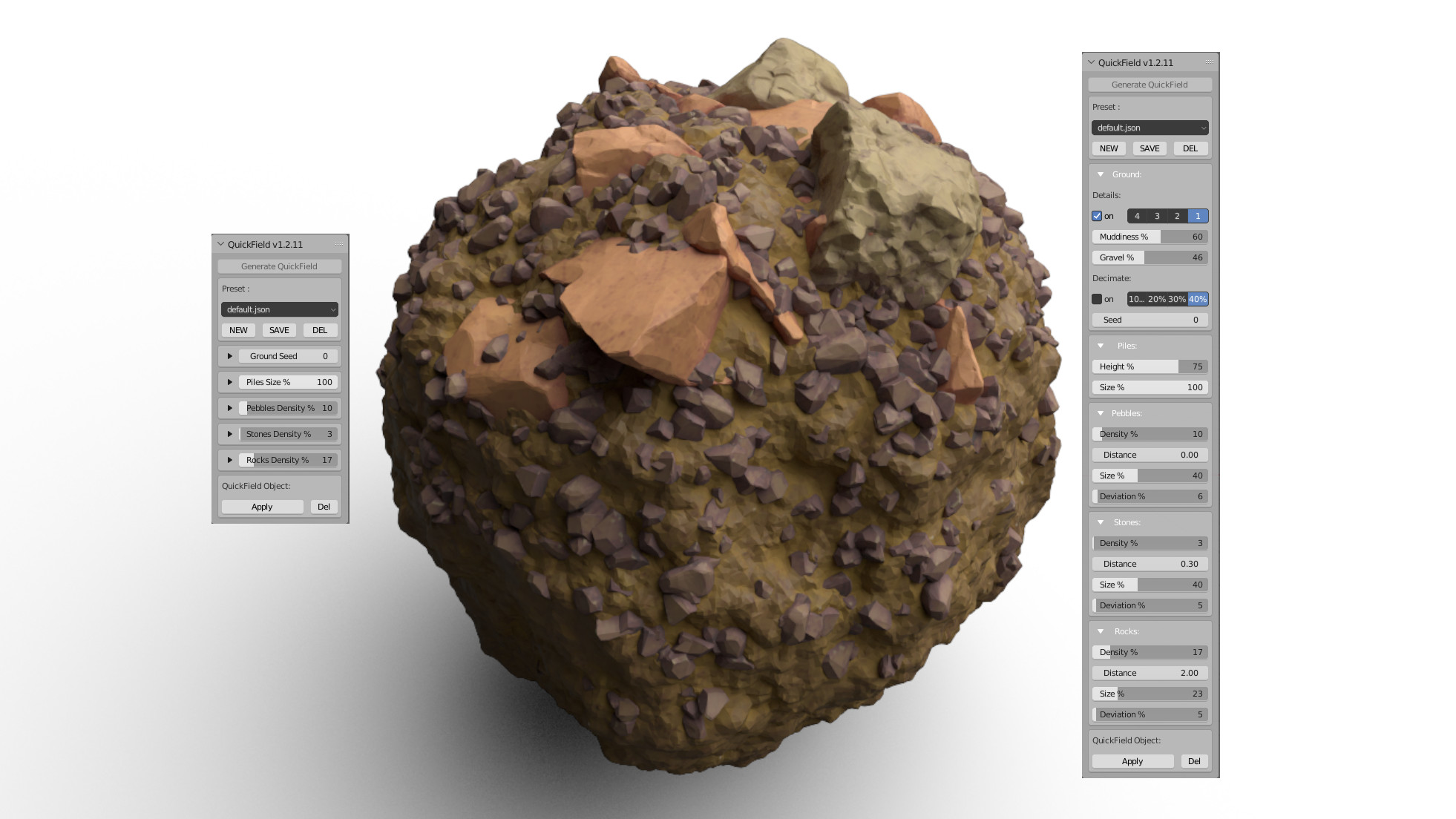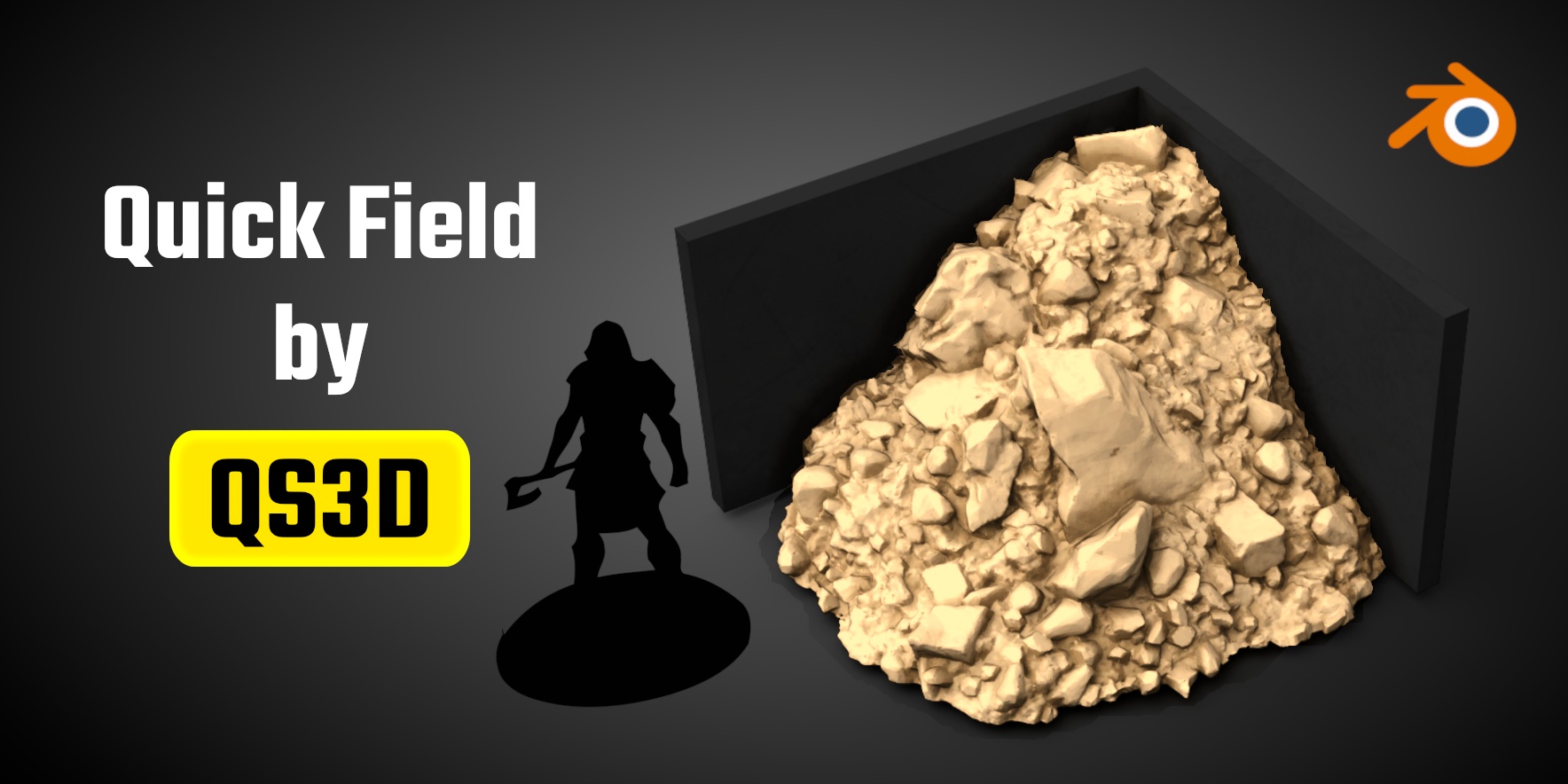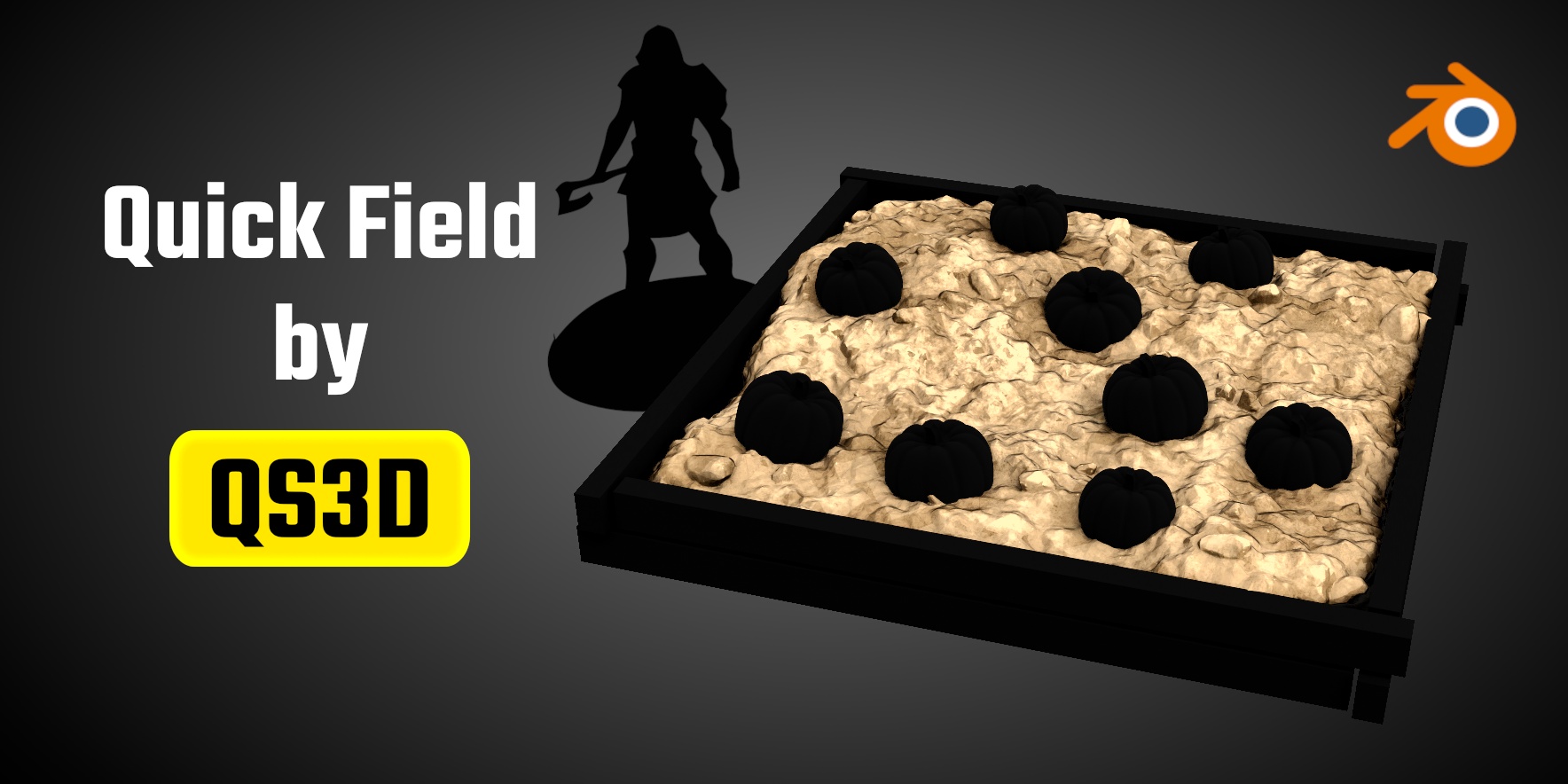Quickfield Saves Hours For You
40 USD OFF Today! 69.99 29.99 USD
🌱 Level up Your Miniature Scenery and Renders with QuickField! 🏰
Introducing QuickField, the must-have addon that will revolutionize your 3D printed miniature scenery, renders, and animations! 🎯 Whether you're a hobbyist, an artist, or a designer, QuickField is your ultimate tool for creating stunning and realistic soil surfaces in no time. ⏰
🔹 Fast and Effortless: Say goodbye to hours of manual labor! With QuickField, you can swiftly generate soil surfaces, saving you valuable time for the creative process. From miniature hills to garden landscapes, this addon does it all!
🔹 Endless Possibilities: Unlock a world of creativity with QuickField's versatile features. It's not just for miniatures! Use it to enhance your renders, animations, and digital artwork. The only limit is your imagination.
🔹 Presets for Efficiency: Simplify your workflow and maintain consistency with QuickField's handy preset system. Save your preferred settings and effortlessly recreate them for future projects, ensuring consistent and high-quality results.
🔹 Perfect Surface Control: Fine-tune every detail to achieve the perfect surface. Adjust parameters like ground details, muddiness, gravels, pit depth, level, scale, pebbles, stones, and rocks density, distance, and scale. Customization is at your fingertips!
Don't settle for average terrain—elevate your creations with QuickField! 🚀 Experience the speed, precision, and realism it brings to your projects.
✨ Ready to unleash your creativity? Try it today and discover the power of QuickField!
Learn how to design a spike barricade terrain in 15 minutes for free!
Get your free lesson here: https://www.quicksand3d.com/quick-barricade
Save presets to save even more time next time!
It can save you time by procedurally generating:
- Hills for miniatures
- Gardens for plants
- Mounds for supporting trees, beams, gallows, fences, signposts etc.
- Dirt around ruins and walls
- Craters
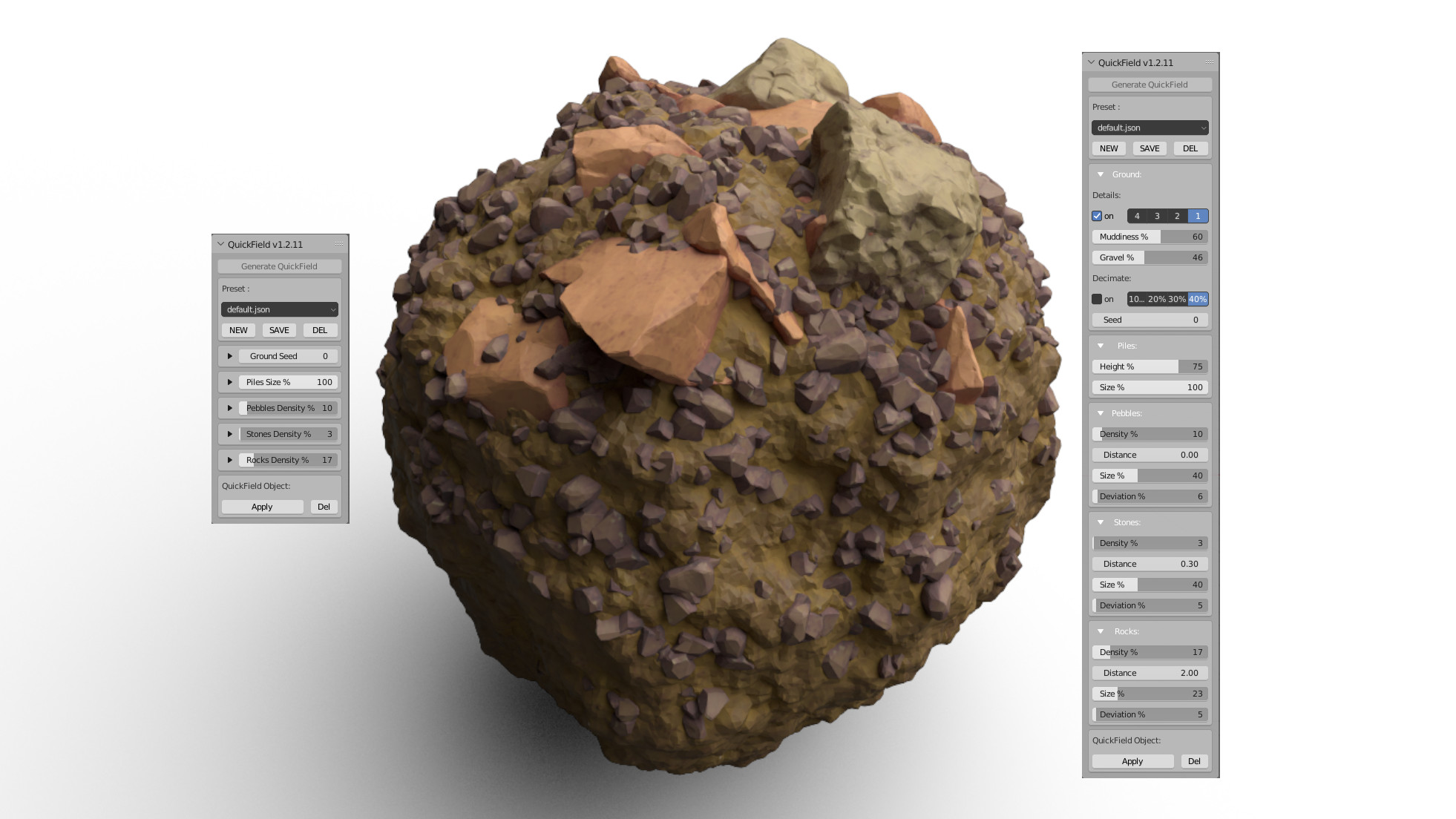

Create the perfect surface by tweaking these parameters:
- Ground Details / Muddyness / Gravels
- Pits Depth / Level / Scale
- Pebbles, Stones and Rocks Density / Distance / Scale
You can convert the surface to a mesh with remeshing and decimation with one click.
Installation:
- In Blender go to menu Edit->Preferences then select Add-ons.
- Click the Install button at the top of the preferences window and navigate to where you downloaded the zip file, select the file and click Install Add-on.
- Activate the add-on by ticking the checkbox next to it.
- The add-ons functionality is available through the Fields Tab in the tool menu to the right of the main viewport. Press N to show the tools if they are hidden.
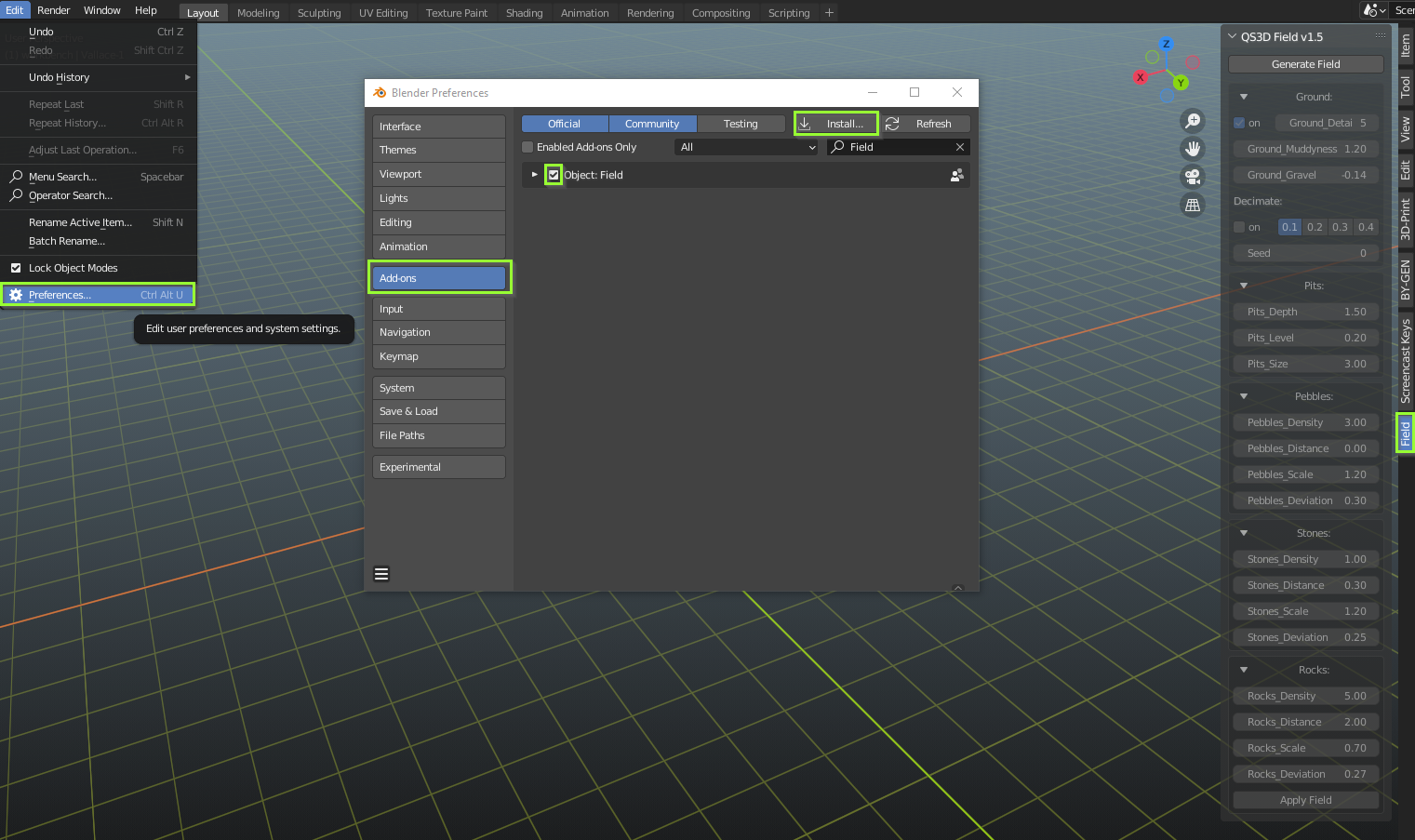
Uninstall:
- From the menu: Edit->Preferences then select Add-ons
- In the search box search All add-ons for "field"
- Deactivate the add-on by unticking the checbox next to it.
- Then click the Remove button.
Updates:
Make sure to uninstall the current addon version and restart blender before installing the new one .Known Bugs:
- It is not possible to generate a second field before you apply or delete the first one.
- Before you generate the second field, you need to purge unused data (Outliner/Orphan Data/Purge), or the pile size slider will not work on the second surface.
Changelog:
v1.2.11
- Updated User Interface
- Material groups
- Drop down menu for the presets
v1.2
- Undo works now
v1.1
- updated data file v10
- bug report link added to install menu
- Save and Load parameters option added
v1.0
- addon install cleanup
- updated data file v9
v0.0.19
- parameters can be saved and loaded
v0.0.18
- delete field button added
v0.0.17
- remesh default value set
v0.0.16
- updated data file to v8
- new collection for the addon
- control mesh stands in original collection
- hiding control mesh after apply
- voxel remesh added