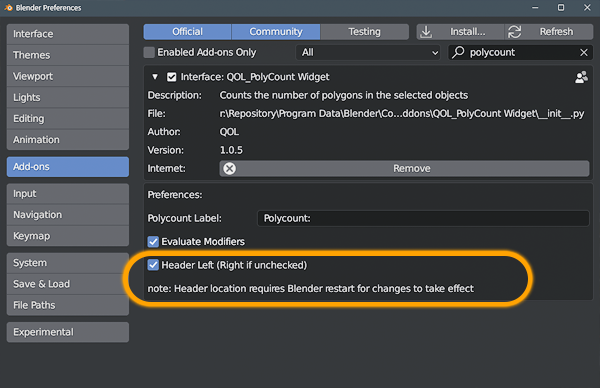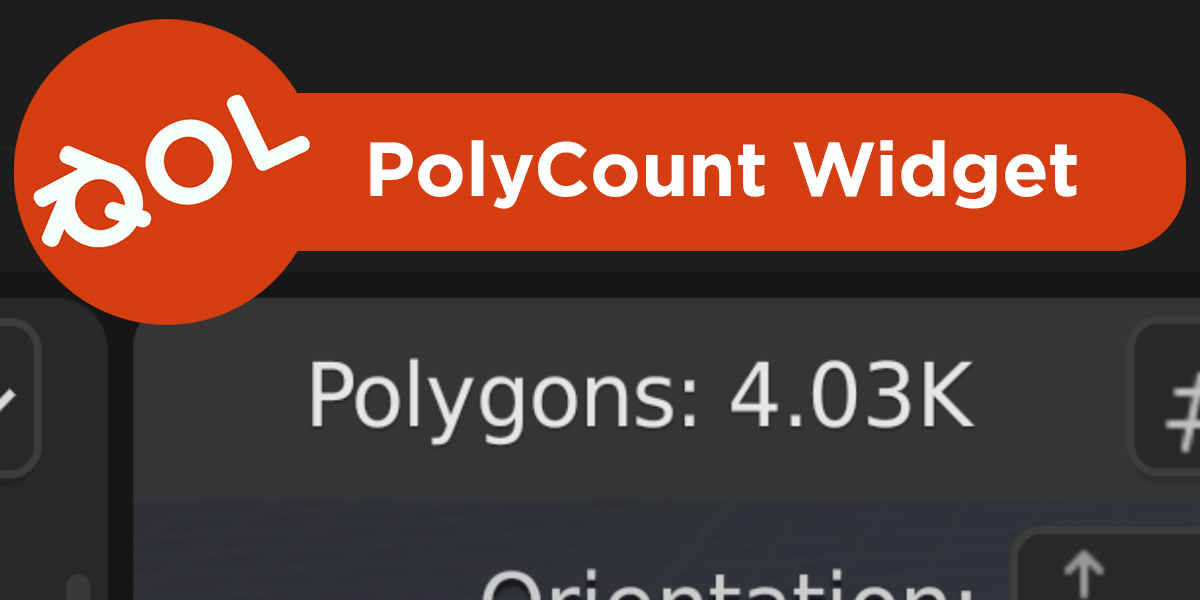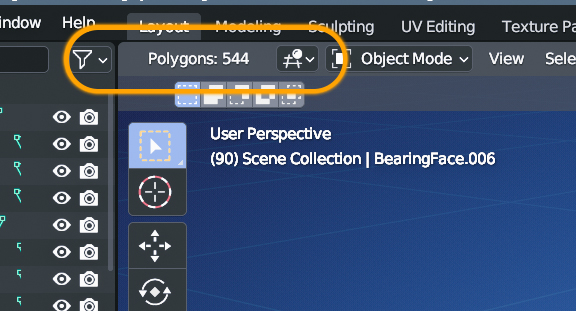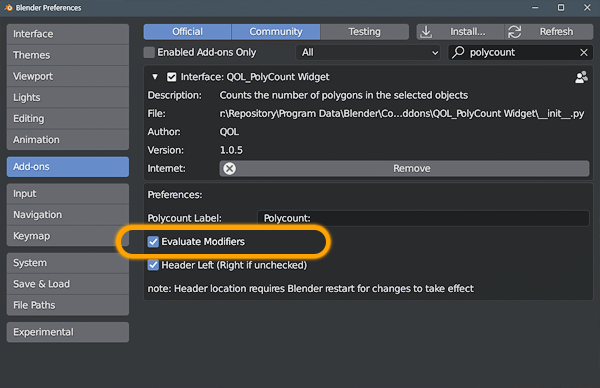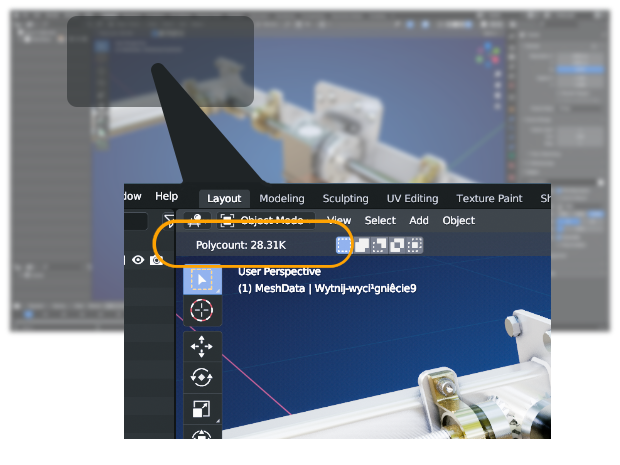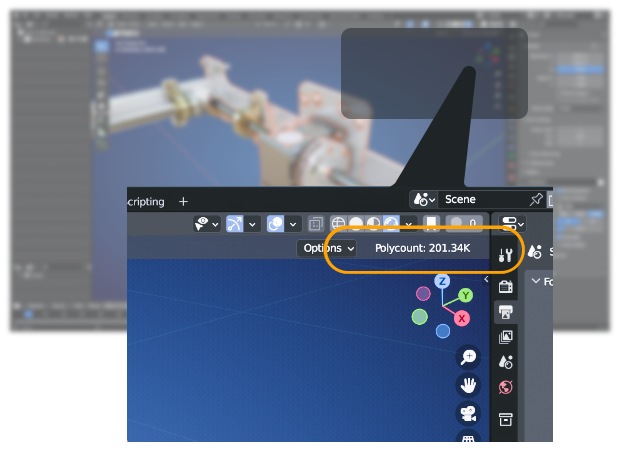Qol Tools: Polycount Widget
Note: This product is now obsolete! Wehaaay!
Blender finally added this functionality natively to Blender 4.0 :D
QOL.. Quality Of Life tools for Blender!
Polycount Widget
Blender has great on-screen statistics for polycounts. As long as you're in edit mode.
Do you ever find that frustrating when you just want a polycount for the objects you have selected ? Well, this dinky little widget does just that! :) .
Clean and simple !
That's in object mode. If you enter edit mode, the widget indicates so, and of course you have the blender built-in statistics for component selection in this mode.
Hate fumbling around in the window options for the stats ? Just click the widget and it toggles the stats on or off: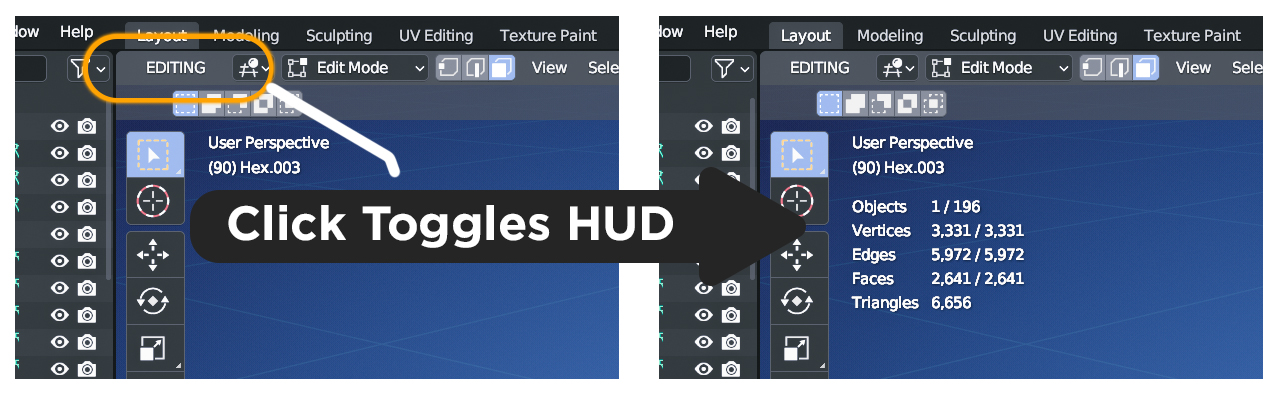
There are a number of preferences for the addon, including the option to show the polygon counts with or without modifiers taken into account
Note that instanced objects are also taken into account properly and the widget only displays the actual polygons being used!
There are also the options to change the label of the widget if screen real-estate is tight in your layout, as well as the option of displaying the widget on either the left or right side: