Qol Tools: Hub
NOTE: HUB is now discontinued for 4.2+ as its primary features
will be automated in the repository (upcoming in the near future:).)
QOL.. Quality Of Life tools for Blender!
HUB
Due to popular demand, we now have HUB! - a free, small footprint addon that adds a Pie Menu, and also Version Checking for all QOL addons :)
The QOL project is a growing series of tiny efficient addons that each adress a need, an missing aspect, or even just a small time saving utility in Blender.
Blender is, as we all know, a FANTASTIC tool. So incredibly well built, and we all love it.. but even the very best software can have gaps. QOL tools just aims to fill those gaps :)
When I started programming addons, I must admit it was mainly just for myself, and I thought "OK, maybe someone else might appreciate one or two of them. I had no idea they would be this popular. I only imagined other Blender users might buy one or two, but never did I imagine so many would buy so many. And there will be many, many more QOL addons to come :) So with that in mind, a central control HUB was necessary. So here it is :)
"I don't have any QOL addons. Will this addon be any use to me?"
Probably not! - There are a couple of built in menu items that generate break-out windows for Geometry Nodes, Shader nodes or the Animation Graph, but the true benefit comes from it integrating any QOL addons you've bought, sorry.BUT.. if you do have any QOL addons installed, you get:
A) The Pie Menu.
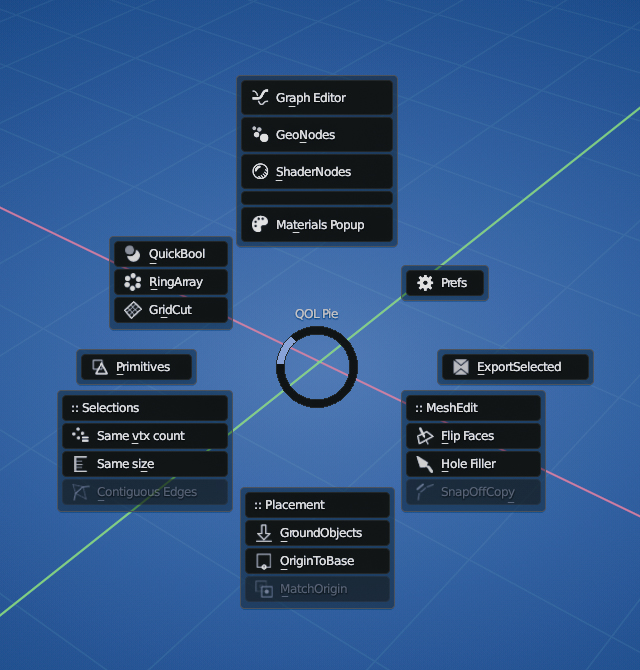
Placeholder buttons are also included for addons that you don't have. They're ghosted/disabled with a tooltip explainer, but serve to let you know they're available on BlenderMarket if you need them.
There are also sections for a built-in function: To create new separate windows for either Geometry Nodes, Shader nodes or Graph editor (I like to break off new windows to my second/third monitor etc).
There's a prefs button (NE), which takes you directly to HUB in the addons menu of Blender preferences.
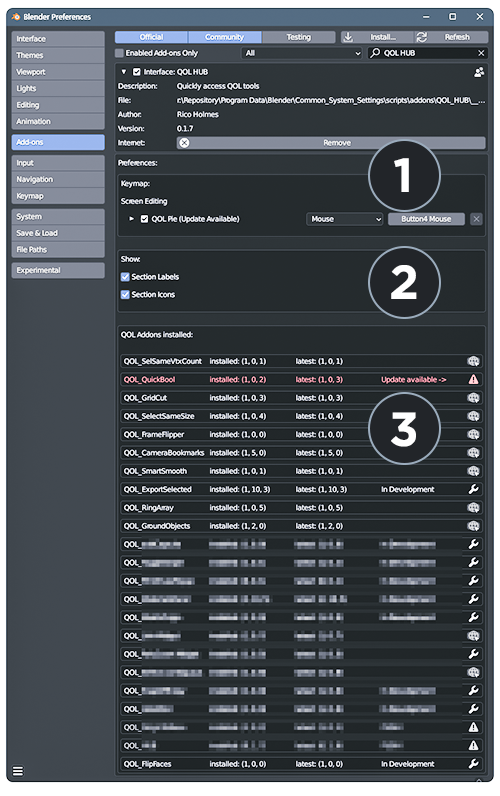
In the preferences you'll find the options to:

By default, the menu is triggered by Button4 Mouse (the side button on most mice). This can be changed to anything you like in section 1.
2) Turn on/off Section Labels and/or icons
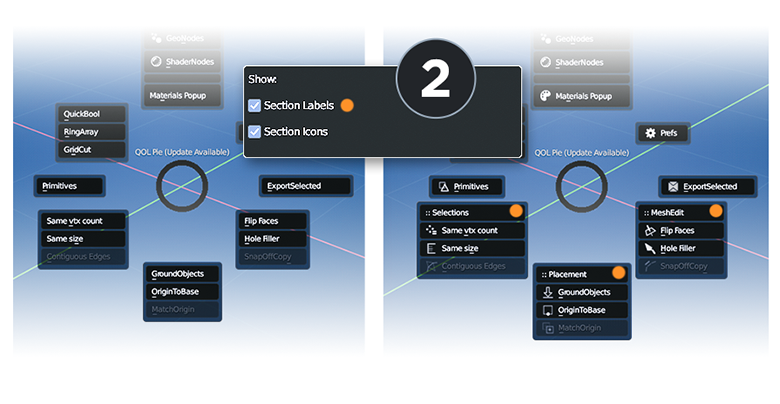
The Pie menu comes with the option of labels and/or icons. Labels can be useful until you're familar, or have muscle memory for how the sections are organised. They can be turned off for less clutter any time.
Similarly, icons. I prefer less clutter, but there are icons included for those that find it easier to identify or with accessibility needs.
And also in the preferences you'll find the other utility aspect of HUB.. The Version Control! ..
B) The Version Control panel.
With so many small addons available and the list growing, it's nice to be able to keep track of what addons are up to date, and where to find them etc. The HUB section of Blender preferences includes a built in checker now: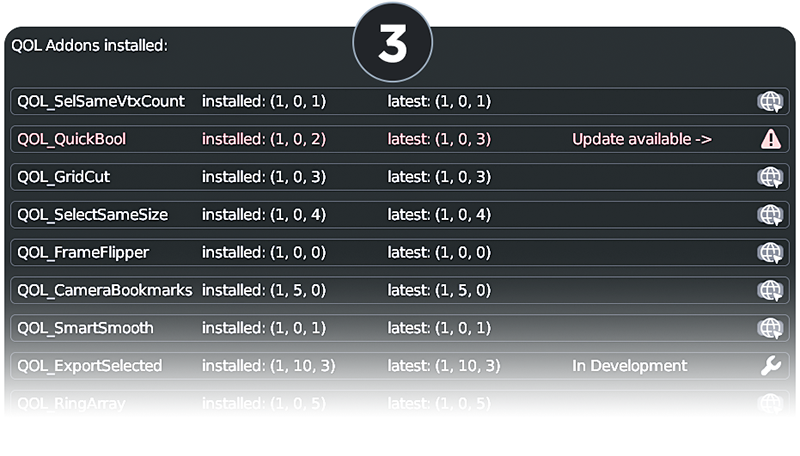
It's designed to be pretty self explanatory. It lists all the addons you have installed and enabled. It does a per-session check (ie. until next time you start Blender) and lets you know which addons have an update available.
Clicking on the globe/web icon to the far right of the addon takes you directly to the page and release notes on Blender for that addon!



