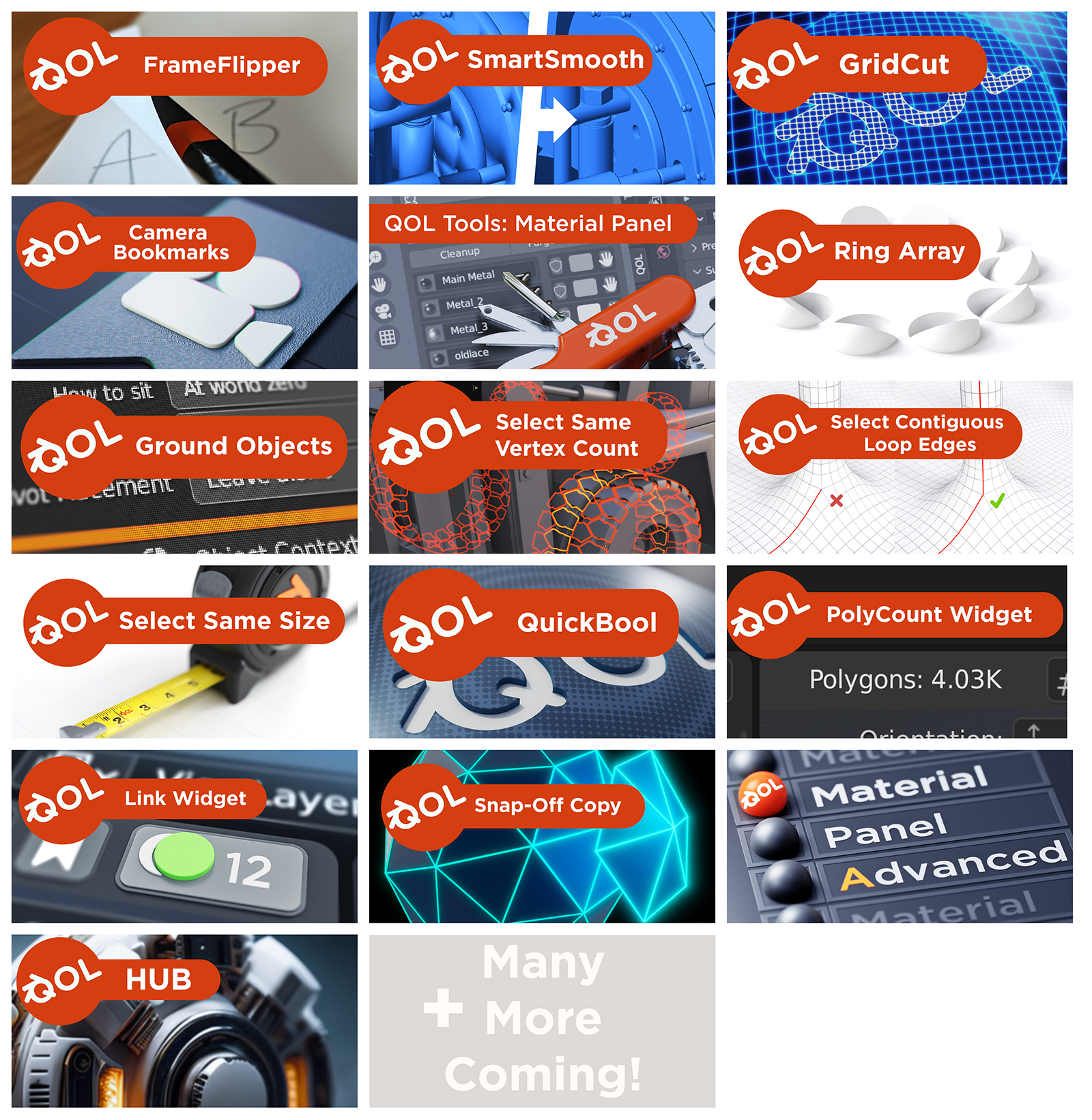Qol Tools: Bonus Tools 1
QOL Bonus Tools 1
Now available as a Blender 4.2 EXTENSION format addon!
Bonus Tools 1 is a collection of small, simple, yet useful quality of life additions to Blender.
While QOL tools are forever expanding, there are some tools I create for myself that are tiny little tools that turn out to be unexpectedly much more useful than I first realised. Some tools I create are specifically useful for whatever project I'm working on. And those I discard later.
Some tools however, I find I can't be without after! So why not share them ?
This pack is the first of probably many to come.
Note that this addon is also included for free as part of the discounted QOL Tools: Full Collection package!(All addons are always added as free to this collection forever!)
The Addons included:
QOL HoleFiller
Hole Filler takes the tedium out of manually looking for holes in meshes, selecting the border edges and manually applying fixes. It works even in object mode. Simply select your mesh, right mouse menu, and click HoleFiller, which automatically finds and repairs holes wherever it can.
QOL FlipFaces
Similar to Holefiller, it searches for faces that are flipped in the wrong direction and attempts to fix their orientation. This can be done simply in object mode, saving you from having to go into edit mode and manually locating the offending faces. (Note, that you can also select and force etc if you prefer). So in object mode: simply click mesh and FlipFaces to fix most of those problems.
QOL MatchTransform
Or the "Be Like This!" addon, as I like to call it ! When you want one object to be like another (have identical transforms) it saves you from having to copy and paste the rotations from one to the other, then the locations, then the scale etc each time. Simply select the mesh or meshes, then the target mesh, and QOL Match Transform
QOL ResetTransform
It does exactly as you'd expect. A very simple addon that just resets all the transformations to their defaults. (Usually so you can edit the object in a sensible orientation, which you can of course use "MatchTransform" to get back to where it was.
QOL OriginToBase
When modelling, merging objects etc, often your object origin ends up in odd places. I usually like to have the origin at the bas of the object: That just makes sense to me. This addon simply looks for the lowest point (in world space) of the object and places the origin there.Note that you can slide the epsilon value after if you wish (F9) to center it more or less on the bounding box instead.
QOL MatchOrigin
Simply places the origin of your selected object to be in exactly the same place as the origin of the active object.
QOL Context Menu
This addon is purely cosmetic. I have a habit of adding QOL addons all the time, and I guess it's only a matter of time before the context menu starts to get cluttered. The QOL Context Menu Redirects other QOL addons to a submenu of the usual context menus (Edit or Object mode RMB). Nice and Tidy ! :) (it should therefore be the most recent addon activated).