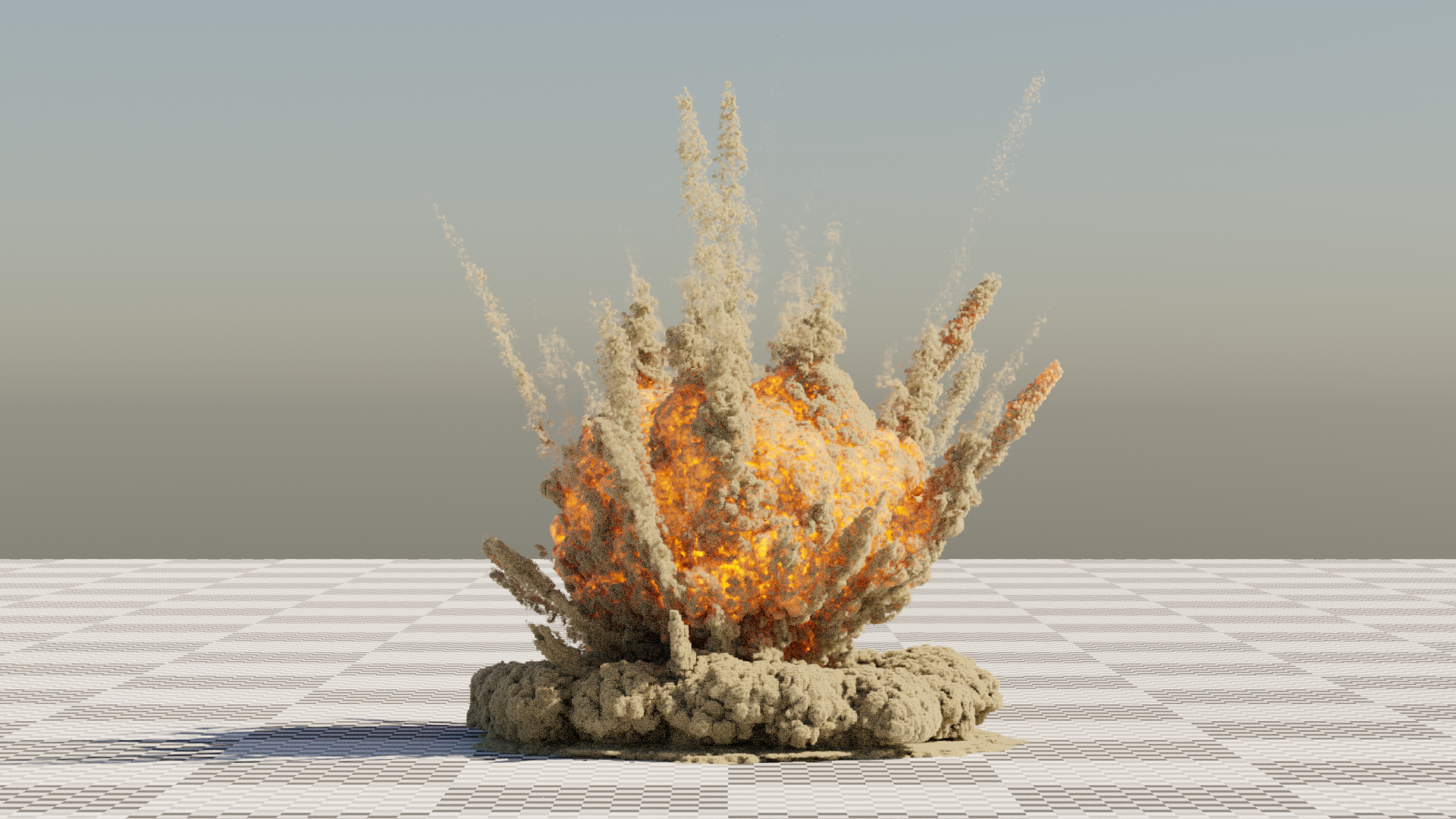Pyro | Ultimate Fire And Explosion Shader
Have you wanted to create high-quality explosions and fire in Blender, but had a hard time dialing in the look? Had trouble making fire simulations that look realistic? This new tool fixes that problem.
WATCH THE TUTORIAL:
THE PYRO SHADER
This bad boy can handle all your smoke and fire needs like it's nothing.
Don't believe me? See it in action, with this super realistic, fire-ey explosion:

This new tool is super powerful, while still giving you complete creative control.
The fidelity you can add to your fire is unmatched, by mixing in noise patterns for a more photoreal flame.
UP-RES WITH NOISE
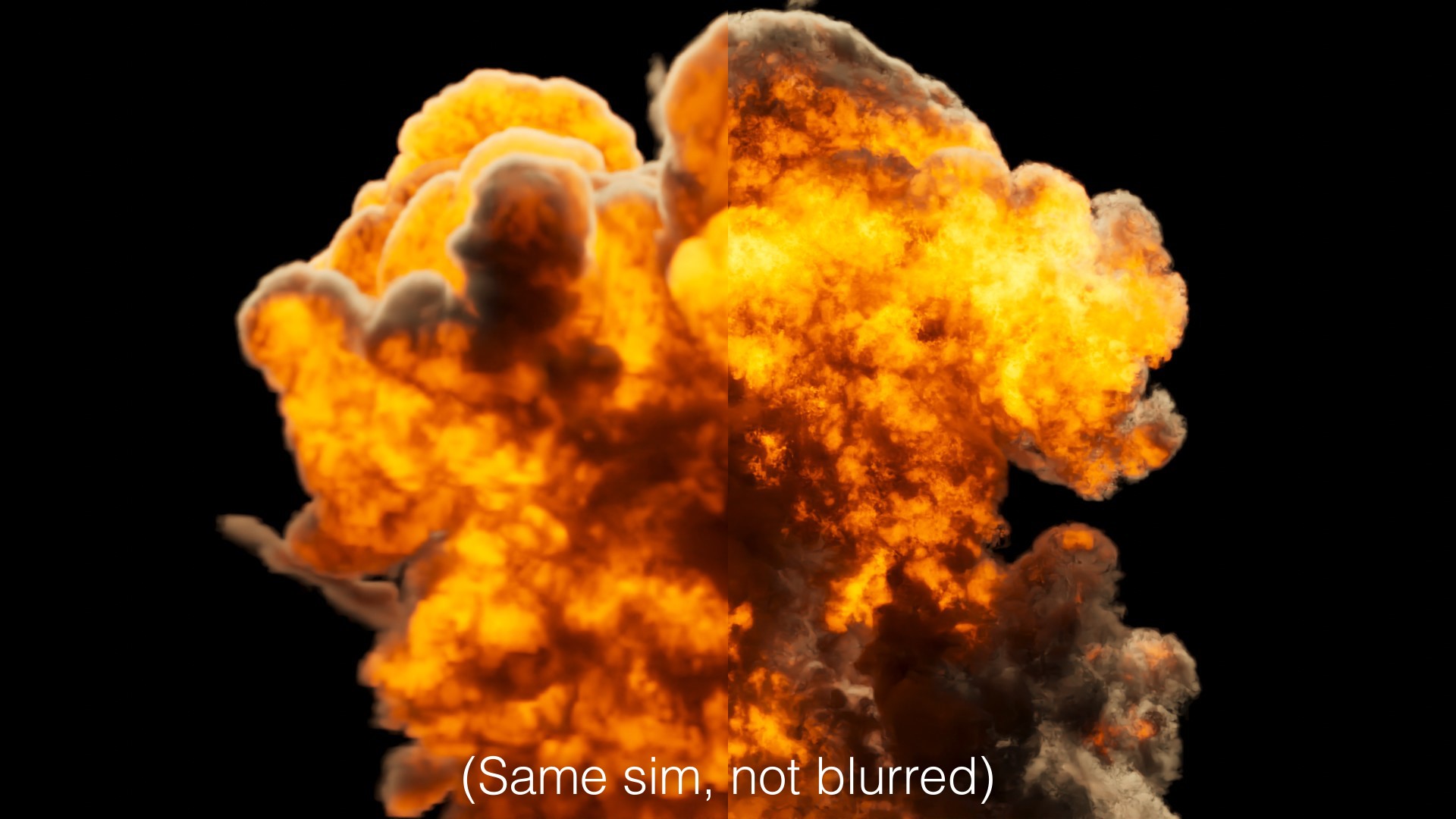
One of the awesome features of this fire shader is its ability to add detail to your volumes using 3D noise textures. Be careful with this! It can add as much to your renders times as it does quality to your image.
Just look at how much more detail is in the fire and smoke in that simulation by mixing in that noise! The advanced techniques this shader uses will make sure your explosions look top-notch, all of the time.
COMPLETE CREATIVE CONTROL
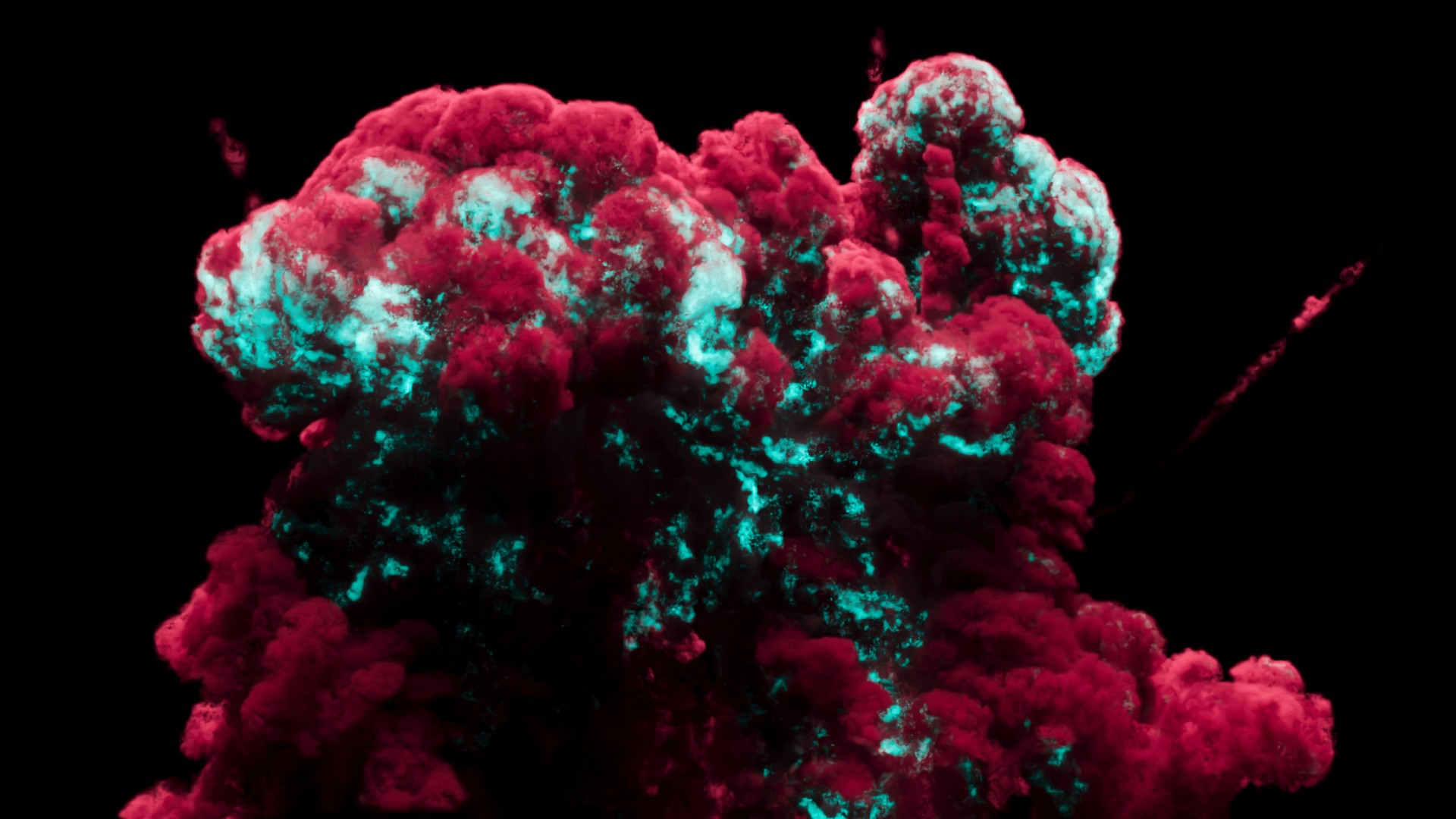
I don't like to be restricted to one thing. So when I built this shader, I built it with flexibility in mind.
When you create, you're not limited by realistic colors for your material, or by the intensity of the fire, or density of the smoke. You're free to create as you so desire.
BONUS: 3 EXTRA 3D EXPLOSIONS

The Pyro Shader even comes with 3 free simulated explosions for your 3D scenes! They're OpenVDB, which means it's just like having a simulated explosion right in your scene. Don't worry, though, they're not TOO dense. But with the Pyro Shader, you can bring in some missing detail!
BUY NOW
Well? Are you convinced yet? I hope so because this tool is going to change how you make explosions in your work.